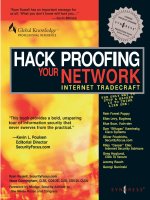secure your network for free (2007)
Bạn đang xem bản rút gọn của tài liệu. Xem và tải ngay bản đầy đủ của tài liệu tại đây (7.2 MB, 509 trang )
363_Web_App_FM.qxd 12/19/06 10:46 AM Page ii
www.syngress.com
Syngress is committed to publishing high-quality books for IT Professionals and
delivering those books in media and formats that fit the demands of our cus-
tomers. We are also committed to extending the utility of the book you purchase
via additional materials available from our Web site.
SOLUTIONS WEB SITE
To register your book, visit www.syngress.com/solutions. Once registered, you can
access our Web pages. There you may find an assortment
of value-added features such as free e-books related to the topic of this book, URLs
of related Web sites, FAQs from the book, corrections, and any updates from the
author(s).
ULTIMATE CDs
Our Ultimate CD product line offers our readers budget-conscious compilations of
some of our best-selling backlist titles in Adobe PDF form. These CDs are the perfect
way to extend your reference library on key topics pertaining to your area of exper-
tise, including Cisco Engineering, Microsoft Windows System Administration,
CyberCrime Investigation, Open Source Security, and Firewall Configuration, to
name a few.
DOWNLOADABLE E-BOOKS
For readers who can’t wait for hard copy, we offer most of our titles in download-
able Adobe PDF form. These e-books are often available weeks before hard copies,
and are priced affordably.
SYNGRESS OUTLET
Our outlet store at syngress.com features overstocked, out-of-print, or slightly hurt
books at significant savings.
SITE LICENSING
Syngress has a well-established program for site licensing our e-books onto servers
in corporations, educational institutions, and large organizations. Contact us at
for more information.
CUSTOM PUBLISHING
Many organizations welcome the ability to combine parts of multiple Syngress
books, as well as their own content, into a single volume for their own internal use.
Contact us at for more information.
Visit us at
421_Sec_Free_FM.qxd 12/22/06 1:30 PM Page i
421_Sec_Free_FM.qxd 12/22/06 1:30 PM Page ii
Eric Seagren
Wes Noonan Technical Editor
Secure Your
Network for Free
USING NMAP, WIRESHARK,
SNORT, NESSUS, AND MRTG
421_Sec_Free_FM.qxd 12/22/06 1:30 PM Page iii
Syngress Publishing, Inc., the author(s), and any person or firm involved in the writing, editing, or production
(collectively “Makers”) of this book (“the Work”) do not guarantee or warrant the results to be obtained from
the Work.
There is no guarantee of any kind, expressed or implied, regarding the Work or its contents.The Work is sold AS
IS and WITHOUT WARRANTY.You may have other legal rights, which vary from state to state.
In no event will Makers be liable to you for damages, including any loss of profits, lost savings, or other inci-
dental or consequential damages arising out from the Work or its contents. Because some states do not allow the
exclusion or limitation of liability for consequential or incidental damages, the above limitation may not apply to
you.
You should always use reasonable care, including backup and other appropriate precautions, when working with
computers, networks, data, and files.
Syngress Media®, Syngress®,“Career Advancement Through Skill Enhancement®,”“Ask the Author
UPDATE®,” and “Hack Proofing®,” are registered trademarks of Syngress Publishing, Inc.“Syngress:The
Definition of a Serious Security Library”™, “Mission Critical™,” and “The Only Way to Stop a Hacker is to
Think Like One™” are trademarks of Elsevier. Brands and product names mentioned in this book are trade-
marks or service marks of their respective companies.
KEY SERIAL NUMBER
001 HJIRTCV764
002 PO9873D5FG
003 829KM8NJH2
004 49HLPWE43W
005 CVPLQ6WQ23
006 VBP965T5T5
007 HJJJ863WD3E
008 2987GVTWMK
009 629MP5SDJT
010 IMWQ295T6T
PUBLISHED BY
Syngress Publishing, Inc.
800 Hingham Street
Rockland, MA 02370
Secure Your Network for Free
Copyright © 2007 by Elsevier. All rights reserved. Except as permitted under the Copyright Act of 1976, no
part of this publication may be reproduced or distributed in any form or by any means, or stored in a database
or retrieval system, without the prior written permission of the publisher, with the exception that the program
listings may be entered, stored, and executed in a computer system, but they may not be reproduced for
publication.
1 2 3 4 5 6 7 8 9 0
ISBN-10: 1-59749-123-3
ISBN-13: 978-1-59749-123-5
Publisher: Andrew Williams Page Layout and Art: Patricia Lupien
Acquisitions Editor: Gary Byrne Copy Editors: Michelle Melani and Audrey
Technical Editors: Wes Noonan and Stephen Watkins Doyle
Indexer: Richard Carlson Cover Designer: Michael Kavish
For information on rights, translations, and bulk sales, contact Matt Pedersen, Director of Sales and Rights, at
Syngress Publishing; email or fax to 781-681-3585.
421_Sec_Free_FM.qxd 12/22/06 1:30 PM Page iv
v
Lead Author
Eric S. Seagren (CISA, CISSP-ISSAP, SCNP, CCNA, CNE-4,
MCP+I, MCSE-NT) has 10 years of experience in the computer
industry, with the last eight years spent in the financial services
industry working for a Fortune 100 company. Eric started his com-
puter career working on Novell servers and performing general net-
work troubleshooting for a small Houston-based company. Since he
has been working in the financial services industry, his position and
responsibilities have advanced steadily. His duties have included
server administration, disaster recovery responsibilities, business con-
tinuity coordinator,Y2K remediation, network vulnerability assess-
ment, and risk management responsibilities. He has spent the last
few years as an IT architect and risk analyst, designing and evalu-
ating secure, scalable, and redundant networks.
Eric has worked on several books as a contributing author or
technical editor.These include Hardening Network Security (McGraw-
Hill), Hardening Network Infrastructure (McGraw-Hill), Hacking
Exposed: Cisco Networks (McGraw-Hill), Configuring Check Point
NGX VPN-1/FireWall-1 (Syngress), Firewall Fundamentals (Cisco
Press), and Designing and Building Enterprise DMZs (Syngress). He has
also received a CTM from Toastmasters of America.
I would like to express my gratitude to several people who have
helped me make this book a reality. First and foremost I would like
to say thank you to Sandra and Angela, for their support, patience,
and understanding during the entire process. I would like to thank
Wes, for the quality and consistency of his constructive feedback. I
would also like to thank Holla, for providing the original spark of
an idea that eventually evolved into this book (specifically Chapters
2 and 7), and Moe, for being supportive when the opportunity pre-
sented itself.
421_Sec_Free_FM.qxd 12/22/06 1:30 PM Page v
vi
Wesley J. Noonan (Houston,Texas) has worked in the computer
industry for more than 12 years, specializing in Windows-based net-
works and network infrastructure security design and implementa-
tion. He is a Staff Quality Engineer for NetIQ, working on the
company’s security solutions product line. Wes was the author of
Hardening Network Infrastructure (McGraw-Hill) and was a con-
tributing/coauthor for The CISSP Training Guide (Que Publishing),
Hardening Network Security (McGraw-Hill), Designing and Building
Enterprise DMZs (Syngress), and Firewall Fundamentals (Cisco Press).
Wes was also the technical editor for Hacking Exposed: Cisco
Networks (McGraw-Hill). He contributes to Redmond magazine,
writing on the subjects of network infrastructure and security, and
he maintains a Windows Network Security section called “Ask the
Experts” for Techtarget.com (http://searchwindowssecurity.
techtarget.com/ateAnswers/0,289620,sid45_tax298206,00.html).
Wes has also presented at TechMentor 2004.
Wes lives in Houston,Texas.
Stephen Watkins (CISSP) is an Information Security Professional
with more than 10 years of relevant technology experience,
devoting eight of these years to the security field. He currently
serves as Information Assurance Analyst at Regent University in
southeastern Virginia. Before coming to Regent, he led a team of
security professionals providing in-depth analysis for a global-scale
government network. Over the last eight years, he has cultivated his
expertise with regard to perimeter security and multilevel security
architecture. His Check Point experience dates back to 1998 with
FireWall-1 version 3.0b. He has earned his B.S. in Computer
Science from Old Dominion University and M.S. in Computer
Science, with Concentration in Infosec, from James Madison
Technical Editors
421_Sec_Free_FM.qxd 12/22/06 1:30 PM Page vi
vii
University. He is nearly a lifelong resident of Virginia Beach, where
he and his family remain active in their church and the local Little
League.
Stephen was the technical editor for Chapter 3.
421_Sec_Free_FM.qxd 12/22/06 1:30 PM Page vii
viii
Much of the code presented throughout this book is available for
download from www.syngress.com/solutions. Look for the Syngress
icon in the margins indicating which examples are available from
the companion Web site.
Companion Web Site
421_Sec_Free_FM.qxd 12/22/06 1:30 PM Page viii
ix
Contents
Chapter 1 Presenting the Business
Case for Free Solutions . . . . . . . . . . . . . . . . . . . . . . . . . . 1
Introduction . . . . . . . . . . . . . . . . . . . . . . . . . . . . . . . . . . . . .2
The Costs of Using Free Security Solutions . . . . . . . . . . . . . .2
Training Costs . . . . . . . . . . . . . . . . . . . . . . . . . . . . . . . .3
Hardware Costs . . . . . . . . . . . . . . . . . . . . . . . . . . . . . . .3
Consulting Costs . . . . . . . . . . . . . . . . . . . . . . . . . . . . . . .4
Hidden Costs . . . . . . . . . . . . . . . . . . . . . . . . . . . . . . . . .5
The Savings of Using Free Security Solutions . . . . . . . . . . . .6
Purchase Costs . . . . . . . . . . . . . . . . . . . . . . . . . . . . . . . .6
Maintenance Costs . . . . . . . . . . . . . . . . . . . . . . . . . . . . .7
Customization Costs . . . . . . . . . . . . . . . . . . . . . . . . . . . .7
Comparing Free Solutions with Commercial Solutions . . . . .8
Strengths of Free Solutions . . . . . . . . . . . . . . . . . . . . . . .9
Weaknesses of Free Solutions . . . . . . . . . . . . . . . . . . . . .10
Evaluating Individual Solutions . . . . . . . . . . . . . . . . . . .12
“Selling” a Free Solution . . . . . . . . . . . . . . . . . . . . . . . . . . .16
Selling by Doing . . . . . . . . . . . . . . . . . . . . . . . . . . . . . .17
Presenting a Proposal . . . . . . . . . . . . . . . . . . . . . . . . . . .17
Summary . . . . . . . . . . . . . . . . . . . . . . . . . . . . . . . . . . . . . .19
Solutions Fast Track . . . . . . . . . . . . . . . . . . . . . . . . . . . . . .19
Frequently Asked Questions . . . . . . . . . . . . . . . . . . . . . . . .21
Chapter 2 Protecting Your Perimeter. . . . . . . . . . . . . . . 23
Introduction . . . . . . . . . . . . . . . . . . . . . . . . . . . . . . . . . . . .24
Firewall Types . . . . . . . . . . . . . . . . . . . . . . . . . . . . . . . . . . .24
Firewall Architectures . . . . . . . . . . . . . . . . . . . . . . . . . . . . .27
Screened Subnet . . . . . . . . . . . . . . . . . . . . . . . . . . . . . .27
One-Legged . . . . . . . . . . . . . . . . . . . . . . . . . . . . . . . . .28
True DMZ . . . . . . . . . . . . . . . . . . . . . . . . . . . . . . . . . .30
Implementing Firewalls . . . . . . . . . . . . . . . . . . . . . . . . . . . .31
Hardware versus Software Firewalls . . . . . . . . . . . . . . . .32
Configuring netfilter . . . . . . . . . . . . . . . . . . . . . . . . . . .32
Choosing a Linux Version . . . . . . . . . . . . . . . . . . . . .32
421_Sec_Free_TOC.qxd 12/22/06 2:31 PM Page ix
x Contents
Choosing Installation Media . . . . . . . . . . . . . . . . . . .33
Linux Firewall Operation . . . . . . . . . . . . . . . . . . . . .36
Configuration Examples . . . . . . . . . . . . . . . . . . . . . .42
GUIs . . . . . . . . . . . . . . . . . . . . . . . . . . . . . . . . . . . .55
Smoothwall . . . . . . . . . . . . . . . . . . . . . . . . . . . . . . .76
Configuring Windows Firewall . . . . . . . . . . . . . . . . . . .85
Providing Secure Remote Access . . . . . . . . . . . . . . . . . . . . .86
Providing VPN Access . . . . . . . . . . . . . . . . . . . . . . . . . .87
Using Windows as a VPN Concentrator . . . . . . . . . .89
iPig . . . . . . . . . . . . . . . . . . . . . . . . . . . . . . . . . . . . .93
OpenSSL VPN . . . . . . . . . . . . . . . . . . . . . . . . . . . . .98
Providing a Remote Desktop . . . . . . . . . . . . . . . . . . . .108
Windows Terminal Services . . . . . . . . . . . . . . . . . . .109
VNC . . . . . . . . . . . . . . . . . . . . . . . . . . . . . . . . . . .113
Using the X Window System . . . . . . . . . . . . . . . . .119
Providing a Remote Shell . . . . . . . . . . . . . . . . . . . . . .125
Using Secure Shell . . . . . . . . . . . . . . . . . . . . . . . . .126
Using a Secure Shell GUI Client . . . . . . . . . . . . . . .128
Summary . . . . . . . . . . . . . . . . . . . . . . . . . . . . . . . . . . . . .130
Solutions Fast Track . . . . . . . . . . . . . . . . . . . . . . . . . . . . .131
Frequently Asked Questions . . . . . . . . . . . . . . . . . . . . . . .132
Chapter 3 Protecting Network Resources . . . . . . . . . . 133
Introduction . . . . . . . . . . . . . . . . . . . . . . . . . . . . . . . . . . .134
Performing Basic Hardening . . . . . . . . . . . . . . . . . . . . . . .134
Defining Policy . . . . . . . . . . . . . . . . . . . . . . . . . . . . . .135
Access Controls . . . . . . . . . . . . . . . . . . . . . . . . . . . . . .137
Authentication . . . . . . . . . . . . . . . . . . . . . . . . . . . . . .137
Authorization . . . . . . . . . . . . . . . . . . . . . . . . . . . . . . .138
Auditing . . . . . . . . . . . . . . . . . . . . . . . . . . . . . . . . . . .138
Hardening Windows Systems . . . . . . . . . . . . . . . . . . . . . . .139
General Hardening Steps . . . . . . . . . . . . . . . . . . . . . . .139
Users and Groups . . . . . . . . . . . . . . . . . . . . . . . . . .142
File-Level Access Controls . . . . . . . . . . . . . . . . . . . .147
Additional Steps . . . . . . . . . . . . . . . . . . . . . . . . . . .152
Using Microsoft Group Policy Objects . . . . . . . . . . . . .153
Account Lockout Policy . . . . . . . . . . . . . . . . . . . . .159
421_Sec_Free_TOC.qxd 12/22/06 2:31 PM Page x
Contents xi
Audit Policy . . . . . . . . . . . . . . . . . . . . . . . . . . . . . .160
User Rights Assignment . . . . . . . . . . . . . . . . . . . . .160
Hardening Linux Systems . . . . . . . . . . . . . . . . . . . . . . . . .164
General Hardening Steps . . . . . . . . . . . . . . . . . . . . . . .164
Users and Groups . . . . . . . . . . . . . . . . . . . . . . . . . .165
File-Level Access Controls . . . . . . . . . . . . . . . . . . . .168
Using the Bastille Hardening Script . . . . . . . . . . . . . . .172
Using SELinux . . . . . . . . . . . . . . . . . . . . . . . . . . . . . .173
Hardening Infrastructure Devices . . . . . . . . . . . . . . . . . . . .175
Patching Systems . . . . . . . . . . . . . . . . . . . . . . . . . . . . . . . .176
Patching Windows Systems . . . . . . . . . . . . . . . . . . . . .177
Patching Linux Systems . . . . . . . . . . . . . . . . . . . . . . . .179
Personal Firewalls . . . . . . . . . . . . . . . . . . . . . . . . . . . . . . .180
Windows Firewall . . . . . . . . . . . . . . . . . . . . . . . . . . . .180
Netfilter Firewall . . . . . . . . . . . . . . . . . . . . . . . . . . . . .187
Configuring TCP Wrappers . . . . . . . . . . . . . . . . . . . . .187
Providing Antivirus and Antispyware Protection . . . . . . . . .188
Antivirus Software . . . . . . . . . . . . . . . . . . . . . . . . . . . .189
Clam AntiVirus . . . . . . . . . . . . . . . . . . . . . . . . . . .189
Using Online Virus Scanners . . . . . . . . . . . . . . . . . .196
Antispyware Software . . . . . . . . . . . . . . . . . . . . . . . . .196
Microsoft Windows Defender . . . . . . . . . . . . . . . . .197
Microsoft Malicious Software Removal Tool . . . . . .200
Encrypting Sensitive Data . . . . . . . . . . . . . . . . . . . . . . . . .201
EFS . . . . . . . . . . . . . . . . . . . . . . . . . . . . . . . . . . . . . .202
Summary . . . . . . . . . . . . . . . . . . . . . . . . . . . . . . . . . . . . .209
Solutions Fast Track . . . . . . . . . . . . . . . . . . . . . . . . . . . . .209
Frequently Asked Questions . . . . . . . . . . . . . . . . . . . . . . .212
Chapter 4 Configuring an Intrusion Detection System 215
Introduction . . . . . . . . . . . . . . . . . . . . . . . . . . . . . . . . . . .216
Intrusion Detection Systems . . . . . . . . . . . . . . . . . . . . . . .216
Configuring an Intrusion Detection System . . . . . . . . . . . .217
Hardware Requirements . . . . . . . . . . . . . . . . . . . . . . .218
Placing Your NIDS . . . . . . . . . . . . . . . . . . . . . . . . . . .218
Configuring Snort on a Windows System . . . . . . . . . . . . .221
Installing Snort . . . . . . . . . . . . . . . . . . . . . . . . . . . . . .222
Configuring Snort Options . . . . . . . . . . . . . . . . . . . . .225
Using a Snort GUI Front End . . . . . . . . . . . . . . . . . . .231
421_Sec_Free_TOC.qxd 12/22/06 2:31 PM Page xi
xii Contents
Configuring IDS Policy Manager . . . . . . . . . . . . . .232
Configuring Snort on a Linux System . . . . . . . . . . . . . . . .240
Configuring Snort Options . . . . . . . . . . . . . . . . . . . . .240
Using a GUI Front End for Snort . . . . . . . . . . . . . . . .246
Basic Analysis and Security Engine . . . . . . . . . . . . .246
Other Snort Add-Ons . . . . . . . . . . . . . . . . . . . . . . . . . . . .254
Using Oinkmaster . . . . . . . . . . . . . . . . . . . . . . . . . . . .254
Additional Research . . . . . . . . . . . . . . . . . . . . . . . . . .256
Demonstrating Effectiveness . . . . . . . . . . . . . . . . . . . . . . .257
Summary . . . . . . . . . . . . . . . . . . . . . . . . . . . . . . . . . . . . .258
Solutions Fast Track . . . . . . . . . . . . . . . . . . . . . . . . . . . . .259
Frequently Asked Questions . . . . . . . . . . . . . . . . . . . . . . .261
Chapter 5 Managing Event Logs . . . . . . . . . . . . . . . . . 263
Introduction . . . . . . . . . . . . . . . . . . . . . . . . . . . . . . . . . . .264
Generating Windows Event Logs . . . . . . . . . . . . . . . . . . . .264
Using Group Policy to Generate Windows Events Logs 267
Generating Custom Windows Event Log Entries . . . . .274
Collecting Windows Event Logs . . . . . . . . . . . . . . . . .275
Analyzing Windows Event Logs . . . . . . . . . . . . . . . . . .277
Generating Syslog Event Logs . . . . . . . . . . . . . . . . . . . . . .279
Windows Syslog . . . . . . . . . . . . . . . . . . . . . . . . . . . . .282
Generating Syslog Events . . . . . . . . . . . . . . . . . . . .282
Receiving Syslog Events . . . . . . . . . . . . . . . . . . . . .295
Linux Syslog . . . . . . . . . . . . . . . . . . . . . . . . . . . . . . . .297
Generating Syslog Events . . . . . . . . . . . . . . . . . . . .297
Encrypting Syslog Traffic . . . . . . . . . . . . . . . . . . . . .298
Receiving Syslog Events on a Linux Host . . . . . . . .311
Analyzing Syslog Logs on Windows and Linux . . . . . . .312
Windows Log Analysis . . . . . . . . . . . . . . . . . . . . . .313
Linux Log Analysis . . . . . . . . . . . . . . . . . . . . . . . . .321
Securing Your Event Logs . . . . . . . . . . . . . . . . . . . . . . . . .327
Ensuring Chain of Custody . . . . . . . . . . . . . . . . . . . . .328
Ensuring Log Integrity . . . . . . . . . . . . . . . . . . . . . . . .329
Applying Your Knowledge . . . . . . . . . . . . . . . . . . . . . . . . .331
Summary . . . . . . . . . . . . . . . . . . . . . . . . . . . . . . . . . . . . .333
Solutions Fast Track . . . . . . . . . . . . . . . . . . . . . . . . . . . . .333
Frequently Asked Questions . . . . . . . . . . . . . . . . . . . . . . .335
421_Sec_Free_TOC.qxd 12/22/06 2:31 PM Page xii
Contents xiii
Chapter 6 Testing and Auditing Your Systems . . . . . . 337
Introduction . . . . . . . . . . . . . . . . . . . . . . . . . . . . . . . . . . .338
Taking Inventory . . . . . . . . . . . . . . . . . . . . . . . . . . . . . . .338
Locating and Identifying Systems . . . . . . . . . . . . . . . . .339
Nmap . . . . . . . . . . . . . . . . . . . . . . . . . . . . . . . . . .341
Super Scanner . . . . . . . . . . . . . . . . . . . . . . . . . . . .347
Angry IP Scanner . . . . . . . . . . . . . . . . . . . . . . . . . .351
Scanline . . . . . . . . . . . . . . . . . . . . . . . . . . . . . . . . .352
Special-Purpose Enumerators . . . . . . . . . . . . . . . . .355
Locating Wireless Systems . . . . . . . . . . . . . . . . . . . . . .357
Network Stumbler . . . . . . . . . . . . . . . . . . . . . . . . .358
Documentation . . . . . . . . . . . . . . . . . . . . . . . . . . . . . .361
Network Topology Maps . . . . . . . . . . . . . . . . . . . . .362
Access Request Forms . . . . . . . . . . . . . . . . . . . . . .364
Business Continuity and Disaster Recovery Plans . . .365
IT Security Policies/Standards/Procedures . . . . . . . .365
Vulnerability Scanning . . . . . . . . . . . . . . . . . . . . . . . . . . . .366
Nessus . . . . . . . . . . . . . . . . . . . . . . . . . . . . . . . . . . . .367
Running Nessus on Windows . . . . . . . . . . . . . . . . .368
Running Nessus on Linux . . . . . . . . . . . . . . . . . . .371
X-Scan . . . . . . . . . . . . . . . . . . . . . . . . . . . . . . . . . . . .375
Microsoft Baseline Security Analyzer . . . . . . . . . . . . . .379
OSSTMM . . . . . . . . . . . . . . . . . . . . . . . . . . . . . . . . . . . .382
Summary . . . . . . . . . . . . . . . . . . . . . . . . . . . . . . . . . . . . .386
Solutions Fast Track . . . . . . . . . . . . . . . . . . . . . . . . . . . . .386
Frequently Asked Questions . . . . . . . . . . . . . . . . . . . . . . .387
Chapter 7 Network Reporting and Troubleshooting 389
Introduction . . . . . . . . . . . . . . . . . . . . . . . . . . . . . . . . . . .390
Reporting on Bandwidth Usage and Other Metrics . . . . . .390
Collecting Data for Analysis . . . . . . . . . . . . . . . . . . . . . . . .392
Understanding SNMP . . . . . . . . . . . . . . . . . . . . . . . . . . . .394
Configuring Multi Router Traffic Grapher . . . . . . . . . .397
Configuring MZL & Novatech TrafficStatistic . . . . . . .400
Configuring PRTG Traffic Grapher . . . . . . . . . . . . . . .403
Configuring ntop . . . . . . . . . . . . . . . . . . . . . . . . . . . .412
Enabling SNMP on Windows Hosts . . . . . . . . . . . . . .418
421_Sec_Free_TOC.qxd 12/22/06 2:31 PM Page xiii
xiv Contents
Enabling SNMP on Linux Hosts . . . . . . . . . . . . . . . . .421
Troubleshooting Network Problems . . . . . . . . . . . . . . . . . .424
Using a GUI Sniffer . . . . . . . . . . . . . . . . . . . . . . . . . .425
Using a Command-Line Sniffer . . . . . . . . . . . . . . . .433
Additional Troubleshooting Tools . . . . . . . . . . . . . . . . . . . .438
Netcat . . . . . . . . . . . . . . . . . . . . . . . . . . . . . . . . . . . .439
Tracetcp . . . . . . . . . . . . . . . . . . . . . . . . . . . . . . . . . . .439
Netstat . . . . . . . . . . . . . . . . . . . . . . . . . . . . . . . . . . . .440
Summary . . . . . . . . . . . . . . . . . . . . . . . . . . . . . . . . . . . . .442
Solutions Fast Track . . . . . . . . . . . . . . . . . . . . . . . . . . . . .442
Frequently Asked Questions . . . . . . . . . . . . . . . . . . . . . . .444
Chapter 8 Security as an Ongoing Process . . . . . . . . . 447
Introduction . . . . . . . . . . . . . . . . . . . . . . . . . . . . . . . . . . .448
Patch Management . . . . . . . . . . . . . . . . . . . . . . . . . . . . . .448
Network Infrastructure Devices . . . . . . . . . . . . . . . . . .452
Operating System Patches . . . . . . . . . . . . . . . . . . . . . .453
Application Patches . . . . . . . . . . . . . . . . . . . . . . . . . . .453
Change Management . . . . . . . . . . . . . . . . . . . . . . . . . . . .454
Change Causes Disruption . . . . . . . . . . . . . . . . . . . . . .454
Inadequate Documentation Can Exacerbate Problems . .455
Change Management Strategy . . . . . . . . . . . . . . . . . . .455
Antivirus . . . . . . . . . . . . . . . . . . . . . . . . . . . . . . . . . . . . .459
Antispyware . . . . . . . . . . . . . . . . . . . . . . . . . . . . . . . . . . .459
Intrusion Detection Systems . . . . . . . . . . . . . . . . . . . . . . .460
Vulnerability Scanning . . . . . . . . . . . . . . . . . . . . . . . . . . . .460
Vulnerability Management Cycle . . . . . . . . . . . . . . . . .461
Roles and Responsibilities . . . . . . . . . . . . . . . . . . . . . .463
Penetration Testing . . . . . . . . . . . . . . . . . . . . . . . . . . . . . .463
Obtaining the Support of Senior Management . . . . . . .464
Clarify What You Are Buying . . . . . . . . . . . . . . . . . . . .464
Policy Review . . . . . . . . . . . . . . . . . . . . . . . . . . . . . . . . .465
Physical Security . . . . . . . . . . . . . . . . . . . . . . . . . . . . . . . .466
CERT Team . . . . . . . . . . . . . . . . . . . . . . . . . . . . . . . . . . .468
Summary . . . . . . . . . . . . . . . . . . . . . . . . . . . . . . . . . . . . .470
Solutions Fast Track . . . . . . . . . . . . . . . . . . . . . . . . . . . . .470
Frequently Asked Questions . . . . . . . . . . . . . . . . . . . . . . .472
Index. . . . . . . . . . . . . . . . . . . . . . . . . . . . . . . . . . . . . . . 475
421_Sec_Free_TOC.qxd 12/22/06 2:31 PM Page xiv
Presenting the
Business Case for
Free Solutions
Solutions in this chapter:
■
The Costs of Using Free Security Solutions?
■
The Savings of Using Free Security
Solutions?
■
Comparing Free Solutions with Commercial
Solutions
■
“Selling” a Free Solution
Chapter 1
1
Summary
Solutions Fast Track
Frequently Asked Questions
421_Sec_Free_01.qxd 12/22/06 12:15 PM Page 1
Introduction
You may be looking for inexpensive ways to solve a security problem and
want to know more about the free tools that are available.This book will
guide you to some of the best free solutions. In some environments, taking
the initiative and implementing any type of security measures can get you
in trouble; even with the best planning, problems can arise.This chapter will
help you gain the support you need in order to implement a cost saving
solution.
Whether you are the person implementing the changes and need to “sell”
the solution to your manager, or you’re the person making the decisions and
need to understand the true implications of a particular “free” solution, this
chapter will help you find solutions to your security problems.This chapter
discusses some of the hidden costs associated with free solutions and clarifies
what comes from those solutions.This chapter also addresses the fact that in
most cases, an apples-to-apples comparison between a free package and a
commercial product is not feasible. With all of this information, you should be
in a good position to propose a solution and back up your choice with some
compelling business arguments.
The Costs of
Using Free Security Solutions
In the case of security solutions, few things in life are free. And while you
may not pay for a security solution itself, there are costs associated with
implementing a solution that are not obvious. In most cases, your security
needs dictate which solutions are appropriate; if there is not a free solution
available, you have to use commercial tools. Fortunately, there are a lot of
high-quality free solutions available.The cross section included in subsequent
chapters is aimed at providing a spectrum of solutions with a variety of
sophistication levels. If you dive headlong into implementing a free solution
without adequate knowledge and research, it could end up costing you more
than if you had purchased a commercial solution.
www.syngress.com
2 Chapter 1 • Presenting the Business Case for Free Solutions
421_Sec_Free_01.qxd 12/22/06 12:15 PM Page 2
Training Costs
Training costs are one of the biggest expenses when it comes to imple-
menting a free solution. First are the direct training expenses (e.g., sending
someone for classroom instruction).Your options may be limited when it
comes to training for free software solutions. In most cases, training does not
exist in a focused format (i.e., you probably won’t find a class on netfilter fire-
walls). Instead, you may be able to find applicable training indirectly, such as
in classes on general Linux use or administration.
Another training cost is materials (e.g., books). Aside from this book, there
will likely be areas where you want more specialized information. For
example, if you are implementing a Snort intrusion detection system (IDS),
this book walks you through setting up Snort. A small library covering the
specific software you have deployed is a worthwhile investment.
You will also incur training costs, such as not having access to an
employee during training.This time away from work is an expense, because
you are paying for an asset that isn’t available.The same is true if the
employee is on-site and “self-training.”
Hardware Costs
A security appliance is a device that doesn’t require a computer and is only
used for its intended purpose, while all of the free solutions require a system
to run on. Luckily, the requirements are usually minimal; therefore, you can
often use an old PC. However, connectivity requirements could make using
the system in a nondedicated configuration a security risk. Rarely does a
system require enough resources to make using the same host for any other
function impractical (e.g., the Snort IDS logging capability can quickly eat up
disk space, leaving little to no resources for other programs).
If there are no old systems available, there are many online retailers
offering older systems at affordable rates. A large portion of the cost for low-
end PC’s is often for the operating system. Many retailers offer affordable sys-
tems that either include Linux as the operating system, or come without an
operating system installed.These allow you to purchase a relatively modern
www.syngress.com
Presenting the Business Case for Free Solutions • Chapter 1 3
421_Sec_Free_01.qxd 12/22/06 12:15 PM Page 3
system cheaply, and then install your own OS on it.This can be a viable
option for running security tools and providing user workstations.
Consulting Costs
You must carefully weigh and balance where you spend your money.Too little
training and you will end up hiring consultants. Implementing, configuring,
or fixing your free firewall can cost a lot, more than if you had bought a fire-
wall. With small commercial firewalls costing around $500.00, it doesn’t take
long before free isn’t so free.
With that said, don’t be afraid to call a consultant if necessary. Having a
well-paid consultant configure your free solution and make sure that it’s
implemented using best practices is a steal compared to implementing some
proprietary solutions.A consultant can also act as a trainer.You can shadow
the consultant and see how and what is being done, and you can ask ques-
tions and learn why things are done a certain way. In this way you can have
your solution set up by someone who is knowledgeable and experienced, and
provide training and guidance to the in-house personnel.
If you have ever had to rely on consultants, you probably know they are
not always a “good buy.” Sometimes they are not as knowledgeable as you
were led to believe.The key is to communicate with the consulting firm,
being very clear about what your needs are. A good consultant can save the
day.
WARNING
You should always be careful when cutting consulting budgets. I have
seen attempts to save money end up costing more. In almost all cases,
getting a consultant in quickly is the best course of action and the most
cost effective in the long run. If you find a skilled consultant you like, a
monthly retainer might be a good investment.
www.syngress.com
4 Chapter 1 • Presenting the Business Case for Free Solutions
421_Sec_Free_01.qxd 12/22/06 12:15 PM Page 4
Hidden Costs
What are all the costs of a free solution? For starters, power consumption. I
had a Windows 98 system that was only being used as a print server. It
occurred to me that the PC cost me approximately $7 per month in elec-
tricity. With a dedicated print server costing only about $30.00 and using vir-
tually no electricity, I would save money within five months by buying the
print server.The Pentium II running Windows 98 was technically “free,” but
paying for electricity to keep it running was not the most cost-effective
choice. Some security tools are not offered as a commercial appliance, and
some are (e.g., small, low cost firewalls that use far less power than a standard
desktop PC are available from several manufacturers).Your cost for electricity
will vary. Based on your electric bill, you can calculate with a high degree of
accuracy what a given device costs.
Another consideration is heating, ventilation, and air-conditioning
(HVAC) costs. HVAC is basically the climate controls. Additional computers
create additional heat, which costs more money for air conditioning.The
same considerations apply as for power consumption. If a stand-alone appli-
ance is not an option, the additional HVAC requirements are an unavoidable
cost; however, in those cases where more efficient appliance-based solutions
exist, they almost always produce less heat than a normal workstation.This
also applies to the difference between an older computer and a newer com-
puter. Newer systems that demand more power and cooling when they are
being heavily utilized often incorporate energy-saving characteristics that are
superior to those of the older systems.
There is also the cost of real estate.A decommissioned full-sized tower PC
takes up a lot more space than a new commercial appliance the size of a cigar
box.You may have plenty of room now, but as the server room gets more and
more crowded, space could become an issue. A keyboard, video, and mouse
(KVM) switch might save more in space than it costs to buy. As the servers
become increasingly tightly packed, good air flow and adequate cooling will
be inhibited, and physical access to the systems for operation or maintenance
will also be difficult.
Inefficiency is another cost of free solutions with respect to the fact that
the support staff are likely unfamiliar with the new free solutions. When a
www.syngress.com
Presenting the Business Case for Free Solutions • Chapter 1 5
421_Sec_Free_01.qxd 12/22/06 12:15 PM Page 5
staff member performs a task on a new firewall, it takes longer to do than if
they are familiar with the firewall.This inefficiency typically costs only the
time to complete a task; however, if an outage or business disruption occurs,
this delay could result in lost profit or business.These delays must also be
accounted for when planning projects and other activities.
Free solutions are usually produced by small organizations or by an indi-
vidual.These solutions may do an excellent job in their assigned roles, but
may not be well known.This could be a liability if the individual who con-
figured your free solution leaves or is otherwise unavailable. If you have a PIX
firewall that needs work, you probably would not have a hard time locating a
resource. On the other hand, if you need someone to take over the adminis-
tration of an obscure free solution, finding someone could be difficult.This
difficulty could manifest itself as a hidden cost by increasing the delay before a
problem can be addressed, having to pay a premium for a consultant, or any
number of other inefficiencies.
The Savings of
Using Free Security Solutions
The following section discusses how a free security solution can save you
money.The primary savings is obvious: you didn’t pay for the product; how-
ever, there are additional benefits.This section offers a detailed look into the
benefits of using free software. By evaluating the expected savings and costs,
you can form a more practical, accurate picture of what will be gained by
implementing a free security solution.
Purchase Costs
The purchase cost is one of the single largest cost savings of using free soft-
ware.The best example of this is with firewalls.A small Linksys or Netgear
firewall costs around $20.00 to $50.00.They use almost no power, support
port forwarding, perform Network Address Translation (NAT), act as a
Dynamic Host Configuration Protocol (DHCP) server, and are stateful packet
filters. Suppose you use Linux and netfilter to run a firewall for free. Odds are
it will cost more to pay for the employee’s time to set up the Linux firewall
www.syngress.com
6 Chapter 1 • Presenting the Business Case for Free Solutions
421_Sec_Free_01.qxd 12/22/06 12:15 PM Page 6
than the Linksys would cost to buy. Firewalls are one of the best examples of
how readily available affordable commercial solutions can be.
You can still save money on purchases. Some types of products, particu-
larly IDSes, network analysis and reporting tools, and commercial virtual pri-
vate network (VPN) solutions can cost staggering amounts of money. When
comparing prices, come as close as possible to comparing like products. Using
the most expensive “deluxe” software suite available as the price for decision
making is misleading.The free solution will not have the same features and
capabilities as the commercial version. Look at the features you think you
need as a starting point for which commercial products would be viable
options. Use the costs of those products as your basis for determining what
the free solution will save you.
Maintenance Costs
Maintenance can be expensive; it is not uncommon for a yearly maintenance
contract to cost 10 percent of the purchase price.This price will also fluc-
tuate, as almost all vendors have various support tiers with varying response
times and service level agreements (SLAs).The reality is, however, if you opt
for the free solution and spend the 10 percent on training instead, you would
probably have a very high level of responsiveness from your own in-house
staff. Ensuring an equivalent level of responsiveness and availability from the
vendor would likely cost you a large sum.Your own support staff could prob-
ably go to the office or address the issue remotely far more quickly than all
but the largest and most well-established vendors. Even if a vendor can have
someone on site in two hours, sometimes getting a live person to return your
call and schedule the emergency appointment takes time.You can probably
reach your own staff as quickly, if not more so.The level of service you expect
should be factored in when estimating the cost savings available by not having
to purchase a maintenance contract.
Customization Costs
Customization is an area that can offer huge gains or be inconsequential,
depending on your circumstances. If you purchase a commercial product, you
may find that there is no way it can be customized for your environment. If
www.syngress.com
Presenting the Business Case for Free Solutions • Chapter 1 7
421_Sec_Free_01.qxd 12/22/06 12:15 PM Page 7
some degree of customization is available, it is rarely free. Often, the hourly
rate for such services is at a premium, the assumption being you must really
want or need the desired functionality if you are willing to pay to add it.
With some free solutions, this customization can be affordable, or even free, if
you have the expertise. However, not all free software is customizable. Just
because it’s free does not always mean it is open source. Open source software
is software where the source code (i.e., the programming code used to make
it run) is freely available. When software is open source, you can download
the source code and edit it to your heart’s content.You can add as few or as
many custom features as you want.
Obviously, this is an advantage that not everyone will need or have the
means to take advantage of. Depending on the software package in question,
some are programmed using different programming languages, so even if you
have a resource who knows enough to be able to customize the program,
they might not know the particular programming language that is required.
Customization is also something you don’t know you need until you are well
into the implementation phase. If you know your customization needs ahead
of time you can investigate and weigh the costs accordingly. Generally
speaking, even if the cost is the same to customize the free solution as a com-
parable commercial solution, the level of customization that is possible is often
(but not always) equivalent or better with the free solution.
Comparing Free Solutions
with Commercial Solutions
When it comes to making an informed decision as to whether to purchase a
commercial solution or implement a free solution, there are some additional
non-dollar-related considerations to take into account. First and foremost,
compare like functionality. Don’t compare the deluxe version of the commer-
cial product to the free version; they won’t have the same features or learning
curve, or require the same hardware. Ultimately, by making the most
informed and well-reasoned comparison possible, the best solution will be
chosen.
www.syngress.com
8 Chapter 1 • Presenting the Business Case for Free Solutions
421_Sec_Free_01.qxd 12/22/06 12:15 PM Page 8
Strengths of Free Solutions
One advantage free solutions often have over their commercial counterparts is
that of development speed.This varies from one product to another; not all
free products have quick development cycles.The open-source packages often
have very fast development cycles and can address the latest security issue
more quickly than their commercial counterparts. If you want to stay on the
cutting edge, free software (especially open-source software) might be a better
path than commercial solutions.
Previously, we discussed customization as a cost savings with some free
software.This is because often you can do the customizing yourself instead of
paying the vendor to do it for you. Customization is worth mentioning as a
strength of its own, above and beyond the cost savings. Again, not all free soft-
ware is customizable. Sometimes the best software in a particular category
uses closed code and there is no way for you to perform any customization.
But one of the greatest strengths of the open-source movement is that
everyone has the freedom to edit, customize, and improve the software.
A potential strength of free solutions is the speed with which they can be
implemented (which is different than the development speed). When I speak
of the implementation speed of free software I am referring to the time it
takes to get the software loaded and working.This includes not only installa-
tion, but also the red tape sometimes involved in making significant purchases.
For example, suppose you are trying to form a business partnership that will
be beneficial to your organization.The nature of the arrangement is such that
time is of the essence; the sooner the partnership is completed the better.The
partnership involves network connectivity to facilitate the exchange of infor-
mation. After reviewing the plans of how it would be done, your potential
partner is hesitant to go through with it, because you lack adequate firewall
protection. Maybe your current Internet connection is filtered with a con-
sumer-level home router/firewall and you need a separate demilitarized zone
(DMZ) with some advanced NATing rules and better logging.You could
contact a vendor, wait for a response, get a quote on the price, and pass that
to your manager for approval. After your manager approves the purchase, you
hand it to accounting and they make the purchase and arrange shipping.
Once it arrives, you must install and configure the new firewall and then test
www.syngress.com
Presenting the Business Case for Free Solutions • Chapter 1 9
421_Sec_Free_01.qxd 12/22/06 12:15 PM Page 9