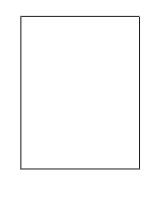HSSE TRACKING SYSTEM USER REQUIREMENT DOCUMENT
Bạn đang xem bản rút gọn của tài liệu. Xem và tải ngay bản đầy đủ của tài liệu tại đây (430.15 KB, 39 trang )
HSSE TRACKING SYSTEM
USER REQUIREMENT DOCUMENT
Project Code: DHTN_PROJ_1
Document Code: DHTN_PROJ_1_URD_v1.0
HCM City, Mar-2012
DHNT_PROJ_1: User Requirement Document v1.0
2/39
Record of change
Effective
Date
Changed
Items
Reason Source
Old
Version
Change Description
New
Version
DHNT_PROJ_1: User Requirement Document v1.0
3/39
SIGNATURE PAGE
DHNT:
ORIGINATOR:
Member
Project Leader
REVIEWERS:
PdQA
APPROVAL:
Project Director
TNHD:
APPROVAL:
Power User
System Owner
Project Leader
TNHD ICT Transition PM
DHNT_PROJ_1: User Requirement Document v1.0
4/39
Table of contents
1
INTRODUCTION 6
1.1 Overview 6
1.2 Documents Referenced 6
1.3 Objectives 6
1.4 Scopes 6
1.5 Out of scope 6
1.6 The Structure of document 6
2 SYSTEM OVERVIEW 7
2.1 Business declare 7
2.2 System architecture 7
2.3 Technical solution 7
3 BUSINESS PROCESS 8
3.1 Organization map 8
3.2 Tracking processes 9
3.3 Actors definition 9
3.3.1 System Administrator 9
3.3.2 Approval user 10
3.3.3 General user 10
3.3.4 Restrict user 10
3.4 Event Status definition: 10
3.5 Action/Finding Status definition: to do only Event status = Approved 10
3.6 Levels definition: 10
3.7 Referent number: 10
3.8 The methods for reminding to send mail automatic: Admin only set schedule 10
4 USER REQUIREMENTS 11
4.1 AD - Administration 11
4.1.1 AD01 - Check admin user authentication (Admin Login) 11
4.1.2 AD02 - Module Management 11
4.1.3 AD03 - Account Management 11
4.1.4 AD04 - Company Information Management 11
4.1.5 AD05 - Category/Sub Category Management 11
4.1.6 AD06 - Notify to user by auto email 11
4.1.7 AD07 - Input target of each user in year 11
4.1.8 AD08 - Event Type 12
4.1.9 AD09 - Issue Related 12
4.1.10 AD10 - System Involved 12
4.1.11 AD11 - Equipment Involved 12
4.1.12 AD12 - Possible Immediate Cause 12
4.1.13 AD13 - System Cause 12
4.1.14 AD14 - Golden Rule 12
4.1.15 AD15 - Sub Golden Rule 12
4.1.16 AD16 - Severity Risk: for Potential & Actual 12
4.1.17 AD17 - Group Level Permission Management 12
4.2 EM - Event management 12
4.2.1 EM01 - My new event: for Inputter only 12
4.2.2 EM02 - My Task 13
4.3 NW - Create new / Upgrade request 14
4.3.1 NW01 - Raise a new SOC 14
4.3.2 NW02 - Raise a new Incident report 15
4.3.3 NW03 - Raise a new Audit report 17
4.3.4 NW04 - Raise a new Other Event 19
4.4 SE - Search 20
4.4.1 SE01 - SOC 20
4.4.2 SE02 - Incident report 21
DHNT_PROJ_1: User Requirement Document v1.0
5/39
4.4.3 SE03 - Audit report 22
4.4.4 SE04 - Other event 23
4.5 RE - Report 24
4.5.1 RE01 - SOC summary 24
4.5.2 RE02 - SOC performance 24
4.5.3 RE03 - Incident summary 26
4.5.4 RE04 - Audit summary 26
4.5.5 RE05 - Action summary 27
4.6 AN - Analysis 27
4.6.1 AN01 - SOC 27
4.6.2 AN02 - Incident report 29
4.6.3 AN03 - Immediate Cause 31
4.6.4 AN04 - System Cause 33
4.7 OT - Other 35
4.7.1 OT01 - Mail reminder 35
5 OTHER REQUIREMENTS 36
5.1 OR01-User interface 36
5.2 OR02-Interface with other systems, operating environment 36
5.3 OR03-Performance 37
5.4 OR04-Report 37
5.5 OR05-Security 37
5.6 OR06-Deployment Scope 37
5.7 OR07-System Expandability 38
5.8 OR08-Developing Tool 38
5.9 OR09-Derived handover to support 38
6 ACCEPTANCE & QUALITY 39
6.1 Assumption 39
6.2 Acceptance & Quality 39
DHNT_PROJ_1: User Requirement Document v1.0
6/39
1 INTRODUCTION
1.1 Overview
This proposal has been prepared in order to present our suggested solution responding to your
requirements on establishment of Local Tr@ction for TNHD.
This document serves as a basis for your tender evaluation as well as for later contracting in case
we are selected. DHNT commits to carry out all items and tasks indicated in this proposal.
1.2 Documents Referenced
Reference
Document information
SoR Statement of Requirement – Supplied by TNHD
ToR Term of Reference – Supplied by TNHD
1.3 Objectives
• Provide a fast-access, user-friendly Local Traction online which allows TNHD staff to record
their Events effectively.
• Users in the head office or remote sites can access the system via Internet Explorer.
• Provide a good report function to ensure HSE staff can produce weekly, monthly, quarterly…
reports based on multi categories for TNHD. They will be able to compare reports of the
same level and track whether actions are closed out. The reports can be converted to excel
files.
• The system should be simple to maintain and update.
1.4 Scopes
• The system is limited to the TNHD staff, contractors and agencies. It will be only able to
access to the TNHD intranet users.
• TNHD Users can raise events and record them to the database.
• TNHD ICT & HSSE staff’s site supervisors will provide the support
1.5 Out of scope
• Existing system (MS Windows NT Domain Controller, )
• Networking, Infrastructure,
1.6 The Structure of document
It has 6 functions of this, including:
1. Introduction
2. System overview
3. Business process
4. User requirement
5. Other requirement
6. Acceptance and Quality
DHNT_PROJ_1: User Requirement Document v1.0
7/39
2 SYSTEM OVERVIEW
2.1 Business declare
Tr@ction is terminated due to the cost for buying tr@ction copyright and maintenance of this system
is too expensive.
To record, file safety observation conversations, statistics, audits, HSSE events, Legal Reviews, Risk
Review, Emergency Exercise… and monitoring actions from these sources, we need to build similar
software to replace tr@ction.
2.2 System architecture
2.3 Technical solution
The system consists of the following components, as below table:
The technical solution uses Microsoft products to develop the system.
Component Technical Solution
Online Client Internet Explorer 6.0 or higher
Web Application Server IIS 6.0 or higher
Database server Oracle 10g
Programming language ASP.NET
DHNT_PROJ_1: User Requirement Document v1.0
8/39
3 BUSINESS PROCESS
3.1 Organization map
Local Traction System
Reports
Analyze Reports
Chart
EVENT Management
Administration
Check admin user
Account Management
Company
Management
(Department,Location)
Incident Report
SOC
Audit
Edit mail template for
auto send mail
SOC Performed (Chart
by Department)
SOC Performed (Chart
by Location)
Chart by
Category
Incident summary
SOC summary
Module Management
(Incident, Audit, SOC,
Other events)
Other Event
Search (Incident
report, Audit,
SOC, Other
events, Action)
Tracking
Approval
Audit summary
SOC performance
Action summary
Category/Sub
Category
Management
Input/Set target
9 Master lists
(AD08 to AD16)
Grant user Role
User Management
Incident Report (Chart
by Department)
Incident Report (Chart
by Location)
Chart by
Category
Immediate Cause (Chart
by Department)
Immediate Cause (Chart
by Location)
Chart by
Category
System Cause (Chart by
Department)
System Cause (Chart by
Location)
Chart by
Category
DHNT_PROJ_1: User Requirement Document v1.0
9/39
3.2 Tracking processes
Tracking System
Inputter Approver
Responsible person
(Actionee)
Tracking / Search
New events
Auto Mail
No
Comment Action
Approve Event ?
Yes
Tracking / Search
Event Status
Open
Complete for
Approval Action
Auto Mail
Event Status
Approved
Complete for
Approval Event
Event Status
Pending
Action Status
Open
Auto Mail
Action Status
Completed
Approve Action ?
No
Yes
Report / Analysis
Report / Analysis
End
Action Status
Approved
Mail Unapproved
Auto Mail
Receive
Receive
Auto Mail
Mail Unapproved
3.3 Actors definition
Below are the main system’s actors whose functions are fully described further down after this section:
There are four roles in this application:
Administrator (Level 1)
Approval user (Level 2)
General user (Level 3)
Restrict user (Level 4)
3.3.1 System Administrator
The Administrator is responsible for administration of this particular system. He manages system
setting, master lists, and granting / revoking role to/from users. Besides that, he has full controls
on the rest of system functionalities.
Full access, possible Add / Edit / Remove for: Category, Department, Location, User account,
DHNT_PROJ_1: User Requirement Document v1.0
10/39
Role, Set Active/Inactive user account
3.3.2 Approval user
• Track, modify (status=pending) and close (click approve) for the Events/Actions ones.
• Raise Events, Event’s actions.
• Search, run, summary reports
3.3.3 General user
• Raise Events, actions, allow modify the own input.
• Search, run, summary reports
3.3.4 Restrict user
• Raise SOC only and SOC’s actions
• Search all SOC, view (owned ones).
3.4 Event Status definition:
• 1 - Open: Inputter create new event, i.e. not be completed for approval
• 2 - Pending: waiting for approval, i.e. not be approved
• 3 - Approved: closed
3.5 Action/Finding Status definition: to do only Event status = Approved
• 1 - Open: Inputter create new event, i.e. not be completed for approval
o If Target Date is expired: Overdue
• 2 - Completed: waiting for approval, i.e. not be approved
• 0 - Overdue: appear only on status dropdown list for searching
• 3 - Approved: closed
3.6 Levels definition:
• Null if not be checked
• 0 - No data, i.e. checked without level
• 1 - Low
• 2 - Med: Medium
• 3 - High
3.7 Referent number:
• Event number: <Event Code>-YYYY-xxxx
• Action number: xx, start by “01” for each Event: <Event Code>-YYYY-xxxx-xx
3.8 The methods for reminding to send mail automatic: Admin only set schedule
• Remain 30 days before Target date: send once to Actionee (status=Open)
• Remain 7 days before Target date: send once to Actionee (status=Open)
• Overdue: send daily to Actionee (status=Open)
DHNT_PROJ_1: User Requirement Document v1.0
11/39
4 USER REQUIREMENTS
4.1 AD - Administration
4.1.1 AD01 - Check admin user authentication (Admin Login)
This function authorizes logged user when the user wants to use administration system.
4.1.2 AD02 - Module Management
List of Modules
Modify Modules
o Code: prefix of function number (ex: SOC, IR, AR, ER…)
o Email subject template content (ex: IR – waiting for approval)
o Email main template content (ex: Dear …)
o Email footer template content (ex: Thanks and Best regards)
4.1.3 AD03 - Account Management
Create new user account
Modify account information
Delete an account
Active/Inactive an account
Grant user role
Personal Information
Working History (move from a department to other department)
4.1.4 AD04 - Company Information Management
This module allows administrator to manage information of a department and a site.
There are some functions:
Department (List/Add/Delete/Update)
Location (List/Add/Delete/Update)
4.1.5 AD05 - Category/Sub Category Management
This module allows administrator to manage categories for Incident, Audit, SOC, Other events.
There are some functions:
Category (List/Add/Delete/Update)
Sub Category (List/Add/Delete/Update)
4.1.6 AD06 - Notify to user by auto email
The administrator uses this function to edit content and set parameters of automatically sending
mail. Purpose of this action is to notify Level 2 to CLOSE (approve).
4.1.7 AD07 - Input target of each user in year
This function allows user (Level 1 only) to input target of each user in a year. Only administrator or
approval User has right to modify data on this screen.
DHNT_PROJ_1: User Requirement Document v1.0
12/39
4.1.8 AD08 - Event Type
Dependent Modules
There are some functions: List, Add, Delete, and Update.
4.1.9 AD09 - Issue Related
Dependent Modules
There are some functions: List, Add, Delete, and Update.
4.1.10 AD10 - System Involved
Dependent Modules
There are some functions: List, Add, Delete, and Update.
4.1.11 AD11 - Equipment Involved
Dependent Modules
There are some functions: List, Add, Delete, and Update.
4.1.12 AD12 - Possible Immediate Cause
Dependent Modules
There are some functions: List, Add, Delete, and Update.
4.1.13 AD13 - System Cause
Dependent Modules
There are some functions: List, Add, Delete, and Update.
4.1.14 AD14 - Golden Rule
Dependent Modules
There are some functions: List, Add, Delete, and Update.
4.1.15 AD15 - Sub Golden Rule
Dependent Modules
There are some functions: List, Add, Delete, and Update.
4.1.16 AD16 - Severity Risk: for Potential & Actual
There are some functions: List, and Update for replacing comments.
4.1.17 AD17 - Group Level Permission Management
• Include rights: Approval, View, Edit, Raise, Search
• For only 4 Modules: SOC, Incident, Audit, Other Event
• There are some functions: List, Add, Delete, and Update.
4.2 EM - Event management
4.2.1 EM01 - My new event: for Inputter only
• Search form: filtering by
1. Module (select: SOC, Incident, Audit, Other Event)
DHNT_PROJ_1: User Requirement Document v1.0
13/39
2. Event From date
3. Event To date
4. Event number (approximate)
5. Event Status (All, Open, Pending, Approved)
6. Approver (All, select from list)
7. Responsible person (All, select from list)
8. Event Title
9. Event Description (approximate)
10. Action Comment (approximate)
• List Events include the columns:
1. No.: sequence (1,2,3,…)
2. Reference number
3. Event Department
4. Event Location
5. Event Type
6. Event Title
7. Event Description
8. Event date
9. Event status
• Edit on each record: click open a event form
1. Button “Save”
2. Button “Complete for approval”
4.2.2 EM02 - My Task
• List Actions for complete (for responsible person/admin), include the columns:
1. No.: sequence (1,2,3,…)
2. Action #: Action number
3. Action Item: Action name
4. Comment
5. Priority
6. Target date
7. Status (Open, Completed, Overdue, Closed)
• List Events for approval (for approver owner/admin), include the columns:
1. No.: sequence (1,2,3,…)
2. Event number
3. Event Title
4. Event Description
5. Submitted by: Inputter submit “complete for approval”
6. Submit date
7. Status (Open, Pending, Approved)
• Edit on each record: click open a event form
1. Button “Approve”, “Unapproved”: for approver owner/admin
DHNT_PROJ_1: User Requirement Document v1.0
14/39
2. Button “Complete for approval” of each Action Item: for responsible person/admin
4.3 NW - Create new / Upgrade request
4.3.1 NW01 - Raise a new SOC
• Include fields
1. SOC number: automatic increase for year (reset when pass new year): SOC-YYYY-
xxxx
2. SOC Location: select from dropdown-list
3. SOC Department: select from dropdown-list
4. Observer: Approver owner. Auto select at default of log in by Inputter or Inputter can
manual select other from dropdown list
5. Partner: select from dropdown list
6. Occurred Date: manual enter/choosing from calendar popup
7. Duration (in minutes): Text-box
8. SOC title: Short description
9. SOC description of concern: Text-Area-box
10. SOC description of recognition: Text-Area-box
11. Category
Subcategory: (Note: Only check a radio box if a Good Practice or Deviation
was observed. If no box is checked then the system will automatically default to not
applicable)
12. Action sub form
a. Action Number: xx (Show: SOC-YYYY-xxxx-xx)
b. Action Type: select from dropdown-list
c. Action Item: Text-Area-box
d. Comment: Text-Area-box
e. Priority: select from dropdown-list
f. Actionee: select from dropdown-list, select responsible person
g. Target Date: manual enter/choosing from calendar popup
h. Completion Date: manual enter/choosing from calendar popup
i. Approval Date: auto update when approved
j. Action Status: auto update when complete or approve
Button “Add”: for new a Action save information from action form into database
(Status=Open)
Button “Delete”: appear on grid display allow delete when not complete for approval
Button “Complete for approval”: for Actionee upgrade, status = pending and send
mail to approver
Button “Approve”: for Approver owner upgrade, status = approved.
Grid Action list: display columns: Action No., Action Item, File attach, Open
13. Attach file: Text file path
14. Inputter: Auto input Current Login when create new
15. Input Date: Auto input Current Date when create new
16. Closed Date: Auto input Current Date when Closed
17. Status: Auto change dependent submitting function
DHNT_PROJ_1: User Requirement Document v1.0
15/39
• Button “Save”: Save draft copy
• Button “Complete & Distribute action”: with condition:
Required fields: 2 4, 6 10
After submit: auto send mail to Actionee. SOC Status=Approved
4.3.2 NW02 - Raise a new Incident report
• Include fields
1. Incident number: automatic increase for year (reset when pass new year): INC-YYYY-
xxxx
2. Incident Location: select from dropdown-list
3. Incident Department: select from dropdown-list
4. Incident Type: select from dropdown-list (Near Miss, Injury, Spill…)
5. Category
Subcategory: filling or selecting from list
6. Incident Date: manual enter/choosing from calendar popup
7. Incident Time: enter format “hh:mm” (ex: 10:30)
8. Incident Title: Short description
9. Incident Description: Text-Area-box
10. Issues related to: select from dropdown-list
11. System involved: select from dropdown-list
12. Equipment involved: select from dropdown-list
13. Golden Rules violated: multi select from list
14. Sub Golden Rules violated: multi select from list
15. Investigation sub form: there 2 options (Yes/No)
• Investigation Date: (if chose “Yes”) manual enter/choosing from calendar popup
• Investigation Team: (if chose “Yes”) Text-Area-box
• Investigation Status: (if chose “Yes”) select from dropdown-list
• Comprehensive List of Causes (CLC): if chose “Yes”
a. Critical Factor: Text-box
b. Immediate Cause: multi select from list
c. Sub Immediate Cause: multi select from list
d. System Cause: multi select from list
e. Sub System Cause: multi select from list
f. Actual Risk: multi select from matrix
DHNT_PROJ_1: User Requirement Document v1.0
16/39
g. Potential Risk: multi select from matrix
Note: on every column, allow only select from a dropdown list. If check a cell without need
any level so choose at “No data”
h. Probability of Reoccurrence: select from dropdown-list
16. Action sub form
a. Action Number: xx (Show: IR-YYYY-xxxx-xx)
b. Action Type: select from dropdown-list
c. Action Item: Text-Area-box
d. Comment: Text-Area-box
e. Priority: select from dropdown-list
f. Actionee: select from dropdown-list, select responsible person
g. Target Date: manual enter/choosing from calendar popup
h. Completion Date: manual enter/choosing from calendar popup
i. Approval Date: auto update when approved
j. Action Status: auto update when complete or approve
Button “Add”: for new a Action save information from action form into database
(Status=Open)
Button “Delete”: appear on grid display allow delete when not complete for approval
Button “Complete for approval”: for Actionee upgrade, status = pending and send
mail to approver
Button “Approve”: for Approver owner upgrade, status = approved.
Grid Action list: display columns: Action No., Action Item, File attach, Open
17. Attach file: Text file path
18. Inputter: Auto input Current Login when create new
19. Input Date: Auto input Current Date when create new
20. Submitted Date: Auto update Current Date when send for approve
21. Incident owner: select from dropdown-list, select approver by
22. Approved Date: Auto update Current Date when approved
23. Status: Auto change dependent submitting function
• Button “Save”: Save draft copy
• Button “Complete for approval”
1. Condition:
Required fields: 2 6, 8, 9, 16b 16g, 21.
2. After click: change status = pending and send message to approver
DHNT_PROJ_1: User Requirement Document v1.0
17/39
After send: Not allow modify by Inputter, but Admin/Approver can edit (allow
modify only all fields)
Send mail: an automatic message will be sent to approval authority to remind
approving with the content as below
From The HSSE Tracking System
To Approver
Subject: get from template
Main content
o Reference number $fullnumber$
o Incident $title$
o Incident date $date$
o Status: $status$
o URL:
Footer: get from template and sender $sender$
• Button “Approve”: appear if this event status=pending (after send for approval)
• Button “Unapproved”: appear if this event status=approved (after send for approval)
Note: Allow edit before Approve/Unapproved
4.3.3 NW03 - Raise a new Audit report
• Include fields
1. Audit number: automatic increase for year (reset when pass new year): AR-YYYY-xxxx
2. Audit Location: select from dropdown-list
3. Audit Department: select from dropdown-list
4. Audited System: select from dropdown-list
5. Audit Type: select from dropdown-list (ISO 14001 Internal Audit, ISO 14001 External
Audit, OHSAS 18001 Internal Audit…)
6. Audit Title: Text-Area-box
7. Audit Description: Text-Area-box
8. Start Date: manual enter/choosing from calendar popup
9. End Date: manual enter/choosing from calendar popup
10. Duration (hrs): Text-box, number
11. Lead Auditor: select from dropdown-list
12. Audit Members: Text-Area-box
13. Audit objectives and scope: Text-Area-box
14. Concerned issues: Text-Area-box
15. Key documents reviewed: Text-Area-box
16. Principal persons interviewed: Text-Area-box
17. Key legislation/ requirements/ permits: Text-Area-box
18. Executive summary: Text-Area-box
19. Finding sub form: Sub form input multi finding, list exist finding forms with order by
finding number.
a. Finding No.: Label number + Text-Area-box
b. Relevant facts (observations): Text-Area-box
DHNT_PROJ_1: User Requirement Document v1.0
18/39
c. Implications: Text-Area-box
d. Underlying weakness (root cause): Text-Area-box
e. Relevant clause of ISO14001/OHSAS18001 (or other relevant standard): as the
Category Subcategory
f. Recommendations: Text-Area-box
Button “Add”: for new a Finding save information from finding form into database
Button “Delete”: allow only delete when not complete for approval
Button “New Action”: appear after add new a Finding. Click will go to Action form for
input follow this Finding. Finish new a action will go back this screen
Grid Action list: display columns: Action No., Action Item, File attach, Open, Delete
20. Action sub form: Sub form input multi actions
a. Action Number: xx (Show: AR-YYYY-xxxx-xx)
b. Action Item: Text-Area-box
c. Comment: Text-Area-box
d. Actionee: select from dropdown-list, select responsible person
e. Target Date: manual enter/choosing from calendar popup
f. Completion Date: manual enter/choosing from calendar popup
g. Approval Date: auto update when approved
h. Action Status: auto update when complete or approve
Button “Add”: for new a Action save information from action form into database
(Status=Open)
Button “Delete”: appear on grid display allow delete when not complete for approval
Button “Complete for approval”: for Actionee upgrade, status = pending and send
mail to approver
Button “Approve”: for Approver owner upgrade, status = approved.
Grid Action list: display columns: Action No., Action Item, File attach, Open
21. Attach file: Text file path
22. Inputter: Auto input Current Login when create new
23. Input Date: Auto input Current Date when create new
24. Submitted Date: Auto update Current Date when send for approve
25. Audit owner: select from dropdown-list, select approver by
26. Approved Date: Auto update Current Date when approved
27. Status: Auto change dependent submitting function
• Button “Save”: Save draft copy
• Button “Complete for approval”
1. Condition:
Required fields: 2 7, 9 19, 19a 19f, 20b 20e, 25.
2. After click: change status = pending and send message to approver
After send: Not allow modify by Inputter, but Admin/Approver can edit (allow
modify only all fields)
Send mail: an automatic message will be sent to approval authority to remind
approving with the content as below
From The HSSE Tracking System
To Approver
DHNT_PROJ_1: User Requirement Document v1.0
19/39
Subject: get from template
Main content
o Reference number $fullnumber$
o Incident $title$
o Incident date $date$
o Status: $status$
o URL:
Footer: get from template and sender $sender$
• Button “Approve”: appear if this event status=pending (after send for approval)
• Button “Unapproved”: appear if this event status=approved (after send for approval)
Note: Allow edit before Approve/Unapproved
4.3.4 NW04 - Raise a new Other Event
• Include fields
1. Event number: automatic increase for year (reset when pass new year): ER-YYYY-xxxx
2. Event Location: select from dropdown-list
3. Event Department: select from dropdown-list
4. Event Type: select from dropdown-list
5. Start Date: manual enter/choosing from calendar popup
6. End Date: manual enter/choosing from calendar popup
7. Duration (hrs): Text-box, number
8. Event Members: Text-Area-box
9. Event Title: Text-Area-box
10. Event Description: Text-Area-box
11. Finding: Sub form input multi finding, list exist finding with order by finding number.
a. Action Number: xx (Show: ER-YYYY-xxxx-xx)
b. Action Item: Text-Area-box
c. Comment: Text-Area-box
d. Actionee: select from dropdown-list, select responsible person
e. Target Date: manual enter/choosing from calendar popup
f. Completion Date: manual enter/choosing from calendar popup
g. Approval Date: auto update when approved
h. Action Status: auto update when complete or approve
Button “Add”: for new a Action save information from action form into database
(Status=Open)
Button “Delete”: appear on grid display allow delete when not complete for approval
Button “Complete for approval”: for Actionee upgrade, status = pending and send
mail to approver
Button “Approve”: for Approver owner upgrade, status = approved.
Grid Action list: display columns: Action No., Action Item, File attach, Open
12. Attach file: Text file path
13. Inputter: Auto input Current Login when create new
14. Input Date: Auto input Current Date when create new
DHNT_PROJ_1: User Requirement Document v1.0
20/39
15. Submitted Date: Auto update Current Date when send for approve
16. Event owner: select from dropdown-list, select approver by
17. Approved Date: Auto update Current Date when approved
18. Status: Auto change dependent submitting function
• Button “Save”: Save draft copy
• Button “Complete for approval”
1. Condition:
Required fields: 2 6, 8 10, 10b 10f, 15.
2. After click: change status = pending and send message to approver
After send: Not allow modify by Inputter, but Admin/Approver can edit (allow
modify only all fields)
Send mail: an automatic message will be sent to approval authority to remind
approving with the content as below
From The HSSE Tracking System
To Approver
Subject: get from template
Main content
o Reference number $fullnumber$
o Incident $title$
o Incident date $date$
o Status: $status$
o URL:
Footer: get from template and sender $sender$
• Button “Approve”: appear if this event status=pending (after send for approval)
• Button “Unapproved”: appear if this event status=approved (after send for approval)
Note: Allow edit before Approve/Unapproved
4.4 SE - Search
4.4.1 SE01 - SOC
4.4.1.1 SOC search
• Search form: filtering by
1. From date: of Occurred date
2. To date: of Occurred date
3. Fields for search: see 4.3.1 include: 1 3, 6, 8 11,17.
• List Table include the columns:
1. No.: sequence (1,2,3,…)
2. SOC number: SOC-YYYY-xxxx
3. SOC Title
4. SOC Description of concern
5. SOC Description of recognition
6. Department
7. Location
DHNT_PROJ_1: User Requirement Document v1.0
21/39
8. Occurred Date
9. Observer
10. Status (Open, Pending, Approved)
4.4.1.2 Action search
• Search form: filtering by
1. From date: of Target date
2. To date: of Target date
3. Fields for search: see 4.3.2 include: 12b 12e.
• List Table include the columns:
1. No.: sequence (1,2,3,…)
2. Ref Number: integrate to SOC-YYYY-xxxx-xx
3. Action Item
4. Comment
5. Actionee
6. Target Date
7. Completion
8. Approve Date
9. Approve by
10. Status (Open, Completed, Overdue, Closed)
4.4.1.3 View detail on Table result, select by record: click Open Screen for view only with functions:
Button “Modify”: appear if log in by Inputter / Administrator (see 4.3.1), open edit form
4.4.2 SE02 - Incident report
4.4.2.1 Incident search
• Search form: filtering by
1. From date: of Incident date
2. To date: of Incident date
3. Fields for search: see 4.3.2 include: 1 5, 8 10, 13, 14, 15b 15b, 23.
• List Table include the columns:
1. No.: sequence (1,2,3,…)
2. Incident number: IR-YYYY-xxxx
3. Incident Title
4. Incident Description
5. Department
6. Location
7. Incident Date
8. Incident Type
9. Status (Open, Pending, Approved)
4.4.2.2 Action search
• Search form: filtering by
1. From date: of Target date
DHNT_PROJ_1: User Requirement Document v1.0
22/39
2. To date: of Target date
3. Fields for search: see 4.3.2 include: 16b 16e.
• List Table include the columns:
1. No.: sequence (1,2,3,…)
2. Ref Number: integrate to IR-YYYY-xxxx-xx
3. Action Item
4. Comment
5. Actionee
6. Target Date
7. Completion
8. Approve Date
9. Approve by
10. Status (Open, Completed, Overdue, Closed)
4.4.2.3 View detail on Table result, select by record: click Open Screen for view only with functions:
Button “Modify”: appear if log in by Administrator (see 4.3.2), open edit form
4.4.3 SE03 - Audit report
4.4.3.1 Audit search
• Search form: filtering by
1. From date: of Start date
2. To date: of Start date
3. Fields for search: see 4.3.3 include: 1 7, 11, 23, 27.
• List Table include the columns:
1. No.: sequence (1,2,3,…)
2. Audit number: AR-YYYY-xxxx
3. Audit Title
4. Audit Description
5. Department
6. Location
7. Audit Date
8. Audit Type
9. Status (Open, Pending, Approved)
4.4.3.2 Action search
• Search form: filtering by
1. From date: of Target date
2. To date: of Target date
3. Fields for search: see 4.3.3 include: 20a, 20e, 20h.
• List Table include the columns:
1. No.: sequence (1,2,3,…)
2. Ref Number: integrate to AR-YYYY-xxxx-xx
3. Action Item
DHNT_PROJ_1: User Requirement Document v1.0
23/39
4. Comment
5. Actionee
6. Target Date
7. Completion
8. Approve Date
9. Approve by
10. Status (Open, Completed, Overdue, Closed)
4.4.3.3 View detail on Table result, select by record: click Open Screen for view only with functions:
Button “Modify”: appear if log in by Administrator (see 4.3.3), open edit form
4.4.4 SE04 - Other event
4.4.4.1 Event search
• Search form: filtering by
1. From date: of Start date
2. To date: of Start date
3. Fields for search: see 4.3.4 include: 1 4, 9, 10, 16, 18.
• List Table include the columns:
1. No.: sequence (1,2,3,…)
2. Event number: ER-YYYY-xxxx
3. Event Title
4. Event Description
5. Department
6. Location
7. Event Date
8. Event Type
9. Status (Open, Pending, Approved)
4.4.4.2 Action search
• Search form: filtering by
1. From date: of Target date
2. To date: of Target date
3. Fields for search: see 4.3.4 include: 10a, 10c.
• List Table include the columns:
1. No.: sequence (1,2,3,…)
2. Ref Number: integrate to ER-YYYY-xxxx-xx
3. Action Item
4. Comment
5. Actionee
6. Target Date
7. Completion
8. Approve Date
9. Approve by
DHNT_PROJ_1: User Requirement Document v1.0
24/39
10. Status (Open, Completed, Overdue, Closed)
4.4.4.3 View detail on Table result, select by record: click Open Screen for view only with functions:
Button “Modify”: appear if log in by Administrator (see 4.3.4), open edit form
4.5 RE - Report
4.5.1 RE01 - SOC summary
• Filter form: filtering by
1. From date: of Occurred date
2. To date: of Occurred date
3. Location
4. Department
5. Observer
6. Partner
7. Status
8. SOC Title
9. SOC Description
• List Table include the columns:
1. No.: sequence (1,2,3,…)
2. SOC number: SOC-YYYY-xxxx
3. Location
4. Observer
5. Partner
6. SOC Title
7. SOC Description
8. Category
9. Occurred Date
10. Status
4.5.2 RE02 - SOC performance
• Filter form: filtering by
1. Location
2. Department
3. Observer
4. Status
5. From Month
6. To Month
7. Year
• Individual by Observer:
o List of Observer: quantity SOC by month in year, Target year of a person is
distributed follow12 months/year
YTM Done: total of 12 months
To do: [Target year] – [YTM Done]
DHNT_PROJ_1: User Requirement Document v1.0
25/39
YTD performed (%): [YTM Done] / [Target year]
o Example for describing:
Seq. Name Dept
2007
Target
Jan Feb Mar Apr May Jun Jul Aug Sep Oct Nov Dec
YTM
Done
To do
YTD
performed
%
HSSE 48 5 9 5 6 3 5 4 3 8 0 0 0 48 4 100
1 Lam, NT HSSE 24 2 4 2 3 1 2 2 1 3
20 4 83
2 Thinh, TN HSSE 24 3 5 3 3 2 3 2 2 5
28 0 117
Total 48 5 9 5 6 3 5 4 3 8 0 0 0 48 4 100
• Individual by department:
Seq. Dept Jan Feb Mar Apr May Jun Jul Aug Sep Oct Nov Dec
YTD
performed
1 HSSE 2 4 2 3 1 2 2 1 3
20
2
Maintena
nce
3 5 3 3 2 3 2 2 5
28
5 9 5 6 3 5 4 3 8 0 0 0 48
• Individual by Location:
Seq. Location Jan Feb Mar Apr May Jun Jul Aug Sep Oct Nov Dec
YTD
performed
1 Dinh co 2 4 2 3 1 2 2 1 3
20
2
HCM
Office
3 5 3 3 2 3 2 2 5
28
5 9 5 6 3 5 4 3 8 0 0 0 48
• Chart: YTD performance vs. Target
o Y: Percentage of YTD performed
o X: Departments
o Columns: YTD performed of department
SOC Performance by Department
31%
50%
58%
60%
68%
74%
82%
0%
10%
20%
30%
40%
50%
60%
70%
80%
90%
Busn & PA
Prod. Shift
HR & Admin
Prod office
Management
HSE&S
Maint.
Performed