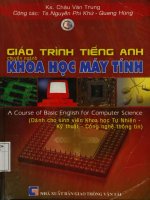Giáo trình tiếng anh chuyên ngành khoa học máy tính phần 2 KS châu văn trung
Bạn đang xem bản rút gọn của tài liệu. Xem và tải ngay bản đầy đủ của tài liệu tại đây (12.43 MB, 270 trang )
Chương 6: Mảng và Chuỗi
365
Arrays and Strings
Mảng và chuỗi
MỤC ĐÍCH YÊU CẨU
Sau khi học xong chương này, các Dạn sẽ nắm vững các khái niệm về
mảng và chuỗi, các phương pháp xử lý mảng và ''huỗi trong các ngôn
ngữ lập trình C/C++, Visual Basic và Java, với các nội dung cụ thể
sau đây:
♦ Introduction to arrays
♦ Giới thiệu sơ lược về mảng
♦ Arrays in Visual Basic
+ Các mảng trong Visual basic
♦ Arrays in C/C++ and Java
+ Các mảng trong C/C++ và Java
♦ Searching
+ Tìm kiêm
♦ Sorting
+ Sắp xếp thứ tự
Ngoài ra, ở cuối chương còn zỏ phần bài tập có lời giải, bài tập bổ
sung và đáp án Ìihằm giúp các bọn thực hành và áp dụng một cách
hiệu quả vào công việc thực tế.
/
C H A PT E R
*
6
366 Chapter 6: Arrays anơ strings
CHỦ DIỂM 6.1
INTRODUCTION TO ARRAYS
G ió i thiệu sơ lược về mảnq
An a rray is a group of memory locations all of the same type that have
the same name. Previously, in a program to calculate employee pay, the
user would type in the employee number, the pay rate, and the number of
hours worked. There would be one variable to hold each piece of informa
tion as shown in Fig. 6-1, i-nd then the gross pay would be calculated.
employeeNum
hourly Rate hours Worked
grossPay
101 6.25 40
Fig. 6-1 Individual variables for payroll.
If there were more than one employee, the program could have a
loop for the user to type in the inform ation into the same variables
for the second employee and calculate th at person’s gross pay, then
the third, and so forth. However, a problem would arise if the em
ployer wanted to have a report containing a list of the weekly pay for
all the employees, the average pay for the week, and then a list of all
the employees who received above the average pay. The average could
not be calculated until all the employees’ inform ation was submitted.
In o rdei'to compare each person’s pay to the average, all the infor
mation would need to be entered a second time.
Oane solution to this problem would be to have a different variable for
each employee, as shown in Fig. 6-2. Each person’s pay could be compared
to the average. This would be possible if there were only two or three
employees, but completely impractical to declare separate variables for
twenty or a hundred or a thousand employees.
The solution to this problem is to use an array. Arrays allow the storing
and manipulating of large amounts of data. Three arrays are declared, one
to hold all the employee numbers, another for all the hourly rates and a
third for all the hours worked, as shown in Fig. 6-3. The information is
entered in such a way that the employee whose number is in box 2 receives
the rate in box 2 and worked the number of hours in box 2. Each person’s
gross pay is calculated and the average is found. Each person’s data is still
in memory and can quickly be examined to produce the list of people with
pay above the average.
Chương 6: Mảng và Chuỗi
367
employ eeNuml
hourlyRatel hoursWorkedl grossPayl
1 101
1 6 25 1
1 40 1
□
employeeNum2
hourlyRate2
hoursWorked2
grossPay2
1 102 1 1 7 25 I
1 38 1
1 1
employecNum3
hourlyRate3
hoursWorked3
grossPay3
1 103 1
ran
FI 1 1
Fig- 6-2 Individual variables íor three employees.
employeeNums
hourlyRates
[01
101
[0]
6.25
[1]
102
[1]
6.55
[2]
103
[2]
7.25
[3]
104
[3]
7.15
[41
105
[4]
6.25
[n-1 ]
[n-11
hoursWorked gross Pay
[0]
40
[0]
[1]
38
[1]
[2]
42
[2]
[3]
40
[3]
[4]
37
[4]
In-1]
ln-11
Fig. 6-3 Array variables for any number (n) of employees.
6.1.1 Manipulating A rrays - xử lý các mảng
The entire array is declared once and known by one name. When it is
declared, the exact number of memory locations to be set aside is speci
fied. All the locations must contain data of the same type. Each elem ent,
or individual memory location in the array, is accessible through the use
of its s u b sc r ip t or index num ber. For exam ple, in Fig. 6-3
employeeNums[3] refers to the elem ent in box num ber 3 of the
employeeNums array which contains “104,” or hourlyRates[4] would ac
cess the element in box 4 of the hourlyRates array which contains “6.25.”
The subscripts usually begin with 0.
Input and output for an array is accomplished through the use of
loops. Each time through the loop a different box in the array is filled or
printed.
368
Chapter 6: Arrays and Strings
EXAMPLE 6.1 Pseudocode for a loop to f il l or print an array of n items
would look like this:
loop from lev = 0 to lev = n -1 where n is the total number of items in the array
input or output arrayllcv]
end loop
EXAMPLE 6.2 Most other processing of arrays also entails loops. One com
mon example is to calculate the sum of all the items in an integer array.
Pseudocode for summing an array would look like this:
set the sum to 0 before the loop starts
loop from lev = 0 to lev = n -1 where n is the total number of items in the array
add the arrayllcv] to the running sum
end loop
Specific processing of arrays in Visual Basic, c, C++, and Java is dem
onstrated later in this chapter. Each language handles them in a slightly
different way. However, in all languages the programmer must be careful
not to try to process past the end of the array. For example, if there are 10
items in the array called grossPay, located in boxes [0] through [9], a
statement including grossPay[20] would cause serious problems because
there is no memory location with that designation.
6.12 M ulti-D im ension Arrays - Các m ảng da chiểu
Regular single-dimension arrays are good for processing lists of items.
Sometimes, however, two-dimensional arrays are necessary.
mySales
[0]
250
300 325
[1]
350
325 400
[2]
220
315 210
[3]
210
310 295
IẵL
Fig. 6-4 Two-dimensional array for sales.
EXAMPLE 6.3 A sales representative might have a report of the sales for
each month of each quarter, as shown in Fig. 6-4. The rows [0] through
[3] represent the four quarters of the year. The columns [0] through [2]
represent the three months in each quarter. Each element of the array is
Chương 6: Mảng và Chuỗi
369
accessed through two subscripts, one for the row and one for the column,
in that order. For example, in Fig. 6-4 the contents of entry mySales[l][2]
IS “400.”
Two-dimensional arrays follow the rules of single-dimension arrays. The
array is declared specifying the number of memory locations desired by
stating the number of rows and the number of columns. Each item in the
array must contain the same type of data. The entire array has one name
and each element is accessible through the use of its row and column
numbers.
Most processing of these arrays is accomplished through the use of nested
loops, one for the row and one for the column.
EXAMPLE 6.4 The pseudocode for printing a two-dimensional array looks
like this:
loop from row = 0 to row = n -1 where n is the number of rows in the array
loop from col = 0 to col = m -1 where m is the number of columns in the array
print out array[row][col]
end col loop
end row loop
Arrays -of more than two dimensions are possible, but rarely used. See
Solved Problems 6.4 and 6.5 at the end of the chapter for an example.
6.1.3 Strings - A Special Kind of Array - Chuỗi - Một kiểu mảng đặc biệt
The array examples we have seen so far have been numeric. It is also
possible to manipulate arrays of characters. These arrays, usually called
strings, are a special type.of array because they are used so frequently. An
array of strings is implemented as a two-dimensional array of characters.
EXAMPLE 6.5 Draw single-dimension arrays to contain the following strings:
“JOAN,” “CHICAGO,” and “MAY” In addition, draw a two-dimensional ar
ray to contain the strings: “corn,” “wheat,” and “rye.”
The result is shown in Fig. 6-5.
370 Chapter 6: Arrays and String
myName
[01
[11
[21
[31
M
1 J 1
o 1 A ! N
«nd string 1
myCity
toi
m [21
[31
M
LSI
161
m
1 C -
H
1 1
c
A
G
o 1 and string 1
month
10]
[1]
[21
[31
1 M A
Y
end string
grains
[01 [11
[2]
13]
4]
[51
[0]
c
0
r
n
end String
m
w
h
e
a
t
end string
[21
r
y
e
end string
Fig. 6-5 Strings in one and two dimensions.
Each language implements and manipulates strings differently. Usually
special kinds of processing commands are available. Many require some
indication of where the string ends, as shown in the previous example.
The following sections explain the use of arrays in specific languages. In
each of these languages we have considered the following topics: declaring
arrays, manipulating arrays, two-dimensional arrays, string processing,
and arrays as parameters to functions.
HƯỚNG DẪN ĐỌC HIEU CHỦ DIEM 6.1
____________________
6.1. GIỚ I TH IỆU VỂ MẢNG
Một mảng là một nhóm các vị trí trong bộ nhớ có cùng kiểu và cùng
tên. Trước đây trog một chương trình để tính số tiền phải chi trả cho
nhân viên người dùng cần phải gõ nhập mã số của nhân viên, số
tiền chi trả và số giờ làm việc. Sẽ có một biến để giữ mỗi mảng
thông tin như minh họa trong hình 6.1, rồi sau đó số tiền chi trả gộp
được tính toán.
employeeNum hourlyRate hoursWorked grossPay
101
H ình 6.1 Các biến riêng biệt dành cho chi trả lương
_ _ _ _ _ _ _ _ _ _ _ _ _ _ _ _ _ _ _ _ _ _ _ _ _ _ _ _ _ _ _ _ _ _ _ _ _ _ _ _ _ _
J
Chương 6: Mảng và Chuỗi
371
Nếu có nhiều nhăn viên thì chương trình có thề có một vòng lặp
dành cho người dùng để gõ nhập thông tin vào các biến giống nhau
dành cho người công nhăn thứ hai rồi tính khoảng tiền gộp mà
người dó nhận được, sau đó đến người thứ ba v,v Tuy nhiên, một
bài toán nảy sinh là nếu người chủ muốn có một bảng báo cáo có
chứa danh sách chi trả hàng tuần đối với tất cả các nhăn viên, mức
chi trả trung binh mỗi tuần mộtdanh sách tất cả các nhân viên nhận
số tiền bên trẽn mức chi trả trung bình. Số tiền trung bình không
thể dược tính toán đến khi tất cả các nhăn viên được nhập xong. Để
so sánh mức nhận tiền của mỗi người với mức trung bình, tất cả
thông tin cần phải được nhập vào lần thứ hai.
Một giải pháp cho vấn đề này đó là bạn phải có một biến khác dành
cho mỗi nhăn viên như minh họa trong hình 6.2. Mỗi khoảng chi trả
cho nhân viên phải được so sánh với giá trị trung bình. Điều này sẽ
có thể thực hiện được nếu chỉ có hai hoặc ba nhân viẽn, nhưng nó
hoàn toàn không thực tế khi bạn khai báo các biến riêng biệt dành
cho khoảng 20 hoặc 100 hoặc 1000 nhân viên.
Có một giải pháp cho vấn đề này đó là sử dụng một mảng. Các mảng
cho phép lưu trữ cách xử lý một lượng dữ liệu lớn. Ba mảng dược
khai báo, một dể giữ tất cả các sô nhân viên, một dùng cho tẩtcả các
định mức chi trả theo giờ và thứ ba là dành cho tất cả giờ làm việc
như minh họa trong hình 6.3. Thông tin được nhập vào theo một
cách thức sao cho nhân viên có một con sô' định danh nằm trong ô 2
thì nhận được định mức lương trong ô 2. và hoạt động sô giờ nằm
trong ô 2. Mỗi khoản tiền chi trả gộp của cá nhânsẽ được tính toán
và tìm giá trị trung bình. Mỗi dữ liệu cá nhân vẫn nằm trong bộ nhớ
và có thể nhanh chóng được xem xét tạo nên một danh sách những
người có mức chi trả bên trẽn mức trung binh.
employeeNuml hourlyRatel
hoursWorkedl grossPayl
I 101 1
1 625 1 1 40 1
1 1
employeeNunứ
bourlyRate2
hoursWorked2
grossPay2
1 102 1
1 725 1
B
1 1
employeeNum3
hourlyRale3
hoursWorkcd3 grossPay3
1 103 1
1 655 1
H 1 1
H ình 6.2 Các biến riêng biệt dành cho ba nhân viên
372
Chapter 6: Arrays and Stringt
employeeNums houriyRates hoursWorked grossPay
10]
101
[0]
6.25
[0]
40
[0}
[11
102
[11
6.55
[1]
38
[1]
[2]
103
[2]
7.25
12]
42
[2]
[31
104
[31
7.15
[31
40
[3]
[41
105
[41
6.25
[41
37
[4]
ln-11
in-11
ln-11
[n-ề1]
H ình 6.3 Biến mảng dành cho bất cứ số nhăn viên nào.
6.1.1 X ử lỷ các m ảng
Mảng tổng thể sẽ được khai báo một lần và được biết dưới một tẽn.
Lúc được khai báo, sô chính xác của các vị trí bộ nhớ sẽ được xác lập
ở nơi được chỉ định. Tất cả vị trí phải có chứa dữ liệu cùng kiểu. Mỗi
yếu tố (element) hoặc vị trí bộ nhớ riêng biệt trong mảng phải dược
thông qua việc sử dụng chỉ số hoặc số subscript. Ví dụ, trong hình
6.3, employeeNums[3] ám chỉ đến những yểu tố trong ô số 3 của
mảng employeeNUms có chứa “104”, hoặc hourlyRates[4] sẽ truy cập
yếu tố trong ô 4 với mảng hourlyRates có chứa “6.25". Các chi số
thường bắt dầu bằng số 0.
Dữ liệu nhập vào và xuấtra dành cho một mảng được hoàn thành
thông qua việc sử dụng các vòng lặp. Mỗi lần thông qua vòng lặp có
một ô khác nhau trong mảng được điền vào hoặc được in.
VI DỤ 6.1 Tạo mã giả cho một vòng lặp để điền hoặc in một mảng
n hạng mục như dưới đây.
loop from lev = 0 to lev = n -1 where n is the tctal number of items in the arrm
input or out-put array [lev]
end loop
V I DỤ 6.2 Hầu hết việc xử lý các mảng củng chi tiết hóa các vòng
lặp. Một ví dụ phổ biến đó là tính tổng của tất cả các hạng mục trong
một mảng nguyên. Lập mã giả dể tính tổng một mảng như dưới
đây.
set the sum to 0 before the loop starts
loop from lev = 0 to lev = n -1 where n is the total number of items in the array
add the arrayDcv] to the running sum
end loop
I Chương 6: Máng và Chuỗi
373
Quy trình xử lý chuyên biệt của các mảng trong Visual Basic, C++ và
Java được minh họa về sau trong chương này. Mỗi ngôn ngữ sẽ xù lý
chúng theo một cách thức hơi khác nhau. Tuy nhiên, trong tất cả các
ngôn ngữ người lập trình phải cẩn thận không được xử lý vượt quá sô
cuối của mảng. Ví dụ, nếu có 10 hạng mục trong một mảng được gọi
là grossPay, được đặt trong các 6 từ [0] đến [9], một câu lệnh
grossPay[20] sẽ xảy ra các vấn đề bởi vì chúng không có trong vị trí
nhớ với sư thiết kế.
6.1.2 Các mảng nhiều chiều (nhiều thứ nguyên)
Các mảng một chiều bình thường thì tốt cho việc xử lý danh sách các
hạng mục. Tuy nhiên, đôi khi vẩn cần đến các mảng hai chiều.
mySales
[0]
250 300 325
[11
350
325 400
[2]
220 315 210
[31
210 310
295
I2L
H ình 6.4 Mảng hai chiều cho việc kinh doanh
V í DỤ 6.3 Một người đại diện bán hàng có thể có một bản báo cáo về
việc kinh doanh hàng tháng của mỗi quý, như minh họa trong hình
6.4. Các hàng từ [0] đến [3] đại diện cho 4 quý trong năm . các cột từ
[0] đến [12] đại diện cho 3 tháng trong mỗi quý. Mỗi thành phần
của mảng được tiếp cận thông qua 2 chl số, một chỉ số cho hàng và
một chi số cho cột theo thứ tự. Ví dụ, ở hình 6.4 , nội dung cùa
mySales[lJ[2] nhập vào là 400.
Các máng hai chiều tuân theo quy tác của các màng một chiều. Màng này
dược khai báo bàng các xác định số vị trí nhớ mong muốn khi khai báo số
hàng hay số cột. Toàn bộ màng có một tên và mỗi thành phần có thể tiếp cận
được bàng cách dùng số hàng và số cột của nó.
Phần lớn quy trình xử lý mảng được thực hiện bàng cách sử dụng các
vòng lặp lồng, một vòng lặp cho hàng và một vòng lặp cho cột.
VÍ DỤ 6.4 Mã giả để in một mảng hai chiều có dạng như sau:
loop from row = 0 to row = n -1 where n is the number of rows in the array
loop from col = 0 to col = m -1 where m is the number of columns in the array
print out array[row][col]
end col loop
end row loop
374
Chapter 6.ể Arrays and Strings
Cũng có thể có khả năng nhiều han hai chiểu nhưng rắt ít được sù
dụng để xem ví dụ Xem phần các bài tập có lời giải 6.4 và 6.5 ở cuối
chương
6.1.3 Các chuỗi - Một loại mảng dặc biệt
Các ví dụ về mảng mà chúng ta đã xem xét là những con số. Ngoài
ra ta vẫn có thể xử lý các mảng ký tự. Những mảng này thường được
gọi là các chuỗi, đây là một loại mảng đặc biệt bài vì chúng được
dùng thường xuyên. Một máng các chuỗi được thực thi dưới dạng một
mảng các ký tự hai chiểu.
VI DỤ 6.5 Hãy vẽ các mảng mộtchiều có chứa các chuỗi sau đây:
JO AN”, “CHICAGO”, và “MAY”. Bên cạnh đó, hãy vẽ một mảng hai
chiều có chứa các chuỗi “corn", wheat”, và “rye”.
Kết quả được minh họa trong hình 6.5
myName
[01
[11 [2]
[3]
[4]
1 J
0
A I
N I
•rid string 1
myCity
[01
[1] [2]
[31
4]
[5] [6]
m
1 C
H
I
C
A
G
°
•nd string 1
month
[0]
[1]
[2]
[3]
1 M A
I ü ü
grains
toi [1]
Í21
[3]
0
[5]
[0]
c
0
r n
•ndrtrtng
11]
w
h
e
a t
•nd string
[2]
r
y
e
and string
Hình 6.5 Các chuỗi một chiều và hai chiểu
Mỗi ngôn ngữ thực thi và xử lý các chuỗi theo một cách thức khác
nhau. Thông thường các loại lệnh xử lý đặc biệt đều có sản. Có nhiều
loại yẽu cầu một vài chỉ định nơi mà chuỗi phải kết thúc như minh
họa ở ví dụ trước đây.
Phần sau đây giải thích cách dùng các mảng theo các ngôn ngữ đặc
biệt. Trong mỗi một ngôn ngữ này chúng ta phải xem xét các chủ
điểm sau đây: khai báo mảng, xử lý mảng, các mảng hai chiều, xử lý
chuỗi và các mảng được chọn làm tham sô cho các hàm
Chương 6: Mảng và Chuỗi
375
CHỦ ĐIỂM 6.2
ARRAYS IN VISUAL BASIC
C á c mảnq fpong Visual basic
6.2.1 D eclaring A rrays - Khai báo các mảng
In Visual Basic, arrays are declared like other variables, using the Dim
statement. The number of memory locations to be used is placed in paren
theses immediately following the array name.
EXAMPLE 6.6 An integer and a floating point array would be declared in
this way:
Dim tes t Scores (10) As Integer 'an array to keep 10 integer
te s t scores from 0 to 9
Dim cashAvailable (12) As Currency 'an array to keep 12'
months record of cash from 0 to 11
Unlike most other languages, Visual Basic allows the lowest subscript
of the array to be set to a value other than 0. The subscripts may even be
negative, but it is best to have all subscripts be integer values. For these
non-zero-based arrays, both the lowest and the highest subscripts are speci
fied in the Dim statement.
EXAMPLE 6.7 Declare an array from 1 to 12 to hold monthly income.
Declare an array of integer values with subscripts from -20 to 20.
Dim monthlylncome ( l to l2 ) As Currency '12 item s in
the array
Dim values (-20 to 20) As Integer '41 items in the a r
ray
If the program attempts to access an invalid element of the array, Vi
sual Basic stops and gives an error message, Subscript out of range. If the
program uses non-standard subscript ranges, it is very important to verify
that the element accessed really exists.
6.2.2 M anipulating A rrays - xử lý các mảng
Most Visual Basic processing with arrays is accomplished using the For
Next loops.
EXAMPLE 6.8 Write a Visual Basic program to read in a set of ten test
scores, find the average, and print out the average and the scores that are
above average.
376 Chapter 6: Arrays and Strings
Figure 6-6 shows a section of code that would accomplish this task. In each
section, the For Next loop goes through the entire array to fill or process
each element.
Dim lev As I nteger 'loop control varia ble
Dim sum As Integer
Dim scores (1 T o 10) As Integer
Dim avg As Single
'read in score s
For lcv=l To 10 'read in the enti re ar ray
s c o r e s (lev ) =Inp u tBo x( 'En ter the number*)
Next lev
'find the a v era ge
sum-0
For lcv= 1 T o 10
sum= sum* sc ore s (lev) 'add each to sum
Next lev
av g* sum/10
'print those abov e a vera ge
Print *The a v era g e is*; avg
For lcv=l To 10
If sc or es (lev) >avg T h e n 'only print th e o n es abov e average
Print scores(lev)
En d If
Next lev
Fig. 6-6 Visual Basic test scores.
6.2.3 T w o-dim en sional A rrays - Các mảng hai chiểu
Two-dimensional arrays are declared with the row boundaries and the
column boundaries in the same parentheses, separated by a comma. In
each case, if no lower boundary is specified, a lower bound of zero is
assumed.
EXAMPLE 6.9 Declare an array to keep track of daily temperatures for 31
days in 12 months. Declare an array to monitor 5 test scores for each
person in the class numbered from 101 to 110. Declare a two-dimensional
array of strings with 4 rows and 26 columns.
Dim dailyTemperatures (lto l2 , lto 3 1) As Integer '12
monthly rows, 31 daily columns
Dim classScores (101 to 110, 1 to 5) As Integer 1 s t u
dent numbers 101 to 110, 5 scores
DimnameTable (3, 25) As string ' rows 0to3, 0to25
Chương 6: Mảng và Chuỗi
3 7 7
Processing of two-dimensional arrays is accomplished using nested
For.Next loops, as shown in Fig. 6-7.
EXAMPLE 6.10 Write a Visual Basic program where four weeks of tem
peratures are entered and printed in a well-documented chart. Remember
that the Dim statement always indicates rows first and then columns. The
code to implement this program is shown in Fig. 6-7.
Dim row As Integer, col As Integer
Dim temps (1 To 4 , 1 To 7 ) As Single
Dim message As String
'read in temps
For row=l To 4
For col = l To 7
message="Enter the temperature for week
" + Str(row )+" and day " + S tr( c o l)
temps(row, c o l)=InputBox(message) ' see chapter 3 to
review explanation of message
Next col
Next row
'prin t chart - heading f i r s t
Print 'DAY:", 'Sun', "Mon", "Tue", "Wed", "Thu",
"Fri", 'S at'
For row=l To 4 'do everything for each row in th is
loop
Print "Week"; row, 'lab el for each row followed by
comma for next column
For col = l To 7 'do everything for each
column in th is loop
Print temps (row, col) , 'each temp followed by comma for
next column
Next col
Print ' take cursor to next line for next row
Next row
Fig. 6-7 Temperatures in Visual Basic.
The output for the code in Fig. 6-7 with sample data entered looks like
this:
« 1 Ctffun s
DAY
Sun
Mon Tim
Wad
Thu Fn
Sal
w*.k 1
55
St
57
59
60 52
49
to ề k 2
45
42
• 45
42
35
30
26
fflMk 3
21
25
a
32
36 39
40
*M k 4
45
48 52
53 57 51
49
378
Chapter 6: Arrays and Stringt
6.2.4 S tring Proce ssing - xử lý chuỗi
Visual Basic provides a special data type called String to handle arrayi
of characters. The String type makes it easier for the programmer to pro
cess because the String variable can expand or contract to be the length
needed for any given String value. The programmer does not have to keep
track of the end of the string. Visual Basic also provides the necessary
functions to manipulate strings.
EXAMPLE 6.11 Look at this section of code.
Dim myName As strin g
myName="Joe"
Print myName; " is Len (myName) ; " characte rs lo n g '
myName="Alexander the Great"
Print myName; " is ; Len (myName) ; " ch aracters lo n g ”
The output would be:
Joe is 3 characters long
Alexander the Great is 19 ch aracters long
The built-in LenO function returns the exact length of the string, not
including the end of string mark. Visual Basic takes care of marking the
end of string, making programming less complex. Arrays of strings can be
declared to make the two-dimensional array of characters more under
standable. Remember, in VB only the number of strings in the list need to
be declared, not the length of each string. Other string processing func
tions available in VB include:
♦ Len(string) returns the length of the string.
♦ Right(s<rmg, n) returns the rightmost n characters.
♦ Left (string, n) returns the leftmost n characters.
♦ Mid(sinng, p, n) returns the middle n characters beginning at posi
tion p.
EXAMPLE 6.12 Write a Visual Basic program that examines an array of
strings and determines the following: (a) the length of each string, (b) the
leftmost character, (c) the rightmost three characters, and (d) the middle
two letters. Fgure 6-8 shows the code using the Visual Basic functions.
Chương 6: Mảng và Chuỗi
379
Dim m y N am es d To 4) As String
Dim lev As Integer, middle As
Integer
myNames(1)-•Jo e ■
myNames(2)■'Alexander the Great
■
myNames(3)='Susan B. AnthonyỂ
rayNames(4)«‘Louis XIV*
For lcv-1 To 4
Print myNames(lev); ặ is • ,Ệ Len(myNames (lev)); Ẽ characters longỆ
Print 'The first letter is *;
Left(myNames(lev), 1)
Print ’The last three letters
are •; Right(myNames(lev), 3)
middle»(Len(myNames(lev)) / 2)
Print 'The middle two letters
are * ễ; Mid(myNames(lev), middle, 2); mẫệ
Next lev
Fig. 6-8 String processing in Visual Basic.
The output for this code is shown below. Notice that a space is consid
ered a character. It is listed as one of the middle two characters for both
“Susan B. Anthony” and “Alexander the Great.”
'Joe is 3 characters long
¡The first letter is J
[The last three letters are Joe
The middle two letters are 'oe'
Alexander the Great is 19 characters long
rrhe first letter is A
fThe last three letters are eat
The middle two letters are' f
iSusan B Anthony is 16 characters long
,The first letter is S
.The last three letters are ony
The middle two letters ere '.'
‘Louis )*3V is 9 characters long
|Tfte first letter is L
'The last three letters are >3V
The middle two letters are 'is'
6.2.5 A rrays as Param eters to Functions - Các mảng có chức năng là các
tham số
An entire array can be sent to a function as a parameter in Visual Basic.
This is often done if the same function needs to be applied to several
different arrays to keep from repeating code.
380
Chapter 6: Arrays and Strings
EXAMPLE 6.13 Write a generic Visual Basic function to find the average of
the numbers in an integer array. That function can receive an array of
temperatures, an array of scores, or any other integer array, as long as the
number of elements in the array is also sent.
Figure 6-9 shows this function and also some sample code calling that
function with different arrays as parameters.
The function is:
Private Function FindAvg( arr() As Integer, length As Integer) As Single
Dim sum As Integer, lev As Integer
For lcv«l To length
sum-sum-»arr (lev)
Next lev
FindAvg-sum/length 'returns value of function as single
End Function
One part of the calling code:
Dim lev As Integer 'loop control variable
Dim scores (1 To 10) As Integer
Dim numScores As Integer, numln As Integer
Dim avg As Single
'handle scores
lcv-1
numln-InputBox(‘Enter the score (-1 to stop)*)
Do While (l c v d O And numln>0) 'stop at 10 or -1
numScores=numScores+l
sc ore s(lev)-numln
num In=InputBox(’Enter the score (-1 to stop)*)
lcv*lcv*l
Loop
avgcPindAvg(scores, numScores) 'send exact number of
scores
Print ’The average score is avg
Another part of the calling code:
'handle temps
Dim temps (1 To 7) As Integer
For lcv=l To 7
numln -InputB ox(‘Da y*♦ Str(lcv)** Enter the temperature*)
te m ps(lev)=numln
Next lev
av g=Fin d A v g (temps, 7) 'send 7 days
Print ’The average temperature this week is *; avg
Fig. 6-9 Functions with array parameters in Visual Basic.
ílChương 6: Mảng và Chuỗi
381
HƯỚNG DẪN ĐỌC HlỂU CHỦ ĐIEM 6 .2
____________________
6.2 CÁC MẢNG TRONG VISUAL BASIC
6.2.1 Khai báo các mảng
Trong Visual Basic các mảng được khai báo giống như các biến khác,
bàng cách sử dụng cău lệnh Dim. Số các vị trí bộ nhớ được dùng và
được đặt trong các dấu ngoặc đan theo sau tên của mảng.
VÍ DỤ 6.6 Số nguyên và một mảng dấu chấm dộng cần dược khai
báo theo cách sau đây:
Dim testScores (10) As Integer 'an array to keep 10 integer
tes t scores from 0 to 9
Dim cashAvailable (12) As Currency 'an array to keep 12
months record of cash from 0 to 11
Không giống như tất cả các ngôn ngữ khác, Visual Basic cho phép
các chỉ số dưới thấp nhất của mảng và được xác lập sang một giá trị
khác 0. Các chỉ số dưới này thậm chí có thể là số âm, nhưng tốt nhất
là phải có tất cả các chỉ số là giá trị nguyên đối với các mảng trên
nền khác zero, cả các chi sô thấp nhất và cao nhất đểu được chỉ định
trong cáu lệnh Dim.
VÍ DỤ 6.7 Khai báo một mảng từ 1 cho đến 12 để theo dõi thu nhập
hàng tháng. Khai báo một mảng các giá trị nguyên với chi số dưới từ
- 2- đến 20.
Dimmonthlylncome (1 to 12) As Currency ' 12 items in the array
Dim values ( -20 to 20) As Integer '41 items in the array
Nếu chương trình thử truy cập vào một phần tử bị cấm trong mảng,
thì Visual Basic ngưng và cho ta một thông báo lỗi. Subscript out of
range. Nếu chương trình này sử dụng các miền subscript không
chuẩn thì điều quan trọng dó là phải kiểm tra rằng phần tử được
truy cập hiện đang thật sự có.
6.2.2 Xử lý các mảng
Hầu hết quy trinh xử lý Visual Basic với các mảng dược hoàn thành
bàng cách sử dụng các vòng lặp For Next.
VÍ DỤ 6.8 Hãy viết một chương trình Visual Basic đề đọc trong một
tập hợp 10 điểm thi, tỉm điểm, trung binh và in ra điểm trung bình
và các điểm năm bên trên điểm trung binh.
Hình 6.6 trình bày một mục mã hoàn tất tác vụ này. Trong mỗi mục,
vòng lập For Next thông qua toàn bộ mảng để lấp đầy hoặc xử lý
mỗi phần tử.
382
Chapter 6: Arrays and String»
Dim lev As Integer 'loop control variable
Dim sum As Integer
Dim scores (1 To 10) As Integer
Dim avg As Single
'read in scores
For lcv=l To 10 'read in the entire array
scores(lev )-Input Box(’Enter the num b e r’)
Next lev
'find the average
sum=0
For lcv = 1 To 10
sum =sum+s co res (lev) 'add each to sum
Next lev
avg=sum/10
'print those above average
Print "The average is ’; avg
For lcv=l To 10
If scores(lev)>avg Then 'only print the ones above average
Print scores(lev)
End If
Next lev
H ình 6.6 Visual Basic kiểm tra điểm thi
6.2.3 Các mảng hai chiều
Các mảng hai chiều được khai báo với các đường biên hàng và các
đường biên cột trong cùng dấu móc đan, tách nhau bởi dấu phẩy.
Trong mỗi trưởng hợp. Nếu không có biên dưới được chi định, thì
biên dưới g'd sử bàng 0.
VI DỤ 6.9 Hãy khai báo một mảng để theo dõi nhiệt độ hàng ngày
trong 31 ngày trong vòng 12 tháng. Khai báo một mảng để giám sát
5 điểm thi cho mỗi một người trong lớp dược đánh số từ 101 đến 110.
Khai báo một mảng hai chiều của các chuỗi có 4 hàng và 26 cột.
DimdailyTemperatures (ltol2, 1 to 31) As Integer '12
monthly rows, 31 daily columns
DimclassScores (101 to 110, 1 to 5) As Integer ' stu
dent numbers 101 to 110, 5 scores
DimnameTable (3, 25) As string ' rows 0to3, 0to25
Việc xử lý các mảng hai chiều được hoàn thành bàng cách sủ dụng
các vòng lập lồng nhóm For Net như minh họa hình 6.7.
VÍ DỤ 6.10 Hãy viết một chương trình Visual Basic ở đó có 4 tuản,
nhiệt độ được nhập vào và được in trong một biểu dồ. Hãy nhớ rằng
Chương 6: Mảng và Chuỗi 3 8 3
cảu lệnh Dim luôn luôn chỉ định trước tiên là các hàng và sau đó là
các cột.
Mã để thực thi chương trình này dược minh họa trong hình 6.7.
Dim row As Integer, col As Integer
Dim temps (1 To 4. 1 To 7) As Single
Dim message As String
'read in temps
For row-1 To 4
For col-1 To 7
message-'Enter the temperature for week ’♦Str(row)*' and day •♦Str(col)
temps(row, c o l)-InputBox(message) 'see chapter 3 to review explanation o£ message
Next col
Next row
'print chart - heading f i r s t
Print * DAY:*, ’Sun", 'Hon*. ‘Tue’, ‘Wed*, ’Thu*, "Fri*. 'Sat*
Por row-1 To 4 'do everything for each row in th is loop
Print "Week*; row, 'label for each row followed by comma for next column
For col-1 To 7 'do everything for each column in this loop
Print temps(row, col), 'each temp followed by comma for next column
Next col
Print 'take cursor to next line for next row
Next row
H ình 6.7 Nhiệt độ trong Visual Basic.
Kết quả xuất của mã trong hình 6.7 với dữ liệu mẫu được nhập vào
giống như dưới đây.
» Temperatures
DAY: Sun
Mon Tue Wad Thu Fri
Sat
Mask 1 55
56 57 59 60
52 49
«V«Ềk 2
45
42
45
« 35 30 26
•Veok 3
21
25 26 32
38 39 40
*Vesk 4
45
48
52
53
57
51
49
6.2.4 Xử lý chuôi
Visual Basic cung cấp một kiểu dữ liệu đặc biệt được gọi là String để
xử lý các mảng kỷ tự. Kiểu String giúp cho các nhà lập trình dễ dàng
xử lý bởi vì biến String có thể mở rộng hay thu hẹp chiều dài cần
thiết cho bất cứ giá trị String đã cho nào. Người lập trình không cần
phải theo dõi phần cuối của chuỗi. Visual Basic cũng cung cấp các
hàm cần thiết để xử lý chuỗi.
VÍ DỤ 6.11 Hãy xem một mã dưới đây.
DimmyName As strin g
myName="Joe"
Print myName; ' is ' ; Len (mỵName) ; " characters long"
myName= "Alexander the Great "
PrintmyName; ' is ; Len (myName) ; * characters long"
384 Chapter 6: Arrays and Strings
Kết quả xuất sẽ là
Joe is 3 characters long
Alexander the Great is 19 characters long
Hàm LenO đượctạo sẵn để trả về chiểu dài chính xác của chuỗi, nó
không chứa phần cuối điểm đánh dấu chuỗi. Visual Basic xem xét
thận trọng việc đánh dấu phần cuối của chuỗi, điểu này làm cho việc
lập trình ít phức tạp.
Các mảng chuỗi có thể được khai báo để tạo nẽn mảng ký tự hai
chiều dễ hiểu hơn. Hãy nhớ ràng, chi trong VB thì số các chuỡi trong
danh sách mới cần được khai báo, chứ không phải chiều dài cùa
chuỗi.
Các hàm xử lý chuỗi khác có sẵn trong VB bao gồm:
* Len(string) trả về chiều dài của chuỗi.
* Right(string, n) trả về n ký tự bên phải nhất
* Left(string, n) trả về ký tự bèn trái nhất
* Mid(string, n) trả về n ký tự ở giữa bắt đầu tại vị tri p.
VI DỤ 6.12 Hãy viết một chương trình Visual Basic dể xem xét một
mảng các chuỗi và xác định nội dung sau đây: (a) chiều dài của mỗi
chuỗi, (b) ký tự bên trái nhất, (c) ba ký tự bên phải nhất và (d) hai ký
tự ở giữa.
Hình 6.8 minh họa mã bàng cách sử dụng các hàm Visual Basic.
Dim ntyNaines(l To 4) As String
Dim lev As Integer, middle A3 Integer
myNarne3 ( 1 ) * • Joe*
myNames(2)«’Alexander the Great*
myNames(3)■■Susan B. Anthonyễ
rayNames
( 4 ) - ẼLouis XIV*
For lcv*l To 4
Print myNames {lev) ; ễ 19 •; Len (myNames ( lev) ) ; Ẽ characters long’
Print ’The first letter is *; Left (myNames (lev), 1)
Print 'The last three letters are •; Right (myNames (lev).
3)
middle=(Len(myNames(lev)) / 2)
Print 'The middle two letters are ' *; Mid (myNames (lev),
middle. 2); "■
Next lev
H ình 6.8 Xử ý chuỗi trong Visual Basic
Đ íu ra của mã này được minh họa dưới đây. Lưu ý rằng một khoảng
trông được xem là một ký tự. Nó được liệt kê dưới dạng một trong số
Chương 6: Mảng và Chuỗi
385
hai ký tự ở giữa dùng cho cả Susan B. Anthony" và “Alexander the
Great”.
iJoe is 3 characters long
¡The first letter is J
¡The last three letters are Joe
The middle two letters are 'oe'
Alexander the Great is 19 characters long
[The first letter is A
The last three letters are eat
The middle two letters a re' f
Susan B Anthony is 16 characters long
The first letter is S
The last three letters are ony
The middle two letters are'
touis XIV is 9 characters long
The first letter is L
The last three letters are W
The middle two letters are 'is'
6.2.5 Các mảng dược chọn làm tham số cho các hàm
Một mảng tổng thể có thể được gởi sang một hàm dưới dạng một
tham số trong Visual Basic. Điều này thường được thực hiện nếu
cùng một hàm giống nhau thì được áp dụng cho nhiều mảng khác
nhau để giữ mà khỏi lặp lại.
VI DỤ 6.13 Hãy viết một hàm Visual Basic tổng quát để tìm giá trị
trung bình của các số trong một mảng số nguyên. Hàm đó có thể
nhận một mảng nhiệt độ, một mảng điểm số hoặc bất cứ mảng số
nguyên nào khác (miễn là số phần tử trong mảng được gửi đến.
Hình 6.9 biểu thị hàm này và một mã mẫu gọi đến hàm đo với các
mảng khác nhau làm tham số.
386
Chapter 6: Arrays and Strings
The function is:
Private Function FindAvg(arr() As Integer, length As Integer) As Single
Dim sum As Integer, lev As Integer
For lcv*l To length
sum=sum+arr(lev)
Next lev
FindAvg=sum/length 'returns value of function as single
End Function
One part of the calling code:
Dim lev As Integer 'loop control variable
Dim scores(1 To 10) As Integer
Dim numScores As Integer, numln As Integer
Dim avg As Single
'handle scores
lcv«l
numln*InputBox(’Enter the score (-1 to stop)*)
Do While (lcv<10 And numln>0) 'stop at 10 or -1
numScores=numScores*1
scores(lev)=numln
numIn=InputBox(‘Enter the score (-1 to stop)*)
lcv-lcv+1
Loop
avg=FindAvg(scores, numScores) 'send exact number of scores
Print ‘The average score is *; avg
Another part of the calling code:
'handle temps
Dim temps (1 To 7) As Integer
For lcv=»l To 7
numIn=InputBox(’Day** Str(lcv)** Enter the temperature’)
temps(lev)=numln
Next lev
avg=FindAvg(temps, 7) 'send 7 days
Print ’The average temperature this week is ’; avg
H inh 6.9 Cac ham vai cac tham sd mang trong Visual Basic
Chương 6: Mảng và Chuỗi
387
CHỦ DIỄM 6.3
ARRAYS IN c/c++ AND JAVA
C á c mảnq tpong c / c ++và Java
Recall from Chapter 5 that pointers are variables that contain memory
addresses as their values. A variable name directly references a value and
a pointer indirectly references the value.
6.3.1 Declaring Arrays in C/C++ - Khai báo mảng trong C/C++
A pointer to an array is shown in Fig. 6-10. When implementing arrays
in c, C++, and Java, the array name is the same as a pointer that points to
the FIRST object in the array.
Figure 6-10 demonstrates how an array can be declared in c and C++.
The first statement:
int ar[6];
tells the compiler to set aside 6 memory locations (0 through 5) for integer
data types. All subscripts in c and C++ begin with 0. Each location is
specified through the use of square brackets (e.g., array[2]) instead of the
parentheses used in VB.
int ar[6]; // these two declarations are the same
int * arrayPtr;
arrayPtr = ar; // initializes arrayPtr to point to array
mem ory location
300 0
ar[0]
a r [l]
ar[2] ar[3]
ar[4]
ar[5]
3000 v
arrayPtr ar
Fig. 6-10 Pointers and array names in C and C++.
EXAMPLE 6.14 Write a statement that would set up the array of 6 spaces
and actually put values into each space:
int ar[6]={5,10,15,20,25,30] ;
It is possible to declare and initialize C and C++ arrays at the same
time. The compiler usually gives an error if more than the specified num
388
Chapter 6: Arrays and Strings
ber of values are listed. If fewer than that number are listed, many compil.
ers will fill in the rest with zero.
It is also possible to initialize all elements of the array to zero at the
same time, like this:
int ar[6] = (0} ;
6.3.2 Dedaring Arrays in Java - Khai báo mảng trong Java
Declaring an array in C/C++ allocates the appropriate number of memory
locations. Declaring arrays in Java is more explicit. First, the program
declares the array and then it allocates memory. This task can be accom
plished either in -one step or in two.
EXAMPLE 8.15 Write the declaration from Fig. 6-10 in Java.
intar [ ] ; // declaring array
ar=new in t [6] ; // allo catin g memory
or int ar [ ] =newint [ 6] ; / / declaringandallocating in one statement
It is possible to declare, allocate, and initialize. Java arrays at the same
time. This statem ent would set up the array of 6 spaces and actually put
values into each space:
in t ar [ ] = (2 , 3, 4, 1, 2, 6);
in t ar [ ] = (0 ] ;
The compiler only allocates the number of items that are listed. The
first array above has 6 items, 0 through 5. The second has only 1, array
space zero. Java never automatically allocates or fills any memory loca
tions. That is the responsibility of the program.
63.3 M anipulating Arrays in c, C++, and Java - xử lý mảng trong c, C++
và Java
As in Visual Basic, arrays are usually .processed in c, C++, and Java
using loops. One of the dangerous aspects of C++ is that if the loop at
tempts to access locations not in the array, most compilers will not give an
error message. The program simply uses whatever happens to be in that
location, which is often undefined. In computer lingo, we refer to the con
tent of these locations as “garbage.” Programmers must be very careful,
especially when using loops to access the array items, to be sure that the
loop does not go beyond the end of the array.
EXAMPLE 6.16 Write a short section of code in C++ that declares an array
of six integers with the value of each element double its index and then try
to print ten elements of the array.
Chương 6: Mảng và Chuồi
389
Figure 6-11 illustrates this code.
int ar[6], i;
for ( i=0 ; i<6 ; i + + )
ar[i]=2*i;
for ( i = 0 ; i<10; i-f + )
co ut «a r [ i ] « •ễ ;
cout«endl<<endl ;
Fig. 6-11 Manipulating C++ arrays.
Notice that the array was declared with 6 elements and subscripts 0
through 5. However, the second loop tries to print out up to the subscript 9.
Beyond the sixth location, the contents are garbage. Some C and C++
compilers will simply print out in integer form whatever happens to be in
those locations. The output might look like this:
0 2 4 6 8 10 6684216 4208633 1 7867264
Once the array was accessed past where it had been initialized, what
ever happened to be in those particular locations was printed out. If the
array is used in calculations of any kind the results would be completely
unpredictable. Java offers more help to the programmer. Trying to access
any locations beyond the bounds of an array always results in an error
message. The message below specifies that the program tried to go beyond
the array, and it was the index 5 that caused the problem.
Java. Lang. Array I ndexOutOfBoundsException: 5
In order to prevent this kind of error in C and C++, many programmers
use constants to signify the number of locations, and then use the constant
as a boundary in every loop. Using this convention in Java also results in
code that is much clearer.
EXAMPLE 6.17 Write a short section of code to declare an array of 6 inte
gers using the constant MAX and use this constant to control execution of
a loop that initializes the contents of each element to the same value as its
index.
The C/C++ and Java code would look like this:
C/C++ Ja v a
const int MAX=6; final int MAX=6;
int ar[MAX] , i; int ar[], i;
for (i = 0; i<MAX; i + + ) ar=new int[MAX];
a r (i]= i ; for <i-0f i<MAX; i + *)
a r [i]=i;