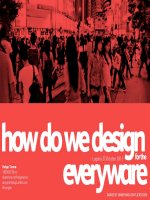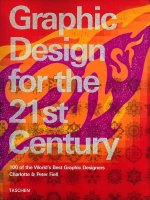Design For Web Developers Colour And Layout For The Artistically Overwhelmed
Bạn đang xem bản rút gọn của tài liệu. Xem và tải ngay bản đầy đủ của tài liệu tại đây (13.5 MB, 222 trang )
Design for Web Developers: Colour and Layout for
the Artistically Overwhelemed
Linda Goin
© 2005 DMXzone.com
Published by DMXzone.com
Dynamic Zones International
Hengelosestraat 705
7521 PA Enschede
The Netherlands
All rights reserved. No part of this book may be reproduced or transmitted in any form or by any means,
electronic or mechanical, including photocopying, recording or by any information storage and retrieval
system, without prior written permission in writing from the publisher, except in the case of brief quotations
embodied in critical articles or review.
The authors and publisher have made every effort in the preparation of this book to ensure the accuracy of
the information. However, the information contained in this book is sold without warranty, either express or
implied. Neither the authors, DMXzone, nor its dealers or distributors will be held liable for any damages
caused or alleged to be caused either directly or indirectly by this book.
Trademark Acknowledgements
DMXzone has endeavoured to provide trademark information about all the companies and products
mentioned in this book by the appropriate use of capitals. However, DMXzone cannot guarantee the
accuracy of this information.
Dreamweaver, Dreamweaver MX and Dreamweaver MX 2004 are trademarks of Macromedia.
Photoshop is a trademark of Adobe.
Table of Contents
Introduction 5
What this book does, and who it's for. 5
About Linda Goin 5
Prologue: Web Design Mysteries 6
Chapter 1: Elements of Design 8
Who are Web Designers and What Do They Do? 8
What Tools do Web Designers Use? 9
Elements and Principles 10
Resources 15
Chapter 2: Point, Line, Plane: Foundations of Web Design Communication 16
The Genesis of Line, the First Design Element 16
The Element of Line Creates Other Design Elements 17
Line Applied to the Principles of Design 20
Passive Line and Layout 22
Resources 24
Chapter 3: Shape and Typography: Foundations of Web Design Communication 26
Familiar Shapes 27
Figure-Ground Relationships 29
The Whole Environment 30
Economy of Design 33
Resources 36
Chapter 4: Using Space Effectively on a Web Page 37
Two-Dimensional Space 38
Perspective 43
Back to the Beginning 49
Resources 51
Chapter 5: One Business, Several Branches: Repetition for Unity 52
The Real World Company Site 52
Resources 66
Chapter 6: Playing With the Rainbow: International Colour Implications 67
Colour Psychology 67
Colour Connotations 68
Context is King 71
Colour and International Reach 72
Resources 77
Chapter 7: Colour Schemes: Monochromatic, Analogous and Complementary Harmonies
79
The Colour Wheel for the Web 79
Monochromatic Harmonies 80
Analogous Harmonies 82
Complementary Harmonies 85
Split Complement Harmonies 87
Resources 88
Chapter 8: Colour Schemes: Triad, Tetrad, and the Perception of Depth with Colour 89
Triad Colour Harmonies 90
Achieving Depth Perception with Colour 94
Tetrad Colour Schemes 97
Resources 101
Chapter 9: Practical Colour Usage in Website Designs: Colour Schemes and Themes 102
Colour Schemes "On-the-Fly" 102
Triadic Scheme 108
Tetrad Scheme 109
Analogic Scheme 112
Just a Few More Options 113
Chapter 10: Textural Troubles and Triumphs 114
What is Texture? 114
Trompe l'oeil and Decorative Texture 117
Texture, Up Close and Distant 119
Pattern 122
Silly and Serious Textural Effects 123
Chapter 11: How to Achieve Unity in Your Website 126
Balance 126
Contrast 129
Direction 129
Economy 134
Emphasis 135
Proportion 137
Rhythm 139
Unity 141
Resources 141
Chapter 12: Learn Through Better Deconstruction 142
Design Elements 142
Design Principles 150
Chapter 13: More Deconstruction: Testing and Training Your "Designer's Eye" 156
Design Elements and Principles Review 156
Practice I: Why I Like a Particular Site 156
Practice II: What Bugs Me about a Particular Site 162
In Conclusion… 170
Chapter 14: Typography I: The Slimmed-Down Basics 171
Thousands of Fonts, But Only Five Historic Font Families 171
In Conclusion 179
Resources 179
Chapter 15: Typography II: Science and Design 180
Typography as Science 180
Typography as Design 182
Resources 189
Chapter 16: Typography III: Creative Layouts – Type and Images in Web Design 190
Layouts 190
Print as Inspiration 197
In Conclusion 201
Resources 201
Chapter 17: The Designer's Choice: Navigational Methods 202
Print and Web Differences and Commonalities 202
Website Navigation Choices 206
Global Options and the Use of Metaphors 213
In Conclusion 216
Resources 216
Appendix A: A Texture (Design Elements and Principles) Checklist 218
Elements of Design and Texture: 218
About DMXzone 220
The History of DMXzone 220
What do we do 220
Introduction
This book is a collection consists of 17 chapters each of which originally formed an individual article on
DMXzone. Linda started out by writing a 12 article series but on finishing that, we realised the insight Linda
brought to web design and developed the theme.
In this book Linda firstly introduces the concepts of the elements and principles of design, and then looks at
each of these aspects in detail, using real websites to provide good (and occasionally bad) examples of the
points she's making. By constantly referring to actual websites Linda manages to show how theoretical
considerations make practical sense.
In chapters 12 and 13 Linda brings together the points and uses our new understanding to appreciate the
care and skill that has gone into some websites. By walking us through a detailed deconstruction of several
top websites our analytical skills are improved and the earlier teaching points are reinforced.
The collection is rounded out by several chapters that dig deeper into the subject of typography and lastly a
chapter on appreciating different approaches to navigation.
Throughout Linda has provided numerous references and suggestions for further reading.
What this book does, and who it's for.
This book is for anyone with an interest in developing their skills as a visual communicator, who wants to get
to grips with the basics of graphical design, so they can develop their artistic skills and make more powerful
and effective web sites.
Please bear in mind that as websites are by nature populated with ever changing content, and are also
often transient and quickly redesigned, many screenshots may not exactly match those seen if the link to the
site is followed.
About Linda Goin
nd
y.
ccolades include fifteen first-place Colorado Press
esign
Born in Virginia, raised in Pennsylvania, lived for at least six
months in Connecticut, Florida, Georgia, Alabama,
Mississippi, Colorado, Illinois, and Melbourne, Australia.
Studied piano, fine art, fashion design, and graphic design
(before computers). Obtained BFA with honors in visual
communications in 2003, and now attends grad school as a
history major. Currently writes a weekly financial column a
also currently working on a differential study between oral
and literate cultures and their visual perceptions of realit
A
Association awards, numerous fine art and graphic d
awards, and interviews about site content with The Wall St.
Journal, Chicago Tribune, Psychology Today, and L.A. Times.
Prologue: Web Design Mysteries
Web design is mysterious to many people, because they only see the end product. The designer and the
design process remain hidden behind visuals and code. Web design is also a sinister and unsolved plot for
many people who build web sites, because web designers often cannot explain who they are, what they
do, how they accomplish their goals, or why they fail. Most web designers would agree that the web design
profession is both exciting and frustrating, because the format either limits our imaginations or expands our
creative skills.
Some of the most obvious problems in web design are similar to problems in other mediums. Below are a few
examples of how our frustrations equal those of other visual designers:
• The format, or the computer screen, is a limited format. It consists of length and width, but depth is an
illusion. It is a two-dimensional format where the designer creates environments. Print designers have
the same problem, because their format is also two-dimensional and restrictive. Billboards are
standard sizes, and so are magazines formats. Movie and television producers deal with standard
formats, also. Three dimensional designers (architects, furniture designers, sculptors, etc.) have the
satisfaction of creating actual depth in their work, but they usually structure their designs within a
specified area, defined by measured dimensions. Although the format is restrictive in all these cases,
the advantage is that visual designers, including web designers, can manipulate their formats to
make them appear larger or smaller, and even create the illusion of depth and texture.
• That beautiful environment we manufactured in a newer browser may metamorphose into
unrecognizable, almost nauseating, visuals in older browsers. The solution is easy and disappointing –
we refine the design to display consistently across a variety of browsers, and we sacrifice our original
design expectations. Are we the only visual designers to sacrifice our idealistic designs? Think about
the print designer who would love to use that great photo full page but, although the editor might
agree, they both must reduce the photo to a quarter-page so the article's text will fit. Even the
architect may resign his idea to the scrap pile, because the building would not be structurally sound
if it was incorporated in the building. Every sacrifice a visual designer makes is a compromise with
some other element within that format.
• Finally, we need to overcome message distortion that occurs between our designs and the viewer.
We wanted the visitor to stay with us for a number of reasons, and the viewer may not intuit that
message. If the visitor leaves without response through a purchase or feedback, why did our
message fail? Why does a magazine go out of business? Why does a movie miss out at the box
office? There are so many reasons that a visually designed product fails that it may seem pedantic to
even mention this point here. However, when a designed product fails on a major scale, the problem
exists with the product, not the audience. The product was judged, and found lacking. Sometimes
the design really was the problem.
This last problem is often the web designer's most complex issue, because web designers can develop
insecurities about their capabilities, even if the product failure was not the designer's fault. However, there
are certain design rules that work across the board, and if these rules aren't followed, the design becomes
the problem. You might ask, "What rules? I know what looks good, and that's all that matters." Another
comment I hear quite often is, "Rules? I don't want no steenkin' rules. Rules were made to be broken!" If you
just said either one of these comments to yourself, let me ask you a few questions:
1. Have you ever trolled around the web to find a design that you like?
2. Have you ever contemplated stealing the mark-up or styles from another site?
3. Have you ever tried to emulate a site, but just couldn't pull it off?
4. Have you ever played with an existing site just for fun, and found that if you change even one colour
the whole site looks off-kilter?
If you answered "yes" to any of the above, then I applaud your efforts, because you are on a mission to seek
the answer to good design. Although you notice and appreciate all the intricacies of good design, the
answers are still mysteries. If someone asked you what you liked about a particular web site, could you
answer that question? If you saw an impressive building, how would you describe what works for you? If you
watched a movie, what impressed you? Why? Was it the acting or the set? Were you so caught up in the
story that you didn't notice anything else? If you fall in love with that red Ferrari, can you explain (other than
egoistic reasons) why that car appeals to you?
Each one of these examples constitutes a visual design, and every one of them uses the same elements and
principles of design in their creation. These elements and principles are rules, and there's only two ways we
can break them. If we don't know what they are in the first place, we will break the rules. This is like going to a
foreign country where we don't know the language. The only way we know if we broke a rule is if someone
stops what we're doing. The only other way to break these rules is if we know them so well that we can
develop a logical reason for violation.
This collection of articles from Linda Goin will help unwrap the mysteries of web design and help you to
understand the rules of the game.
Chapter 1: Elements of Design
As web designers we need to know the tools of the trade, just as any other designer must know their tools
and the limitations of their format. We also must know the rules of design.
But are web designers programmers or visual artists? Do we build or create? What tools do we use for
success?
When we cannot specifically answer these questions, our work suffers. When we avoid the answers we suffer,
because we become the web designer who wears fifteen different hats. This lack of focus is disruptive to a
successful creative process. Perhaps the easiest way to start to unravel the mystery of web design is to define
who we are, what we do, and how to use visual communication tools.
Who are Web Designers and What Do They Do?
In 1994, Tim Berners-Lee, inventor of the Web, founded the World Wide Web Consortium (W3C). Most
professional and amateur web designers know about the W3C and their definitive processes for web site
development (if not, learn more about their tools for web design and accessibility
here). The question now is
whether these tools are used by designers or by programmers? Are designers also programmers?
The answer is "yes" and "no." A designer who does not program the code for a site is called a GUI designer.
This person creates the Graphic User Interface, or the environment in the computer format, but sometimes
has no clue about how a web site is constructed. GUI designers, then, work with programmers to make sure
the design is can be reproduced in HTML, CSS, or by another code or process. Historically, many GUI
designers originally worked in print design, so they brought the concepts of print design to web design. This
transference of knowledge was problematic, because the visual field displayed by the computer screen is
not the same as the visual field presented by a printed page.
The GUI designer might discover that a little programming knowledge goes a long way to help develop
more appropriate designs for web sites. Therefore some GUI designers also became programmers. On the
other hand, people who dove into computer programming often had little or no concept of design. There
was a huge gap between design and programming and, even though this gap is narrowing, we still have
room to incorporate both skills.
Additionally, since the "dot.com" meltdown about three years ago, GUI designers lost their slots in the web
design process. Other specialties were also at risk if the specialist wasn't resilient. Jobs merged, capabilities
expanded, and many companies asked for much more than they could possibly receive from one person.
Programmers are now expected to design. Designers are expected to program. Sometimes, both creators
are even expected to write copy and market products.
If the combination of designer and programmer seems intimidating, rest assured that there is simply not
enough time in one person's life to become fully competent at both skills. Additionally, each web designer
will discover she has innate boundaries that prevent full comprehension of either programming or design.
When a designer learns her strengths and weaknesses, her ability to produce competent web sites becomes
easier and less time-consuming.
Complex codes for shopping carts and other options can be learned or passed on to another person who is
strong in various programming skills. If concepts of design seem overwhelming, then we can add a
competent artist to our professional network. However, web design is one situation where a little bit of
knowledge in both fields is a good thing, and a specialty in one area or the other is even better if we can
"work well with others." When we develop defined strengths, we have the ability to trade services and
develop a team capable of creating sites that are aesthetically pleasing, function seamlessly, surpass
marketing expectations, and pay the bills.
If we want to program and design our sites alone, then we can simplify the definition of web designer.
Basically, a web designer is a visual communicator (VC). What does this mean? Let's break it down:
1. A VC is a person who communicates a visual message. Each VC comes from different backgrounds
and brings a particular perspective to the design job.
2. The VC directs the intent of the message. If the purpose of the site is unknown, then the message is
confusion.
3. The VC also creates the physical content of the message, or the environment and its social and
cultural impact. The physical content includes images, textual content, and even the background
colour. This activity also encompasses accessibility.
4. Each VC understands the visual elements of form. This comprehension includes a checklist of the
elements and principles of design, covered below.
5. The VC organizes the elements and principles of design by another set of principles that simplifies the
meaning. This activity involves more esoteric judgment, and the results of these decisions are
displayed in the web site's log of visitors, page views, and other responses to the message.
Interpretation of this information may be skewed by the interpreter's perspective, analysis, and even
by problems generated by the log's generation.
6. The VC knows and capably explains their personal design preferences to viewers, clients, and team
members or co-workers. They can also competently interpret and explain their client's preferences to
the same groups. Personal design preference is an aesthetic judgement open to compromise. For
example, the VC must understand the elements and principles of design so they can competently
explain to the client why the yellow and red plaid background will not work with the green menu
buttons for that client's web site. However, the VC can also explain to the client why the yellow
background (without the red plaid) will work with the green menu buttons.
Over the next few pages, we will examine these steps separately and more in-depth. This exploration will
help us define our roles as web designers/programmers, or simply, as VCs. These communication concepts
are debatable, because my perspectives and knowledge will vary from yours. However, these ideas are also
well supported by other designers, so we will discuss some of these design philosophers, also. This profession –
the job of a web designer or VC – is often conceptual and open for further definition.
Here are a few educational sites on visual communication from various perspectives:
Visual Resource Management – The U.S. Department of the Interior goes on a visual mission. They balance
visual design with usage impact. Talk about compromise!
Web Accessibility in Mind (WebAIM) – a site that explains web accessibility concepts and techniques. This
site covers a vast amount of information on topics that may surprise you.
Semiotics for Beginners –This online book (free) offers a brief yet comprehensive overview on the science of
signs and symbols, a study that is a must for any design freshman.
What Tools do Web Designers Use?
The answer to this question is much easier, right? We use computers and software to build web sites. Yes, we
do. But web designers also use other tools to design web sites. These instruments are time-honored elements
and principles developed over centuries of creative experimentation. These explorations included – and still
include – the fields of psychology, math, and other sciences. Does the incorporation of other sciences make
design a science? Yes, this is one way to think about design, and there are methods to this madness.
First, we will briefly examine every element and principle of design. Design, in this reference, includes web
site, architectural, fine art, and graphic creations. These elements and principles apply to all design, but
each one bends its application to various design forms. A print designer does not worry about backlighting
on a newspaper page. A web designer may not concern himself with architectural design, but site
navigation and web site construction are both architectural attributes. This is why these elements and
principles are both fluid and rigid, or flexible and conservative. This dual nature confuses every designer at
one time or another, so don't feel alone if these restrictions and possibilities seem confusing.
Elements and Principles
There are eight elements and eight principles, and they are all interrelated, so shortcuts are possible in how
we think about and use these tools. Each element is structured by principles, like ingredients mixed
according to a recipe. Over this e-book we will discuss each element individually, but the principles will be
discussed frequently. This way, we will learn how each ingredient contributes to the final product. Each of the
elements of design has one website to consider and to explore the element. However, each site
incorporates all elements. After you study one element, switch the websites around and look at the other
elements in the site.
Elements of Design
Elements of design include:
1. Line - is a line just a series of points? Or is it the best way to get from point "A" to point "B"? As a
geometric form, a line is a point in motion, with only one dimension - length. Points create lines and
lines create shapes or planes and the illusion of volume in two-dimensional formats. The
Sodaplay
website incorporates line in boundaries, type, image, and concept.
2. Colour - known also as hue. This word represents a specific colour or light wavelength found in the
colour spectrum, ranging circularly from the primary colours of red to yellow, green, blue and back to
red. Historic web design colour definition is scientific hue, constructed by the primary colours red,
green, and blue (RGB spectrum). Web colour technologies differ from print design, which is
concerned with CMYK.
One site that flames with colour that works, even when you refresh and the images change is from
the
Flaming Lips.
3. Volume – in two-dimensional design, volume is an illusion created by interconnecting lines. These lines
can be literal, or they can be subliminally created with the borders created by colour, texture, or
other design elements. The following web scene from
Nobody Here, is an example of volume
created by a photographic image in a two-dimensional space. It's obvious that someone or some
thing is in that bed, even though the image is – in reality – flat.
4. Movement – also known as motion. This element portrays the act or process of changing place or
direction, orientation, and/or position through the visual illustration of starting or stopping points,
blurring of action, etc. This is not animation, because animation is an end product of movement. See
the
Nobody Here site under volume for blatant movement displayed in the end product of
animation, in the automatic movement of page from one to another, and in the fish (you'll find them
eventually). Or, visit
Jane Goodall's site because there is no animation. The fact that movement in this
site is subtle is a good first experience with this design element.
5. Space – this design element is defined by every other design element, so this topic will be explored
frequently. For now, enjoy the various spaces created in
DHKY: More Better Life.
6. Texture – this is another illusory design element, because a brick is not really a brick in two-
dimensional design. In web design, texture is replicated through various drawing and media
techniques. If you want texture, visit
Arts & Science Collaborations, Inc. They have galleries of textures
generated by some very unusual items.
7. Value - another word for the lightness or darkness of an area, measured in relationship to a graded
scale from white to black. Within web design, this element is also measured by the format, because
the visual field is backlit, creating problems with value. For examples of how value is created by
colour, visit the
Aerosol Size images at the Earth Observatory.
8. Typography – like space, this element is also formed by all other design elements. Expect to visit and
revisit this element a lot. In the meantime, visit
Counter Space for their educational and visual
treatment of type:
Principles of Design
Principles of design include:
1. Balance – the elements of design converge to create an arrangement of parts that appear whole.
Also understood as equilibrium.
2. Contrast – this is the "automatic principle." Whenever an element is placed within a format, contrast is
automatically created between the element and its format.
3. Direction – this design principle utilizes every element of design to manipulate the viewer's focus. This
principle is a directive and, if it fails, the viewer will become confused.
4. Economy – this principle operates "on the slim," and is used to eliminate unnecessary design elements.
5. Emphasis – also known as dominance, or the focal point. This principle operates on a hierarchical
system, where references to levels of importance within a web site are developed with continuous or
one-time-only design elements.
6. Proportion – the perception of size within a two-dimensional visual field.
7. Rhythm – this principle relies on the recurrence or repetition of one or more elements within a visual
format.
8. Unity – this is the end product of all design elements and principles. Think "one-ness," or "harmony and
peace." Web designers know unity is achieved when web site traffic increases and other web
designers try to steal the code and imitate the design.
Where do We Go From Here?
I mentioned above that design was a science. Does this mean designers are scientists, too? Not necessarily.
However, we can benefit from the scientific process. The process works in steps, and one step logically
follows the other. Then, when the process is completed, we begin all over again, so this practice is linear and
cyclical. This process is the only acceptable method to prove or disprove theories or ideas, and the
enterprise that eventually creates empirical laws (how things work by practical experience):
1. Observation: We use our own senses (all senses, including touch, sight, sound, etc.) and any
machines that are extensions of these senses to carefully observe the problem. For example: I
observe that the images on a site do not appear in the browser.
2. Question: We question the observation and research and gather answers from previous similar
problems. The question about missing images may be, "What's wrong?", but this is a very broad
question. Preferably, the question is direct: "Why are my images missing?" At this point, I try to discover
how other designers answered this question.
3. Hypothesis: We predict the answer to the question and test the answer. The answer to the missing
images might be that the images were not uploaded, or it could be that the code for the image is
incorrect. The uploaded files and the code are checked. If the files are there and the code is
correct, then more research is needed to answer the question.
4. Further Experimentation: We state the conclusion if the question is answered. The outcome is
measurable, and we can record the data for future reference. However, this conclusion of testing
the hypothesis may present other problems that require further observation, questions, research, and
conclusions. Additionally, the answer that works today may not fit tomorrow's problems.
This process may never end, or it may require only a few moments. Sometimes, this process is an unconscious
effort, like breathing, because we learned how to use this methodology many years ago. Whether these
steps are old-hat or new, it helps to remember them when we become tired and stressed and one simple
problem blows out of proportion.
These steps are also useful applications to learn the elements and principles of design. If these tools become
confusing, use the scientific methodology to comprehend the meaning. For step three, many books are
available to help us research design questions and answers. The following books do not focus on web design
specifically, but on concepts and/or technical skills used in visual communications. Please remember that
concepts are temporary results in step four of the scientific method. These theories are always open to
further questions and debate about the answers.
Resources
Visual Literacy: A Conceptual Approach to Graphic Problem Solving by Judith Wilde, Richard Wilde, Watson-
Guptill Publications, 1991, ISBN: 0823056198
Conceptual processes of visual communications.
Basic Visual Concepts And Principles For Artists, Architects And Designers by Charles Wallschlaeger, Cynthia
Busic-Snyder, Meredith Morgan, McGraw-Hill, 1992, ISBN: 0697006514
A book highly recommended for any serious design student.
Design for Communication : Conceptual Graphic Design Basics by Elizabeth Resnick, Wiley, 2003, ISBN:
0471418293
Technical and conceptual processes and exercises located here.
Chapter 2: Point, Line, Plane: Foundations of Web Design
Communication
"Good composition is like a suspension bridge - each line adds strength and takes none away."
Robert Henri (1865 - 1929) US painter
Donna Ward La Cour, Artists in Quotation, 1989.
In the first chapter I briefly outlined the web designer's, or visual communicator's (VC), six main attributes. The
first characteristic on this list concerned the ability to communicate a visual message. The computer screen is
the visual format, and the designer utilizes all the elements and principles of design to relay a message to the
viewer.
The first out of a total of eight elements of design is line. Points create lines, and lines manufacture planes
Here we'll explore how line is used to compose messages both in layout and with type, and, as each VC
comes from a different background, and she brings a particular perspective to the design job, we'll look at
how a VC's background affects her use of point, line, and plane.
The Genesis of Line, the First Design Element
Many of you might shiver in your seats if I mention Euclidean geometry, but math is an unavoidable design
tool – even the simplest of Flash games need knowledge of Physics (= math) to mimic the way a ball
bounces, or gravity affects objects. Therefore, math is also a necessary development in our background
experience. I'll try to soften the impact here, because when we can comprehend Euclid's concepts, we
might see our work in a new light.
Euclid taught that points, lines, and planes represent idealizations that do not exist in the real world. For
instance, Euclid's point has zero size. We know that nothing in the physical realm has zero size, but many
objects approximate points. Stars appear as points of light, and periods appear to end a series of words in a
sentence.
Euclid was a Greek mathematician (c. 325-270 B.C.E.) who wrote the 13-volume textbook, Elements. For
2,000 years, this series was the second-most reproduced book of all time after the Bible, and remains the
most successful textbook in history. Euclid taught at the Museum University, a place named to honour the
muses.
A geometric line, says Euclid, is formed by connecting two points along the shortest possible path. A line is
imagined to extend infinitely in space with length, but no width. (According to Euclid, width would transform
the line into a plane). Because we can't work with infinite imaginations of line in our web designs, we use line
segments, or pieces of the universal line.
A geometric plane is a perfectly flat surface that extends its length and width infinitely in space, but does not
have depth. Yes, you guessed it – this plane is also imaginary. The plane is represented by a surface like the
computer screen, which is a very small portion of this universal plane made manifest.
The emphasis on imagination is important, because Euclid wanted his mathematicians to think, to massage
their brains with possibilities.
For more about Euclid and some of his creative mathematical and philosophical buddies, Plato, and
Pythagoras, see Using and Understanding Mathematics: A Quantitative Reasoning Approach (2nd Edition),
by Jeffrey O. Bennett and William L. Briggs, Addison Wesley, 2001, ISBN 0201717115. Even better, try the very
readable Art & Physics: Parallel Visions in Space, Time & Light, by Leonard Shlain,William Morrow & Co, 1991,
ISBN: 0688097529. Shlain proposes that the development of art history actually presaged or coincided with
the evolution of math throughout history, and the connections he creates between two seemingly disparate
skillsets are brilliant.
What Euclid couldn't possibly imagine is the curvature of space/time, which was revealed by Einstein in the
twentieth century. This non-Euclidean geometry states that no line or plane can extend infinitely, because
there are, really, no straight lines except for our straight line of vision that uses the horizon as an orientation.
This horizon line is most useful for us when we create perspective.
You might wonder why Euclid and Einstein are important to our work as web designers. Both men were
mathematicians, but they were also designers. They created their realities, and the world agreed that what
they created was also real for them. Euclid merely crystallized practices used within his cultural space and
historical time. Since that era, architects, landscape artists, sculptors, and other three-dimensional designers
leaned on his principles to create our worlds. His ideas are even more important for typographers, fine artists,
and web designers, among many other two-dimensional artists, because we need his tools to create illusions
of depth, perspective, and proportion, among other visual optics. To learn more about the concepts of
geometry and its creative design processes, visit the
Geometry Junkyard.
Einstein's impact is seen in the works of
Salvador Dali, Man Ray, Pablo Picasso, and Rene Magritte, among
other artists and designers who utilized
surrealist techniques. After viewing some of these works, think about
what these artists might say about our ability to build visual environments with code and light AND
interactivity. Beyond surreal? You bet.
URU is one example that might blow the surrealists away. However,
even in URU, realism sets in when we begin to ponder how to utilize line to create boundaries, elicit emotions,
and direct the viewer's eye from one point to another.
The Element of Line Creates Other Design Elements
The following images illustrate how concepts of point, line, and plane are used to create visual illusions:
Ok, let's look at the first black square. The elements of design are in bold to show the impact of point here.
This simple yellow point represents colour, because it's a different hue from the background. It also creates
volume, because the point appears to either jut out from the background, or create a "light at the end of
the tunnel" effect. Value is represented by the lightness and darkness illustrated between the point and the
background. Space is represented by the lone point in the vast sea of black, or an element within an
element because this is a portion of line in space. Does it create texture or movement?
Perhaps, but not as much as the next set of red points, which creates a line representing movement. This
movement represents gravity. Texture is created by the overlapping points, and the gradation of colour. In
the second black box, two points show space, because one is smaller than the other. The moon is larger
than Venus, right? Maybe, maybe not, but if it is further away, it appears smaller. The last set of points creates
a shape, and it includes value, colour, space (between points), and texture.
This is just one set of simple examples to show how a point can be used in a variety of ways to form other
elements of design. Really, there are no right or wrong answers to the way a point works, because how you
see that point in a format may be different than how I see that point in a format. One way to play around
with points to create other elements is to plop an image into Photoshop and utilize the "pixelate" filters. This is
how I created the shape above right, using the colour halftone filter on a plain red circle.
Let's see how line works to create other elements:
Line creates other elements just like points, because a line is created by joining points. Characteristics of a
visible line include some degree of thickness, and often have shape and surface characteristics, like texture
and curves. Lines can also be passive. The line that separates the black backgrounds from the white
backgrounds in the blocks above is passive because it is hidden; however, it makes itself known because it
separates the values represented by black and white. Lines can be solid or broken, and they can create a
number of
optical illusions.
Line also communicates messages through type. The lines you are reading now are formed by type, and the
type is formed by line, which is formed by the meeting of points. The typed lines have direction, because we
are accustomed to reading the English language from top left to bottom right, so I must comply with this
restriction so you will comprehend my thoughts in a body of text. The computer recognizes this format and I
can't defy the rules of my tools, nor would I want to, because I want you to read my insights. The only way I
can rebel against this direction is to create an image with type that moves in another direction, like
backwards or from bottom right to top left.
Why would I want to do this? Perhaps I need to create another shape, or another message. Maybe I want to
lead your eye in a different direction than "normal." The headline, of course, is a different design tool than
body text, so I can play with this element more than I could with the body of the message. Before we look at
how line is used in design principles, let's take a detour to learn how someone in another culture views lines…
Cultural Design Lines
In the book, The Idea of Design (see reference below), A Cheng writes an essay on line and its importance in
Chinese painting. Cheng contends that the development of writing in China established the importance of
line in creative art and design – including architecture.
He states, "Unlike other languages of the world (with the possible exception of the Arabic language within
Islamic culture), the transformation or elevation of calligraphy into a high art form is a unique phenomenon
of Chinese culture."
Chang states that many people believe that the way a Chinese calligrapher uses a brush is the secret to
perfection. He points out that, although the calligrapher's brush is essential to create an image, the
calligrapher's perception of line is more important. To make a connection to web design here, computer
hardware and software are essential to create a web site, but – from Chang's perspective – the web
designer's perception of line is more important.
"A virile work in which strength is paramount. The character is "mountain" by [Zhang Zhengyu][Chang Cheng-
yu] (1903-1976)" From AsiaWind Art Gallery.
Some of the theoretical guidelines developed by Chinese masters to encourage this perception of line are
outlined as follows (pg 230 in the book):
• No perpendicular line can go on forever without turning back. All lines eventually come to an end.
The emphasis in on control and organization. Line, therefore, is not a concept but a concrete object
(NOTE: this is opposite from the Euclidean concept that line is illusory and that lines are infinite).
• A point is the constricted form of a line. It is controlled with the same principle as the line. Therefore,
like a shufu, a point has direction (NOTE: shufu literally means the rules of writing, metaphorically, it
means the art of writing, pg 229).
• A streaked surface is an expansion of line created by the side of the brush. The nature of the streaked
surface is not to create shadows but to create veins like the grain of wood.
• A splashed surface is a further development of the streaked surface. Pouring ink onto paper creates
a surface. Then, the surface is controlled by the brush.
Chang elaborates the points above (except for the second one, and the unwritten is unclear to this western
mind), "Such an approach to line as the principle of Chinese art and design brings a deeper understanding
of many aspects of Chinese culture."
The importance of line in China is exemplified by the viewer who judges the quality of a painting by looking
at the details through a small cylinder, perhaps a piece of bamboo. "By looking through the small aperture,
one could tell whether the painting as a whole was good or bad, without knowing whether the subject was
a mountain or a house."
We don't have to view our web sites 'through a bamboo darkly,' but the point is well taken when we
compare eastern and western methodologies. Web designs are often intended for specific markets, but – in
reality – the web site can be viewed internationally by any person with a computer and an Internet
connection. If I can't comprehend the eastern view of line, will my western lines be misinterpreted also?
Although this Chinese "spirit of line" stands at a distance from western culture, a spirit is also felt through
Euclidean muses. The major difference is that the calligrapher/artist in this Eastern culture is aware of line,
whereas the web designer in a Western culture may not be trained to attune to this esoteric skill. How do we
become more aware of the possibilities of line in our designs? One response is to understand how these
universal design elements fit into universal design principles.
Line Applied to the Principles of Design
We briefly covered the principles of design in the previous chapter. How does line contribute to the design
principles of balance
, contrast, direction, economy, emphasis, proportion, rhythm, and unity? Let's take two
examples and apply line to balance. Through this principle we can also see other principles of design at
work:
Line is used to balance the overall image. Balance can be, simply, symmetrical or asymmetrical. Consider
this symmetrical design from
Google:
Symmetrical balance is characterized by a central axis, a passive line that runs from top to bottom, and the
arrangement of elements is evenly distributed on both sides in a given space. Some characteristics of
symmetrical balance are regularity, congruency, proportion, passivity, restfulness, static, inactivity, and
stability. Although this arrangement can seem boring, it can be used to great advantage to help the viewer
focus on a specific image or message, as it does here for
Google.
This design incorporates extreme economy, because the only decoration is the logo that changes on the
artists' whims for holidays and creates a colourful contrast to the white background.
The eye is directed to
the elements in the upper half of the screen, where the emphasis is on the box where we input our query.
The design is perfectly balanced, so it is in equal proportion on the right and left sides. Rhythm is achieved
through the buttons, where repetitive similar images create a mood or regularity. Is there overall unity? Yes,
because the element of line within the principles of this design are all respected and utilized for both visual
appeal and for function.
Asymmetrical balance is characterized by irregular or unequal arrangements between compositional
elements relative to a central axis. This "off-balance" design is often referred to as "dynamic, active, stressful,
tense, or diverse." The cool thing about
SodaPlay is that it utilizes line in concept, illusion, and function:
The design, like Google's images, is economical (see quote at the beginning of this chapter). The
eye is
directed to the upper left side of the screen, and steps us down to the bottom elements. The emphasis on
the contrasting black line image (which is animated), and the rhythm created by this movement and the
step-down elements,
work to incite our curiosity about this web site's content. Is it proportioned?
I believe it is, because if we look closely at the squares, some are dissected by other animated lines. They
aren't squares anymore! The lines within the boxes "darken" the images, and they appear to be smaller when
they are really the same size. Proportion on a two-dimensional format like the computer screen is an illusion
of size. Unity? Yep. This design gets my vote.
These two sites are extreme examples of design economy, and I chose them so we could see how line
becomes the foundation of design. These two sites might be designed in twenty other ways, and the design
would either work in unity or not. However, we can also argue that Google might work with SodaPlay's layout
and vice-versa, but why?
Would Google's objective be reached if the layout was asymmetrical? Would SodaPlay be as "playful" if the
layout was symmetrical? Possibly, but Google's intent is, "Search and go, we'll stick around in the
background, but we're not the real focus." The evenness of the design exports this subliminal message, where
it is received at the primal and global perception of "order and stability."
SodaPlay's asymmetrical design, an expression of freedom from order and even balance, appeals to a
totally different mood and level of interaction. Both designs – as they are – meet their current objectives.
Most web designers will accommodate their clients, and these folks usually need more elements on their
web pages than shown in the examples above. HOWEVER, even with more information, more photos, more
this and more that, we can still achieve an economy in our design. Let's take a look at a few more images to
examine how we can achieve economy even with numerous elements on a web page.
Passive Line and Layout
Passive line is created by the invisible division between colour, shapes, and value. These lines are used to
help direct the viewer's eye to a focus within the page. In western cultures (and many other cultures in their
effort to adapt to western styles – a debate for another time and place) there are three main layouts, and
variations on these themes: Circle, the "Z", and the grid. Let's take a look at how these work:
Firstly, the circle layout as shown on Du Xinjjian. I've superimposed a circle on the image above, to show how
the elements in this design lead the eye around in a circle. The type is laid out along an imaginary circular
line, and leads us to the yellow cliff.
The lines created along the cliff top are diagonal –
diagonal lines denote movement and tension – and they
lead us to the feet of the boy on the fish. We travel up his body, but our eye may be diverted by the straight
line created by this artist's name. The artist could have created his name within the circle, but the format
needed contrast, so this straight line is a contrast to the curvature of the layout.
It also echoes the cliff, but is
horizontal –
a horizontal line denotes peace – and, so the straight line provided by the artist's name AND in
the bottom of the "window" that shows these images is also in contrast to the diagonal lines created by the
cliff top. You may "read" this layout in another way, because your eye may enter the image from a different
starting point. Look at the image from the link without the superimposed circle, and note what you see when
the site comes up.
Next the the "Z" layout as on
Froggy's French Cafe:
The "Z" is superimposed on the image above to show how the elements in this design lead the eye around
from top left to bottom right (the same way we read a page of English type). We may be distracted by the
contrast of the white uniform in the middle, but this is the best example I could find. This layout, as with the
one above and below, were all borrowed from print, and this particular "Z" design has fallen out of favour
within recent years. However, it is here, because it still works.
The words on the chalkboard are in lines that lead the eye from left to right, then our eye is drawn down to
the chef. From there, we read the information at the bottom, where – once again – our eyes go from left to
right. Pick up a magazine to find this layout, where the logo is reserved for the lower right hand corner. This is
where, theoretically, our eye would stop, and this element is what we are supposed to remember.
Lastly in this section, the grid layout as exemplified by RedChop:
One of many, many possible grid layouts is superimposed on the image above to show how the passive lines
create boxes to "drop" elements into a design. I didn't include horizontal lines, because those are fairly
obvious by the passive lines that separate boxes and the actual lines that divide information. The grid is the
easiest layout to use, but it is also the most frustrating for the viewer, because information and images often
become overwhelming. A grid, however, is also the easiest format to use in web design, because tables and
other code formats limit our possibilities. However, as you can see in the sites above, this limitation can be
overcome.
The grid is so prevalient throughout web design now that it is hard to avoid finding this layout pattern in any
website. Although the grid is - ideally - an equal division vertically and horizontally, there are other variations:
1. Change of proportion - the squares created by an "equal" grid can be changed to rectangles.
2. Change of direction - the vertical or horizontal lines, or both, can be tilted at any angle. This angling
can create a sense of movement.
3. Curving - the lines can be curved.
4. Further division - some of the squares can be further divided to create rectangles, triangles, or curved
spaces within a square.
5. Other shapes - grids can be composed of triangles, hexagons, etc., to create new layouts.
In other words, we don't have to all be squares!
Resources
A few more links to enjoy, that are related to the topics covered in this chapter.
Dusan Pavlik and the use of line in illustration.
AsiaWind Art Gallery has a choice of artists to view, and also tutorials, articles, and other information about
the art of Chinese calligraphy.
Piet Mondrian, according to Chang, was the first western artist to teach his audiences how to appreciate
line. Mondrian's lines also create grids. Imagine that.