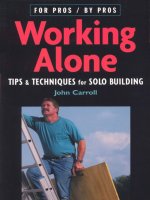Energy efficient algorithms and techniques for wireless mobile clients 4
Bạn đang xem bản rút gọn của tài liệu. Xem và tải ngay bản đầy đủ của tài liệu tại đây (2.98 MB, 38 trang )
CHAPTER 3
DISPLAY POWER MANAGEMENT (LCD)
Thin-Film Transistor (TFT) LCD displays are most prevalent type of displays
for mobile devices today due to their best visual quality in most of the environment
lighting conditions. Most of the LCD display power is consumed by the display’s
backlight. This backlight-approach is inefficient as most of the energy is wasted when
displaying a darker image. To reduce this inefficiency, we reduce the backlight level of
the LCD screen (conserving energy), and compensate for this reduction with content
enhancement methods (brighten the content) in order to maintain (to the best of our
ability) the intended quality of the image being displayed. We enhance the content
brightness using tone mapping techniques, which are efficient when compared to linear
brightness enhancement techniques. In this chapter, first we briefly introduce LCD
display technology in Section 3.1 and tone mapping tecnique in Section 3.2, followed
by the specific tone mapping function that we use in Section 3.3 and then we describe
how we build the system using this function.
3.1 LCD Display Technology
TFT LCD displays have two major components: the LCD panel and a light source,
called the backlight, at the back of the LCD panel that illuminates the panel [33,
34]. The panel filters the backlight based on the values of the pixels in the display
65
Backlight
(CCFL or LED)
TFT Array
Substrate
(light filter)
LCD Panel
Figure 3.1. Transmissive LCD Displays
buffer — the brighter the pixel, the more light from the backlight is allowed through.
Traditional LCD displays used Cold Cathode Fluorescent Lamps (CCFL) for the
backlight while modern displays use LED arrays instead.
There are three kinds of TFT LCD panels: transmissive, reflective and transflec-
tive [35] . The transmissive displays (Figure 3.1) use the backlight to illuminate the
pixels and offer a wide colour gamut and high contrast. Transmissive displays provide
the best visual quality under a broad range of lighting conditions; from completely
dark to office lighting for example. However, they tend to be unsuitable for extremely
bright environments where the ambient light overpowers the backlight.
Reflective LCDs (Figure 3.2) are unique because they operate without the use of
a backlight. Instead, they rely solely on ambient light. This allows the device to
consume far less power than transmissive display. Reflective displays provide best
performance in bright outdoor areas, but require a frontlight to improve the viewing
experience in dimly lit environments. A transflective LCD uses both transmissive
66
Reflector
TFT Array
Substrate(light
filter)
LCD Panel
Ambient
Light/
Frontlight
Reflected
light
Figure 3.2. Reflective LCD Displays
and reflective methods. It uses a backlight, similar to transmissive displays, but
also adds a reflective mirror. Transflective LCDs are a compromise that allows good
performance under any lighting condition.
In general, all the three types need a light source, either backlight or frontlight to
illuminate the display. Almost all the power in an LCD display is consumed by the
backlight or frontlight, with the filter itself requiring comparatively low power. Hence,
reducing the backlight or frontlight power consumption is beneficial to all these three
types of displays. In the following sections we primarily focus on reducing the power
consumption of the backlight. Our methods are equally applicable for displays with
frontlights.
Though other display types such as, Organic Light-Emitting Diode (OLED) dis-
play and its variants such as, Active-matrix OLED (AMOLED), Electrowetting dis-
plays are popping up in mobile world, LCDs are still prevalent today due to their best
visual quality in most of the environment lighting conditions. Hence, our solution in
67
this chapter is optimised for TFT LCD displays. For OLED and Electrowetting
display techniques our solution can be adapted by leveraging on the physical charac-
teristics of these displays. The next chapter focuses on tone mapping techniques for
OLED displays.
.
3.2 Tone Mapping Technique & Its Advantages
As stated earlier, a transmissive LCD display consists of a backlight that shines
through a filter (TFT array substrate). This filter is controlled by the pixel values that
are to be displayed and modulated by the backlight. Our solution takes advantage
of the fact that the perceived brightness is due to the backlight being modulated
by the filter, which in turn is controlled by the frame content to be displayed. A
dark frame appears dark because the filter does not allow much of the light to shine
through. However, the same effect can be achieved by using a dimmer backlight,
and controlling the filter to allow more light to shine through. That is, the backlight
can be dimmed by boosting the frame content to achieve the same level of perceived
brightness (PB). PB is the final brightness output and is what the user finally sees
on the LCD screen.
To increase the brightness of the image, the pixel values need to be increased
for all pixels in the frame [32–34]. This can be done in two ways; linearly and non-
linearly. There are two limitations with using a linear approach. First, saturation of
pixel values will result in poor content quality (the image will look overly bright in
some areas). Second, doing pixel-by-pixel transformations for every frame is compu-
68
tationally expensive on mobile devices and could result in less energy savings (due to
high CPU costs) and lower frame rates [36] — making it impractical for games that
demand high frame rates.
Hence, we instead used a non-linear Tone Mapping technique to increase the
brightness of the image. In general, tone mapping is a technique used in image
processing and computer graphics to map one set of colours to another. One of the
common use of tone mapping is to compress the images with high dynamic range
(HDR) to a lower dynamic range (LDR) so that they can be displayed or printed on
devices which have limited dynamic range. Dynamic range is defined as the range of
light intensities present in a scene, which is generally high in real world images. More
details about tone mapping is available elsewhere [49,50,97,98]. In this research work,
we use tone mapping to change the brightness levels of an image while preserving the
image contrast.
Tone mapping operators are usually classified as either global (spatially uniform)
or local (spatially varying). Global operators apply a single luminance transform
function to every pixel in the image while local operators apply non-linear transform
functions to selected pixels. As stated above, these linear global operators are simple
and computationally efficient, but have difficulty effectively preserving local contrast
in most HDR images. Local operators solve this problem by using a non-linear spa-
tially varying mapping — two identical input luminance may be mapped to different
output values based on properties of their local neighbourhood. As shown in Sec-
tion 3.3, a local non-linear operator achieves much better quality than a linear global
operator.
69
3.3 Using the Gamma Function for Tone Mapping
A generic tone mapping function for minimising backlight to save energy for our
system is defined as follows.
Tone Mapping Function. Let I be the Perceived display Brightness of the
image, α be the set of pixels of the image, BL be the Backlight Level and D
max
be
the maximum tolerable Image Distortion. The objective of tone mapping function is
to find a mapping operator for a given I that maps α → β such that, BL is minimised
with the distortion ≤ D
max
.
To lower computational overheads on mobile devices, we use a standard Tone
Mapping operator called the Inverse Gamma Function (γ). This function is also called
Gamma Compensation or Gamma Correction and is widely available in all graphics
implementations (OpenGL, X11, game rendering engines, etc.). and we simply refer
to it as the Gamma function. Gamma’s non-linearity slows down saturation heavily;
thus allowing increased energy savings with minimum quality loss.
The Gamma function is already implemented in many commercial 3D games,
including Quake III, and we leverage this function to change the brightness of the
displayed image. In 3D games, some of the rendered objects are supposed to represent
illumination objects such as, lights. The illumination effect is achieved by applying
Gamma. In addition, to make game objects appear photo-realistic, Gamma is always
applied during the final rendering phase [99]. Since Gamma is already being applied
by 3D games in the final rendering phase, we can perform our image brightness
changes, using Gamma, without incurring any additional computational cost. In
70
Colour Saturation=0% Colour Saturation=21% Colour Saturation=0%
a. Original Image b. Linear Transformation c. Tone Mapping (Gamma)
Figure 3.3. The Effect of Gamma and Linear Transformations. The Amount of
Power Saved is the Same for Both Approaches
addition, Gamma is also available as a hardware-assisted function (reducing the
computational cost even further) and is already a part of many modern mobile GPUs
such as the Nvidia Tegra 2 [100].
The effect of changing the brightness of an image using both a linear approach
and the non-linear Gamma-based approach is shown in Figure 3.3. The three images
shown are the original image, the linearly brightened image and the Gamma bright-
ened image. The linearly brightened and Gamma brightened images save the same
amount of power. We also provide the histograms and colour saturation values for
each image. Colour saturation is defined as the percentage of pixels where any one
of the pixel’s sub components (Red, Green or Blue in RGB colour space) have been
clipped (greater than 255 in 8-bit representation) due to transformations.
71
We observe that both the linear approach and Gamma shift the image histogram
to the right (indicating increased brightness). However, Gamma retains the shape of
the original histogram while the linear approach exhibits high distortion (due to high
pixel colour saturation). We observed that increasing the Gamma value increases the
mid-tones of an image by a large amount with a comparatively smaller increase for the
extreme black and white pixels. This non-linear property makes it hard to determine,
for any given image, how much we can dim the backlight to achieve the same overall
perceived brightness. We explain in Section 3.4.2 how we used high precision light
sensors to obtain a good relationship between Gamma and perceived brightness.
Changing the Gamma of an image also changes its global contrast as shown in
Figure 3.4. We define global contrast as the standard deviation among all the pixel
values in the image. A low contrast results in the image appearing “washed out” as
all the pixels look similar. In particular, applying a higher Gamma value results in
a higher contrast loss. Thus, we cannot brighten the image too much if we want to
preserve the image quality.
In addition, we also observed that the rate at which an image loses contrast varies
according to the current brightness and colour of the image. Bright or light coloured
images lose contrast faster than dark images. This is shown in Figure 3.5 where the
change in contrast for ten images (image brightness level 1 is the darkest image and
image brightness level 10 is the brightest image) is shown. We applied a constant
gamma value of 3 to all ten images shown in the Figure. Hence, even for the same
Gamma value, different images will exhibit different levels of quality (contrast) loss.
72
0"
0.2"
0.4"
0.6"
0.8"
1"
1.2"
1"
2"
3"
4"
Global&Contrast&Loss&&(Normalized)&
Gamma&Value&
Figure 3.4. Global Contrast Loss vs Gamma
To account for this variable contrast loss, we dynamically change the amount
of Gamma correction applied according to the brightness level of the current game
environment. If the game environment is bright (outdoors, full lighting, etc.), we
apply a smaller gamma boost compared to dark game environment. We show in
Section 3.4.5 how we used a user study to obtain the maximum Gamma that can
be applied to different brightness levels while still retaining the quality (contrast) at
acceptable levels.
3.4 System Design
As described in Section 3.3, we use the Gamma function to boost the image bright-
ness. By using Gamma, which is already used in the frame rendering pipeline, we do
not add any significant computational overhead. However, the non-linear nature of
Gamma (affects the contrast of images in non-linear was) prevents us from just apply-
73
!5#
0#
5#
10#
15#
20#
25#
30#
35#
40#
1# 2# 3# 4# 5# 6# 7# 8# 9# 10#
Change'in'Global'Contrast'(1255'to'255)'
Image'Brightness'(Darkest'to'Lightest)'
Figure 3.5. Global Contrast Change vs Image Brightness for γ = 3
ing Gamma uniformly to all images. This naive approach would result in significant
and varying user perceived quality loss.
In the rest of this section, we describe how to operationalise this approach by first
studying the relationship between the backlight intensity, image brightness, and the
power consumed. We then conduct an experiment to calculate the maximum possible
reduction in backlight that can be achieved, by using different values of Gamma, that
still preserves perceived image quality. We then describe how to calculate the amount
of compensation (in terms of backlight reduction) needed when changing Gamma for
a particular image. Finally we describe our complete run time adaptive system that
dynamically adjusts Gamma and the backlight levels to achieve significant power
savings while preserving user perceived image quality.
74
0"
10"
20"
30"
40"
50"
60"
70"
80"
90"
100"
0"
40"
80"
120"
160"
200"
240"
Backlight*Value*
HTC"Hero"
Laptop(W500)"
HTC"Magic"
******%*of*Max.*Display*Power*Consumed*
Figure 3.6. Power vs Backlight level
3.4.1 Backlight Power Measurement
First, we measure the amount of power consumed by various backlight levels by
measuring the average current drawn by a 15 inch Lenovo W500 laptop with dif-
ferent backlight brightness levels (with negligible CPU/network load throughout the
experiment) using the measurement system shown in Figure 3.14. We then repeat the
experiment on the HTC Magic & HTC Hero smartphones, using the Power Tutor [101]
software to measure the the backlight power values on each smartphone.
Our measurements, as described in Figure 3.6, shows a linear relationship between
the backlight level and the percentage of power consumed by the backlight. It is thus
possible to save significant amounts of energy by reducing the backlight level of LCD
screens.
75
3.4.2 Gamma to Backlight Relationship
We now describe our methodology to determine the mapping between the back-
light reduction and the Gamma-induced associated image compensation. As Gamma
is a non-linear and complex function, we studied the relationship between Gamma,
image brightness, and backlight levels through a series of experiments. These exper-
iments were all conducted in a dark room using precision light sensors from Phid-
gets [102] which can measure human perceptible light levels ranging from 1 lux (deep
twilight) all the way to 1000 lux (Overcast day). The aim of the experiment was
to determine the appropriate amount of Gamma that was needed to compensate for
backlight reduction under different conditions.
We determined this as follows; We first set the Gamma and backlight intensity to
their default values (1 Gamma and 255 (full) backlight) and measured the perceived
brightness (PB) of the screen using a light sensor placed close to the screen and
pointing at it. Then, we increased the gamma by ∆ and found the appropriate
backlight level (BL) such that the PB was constant and similar to the base level.
Equation 3.4.1 shows this functional relationship.
BL = f(γ) : PB is constant (3.4.1)
For this experiment we used sample images from the Quake III game. The value of
the Gamma parameter ranged from 1 to 10, where 1 indicates default frame content
and higher values result in brighter content. The backlight levels ranged from 0 to
255, where 0 indicates the backlight was off and 255 was the brightest backlight level.
76
y"="209.33*SQRT(1/x)"
R²"="0.9276"
0"
50"
100"
150"
200"
250"
0" 1" 2" 3" 4" 5" 6" 7" 8" 9" 10"
Gamma$Value$
Backlight$Value$
Figure 3.7. Backlight level vs Gamma value
3.4.2.1 Analysis of Gamma to Backlight Relationship
Figure 3.7 shows the results of this experiment for various Gamma levels. We
fitted an exponential curve on the plotted data and tested its fitness quality using R
2
regression analysis. R
2
, called the coefficient of determination is a commonly used
statistic to check the goodness of fit. R
2
ranges from 0 to 1 with a value close to 1
indicating a good fit. The curve in Figure 3.7 has an R
2
value of 0.9276, indicating
an excellent fit.
From this curve, we obtained Equation 3.4.2 (generated from the functional rela-
tionship between BL and gamma shown in Equation 3.4.1) and used it in our algo-
rithms to map from gamma values (γ) to the backlight level (BL).
BL = 209.33
2
1/γ (3.4.2)
77
Original (MSE=0.05) (MSE = 0.01)
- (-PSNR=+12.91dB) (PSNR = +22.84 dB)
- (MSSIM=+0.79) (MSSIM=+0.94)
a. Original Image b. Image after Image after
- Gamma Increase Gamma Increase &
- (gamma=2) Backlight Compensation
Figure 3.8. Effect of Gamma Increase and Compensation
The equation shows the non-linear nature of Gamma as lower values of Gamma
change the brightness levels of the image significantly more than higher values of
Gamma. As our goal is to increase the image brightness (and thus decrease backlight
levels), we use lower values of Gamma in our algorithm. In particular, small values
of Gamma result in a big difference in the content brightness.
3.4.3 Measuring Image Quality
A key question in our approach is to understand the impact on image quality that
our use of Gamma with backlight reduction introduces. From Figure 3.3, we have
some evidence that Gamma does not impose as significant quality loss. But how do
we measure this objectively?
78
To answer this question, we use a variety of simple and widely accepted [35]
objective quality metrics used by the image processing community. We use Mean
Square Error (MSE) and Peak Signal to Noise Ratio (PSNR) as our two quality
metrics. MSE and PSNR compare the modified image with the original image to give
the deviation in terms of the distortion and quality gain respectively.
Let x be the pixel intensity array of the original image and y be the pixel intensity
array of the modified image. The MSE between these two images is, the mean value
of (x
i
− y
i
)
2
for all pixels in x and y. This is shown in Equation 3.4.3. Higher MSE
means higher distortion in the modified image.
MSE(x, y) =
1
N
x
N
i=0
(x
i
− y
i
)
2
(3.4.3)
PSNR is derived based on MSE as shown in Equation 3.4.4. The MAX value
indicates the dynamic range of a pixel. For example, images with 8-bits per pixel will
have 2
8−1
= 255 as the dynamic range. In our computations we have normalised all
the pixel values to the range 0 to 1 and hence, the dynamic range is 1 (MAX = 1).
Higher PSNR means the quality of the modified images is comparable to the original
image.
P SNR(dB) = 20log
10
(
MAX
2
√
MSE
) (3.4.4)
Though MSE and PSNR are widely used for their simplicity, they are merely
objective measurements and they ignore the attributes of Human Visual Perception
(HVS). To account for HVS, we also use a more complex metric, called Structural
79
SIMilarity Index (SSIM), which accounts for human perception and is gaining in-
creasingly popularity among the image processing community.
The principle philosophy underlying the SSIM approach is that HVS is highly
adapted to extracting structural information from visual scenes. In particular, images
are highly structured and these structures are important cues about the perceived
quality of an image. To account for this structural property, SSIM breaks the image
into patches and compares the quality of each patch with other patches using three
attributes of quality; namely luminance, contrast and structural similarity.
Let x be the pixel array of the patch from the original image and y be the pixel
array of the patch from the modified image. The SSIM Index between these two
patches, SSIM(x,y) is defined in Equation 3.4.5. The index ranges from -1 to +1,
with -1 representing high distortion and +1 representing low distortion (high quality).
The SSIM index will be +1 when a patch is compared with itself.
SSIM(x, y) =
(2µ
x
µ
y
+ c
1
)(2σ
xy
+ c
2
)
(µ
2
x
+ µ
2
y
+ c
1
)(σ
2
x
+ σ
2
y
+ c
2
)
(3.4.5)
where,
• µ
x
the average of x;
• µ
y
the average of y;
• σ
2
x
the variance of x;
• σ
2
y
the variance of y;
• σ
xy
the covariance of x and y;
80
• c
1
= (k
1
L)
2
, c
2
= (k
2
L)
2
two variables to stabilise the division with weak
denominator;
• L the dynamic range of the pixel-values (typically, this is 2
no.ofbits per pixel
−1);
• k
1
= 0.01 and k
2
= 0.03 by default. These values are obtained through experi-
ments [103].
In this thesis we are interested in comparing two complete images. Hence we use
the Mean SSIM (MSSIM) value, shown in Equation 3.4.6, that averages the SSIM
values of all the patch comparisons. A more detailed explanation of the SSIM, includ-
ing its complex mathematical derivation and improvements over existing approaches
is available elsewhere [103].
MSSIM(x, y) =
1
N
N
j=1
SSIM(x
j
, y
j
) (3.4.6)
where N is the number of patches or windows.
3.4.3.1 Using the Image Quality Metrics
Figure 3.8 shows an image after applying a Gamma level of two to it (Figure 3.8b)
and after decreasing the backlight to compensate (Figure 3.8c). We observe that the
histogram of the final backlight-compensated image is closer to the original image
compared to the image that only had Gamma applied. In addition, the final image
has a MSSIM score of +0.94 which is very close to a perfect +1 and better than the
81
middle image’s score of +0.79. The PNSR value is also in the 20 dB to 25 dB range
which has been reported to be of high quality on mobile devices [104, 105].
Overall, the images tell us that it is possible to achieve power savings with little
quality loss and that we need to adjust the backlight not only to save power but also
to improve the image quality.
3.4.4 Computing Image Brightness
As described above, our approach changes the brightness of an image using Gamma.
However, first we have to measure the current brightness of the image to understand
how much Gamma to apply. A naive approach would be to measure the brightness
of each image pixel and then compute an average value. However, this is computa-
tionally intensive and unnecessary.
We instead estimate the image brightness through careful sampling. To do this,
we select ≈2000 samples pixels (1 out of every 20x20 pixels) from the image. For
each pixel, we compute its brightness as a function of the pixel’s Red (R), Blue (B),
and Green (G) colour values. This is a common calculation, shown in Equation 3.4.7,
used in image processing. In general, brightness values range from 0 to 255, where
lower values represent darker images and higher values represent brighter or lighter
images.
1
P ixelBrightness =
2
√
.241xR
2
+ .691xG
2
+ .068xB
2
(3.4.7)
1
(http://alienryderflex.com/hsp.html)
82
We then compute a weighted average (favouring pixels towards the centre of the
screen) of all the pixel brightness as the final image brightness value. This average
value is then discretised into 14 levels to allow for efficient use in the rest of our
computations. These 14 levels are not linear, and were selected to provide as much
detail as possible for the common lighting values seen in our test games, while still
covering the entire brightness range. We achieved this by using brightness levels 1
to 12 to cover the entire expected brightness ranges and reserved levels 0 and 13 to
indicate values that are too dark and too bright respectively.
3.4.5 Human Calibration of Gamma Thresholds
3.4.5.1 Objective
To maximise the amount of energy conserved, we need to know the maximum
amount of Gamma that can be applied to a particular image such that the resultant
perceived image quality, after backlight compensation, is still acceptable to the game
player. As Gamma is non-linear, the same amount of Gamma increase results in
different levels of quality loss for different images. If the image is already too bright,
increasing Gamma will result in a “washing-out” of the image and there will be a
significant amount of loss in overall contrast. Compensation by dimming the backlight
will not restore the lost contrast. We thus conducted a short user study to study the
acceptable values of Gamma for each image brightness level.
3.4.5.2 Methodology and Setup
For this user study, we used four non-author Masters and six non-author PhD
students from the same lab as the authors. Seven of the ten participants were Male
83
Figure 3.9. Gamma and Backlight Adjusting Tool
and they had an average age of 26 years. To run this study, we designed a gamma
slider tool, which allowed the users to slide the gamma value to an acceptable level.
We used Equation 3.4.2 to automatically adjust the backlight to appropriate levels
when the participants changed the Gamma value using the tool 3.9. The participants
were given the survey form, attached in Appendix A to fill up their most preferred
Gamma values from the Gamma and Backlight adjusting tool for two quality thresh-
olds described below.
We used the above-mentioned 14 discrete brightness levels, and selected 2 different
images for each brightness level (28 images in total) from the Quake III game. The
goal of the user study was to obtain an aggressive threshold for each image. The
aggressive threshold is the highest Gamma level that might show quality loss but not
up to the level where the images are washed-out.
We used the same experiment to also obtain the conservative threshold for each
image. The conservative threshold is the highest gamma level which still results in
images of comparable quality to the original image. This threshold is always lower
than the aggressive threshold and preserves quality at the expense of power savings.
84
3.4.5.3 Results
With 10 users and 2 images per brightness level, we had a total of 20 points for
each of the gamma thresholds. These points were averaged to yield the final threshold
values for each image brightness level. These points are shown in Figure 3.10 for each
brightness level. The image brightness levels of 0 to 13 correspond to the darkest to
brightest images available in the game.
The figure shows a definite trend and that for different image brightness levels,
users prefer different Gamma compensation values. In particular, as image brightness
increases, the threshold values decrease. The trend lines gives R
2
= 0.7986 and R
2
=
0.8911, which indicate good quality fits for both the trend lines. From the trend we
get Equations 3.4.8 and 3.4.9 for adjusting Gamma. Equation 3.4.8 corresponds to a
set of aggressive values which gives the highest power saving with acceptable image
and gameplay quality. Equation 3.4.9 corresponds to set of conservative values which
gives the best image and gameplay quality with significant amounts of power saving.
Aggressive : γ = −0.10 x CBL + 4.03;
where CBL = Content Brightness Level
(3.4.8)
Conservative : γ = −0.07 x CBL + 2.13;
where CBL = Content Brightness Level
(3.4.9)
85
Image Brightness Levels (Darkest to Brightest)
Gamma Value
y = -0.1054x + 4.0336
R² = 0.7986
y = -0.072x + 2.1329
R² = 0.8911
0
0.5
1
1.5
2
2.5
3
3.5
4
4.5
0 2 4 6 8 10 12
Max Gamma Best Quality Gamma
Aggressive
Conservative
Figure 3.10. User-Perceived Acceptable Gamma Levels
3.4.6 Objective Analysis of Gamma Thresholds
In addition to obtaining user-derived Gamma thresholds for various image bright-
ness levels, we also analysed the correlation between our user study results and com-
mon objective metrics. We used global contrast change (loss) (GCL) as the metric
to measure image quality, as it is one of most accepted quality metrics in the image
processing industry [106], and quite suitable for measuring the quality loss due to
Gamma correction. GCL uses the standard deviation among all the pixels in an im-
age to compute the global contrast of an image. A change in this standard deviation
indicates contrast error.
Our analysis of the conservative threshold (Equation 3.4.9) shows a minimal con-
trast change (less than 4 on average, on a scale of (-255 to +255)). Similarly our
aggressive threshold (Equation 3.4.8) keeps the contrast change within 16 on average.
Figure 3.11 shows the effect on contrast, using the conservative thresholds, on
images with different brightness levels (1 is the darkest, 10 is the brightest). This
86
!4#
6#
16#
26#
36#
46#
0# 1# 2# 3# 4# 5# 6# 7# 8# 9# 10# 11#
Change'in'Global'Contrast'(1255'to'255)''''
Image'Brightness'(Darkest'to'Lightest)'
Brightness#Level#vs#S.D.#Change#
Sta>c#Adjustments#
Dynamic#Gamma#
Constant#Gamma#
Figure 3.11. Contrast Loss vs Adaptive Gamma
figure, when compared to the earlier Figure 3.5 (also shown in Figure 3.11 as the
dotted line), clearly demonstrates the importance of using different Gamma values
for different image brightness levels. In particular, our adaptive thresholds do not
the suffer the same high contrast losses seen in the previous approach where a con-
stant Gamma value was applied. We quantify the amount of power saved and the
effect on user-perceived quality of both the aggressive and conservative thresholds in
Sections 2.3 and 3.7.3.
3.4.7 Run-time Algorithm
Putting all the insights gained in the earlier parts of this section together, the
actual run time portion of our final system, shown in Figure 3.12, can be described
as follows:
• Every 250ms, our algorithm computes the brightness value of the current image
(or frame). We run our algorithm every 250ms only as brightness levels in a
87
game tend to remain constant for this amount of time (players can’t move faster
than this). We then compute an average brightness level using the brightness
values of current image and the four previous images.
• If the average brightness value is the same as the previous average brightness
value, the display settings are left unchanged and the algorithm finishes the run.
• If the brightness value is different, a new gamma value is calculated using either
the conservative (Equation 3.4.8) or aggressive (Equation 3.4.8) thresholds
according to the game player’s preferences (save as much power as possible
without quality loss or save even more power with some quality loss). The
backlight level is then adjusted to match the Gamma value using Equation 3.4.2.
We use an average brightness value (of the current image and the previous four
images) to determine if we need to change the Gamma and backlight levels. This
was intentionally done to ensure that increases and decreases of brightness happens
gradually, usually one level at a time. This reduces the probability of big changes in
backlight values which cause highly noticeable flickering effects.
3.5 Implementation
3.5.1 Selection of Games
As discussed in previous chapter, do not try to implement a single solutions for
all type of games. As we exploit the map specific and genre specific knowledge in
our algorithms, each approach is optimised to work with a specific type of games and
game maps. Hence, we have selected 3 different games to implement our algorithms.
88
Yes $
No$
Is there a
change in
Average
Brightness?
Based on current Mode (aggr
or cons) and the Brightness of
the frame, decide Gamma and
Backlight and set them.
Curr_Level = Current Average
Brightness
Calculate Average
Brightness of last X Samples
Leave Settings as it is
Start
Curr_Level = Default Level
Sleep Thread for Y ms
Figure 3.12. Flowchart of our System
We have implemented our algorithms for network power management in Quake
III [42] to represent FPS games, and the Ryzom [107] to represent MMOG games.
For display power management, we used Quake III [42] and its Android port Quake
III called Kwaak3 [108] to represent FPS games and Planeshift [109] to represent
MMOG games.
We chose these games as, the code for these game have been open sourced and
these are popular games: Quake III is a commercial multi-player game that has sold
millions of copies. Its engine is still used by many many new popular games such as
Urban Terror [110] (nominated for Mod DB’s Mod of the Year Award). Planeshift
has been in operation since 2001 and it was opensourced from the beginning. RyZom
has been in operation since 2004 and recently in 2010 July it was opensourced. Both
Planeshift and Ryzom has a large loyal player-base.
89