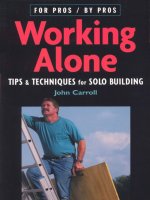Energy efficient algorithms and techniques for wireless mobile clients 5a
Bạn đang xem bản rút gọn của tài liệu. Xem và tải ngay bản đầy đủ của tài liệu tại đây (7.52 MB, 46 trang )
CHAPTER 4
DISPLAY POWER MANAGEMENT (OLED)
Organic Light Emitting Diode (OLED) displays are increasingly replacing tradi-
tional LCD and PLASMA screens in the new generation televisions, computers and
smartphones. OLED displays are the second most widely used type of displays, next
to LCDs, in smartphones. In contrast to uniformly backlit LCD displays, OLED
displays are not backlit and their pixels are individually illuminated. Hence, OLED
displays are power efficient, thinner in size, flexible than LCD displays and they can
show deep black levels with high contrast. For majority of images an OLED dis-
play consumes 60-80% of the power of a LCD display. However, OLED display is
not efficient in displaying contents with white background as illuminating red, green
and blue OLED meterials to their maximum levels to produce white color requires
more energy. OLED’s color dependent energy consumption is explained in Section
4.2. Our measurements show that, it requires more than three times the power of
LCD display to show webpages with white background and black text. Other sources
[112] also confirm the inefficiency of OLED display in displaying contents with white
background.
Web browsing is one of the most widely used applications in mobile devices [113].
Most of the web pages have white background which consumes more power in OLED
displays than in LCD displays. This chapter addresses this problem by mapping the
103
colours of web pages to power efficient colours for OLED displays while retaining their
brand identity, readability and colour harmonicity.
In this chapter, first we introduce OLED display technology in Section 4.1 and our
key observations on OLED displays in Section 4.2 then, we describe our algorithms
to conserve energy consumption of OLED displays while brwosing web pages.
4.1 OLED Display Technology
Due to their thin size, vivid colours, high contrast and power efficiency, OLED
screens are increasingly replacing LCD screens in modern smartphones. OLED uses
organic compounds (for red, green and blue sub-pixels) which emit light in response to
electric current. OLED displays can use either passive-matrix (PMOLED) or active-
matrix addressing schemes. Active-matrix OLEDs (AMOLED) require a thin-film
transistor back plane to switch each individual pixel on or off, but allow for higher res-
olution and larger display sizes. AMOLED displays are becoming increasingly popular
and have been used in smartphones such as the Google Nexus One and the Samsung
Galaxy S (Super Active-Matrix OLED or SAMOLED, a variant of AMOLED). As
OLED displays are not backlit and each sub-pixel (made up of the organic compounds
for red, green and blue colours) is individually illuminated, the power consumption
of OLEDs depends on the luminance of the contents being displayed. OLEDs con-
sume relatively less power to show darker contents than lighter/brighter contents. In
addition to luminance, the power consumption also varies depending in the colour of
the content being displayed.
104
4.2 Key Observations on OLED Displays
Power consumption of an OLED display depends on the contents being displayed.
We observed that the colour and luminance of the contents are key factors that deter-
mine the amount of power required. Our observations on OLED power consumption
are described below. First, we show the relationship between the display brightness
(which is adjustable by the user) and power consumption. Then, we describe the re-
lationship between the content luminance and power consumption. Finally, we depict
how colour of the content affects power consumption.
1. To understand the relationship between the power consumption and brightness
of the screen, we measured the power consumption on the Google Nexus One
smartphone with a 3.7 inch AMOLED (Active-matrix OLED). In this exper-
iment, we kept the displayed image constant and varied the brightness of the
display while measuring the energy consumption of the display for 1 minute.
Figure 4.1 shows the results of this experiment. As expected, the power con-
sumption of the display varied linearly to the display brightness (255 is the
maximum brightness). This is due to the amount of power supplied to each
OLED pixel is increased to make the screen brighter. This trend is similar to
LCD displays.
If E
OLED
is the energy consumption of OLED display overtime and BR
OLED
is
the brightness of the display, then,
E
OLED
= α ∗BR
OLED
+ β (4.2.1)
105
5 55 105 155 205 255
20
25
30
35
40
45
50
55
60
Display Intensity Level
E
n
e
r
g
y
C
o
n
s
u
m
e
d
i
n
1
m
i
n
u
t
e
(
J
)
Figure 4.1. OLED Energy Consumption vs Screen Brightness
where, α and β are device dependent constants. For Google Nexus One smart-
phone, α = 0.144 and β = 21
2. In the next experiment, we kept the display brightness constant and varied the
luminance (brightness) of the image. To avoid pixel saturation while increasing
the luminance of the image, we applied non-linear 1/γ (Gamma correction or
simply, Gamma) on the image. As Gamma increases the luminance of the
image increases. Figure 4.2 shows the power consumption of the display when
different Gamma values (from 1.0 to 2.0) are applied to the displayed image.
This suggests that, darker images consume less power.
3. Finally, we observed that the energy consumption of OLED displays is quite
sensitive to the colour being displayed. The reason for this non-linearity in
106
0.8 1 1.2 1.4 1.6 1.8 2 2.2
22
24
26
28
30
32
34
Gamma Value
E
n
e
r
g
y
C
o
n
s
u
m
e
d
i
n
1
m
i
n
u
t
e
(
J
)
Figure 4.2. OLED Energy Consumption vs Gamma Value
power consumption among colors can be explained at higher level as described
below.
OLED material used to produce blue light has the lowest luminance efficiency
(measured in lumens/watt) when compared to the meterials used to produce
red and green light. Hence, higher current is required to match the luminance
of blue material with green. Applying higher amout of current on blue material
degrades blue material more rapidly than the materials that produce other
colours. This results in a faster decrease of blue light output relative to the
other colours. Manufacturers address this issue by optimising the size and
order of the red, green and blue sub-pixels to reduce the current density through
the sub-pixels, in order to equalise lifetime at full luminance. For example, a
blue sub-pixel may be 100% larger than the green sub-pixel. A red sub-pixel
may be 10% smaller than the green sub-pixel. Figure 4.3) [114] shows one such
107
Figure 4.3. AMOLED sub-pixels close-up
arrangement known as RGBG Pentile matrix where eaxh pixel is represented by
two subpixels instead of conventional three subpixels. This leads to an uneven
power consumption by objects with different colours (while their luminance is
constant). In this case, an image with a dominant blue shade consumes more
power than an image with a dominant red or green shade.
To demonstrate this non-linearity and to find the relationship among colours,
we measured the base energy consumption of the Nexus One’s OLED display
for a period of one minute with the red, green, and blue colour intensities all
set to zero (i.e., we displayed a completely black image. This is base power
consumption reference point).
Next, we gradually changed only the red colour intensity (with green and blue
intensities both set to zero) and measured the power consumption of the red
display components at each intensity level. We then repeated this experiment
108
for just the blue and green colours. After each experiment, we subtracted the
power measurements from the base power consumption (black image) to get the
incremental power consumption caused by that colour and intensity.
The results depicted in Figure 4.4 show that red consumes the least energy with
green consuming approximately 1.5 times more energy than red, and blue con-
suming approximately 2.1 times more energy than red. The lines are non-linear
as Gamma correction is applied in the process of mapping the pixel values to
electrical power to illuminate the OLED materials. In addition, we also discov-
ered that power consumption of a pixel is equivalent to the power consumption
of individual subpixels (red, green, and blue subpixels) of the pixel. Moreover,
we found that power consumption of an image can be predicted using power
consumption of all pixels that collectively make that image. The relationship
between power consumption and colour can be generalised as shown in Equation
4.2.2.
If E
pixel
is the power consumption of a pixel in OLED display and R, G, B are
the values of the colours red, green and blue in RGB colour space, then,
P
pixel
= a
1
.R
2
+ a
2
.R + b
1
.G
2
+ b
2
.G + c
1
.B
2
+ c
2
.B + d (4.2.2)
where, a
1
, a
2
, b
1
, b
2
, c
1
, c
2
and d are device dependent constants.
While an OLED will consume around 40% of the power of an LCD displaying an
image which is primarily black, for the majority of images it will consume 60 to
80% of the power of an LCD. However it can use over three times as much power
109
to display an image with a white background such as a document or website.
This can lead to reduced real-world battery life in mobile devices. OLED display
power consumption can be minimised by proper colour transformations [55,56,
115] to these websites.
Energy'Consumed'in'1'minute'(J)'
RGB'Sub9Pixel'Values'
0"
5"
10"
15"
20"
25"
30"
35"
40"
0" 50" 100" 150" 200" 250" 300"
Blue"sub.pixel"
Green"sub.pixel"
Red"sub.pixel"
Figure 4.4. Energy Vs RGB Sub-Pixel Values
From these observations, we can infer that to reduce the power consumption of
OLED displays one should reduce the screen brightness, luminance of the contents
and use energy efficient colours. Screen brightness is a user adjustable parameter in
smartphones. Modern smartphones have built-in mechanism for ambient light based
automatic screen brightness adjustment. Hence, in our work we assume that the
screen brightness is set to some constant value by the user (or smartphone OS) and
vary only the luminance and colour of the contents to save energy.
4.3 Power Optimisation for Webpages - Texts
As described above web browsing is one of the most common and widely used
application in mobile phones. Most of the mobile webpages are made up of texts
110
and images. In this section we describe our approach for mapping colours of HTML
texts to power efficient versions and in the next section we describe about handling
images in the webpage. The two variables which affect the power consumption of
OLED displays are luminance and colour. Therefore, the basic question we address
in our system is: Given set of colours, how to map these colours to power efficient
versions such that, the quality of the pages in a website are not adversely affected?.
We define quality of a page with respect to colours using three important properties
- colour harmonicity, brand colour and readability (or legibility). A generally ac-
cepted understanding of colour harmony among researchers is, Colours seen together
to produce pleasing affective response are said to be in harmony [116]. Colour is one
of the powerful tools in corporate branding, for eg., Coke is red, UPS is brown and
IBM is blue. Brand colours appear on all their promotional materials including, logo,
banners, product packaging and webpages. WWW (World Wide Web) organisation
suggests minimum, Chromatic Contrast (CC) (Difference in Hue) and Achromatic
Contrast (ACC) (or Colour Brightness Difference) between the background and text
colour for better readability [117].
4.3.1 Colour Harmony
A plethora of theories and studies exist that focus on the relationship between
colour and aesthetic response as well as the construction of colour harmony. However,
consensus regarding colour harmony is lacking in the literature leaving designers and
architects with colour harmony information that is contradictory and ambiguous. As
colour harmony is based on various factors including the Human Visual System (HVS)
characteristics, cultural differences etc. it is not possible to make a list of rules to
111
Figure 4.5. Colour Wheel in RGB Colour Space
describe the harmonious or disharmonious set of colours. Only the human eye can
judge the final artistic result [118]. However, designers use some common methods
and tools for selecting colour harmony.
The most common tool for selecting harmonious colours is the colour wheel which
shows the hue of colour in order. Colour wheel in RGB (Red, Green, Blue) colour
space is shown in Figure 4.5. The outermost circle shows the primary (Red, Green,
Blue) and secondary hues (Yellow, Magenta, Cyan). The secondary hues are derived
by mixing equal amount of adjacent primary hues. The inner circles shows the tints
(lighter version) and shades (darker version) of the hues.
The following colour schemes derived from the colour wheel are commonly known
and used as harmonious colours [118].
1. Analogous scheme: uses any three consecutive hues or any of their tints and
shades on the colour wheel
2. Complementary scheme: uses direct opposites on the colour wheel
112
3. Clash scheme: combines a colour with the hue to the right or left of its comple-
ment on the colour wheel
4. Monochromatic scheme: uses one hue in combination with any or all of its tints
and shades
5. Split complementary scheme: consists of a hue and the two hues on either side
of its complement
In this work, we have used monochromatic and analogous scheme for background
hues and complementary scheme for foreground hues. We have used only these three
schemes as there is a good chromatic contrast between a hue and its direct opposite
hue in the colour wheel. Chromatic contrast is one of the requirement for better
readability. In addition, most common background colour scheme in webpages are
monochromatic. In this work we used five out of the eight harmonic types (Figure 4.6)
defined over the hue channel of the HSV color wheel by Tokumaru et al [119] [120].
Each type is a distribution of hue colors that defines a harmonic color set: colors with
hues that fall in the gray wedges of the wheel are defined as harmonic. For details
the reader is refered to Tokumaru et al. [119]. For any given hue, to select a set
of analogous hues we have used i,V types from the colour wheel depicted in and to
select a set of complementary colours we have used types I, Y, X.
4.3.2 Brand Colour & Brand Identity
There are many ways colour helps to communicate a message. Colour can convey
meaning, express personality, differentiate, frame, and highlight content. Colour is a
crucial element of a brand identity. Companies understand the proper use of colour
113
Figure 4.6. Colours Wheel Types
is vital to create a positive image among consumers. Furthermore, colour plays a
huge role in memory recall. Colours are often associated with words [121] which give
meaning to the colours (Figure 4.7). It stimulates all the senses, instantly conveying
a message like no other communication method. Most of the websites use colour
palettes which are derived from brand colours and they maintain colour consistency
across all pages of the site. It makes people to remember the website at first glance.
For example, the brand colour of NUS (National University of Singapore) is a shade of
Orange (#FF6600) and a shade of Blue (#003399) and these colours are the dominant
colours of the NUS logo (Figure 4.8) and these colours form the primary colour
palette for NUS website [122]. To make it consistent among all the departments,
schools and research institutes of NUS, there is a dedicated website which provides
information about the corporate identity [123]. Similarly, Intel Corporation [124]
and Nvidia Corporation [125] webpages primarily use a shade of Blue and Green
colours respectively (Figure 4.8). These are the main colours in their corporate logos.
Brand colour is the central tool for our web text colour mapping algorithms. The
114
Figure 4.7. Colours - Associated Words - Sample Logos
webpages are re-painted with new colour palette which is generated using the brand
colours.
Identifying Brand Colour & Key Image. Brand colour of a company can be
identified using the logo of the company available in its website. However, it requires
additional efforts to find the file containing the logo as the resource location and
file name of the logo is not standardised. An alternate source is favicon (short for
favourite icon) . Almost all websites use favicons today. A favicon, also known as a
shortcut icon, website icon, (Uniform Resource Locator) URL icon, or bookmark icon,
is a file containing one or more small icons, most commonly 16 ×16 pixels, associated
with a particular website or webpage [126]. Favicons are usually placed in predefined
URL ’/favicon’, which is relative to the server root. Browsers that provide favicon
support typically display the favicon in its address bar and next to the page-name in
its list of bookmarks. Browsers that support a tabbed document interface typically
show the favicon next to the page-title on the tab. Favicons of many websites are
115
Figure 4.8. Webpages designed using Brand Colours available in their Logos
116
made up of brand colours. Most of the time the favicon is simply miniature of the
company logo image. As shown in Figure 4.9 NUS, Nvidia and Intel use their logo
as favicon. In this thesis, we call the image which is used to find the brand colour
as key image. A key image can be the logo, the favicon or any image with the URL
’/keyimage’ relative to the root of the server.
To extract the brand colour from the key image the following algorithm is used.
The image is first quantized to a set of colour bins. We have used 4096 bins to rep-
resent all web safe colours. The bin with the highest value represents the dominant
colour in the image. As the human visual system is most sensitive to large areas of
colour, larger colour patches are the best for harmonization purposes. Hence, the
algorithm picks ’n’ dominant colours as shown in Figures 4.10 and 4.11. Logo usually
have transparent backgrounds (alpha channel value = 0). For such images the his-
togram is computed only for the non-transparent areas. The parameter minThreshold
indicates the minimum required presence of the colour in the image. For example, less
than 2% presence of the colour in the image is most likely due to noise in the image
which is gathered in processes such as, compression/conversion and edge smoothing
process. Moreover these colours do not contribute for colour harmonisation.
Algorithm: Brand Colour Extraction
Input:Image URL, minThreshold
—————————————————
* Create a RGB colour histogram of the Image;
exclude the full transparent areas (Alpha channel)
* Quantise to 4096 web safe colour bins (256×256×256) colours;
* Rank the colours according to their presence in the key image
exclude the colour if (binV alue < minThreshold)
and select the top ’n’ dominant colours;
If one wants to consider, real colours rather than quantised 4096 colours, he can
use more complex colour patch extraction algorithms [127]. However, we do not
117
Figure 4.9. Logos are Used as Favicons
118
Figure 4.10. Colour Extraction and Ranking from NUS favicon
Figure 4.11. Colour Extraction and Ranking from INTEL favicon
need such computationally intensive algorithms as we are interested only in websafe
colours and limited by the resources in the mobile devices.
Power Efficient Brand Colours. The next stage is to obtain the power efficient
colours. We compute the power consumption of each colour based on our power model
shown in Figure 4.4. These values are shown in Figures 4.10 and 4.11. The values
represent the power required in µW att to display one pixel in the selected colour.
Form this we filter ’m’ energy efficient colours for colour harmonisation of the webpage
with the key image. According to the requirement of the client a set of colours from
the ’m’ energy efficient colours are selected for re-colouring the backgrounds and texts
in the webpage.
119
4.3.3 Chromatic and Achromatic Contrast & Colour Mapping
As described above the background and foreground colours should have sufficient
level of chromatic and achromatic contrast for legibility. W3C recommends minimum
125 units of brightness difference and 500 units of colour difference between the two
colours for good visibility [117]. The perceived colours brightness of a pixel is deter-
mined by equation (4.3.1). The difference between brightness of two colours gives the
achromatic contrast [117]. Chromatic contrast between two colours is determined
using equation (4.3.2).
1
P ixelBrightness =
2
0.241r
2
+ 0.691g
2
+ 0.068b
2
(4.3.1)
r, g and b are values of the red, green and blue subpixels.
ChromaticContrast = abs(r
1
− r
2
) + abs(g
1
− g
2
) + abs(b
1
− b
2
) (4.3.2)
r
1
, g
1
and b
1
are values of the red, green and blue components of the text colour. r
1
,
g
1
and b
1
are values of the red, green and blue components of the background colour
Energy Efficient Colours Mapping. In the following paragraphs we describe
methods to meet the energy efficiency requirement of the client while mapping colours.
The energy efficient colour mapping problem can be defined as follows:
1
(http://alienryderflex.com/hsp.html)
120
Let w
1
be the original webpage,w
2
be the power optimised version of the webpage,
w
i
[n] be the ’n’ colours used in a webpage, pageP ower(w
i
) be the power consumption
of the webpage, e[m] be the ’m’ energy efficient colours obtained from the key image,
’acc’ be achromatic contrast and ’cc’ be chromatic contrast between background (bg)
and foreground (fg) colours and ’τ’ be the energy efficiency factor required by the
client. The system should map the colours with the following constraints.
ColourMappingProcess:
Map w
1
[n]− > w
2
[n]
where, w
2
[n] ∈ e[m]
and,
pageP ower(w
2
)
pageP ower(w
1
)
≥ τ
and, (acc(bg
i
, fg
i
) ≥ 125)
ˆ
(cc(bg
i
, fg
i
) ≥ 500)
If e[m] is not sufficient to meet the power requirement, we use derived colours from
e[m] which are monochromatic and complementary hues of e[m]. Monochromatic and
complementary hues are described in Section 4.3.1.
There are two approaches to compute the power consumption of a webpage (texts
and backgrounds). The first approach is to render the page completely and then
compute the power consumption of the rendered image. This is computationally
intensive task for mobile devices. The second approach makes a coarse approximation
by considering average text to background area ratio. We have conducted a short
experiment to find the average ratio of text to background in mobile webpages. We
121
accessed group of 20 text based webpages (some samples are shown in Figure 4.12)
with default font sizes in Samsung Galaxy Nexus smart phone (4.65” Super AMOLED
screen) at High Definition (HD) resolution (1280 x 720) . We have taken a snapshot of
these pages and then separated the text pixels based on foreground colour to compute
the percentage of area occupied by texts. The results for 20 webpages are shown in
Figure 4.13. In all these pages, less than 20% of the area is really used by the texts
and the rest goes to background. Using this average ratio, we approximate the power
consumption of a page as shown in Equation (4.3.3).
pageP ower
approx.
= pixelP ower(B
Color
) ∗R ∗0.80
+pixelPower(F
ColorHigh
) ∗R ∗0.20
(4.3.3)
Where, B
Color
is the background colour of the body of the page. This is the primary
background colour. F
C
olorHigh is one of the foreground colours which consumes the
highest power. R is screen resolution in number of pixels per screen (800x480). The
pixelPower() function represents the power model (Figure 4.4) of the device.
We first compute the pageP ower(w
1
) using Equation (4.3.3). We divide the energy
efficient colour set e[m] into two halves. The first half, e[m
b
] is a set of low power
consuming colours for background. The second half, e[m
f
] is a set of relatively high
power consuming colours for foreground. Then, for each possible combination of
background and foreground colours from the sets e[m
b
] and e[m
f
] that guarantees
minimum ACC and CC, we compute pagePower consumption using the Equation
(4.3.3). Finally, the colour combinations that meets energy efficiency requirement
τ are selected for mapping. Variation 1: If the combinations do not meet ACC
122
Text: 19% Text: 16%
Background: 81% Background: 84%
Text: 19% Text: 13%
Background: 81% Background: 87%
Figure 4.12. Background vs Text Area (After Excluding Images) - Sample Webpages
123
0%# 20%# 40%# 60%# 80%# 100%#
1"
3"
5"
7"
9"
11"
13"
15"
17"
19"
Text#(%)#
Background#(%)#
Percentage#of#Pixels#
Webpages#
Figure 4.13. Background vs Text Area
and CC requirement, we generate new set of e[m
f
] for foreground colour. These
new foreground colours are complementary colour (I,Y,X) types in Figure 4.6) to
the selected background colours. Variation 2: If the combinations do not meet the
energy efficiency requirement τ, we create low power alternative colours of e[m
b
] for
background. These alternative colours are monochromatic or analogous colours (i, V
types in Figure 4.6) to e[m
b
]. Hence, the hue of the background will have very small
degree of change.
4.4 Power Optimisation for Webpages - Images
Images are the second widely used contents in webpages, next to texts. As shown
in previous studies [128], some of the HTML files refer to more than 200 images.
Unlike text colours, the colour fidelity of the images (in particular, for foreground
images of the webpages) should be retained by any colour mapping process. Hence,
124
we cannot make large hue changes to images. As discussed above in Section 4.2, power
consumption of OLED display, depends on two properties of the content. They are
luminance (Figure 4.2) and colour (Figure 4.4) of the content. Basic approaches to
save energy relies only on the luminance property. These approaches simply make
the images darker to save energy as described below.
Basic Approach 1 - Linear Darkening. There is a linear relationship between
the luminance of a content and the R,G,B subpixel values as shown in (4.4.2). Linear
darkening approach simply reduces the RGB subpixel values uniformly by a constant
value to reduce the brightness as shown in Equation (4.4.1). In this approach, satu-
ration of pixel values will result in poor content quality (the image will look overly
dark in some areas as shown in Figure 4.15b). If the image is already dark, a large
number of pixels will saturate resulting in a flat image with loss of contrast compared
to the original image.
r = r − x
g = g − x
b = b − x
(4.4.1)
Basic Approach 2 - Gamma Compression. As discussed in Section 3.3,
using γ compression the brightness of the content can be reduced without saturating
the pixels. However, the image looses its contrast much faster due to compression,
resulting in a flat image (Figure 4.15c). If the image is already dark it will get
overly saturated even for a small amount of γ compression. We have also conducted
experiments to study the effect of gamma compression on image quality. In this
125
experiment, we decreased Gamma from 1 to 0 (Gamma compression) in gradual
increments and measure the contrast change of the resulting image. As shown in
Figure 4.14 decreasing Gamma (gamma compression) has a gradual yet increasing
effect on the contrast.
0
5
10
15
20
25
30
35
40
45
50
1 0.9 0.8 0.7 0.6 0.5 0.4 0.3 0.2 0.1 0
Gamma Value
Contrast Change
Figure 4.14. Change in Contrast vs Gamma
We have developed a new approach to reduce power consumption of images based
on both luminance and colours of the image. Our approach handles both proper-
ties (luminance and colour) by leveraging on the non-linear response of human eyes
to these properties. We call it as Human Visual System (HVS) based colour map-
ping algorithm. The HVS based colour mapping algorithm uses luminance adaptive
colour transformation with minimum loss to the contrast as described in the following
paragraphs.
4.4.1 Luminance Adaptive Colour Transformation
There is a large difference between the image we display and the image we actually
perceive. Human eyes have non-linear response to colour and luminance. For example,
if we double the luminance of the display, this does not imply that the perceived
126
a. Original image GCL: 0 and Power: 271.1mW
b. Linear darkening GCL: 2.4 and Power: 132.8mW
c. Gamma compression GCL:18.5 and 133.6mW
Figure 4.15. Effects of basic approaches on Image Contrast
127