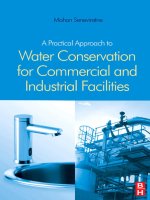Cluster computing a novel peer to peer cluster for generic application sharing
Bạn đang xem bản rút gọn của tài liệu. Xem và tải ngay bản đầy đủ của tài liệu tại đây (5.2 MB, 180 trang )
CLUSTER COMPUTING:
A NOVEL PEER-TO-PEER CLUSTER FOR GENERIC
APPLICATION SHARING
GUO CHEN
NATIONAL UNIVERSITY OF SINGAPORE
2013
CLUSTER COMPUTING:
A NOVEL PEER-TO-PEER CLUSTER FOR GENERIC
APPLICATION SHARING
GUO CHEN
(B.ENG. (HONS.), NUS)
A THESIS SUBMITTED FOR THE DEGREE OF
DOCTOR OF PHILOSOPHY
DEPARTMENT OF ELECTRICAL AND COMPUTER
ENGINEERING
NATIONAL UNIVERSITY OF SINGAPORE
2013
1
DECLARATION
I hereby declare that the thesis is my original work and it has been
written by me in its entirety. I have duly acknowledged all the
sources of information which have been used in the thesis.
This thesis has also not been submitted for any degree in any
university previously.
______________
Guo Chen
01 Aug 2013
2
ACKNOWLEDGEMENTS
I owe my deepest gratitude to my supervisor, Associate Professor Tay Teng
Tiow for his unceasing support and inspiration in guiding me through all these
years to make this thesis possible. I am truly grateful for his constant
encouragement and teachings during this journey. In addition to the valuable
technical knowledge, I have also learned from him the importance of being
persistent, thoughtful and conscientious. I sincerely wish him happiness every
day.
Special thanks go to Associate Professor Bharadwaj Veeravalli and Dr. Ha
Yajun from ECE department of National University of Singapore. I am thankful
for their helpful comments and invaluable feedbacks during my research work.
I would like to express thanks to my current employer, Computational
Engineering department in Advanced Technology Centre of Rolls-Royce
Singapore, my manager and colleagues for their support during the time that I
spent working on this thesis.
I thank my lab partner Dr. Zhu Cen Zhe who contributed his time and ideas
whenever I talked to him about the difficulties encountered. I also would like to
acknowledge a group of FYP students who have contributed their time in related
work about this research: Mr. Tan Kah Onn, Mr. Mohammed Kassim and Mr.
Chan Chew Wye.
I would like to thank department of Electrical and Computer Engineering,
National University of Singapore for offering me the scholarship of my study and
providing me with this great opportunity to work on this exciting project.
On a personal note, I would like to thank my families for their unlimited love
and support. I wish to offer my heartfelt gratitude to my husband Zhao Fucai who
has constantly supported and encouraged me at difficult times to work on
completing my thesis. I would like to dedicate this thesis to my loving son Zhao
Xinhong, who has accompanied me throughout the writing process and helped me
to stay light-hearted.
Lastly, I am very grateful to those who have given me their support in any
respect during the completion of the thesis.
Guo Chen
01 Aug 2013
3
TABLE OF CONTENTS
DECLARATION 1
ACKNOWLEDGEMENTS 2
TABLE OF CONTENTS 3
SUMMARY 7
LIST OF TABLES 9
LIST OF FIGURES 10
CHAPTER 1 INTRODUCTION 13
Cluster Computing 13 1.1
Definition 13 1.1.1
Applications of Cluster Computing 14 1.1.2
Advantages and Disadvantages of Cluster Computing 16 1.1.3
Application Sharing 20 1.2
Definition 20 1.2.1
Application Specific v.s. Generic Application Sharing 21 1.2.2
Scenarios: Remote Log-in v.s. Real-time Collaboration 22 1.2.3
Benefits and Challenges 23 1.2.4
P2P Network System 24 1.3
Structured P2P System 24 1.3.1
Unstructured P2P System 25 1.3.2
Research Problem and Scope of Work 26 1.4
Problem Statement 26 1.4.1
Sub-problems 27 1.4.2
Contributions 29 1.5
Thesis Outline 31 1.6
CHAPTER 2 RELATED WORK 33
Cluster Computing Solutions 33 2.1
Heterogeneous support 33 2.1.1
Parallel programming support 33 2.1.2
4
Check-pointing 34 2.1.3
Process migration 34 2.1.4
Load balancing 35 2.1.5
Graphical user interface 35 2.1.6
Application Sharing Solutions 36 2.2
Communication Protocols for Application Sharing 42 2.3
Remote Frame Buffer (RFB) for Virtual Network Computing (VNC) 42 2.3.1
Microsoft Remote Desktop Protocol (RDP) 43 2.3.2
ITU-T T.128. Multipoint Application Sharing 44 2.3.3
CHAPTER 3 A NOVEL BROKER-MEDIATED SOLUTION TO GENERIC
APPLICATION SHARING IN A CLUSTER OF CLOSED OPERATING SYSTEMS
46
Introduction 46 3.1
System Overview 48 3.2
System Architectures 49 3.2.1
Use Case Diagram 53 3.2.2
Design and Methodology 54 3.3
Establishing Multiple Remote Application Sessions 55 3.3.1
Implementation of a Demonstrating System 68 3.4
Detailed Programming Model 68 3.4.1
App Share Client 70 3.4.2
App Share Server 72 3.4.3
Results and Discussion 76 3.5
User Interface 76 3.5.1
Multi-session Load Analysis 78 3.5.2
License Issue on Application Sharing 83
3.5.3
Some Limitations of Our Implementations 84 3.5.4
Summary 85 3.6
CHAPTER 4 BUILDING A RELIABLE FILE SYSTEM FOR FAULT-
TOLERANT SERVICES 86
Introduction 86 4.1
5
Portable File System (PFS) on Filesystem in User Space (FUSE) 87 4.2
Implementation of PFS 88 4.3
Set-up of FUSE and Host Computers 88 4.3.1
Logging of File Operations 90 4.3.2
Client-Server Communication 90 4.3.3
Explanation of Callback Functions 92 4.3.4
Testing and Evaluation 95 4.4
Latency Test 96 4.4.1
Integrity Test for File System 96
4.4.2
Summary 98 4.5
CHAPTER 5 IMPRECISE COMPUTATION SCHEDULING ALGORITHMS
FOR REAL-TIME CLUSTER COMPUTING 99
Introduction 99 5.1
System Model 102 5.2
Scheduling Method and Modelling 105 5.3
Scheduling Algorithms 105 5.3.1
Optimal Load Distribution 107 5.3.2
ICSCluster Simulator 108 5.4
Results and Analysis 112 5.5
Summary 117 5.6
CHAPTER 6 CONCLUSIONS AND FUTURE WORK 118
Conclusions 118 6.1
Future Work 119 6.2
Security Management 119 6.2.1
Reliability Management 120
6.2.2
Resource Management 120 6.2.3
BIBLIOGRAPHY 122
GLOSSARY 129
APPENDICES 131
A. RDP Connection Sequence and PDU 131
a. RDP Connection Sequence 131
b. Protocol Data Unit (PDU) 133
6
c. Protocol Packet Analysis for Initializing the Connection 134
B. Cluster Management 135
C. Incoming and Outgoing Packet Management 137
D. Demonstrations 141
a. Rdesktop as the Client program 141
b. Compile Rdesktop for Windows 142
c. SeamlessRDP and accessing remote applications 144
E. Customization of a Remote Application Session Using RDP File 150
F. Integrity Test for PFS File System 152
G. Latency Test for PFS File System 154
H. ICSCluster (Imprecise Computation Scheduling Cluster) Simulation 156
I. Research Process 177
PUBLICATIONS 178
7
SUMMARY
With advances in hardware and networking technologies and mass manufacturing,
the cost of high end hardware has fallen dramatically in recent years. However,
software cost still remains high and is the dominant fraction of the overall
computing budget. Application sharing is a promising solution to reduce the
overall IT cost. Currently software licenses are still based on the number of copies
installed. An organization can thus reduce the IT cost if the users are able to
remotely access the software that is installed on certain computer servers instead
of running the software on every local computer. In this research, a generic
application sharing architecture was proposed for users’ application sharing in a
cluster of closed operating systems such as Microsoft Windows. The broker-
mediated solution allows multiple users to access a single user software license on
a time multiplex basis through a single logged in user. An application sharing tool
called ShAppliT has been introduced and implemented in Microsoft Windows
operating system. Their performance has been evaluated on CPU usage and
memory consumption when a computer is hosting multiple concurrent shared
application sessions.
In addition, a failure-save solution was implemented for fault-tolerant application
services in clusters which enabled user to login to the file server from anywhere,
synchronize document to last saved state on server and provide certain degree of
portability. The proposed idea of building a reliable file system was implemented
successfully. Testing and evaluation of the system were also performed and
results showed that the implemented had reached reasonable level of reliability.
Finally, imprecise computation scheduling was modelled and simulated to
enhance QoS for real-time systems and improve the energy efficiency for large
8
scale computing in clusters. Measurements of simulation on a large number of
task sets showed that imprecise computation improved the system reliability when
scheduling intensive workloads with less schedule timing faults, CPU cycles and
energy-efficiency improvement.
9
LIST OF TABLES
Table 1 Comparison of related work 37
Table 2 Comparison of application sharing solutions 40
Table 3 Client ID and Window ID 75
Table 4 Details on Windows Task Manager Performance analysis [62] 78
Table 5 Multi-session load analysis on host computer with ShAppliT V1.0 79
Table 6 Multi-session load analysis on host computer with ShAppliT V2.0 80
Table 7 Call-back functions implemented in PSF 92
Table 8 Notations and definitions of the System 104
Table 9 Structure array and fields’ definition 109
Table 10 Scheduling algorithms for mandatory and optional tasks 111
10
LIST OF FIGURES
Figure 1 Architecture of Hadoop Ecosystem 16
Figure 2 Why Cluster Computing 17
Figure 3 Hadoop Core 18
Figure 4 Taxonomy study on application sharing 20
Figure 5 Application Sharing Models 22
Figure 6 Definition of research problem 26
Figure 7 Main Contributions 29
Figure 8 Windows XP server architecture [14] 40
Figure 9 Multipoint application sharing protocol T. 128 and its family [54] 45
Figure 10 System overview 48
Figure 11 Application sharing cluster overview 49
Figure 12 Access shared application resources in a cluster 50
Figure 13 Illustration of system architecture 51
Figure 14 Layered architecture of a cluster system 52
Figure 15 Application sharing use cases diagram 53
Figure 16 Broker mediated application sharing system architecture 55
Figure 17 System architecture model of ShAppliT 56
Figure 18 State diagram of App Share Client during connection sequence 57
Figure 19 State diagram of App Share Server during connection sequence 59
Figure 20 RDP connection sequence diagram [55] 62
Figure 21 RDP architecture 63
Figure 22 Virtual channel in RDP 64
Figure 23 Data stream controller 66
Figure 24 Illustration of focused window and allocated client 67
Figure 25 Programming model of ShAppliT system 69
Figure 26 Programming flow chart of App Share Server 73
11
Figure 27 Control messages in seamless virtual channel 75
Figure 28 Screen shot of the demonstrated App Share 77
Figure 29 Screen shot of the demonstrated App Share: setting share/un-share applications
77
Figure 30 Memory performance of ShAppliT V1.0 when hosting multiple remote
sessions 81
Figure 31 Memory performance of ShAppliT V2.0 when hosting multiple remote
sessions 82
Figure 32 Comparison between ShAppliT V1.0 and ShAppliT V2.0 on commit charge
when hosting multiple remote sessions 83
Figure 33 Overview of reliable file system architecture 88
Figure 34 Flow for ID checking on server site 92
Figure 35 Flow-chart for write operation at client 94
Figure 36 Flow-chart for write operation at server 95
Figure 37 Graph for read latency test results 97
Figure 38 Graph for write latency test results 97
Figure 39 Cluster computing system overview 103
Figure 40 Cluster computing system model 104
Figure 41 Timing diagram of the system 106
Figure 42 Timing diagram: optimal load divisible for a cluster of processing nodes [84]
107
Figure 43 Timing diagram: optimal load divisible for equivalent cluster network [84] . 108
Figure 44 Block diagram of the simulator 109
Figure 45 Flow chart of simulation imprecise computation scheduling 111
Figure 46 Schedulable rates vs. work load for precise scheduling 113
Figure 47 Schedulable rates vs. workload for imprecise computation 114
Figure 48 Comparison between precise and imprecise computation on schedulable rates
for EDF scheduling algorithms 114
Figure 49 Comparison between precise and imprecise computation on schedulable rates
for RMS scheduling algorithms 115
Figure 50 Comparison between precise and imprecise computation on schedulable rates
for LEF scheduling algorithms 115
12
Figure 51 Comparison between precise and imprecise computation on schedulable rates
for MEF scheduling algorithms 116
Figure 52 Taxonomy for security management 120
Figure 53 Taxonomy for reliability management 120
Figure 54 Taxonomy for resource management 121
Figure 55 Connection sequence of RDP [55] 131
Figure 56 MCS connect initial PDU [55] 132
Figure 57 MCS connect response PDU [55] 133
Figure 58 Multicast group 136
Figure 59 Flow chart of joining a multicast group 137
Figure 60 Flow chart of processing datagram 138
Figure 61 C++ codes of message structures used to store the receiving packet from the
cluster 140
Figure 62 Run Linux sessions inside Windows 141
Figure 63 Compile rdesktop for Windows 143
Figure 64 Screen shot of notepad on local machine 144
Figure 65 Screen shot of notepad on remote desktop connection 145
Figure 66 Screenshot of seamless application 146
Figure 67 Command of seamless remote applications 146
Figure 68 Screenshot of opening more remote applications 147
Figure 69 Editing an RDP file 148
Figure 70 Remote accessing explorer.exe 149
Figure 71 Local (client) command window 150
Figure 72 A RDP file being edited by notepad 151
Figure 73 Windows remote desktop connection 152
Figure 74 Integrity test script 153
Figure 75 Main function to detect any discrepancies between the files in the client and
server 154
Figure 76 Latency test script 155
Figure 77 Flowchart of research process 177
Chapter 1
13
CHAPTER 1 INTRODUCTION
Cluster Computing 1.1
Definition 1.1.1
A cluster is a type of parallel or distributed processing system, which consists of a
collection of interconnected stand-alone computers cooperatively working
together as a single, integrated computing resource [1]. Cluster creates a single
system image of resources from personal computers on a local area network, and
offers high system availability and reliability through the redundancy of resources
(e.g. hardware, operating systems and applications). There are many names for
Cluster computing system including Clusters of Workstations (COW), Networks
of Workstations (NOW), Workstation Clusters (WCs), Clusters of PCs (CoPs).
The simplest hardware set up will be a few computers connected via the local area
network which constitute a cluster workstation. Besides that, a middleware on the
workstation cluster control the system behaviour of a distributed or parallel
system and the software/application they support to run.
Cluster computing is based on low-end workstations and network technologies,
which may not seem very useful at first. However, such systems have been the
test-beds for a new computing era of high-performance and high-availability
cluster computing. Technological advances in recent years made clustering
systems burgeon. Because of the increasing performance of general purpose
computer and emerging high speed communication, clustering becomes a
promising research area in computer science and technology. It has become a
popular topic of research among the academic and industrial communities
including system designers, network developers, algorithm developers, as well
faculty and graduate researchers [2]. Moreover, this class of system is becoming
Chapter 1
14
more and more commonplace. Based on the survey, most academic institutions
and industries have already start to use or are thinking of using clusters to run
their most computation demanding applications instead of using high performance
machines. Clusters become more and more attractive to companies who can even
afford traditional supercomputers [3].
The terms “cluster computing” “cloud computing” and “grid computing” have
been used almost interchangeably to describe networked computers that run
distributed applications and share resources. All technologies improve application
performance by executing parallel computations on different machines
simultaneously, and enable the usage of distributed shared resources. They have
been used to describe such a diverse set of distributed computing solutions that
their meanings have become ambiguous. However, they represent different
approaches in solving computation problems. Cluster computing aggregates the
resources locally and shares the load, which form the base of all distributed
computing paradigm. Cluster can contribute resources to Grid and Cloud. Grid
computing is the extended version of cluster, in which resources are provisioned
through internet. Cloud computing is “A large-scale distributed computing
paradigm that is driven by economies of scale, in which a pool of abstracted,
virtualized, dynamically-scalable, managed computing power, storage, platforms,
and services are delivered on” [4]. Therefore, on top of all, cloud provides almost
the same functionalities as the above two systems. But it provides them in the
form of services and bills which are the same as consuming utility.
Applications of Cluster Computing
1.1.2
Clusters have been employed as a platform for a number of applications:
For scientific applications, clusters have been used in grand challenge or
supercomputing applications, such as earthquakes or hurricanes prediction,
weather forecasting, life sciences, computational fluid dynamics, nuclear
Chapter 1
15
simulations, image processing, machine learning, data mining, astrophysics,
complex crystallographic, micro-tomographic structural problems, protein
dynamics, bio-catalysis, relativistic quantum chemistry of actinides, virtual
materials design and processing, crash simulations, and global climate modelling.
The use of clusters as computing platform is not just limited to scientific and
engineering applications. [2] [5]
For the commercial applications, cluster can be best used in Internet and E-
commerce as super-server, by putting together web server, ftp server, e-mail
server, database server, etc. Other commercial applications include image
rendering, network simulation, etc. Therefore, clusters can provide an excellent
platform for solving a range of parallel and distributed applications in both
scientific and commercial areas. [2] [5]
Clusters can also be used in big data applications to provide the storage and data
management services for the data sets being analysed and computing resources
required by the data processing tasks. A Hadoop cluster is a special type of
computational cluster designed specifically for storing and analysing huge
amounts of unstructured data in distributed machines. The Hadoop Data
Processing Ecosystem is shown in Figure 1 Architecture of Hadoop Ecosystem
below.
Chapter 1
16
Figure 1 Architecture of Hadoop Ecosystem
Advantages and Disadvantages of Cluster Computing 1.1.3
Chapter 1
17
Figure 2 Why Cluster Computing?
The reason of using clusters as a platform for high-performance (HP) and high-
availability (HA) computing is mainly because of their cost-effectiveness and
high scalability. Here is a summary of main advantages of cluster computing:
Lower cost: cluster owners/users can reduce the cost and complexity of
purchasing, configuring and operating HPC clusters. The lower cost is achievable
by using the shared computer resources in a cluster using different pricing
strategies, e.g. on demand (pay-as-you-go), reserved or spot instances strategy.
Scalability: when the problem is complicated or the workload is large, a single
system cannot process it due to time constraint. Clusters can provide an easier
way to increase the computational resources. Based on the size and time
requirements of workloads, users can add or remove compute resources to cater
Chapter 1
18
their requirements. E.g. Apache Hadoop is an open source software project that
enables the distributed processing of large data sets across clusters of commodity
servers. Apache Hadoop for big data processing is designed to scale up from a
single server to thousands of machines, with a very high degree of fault tolerance
by using the Hadoop Distributed File System.
Figure 3 Hadoop Core
Vendor independence: It is good for cluster to be vendor independent, although it
is in general advisable to use similar component across various servers in a
cluster. A Linux cluster based on most commodity hardware allows for greater
vendor independence than those using proprietary operating systems e.g.
Windows. Recently, software releases have greatly improved on proprietary
operating systems [6].
Chapter 1
19
Reliability, Availability and Serviceability: because the redundancy of resources
in the cluster, high reliability and availability can be provided. When one system
is down, the user can switch his work to another machine with available
resources. If it is a single machine being deployed when there is a major
hardware or software component failure, the whole computational system will be
brought down. In case of a cluster, a single component failure only affects a small
proportion of the overall computational resources. Also, a system in the cluster
can be powered off without bringing the rest of the cluster down. Also, additional
computational resources can be added to a cluster while it is running the user
workload. Hence a cluster maintains continuity of user operations in both of these
cases. In similar situations a SMP (Symmetric multiprocessing) system will
require a complete shutdown and restart. [7]Therefore, in terms of serviceability
cluster provides better service than a single system in general.
Faster technology innovation: Clusters benefit from thousands of researchers
around the world, who typically work on cluster of smaller systems rather than
expensive high end systems [8].
There are a number of disadvantages that clusters have as compared to SMP’s.
Some of these challenges are described in the following paragraphs:
One of the challenges in the use of a computer cluster is the cost of
administration. If the cluster has N nodes when N is large, the administration cost
can be linearly increasing and becomes a serious concern [9]. The possible
solution is a unified monitoring/reporting framework with data visualization
support to simplify cluster administration [10].
Node failure management in clusters leads directly to the need to handle partial
failures as compared to SMPs (i.e., the ability to survive and adapt to failures of
subsets of the system). Traditional workstations and SMPs never face this issue,
since the machine is either up or down. [10] When a node in a cluster fails,
strategies such as "fencing" may be employed to keep the rest of the system
Chapter 1
20
operational. [11] Fencing is the process of isolating a node or protecting shared
resources when a node fails to function normally. There are two fencing methods:
one disables a node itself and the other disallows access to resources provided by
the node without powering off the node [9].
Task scheduling becomes a challenge when a large multi-tenant cluster needs to
access very large amounts of data simultaneously. Also if the cluster is a
heterogeneous cluster and a complex application environment the performance of
each job depends on the characteristics of the underlying cluster. In this case, that
is great challenge to map tasks onto CPU cores and GPU devices [11].
Application Sharing 1.2
Figure 4 Taxonomy study on application sharing
Definition 1.2.1
Application and desktop sharing (ADS) is the technologies and products that
allow remote access and collaboration on a person's application or computer
Chapter 1
21
desktop through a graphical emulator. Application sharing is different than
desktop sharing in which there is only one shared application rather than sharing
the entire desktop. For application sharing, there is only one copy of the shared
application image running on the server. The key challenge is that some other
application’s interface window can sit on top of the shared application’s window
and also the shared application can open new child windows like Tools or Font. A
true application sharing system should blank other applications if they are on top
of the shared one and should transfer all the child windows of the shared
application to the correct owner who are using this application.
Application Specific v.s. Generic Application Sharing 1.2.2
There are two kinds of applications sharing models: one is application specific
and the other one is generic application sharing [12]. The application-specific
model requires this sharing feature added to the applications specifically by the
developers. For example, NetBeans an integrated development environment
(IDE), Microsoft Office and many other applications have this sharing feature
added. In order to have a sharing session all participants must have a copy of the
shared application installed and running in their computer. In the generic
application sharing model, the application is not specific meaning it can be any
application such as PowerPoint, calculator, word processor, browser, or picture
editor. Also, the participants do not have to install and run the application on their
systems. Due to its generic nature the only disadvantage of generic application
sharing may be the inefficiency as compared to the application-specific model in
certain scenarios. ShAppliT (an application sharing tool in a cluster) has been
developed based on the generic model; therefore, users can share any application
without requiring the participants to have the application.
Chapter 1
22
Figure 5 Application Sharing Models
Scenarios: Remote Log-in v.s. Real-time Collaboration 1.2.3
Among all the scenarios of application and desktop sharing, two scenarios are the
most common ones that are “remote log-in” and “real-time collaboration”:
Remote log-in allows users to access to their own desktop even when they are not
sitting in front of their computers. Some of the systems that support remote log-in
are the Unix-based X Window System, Microsoft’s NetMeeting [13] and some
products provided by VNC. Windows has this built-in solution by using the
Remote Desktop Protocol (RDP) after Windows 2000 and prior to this version the
systems have Microsoft’s NetMeeting. The open source products of VNC provide
cross-platform solution for remote log-in.
Real-time collaboration is a bigger area of application and desktop sharing which
allows sharing an application with remote users by multicasting the screen view to
all the participants. Real-time collaboration is becoming more and more attractive
in the area of rich multimedia communications. During the application or desktop
sharing, all the users can see the same screen view and use the same application in
a collaborative way where some of them can be in control mode and some of
them can be in the view mode. Moreover, web conferencing is another application
of desktop sharing by leveraging with multimedia communication technology
Chapter 1
23
such as audio and video. Web conferencing creates a virtual space in which
people can meet, socialize and work together.
Benefits and Challenges 1.2.4
The greatest benefit of application sharing is that a remote user can run software
that is not installed on his computer, even software that is not compatible with his
operating system or that requires much more processing power than his computer
can usually handle. This is because the remote user is not actually running the
software on his computer, he is just viewing and controlling the desktop (and
therefore the software) of the host computer. Through the use of application
sharing software, it becomes possible for individual and organization to save huge
sums of money they would have spent on rarely used, but essential software.
Current computer technology trend is that hardware and connection cost decrease
whereas the cost of the software is remaining high and becomes a larger fraction
of the overall computing budget [14]. The diverging cost for software and
hardware and the low usage of network and computer resources are the
motivations of software/application sharing in a cluster.
From the research on related application sharing technology and products, a list of
challenges are concluded. They are reliability, operating system independence,
true application sharing, scalability and performance [12]. In an application
sharing cluster, all the peers are independent and they may turn off their computer
from time to time. Therefore, application and desktop sharing systems must be
designed with reliability in mind. And the system should support heterogeneous
operating systems because the participants in a sharing system could use different
operating systems, e.g. Windows, Linux or Mac. Therefore, the application and
desktop sharing system should be operating system independent. Scalability is
another challenge when multiple users participate in application sharing or e-
learning session. Research shows that systems with multicasting scales much
better than unicast systems. Moreover, application sharing system should support