No Watermark IEWB-RS-VOL-I-V5 Section 1 Bridging and Switching
Bạn đang xem bản rút gọn của tài liệu. Xem và tải ngay bản đầy đủ của tài liệu tại đây (422.88 KB, 182 trang )
CCIE R&S Lab Workbook Volume I Version 5.0
Bridging & Switching
Copyright Information
The following publication, CCIE R&S Lab Workbook Volume I Version 5.0, was developed by Internetwork
Expert, Inc. All rights reserved. No part of this publication may be reproduced or distributed in any form or by
any means without the prior written permission of Internetwork Expert, Inc.
Cisco®, Cisco® Systems, CCIE, and Cisco Certified Internetwork Expert, are registered trademarks of
Cisco® Systems, Inc. and/or its affiliates in the U.S. and certain countries.
All other products and company names are the trademarks, registered trademarks, and service marks of the
respective owners. Throughout this manual, Internetwork Expert, Inc. has used its best efforts to distinguish
proprietary trademarks from descriptive names by following the capitalization styles used by the
manufacturer.
Copyright © 2008 Internetwork Expert
www.InternetworkExpert.com
i
CCIE R&S Lab Workbook Volume I Version 5.0
Bridging & Switching
Disclaimer
The following publication, CCIE R&S Lab Workbook Volume I Version 5.0, is designed to assist candidates
in the preparation for Cisco Systems’ CCIE Routing & Switching Lab Exam. While every effort has been
made to ensure that all material is as complete and accurate as possible, the enclosed material is presented
on an “as is” basis. Neither the authors nor Internetwork Expert, Inc. assume any liability or responsibility to
any person or entity with respect to loss or damages incurred from the information contained in this
workbook.
This workbook was developed by Internetwork Expert, Inc. and is an original work of the aforementioned
authors. Any similarities between material presented in this workbook and actual CCIE lab material is
completely coincidental.
Copyright © 2008 Internetwork Expert
www.InternetworkExpert.com
ii
CCIE R&S Lab Workbook Volume I Version 5.0
Bridging & Switching
Table of Contents
Bridging & Switching .......................................................................... 1
1.1
1.2
1.3
1.4
1.5
1.6
1.7
1.8
1.9
1.10
1.11
1.12
1.13
1.14
1.15
1.16
1.17
1.18
1.19
1.20
1.21
1.22
1.23
1.24
1.25
1.26
1.27
1.28
1.29
1.30
1.31
1.32
1.33
1.34
1.35
1.36
1.37
1.38
1.39
1.40
1.41
1.42
Layer 2 Access Switchports ............................................................1
Layer 2 Dynamic Switchports ..........................................................1
ISL Trunking ....................................................................................1
802.1q Trunking ..............................................................................1
802.1q Native VLAN ........................................................................1
Disabling DTP Negotiation ..............................................................2
Router-On-A-Stick ...........................................................................2
VTP .................................................................................................2
VTP Transparent .............................................................................2
VTP Pruning ....................................................................................3
VTP Prune-Eligible List....................................................................3
Layer 2 EtherChannel......................................................................3
Layer 2 EtherChannel with PAgP ....................................................3
Layer 2 EtherChannel with LACP ....................................................3
Layer 3 EtherChannel......................................................................4
802.1q Tunneling.............................................................................4
EtherChannel over 802.1q Tunneling ..............................................5
STP Root Bridge Election................................................................5
STP Load Balancing with Port Cost.................................................6
STP Load Balancing with Port Priority.............................................6
Tuning STP Convergence Timers ...................................................6
STP PortFast ...................................................................................6
STP PortFast Default.......................................................................6
STP UplinkFast ...............................................................................7
STP BackboneFast..........................................................................7
STP BPDU Guard............................................................................7
STP BPDU Guard Default ...............................................................7
STP BPDU Filter..............................................................................7
STP BPDU Filter Default .................................................................8
STP Root Guard ..............................................................................8
STP Loop Guard .............................................................................8
Unidirectional Link Detection ...........................................................8
MST Root Bridge Election ...............................................................9
MST Load Balancing with Port Cost ................................................9
MST Load Balancing with Port Priority ............................................9
MST and Rapid Spanning Tree ..................................................... 10
Protected Ports..............................................................................10
Storm Control ................................................................................10
MAC-Address Table Static Entries & Aging...................................10
SPAN.............................................................................................10
RSPAN ..........................................................................................11
Voice VLAN ...................................................................................11
Copyright © 2008 Internetwork Expert
www.InternetworkExpert.com
iii
CCIE R&S Lab Workbook Volume I Version 5.0
1.43
1.44
1.45
1.46
1.47
Bridging & Switching
IP Phone Trust and CoS Extend ................................................... 11
Smartport Macros ..........................................................................12
Flex Links ......................................................................................12
Fallback Bridging ...........................................................................12
Private VLANs ...............................................................................13
Bridging & Switching Solutions......................................................... 15
1.1
1.2
1.3
1.4
1.5
1.6
1.7
1.8
1.9
1.10
1.11
1.12
1.13
1.14
1.15
1.16
1.17
1.18
1.19
1.20
1.21
1.22
1.23
1.24
1.25
1.26
1.27
1.28
1.29
1.30
1.31
1.32
1.33
1.34
1.35
1.36
1.37
1.38
1.39
Layer 2 Access Switchports ..........................................................15
Layer 2 Dynamic Switchports ........................................................ 20
ISL Trunking ..................................................................................23
802.1q Trunking ............................................................................25
802.1q Native VLAN ......................................................................27
Disabling DTP Negotiation ............................................................ 29
Router-On-A-Stick .........................................................................32
VTP ...............................................................................................34
VTP Transparent ...........................................................................40
VTP Pruning ..................................................................................42
VTP Prune-Eligible List..................................................................45
Layer 2 EtherChannel....................................................................48
Layer 2 EtherChannel with PAgP .................................................. 56
Layer 2 EtherChannel with LACP .................................................. 62
Layer 3 EtherChannel....................................................................68
802.1q Tunneling...........................................................................71
EtherChannel over 802.1q Tunneling ............................................ 77
STP Root Bridge Election.............................................................. 82
STP Load Balancing with Port Cost...............................................91
STP Load Balancing with Port Priority...........................................93
Tuning STP Convergence Timers ................................................. 98
STP PortFast ...............................................................................100
STP PortFast Default................................................................... 102
STP UplinkFast ...........................................................................104
STP BackboneFast......................................................................106
STP BPDU Guard........................................................................108
STP BPDU Guard Default ........................................................... 110
STP BPDU Filter..........................................................................111
STP BPDU Filter Default .............................................................114
STP Root Guard ..........................................................................116
STP Loop Guard .........................................................................118
Unidirectional Link Detection ....................................................... 121
MST Root Bridge Election ........................................................... 125
MST Load Balancing with Port Cost ............................................ 134
MST Load Balancing with Port Priority ........................................ 138
MST and Rapid Spanning Tree ................................................... 141
Protected Ports............................................................................143
Storm Control ..............................................................................145
MAC-Address Table Static Entries & Aging................................. 146
Copyright © 2008 Internetwork Expert
www.InternetworkExpert.com
iv
CCIE R&S Lab Workbook Volume I Version 5.0
1.40
1.41
1.42
1.43
1.44
1.45
1.46
1.47
Bridging & Switching
SPAN...........................................................................................149
RSPAN ........................................................................................151
Voice VLAN .................................................................................154
IP Phone Trust and CoS Extend ................................................. 157
Smartport Macros ........................................................................ 159
Flex Links ....................................................................................162
Fallback Bridging ......................................................................... 167
Private VLANs .............................................................................170
Copyright © 2008 Internetwork Expert
www.InternetworkExpert.com
v
CCIE R&S Lab Workbook Volume I Version 5.0
Copyright © 2008 Internetwork Expert
Bridging & Switching
www.InternetworkExpert.com
vi
CCIE R&S Lab Workbook Volume I Version 5.0
Bridging & Switching
Bridging & Switching
Note
Load the Basic IP Addressing initial configurations prior to starting.
1.1
1.2
1.3
1.4
1.5
Layer 2 Access Switchports
Using the diagram for reference configure access VLAN assignments on
SW1, SW2, SW3, and SW4 to obtain basic connectivity between the
devices with Ethernet segments with the exception of R6.
Do not use VTP to accomplish this.
Layer 2 Dynamic Switchports
Configure all inter-switch links on SW2, SW3, and SW4 to be in dynamic
auto state.
Configure all inter-switch links on SW1 to be in dynamic desirable state.
Using the CAM table verify that all layer 2 traffic between devices in the
same VLAN, but not attached to the same switch, is transiting SW1.
ISL Trunking
Statically set the trunking encapsulation of SW1's inter-switch links to ISL.
Verify that SW2, SW3, & SW4 are negotiating ISL as the trunking
encapsulation to SW1, and that SW1 is not negotiating ISL to SW2, SW3,
and SW4.
802.1q Trunking
Change the trunking encapsulation on SW1’s inter-switch links from static
ISL to static 802.1q.
Verify that SW2, SW3, & SW4 are negotiating 802.1q as the trunking
encapsulation to SW1, and that SW1 is not negotiating 802.1q to SW2,
SW3, and SW4.
802.1q Native VLAN
Modify the native VLAN on the 802.1q trunks of SW1 so that traffic
between devices in VLAN 146 is not tagged when sent over the trunk
links.
Copyright © 2008 Internetwork Expert
www.InternetworkExpert.com
1
CCIE R&S Lab Workbook Volume I Version 5.0
1.6
1.7
Bridging & Switching
Disabling DTP Negotiation
Disable Dynamic Trunking Protocol on the trunk links of SW1.
Verify that trunking is still occurring between SW1 & SW2, SW1 & SW3,
and SW1 & SW4 without the use of DTP.
Router-On-A-Stick
Configure the link between SW2 and R6 as an 802.1q trunk link.
Using the subinterfaces listed in the diagram configure R6 to route traffic
for both VLANs 67 and 146 on its Ethernet link.
Verify that R6 has reachability to devices both on VLAN 67 and 146.
Note
Erase and reload SW1, SW2, SW3, & SW4, and load the Basic IP Addressing
initial configurations before continuing.
1.8
1.9
VTP
Configure all inter-switch links on SW2, SW3, and SW4 to be in dynamic
auto state.
Configure all inter-switch links on SW1 to be in dynamic desirable state.
Configure SW2 as a VTP server in the domain CCIE.
Configure SW1, SW3, and SW4 as VTP clients in the domain CCIE.
Configure necessary VLAN definitions on SW2 using the diagram for
reference.
Configure access VLAN assignments on SW1, SW2, SW3, and SW4 to
obtain basic connectivity between the devices with Ethernet segments.
Configure router-on-a-stick between SW2 and R6 per the diagram so R6
has reachability to devices on VLANs 67 and 146.
VTP Transparent
Configure SW1 in VTP transparent mode and remove all previous VLAN
definitions on it.
Configure SW1 with only the VLAN definitions necessary to obtain basic
connectivity between the devices with Ethernet segments.
Copyright © 2008 Internetwork Expert
www.InternetworkExpert.com
2
CCIE R&S Lab Workbook Volume I Version 5.0
Bridging & Switching
1.10 VTP Pruning
Configure SW1 in VTP client mode.
Enable VTP pruning in the layer 2 network so that inter-switch broadcast
replication is minimized.
Verify this configuration is functional through the show interface
trunk output.
1.11 VTP Prune-Eligible List
Edit the prune-eligible list to ensure that traffic for VLAN 7 is carried on all
active trunk links in the layer 2 network.
Verify this configuration is functional through the show interface
trunk output.
1.12 Layer 2 EtherChannel
Remove all previous configurations on the links connecting SW1, SW2,
SW3, and SW4.
Configure all inter-switch links on SW2, SW3, and SW4 to be in dynamic
auto state.
Configure all inter-switch links on SW1 to be in dynamic desirable state.
Configure Layer 2 EtherChannels on all inter-switch links between SW1 &
SW2, SW1 & SW3, and SW1 & SW4.
Use Port-Channel numbers 12, 13, and 14 respectively.
These links should not use dynamic EtherChannel negotiation.
1.13 Layer 2 EtherChannel with PAgP
Modify the previous EtherChannel configuration to use PAgP for dynamic
negotiation.
SW1 should initiate negotiation and the other devices should respond.
1.14 Layer 2 EtherChannel with LACP
Modify the previous EtherChannel configuration to use LACP for dynamic
negotiation.
SW1 should initiate negotiation and the other devices should respond.
Copyright © 2008 Internetwork Expert
www.InternetworkExpert.com
3
CCIE R&S Lab Workbook Volume I Version 5.0
Bridging & Switching
1.15 Layer 3 EtherChannel
Configure links Fa0/16 & Fa0/17 on SW4 and links Fa0/19 & Fa0/20 on
SW2 to be bound together as a Layer 3 EtherChannel.
Use Port-Channel number 24 and the subnet 155.X.108.0/24 per the
diagram.
Ensure IP reachability is obtained between these devices over the
segment.
Note
Erase and reload SW1, SW2, SW3, & SW4 before continuing.
1.16 802.1q Tunneling
Configure 802.1q trunk links between SW1 & SW2’s interfaces Fa0/13,
SW2’s interface Fa0/16 & SW3’s interface Fa0/16, and SW3’s interface
Fa0/19 & SW4’s interface Fa0/19.
Disable all other inter-switch links.
Configure two Ethernet subinterfaces on R1 with the IP addresses
14.0.0.1/24 and 41.0.0.1/24 using VLANs 14 and 41 respectively.
Configure two Ethernet subinterfaces on R4’s second Ethernet interface1
with the IP addresses 14.0.0.4/24 and 41.0.0.4/24 using VLANs 14 and 41
respectively.
Using VLAN 100 configure an 802.1q tunnel between SW1 and SW4 to
connect R1 and R4.
R1 and R4 should appear to be directly connected when viewing the show
cdp neighbor output.
Copyright © 2008 Internetwork Expert
www.InternetworkExpert.com
4
CCIE R&S Lab Workbook Volume I Version 5.0
Bridging & Switching
1.17 EtherChannel over 802.1q Tunneling
Remove the previous trunking and tunneling configuration.
Configure an 802.1q trunk link between SW2 and SW3.
Configure interfaces Fa0/13, Fa0/14, and Fa0/15 on SW1 as a layer 2
EtherChannel using PAgP for negotiation.
Configure interfaces Fa0/19, Fa0/20, and Fa0/21 on SW4 as a layer 2
EtherChannel using PAgP for negotiation.
Disable all other inter-switch links on SW1 and SW4.
Configure SW2 and SW3 to tunnel the EtherChannel link between SW1
and SW4 using VLANs 100, 200, and 300.
Tunnel Spanning-Tree Protocol along with CDP over these links so that
SW1 and SW4 appear to be directly connected when viewing the show
cdp neighbor output.
SW1 and SW4 should form an 802.1q trunk link over this EtherChannel.
To verify this configure SW1 and SW4's links to R1 and R4 in VLAN 146
per the diagram and ensure connectivity between R1 and R4.
Note
Erase and reload SW1, SW2, SW3, & SW4, and load the Basic IP Addressing
initial configurations before continuing.
1.18 STP Root Bridge Election
Configure the inter-switch links between SW1 & SW2, SW1 & SW3, SW2
& SW4, and SW3 & SW4 as 802.1q trunk links.
Disable all other inter-switch links.
Configure SW4 as a VTP server using the domain name CCIE with SW1,
SW2, and SW3 as its clients.
Configure VLAN assignments per the diagram.
Configure SW1 as the STP Root Bridge for all active VLANs.
If SW1 goes down SW4 should take over as the STP Root Bridge for all
active VLANs.
Copyright © 2008 Internetwork Expert
www.InternetworkExpert.com
5
CCIE R&S Lab Workbook Volume I Version 5.0
Bridging & Switching
1.19 STP Load Balancing with Port Cost
Using Spanning-Tree cost modify the layer 2 transit network so that traffic
for all active VLANs from SW2 to SW1 uses the last link between SW2
and SW4.
If this link goes down traffic should fall over to the second link between
SW2 and SW4.
1.20 STP Load Balancing with Port Priority
Using Spanning-Tree priority modify the layer 2 transit network so that
traffic for all active VLANs from SW4 to SW1 uses the last link between
SW3 and SW4.
If this link goes down traffic should fall over to the second link between
SW3 and SW4.
1.21 Tuning STP Convergence Timers
Configure the switches so that they broadcast Spanning-Tree hello
packets every three seconds.
When a new port becomes active it should wait twenty seconds before
transitioning to the forwarding state.
If the switches do not hear a configuration message within ten seconds
they should attempt reconfiguration.
This configuration should impact all currently active VLANs and any
additional VLANs created in the future.
1.22 STP PortFast
Configure Spanning-Tree PortFast on the switches so that ports
connected to the internal and external routers do not have to wait for the
Spanning-Tree listening and learning phases to begin forwarding.
Do not use any global Spanning-Tree commands to accomplish this.
1.23 STP PortFast Default
Remove the previous PortFast configuration.
Configure Spanning-Tree PortFast on the switches so that ports
connected to the internal and external routers do not have to wait for the
Spanning-Tree listening and learning phases to begin forwarding.
Do not use any interface level Spanning-Tree commands to accomplish
this.
Copyright © 2008 Internetwork Expert
www.InternetworkExpert.com
6
CCIE R&S Lab Workbook Volume I Version 5.0
Bridging & Switching
1.24 STP UplinkFast
Configure SW2, SW3, and SW4 with Spanning-Tree UplinkFast such that
if their root port is lost they immediately reconverge to an alternate
connection to their upstream bridge.
Verify this by shutting down the root port of SW2.
1.25 STP BackboneFast
Configure Spanning-Tree BackboneFast such that if the links between
SW3 and SW4 go down SW2 immediately expires its maxage timer and
begins Spanning-Tree reconvergence.
1.26 STP BPDU Guard
Configure Spanning-Tree BPDU Guard on the switches so that ports
connected to the internal and external routers are disabled if a SpanningTree BPDU is detected.
Once disabled the switches should attempt to re-enable the ports after two
minutes.
Do not use the global portfast command to accomplish this.
1.27 STP BPDU Guard Default
Remove the previous BPDU Guard configuration.
Configure Spanning-Tree PortFast on the switches so that ports
connected to the internal and external routers do not have to wait for the
Spanning-Tree listening and learning phases to begin forwarding.
Configure Spanning-Tree BPDU Guard so that if a Spanning-Tree BPDU
is detected on any of these ports they are disabled.
Do not use any interface level Spanning-Tree commands to accomplish
this.
1.28 STP BPDU Filter
Remove the previous BPDU Guard configuration.
Configure the switches so that ports connected to the internal and external
routers do not send Spanning-Tree packets sent out them.
Do not use any global Spanning-Tree commands to accomplish this.
Copyright © 2008 Internetwork Expert
www.InternetworkExpert.com
7
CCIE R&S Lab Workbook Volume I Version 5.0
Bridging & Switching
1.29 STP BPDU Filter Default
Remove the previous BPDU Filter configuration.
Configure Spanning-Tree PortFast on the switches so that ports
connected to the internal and external routers do not have to wait for the
Spanning-Tree listening and learning phases to begin forwarding.
Configure Spanning-Tree BPDU Filter on the switches so that the PortFast
enabled ports are reverted out of PortFast state if a Spanning-Tree packet
is received in them.
Do not use any interface level Spanning-Tree commands to accomplish
this.
1.30 STP Root Guard
Configure SW1 so that the links to either SW2 or SW3 are disabled if
either SW2, SW3, or SW4 is elected the Spanning-Tree Root Bridge for
any VLAN.
1.31 STP Loop Guard
Configure Spanning-Tree Loop Guard to prevent unidirectional links from
forming on any of the inter-switch links in the layer 2 network.
1.32 Unidirectional Link Detection
Remove the previous Loop Guard configuration.
Configure UDLD to prevent unidirectional links from forming on any of the
inter-switch links in the layer 2 network.
Copyright © 2008 Internetwork Expert
www.InternetworkExpert.com
8
CCIE R&S Lab Workbook Volume I Version 5.0
Bridging & Switching
Note
Erase and reload SW1, SW2, SW3, & SW4, and load the Basic IP Addressing
initial configurations before continuing.
1.33 MST Root Bridge Election
Configure the inter-switch links between SW1 & SW2, SW1 & SW3, SW2
& SW4, and SW3 & SW4 as 802.1q trunk links.
Disable all other inter-switch links.
Configure SW4 as a VTP server using the domain name CCIE with SW1,
SW2, and SW3 as its clients.
Configure VLAN assignments per the diagram.
Configure Multiple Spanning-Tree on the switches.
Instance 1 should service VLANs 1 - 100.
Instance 2 should service VLANs 101 - 200.
Instance 3 should service all other VLANs.
Configure SW1 as the STP Root Bridge for instance 1.
Configure SW4 as the STP Root Bridge for instance 2.
If SW1 goes down SW2 should take over as the STP Root Bridge for
instance 1.
If SW4 goes down SW3 should take over as the STP Root Bridge for
instance 2.
1.34 MST Load Balancing with Port Cost
Using Spanning-Tree cost modify the layer 2 transit network so that traffic
for MST instance 1 from SW2 to SW1 uses the last link between SW2 and
SW4.
If this link goes down traffic should fall over to the second link between
SW2 and SW4.
1.35 MST Load Balancing with Port Priority
Remove the previous STP cost modifications.
Set the cost for MST instance 1 on SW3’s links to SW1 to be 100,000.
Using Spanning-Tree priority modify the layer 2 transit network so that
traffic for MST instance 1 from SW4 to SW1 uses the last link between
SW3 and SW4.
If this link goes down traffic should fall over to the second link between
SW3 and SW4.
Copyright © 2008 Internetwork Expert
www.InternetworkExpert.com
9
CCIE R&S Lab Workbook Volume I Version 5.0
Bridging & Switching
1.36 MST and Rapid Spanning Tree
Configure Rapid Spanning-Tree on the switches so that ports connected
to the internal and external routers immediately begin forwarding when
enabled.
1.37 Protected Ports
Create a new SVI for VLAN22 on SW2 and assign it the IP address
192.10.X.8/24, where X is your rack number.
Configure port protection on SW2 so that R2 and BB2 cannot directly
communicate with each other, but can communicate with SW2’s VLAN22
interface.
1.38 Storm Control
Configure SW1 to limit unicast traffic received from R1 to 100 pps.
Configure SW1 to limit broadcast traffic received from R6 to 10Mbps.
Configure SW1 to limit broadcast traffic received from R4 to 1Mbps using
a relative percentage of the interface bandwidth.
1.39 MAC-Address Table Static Entries & Aging
Ensure reachability on VLAN 146 between R1, R4, and R6.
Configure a static CAM entry on SW4 so that frames destined to the MAC
address of R4’s interface connected to VLAN 146 are dropped; once
complete R1 and R6 should have reachability to each other, but not R4.
Configure static CAM entry for that MAC address of R6’s connection to
VLAN 146 to ensure that this address is not allowed to roam.
1.40 SPAN
Configure SW1 so that all traffic transiting VLAN 146 is redirected to a
host located on port Fa0/24.
Configure SW4 so that all traffic coming from and going to R4’s
connection to VLAN 146 is redirected to a host located on port Fa0/24;
Inbound traffic from the Linux host should be placed into VLAN 146.
Copyright © 2008 Internetwork Expert
www.InternetworkExpert.com
10
CCIE R&S Lab Workbook Volume I Version 5.0
Bridging & Switching
1.41 RSPAN
Disable the trunk links between SW1 and SW2.
Create VLAN 500 as an RSPAN VLAN on all switches in the topology.
Configure SW2 so that traffic received from and sent to R4’s connection to
VLAN 43 is redirected to the RSPAN VLAN.
Configure SW1 to receive traffic from the RSPAN VLAN and redirect it to a
host connected to port Fa0/24.
Inbound traffic on the link connected to this host should be placed in VLAN
146.
1.42 Voice VLAN
Ports Fa0/2, Fa0/4, and Fa0/6 on SW1 will be connected to Cisco IP
phones in the near future.
Configure port Fa0/2 with an access VLAN assignment of 146 and a voice
VLAN assignment of 600.
Enable Spanning-Tree portfast on this link and ensure that CDP is
enabled.
Configure port Fa0/4 as an 802.1q trunk link.
Configure SW1 so that only VLANs 146 and 600 are permitted on this
switchport, so that STP BPDUs received on the port are filtered out, and
so that the interface runs in STP portfast mode.
Configure VLAN 146 as the native VLAN for this port and so that VLAN
600 is advertised as the voice VLAN via CDP.
Configure port Fa0/6 with an access VLAN assignment of 146, and for
voice VLAN frames to use dot1p tagging.
1.43 IP Phone Trust and CoS Extend
Enable MLS QoS globally on SW1.
Configure SW1 to trust the CoS of frames received on the ports connected
to the IP phones.
This trust should only occur if the Cisco IP phone is present and
advertises itself via CDP.
SW1 should enforce a CoS value of 1 to any appliance connected to the
second port of the IP phone.
Copyright © 2008 Internetwork Expert
www.InternetworkExpert.com
11
CCIE R&S Lab Workbook Volume I Version 5.0
Bridging & Switching
1.44 Smartport Macros
Configure a macro on SW1 named VLAN_146 that when applied to an
interface will set it to be an access switchport, apply VLAN 146 as the
access vlan, and filter Spanning-Tree BPDUs.
Apply this macro to ports Fa0/7 and Fa0/8 on the switch.
Note
Erase and reload all devices to a blank configuration before continuing.
1.45 Flex Links
Configure links Fa0/16 between SW2 and SW3 as an 802.1q trunk.
Configure link Fa0/16 on SW1 and Fa0/13 on SW3 as an 802.1q trunk.
Configure links Fa0/13 & Fa0/14 between SW1 and SW2 as an 802.1q
trunked EtherChannel.
Disable all other inter-switch links.
Configure R1’s Ethernet interface with the IP address 10.0.0.1/24, R2’s
Ethernet interface with the IP address 10.0.0.2/24, and R3’s second
Ethernet interface with the IP address 10.0.0.3/24.
Configure flex links on SW1 so that traffic from R1 to R3 uses the
EtherChannel to SW2.
If the EtherChannel goes down traffic should immediately switch over to
use the link between SW1 and SW3.
If the EtherChannel and all its members comes back up traffic should
forward back over this link after 20 seconds.
1.46 Fallback Bridging
Configure R4’s second Ethernet interface with the IP address
104.0.0.4/24, and with the IPv6 address 2001::4/24.
Configure R6’s second Ethernet interface with the IP address
106.0.0.6/24, and with the IPv6 address 2001::6/24.
Configure interface VLAN104 on SW4 with the IP address 104.0.0.10/24,
and configure interface Fa0/4 in VLAN 104.
Configure interface Fa0/6 on SW4 with the IP address 106.0.0.10/24.
Enable RIPv2 on all of these links.
Configure fallback bridging on SW4 to bridge the IPv6 subnet of R4 and
R6 together.
Copyright © 2008 Internetwork Expert
www.InternetworkExpert.com
12
CCIE R&S Lab Workbook Volume I Version 5.0
Bridging & Switching
Note
Erase and reload all devices to a blank configuration before continuing.
1.47 Private VLANs
Configure the first Ethernet interfaces of R1, R2, R3, R4, R5, and R6 with
IP addresses 100.0.0.Y/24, where Y is the device number.
Configure the first inter-switch link between SW1 and SW2 as a trunk.
Configure the primary VLAN 100 to service private VLANs 1000, 2000,
and 3000.
VLANs 1000 and 2000 should be community VLANs, while VLAN 3000
should be an isolated VLAN.
Assign VLAN 1000 to the links connecting to R2 & R3, VLAN 2000 to the
links connecting to R4 & R5, and VLAN 3000 to R6.
The link connecting to R1 should be a promiscuous port.
Ensure that R1 can reach all devices, R2 can reach R3, and R4 can reach
R5.
No other connectivity should be allowed within this topology.
Copyright © 2008 Internetwork Expert
www.InternetworkExpert.com
13
CCIE R&S Lab Workbook Volume I Version 5.0
Copyright © 2008 Internetwork Expert
Bridging & Switching
www.InternetworkExpert.com
14
CCIE R&S Lab Workbook Volume I Version 5.0
Bridging & Switching
Bridging & Switching Solutions
1.1
Layer 2 Access Switchports
Using the diagram for reference configure access VLAN assignments on
SW1, SW2, SW3, and SW4 to obtain basic connectivity between the
devices with Ethernet segments with the exception of R6.
Do not use VTP to accomplish this.
Configuration
SW1:
vlan 7,58,67,79,146
!
interface FastEthernet0/1
switchport access vlan 146
!
interface FastEthernet0/5
switchport access vlan 58
SW2:
vlan 8,22,43,58
!
interface FastEthernet0/2
switchport access vlan 22
!
interface FastEthernet0/4
switchport access vlan 43
!
interface FastEthernet0/24
switchport access vlan 22
SW3:
vlan 5,9,43,79
!
interface FastEthernet0/5
switchport access vlan 5
!
interface FastEthernet0/24
switchport access vlan 43
SW4:
vlan 10,146
!
interface FastEthernet0/4
switchport access vlan 146
Copyright © 2008 Internetwork Expert
www.InternetworkExpert.com
15
CCIE R&S Lab Workbook Volume I Version 5.0
Bridging & Switching
Verification
Note
For hosts connected to different physical switches but in the same VLAN, such
as R1 and R4, to get IP connectivity to each other Spanning-Tree Protocol must
be forwarding end-to-end between the hosts. An STP instance is automatically
created on the Catalyst 3550 and 3560 platforms for a VLAN when the VLAN is
created, which implies that the switches in the transit path for the VLAN need to
know about it in the VLAN database.
In most designs this is accomplished through VTP, but in this design it is
accomplished simply by issuing the vlan command on all switches that need to
know about it. Since trunking is preconfigured between all switches in the initial
configurations, end-to-end transport is achieved.
Note that in this solution the VLANs created on the switches are not identical.
Instead only the minimum number of necessary VLANs are created. The same
connectivity result can be achieved by simply configuring the command vlan
5,7,8,9,10,22,43,58,67,79,146 on all devices. The functional difference
is that SW4 for example, who does not need VLAN 5, does not have an STP
instance created for VLAN 5. In many production designs these considerations
must be taken into account as all platforms have a maximum limitation of the
amount of VLANs and STP instances they can support.
In either case for this example however, the final verification is to ensure that the
VLANs are assigned correctly, per the show interface status or show
vlan output, and that end-to-end connectivity exists.
Rack1SW1#ping 155.1.79.9
Type escape sequence to abort.
Sending 5, 100-byte ICMP Echos to 155.1.79.9, timeout is 2 seconds:
!!!!!
Success rate is 100 percent (5/5), round-trip min/avg/max = 1/2/9 ms
Rack1SW1#ping 155.1.37.3
Type escape sequence to abort.
Sending 5, 100-byte ICMP Echos to 155.1.37.3, timeout is 2 seconds:
!!!!!
Success rate is 100 percent (5/5), round-trip min/avg/max = 1/4/9 ms
Copyright © 2008 Internetwork Expert
www.InternetworkExpert.com
16
CCIE R&S Lab Workbook Volume I Version 5.0
Bridging & Switching
Rack1SW2#ping 155.1.58.5
Type escape sequence to abort.
Sending 5, 100-byte ICMP Echos to 155.1.58.5, timeout is 2 seconds:
!!!!!
Success rate is 100 percent (5/5), round-trip min/avg/max = 1/2/8 ms
Rack1R1#ping 155.1.146.4
Type escape sequence to abort.
Sending 5, 100-byte ICMP Echos to 155.1.146.4, timeout is 2 seconds:
!!!!!
Success rate is 100 percent (5/5), round-trip min/avg/max = 1/3/4 ms
Rack1R2#ping 192.10.1.254
Type escape sequence to abort.
Sending 5, 100-byte ICMP Echos to 192.10.1.254, timeout is 2 seconds:
!!!!!
Success rate is 100 percent (5/5), round-trip min/avg/max = 4/5/8 ms
Rack1R4#ping 204.12.1.254
Type escape sequence to abort.
Sending 5, 100-byte ICMP Echos to 204.12.1.254, timeout is 2 seconds:
!!!!!
Success rate is 100 percent (5/5), round-trip min/avg/max = 4/5/8 ms
Rack1SW1#show interface status
Port
Fa0/1
Fa0/2
Fa0/3
Fa0/4
Fa0/5
Fa0/6
Fa0/7
Fa0/8
Fa0/9
Fa0/10
Fa0/11
Fa0/12
Fa0/13
Fa0/14
Fa0/15
Fa0/16
Fa0/17
Fa0/18
Fa0/19
Fa0/20
Fa0/21
Fa0/22
Fa0/23
Fa0/24
Gi0/1
Gi0/2
Name
Status
connected
notconnect
connected
notconnect
connected
notconnect
notconnect
notconnect
notconnect
notconnect
notconnect
notconnect
connected
connected
connected
connected
connected
connected
connected
connected
connected
notconnect
notconnect
notconnect
notconnect
notconnect
Copyright © 2008 Internetwork Expert
Vlan
146
1
routed
1
58
1
1
1
1
1
1
1
trunk
trunk
trunk
trunk
trunk
trunk
trunk
trunk
trunk
1
1
1
1
1
Duplex
a-full
auto
a-half
auto
a-half
auto
auto
auto
auto
auto
auto
auto
a-full
a-full
a-full
a-full
a-full
a-full
a-full
a-full
a-full
auto
auto
auto
auto
auto
Speed
a-100
auto
a-10
auto
a-10
auto
auto
auto
auto
auto
auto
auto
a-100
a-100
a-100
a-100
a-100
a-100
a-100
a-100
a-100
auto
auto
auto
auto
auto
Type
10/100BaseTX
10/100BaseTX
10/100BaseTX
10/100BaseTX
10/100BaseTX
10/100BaseTX
10/100BaseTX
10/100BaseTX
10/100BaseTX
10/100BaseTX
10/100BaseTX
10/100BaseTX
10/100BaseTX
10/100BaseTX
10/100BaseTX
10/100BaseTX
10/100BaseTX
10/100BaseTX
10/100BaseTX
10/100BaseTX
10/100BaseTX
10/100BaseTX
10/100BaseTX
10/100BaseTX
Not Present
Not Present
www.InternetworkExpert.com
17
CCIE R&S Lab Workbook Volume I Version 5.0
Bridging & Switching
Rack1SW2#show interface status
Port
Fa0/1
Fa0/2
Fa0/3
Fa0/4
Fa0/5
Fa0/6
Fa0/7
Fa0/8
Fa0/9
Fa0/10
Fa0/11
Fa0/12
Fa0/13
Fa0/14
Fa0/15
Fa0/16
Fa0/17
Fa0/18
Fa0/19
Fa0/20
Fa0/21
Fa0/22
Fa0/23
Fa0/24
Gi0/1
Gi0/2
Name
Status
notconnect
connected
notconnect
connected
notconnect
notconnect
notconnect
notconnect
notconnect
notconnect
notconnect
notconnect
connected
connected
connected
connected
connected
connected
connected
connected
connected
notconnect
notconnect
connected
notconnect
notconnect
Vlan
1
22
1
43
1
1
1
1
1
1
1
1
trunk
trunk
trunk
trunk
trunk
trunk
trunk
trunk
trunk
1
1
22
1
1
Duplex
auto
a-full
auto
a-half
auto
auto
auto
auto
auto
auto
auto
auto
a-full
a-full
a-full
a-full
a-full
a-full
a-full
a-full
a-full
auto
auto
a-half
auto
auto
Speed
auto
a-100
auto
a-10
auto
auto
auto
auto
auto
auto
auto
auto
a-100
a-100
a-100
a-100
a-100
a-100
a-100
a-100
a-100
auto
auto
a-10
auto
auto
Type
10/100BaseTX
10/100BaseTX
10/100BaseTX
10/100BaseTX
10/100BaseTX
10/100BaseTX
10/100BaseTX
10/100BaseTX
10/100BaseTX
10/100BaseTX
10/100BaseTX
10/100BaseTX
10/100BaseTX
10/100BaseTX
10/100BaseTX
10/100BaseTX
10/100BaseTX
10/100BaseTX
10/100BaseTX
10/100BaseTX
10/100BaseTX
10/100BaseTX
10/100BaseTX
10/100BaseTX
Not Present
Not Present
Vlan
1
1
1
1
5
1
1
1
1
1
1
1
trunk
trunk
trunk
trunk
trunk
trunk
trunk
trunk
trunk
1
1
43
1
1
Duplex
auto
auto
a-half
auto
a-half
auto
auto
auto
auto
auto
auto
auto
a-full
a-full
a-full
a-full
a-full
a-full
a-full
a-full
a-full
auto
auto
a-half
auto
auto
Speed
auto
auto
a-10
auto
a-10
auto
auto
auto
auto
auto
auto
auto
a-100
a-100
a-100
a-100
a-100
a-100
a-100
a-100
a-100
auto
auto
a-10
auto
auto
Type
10/100BaseTX
10/100BaseTX
10/100BaseTX
10/100BaseTX
10/100BaseTX
10/100BaseTX
10/100BaseTX
10/100BaseTX
10/100BaseTX
10/100BaseTX
10/100BaseTX
10/100BaseTX
10/100BaseTX
10/100BaseTX
10/100BaseTX
10/100BaseTX
10/100BaseTX
10/100BaseTX
10/100BaseTX
10/100BaseTX
10/100BaseTX
10/100BaseTX
10/100BaseTX
10/100BaseTX
Not Present
Not Present
Rack1SW3#show interface status
Port
Fa0/1
Fa0/2
Fa0/3
Fa0/4
Fa0/5
Fa0/6
Fa0/7
Fa0/8
Fa0/9
Fa0/10
Fa0/11
Fa0/12
Fa0/13
Fa0/14
Fa0/15
Fa0/16
Fa0/17
Fa0/18
Fa0/19
Fa0/20
Fa0/21
Fa0/22
Fa0/23
Fa0/24
Gi0/1
Gi0/2
Name
Status
notconnect
notconnect
connected
notconnect
connected
notconnect
notconnect
notconnect
notconnect
notconnect
notconnect
notconnect
connected
connected
connected
connected
connected
connected
connected
connected
connected
notconnect
notconnect
connected
notconnect
notconnect
Copyright © 2008 Internetwork Expert
www.InternetworkExpert.com
18
CCIE R&S Lab Workbook Volume I Version 5.0
Bridging & Switching
SW4#show interface status
Port
Fa0/1
Fa0/2
Fa0/3
Fa0/4
Fa0/5
Fa0/6
Fa0/7
Fa0/8
Fa0/9
Fa0/10
Fa0/11
Fa0/12
Fa0/13
Fa0/14
Fa0/15
Fa0/16
Fa0/17
Fa0/18
Fa0/19
Fa0/20
Fa0/21
Fa0/22
Fa0/23
Fa0/24
Gi0/1
Gi0/2
Name
Status
notconnect
notconnect
notconnect
connected
notconnect
notconnect
notconnect
notconnect
notconnect
notconnect
notconnect
notconnect
connected
connected
connected
connected
connected
connected
connected
connected
connected
notconnect
notconnect
notconnect
notconnect
notconnect
Copyright © 2008 Internetwork Expert
Vlan
1
1
1
146
1
1
1
1
1
1
1
1
trunk
trunk
trunk
trunk
trunk
trunk
trunk
trunk
trunk
1
1
1
1
1
Duplex
auto
auto
auto
a-half
auto
auto
auto
auto
auto
auto
auto
auto
a-full
a-full
a-full
a-full
a-full
a-full
a-full
a-full
a-full
auto
auto
auto
auto
auto
Speed
auto
auto
auto
a-10
auto
auto
auto
auto
auto
auto
auto
auto
a-100
a-100
a-100
a-100
a-100
a-100
a-100
a-100
a-100
auto
auto
auto
auto
auto
Type
10/100BaseTX
10/100BaseTX
10/100BaseTX
10/100BaseTX
10/100BaseTX
10/100BaseTX
10/100BaseTX
10/100BaseTX
10/100BaseTX
10/100BaseTX
10/100BaseTX
10/100BaseTX
10/100BaseTX
10/100BaseTX
10/100BaseTX
10/100BaseTX
10/100BaseTX
10/100BaseTX
10/100BaseTX
10/100BaseTX
10/100BaseTX
10/100BaseTX
10/100BaseTX
10/100BaseTX
unknown
unknown
www.InternetworkExpert.com
19







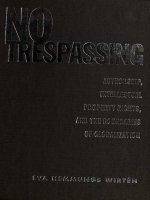

![packet guide to routing and switching [electronic resource]](https://media.store123doc.com/images/document/14/y/mp/medium_mpx1401473400.jpg)