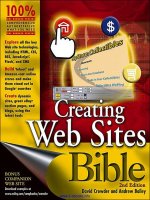Html 4 bible 2nd edition
Bạn đang xem bản rút gọn của tài liệu. Xem và tải ngay bản đầy đủ của tài liệu tại đây (6.13 MB, 740 trang )
3473-4 FM.f.qc
7/25/00
15:13
Page i
HTML 4 Bible,
2nd Edition
3473-4 FM.f.qc
7/25/00
15:13
Page ii
3473-4 FM.f.qc
7/25/00
15:13
Page iii
HTML 4 Bible,
2nd Edition
Bryan Pfaffenberger and Bill Karow
IDG Books Worldwide, Inc.
An International Data Group Company
Foster City, CA ✦ Chicago, IL ✦ Indianapolis, IN ✦ New York, NY
3473-4 FM.f.qc
7/25/00
15:13
Page iv
HTML 4 Bible, 2nd Edition
Published by
IDG Books Worldwide, Inc.
An International Data Group Company
919 E. Hillsdale Blvd., Suite 400
Foster City, CA 94404
www.idgbooks.com (IDG Books Worldwide Web site)
Copyright © 2000 IDG Books Worldwide, Inc. All
rights reserved. No part of this book, including
interior design, cover design, and icons, may be
reproduced or transmitted in any form, by any means
(electronic, photocopying, recording, or otherwise)
without the prior written permission of the publisher.
ISBN: 0-7645-3473-4
Printed in the United States of America
10 9 8 7 6 5 4 3 2 1
1B/RX/QY/QQ/FC
Distributed in the United States by IDG Books
Worldwide, Inc.
Distributed by CDG Books Canada Inc. for Canada;
by Transworld Publishers Limited in the United
Kingdom; by IDG Norge Books for Norway; by IDG
Sweden Books for Sweden; by IDG Books Australia
Publishing Corporation Pty. Ltd. for Australia and
New Zealand; by TransQuest Publishers Pte Ltd. for
Singapore, Malaysia, Thailand, Indonesia, and Hong
Kong; by Gotop Information Inc. for Taiwan; by ICG
Muse, Inc. for Japan; by Intersoft for South Africa;
by Eyrolles for France; by International Thomson
Publishing for Germany, Austria, and Switzerland;
by Distribuidora Cuspide for Argentina; by LR
International for Brazil; by Galileo Libros for Chile;
by Ediciones ZETA S.C.R. Ltda. for Peru; by WS
Computer Publishing Corporation, Inc., for the
Philippines; by Contemporanea de Ediciones for
Venezuela; by Express Computer Distributors for the
Caribbean and West Indies; by Micronesia Media
Distributor, Inc. for Micronesia; by Chips
Computadoras S.A. de C.V. for Mexico; by Editorial
Norma de Panama S.A. for Panama; by American
Bookshops for Finland.
For general information on IDG Books Worldwide’s
books in the U.S., please call our Consumer Customer
Service department at 800-762-2974. For reseller
information, including discounts and premium sales,
please call our Reseller Customer Service
department at 800-434-3422.
For information on where to purchase IDG Books
Worldwide’s books outside the U.S., please contact
our International Sales department at 317-596-5530
or fax 317-572-4002.
For consumer information on foreign language
translations, please contact our Customer Service
department at 800-434-3422, fax 317-572-4002, or
For information on licensing foreign or domestic
rights, please phone +1-650-653-7098.
For sales inquiries and special prices for bulk quantities, please contact our Order Services department
at 800-434-3422 or write to the address above.
For information on using IDG Books Worldwide’s
books in the classroom or for ordering examination
copies, please contact our Educational Sales
department at 800-434-2086 or fax 317-572-4005.
For press review copies, author interviews, or other
publicity information, please contact our Public
Relations department at 650-653-7000 or fax
650-653-7500.
For authorization to photocopy items for corporate,
personal, or educational use, please contact
Copyright Clearance Center, 222 Rosewood Drive,
Danvers, MA 01923, or fax 978-750-4470.
Library of Congress Cataloging-in-Publication Data
Pfaffenberger, Bryan, 1949HTML 4 Bible / Bryan Pfaffenberger and Bill
Karow.--2nd ed.
p. cm.
ISBN 0-7645-3473-4 (alk. paper)
1. HTML (Document markup language) I. Karow,
Bill. II. Title.
QA76.76.H94 P494 2000
005.7'2--dc21
00-040993
LIMIT OF LIABILITY/DISCLAIMER OF WARRANTY: THE PUBLISHER AND AUTHOR HAVE USED THEIR
BEST EFFORTS IN PREPARING THIS BOOK. THE PUBLISHER AND AUTHOR MAKE NO REPRESENTATIONS
OR WARRANTIES WITH RESPECT TO THE ACCURACY OR COMPLETENESS OF THE CONTENTS OF THIS
BOOK AND SPECIFICALLY DISCLAIM ANY IMPLIED WARRANTIES OF MERCHANTABILITY OR FITNESS
FOR A PARTICULAR PURPOSE. THERE ARE NO WARRANTIES WHICH EXTEND BEYOND THE
DESCRIPTIONS CONTAINED IN THIS PARAGRAPH. NO WARRANTY MAY BE CREATED OR EXTENDED BY
SALES REPRESENTATIVES OR WRITTEN SALES MATERIALS. THE ACCURACY AND COMPLETENESS OF
THE INFORMATION PROVIDED HEREIN AND THE OPINIONS STATED HEREIN ARE NOT GUARANTEED
OR WARRANTED TO PRODUCE ANY PARTICULAR RESULTS, AND THE ADVICE AND STRATEGIES
CONTAINED HEREIN MAY NOT BE SUITABLE FOR EVERY INDIVIDUAL. NEITHER THE PUBLISHER NOR
AUTHOR SHALL BE LIABLE FOR ANY LOSS OF PROFIT OR ANY OTHER COMMERCIAL DAMAGES,
INCLUDING BUT NOT LIMITED TO SPECIAL, INCIDENTAL, CONSEQUENTIAL, OR OTHER DAMAGES.
FULFILLMENT OF EACH COUPON OFFER IS THE RESPONSIBILITY OF THE OFFEROR.
Trademarks: All brand names and product names used in this book are trade names, service marks,
trademarks, or registered trademarks of their respective owners. IDG Books Worldwide is not associated
with any product or vendor mentioned in this book.
is a registered trademark or trademark under exclusive license
to IDG Books Worldwide, Inc. from International Data Group, Inc.
in the United States and/or other countries.
3473-4 FM.f.qc
7/25/00
15:13
Page v
Welcome to the world of IDG Books Worldwide.
IDG Books Worldwide, Inc., is a subsidiary of International Data Group, the world’s largest publisher of
computer-related information and the leading global provider of information services on information technology.
IDG was founded more than 30 years ago by Patrick J. McGovern and now employs more than 9,000 people
worldwide. IDG publishes more than 290 computer publications in over 75 countries. More than 90 million
people read one or more IDG publications each month.
Launched in 1990, IDG Books Worldwide is today the #1 publisher of best-selling computer books in the
United States. We are proud to have received eight awards from the Computer Press Association in recognition
of editorial excellence and three from Computer Currents’ First Annual Readers’ Choice Awards. Our bestselling ...For Dummies® series has more than 50 million copies in print with translations in 31 languages. IDG
Books Worldwide, through a joint venture with IDG’s Hi-Tech Beijing, became the first U.S. publisher to
publish a computer book in the People’s Republic of China. In record time, IDG Books Worldwide has become
the first choice for millions of readers around the world who want to learn how to better manage their
businesses.
Our mission is simple: Every one of our books is designed to bring extra value and skill-building instructions
to the reader. Our books are written by experts who understand and care about our readers. The knowledge
base of our editorial staff comes from years of experience in publishing, education, and journalism —
experience we use to produce books to carry us into the new millennium. In short, we care about books, so
we attract the best people. We devote special attention to details such as audience, interior design, use of
icons, and illustrations. And because we use an efficient process of authoring, editing, and desktop publishing
our books electronically, we can spend more time ensuring superior content and less time on the technicalities
of making books.
You can count on our commitment to deliver high-quality books at competitive prices on topics you want
to read about. At IDG Books Worldwide, we continue in the IDG tradition of delivering quality for more than
30 years. You’ll find no better book on a subject than one from IDG Books Worldwide.
John Kilcullen
Chairman and CEO
IDG Books Worldwide, Inc.
Eighth Annual
Computer Press
Awards
1992
Ninth Annual
Computer Press
Awards
1993
Tenth Annual
Computer Press
Awards
1994
Eleventh Annual
Computer Press
Awards
1995
IDG is the world’s leading IT media, research and exposition company. Founded in 1964, IDG had 1997 revenues of $2.05
billion and has more than 9,000 employees worldwide. IDG offers the widest range of media options that reach IT buyers
in 75 countries representing 95% of worldwide IT spending. IDG’s diverse product and services portfolio spans six key areas
including print publishing, online publishing, expositions and conferences, market research, education and training, and
global marketing services. More than 90 million people read one or more of IDG’s 290 magazines and newspapers, including
IDG’s leading global brands — Computerworld, PC World, Network World, Macworld and the Channel World family of
publications. IDG Books Worldwide is one of the fastest-growing computer book publishers in the world, with more than
700 titles in 36 languages. The “...For Dummies®” series alone has more than 50 million copies in print. IDG offers online
users the largest network of technology-specific Web sites around the world through IDG.net (), which
comprises more than 225 targeted Web sites in 55 countries worldwide. International Data Corporation (IDC) is the world’s
largest provider of information technology data, analysis and consulting, with research centers in over 41 countries and more
than 400 research analysts worldwide. IDG World Expo is a leading producer of more than 168 globally branded conferences
and expositions in 35 countries including E3 (Electronic Entertainment Expo), Macworld Expo, ComNet, Windows World
Expo, ICE (Internet Commerce Expo), Agenda, DEMO, and Spotlight. IDG’s training subsidiary, ExecuTrain, is the world’s
largest computer training company, with more than 230 locations worldwide and 785 training courses. IDG Marketing
Services helps industry-leading IT companies build international brand recognition by developing global integrated marketing
programs via IDG’s print, online and exposition products worldwide. Further information about the company can be found
at www.idg.com.
1/26/00
3473-4 FM.f.qc
7/25/00
15:13
Page vi
Credits
Acquisitions Editors
David Mayhew
John Gravener
Project Editor
Sharon Eames
Quality Control Technician
Din F Quan
Permissions Editor
Carmen Krikorian
Technical Editor
Greg Guntle
Associate Media Development
Specialist
Jamie Smith
Copy Editor
Laura J. Hester
Media Development Assistant
Marisa Pearman
Proof Editor
Patsy Owens
Media Development Managers
Stephen Noetzel
Laura Carpenter
Project Coordinators
Danette Nurse
Louigene A. Santos
Graphics and Production Specialists
Bob Bihlmayer
Darren Cutlip
Jude Levinson
Victor Pérez-Varela
Ramses Ramirez
Book Designer
Drew R. Moore
Illustrator
Gabriele McCann
Proofreading and Indexing
York Production Services
Cover Illustration
Larry S. Wilson
About the Authors
Bryan Pfaffenberger is the author of more than 75 books on computers and the
Internet, including the best-selling Discover the Internet, from IDG Books Worldwide.
He teaches advanced professional communication and the sociology of computing
in the University of Virginia’s Division of Technology, Culture, and Communication.
Bryan lives in Charlottesville, Virginia, with his family and an extremely spoiled cat.
In addition to writing several computer books, Bill Karow has served as a contributor or technical editor on more than 30 other books. Formerly in charge of systems
development for Walt Disney Entertainment, Bill now serves as a computer consultant in the Orlando area when he’s not out riding his bicycle. He also has the distinction of having stood atop many of the buildings at Walt Disney World, fanfare
trumpet in hand (with their permission, of course).
3473-4 FM.f.qc
7/25/00
15:13
Page vii
To Suzanne and Farris
3473-4 FM.f.qc
7/25/00
15:13
Page viii
3473-4 FM.f.qc
7/25/00
15:13
Page ix
Preface
R
emember all that late-1980s talk about the Information Superhighway? You
learned you’d get 500 cable channels, not just 50 (or, as comedians put it, 500
terrible channels instead of 50 terrible channels). Like most predictions involving
technology, this one was way off the mark. (Add this one to the growing catalog of
predictions gone awry, such as the famed remark by a 1950s IBM executive that the
world would need, at most, a dozen or so computers.) The Information Superhighway
didn’t happen at the TV; instead, it happened at the personal computer, connected to
the Internet and the World Wide Web.
Far more important, though, the Information Superhighway that has developed
isn’t like TV at all. TV is a broadcast medium, in which corporate content providers
determine what you’re going to see. The Web, from the beginning, was designed to
transform couch potatoes into content producers. You can do nothing but consume
Web content, to be sure, and millions of Web surfers are out there who are happy to
flit from site to site without making their own contribution. And WebTV, of course,
brings the Web-as-TV to the TV — and in so doing, robs the Web of part of its power.
What makes the Web such a powerful medium is, unlike all other mass media, it’s
inherently a two-way street, content-wise. Anyone who can consume content on
the Web can also produce it, using HTML, the easy-to-learn page definition language
that underlies the Web’s appearance. It’s as if you got a morning paper, but by afternoon, you could publish your own take on the news — and make it available, potentially, to millions of people.
The Web is probably the most important development in support of free speech
since the invention of the printing press, in that it enables virtually anyone to
originate content cheaply and make this content available to a potentially massive
audience.
Unquestionably, the Web is good for the environment: millions of tree-killing publications are moving to the Web. Within corporations, for example, voluminous publications — directories, employee manuals, procedure manuals, agendas, reports,
and meeting minutes — appear in Web-based internal networks called intranets; the
environmental plusses, coupled with significant cost savings, make this innovation
a no-brainer.
For even the smallest business, the Web provides a way to get your message out,
stay in touch with customers, and provide needed information, but without running
up a huge bill at the printer. And the best part of all is no one can tell how big or
3473-4 FM.f.qc
x
7/25/00
15:13
Page x
Preface
small you are. No reason exists for them ever to know only one little scientist is
behind the curtain in the Emerald City.
The list of Web impacts could go on for dozens of pages, but the pattern’s clear: the
Web is fast becoming an indispensable new way to make information available to
others. This doesn’t mean the Web is going to replace other media anytime soon. If
you’re running a retail business, you’d be wise to advertise in the local newspaper
as well as set up a Web page, but it does mean the Web is no longer something you
can prudently ignore. No matter what your message might be, you want to get it out
on the Web.
Who Should Read This Book?
What all this means for you is simple: Whatever your walk of life — whether you’re
a businessperson, a manager, a student at any level, a retired person, a homemaker,
or the vice president of the United States (a confessed Web junkie) — you owe it to
yourself to learn how to originate Web content. And this means learning HTML. To
do this, you need a book — a comprehensive book, and what’s more, a book that
teaches you how to take full advantage of this exciting new version of HTML, Version
4.01. Whether you’re a complete beginner or someone who’s already delved into previous versions of HTML, you’ll find this book is absolutely the right one for learning
and mastering HTML 4.01 — and in so doing, assure your place in the Web’s future.
What’s So Special About This Book?
The HTML 4 Bible, 2nd Edition is your ticket to mastery of the newest version of
HTML, Version 4.01. As you learn in the next section, HTML 4 is the most significant
revision of the Web’s publishing language to appear since the language’s invention.
You need a book that recognizes these novel features and takes a novel approach.
For the first time, HTML provides Web publishers with the power and flexibility to
create page layouts rivaling those found in professionally designed magazines and
newsletters. HTML 4 requires a new approach to HTML, however. If you’ve learned
previous versions of HTML, you need to unlearn some old habits — a lot of old habits.
If you’re learning HTML for the first time, you need to learn it the right way,by reading
a book that’s not just a quickie rehash of a book on some previous version of HTML.
From the first sentence to the last item in the final appendix, this book was written
from scratch to emphasize the HTML 4 Way, the radically new approach to Web
publishing made possible by this exciting new version of HTML. Not a single word
of this book appeared in any previous edition that focused on an earlier, flawed version of HTML. This book teaches a new approach to learning and using HTML 4,
one that fully enables you to realize HTML 4’s incredible layout potential. Once you
3473-4 FM.f.qc
7/25/00
15:13
Page xi
Preface
learn what HTML is and understand the important implications of HTML Version 4,
you’ll understand why you need a book that’s been written from the ground up to
emphasize HTML 4’s incredible new capabilities.
How This Book Is Organized
This book has seven parts. All of them adhere strictly to the HTML 4 Way.
Part I focuses on getting you up to speed on Web publishing: what’s in it for you,
and what’s involved.
Part II helps you understand HTML — where it is today, and where it’s heading in
the future with XML and XHTML. Part II includes a review of the latest HTML-editing
software on the market with special attention to whether it supports the HTML 4
Way (and all of it is included on the CD-ROM in the back of the book).
Part III teaches document structure with HTML.
Part IV helps you design the look of your site with graphics and cascading style
sheets.
Part V teaches advanced page layout and cascading style sheets — something not
covered in any other book of this type about HTML 4.
Part VI explains how to add bells and whistles to your site with multimedia and
interactivity.
Part VII explains what has become known as dynamic HTML and its animation with
JavaScript.
Using This Book’s Special Features
Because this book can’t make use of hypertext, it implements several special conventions to draw your attention to things you might want to know or need to know
outside the text.
Definition
To help you become familiar with new terms, we introduce new terms and
acronyms (and, boy, are a lot of acronyms associated with HTML!) in special
vocabulary boxes. You’ll know them when you come across them by looking for
this Vocabulary icon.
In Depth
This book addresses the needs of a number of audiences, each of which desires a
different level of technical detail. To accommodate all levels, the main text covers
what you need to know to publish your pages successfully. When there is more
you might want to know, the topic is covered in-depth because we set it apart
from the text with this icon.
xi
3473-4 FM.f.qc
xii
7/25/00
15:13
Page xii
Preface
If we suggest a particularly useful way to achieve something, a marvelous shortcut,
or a clever alternative, we identify it with this icon to save you both time and frustration . . . at no extra charge!
Tip
Caution
Many of you are already familiar with HTML 4.0 and earlier versions. For you,
knowing both how HTML 4.01 does it and when doing it the pre-HTML 4.01 Way
might get you into trouble with subsequent versions of browsers is important. The
W3C calls certain uses of elements and attributes deprecated. Rather than ignoring deprecated elements and attributes, in which case you might go ahead and
use them, this book flags them with an icon, along with any other special information you should know.
On the
CD-ROM
Content you find included on this book’s CD-ROM is flagged with a CD icon for
your convenience.
CrossReference
Sometimes you are directed to other sections of the chapter or other chapters in
the book for more information on a topic. In addition, each chapter ends with a
section telling you where you go next in the book — a particularly useful feature if
you’re not following the book sequentially.
We didn’t include anything unimportant. If you read a chapter every night, you can
be as knowledgeable as the pros in less than two months! In what other career could
you know what the experts know this quickly? What are you waiting for? Begin!
3473-4 FM.f.qc
7/25/00
15:13
Page xiii
Acknowledgments
W
riting this book has been a real adventure. So many people have helped us
along the way. With the breadth of material this book covers, we occasionally turned to specialists to make sure everything we said was up-to-the-moment
correct. Many thanks to Peter Dalianis for his professional and thoughtful comments on defining the message. Thanks also to Rick Provine for his invaluable assistance with digital audio. Michael Tuite provided thoughtful assistance with digital
video and a host of other issues, for which we are grateful. We are indebted to
Chuck Moran and Debra Weiss, who generously assisted with professional design
advice for the section on site design. Thanks also to Tim O’Brien for his help with
Java rapid development environments.
Thank you to Carole McClendon and Chris Van Buren at Waterside Productions for
pulling this opportunity together and making it happen.
Thanks to everyone at IDG Books Worldwide; a more professional group has never
been assembled. Thanks to project editor Sharon Eames, acquisitions editors David
Mayhew and John Gravener, technical editor Greg Guntle, copy editor Laura Hester,
and proof editor Patsy Owens. Also working behind the scenes were permissions
editor Jessica Montgomery, graphics coordinator Danette Nurse, layout supervisor
Chris Pimentel, project coordinator Louigene Santos, and a multitude of others at
IDG Books, too numerous to mention here.
Extra special thanks also should go to Rick Darnell for his assistance with the last
part of this book, and to Michele Davis, for jumping in to ensure this book would
make it out to you, the reader. Thanks!
Finally, Bill would like to thank Suzanne and Farris for their patience and support
while he disappeared for many hours at a time. This wouldn’t have been possible
without you both.
3473-4 FM.f.qc
7/25/00
15:13
Page xiv
Contents at a Glance
Preface. . . . . . . . . . . . . . . . . . . . . . . . . . . . . . . . . . . . . . . . . . . . ix
Acknowledgments . . . . . . . . . . . . . . . . . . . . . . . . . . . . . . . . . . . . xiii
Part I: HTML 4 Quick Start . . . . . . . . . . . . . . . . . . . . . . . . . . 1
Chapter 1: HTML 4 Basics . . . . . . . . . . . . . . . . . . . . . . . . . . . . . . . . . 3
Chapter 2: The HTML 4 Way . . . . . . . . . . . . . . . . . . . . . . . . . . . . . . . 17
Chapter 3: Creating Your First Web Page . . . . . . . . . . . . . . . . . . . . . . . . 29
Chapter 4: Going Public! . . . . . . . . . . . . . . . . . . . . . . . . . . . . . . . . . 47
Part II: Understanding HTML 4 . . . . . . . . . . . . . . . . . . . . . . . 69
Chapter 5: Introducing HTML . . . . . . . . . . . . . . . . . . . . . . . . . . . . . . 71
Chapter 6: What About XML/XSL? . . . . . . . . . . . . . . . . . . . . . . . . . . . 91
Chapter 7: Introducing XHTML: HTML’s Future . . . . . . . . . . . . . . . . . . . . 95
Chapter 8: Choosing an HTML Editor . . . . . . . . . . . . . . . . . . . . . . . . . 101
Chapter 9: Writing for the Web . . . . . . . . . . . . . . . . . . . . . . . . . . . . . 129
Chapter 10: Considering Special Needs — Web Accessibility . . . . . . . . . . . 135
Chapter 11: Understanding Server Options . . . . . . . . . . . . . . . . . . . . . 139
Part III: Developing Document Structure with HTML 4 . . . . . . . . 155
Chapter 12: Understanding HTML 4 Document Architecture . . . . . . . .
Chapter 13: Specifying the HTML Version and Document Title . . . . . . .
Chapter 14: Specifying Metadata . . . . . . . . . . . . . . . . . . . . . . . .
Chapter 15: Structuring Lines and Paragraphs with Block-Level Elements
Chapter 16: Creating Lists . . . . . . . . . . . . . . . . . . . . . . . . . . . .
Chapter 17: Using Inline Elements and Special Characters . . . . . . . . . .
Chapter 18: Adding Hyperlinks . . . . . . . . . . . . . . . . . . . . . . . . .
Chapter 19: Inserting Graphics and Other Objects . . . . . . . . . . . . . .
Chapter 20: Adding Tables . . . . . . . . . . . . . . . . . . . . . . . . . . . .
Chapter 21: Creating Forms and Inserting Scripts . . . . . . . . . . . . . . .
Chapter 22: Creating Frames . . . . . . . . . . . . . . . . . . . . . . . . . . .
Chapter 23: Grouping Elements with DIV and SPAN . . . . . . . . . . . . . .
Chapter 24: Testing and Validating Your HTML . . . . . . . . . . . . . . . .
.
.
.
.
.
.
.
.
.
.
.
.
.
.
.
.
.
.
.
.
.
.
.
.
.
.
.
.
.
.
.
.
.
.
.
.
.
.
.
157
169
173
179
187
195
205
215
223
239
263
275
279
3473-4 FM.f.qc
7/25/00
15:13
Page xv
Part IV: Enhancing Presentation with Cascading Style Sheets . . . . 287
Chapter 25: Introducing Cascading Style Sheets .
Chapter 26: Learning CSS Syntax . . . . . . . . .
Chapter 27: Adding Styles to Your Web Pages . .
Chapter 28: Adding Colors and Backgrounds . .
Chapter 29: Formatting Paragraphs . . . . . . . .
Chapter 30: Formatting Tables . . . . . . . . . . .
Chapter 31: Adding Fonts . . . . . . . . . . . . . .
.
.
.
.
.
.
.
.
.
.
.
.
.
.
.
.
.
.
.
.
.
.
.
.
.
.
.
.
.
.
.
.
.
.
.
.
.
.
.
.
.
.
.
.
.
.
.
.
.
.
.
.
.
.
.
.
.
.
.
.
.
.
.
.
.
.
.
.
.
.
.
.
.
.
.
.
.
.
.
.
.
.
.
.
.
.
.
.
.
.
.
.
.
.
.
.
.
.
.
.
.
.
.
.
.
.
.
.
.
.
.
.
.
.
.
.
.
.
.
.
.
.
.
.
.
.
289
297
309
319
327
337
349
Part V: Lay It Out Like the Pros . . . . . . . . . . . . . . . . . . . . . . 359
Chapter 32: Essentials of Web Page Design . . . . .
Chapter 33: Understanding CSS Positioning Options
Chapter 34: Positioning Graphics and Text . . . . . .
Chapter 35: Cool CSS Positioning Tips and Tricks . .
Chapter 36: Structuring Multipage Sites . . . . . . .
.
.
.
.
.
.
.
.
.
.
.
.
.
.
.
.
.
.
.
.
.
.
.
.
.
.
.
.
.
.
.
.
.
.
.
.
.
.
.
.
.
.
.
.
.
.
.
.
.
.
.
.
.
.
.
.
.
.
.
.
.
.
.
.
.
.
.
.
.
.
.
.
.
.
.
.
.
.
.
.
361
381
391
403
411
Part VI: Adding Sensory Excitement and Interactivity . . . . . . . . . 431
Chapter 37: Creating Still Graphics for the Web . . . . . . . . . . . . . . . . . . .
Chapter 38: Creating Animated Graphics for the Web . . . . . . . . . . . . . . .
Chapter 39: Designing and Implementing Imagemaps . . . . . . . . . . . . . . .
Chapter 40: Producing and Adding Sounds . . . . . . . . . . . . . . . . . . . . .
Chapter 41: Producing and Adding Video . . . . . . . . . . . . . . . . . . . . . .
Chapter 42: Incorporating Plug-Ins and ActiveX Controls . . . . . . . . . . . . .
Chapter 43: Adding Java Applets . . . . . . . . . . . . . . . . . . . . . . . . . . .
Creating 44: Subscriptions with the Channel Definition Format . . . . . . . . . .
Chapter 45: Accessing External Databases . . . . . . . . . . . . . . . . . . . . . .
Chapter 46: Building a Community: Incorporating Discussion Groups and Chat
433
445
453
461
471
479
495
503
511
519
Part VII: Using Cross-Browser Dynamic HTML . . . . . . . . . . . . . 525
Chapter 47: Introducing Dynamic HTML and the Document Object Model
Chapter 48: Cross-Browser Basics with JavaScript . . . . . . . . . . . . . .
Chapter 49: Frames, Layers, and the Shell Game . . . . . . . . . . . . . . .
Chapter 50: Doing Windows with JavaScript . . . . . . . . . . . . . . . . . .
.
.
.
.
.
.
.
.
.
.
.
.
527
539
557
571
3473-4 FM.f.qc
7/25/00
15:13
Page xvi
Appendix A: HTML 4 Data Types . . . . . . . . . .
Appendix B: HTML 4 Elements Reference . . . . .
Appendix C: HTML 4 Attributes Reference . . . . .
Appendix D: HTML 4 Character Entities Reference
Appendix E: Cascading Style Sheets Reference . .
Appendix F: Language Codes Reference . . . . . .
Appendix G: Hex Notations Reference . . . . . . .
Appendix H: About the CD-ROM . . . . . . . . . . .
.
.
.
.
.
.
.
.
.
.
.
.
.
.
.
.
.
.
.
.
.
.
.
.
.
.
.
.
.
.
.
.
.
.
.
.
.
.
.
.
.
.
.
.
.
.
.
.
.
.
.
.
.
.
.
.
.
.
.
.
.
.
.
.
.
.
.
.
.
.
.
.
.
.
.
.
.
.
.
.
.
.
.
.
.
.
.
.
.
.
.
.
.
.
.
.
.
.
.
.
.
.
.
.
.
.
.
.
.
.
.
.
.
.
.
.
.
.
.
.
.
.
.
.
.
.
.
.
.
.
.
.
.
.
.
.
579
583
653
665
669
713
719
723
Index . . . . . . . . . . . . . . . . . . . . . . . . . . . . . . . . . . . . . . . . . . . . 725
End-User License . . . . . . . . . . . . . . . . . . . . . . . . . . . . . . . . . . . . . 744
CD-Rom Installation Instructions. . . . . . . . . . . . . . . . . . . . . . . . . . . . 750
3473-4 FM.f.qc
7/25/00
15:13
Page xvii
Contents
Preface. . . . . . . . . . . . . . . . . . . . . . . . . . . . . . . . . . . . . . . . ix
Acknowledgments . . . . . . . . . . . . . . . . . . . . . . . . . . . . . . . . xiii
Part I: HTML 4 Quick Start
1
Chapter 1: HTML 4 Basics . . . . . . . . . . . . . . . . . . . . . . . . . . . 3
Introducing the Basic Building Blocks: Elements . . . . . . . . . . . . . . . . 3
Elements versus tags . . . . . . . . . . . . . . . . . . . . . . . . . . . . . 4
Even elements have parts . . . . . . . . . . . . . . . . . . . . . . . . . . 4
Understanding Your Options: Attributes . . . . . . . . . . . . . . . . . . . . . 5
Couples only . . . . . . . . . . . . . . . . . . . . . . . . . . . . . . . . . . 5
Always shop from a list . . . . . . . . . . . . . . . . . . . . . . . . . . . 6
Please take a number . . . . . . . . . . . . . . . . . . . . . . . . . . . . . 6
The colors of the world . . . . . . . . . . . . . . . . . . . . . . . . . . . 6
Creativity counts . . . . . . . . . . . . . . . . . . . . . . . . . . . . . . . 8
Using Special Characters: Entities . . . . . . . . . . . . . . . . . . . . . . . . . 8
Adding Comments to Your HTML . . . . . . . . . . . . . . . . . . . . . . . . 10
Making Your HTML Readable . . . . . . . . . . . . . . . . . . . . . . . . . . . 11
Avoiding Common Syntax Errors . . . . . . . . . . . . . . . . . . . . . . . . . 12
Understanding Nesting . . . . . . . . . . . . . . . . . . . . . . . . . . . . . . 13
The Basic Structure of an HTML Document: HEAD and BODY . . . . . . . . 14
From Here . . . . . . . . . . . . . . . . . . . . . . . . . . . . . . . . . . . . . . 15
Chapter 2: The HTML 4 Way . . . . . . . . . . . . . . . . . . . . . . . . . 17
The Extension Problem . . . . . . . . . . . . . . . .
Compatibility across browsers . . . . . . . .
The World Wide Web Consortium . . . . . . .
The Ideal: Separating Structure from Presentation
Cluttered HTML (the pre-HTML-4 universe) .
The maintenance nightmare . . . . . . . . . .
HTML 4 defines structure . . . . . . . . . . . .
Introducing Cascading Style Sheets . . . . . . . . .
The HTML 4 Way . . . . . . . . . . . . . . . . . . . .
The Future: XML . . . . . . . . . . . . . . . . . . . .
The Ideal Versus the Reality . . . . . . . . . . . . .
Where’s All This Going? . . . . . . . . . . . . . . . .
What Should You Do Now? . . . . . . . . . . . . . .
From Here . . . . . . . . . . . . . . . . . . . . . . . .
.
.
.
.
.
.
.
.
.
.
.
.
.
.
.
.
.
.
.
.
.
.
.
.
.
.
.
.
.
.
.
.
.
.
.
.
.
.
.
.
.
.
.
.
.
.
.
.
.
.
.
.
.
.
.
.
.
.
.
.
.
.
.
.
.
.
.
.
.
.
.
.
.
.
.
.
.
.
.
.
.
.
.
.
.
.
.
.
.
.
.
.
.
.
.
.
.
.
.
.
.
.
.
.
.
.
.
.
.
.
.
.
.
.
.
.
.
.
.
.
.
.
.
.
.
.
.
.
.
.
.
.
.
.
.
.
.
.
.
.
.
.
.
.
.
.
.
.
.
.
.
.
.
.
.
.
.
.
.
.
.
.
.
.
.
.
.
.
.
.
.
.
.
.
.
.
.
.
.
.
.
.
.
.
.
.
.
.
.
.
.
.
.
.
.
.
17
18
19
20
20
22
23
24
26
26
27
27
28
28
3473-4 FM.f.qc
xviii
7/25/00
15:13
Page xviii
Contents
Chapter 3: Creating Your First Web Page . . . . . . . . . . . . . . . . . 29
Fire Up Your Editor . . . . . . . . . . . . . . . .
Titling Your Page . . . . . . . . . . . . . . . . .
First things first . . . . . . . . . . . . . .
Identifying the Author . . . . . . . . . . . . . .
Defining key words for better retrieval .
Beginning the BODY . . . . . . . . . . . . . . .
Adding an Apparent Title . . . . . . . . . . . .
Typing and Editing Text . . . . . . . . . . . . .
Paragraphs . . . . . . . . . . . . . . . . .
Blockquotes . . . . . . . . . . . . . . . .
Breaking Lines and Starting New Paragraphs .
Preventing line breaks . . . . . . . . . .
Adding horizontal lines . . . . . . . . . .
Creating a List . . . . . . . . . . . . . . . . . .
Bulleted lists . . . . . . . . . . . . . . . .
Numbered lists . . . . . . . . . . . . . . .
Adding a Link . . . . . . . . . . . . . . . . . . .
Adding an internal link . . . . . . . . . .
Adding an external link . . . . . . . . . .
Preview Your Page . . . . . . . . . . . . . . . .
Finishing Touches . . . . . . . . . . . . . . . .
Loading your style sheets . . . . . . . .
Linking to style sheets . . . . . . . . . .
Change your style . . . . . . . . . . . . .
HTML Elements in Shorthand . . . . . . . . .
From Here . . . . . . . . . . . . . . . . . . . . .
.
.
.
.
.
.
.
.
.
.
.
.
.
.
.
.
.
.
.
.
.
.
.
.
.
.
.
.
.
.
.
.
.
.
.
.
.
.
.
.
.
.
.
.
.
.
.
.
.
.
.
.
.
.
.
.
.
.
.
.
.
.
.
.
.
.
.
.
.
.
.
.
.
.
.
.
.
.
.
.
.
.
.
.
.
.
.
.
.
.
.
.
.
.
.
.
.
.
.
.
.
.
.
.
.
.
.
.
.
.
.
.
.
.
.
.
.
.
.
.
.
.
.
.
.
.
.
.
.
.
.
.
.
.
.
.
.
.
.
.
.
.
.
.
.
.
.
.
.
.
.
.
.
.
.
.
.
.
.
.
.
.
.
.
.
.
.
.
.
.
.
.
.
.
.
.
.
.
.
.
.
.
.
.
.
.
.
.
.
.
.
.
.
.
.
.
.
.
.
.
.
.
.
.
.
.
.
.
.
.
.
.
.
.
.
.
.
.
.
.
.
.
.
.
.
.
.
.
.
.
.
.
.
.
.
.
.
.
.
.
.
.
.
.
.
.
.
.
.
.
.
.
.
.
.
.
.
.
.
.
.
.
.
.
.
.
.
.
.
.
.
.
.
.
.
.
.
.
.
.
.
.
.
.
.
.
.
.
.
.
.
.
.
.
.
.
.
.
.
.
.
.
.
.
.
.
.
.
.
.
.
.
.
.
.
.
.
.
.
.
.
.
.
.
.
.
.
.
.
.
.
.
.
.
.
.
.
.
.
.
.
.
.
.
.
.
.
.
.
.
.
.
.
.
.
.
.
.
.
.
.
.
.
.
.
.
.
.
.
.
.
.
.
.
.
.
.
.
.
.
.
.
.
.
.
.
.
.
.
.
.
.
.
.
.
.
.
.
.
.
.
.
.
.
.
.
.
.
.
.
.
.
.
.
.
.
.
.
.
.
.
.
.
.
.
.
.
.
.
.
.
.
.
.
.
.
.
.
.
.
.
.
29
31
31
32
32
34
34
36
36
36
37
37
38
39
39
40
41
41
42
42
43
43
43
44
45
46
Chapter 4: Going Public! . . . . . . . . . . . . . . . . . . . . . . . . . . . 47
Getting Your Facts Straight . . . . . . . . . . . . . . . . . . . . .
Desktop Web Servers . . . . . . . . . . . . . . . . . . . . . . . .
Enterprise Web Servers . . . . . . . . . . . . . . . . . . . . . . .
Publishing on Your Own Server . . . . . . . . . . . . . . . . . .
Publishing on Your Service Provider’s Server . . . . . . . . . .
Platform Issues . . . . . . . . . . . . . . . . . . . . . . . . . . . .
Extra: Publishing to a
Windows NT/2000 server . . . . . . . . . . . . . . . . . . . .
From Windows 98 . . . . . . . . . . . . . . . . . . . . . . .
From Windows NT/2000 . . . . . . . . . . . . . . . . . . .
From a Mac . . . . . . . . . . . . . . . . . . . . . . . . . . .
Introducing FTP . . . . . . . . . . . . . . . . . . . . . . . . . . .
Introducing FTP clients: CuteFTP, WS_FTP, Fetch . . . . . . . .
Developing Directories to Store Your Pages and Graphics . . .
Directory structure to match your pages . . . . . . . . . .
Directory structure by file type (generally a better idea)
.
.
.
.
.
.
.
.
.
.
.
.
.
.
.
.
.
.
.
.
.
.
.
.
.
.
.
.
.
.
.
.
.
.
.
.
.
.
.
.
.
.
47
49
51
51
52
52
.
.
.
.
.
.
.
.
.
.
.
.
.
.
.
.
.
.
.
.
.
.
.
.
.
.
.
.
.
.
.
.
.
.
.
.
.
.
.
.
.
.
.
.
.
.
.
.
.
.
.
.
.
.
.
.
.
.
.
.
.
.
.
53
53
56
57
59
60
62
62
63
3473-4 FM.f.qc
7/25/00
15:13
Page xix
Uploading Your Pages and Graphics
DNS . . . . . . . . . . . . . . . . . . .
Permissions . . . . . . . . . . . . . .
Testing Your Work . . . . . . . . . .
From Here . . . . . . . . . . . . . . .
.
.
.
.
.
.
.
.
.
.
.
.
.
.
.
.
.
.
.
.
.
.
.
.
.
.
.
.
.
.
.
.
.
.
.
.
.
.
.
.
.
.
.
.
.
.
.
.
.
.
.
.
.
.
.
.
.
.
.
.
.
.
.
.
.
.
.
.
.
.
.
.
.
.
.
.
.
.
.
.
.
.
.
.
.
.
.
.
.
.
.
.
.
.
.
.
.
.
.
.
.
.
.
.
.
.
.
.
.
.
Part II: Understanding HTML 4
.
.
.
.
.
64
65
65
65
67
69
Chapter 5: Introducing HTML . . . . . . . . . . . . . . . . . . . . . . . . 71
What’s Your Purpose? . . . . . . . . . . . . .
Transit point . . . . . . . . . . . . . . .
Destination . . . . . . . . . . . . . . . .
Educational . . . . . . . . . . . . . . . .
Motivational . . . . . . . . . . . . . . .
Informational . . . . . . . . . . . . . . .
Persuasive . . . . . . . . . . . . . . . .
Sales . . . . . . . . . . . . . . . . . . . .
Understanding Your Tools . . . . . . . . . .
SGML . . . . . . . . . . . . . . . . . . .
HTML . . . . . . . . . . . . . . . . . . .
The HTML Standardization Process . . . . .
Buzz and scrambling . . . . . . . . . .
Committees and working drafts . . . .
Voting process . . . . . . . . . . . . . .
HTML editors . . . . . . . . . . . . . . .
Writing HTML . . . . . . . . . . . . . . . . . .
Format your text . . . . . . . . . . . . .
Structure your document . . . . . . . .
Including Multimedia . . . . . . . . . . . . .
Inline . . . . . . . . . . . . . . . . . . .
Out-of-line . . . . . . . . . . . . . . . . .
Objects . . . . . . . . . . . . . . . . . .
Standardization . . . . . . . . . . . . . . . . .
Understanding the Standardization Process
Activities . . . . . . . . . . . . . . . . .
Groups . . . . . . . . . . . . . . . . . .
Consensus . . . . . . . . . . . . . . . .
Proposed recommendations . . . . . .
Voting . . . . . . . . . . . . . . . . . . .
Recommendations . . . . . . . . . . . .
Players in the Standardization Process . . .
The Extensions Game . . . . . . . . . . . . .
From Here . . . . . . . . . . . . . . . . . . . .
.
.
.
.
.
.
.
.
.
.
.
.
.
.
.
.
.
.
.
.
.
.
.
.
.
.
.
.
.
.
.
.
.
.
.
.
.
.
.
.
.
.
.
.
.
.
.
.
.
.
.
.
.
.
.
.
.
.
.
.
.
.
.
.
.
.
.
.
.
.
.
.
.
.
.
.
.
.
.
.
.
.
.
.
.
.
.
.
.
.
.
.
.
.
.
.
.
.
.
.
.
.
.
.
.
.
.
.
.
.
.
.
.
.
.
.
.
.
.
.
.
.
.
.
.
.
.
.
.
.
.
.
.
.
.
.
.
.
.
.
.
.
.
.
.
.
.
.
.
.
.
.
.
.
.
.
.
.
.
.
.
.
.
.
.
.
.
.
.
.
.
.
.
.
.
.
.
.
.
.
.
.
.
.
.
.
.
.
.
.
.
.
.
.
.
.
.
.
.
.
.
.
.
.
.
.
.
.
.
.
.
.
.
.
.
.
.
.
.
.
.
.
.
.
.
.
.
.
.
.
.
.
.
.
.
.
.
.
.
.
.
.
.
.
.
.
.
.
.
.
.
.
.
.
.
.
.
.
.
.
.
.
.
.
.
.
.
.
.
.
.
.
.
.
.
.
.
.
.
.
.
.
.
.
.
.
.
.
.
.
.
.
.
.
.
.
.
.
.
.
.
.
.
.
.
.
.
.
.
.
.
.
.
.
.
.
.
.
.
.
.
.
.
.
.
.
.
.
.
.
.
.
.
.
.
.
.
.
.
.
.
.
.
.
.
.
.
.
.
.
.
.
.
.
.
.
.
.
.
.
.
.
.
.
.
.
.
.
.
.
.
.
.
.
.
.
.
.
.
.
.
.
.
.
.
.
.
.
.
.
.
.
.
.
.
.
.
.
.
.
.
.
.
.
.
.
.
.
.
.
.
.
.
.
.
.
.
.
.
.
.
.
.
.
.
.
.
.
.
.
.
.
.
.
.
.
.
.
.
.
.
.
.
.
.
.
.
.
.
.
.
.
.
.
.
.
.
.
.
.
.
.
.
.
.
.
.
.
.
.
.
.
.
.
.
.
.
.
.
.
.
.
.
.
.
.
.
.
.
.
.
.
.
.
.
.
.
.
.
.
.
.
.
.
.
.
.
.
.
.
.
.
.
.
.
.
.
.
.
.
.
.
.
.
.
.
.
.
.
.
.
.
.
.
.
.
.
.
.
.
.
.
.
.
.
.
.
.
.
.
.
.
.
.
.
.
.
.
.
.
.
.
.
.
.
.
.
.
.
.
.
.
.
.
.
.
.
.
.
.
.
.
.
.
.
.
.
.
.
.
.
.
.
.
.
.
.
.
.
.
.
.
.
.
.
.
.
.
.
.
.
.
72
72
72
73
73
74
74
75
75
76
77
77
77
78
78
80
81
82
82
83
83
84
84
84
85
85
86
86
86
86
87
87
88
89
3473-4 FM.f.qc
7/25/00
15:13
xx
Introduction
Page xx
Chapter 6: What About XML/XSL? . . . . . . . . . . . . . . . . . . . . . 91
What Is XML? . . . . . . . . . . .
Document type definition .
XML namespace . . . . . .
What Is XSL . . . . . . . . . . . .
Transformations . . . . . .
Formatting . . . . . . . . .
From Here . . . . . . . . . . . . .
.
.
.
.
.
.
.
.
.
.
.
.
.
.
.
.
.
.
.
.
.
.
.
.
.
.
.
.
.
.
.
.
.
.
.
.
.
.
.
.
.
.
.
.
.
.
.
.
.
.
.
.
.
.
.
.
.
.
.
.
.
.
.
.
.
.
.
.
.
.
.
.
.
.
.
.
.
.
.
.
.
.
.
.
.
.
.
.
.
.
.
.
.
.
.
.
.
.
.
.
.
.
.
.
.
.
.
.
.
.
.
.
.
.
.
.
.
.
.
.
.
.
.
.
.
.
.
.
.
.
.
.
.
.
.
.
.
.
.
.
.
.
.
.
.
.
.
.
.
.
.
.
.
.
.
.
.
.
.
.
.
.
.
.
.
.
.
.
.
.
.
.
.
.
.
91
92
92
92
93
93
93
Chapter 7: Introducing XHTML: HTML’s Future . . . . . . . . . . . . . 95
What Is XHTML? . . . . . . . . . . . . . . . .
Extensibility . . . . . . . . . . . . . . .
Portability . . . . . . . . . . . . . . . .
Differences Between HTML and XHTML . . .
Required tags . . . . . . . . . . . . . .
Tags must be properly nested . . . . .
Lowercase tag and attribute names . .
Empty elements are not allowed . . . .
Nonempty elements have to be closed
Attribute values must be quoted . . .
Attribute values must be expanded . .
From Here . . . . . . . . . . . . . . . . . . . .
.
.
.
.
.
.
.
.
.
.
.
.
.
.
.
.
.
.
.
.
.
.
.
.
.
.
.
.
.
.
.
.
.
.
.
.
.
.
.
.
.
.
.
.
.
.
.
.
.
.
.
.
.
.
.
.
.
.
.
.
.
.
.
.
.
.
.
.
.
.
.
.
.
.
.
.
.
.
.
.
.
.
.
.
.
.
.
.
.
.
.
.
.
.
.
.
.
.
.
.
.
.
.
.
.
.
.
.
.
.
.
.
.
.
.
.
.
.
.
.
.
.
.
.
.
.
.
.
.
.
.
.
.
.
.
.
.
.
.
.
.
.
.
.
.
.
.
.
.
.
.
.
.
.
.
.
.
.
.
.
.
.
.
.
.
.
.
.
.
.
.
.
.
.
.
.
.
.
.
.
.
.
.
.
.
.
.
.
.
.
.
.
.
.
.
.
.
.
.
.
.
.
.
.
.
.
.
.
.
.
.
.
.
.
.
.
95
95
96
96
96
96
98
98
98
99
99
99
Chapter 8: Choosing an HTML Editor . . . . . . . . . . . . . . . . . . 101
To WYSIWYG or Not to WYSIWYG? . . . . . . . . . .
WYSIWYG editors: Easy to use, but hands-off
Getting serious: Tag-based programs . . . . .
What’s the difference? . . . . . . . . . . . . . .
Exploring HTML Editor Features . . . . . . . . . . .
Considerations . . . . . . . . . . . . . . . . . .
HTML 4 support . . . . . . . . . . . . . . . . .
Support for advanced tags . . . . . . . . . . .
Looking at HTML Editors . . . . . . . . . . . . . . .
TextPad 4.2.1 . . . . . . . . . . . . . . . . . . .
HotDog Professional 6.0 . . . . . . . . . . . . .
HomeSite 4.5 . . . . . . . . . . . . . . . . . . .
HoTMetaL PRO 6.0 . . . . . . . . . . . . . . . .
CoffeeCup 8.2 . . . . . . . . . . . . . . . . . . .
Dreamweaver . . . . . . . . . . . . . . . . . . .
FrontPage 2000 . . . . . . . . . . . . . . . . . .
HTML-Kit 1.0 . . . . . . . . . . . . . . . . . . .
PageMill 3.0 . . . . . . . . . . . . . . . . . . . .
NetObjects Fusion 5.0 . . . . . . . . . . . . . .
From Here . . . . . . . . . . . . . . . . . . . . . . . .
.
.
.
.
.
.
.
.
.
.
.
.
.
.
.
.
.
.
.
.
.
.
.
.
.
.
.
.
.
.
.
.
.
.
.
.
.
.
.
.
.
.
.
.
.
.
.
.
.
.
.
.
.
.
.
.
.
.
.
.
.
.
.
.
.
.
.
.
.
.
.
.
.
.
.
.
.
.
.
.
.
.
.
.
.
.
.
.
.
.
.
.
.
.
.
.
.
.
.
.
.
.
.
.
.
.
.
.
.
.
.
.
.
.
.
.
.
.
.
.
.
.
.
.
.
.
.
.
.
.
.
.
.
.
.
.
.
.
.
.
.
.
.
.
.
.
.
.
.
.
.
.
.
.
.
.
.
.
.
.
.
.
.
.
.
.
.
.
.
.
.
.
.
.
.
.
.
.
.
.
.
.
.
.
.
.
.
.
.
.
.
.
.
.
.
.
.
.
.
.
.
.
.
.
.
.
.
.
.
.
.
.
.
.
.
.
.
.
.
.
.
.
.
.
.
.
.
.
.
.
.
.
.
.
.
.
.
.
.
.
.
.
.
.
.
.
.
.
.
.
.
.
.
.
.
.
.
.
.
.
102
102
102
103
105
105
106
111
117
117
117
119
120
121
123
124
124
125
126
127
3473-4 FM.f.qc
7/25/00
15:13
Page xxi
Introduction
Chapter 9: Writing for the Web . . . . . . . . . . . . . . . . . . . . . . 129
Designing for Quick Scanning . .
Writing Concisely . . . . . . . . .
Active verbs . . . . . . . . .
Subordination . . . . . . . .
Expletives . . . . . . . . . .
Sentence length . . . . . . .
Write Vividly . . . . . . . . . . . .
Check Spelling and Proofreading
From Here . . . . . . . . . . . . .
.
.
.
.
.
.
.
.
.
.
.
.
.
.
.
.
.
.
.
.
.
.
.
.
.
.
.
.
.
.
.
.
.
.
.
.
.
.
.
.
.
.
.
.
.
.
.
.
.
.
.
.
.
.
.
.
.
.
.
.
.
.
.
.
.
.
.
.
.
.
.
.
.
.
.
.
.
.
.
.
.
.
.
.
.
.
.
.
.
.
.
.
.
.
.
.
.
.
.
.
.
.
.
.
.
.
.
.
.
.
.
.
.
.
.
.
.
.
.
.
.
.
.
.
.
.
.
.
.
.
.
.
.
.
.
.
.
.
.
.
.
.
.
.
.
.
.
.
.
.
.
.
.
.
.
.
.
.
.
.
.
.
.
.
.
.
.
.
.
.
.
.
.
.
.
.
.
.
.
.
.
.
.
.
.
.
.
.
.
.
.
.
.
.
.
.
.
.
.
.
.
.
.
.
.
.
.
.
.
.
.
.
.
.
.
.
129
131
131
132
132
133
133
134
134
Chapter 10: Considering Special Needs — Web Accessibility . . . . . 135
Accessible Design . . . . . . . . . . . . . . . . . . . . . . . . . . . . . . . . . 135
Accessibility Guidelines . . . . . . . . . . . . . . . . . . . . . . . . . . . . . 136
From Here . . . . . . . . . . . . . . . . . . . . . . . . . . . . . . . . . . . . . 137
Chapter 11: Understanding Server Options . . . . . . . . . . . . . . . 139
The Client-Server Model . . . . . . . . . .
The client-server model . . . . . . .
Processing: The crux of the issue .
Client Processing . . . . . . . . . . . . . .
Introducing Web Servers . . . . . . . . . .
Permissions . . . . . . . . . . . . . .
NT: Hidden permission . . . . . . .
Server Processing . . . . . . . . . . . . . .
What the Web server can’t process
Converting scripts to HTML . . . .
The History of Middleware . . . . . . . .
Built-in middleware . . . . . . . . .
Stand-alone middleware . . . . . . .
Rapid application development . .
Cookies . . . . . . . . . . . . . . . . . . . .
Secure Servers . . . . . . . . . . . . . . .
Looking at UNIX Servers . . . . . . . . . .
Looking at Windows NT Servers . . . . .
From Here . . . . . . . . . . . . . . . . . .
.
.
.
.
.
.
.
.
.
.
.
.
.
.
.
.
.
.
.
.
.
.
.
.
.
.
.
.
.
.
.
.
.
.
.
.
.
.
.
.
.
.
.
.
.
.
.
.
.
.
.
.
.
.
.
.
.
.
.
.
.
.
.
.
.
.
.
.
.
.
.
.
.
.
.
.
.
.
.
.
.
.
.
.
.
.
.
.
.
.
.
.
.
.
.
.
.
.
.
.
.
.
.
.
.
.
.
.
.
.
.
.
.
.
.
.
.
.
.
.
.
.
.
.
.
.
.
.
.
.
.
.
.
.
.
.
.
.
.
.
.
.
.
.
.
.
.
.
.
.
.
.
.
.
.
.
.
.
.
.
.
.
.
.
.
.
.
.
.
.
.
.
.
.
.
.
.
.
.
.
.
.
.
.
.
.
.
.
.
.
.
.
.
.
.
.
.
.
.
.
.
.
.
.
.
.
.
.
.
.
.
.
.
.
.
.
.
.
.
.
.
.
.
.
.
.
.
.
.
.
.
.
.
.
.
.
.
.
.
.
.
.
.
.
.
.
.
.
.
.
.
.
.
.
.
.
.
.
.
.
.
.
.
.
.
.
.
.
.
.
.
.
.
.
.
.
.
.
.
.
.
.
.
.
.
.
.
.
.
.
.
.
.
.
.
.
.
.
.
.
.
.
.
.
.
.
.
.
.
.
.
.
.
.
.
.
.
.
.
.
.
.
.
.
.
.
.
.
.
.
.
.
.
.
.
.
.
.
.
.
.
.
.
.
.
.
.
.
.
.
.
.
.
.
.
.
.
.
.
.
.
139
140
141
142
143
144
144
145
146
146
146
148
149
149
150
150
152
153
153
xxi
3473-4 FM.f.qc
7/25/00
15:13
xxii
Introduction
Page xxii
Part III: Developing Document Structure with
HTML 4
155
Chapter 12: Understanding HTML 4 Document Architecture . . . . 157
What’s New in HTML 4? . . . . . . . . . . . .
Frames . . . . . . . . . . . . . . . . . . .
Forms . . . . . . . . . . . . . . . . . . .
Annotation . . . . . . . . . . . . . . . .
Tables . . . . . . . . . . . . . . . . . . .
Facilitating CSS . . . . . . . . . . . . . .
What’s gone from HTML 4.0? . . . . . .
Components of HTML . . . . . . . . . . . . .
Elements . . . . . . . . . . . . . . . . . .
Attributes . . . . . . . . . . . . . . . . .
Entities . . . . . . . . . . . . . . . . . . .
Block Versus Inline Elements . . . . . . . . .
Understanding Nesting . . . . . . . . . . . . .
The HTML Element . . . . . . . . . . . . . . .
The HEAD Element . . . . . . . . . . . . . . .
Additional HEAD Elements . . . . . . . . . . .
The BODY Element . . . . . . . . . . . . . . .
Structure Versus Presentation, Again . . . .
Making Your HTML as Readable as Possible
From Here . . . . . . . . . . . . . . . . . . . .
.
.
.
.
.
.
.
.
.
.
.
.
.
.
.
.
.
.
.
.
.
.
.
.
.
.
.
.
.
.
.
.
.
.
.
.
.
.
.
.
.
.
.
.
.
.
.
.
.
.
.
.
.
.
.
.
.
.
.
.
.
.
.
.
.
.
.
.
.
.
.
.
.
.
.
.
.
.
.
.
.
.
.
.
.
.
.
.
.
.
.
.
.
.
.
.
.
.
.
.
.
.
.
.
.
.
.
.
.
.
.
.
.
.
.
.
.
.
.
.
.
.
.
.
.
.
.
.
.
.
.
.
.
.
.
.
.
.
.
.
.
.
.
.
.
.
.
.
.
.
.
.
.
.
.
.
.
.
.
.
.
.
.
.
.
.
.
.
.
.
.
.
.
.
.
.
.
.
.
.
.
.
.
.
.
.
.
.
.
.
.
.
.
.
.
.
.
.
.
.
.
.
.
.
.
.
.
.
.
.
.
.
.
.
.
.
.
.
.
.
.
.
.
.
.
.
.
.
.
.
.
.
.
.
.
.
.
.
.
.
.
.
.
.
.
.
.
.
.
.
.
.
.
.
.
.
.
.
.
.
.
.
.
.
.
.
.
.
.
.
.
.
.
.
.
.
.
.
.
.
.
.
.
.
.
.
.
.
.
.
.
.
.
.
.
.
.
.
.
.
.
.
.
.
.
.
.
.
.
.
.
.
.
.
.
.
.
.
.
.
.
.
.
.
.
.
.
.
.
.
.
.
.
.
.
.
.
.
.
.
157
157
158
158
158
159
159
159
159
160
160
160
161
162
163
163
166
166
167
167
Chapter 13: Specifying the HTML Version and Document Title . . . 169
Version Information . . . . . . . . . . . . . . . . . . . . . . . . . . . . . . . . 169
Document Title . . . . . . . . . . . . . . . . . . . . . . . . . . . . . . . . . . 170
From Here . . . . . . . . . . . . . . . . . . . . . . . . . . . . . . . . . . . . . 170
Chapter 14: Specifying Metadata . . . . . . . . . . . . . . . . . . . . . 173
The META Element . . . . . .
Name attributes . . . .
The http-equiv attribute
Robots.txt . . . . . . . . . . .
From Here . . . . . . . . . . .
.
.
.
.
.
.
.
.
.
.
.
.
.
.
.
.
.
.
.
.
.
.
.
.
.
.
.
.
.
.
.
.
.
.
.
.
.
.
.
.
.
.
.
.
.
.
.
.
.
.
.
.
.
.
.
.
.
.
.
.
.
.
.
.
.
.
.
.
.
.
.
.
.
.
.
.
.
.
.
.
.
.
.
.
.
.
.
.
.
.
.
.
.
.
.
.
.
.
.
.
.
.
.
.
.
.
.
.
.
.
.
.
.
.
.
.
.
.
.
.
.
.
.
.
.
.
.
.
.
.
173
174
175
176
177
Chapter 15: Structuring Lines and Paragraphs with
Block-Level Elements . . . . . . . . . . . . . . . . . . . . 179
Introducing Block-Level Elements . . . . . . . . . . . . . . . . . . . . . . . 179
Dictating presentation . . . . . . . . . . . . . . . . . . . . . . . . . . . 180
3473-4 FM.f.qc
7/25/00
15:13
Page xxiii
Introduction
Creating Paragraphs: The P Element . . . . . . . . . . . . . .
Controlling Line Breaks and Spacing . . . . . . . . . . . . . .
Breaking up your page . . . . . . . . . . . . . . . . . . .
Preventing a line break . . . . . . . . . . . . . . . . . .
Adding Headings . . . . . . . . . . . . . . . . . . . . . . . . .
Creating Indented Quotations: The BLOCKQUOTE Element
Adding Preformatted Text . . . . . . . . . . . . . . . . . . . .
Grouping Block Elements: The DIV Element . . . . . . . . . .
From Here . . . . . . . . . . . . . . . . . . . . . . . . . . . . .
.
.
.
.
.
.
.
.
.
.
.
.
.
.
.
.
.
.
.
.
.
.
.
.
.
.
.
.
.
.
.
.
.
.
.
.
.
.
.
.
.
.
.
.
.
.
.
.
.
.
.
.
.
.
.
.
.
.
.
.
.
.
.
.
.
.
.
.
.
.
.
.
180
181
181
182
182
183
184
185
186
Chapter 16: Creating Lists . . . . . . . . . . . . . . . . . . . . . . . . . 187
Introducing Lists . . . . . . . . . . . . . . . . .
Creating bulleted lists: The UL element .
Creating numbered lists: The OL element
Creating definition lists: The DL element
Nesting Block Elements . . . . . . . . . . . . .
From Here . . . . . . . . . . . . . . . . . . . . .
.
.
.
.
.
.
.
.
.
.
.
.
.
.
.
.
.
.
.
.
.
.
.
.
.
.
.
.
.
.
.
.
.
.
.
.
.
.
.
.
.
.
.
.
.
.
.
.
.
.
.
.
.
.
.
.
.
.
.
.
.
.
.
.
.
.
.
.
.
.
.
.
.
.
.
.
.
.
.
.
.
.
.
.
.
.
.
.
.
.
.
.
.
.
.
.
187
187
189
190
192
192
Chapter 17: Using Inline Elements and Special Characters . . . . . 195
Introducing Inline Elements . . . . . . . . . .
Logical Versus Physical Styles . . . . . . . .
Understanding Web Character Sets . . . . . .
Adding Special Characters . . . . . . . . . . .
Special Characters for Specific Jobs . . . . .
Handling Foreign Languages . . . . . . . . . .
Adding Quotes: The Q Element . . . . . . . .
Grouping Inline Elements: The SPAN Element
From Here . . . . . . . . . . . . . . . . . . . .
.
.
.
.
.
.
.
.
.
.
.
.
.
.
.
.
.
.
.
.
.
.
.
.
.
.
.
.
.
.
.
.
.
.
.
.
.
.
.
.
.
.
.
.
.
.
.
.
.
.
.
.
.
.
.
.
.
.
.
.
.
.
.
.
.
.
.
.
.
.
.
.
.
.
.
.
.
.
.
.
.
.
.
.
.
.
.
.
.
.
.
.
.
.
.
.
.
.
.
.
.
.
.
.
.
.
.
.
.
.
.
.
.
.
.
.
.
.
.
.
.
.
.
.
.
.
.
.
.
.
.
.
.
.
.
.
.
.
.
.
.
.
.
.
.
.
.
.
.
.
.
.
.
195
197
198
198
199
202
203
203
204
Chapter 18: Adding Hyperlinks . . . . . . . . . . . . . . . . . . . . . . 205
Understanding Links . . . . . . . . . . . . . . . .
URLs Dissected . . . . . . . . . . . . . . . . . . .
Linking Local Pages with Relative File Names . .
Qualifying the URL . . . . . . . . . . . . . .
The A element . . . . . . . . . . . . . . . .
Linking to Pages in Other Directories . . .
Linking to External Pages . . . . . . . . . . . . .
Linking to Locations on the Same Page . . . . .
Link to Pages from Images . . . . . . . . . . . . .
Linking to Non-Web Data . . . . . . . . . . . . . .
The BASE Element . . . . . . . . . . . . . . . . .
Adding a mailto Link . . . . . . . . . . . . . . . .
Bonus: Create a Link Without Leaving Your Page
From Here . . . . . . . . . . . . . . . . . . . . . .
.
.
.
.
.
.
.
.
.
.
.
.
.
.
.
.
.
.
.
.
.
.
.
.
.
.
.
.
.
.
.
.
.
.
.
.
.
.
.
.
.
.
.
.
.
.
.
.
.
.
.
.
.
.
.
.
.
.
.
.
.
.
.
.
.
.
.
.
.
.
.
.
.
.
.
.
.
.
.
.
.
.
.
.
.
.
.
.
.
.
.
.
.
.
.
.
.
.
.
.
.
.
.
.
.
.
.
.
.
.
.
.
.
.
.
.
.
.
.
.
.
.
.
.
.
.
.
.
.
.
.
.
.
.
.
.
.
.
.
.
.
.
.
.
.
.
.
.
.
.
.
.
.
.
.
.
.
.
.
.
.
.
.
.
.
.
.
.
.
.
.
.
.
.
.
.
.
.
.
.
.
.
.
.
.
.
.
.
.
.
.
.
.
.
.
.
.
.
.
.
.
.
.
.
.
.
.
.
.
.
205
206
207
207
207
208
208
209
210
211
211
212
212
213
xxiii
3473-4 FM.f.qc
xxiv
7/25/00
15:13
Page xxiv
Contents
Chapter 19: Inserting Graphics and Other Objects . . . . . . . . . . 215
A Quick Introduction to Graphics File Formats . . .
JPEG . . . . . . . . . . . . . . . . . . . . . . . .
GIF . . . . . . . . . . . . . . . . . . . . . . . . .
PNG . . . . . . . . . . . . . . . . . . . . . . . .
Creating a graphic image . . . . . . . . . . . .
Adding Inline Images with the IMG Element . . . . .
Multimedia . . . . . . . . . . . . . . . . . . . . . . . .
Adding Inline Multimedia with the OBJECT Element
Tips on Using Images Effectively . . . . . . . . . . .
Providing Alternatives for Text-Only Browsers . . .
From Here . . . . . . . . . . . . . . . . . . . . . . . .
.
.
.
.
.
.
.
.
.
.
.
.
.
.
.
.
.
.
.
.
.
.
.
.
.
.
.
.
.
.
.
.
.
.
.
.
.
.
.
.
.
.
.
.
.
.
.
.
.
.
.
.
.
.
.
.
.
.
.
.
.
.
.
.
.
.
.
.
.
.
.
.
.
.
.
.
.
.
.
.
.
.
.
.
.
.
.
.
.
.
.
.
.
.
.
.
.
.
.
.
.
.
.
.
.
.
.
.
.
.
.
.
.
.
.
.
.
.
.
.
.
.
.
.
.
.
.
.
.
.
.
.
.
.
.
.
.
.
.
.
.
.
.
215
215
216
216
216
216
218
218
220
221
222
Chapter 20: Adding Tables . . . . . . . . . . . . . . . . . . . . . . . . . 223
Introducing the HTML Table Model
Defining the Table . . . . . . . . . . .
Adding Table Data . . . . . . . . . .
Grouping Rows . . . . . . . . . . . .
Defining Columns . . . . . . . . . . .
Grouping Columns . . . . . . . . . .
Spanning Rows and Columns . . . .
Adding Finishing Touches to a Table
Nesting Tables . . . . . . . . . . . . .
From Here . . . . . . . . . . . . . . .
.
.
.
.
.
.
.
.
.
.
.
.
.
.
.
.
.
.
.
.
.
.
.
.
.
.
.
.
.
.
.
.
.
.
.
.
.
.
.
.
.
.
.
.
.
.
.
.
.
.
.
.
.
.
.
.
.
.
.
.
.
.
.
.
.
.
.
.
.
.
.
.
.
.
.
.
.
.
.
.
.
.
.
.
.
.
.
.
.
.
.
.
.
.
.
.
.
.
.
.
.
.
.
.
.
.
.
.
.
.
.
.
.
.
.
.
.
.
.
.
.
.
.
.
.
.
.
.
.
.
.
.
.
.
.
.
.
.
.
.
.
.
.
.
.
.
.
.
.
.
.
.
.
.
.
.
.
.
.
.
.
.
.
.
.
.
.
.
.
.
.
.
.
.
.
.
.
.
.
.
.
.
.
.
.
.
.
.
.
.
.
.
.
.
.
.
.
.
.
.
.
.
.
.
.
.
.
.
.
.
.
.
.
.
.
.
.
.
.
.
223
224
226
231
234
235
236
237
238
238
Chapter 21: Creating Forms and Inserting Scripts . . . . . . . . . . . 239
Introducing Forms . . . . . . . . . . . . . . .
Understanding Form Processing . . . . . . .
Saving the data for further processing
Returning information to the visitor . .
Taking other action . . . . . . . . . . .
Inserting the FORM . . . . . . . . . . . . . . .
Action . . . . . . . . . . . . . . . . . . .
Method . . . . . . . . . . . . . . . . . .
Adding Controls . . . . . . . . . . . . . . . . .
INPUT Element . . . . . . . . . . . . . . . . .
Type attribute . . . . . . . . . . . . . .
BUTTON Element . . . . . . . . . . . . . . . .
SELECT, OPTION, and OPTGROUP Elements
SELECT element . . . . . . . . . . . . .
OPTION element . . . . . . . . . . . . .
TEXTAREA Element . . . . . . . . . . . . . . .
LABEL Element . . . . . . . . . . . . . . . . .
FIELDSET and LEGEND Elements . . . . . . .
Form Processing Options . . . . . . . . . . .
.
.
.
.
.
.
.
.
.
.
.
.
.
.
.
.
.
.
.
.
.
.
.
.
.
.
.
.
.
.
.
.
.
.
.
.
.
.
.
.
.
.
.
.
.
.
.
.
.
.
.
.
.
.
.
.
.
.
.
.
.
.
.
.
.
.
.
.
.
.
.
.
.
.
.
.
.
.
.
.
.
.
.
.
.
.
.
.
.
.
.
.
.
.
.
.
.
.
.
.
.
.
.
.
.
.
.
.
.
.
.
.
.
.
.
.
.
.
.
.
.
.
.
.
.
.
.
.
.
.
.
.
.
.
.
.
.
.
.
.
.
.
.
.
.
.
.
.
.
.
.
.
.
.
.
.
.
.
.
.
.
.
.
.
.
.
.
.
.
.
.
.
.
.
.
.
.
.
.
.
.
.
.
.
.
.
.
.
.
.
.
.
.
.
.
.
.
.
.
.
.
.
.
.
.
.
.
.
.
.
.
.
.
.
.
.
.
.
.
.
.
.
.
.
.
.
.
.
.
.
.
.
.
.
.
.
.
.
.
.
.
.
.
.
.
.
.
.
.
.
.
.
.
.
.
.
.
.
.
.
.
.
.
.
.
.
.
.
.
.
.
.
.
.
.
.
.
.
.
.
.
.
.
.
.
.
.
.
.
.
.
.
.
.
.
.
.
.
.
.
.
.
.
.
.
.
.
.
.
.
.
.
.
.
.
.
.
.
.
.
.
.
.
239
240
240
240
241
241
242
242
243
245
246
251
252
253
254
256
257
258
259
3473-4 FM.f.qc
7/25/00
15:13
Page xxv
Contents
Dealing with Form Data . . . . . . . . . . . . . . . . . . . . . . . . . . . . . 260
Mailto: . . . . . . . . . . . . . . . . . . . . . . . . . . . . . . . . . . . . . . . 260
From Here . . . . . . . . . . . . . . . . . . . . . . . . . . . . . . . . . . . . . 261
Chapter 22: Creating Frames . . . . . . . . . . . . . . . . . . . . . . . 263
Introducing Frames . . . . . . . . . . . . .
Developing the Master Frame Document
Rows only . . . . . . . . . . . . . . .
Columns only . . . . . . . . . . . . .
Both rows and columns . . . . . . .
Nested FRAMESETs . . . . . . . . .
Targets . . . . . . . . . . . . . . . . . . . .
Creating FRAMEs . . . . . . . . . . . . . .
Enhancing Navigability . . . . . . . . . . .
NOFRAMES . . . . . . . . . . . . . . . . . .
Adding Inline Frames (IFRAMEs) . . . . .
From Here . . . . . . . . . . . . . . . . . .
.
.
.
.
.
.
.
.
.
.
.
.
.
.
.
.
.
.
.
.
.
.
.
.
.
.
.
.
.
.
.
.
.
.
.
.
.
.
.
.
.
.
.
.
.
.
.
.
.
.
.
.
.
.
.
.
.
.
.
.
.
.
.
.
.
.
.
.
.
.
.
.
.
.
.
.
.
.
.
.
.
.
.
.
.
.
.
.
.
.
.
.
.
.
.
.
.
.
.
.
.
.
.
.
.
.
.
.
.
.
.
.
.
.
.
.
.
.
.
.
.
.
.
.
.
.
.
.
.
.
.
.
.
.
.
.
.
.
.
.
.
.
.
.
.
.
.
.
.
.
.
.
.
.
.
.
.
.
.
.
.
.
.
.
.
.
.
.
.
.
.
.
.
.
.
.
.
.
.
.
.
.
.
.
.
.
.
.
.
.
.
.
.
.
.
.
.
.
.
.
.
.
.
.
.
.
.
.
.
.
.
.
.
.
.
.
.
.
.
.
.
.
.
.
.
.
.
.
263
264
265
265
266
266
267
268
269
271
271
273
Chapter 23: Grouping Elements with DIV and SPAN . . . . . . . . . 275
What Is CLASS? .
Introducing DIV .
Introducing SPAN
From Here . . . .
.
.
.
.
.
.
.
.
.
.
.
.
.
.
.
.
.
.
.
.
.
.
.
.
.
.
.
.
.
.
.
.
.
.
.
.
.
.
.
.
.
.
.
.
.
.
.
.
.
.
.
.
.
.
.
.
.
.
.
.
.
.
.
.
.
.
.
.
.
.
.
.
.
.
.
.
.
.
.
.
.
.
.
.
.
.
.
.
.
.
.
.
.
.
.
.
.
.
.
.
.
.
.
.
.
.
.
.
.
.
.
.
.
.
.
.
.
.
.
.
.
.
.
.
.
.
.
.
.
.
.
.
275
276
277
278
Chapter 24: Testing and Validating Your HTML . . . . . . . . . . . . . 279
Watch for These Common HTML Mistakes
Testing Your HTML . . . . . . . . . . . . . .
Why You Should Validate . . . . . . . . . .
What is validating? . . . . . . . . . . .
Why validate? . . . . . . . . . . . . . .
Validating Your HTML . . . . . . . . . . . .
Validating Your CSS . . . . . . . . . . . . . .
Different ways of validating your CSS
Assessing Usability . . . . . . . . . . . . . .
From Here . . . . . . . . . . . . . . . . . . .
.
.
.
.
.
.
.
.
.
.
.
.
.
.
.
.
.
.
.
.
Part IV: Enhancing Presentation with
Cascading Style Sheets
.
.
.
.
.
.
.
.
.
.
.
.
.
.
.
.
.
.
.
.
.
.
.
.
.
.
.
.
.
.
.
.
.
.
.
.
.
.
.
.
.
.
.
.
.
.
.
.
.
.
.
.
.
.
.
.
.
.
.
.
.
.
.
.
.
.
.
.
.
.
.
.
.
.
.
.
.
.
.
.
.
.
.
.
.
.
.
.
.
.
.
.
.
.
.
.
.
.
.
.
.
.
.
.
.
.
.
.
.
.
.
.
.
.
.
.
.
.
.
.
.
.
.
.
.
.
.
.
.
.
.
.
.
.
.
.
.
.
.
.
.
.
.
.
.
.
.
.
.
.
.
.
.
.
.
.
.
.
.
.
279
280
281
281
281
282
283
284
284
285
287
Chapter 25: Introducing Cascading Style Sheets . . . . . . . . . . . . 289
Why Style Sheets Are Needed . . . . . . . . . . . . . . . . . . . . . . . . . . 289
What Style Sheets Can Do . . . . . . . . . . . . . . . . . . . . . . . . . . . . 290
Grouping elements . . . . . . . . . . . . . . . . . . . . . . . . . . . . . 290
xxv