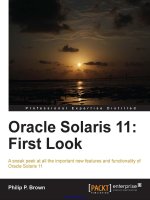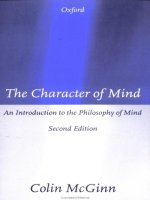Deploying oracle database on the oracle solaris platform an introduction
Bạn đang xem bản rút gọn của tài liệu. Xem và tải ngay bản đầy đủ của tài liệu tại đây (593.22 KB, 27 trang )
An Oracle White Paper
September 2010
Deploying Oracle Database on the Oracle
Solaris Platform – An Introduction
Oracle White Paper— Deploying Oracle Database on the Oracle Solaris Platform
Introduction ......................................................................................... 2
Proven Scalability ............................................................................... 2
Protect against faults: Enhance uptime .............................................. 3
Protect against hardware faults: Solaris Fault Manager ................. 3
Protect against memory faults: Memory Page Retirement ............. 5
Protect against software faults: Service Management Facility........ 5
Configure Oracle as a service in Service Management Facility...... 6
Enhance out-of-box accountability ...................................................... 7
Track activities of individual DBAs .................................................. 7
Create an Oracle role...................................................................... 9
Simplify Deployment ......................................................................... 11
Create a project for Oracle Database Installation ......................... 11
Consolidate multiple Oracle Database instances ............................. 12
Oracle Solaris Containers ............................................................. 12
Manage license ............................................................................. 13
Maintain Quality of Service (QoS)................................................. 14
Enhance Observability ...................................................................... 15
Over two decades of engineering collaboration and innovations...... 15
And More ….. .................................................................................... 16
Oracle Solaris ZFS........................................................................ 16
Oracle Solaris Clusters ................................................................. 17
Oracle Solaris Cryptographic Framework ..................................... 17
Conclusion ........................................................................................ 18
References........................................................................................ 19
Appendix A: Benchmarks published on Oracle11g on Oracle Solaris10
Appendix B: Manifest file to add Oracle database as an SMF service21
20
Oracle White Paper— Deploying Oracle Database on the Oracle Solaris Platform
Introduction
This document is intended for Oracle DBAs who want to understand the benefits of deploying Oracle
databases on the Oracle Solaris 10 environment.
The Oracle Solaris Operating System delivers enterprise-grade performance, massive scalability, flexible
virtualization, and unparalleled security. It runs across the entire range of Sun SPARC and x64
platforms from entry level servers to 64-processor servers like the Oracle’s Sun SPARC Enterprise
M9000 server. Not only does the Oracle Solaris Operating System scale across systems of different
sizes, it scales across different technologies and hardware platforms by delivering binary compatibility
within the SPARC and x86 processor families.
The Oracle Solaris 10 Operating System introduced new features to enhance manageability,
performance and availability to unprecedented levels. The key new features include Solaris Containers
for virtualization, Predictive Self-healing for continuous availability, Dtrace for advanced observability,
ZFS for next-generation volume management and file system support, and user and process rights
management for enhanced security. An Oracle database deployment can take advantage of each of
these unique features found in Oracle Solaris 10 Operating System to enhance the manageability,
scalability, availability and security of both single and multiple Oracle database instances – all across
multiple platform and processor architectures
Proven Scalability
The Oracle database has a proven track record of scaling well both vertically as well as horizontally on
the Oracle Solaris 10 platform. For instance, Oracle Database 11g with Oracle Real Application
Clusters demonstrated excellent horizontal scalability across 12 Sun SPARC Enterprise T5440 servers
on Oracle Solaris 10 running the industry-standard TPC-C workload. The single instance Oracle 11g
database also scaled well on a single Oracle Sun SPARC Enterprise M9000, server with 32 sockets,
running the industry-standard TPC-H data warehousing benchmark. Oracle believes in empowering its
customers to use both horizontal and vertical scalability dimensions to best meet their critical
performance and availability criteria.
Business applications deployed on both single and multiple-instances Oracle databases have
consistently demonstrated exceptional performance and scalability running online as well as batch
based workloads on the Oracle Solaris 10 platform. For instance, the SAP ERP 6.0 2-tier Sales and
Distribution benchmark deployed on a single instance Oracle database 10g instance performed best on
Sun SPARC Enterprise M9000 server running Oracle Solaris 10. The same benchmark demonstrated
near linear scalability of Oracle Real Application Cluster 10g in an SAP environment when deployed on
a four node Sun Blade X6270 cluster running Oracle Solaris 10. The PeopleSoft Payroll for North
America benchmark, a batch performance benchmark, exhibited linear scalability using 16 job streams
on a single Oracle's Sun SPARC Enterprise M4000 server for 240,000 employees and 32 job streams
on a single Oracle's Sun SPARC Enterprise M5000 servers for 500,000 employees running Oracle 11g
database on the Oracle Solaris 10 platform. The Siebel CRM 8.0 application, an online transaction
2
Oracle White Paper— Deploying Oracle Database on the Oracle Solaris Platform
processing application, scaled linearly from 5000 concurrent users on a single Sun Fire T5220 system to
10,000 concurrent users on two such systems running Oracle database 10gR2 on the Oracle Solaris 10
Operating System.
The Oracle database deployment on the Oracle Solaris 10 platform provides customers the flexibility
to select the scaling method that best suites the business systems that they are implementing, from
scaling out across smaller building blocks, to scaling up on a large SMP configuration and leveraging
the Oracle Solaris Containers features to “scale within”. It also enhances application performance and
scalability on OLTP and batch workloads across SPARC and x64 systems.
Refer to Appendix 1 for a comprehensive list of industry standard benchmark deployed on Oracle 11g
database on the Oracle Solaris 10 environment that continue to set world records in performance,
horizontal and vertical scalability and cost-effectiveness.
Protect against faults: Enhance uptime
The Oracle Solaris Operating System provides a proven architecture for building and deploying
systems and services capable of Predictive Self Healing, which is a cohesive architecture and
methodology for automatically diagnosing, reporting and handling software and hardware fault
conditions, thereby enhancing the systems availability. Solaris Fault Manager and Solaris Service
Management facility (SMF) are the two key components of Predictive Self Healing technology. The
following section describes how an Oracle database deployment can take advantage of Oracle Solaris
Predictive Self Healing technology and can continue uninterrupted even when there are hardware and
software fault conditions.
Protect against hardware faults: Solaris Fault Manager
Solaris Fault Manager monitors data relating to hardware errors and automatically diagnoses the
underlying problem. Once diagnosed, Solaris Fault Manager automatically responds by off-lining faulty
components such as a CPU, memory region or I/O channel. The net benefit is that the system
continues to operate with the remaining system resources, achieving a graceful degradation rather than
an undesired disruption of the entire system.
Figure 2 demonstrates the fault management architecture in a simplistic manner. The fault
management architecture is divided into three areas: error handlers, diagnosis engines and agents. A
fault or defect in hardware is associated with a set of observed symptoms called errors. The error
events are dispatched to software components called diagnosis engines designed to diagnose the
underlying problems corresponding to those symptoms. The diagnosis engine then produces fault
event that is broadcast to any agents deployed on the system that know how to respond to that
particular fault.
3
Oracle White Paper— Deploying Oracle Database on the Oracle Solaris Platform
Figure 2: Fault Management Architecture defines hardware specific diagnosis engines.
The Oracle Solaris Operating System has implemented diagnostic engines for CPU, memory, and I/O
bus nexus components for a variety of hardware platforms incorporating SPARC, AMD Opteron and
Intel Xeon 5000 series and 7000 series processors, exploiting the specific hardware reliability,
availability and serviceability (RAS) features provided by the underlying system.
For example, the diagnostic engines on Sun SPARC Enterprise systems offer the following capabilities:
•
CPU “off lining” takes cores and threads (strands) deemed faulty offline. They are recorded and
remain offline on reboot until the faulty processor has been replaced, at which point they are made
available again.
•
Memory patrol: Memory patrol periodically scans memory for errors, proactively preventing the use
of faulty areas of memory before they can cause system or application errors, improving system
reliability.
•
Memory Extended ECC: The memory Extended ECC function of these servers enables single-bit
error correction, enabling processing to continue despite events such as burst read errors that are
sometimes caused by memory device failures.
Similarly, the Oracle Solaris Operating System running on Intel’s Xeon 5000 series and 7000 series
processor based system provides diagnosis engines that are completely integrated with Intel's Machine
Check Architecture (MCA). Intel's MCA recovery enables the system to detect and correct errors in
memory and cache that were previously “uncorrectable” through ECC or other means. MCA
accomplishes this by first detecting and containing errors before the data is consumed by an
application, then works in conjunction with Solaris to determine the best course of action to keep the
system and application running. This advanced recovery capability means that systems based on the
Intel Nehalem processor running the Oracle Solaris Operating System will be able to recover and
remain running in situations where other x86-based systems would not. Hence, an Oracle database
deployment on any SPARC or x64 platform running Oracle Solaris 10 will provide correct diagnosis
and recovery should a hardware fault occur since Solaris Fault Manager has specialized diagnosis
engines for specific processor families.
4
Oracle White Paper— Deploying Oracle Database on the Oracle Solaris Platform
Protect against memory faults: Memory Page Retirement
Additionally, the Oracle Solaris Operating System provides a platform neutral technology, Memory
Page Retirement (MPR), to ensure that both the Oracle Solaris Operating System and user applications
continue to operate in the face of main memory faults. The MPR technique allows memory pages
suffering from correctable errors and relocatable clean pages suffering from uncorrectable errors to be
removed from use in the virtual memory system without interrupting user applications. It also allows
relocatable dirty pages associated with uncorrectable errors to be isolated with limited impact on
affected user processes, avoiding an outage for the entire system.
Oracle Solaris MPR technology ensures that Oracle database deployments can continue uninterrupted
even when the underlying system has memory errors. Consider the scenario of an Oracle database
instance deployed on a system that is experiencing memory errors. The diagnosis engine of the Solaris
fault manager, which is continuously examining both correctable errors (CEs) and uncorrectable
memory errors (UEs), will see a series of correctable errors in a memory location as an indication of
uncorrectable memory. If the Oracle database has memory pages that contain CEs then Solaris MPR
will retire those pages from memory without interrupting Oracle processes. If the Oracle database
references memory pages that have uncorrectable memory errors, then Solaris MPR will retire clean
pages containing UEs, again without interrupting Oracle processes. In the unlikely case of the Oracle
database having dirty memory pages with UEs, the Oracle processes will come down. However, even
in this scenario, if Oracle is configured with Service Management Facility, as explained in the next
section, it can restart automatically.
Protect against software faults: Service Management Facility
Service Management Facility is a core part of the Oracle Solaris Predictive Self-Healing technology,
which provides automatic recovery from software failures as well as administrative errors. With SMF,
system administrators can use simple command line utilities to easily identify, observe, and manage
both the services provided by the system and the system itself.
A Solaris service is any long-lived software object with a well-defined state, start and stop, and
relationship to other services on the system. In Oracle Solaris 10, each software service has an
advertised state. Should a failure occur, the system automatically diagnoses it and locates/pinpoints the
source of the failure. Failing services are automatically restarted whenever possible, reducing the need
for human intervention. Should manual intervention be required, system administrators can quickly
identify the root cause of the service's failure and significantly reduce the times-to-repair and recover
from said failure.
Adding the Oracle database and Oracle listeners as a service to the Solaris Service Management Facility
(SMF) provides the following advantages:
•
If the Oracle database service comes down for any reason including administrator error, software
error or uncorrectable hardware error, it will be automatically restarted in dependency order.
5
Oracle White Paper— Deploying Oracle Database on the Oracle Solaris Platform
•
If any service from dependency order fails, the Oracle database service will gracefully come down
and a complete explanation of why a service isn't running, as well as individual, persistent log files
for each service will be available for debugging purposes.
•
The task of managing the Oracle services can be delegated to Oracle administrators; SMF is
integrated with Solaris RBAC which ensures that the services can be securely managed by non-root
users, including the ability to configure, start, stop, or restart services.
Configure Oracle as a service in Service Management Facility
This section describes the steps required for adding Oracle database as an SMF service so it can be
automatically restarted in case of any type of failure.
•
Create a service manifest file oracledatabase.xml in /var/svc/manifest/application/database directory.
•
•
Create a methods script file to define how to start and stop this service.
•
•
•
•
svccfg validate /var/svc/manifest/application/database/oracledatabase.xml
•
svccfg import /var/svc/manifest/application/database/oracledatabase.xml
Enable the service using the following svcadm command.
svcadm enable svc:/application/database/oracle
Verify that the service is online
•
•
Create a shell script oracledb in /lib/svc/method directory and change its permission to 555. This
script will have methods to start and stop the Oracle database.
Validate and import the manifest file into the Solaris service repository to create the service in SMF
by issuing the following command
•
•
You need to create the directory if it doesn't exist and have the appropriate privileges to perform
this action. Appendix B has a sample oracleDatabase.xml file that you can tailor to your
environment.
svcs -a | grep oracle
Monitor and troubleshoot the service
•
You can monitor the log file of this service at /var/svc/log/application-databaseoracle:default.log.
•
If the service is in maintenance mode (invoke svcs –x command to list failing services), look at
the log file to find the cause. Once you resolve the error, clear the maintenance flag on the service
by issuing the following command :
# svcs clear /application/database/oracle
6
Oracle White Paper— Deploying Oracle Database on the Oracle Solaris Platform
Table 1 shows all the files associated with the Oracle Solaris SMF service
SMF
FILE LOCATION
Service Identifier (FMRI)
Svc:/application/database/oracle
Service Log
/var/svc/log
Service Manifest
/var/svc/manifest/application/database/oracledatabase.xml
Service Start Method
/lib/svc/method/oracledb
Enhance out-of-box accountability
The Oracle Solaris 10 Operating System, arguably the most secure OS on the planet, provides security
features previously only found in Sun's military-grade Trusted Solaris OS. User and Process Rights
Management work in conjunction with Oracle Solaris Containers to let you securely host thousands of
applications and multiple customers on the same system. Solaris Trusted Extensions is a standard part
of Oracle Solaris and allows customers who have specific regulatory or information protection
requirements to take advantage of labeling features previously only available in highly specialized
operating systems or appliances.
Oracle Solaris provides two resources for auditing: BART (Basic Audit Reporting Tool) and BSM
(Basic Security Module). Solaris BSM , when enabled, creates an audit trail for specified users. BART is
a file tracking tool that operates entirely at the file system level. BART gives you the ability to quickly,
easily, and reliably gather information about the components of the software stack that is installed on
deployed systems. Refer to reference section for a list of collateral that describes Oracle Solaris auditing
in greater detail.
The following section explains how an Oracle Database installation can be made more secure with
enhanced accountability by exploiting the user rights management feature of Oracle Solaris 10.
Track activities of individual DBAs
User rights management reduces security risks by providing privileged users only the capabilities
needed to run a select number of commands consistent with their needs rather than granting full
super-user access to the system. This increases security by reducing the chances of administrative
errors or accidental/malicious use of systems. User rights management, based on Oracle Solaris RoleBased Access Control (RBAC) capabilities, is centrally managed for reduced administration cost and
increased flexibility for rapidly changing business requirements. Effective security reduces downtime,
raises quality of service, and keeps costs low.
7
Oracle White Paper— Deploying Oracle Database on the Oracle Solaris Platform
In RBAC, roles are assigned to users. When a user assumes a role, the capabilities of the role are
available. Roles get their capabilities from rights profiles. Rights profiles can contain authorizations,
privileged commands, and other supplementary rights profiles. Privileged commands are commands
that execute with security attributes.
Default installations of the Oracle database can be made more secure by exploiting the user rights
management feature of Oracle Solaris 10 security. In a typical Oracle deployment, all Oracle DBAs
login as the UNIX user oracle. Hence, it is not possible to track the DBA-related activities of an
individual user; only the combined activities of all DBAs are tracked by the Operating system and the
database server. User rights management enables you to create an oracle role and assign it to users
with DBA responsibilities. In this scenario, the users will login to the database server system with their
regular UNIX logins and assume the oracle role when they need to do any Oracle DBA-related tasks.
This approach ensures that multiple Oracle administrators do not share a single login. They login in as
individual users and are accountable for their individual actions; yet they have the flexibility to perform
all the functions of an Oracle administrator by assuming the oracle role. Complete accountability for
individual users can be enforced by enabling auditing of the oracle role; which in turn will provide a
detailed description all Oracle DBA-related activities for each individual UNIX user.
Figure 4 : Using Oracle role enhances security and accountability
If additional security is required, the privileges of the UNIX user can be adjusted such that individual
UNIX users cannot view Oracle processes. Similarly, the privileges of the Oracle role can be adjusted
such that they can view only the Oracle processes.
8
Oracle White Paper— Deploying Oracle Database on the Oracle Solaris Platform
Create an Oracle role
The pre-requisite for creating an Oracle role is to define a rights profile for the Oracle role, which will
define the capabilities of this role. An Oracle administrator would need access to all commands under
the $ORACLE_HOME/bin directory. He would need access to commands found in the /usr/bin
and /usr/sbin directories. An Oracle database administrator would additionally need authorization to
manage Oracle database and listener SMF services, if they exist.
Figure 5 illustrates the relationship between an Oracle role and an Oracle database administration rights
profile. The Oracle role would have the permissions for all the executables under $ORACLE_HOME
as well as executables under /usr/bin and usr/sbin. Additionally, it will have the authority to manage
Oracle SMF services.
Figure 5 Oracle role has permissions to access Oracle database deployment and control Oracle
SMF services
Creating an Oracle role is a two step process, the first step is to create an Oracle database
administration rights profile and the second step is to create the role and assign it the Oracle
administration rights profile.
Step 1: Create Oracle Administration rights profile
•
Start the Solaris Management Console (smc) as Superuser :
9
Oracle White Paper— Deploying Oracle Database on the Oracle Solaris Platform
%/usr/sadm/bin/smc &
•
•
Click on the 'This Computer' icon in the Navigation pane
•
Click on System Configuration->Users->Rights
•
Click Action->Add Rights. The Add Rights wizard opens.
•
Create the Oracle Administration rights profile with the Add Rights wizard by entering the following
information in the wizard:
TABLE 2. CREATE ORACLE ADMINSTRATOR RIGHTS PROFILE
TAB
General
Commands
FIELD
VALUE
Name
Oracle Administrator
Description
Rights profile for Oracle DBAs
Add Directory
Click Add Directory, type $ORACLE_HOME/bin in the dialog box and click OK
Commands Denied/
Move $ORACE_HOME/bin to the Commands permitted column
Commands Permitted
Set Security
Select , click Set Security Attributes and set Effective UID=oracle
Attributes
Authorizations
Authorizations
Select Oracle SMF authorization, if configured. Refer to Appendix B for details
Excluded/
Authorizations
Included
Supplementary
Rights Excluded/
Rights
Rights Included
No Supplementary rights profiles.
Step 2 Create an Oracle role and associate Oracle administration rights profile with this role
•
Start the Solaris Management Console (smc) as superuser
•
/usr/sadm/bin/smc &
•
Click on the 'This Computer' icon in the navigation pane
•
Click on System Configuration->Users->Administrative Roles
•
Click Action->Add Administrative Role. The Add Administrative Role wizard opens.
•
Create the Oracle role with the Administrative Role wizard by following these steps
•
Set the role name to Oracle, full role name to Oracle DBA role Description to Role for Oracle
DBA. Click Next
10
Oracle White Paper— Deploying Oracle Database on the Oracle Solaris Platform
•
•
•
Set and confirm the role password. Click Next.
Select the Oracle Administrator rights profile from the Available Rights column and add it to
Granted Rights column. Click Next
Add UNIX logins of all Oracle DBAs to the list of users who can assume this role.
Simplify Deployment
Prior to Oracle Solaris 10, installing the Oracle database on the Oracle Solaris Operating System
required changes to the /etc/system file. Every reconfiguration required a reboot for the changes to
take effect. The System V IPC implementation in Oracle Solaris 10 no longer needs changes to the
/etc/system file. Instead the new resource control facility is used, which allows changes to become
effective immediately, without a system reboot. Furthermore the default settings of the System V IPC
parameters have been set to reasonable defaults enabling Oracle database instances to run out-of-thebox without requiring special parameters to be set.
Oracle deployments on Oracle Solaris 10 work out of the box, with no additional system configuration,
if the System Global Area (SGA) uses less than 25% of the system's total memory. If the deployment
plans to use more than 25% of the systems memory, then the shared memory resource parameter can
be dynamically set to the required value using the resource control facility.
Create a project for Oracle Database Installation
By default, the Oracle Solaris OS provides all workloads running on the system equal access to all
system resources. Oracle Solaris uses projects facility to identify a workload. Every user in the Oracle
Solaris OS system is assigned a default project. Users cannot login to the system unless they are
associated with a project. Oracle Solaris 10 provides a resource control facility to set resource limits for
projects. The resource control facility provides project wide resource controls to define Oracle Solaris
kernel's inter process communication (IPC) facilities. These resource controls replace the /etc/system
tunables and can be set dynamically.
In order to set the shared memory to more than 25% of the sytem, you need to create a project, assign
it to the oracle user and set the max-shm-memory resource control to the desired value.
The following command creates a project named oracle, assigns it to user oracle and group dba and sets
max-shm-memory resource to 10 gigabytes :
$ projadd -U oracle -G dba -K 'project.max-shm-memory= (privileged, 10G, deny)’ oracle
You can optionally set the project id with the -p option and comment with the -c option
$ projmod -p 100 -c “Project for Oracle database deployment' oracle
If an Oracle database is deployed on a non-global zone on Oracle Solaris 10 8/07 update, the SystemV
IPC resource controls are added zone -wide. Hence, these resources can be set during the process of
11
Oracle White Paper— Deploying Oracle Database on the Oracle Solaris Platform
creating the zone or altered on a zone wide basis; there is no need to create a project to set System V
IPC variables on a non-global zone.
Consolidate multiple Oracle Database instances
Oracle Solaris Containers
Oracle Solaris Containers, Oracle’s operating system level virtualization technology, provide complete,
isolated, and secure run time environments for applications. This technology allows application
components to be isolated from each other using flexible, software-defined boundaries. Oracle Solaris
Containers are designed to provide fine-grained control over resources that the applications use,
allowing multiple applications to operate on a single Oracle Solaris 10 OS instance while maintaining
specified service levels (Figure 6).
Unlike other commercially-available virtualization solutions, Solaris Containers are included with the
Oracle Solaris Operating System at no additional cost. Further, both Oracle Database 10g and 11g
have been certified on Oracle Solaris Containers and are fully supported by Oracle. Oracle Solaris
Containers can be used to deploy virtualized application environments, both on x86 and SPARC
platforms, at significant cost savings and much lower risk compared to alternative solutions.
Figure 6 : Solaris Containers enable multiple applications to operate while maintaining specified
service levels
Oracle Solaris Containers use Oracle Solaris Resource Manager (SRM) features along with Oracle
Solaris Zones software partitioning technology to deliver a virtualized environment that can have fixed
resource boundaries for application workloads. For more detailed information about these
technologies, see the references section.
12
Oracle White Paper— Deploying Oracle Database on the Oracle Solaris Platform
Unlike virtual machines, Oracle Solaris Containers provide operating system level virtualization by
giving the functionality and isolation of multiple OS instances without requiring multiple physical
machines or hypervisor-based virtual machines. Isolation between Oracle Solaris Containers is
accomplished by restricting the scope of system calls, rather than the CPU-intensive task of emulating
hardware architectures and instruction sets in software. This makes it possible to create hundreds, even
thousands, of Oracle Solaris Containers on a single system. Because of this negligible overhead, and
unlike physical partitioning or hypervisor-based virtual machines, Oracle Solaris Containers can be
created in large numbers. You can create up to 8191 Oracle Solaris Containers in a single system.
Computing resources—CPUs, physical memory, network bandwidth, and more—can be dedicated to a
single application one moment and then shared with others in an instant, all without moving
applications or rebooting the system, physical domain, or logical domain where the Oracle Solaris
Container resides.
Manage license
By deploying Oracle databases in Oracle Solaris 10 Containers customers can license only the CPUs or
cores located in capped Oracle Solaris 10 Containers, since they are recognized as licensable entities,
known as hard partitions.
Oracle licensing policy defines hard partitioning as “a physical subset of a server that acts like a selfcontained server” (for more details see reference section). The following example (Figure 7) illustrates
how an eight processor system can be partitioned into a three processor sub-system using Oracle
Solaris Containers technology in the Oracle Solaris 10 OS.
Figure 7: Figure 7 illustrates creation of an Oracle Solaris Container for database deployment.
13
Oracle White Paper— Deploying Oracle Database on the Oracle Solaris Platform
To create an Oracle Solaris 10 Container that fits the licensing requirements set by Oracle, the Oracle
Solaris system administrator needs to create a resource pool with the desired number of CPUs or cores
and bind a zone to this resource pool. Alternatively, the administrator may set up a container to use a
dynamic pool with a specified CPU maximum limit. The license is driven by the maximum number of
CPUs or cores in this pool.
Maintain Quality of Service (QoS)
Customers can consolidate multiple Oracle database instances into separate containers on the same
system to enable competing applications, such as online transaction processing (OLTP) and data
warehousing applications, to run with predefined resource allocation, changing as business needs
change. For example, in Figure 8, the OLTP container is allocated 70 shares of the CPU resources,
while the data warehouse is allocated 10 shares, resulting in a 7:1 ratio of CPU resources allocated to
each container. Shares allow unused cycles to be used by other applications, or the allocation can be
changed dynamically during peak times to provide more CPU resources to either container. In
addition, the resources for each container are further subdivided, allocating a portion of resources to
each project within the container. This helps ensure that each project always has the resources it
requires to function predictably. Database administrators can have complete control over their isolated
environment. In addition, a separate project can be created specifically for database administrators in
order to limit their access to resources, which can keep other processes from consuming critical CPU
resources and negatively affecting the performance of the database.
Figure 8 : This figure illustrates consolidation of multiple databases and restriction on database
administrator access.
The reference section has a list of collateral that provides step-by-step instructions to set up Oracle
Solaris Container for an Oracle database deployment.
14
Oracle White Paper— Deploying Oracle Database on the Oracle Solaris Platform
Enhance Observability
With the advent of multi-tier architectures today's applications have become very complex. While
individual levels of the application tier may have excellent tools for observability and debugging, there
are no tools to observe and optimize the entire application stack. This problem becomes even more
complicated for observing applications in production which are likely sensitive to performance
impacts. Also, it is not always easy to stop and start these applications to enable debug flags. Adding
debug versions of applications into production may not be permitted. Even if permitted, bringing
debug versions into production involves expensive and time consuming QA cycles. All of these issues
complicate the problem of observation.
DTrace, a Dynamic Tracing framework, was developed to address this very problem. It can be used to
observe any or all tiers of the application stack, it is truly dynamic and does not require application
code changes or even an application restart. One can observe fully optimized applications using
DTrace. The overhead of observation is low and there is no overhead when observation is turned off.
Instrumentation can be turned on and off dynamically thus only collecting information when it is
needed. DTrace is safe and turns itself off when observation overhead affects system performance.
DTrace can be used to observe applications developed in, C, C++, Java, JavaScript, Ruby, PHP, Perl,
Python among other programing and scripting languages. Other system layers, like I/O, networking,
application and kernel locks, CPU counters etc, can also be observed using DTrace.
DTrace scripts are used to enable and program points of instrumentation. D-script format does not
change based on the application tier being observed and a single script can be used to observe multiple
tiers at the same time.
DTrace can be used to look at Oracle database processes in isolation or concurrently with any other
processes running on the system and can be an invaluable tool for identifying performance bottlenecks
and many other real world issues. Oracle administrators can use DTrace probes, in conjunction with
Oracle's AWR report, to quickly understand and resolve performance issues on the Oracle Solaris 10
platform.
Over two decades of engineering collaboration and innovations
For over 20 years, Oracle Solaris internals have been improved to enhance the scalability and
performance of Oracle database deployments. Some of these changes include:
•
The first 64bit version of Oracle (Oracle 8i) was available on Oracle Solaris as Solaris was the first
commercially available UNIX to offer a 64-bit version. This enabled Oracle database to break the 4
GB memory barrier and utilize the 64GB of memory available on the Sun Enterprise 10000 range of
servers.
•
Sun collaborated with Oracle to enable Memory Placement Optimizations (MPO). Memory
Placement Optimization enables processors to have an affinity for the closest memory on Nonuniform Memory Access (NUMA) systems—the types of multisocket, large memory systems that
are powered by SPARC processors and Oracle Solaris. These optimizations were made default on
15
Oracle White Paper— Deploying Oracle Database on the Oracle Solaris Platform
Oracle 10g running on Sun NUMA based machines. These optimizations help increase the locality
of reference for the SGA and Process Global Area (PGA, a dedicated memory cache). The
performance improvements can be worthwhile depending on the server and the application. Oracle
Solaris MPO innovations are key to scaling on servers with significant NUMA behavior.
•
The Oracle Solaris 's Intimate Shared Memory (ISM) feature provides permanently locked shared
memory and shares translation tables involved in the virtual to physical address translation for
shared memory pages, as opposed to just sharing the actual physical memory pages. ISM was a
critical technology which enabled Oracle to efficiently scale on large SMP systems as well as smaller
machines.
•
Oracle Solaris provides large Page support and automatically uses large pages for Oracle Database
instruction pages and for the database SGA on all SPARC systems, and for the database PGA.
•
Dynamic ISM (DISM) enabled Oracle support for the dynamic SGA feature introduced in Oracle9i.
This allowed a DBA to dynamically increase or decrease the size of the SGA (up to a limit defined
by sga_max_size) without needing to restart the Oracle instance. Using the Solaris Reconfiguration
Coordination Manager (RCM), it is also possible to write a script that allows Oracle to be alerted
when new CPUs/memory are to be removed from the domain, so that the SGA can be dynamically
scaled back to allow the board to be removed without shutting down the database. DISM is the
default option with Oracle Database 11gR2.
•
For many years Oracle Solaris Cluster software has been evolving to complement and integrate with
Oracle Database solutions including Oracle Real Application Clusters (RAC). The result is
thoroughly tested, tightly integrated, end-to-end solutions that extend the advantages of Oracle
Solaris and Sun SPARC Enterprise systems into multiserver, high-availability environments.
And More …..
Oracle Solaris ZFS
Oracle Solaris Zettabyte File System (ZFS) technology offers a dramatic advancement in data
management with a virtual storage pool design, integrated volume manager, and data services that
provide an innovative approach to data integrity.
Oracle Solaris ZFS software enables more efficient and optimized use of storage devices, while
dramatically increasing reliability and scalability. Physical storage can be dynamically added or removed
from storage pools without interrupting services, providing new levels of flexibility, availability, and
performance.
Oracle Solaris ZFS protects all data by 256-bit check sums, resulting in 99.99999999999999999-percent
error detection and correction. Oracle Solaris ZFS constantly reads and checks data to help ensure it is
correct, and if it detects an error in a storage pool with redundancy (protected with mirroring, Oracle
Solaris ZFS RAIDZ, or Oracle Solaris ZFS RAIDZ2), Oracle Solaris ZFS automatically repairs the
corrupt data. This contributes to continuous availability by helping to protect against costly and timeconsuming data loss due to hardware or software failure, and by reducing the chance of administrator
error when performing file system-related tasks.
16
Oracle White Paper— Deploying Oracle Database on the Oracle Solaris Platform
Oracle Solaris ZFS software optimizes file system reliability by maintaining data redundancy on
commodity hardware. It seamlessly and transparently supports new hybrid disk storage pools that
include Flash technology for superior application performance
Since Oracle Database 10g, Oracle added Automatic Storage Management (ASM) provides the
database administrator with a simple storage management interface, which is consistent across all
server and storage platforms. The Automatic Storage Management feature in Oracle Database 11g
Release 2 extends ASM functionality to manage ALL data: Oracle database files, Oracle Cluster ware
files and non-structured general-purpose data such as binaries, externals files and text files.
Recommended best practice is to use Oracle ASM as an integrated volume manager for Oracle
database deployment and Oracle Solaris ZFS for other files. However, if you choose to use Oracle
Solaris ZFS for Oracle database deployment, which is certified for Oracle database 10g and 11g , refer
to the resources section for a list of collateral on best practices for using Oracle Solaris ZFS with
Oracle Database.
Oracle Solaris Clusters
Oracle Solaris Cluster supports Oracle Database and Real Application Clusters, and tightly integrates
with Oracle Cluster ware. It also provides flexibility for the cluster infrastructure by supporting a wide
range of networking and storage options such as InfiniBand, ASM, NAS, QFS, and hardware in
thoroughly tested configurations.
Solaris Cluster also provides Oracle Solaris Containers cluster, which provides virtual clusters and
support the consolidation of multiple cluster applications into a single cluster. Multiple Oracle
database versions can be consolidated into one physical cluster for highly reliable service at a much
lower cost while still benefiting from Oracle Solaris Container’s advantages of security isolation,
resource management, and fault isolation. Oracle Solaris Containers is supported with Oracle RAC 10g
R2 and 11g R1 with Oracle Solaris Cluster on Sun SPARC Enterprise servers. Oracle Solaris Container
cluster is the most complete Oracle Solaris-based ahigh-availability solution that leverages software
licensing models based on CPU utilization. In some situations, the costs of the applications and
databases that co-exist in the same cluster of hardware can be reduced by using Oracle Solaris
Containers clusters.
Oracle Solaris Cryptographic Framework
Oracle Advanced Security option in Oracle Database 10g and later provides Transparent Data
Encryption (TDE) of data stored in the database and network encryption for data traveling across the
network. Since Oracle Database 11gR1, transparent data encryption (TDE) supports Hardware
Security Module (HSM) to provide secure key management features for the master encryption key.
Oracle Solaris Cryptographic Framework facilitates encryption and decryption of data stored in an
Oracle Database. It supports Master key management using Solaris PKCS#11 Soft Token or thirdparty Hardware Security Modules (HSM) as well as Master key backup and recovery for an Oracle
database deployment.
17
Oracle White Paper— Deploying Oracle Database on the Oracle Solaris Platform
Using Solaris Cryptographic Framework and its PKCS#11 interfaces, Oracle TDE can take advantage
of configuring Oracle Wallet with Solaris PKCS#11 Soft Token or a Hardware Security Module (HSM)
to support enabling specific TDE features :
•
Centralized key store for securing the master key used to encrypt and decrypt the keys performing
actual data encryption.
•
Encryption/decryption of tablespace and column encryption keys.
•
Encryption/decryption support for Oracle Data Pump utility.
•
Encryption/decryption of backup/restore using Oracle Recovery Manager (RMAN)
•
Network encryption between Oracle client and server applications supporting SSL/TLS protocols.
•
NIST specified cryptographic algorithms.
Conclusion
The Oracle database has a proven track record of scaling well both vertically as well as horizontally on
the Oracle Solaris 10 platform. Additionally, an Oracle database deployment on Oracle Solaris 10
platform can easily take advantage of the unique features found in Oracle Solaris 10 Operating System
to enhance the manageability, scalability, availability and security of both single and multiple Oracle
database instances – all across multiple platform and processor architectures. The reference section has
a list of collateral that provides detailed information on how an Oracle database deployed on SPARC
servers can further take advantage of Oracle Solaris 10 platform.
18
Oracle White Paper— Deploying Oracle Database on the Oracle Solaris Platform
References
The following table contains links to useful information related to this paper
RESOURCES
Oracle Solaris Operating System
/>
Oracle Solaris : Virtualization
/>
Oracle Solaris : Reliability
/>
Oracle Solaris Security
/>
Oracle Solaris ZFS
/>
Configuring Sun Storage 7000 Unified Storage Systems for Oracle
Databases
/>
Oracle Advanced Security Transparent Data Encryption using Sun
/>
Crypto Accelerator 6000 PCIe Card
architecture/adv-encryption-sca6000-163879.pdf
How to create an Oracle Solaris SMF Manifest
/>
architecture/ss700-config-oracle-db-163902.pdf
19
Oracle White Paper— Deploying Oracle Database on the Oracle Solaris Platform
Appendix A: Benchmarks published on Oracle11g on Oracle
Solaris10
List of industry standard benchmarks published on Oracle 11g on Solaris 10
Oracle Database 11g deployment on Oracle Solaris 10 deployment continues to set world records in
performance and affordability. This includes:
•
SPECjAppServer2004 JOPS@Standard: Oracle Solaris, Oracle WebLogic 10.3.3 Application Server,
and Oracle Database 11g Enterprise Edition power five Sun SPARC Enterprise T5440 servers, six
Sun Storage F5100 Flash Arrays, and one Sun SPARC Enterprise M9000 server to a world record
result of 28,648.74 SPECjAppServer2004 JOPS@Standard on the SPECjAppServer2004
benchmark.
•
TPC-C: SPARC Enterprise T5440 on Oracle Solaris Server Cluster is the world’s fastest OLTP
system (7,646,486.7 tpmC), and achieved with the best $/tpmC ($2.81/tpmC) out of all top 10
performers. TPC-C demonstrates Oracle Solaris and SPARC combine to cost-effectively deliver
heavily multithreaded and I/O capabilities on OLTP workloads.
•
TPC-H@3000GB: Sun SPARC Enterprise M9000 server and Oracle Solaris delivered a singlesystem TPC-H 3000GB world record performance and price performance results.7 The Sun SPARC
Enterprise M9000 server, running Oracle Database 11g Release 2 proves the power of the Oracle
solution.
•
Oracle Business Intelligence Enterprise Edition: SPARC Enterprise 5440 systems, Oracle 11g
Database, Oracle Solaris, Oracle Solaris Containers, and Oracle Solaris ZFS set world records in
supporting 50,000, 28,000, and 10,000 concurrent users.
•
PeopleSoft Payroll (North America) 9.0 benchmark. Oracle Solaris running on the Sun SPARC
Enterprise M4000 server with four 2.53GHz SPARC64 VII processors and the Sun Storage F5100
flash array on the PeopleSoft Payroll (NA) 9.0 benchmark with Oracle 11g Database.9 The Sun
SPARC Enterprise M4000 server combined with Oracle FlashFire technology demonstrated a
speedup of 81 percent going from 1 to 8 streams on the PeopleSoft Payroll (NA) 9.0 benchmark
using the Oracle 11g Database.
•
SAP SD 2-tier: Oracle delivers world-record leadership, including:
•
SPARC Enterprise T5440 system and Oracle Solaris set 4-CPU world record—4,720 SD users—
for SAP ERP 6.0 application Enhancement Package 4 (Unicode).
•
Oracle Solaris and the Sun SPARC Enterprise M9000 server with 2.88 GHz SPARC64 VII
processors achieved 32,000 users.
20
Oracle White Paper— Deploying Oracle Database on the Oracle Solaris Platform
Appendix B: Manifest file to add Oracle database as an SMF
service
The reference section has a list of collateral that provides step by step instructions to create the
manifest. The following section explains the different sections of the sample Oracle database manifest
file.
•
Service name:
•
•
•
Edit this element to update user, group, supp_groups, privileges and limit_privileges attributes
Method Environment
•
•
Defines the instance name. The sample manifest file defines only a single instance. If you want
SMF to control multiple instances, this element needs to be replicated for as many instances as
required.
Method Credential
•
•
This element combines credential and resource management attributes for execution methods.
Edit this section to change the project or resource pool under which Oracle database is deployed.
Instance name:
•
•
Defines the methods to be executed for starting, stopping or restarting the service. The sample
Oracle manifest file defines these methods in a shell script oracledb. This shell script should be
placed in /var/svc/lib directory.
Method Context:
•
•
This section identifies a group of FMRIs upon which the service is dependent. In the sample
Oracle SMF manifest file the dependency is set to network, local file system and name-services
milestone. If listener and ASM are added to SMF, they should be added as dependency for Oracle
database startup.
Exec method:
•
•
<service_bundle type='manifest' name='oracle'>
Dependency section:
•
•
Service name section defines the name of the service as oracle. To change the service name,
update the following section of the manifest file:
This element defines all the environment variables that are required by methods. This section
needs to be edited to suit your environment.
SMF and RBAC
•
By default, only root user can manage SMF services. The sample manifest allows any user or role
that has solaris.smf.manage.oracle authorization to be able to use and configure this service.
21
Oracle White Paper— Deploying Oracle Database on the Oracle Solaris Platform
•
You can configure the oracle user to have authorization to manage this service as under:
Edit the /etc/security/auth_attr file and add the following lines:
•
solaris.smf.manage.oracle:::Manage Oracle service states::
Next assign solaris.smf.manage.oracle authorization to oracle user.
•
usermod -A solaris.smf.manage.oracle oracle
The sample Oracle database manifest file for single instance database is as under:
<?xml version="1.0"?>
<!DOCTYPE service_bundle SYSTEM "/usr/share/lib/xml/dtd/service_bundle.dtd.1">
<service_bundle type='manifest' name='oracle'>
type='service'
version='1'>
-->
grouping='require_all'
restart_on='none'
type='service'>
<service_fmri value='svc:/milestone/network:default' />
</dependency>
-->
grouping='require_all'
restart_on='none'
type='service'>
<service_fmri value='svc:/milestone/name-services:default' />
</dependency>
-->
22
Oracle White Paper— Deploying Oracle Database on the Oracle Solaris Platform
grouping='require_all'
restart_on='none'
type='service'>
<service_fmri value='svc:/system/filesystem/local:default' />
</dependency>
name='start'
exec='/lib/svc/method/oracledb start'
timeout_seconds='60' />
name='stop'
exec='/lib/svc/method/oracledb stop'
timeout_seconds='60' />
name='refresh'
type='method'
name='refresh'
exec='/lib/svc/method/oracledb refresh'
timeout_seconds='60' />
to allow the framework general/enabled property to be changed
when performing action (enable, disable, etc) on the service.
-->
</property_group>
-->
<instance name='default' enabled='false'>
/>
23
Oracle White Paper— Deploying Oracle Database on the Oracle Solaris Platform
<method_environment>
<envvar name='ORACLE_HOME' value='/oracle11gR2/product/11.2.0/dbhome_1'/>
<envvar name='ORACLE_SID' value='bench'/>
</method_environment>
</method_context>
</instance>
<stability value='Evolving' />
</service>
</service_bundle>
~
<?xml version='1.0'?>
<!DOCTYPE service_bundle SYSTEM '/usr/share/lib/xml/dtd/service_bundle.dtd.1'>
<service_bundle type='manifest' name='oracle'>
<service name='application/database/oracle' type='service' version='0'>
<!—Wait for network interfaces to be initialized->
<service_fmri value='svc:/milestone/network:default'/>
</dependency>