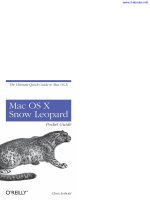Programming mac OS x a guide for unix developers
Bạn đang xem bản rút gọn của tài liệu. Xem và tải ngay bản đầy đủ của tài liệu tại đây (14.75 MB, 385 trang )
Programming Mac OS X:
A GUIDE FOR UNIX
DEVELOPERS
KEVIN O’MALLEY
MANNING
www.it-ebooks.info
Programming Mac OS X
www.it-ebooks.info
www.it-ebooks.info
Programming Mac OS X
A GUIDE FOR UNIX DEVELOPERS
KEVIN O’MALLEY
MANNING
Greenwich
(74° w. long.)
www.it-ebooks.info
For electronic information and ordering of this and other Manning books,
go to www.manning.com. The publisher offers discounts on this book
when ordered in quantity. For more information, please contact:
Special Sales Department
Manning Publications Co.
209 Bruce Park Avenue
Greenwich, CT 06830
Fax: (203) 661-9018
email:
©2003 by Manning Publications Co. All rights reserved.
No part of this publication may be reproduced, stored in a retrieval system, or transmitted,
in any form or by means electronic, mechanical, photocopying, or otherwise, without
prior written permission of the publisher.
Many of the designations used by manufacturers and sellers to distinguish their products
are claimed as trademarks. Where those designations appear in the book, and Manning
Publications was aware of a trademark claim, the designations have been printed in initial
caps or all caps.
Recognizing the importance of preserving what has been written, it is Manning’s policy to have
the books they publish printed on acid-free paper, and we exert our best efforts to that end.
Manning Publications Co.
Copyeditor: Tiffany Taylor
209 Bruce Park Avenue
Typesetter: Denis Dalinnik
Greenwich, CT 06830
Cover designer: Leslie Haimes
ISBN 1-930110-85-5
Printed in the United States of America
1 2 3 4 5 6 7 8 9 10 – VHG – 05 04 03 02
www.it-ebooks.info
brief contents
PART 1 OVERVIEW ............................................................................. 1
1
■
Welcome to Mac OS X
3
2
■
Navigating and using Mac OS X 27
PART 2 TOOLS ................................................................................... 55
3
■
Project Builder and Interface Builder
4
■
Development tools
57
109
PART 3 PROGRAMMING .................................................................. 169
5
■
Objective-C and the Cocoa development frameworks
6
■
Cocoa programming
7
■
AppleScript programming 245
8
■
Mac OS X and beyond
v
www.it-ebooks.info
203
279
171
www.it-ebooks.info
contents
foreword xiii
preface xv
acknowledgments xviii
about this book xix
about the author xxiii
about the cover illustration
xxiv
PART 1 OVERVIEW .................................................................. 1
1
Welcome to Mac OS X
1.1
Introduction
3
4
Origins of Mac OS X
5
1.2
The Macintosh user interface 6
1.3
The Mac OS X user interface 8
The desktop 8 Menus 8 The Dock 10
Window layering 11 Dialog boxes 11 Drawers 12
Keyboard navigation 12 Other interface features 13
■
■
■
■
■
1.4
The Mac OS X architecture
13
Architecture layers 15 The kernel environment 16
Core Services layer 20 Application Services layer 21
Application Environment layer 22 Aqua 26
■
■
■
1.5
Summary
26
vii
www.it-ebooks.info
viii
CONTENTS
2
Navigating and using Mac OS X
2.1
Introduction
2.2
Shells
2.3
Help system
32
Help Viewer
33
2.4
User accounts and privileges 33
27
28
29
Terminal features
31
Creating user accounts
34
2.5
Booting and default services
2.6
Programs and Mac OS X bundles 37
2.7
Security issues
2.8
File system
Finder
2.9
36
39
39
41
Case sensitivity and pathname delimiters
■
Single-user mode
44
2.10
System log files
2.11
Processes management
2.12
Common commands and tools 46
2.13
Scripting languages
AppleScript
43
45
45
48
48
2.14
Development tools
2.15
X Window under Mac OS X
2.16
UNIX to Mac OS X software projects
2.17
Summary 54
Installing the X server
50
51
52
53
PART 2 TOOLS ....................................................................... 55
3
Project Builder and Interface Builder
3.1
Introduction
57
58
Macintosh Programmer’s Workbench 59
THINK Pascal and THINK C 59 CodeWarrior
Project Builder and Interface Builder 60
■
3.2
Creating an application with Project Builder
www.it-ebooks.info
60
62
CONTENTS
3.3
Project Builder in depth
67
Targets and build styles 67 Project Builder’s UNIX tools 68
Project Builder’s interface 69 Project Builder scenarios 78
■
■
3.4
Creating an application with Interface Builder
Interface Builder scenarios
3.5
4
Summary
100
101
108
Development tools
109
4.1
Introduction
4.2
UNIX development tools under Mac OS X
110
112
Editors 112 Mac OS X editing tools 113
Version control 117 Static code analysis tools
■
121
■
4.3
Compilers and build tools
4.4
Mac OS X Aqua-based development tools 122
UNIX-based editors
4.5
122
■
122
Mac OS X-based editors
Apple’s GUI-based development tools
127
127
Apple Help Indexing Tool 128 AppleScript Studio 128
FileMerge 129 Icon Composer 132
Interface Builder 132 JavaBrowser 133
MRJAppBuilder 134 MallocDebug 135 ObjectAlloc 143
PEF Viewer 143 PackageMaker 144 Pixie 144
Project Builder 144 PropertyListEditor 144
Quartz Debug 146 Sampler 147 Thread Viewer 150
icns Browser 155
■
■
■
■
■
■
■
■
■
4.6
■
Apple’s command-line development tools
156
ps (process status) and top (system usage statistics) 156
sc_usage: showing system call usage statistics 158
fs_usage: reporting system calls and page faults related to the
filesystem in real-time 160 gprof: displaying execution
profile data 161 leaks: searching a process’s memory for
unreferenced malloc buffers 163 heap: listing all the
malloc-allocated buffers in the process’s heap 165
malloc_history: showing malloc allocations that a process
has performed 165 sample: profiling a process during
a time interval 166
■
■
■
■
4.7
Summary
167
www.it-ebooks.info
ix
x
CONTENTS
PART 3 PROGRAMMING ....................................................... 169
5
Objective-C and the Cocoa development frameworks
5.1
Introduction
5.2
Introduction to Objective-C
171
172
173
Object-oriented terminology 174 Classes 175
Messages 177 Categories 178 Protocols 180
Other features 180 Why learn Objective-C? 181
■
■
■
■
5.3
Cocoa software infrastructure 182
Foundation 182 Application Kit 187
Memory management 188 Design patterns
Cocoa event handling 197
■
■
5.4
Other Cocoa development languages 200
C++
5.5
6
193
201
Summary
■
Perl
201
■
Ruby
202
202
Cocoa programming 203
6.1
Introduction
6.2
The CocoaWGet example program 205
6.3
Program requirements 207
6.4
Program design
6.5
Building the interface 209
204
208
Opening the project 209 The interface components
Control alignment and spacing 212 Forms 215
Classes and instances 215
■
210
■
6.6
CocoaWGet: implementing code with Project Builder 220
The model
6.7
221
■
The view
Program extensions
224
■
The controller
233
Letting the user cancel downloads 234
The application icon 239 The help file
■
6.8
Summary
243
www.it-ebooks.info
241
224
CONTENTS
7
AppleScript programming 245
7.1
Introduction
7.2
Scripting languages 247
7.3
AppleScript
246
248
Creating and running a script 250 Types of AppleScripts 251
AppleScript extensions 252 The AppleScript language 254
Choosing a scripting language 264
■
■
7.4
Example applications of AppleScript
iTunes and AppleScript
7.5
8
Summary
264
■
264
AppleScript Studio
269
278
Mac OS X and beyond
8.1
Introduction
8.2
Development tools
279
280
281
Compilers 281 Project Builder 283 Changing compilers 283
Inline scripting 283 New target editor 286
Searching documentation 287
■
■
■
8.3
Terminal application
289
Setting Terminal preferences 289
Splitting the Terminal window 292
Other Terminal additions 293
8.4
The PerlObjCBridge
PerlObjCBridge example
8.5
A
B
Summary
293
295
300
Getting and installing development tools
UNIX and Mac OS X command mappings
301
303
B.1
Common Mac OS X operations
B.2
UNIX file/directory commands mapped to Mac OS X
commands 304
List directory contents: ls 304
Copy/move files or folders: cp, mv
Remove files or folders: rm 305
www.it-ebooks.info
■
304
305
Change directory: cd
305
xi
xii
CONTENTS
Create a new directory: mkdir 305
Change file permission and group: chmod, chgrp 306
Compare files: diff 306 Get the word, line, or byte count: wc 306
Compress and decompress data: compress, uncompress, tar, gzip,
gnuzip, unzip, zcat 306 Edit text files: emacs, vi 306
View files: head, tail 306 Find files: find 307
■
■
■
B.3
UNIX communication commands mapped to
Mac OS X commands 307
OpenSSH: ssh, scp
B.4
307
■
Talk to another user: talk, ytalk
UNIX process management commands mapped to Mac
OS X commands 307
Show system and process usage statistics: top, ps
Terminate a process: kill 307
C
307
The precursor of Mac OS X: Mac OS
C.1
A tour of the Mac OS interface
C.2
Interacting with the system
C.3
Mac OS system components 313
307
309
310
312
System file and Finder 314 Process scheduling 314
Memory management 315
Extending the system through system extensions 317
Interapplication communication (IAC) 318
File system 319 Macintosh files 319 Graphics 320
Networking 321
■
■
D
■
A brief history of UNIX
D.1
323
The origin of UNIX 324
High-level languages and punch cards 324
Batch processing 325 Time-sharing 326
■
D.2
The birth and development of UNIX 328
D.3
GNU, Free Software Foundation, and open source
D.4
UNIX software development philosophy
resources 337
index
345
www.it-ebooks.info
335
333
foreword
Apple’s release of the Macintosh in 1984 heralded a computer revolution in ease
of use for nontechnical people. Over time, computers and computer interfaces
split into three main camps: Microsoft Windows, the Macintosh, and the various
flavors of UNIX.
UNIX has been a traditional favorite of the research and scientific community
for a variety of reasons. With the rise of Linux, it has become more popular than
ever. Now Apple has brought the worlds of Macintosh user experience and
UNIX together to form Mac OS X. With a full-featured UNIX system as the
driving engine, the two worlds have merged.
All that remains is to create better software for this new blended environment.
This has proven to be challenging. Many UNIX developers haven’t written code
for graphical user interfaces, while many Macintosh developers haven’t written
code based on UNIX environments. Bringing these two diverse types of developers to the same playing field can be difficult because they each need to learn
from the other.
This book is a large step forward in facilitating that combined knowledge.
While introducing UNIX developers to the tools available under Mac OS X at a
favorite price point (i.e., free), it also shows Macintosh developers how to adapt to
this new environment and make the most of the new tools now available to them.
This book is a clear roadmap for learning to write software under Mac OS X.
As a longtime Macintosh developer (with a little UNIX experience), I can say
xiii
www.it-ebooks.info
xiv
FOREWORD
this with confidence. I got the chance to read this book just as I was making the
transition from MacOS 9 to Mac OS X. It has helped my understanding of this
new environment by refocusing my UNIX knowledge to this new target.
For the experienced UNIX developer, this book is your native guide to the
Mac OS X landscape. It speaks both your language and the language of the
natives, helping you quickly make the transition to Mac OS X development.
While the transition from UNIX to Mac OS X may seem daunting, this book is
a gentle guide, highlighting the development issues found along the way and
smoothing the sometimes serpentine path of coding we all travel.
SHANE LOOKER
Senior Software Engineer
Electronics for Imaging, Inc.
www.it-ebooks.info
preface
This book is about Mac OS X—specifically, the many UNIX1 features that compose and distinguish the system. It is also intended to introduce UNIX developers
to the world of Mac OS X development environments, frameworks, and technologies. UNIX developers will find a lot to like about Mac OS X: its UNIX-based
core operating system (called Darwin); its set of BSD-based commands and tools;
its inclusion of traditional UNIX development tools like gcc, gdb, awk, sed, and
Perl; and its development frameworks and technologies all provide a compelling
platform for a UNIX developer. Collectively, these components and technologies
enable you to create powerful and useful programs with modern graphical
user interfaces.
Given all the high-quality releases of UNIX available today—from commercial
products like Solaris to free distributions such as Linux and FreeBSD—you may
wonder why you should care about another flavor of UNIX. The short answer is
that Mac OS X is more than just another UNIX distribution: on top of the core
UNIX system, you get a well-thought-out, consistent user interface; access to a
wealth of Macintosh software; and some exciting new technologies that are not
available under other UNIX-based systems. In fact, Mac OS X is a successful melding of two distinct systems and cultures into a single computing environment.
1
UNIX is a registered trademark of The Open Group: .
xv
www.it-ebooks.info
xvi
PREFACE
On one hand, Mac OS X functions as a Macintosh system with an updated user
interface, which Apple calls Aqua; you can run your favorite Macintosh applications as well as new programs written specifically for Mac OS X. On the other
hand, Mac OS X is a fully functioning UNIX system that you can use from the command line and that supports all your favorite UNIX tools, commands, and applications such as Apache () and MySQL ().
Underneath the Aqua interface, many of the core system features are provided
by UNIX and UNIX programs. For example, you start and stop Mac OS X’s built-in
web server with the GUI-based System Preference application. What you don’t
see from the GUI is that the web server is really Apache, the most popular web
server in the world. If you like, you can also start and stop the server from the
command line. Similarly, remote login is provided by OpenSSH.
Darwin, the core operating system for Mac OS X, is a true BSD-like operating
system. Darwin is also open source, so you have full access to all the source code.
On top of Darwin are the software layers that add the Macintosh services and
functionality to Mac OS X. If you like, you can download the Darwin kernel and
use it as a stand-alone UNIX system on either Macintosh or Intel hardware. (Only
Darwin, the UNIX portion of the system, can be run on Intel hardware; for the
Macintosh-specific components, such as the Aqua user interface, you still need a
full Mac OS X installation.)
When most Macintosh users look at the system, they see a Macintosh with an
enhanced interface. When UNIX users look at the system, they see UNIX with a
Macintosh desktop. The beauty is that out of the box, one system services the
needs of both kinds of users, and you can customize the system in either direction.
This arrangement may seem a bit odd and slightly counterintuitive. For instance,
UNIX is known as an operating system built for, and by, programmers; users were
an afterthought. The Macintosh is known as a computer built from the ground
up for usability, with its complexity hidden behind a GUI—it’s a computer for
everyone. In a sense, these systems stand at different ends of the computing
spectrum. Though such a statement is a gross generalization, UNIX users tend to
be technically aware and use the system to support engineering, research, and
systems-level application development tasks (although this characterization has
changed somewhat with the acceptance of Linux). UNIX users enjoy the OS’s
“complex simplicity” and its infinite possibilities.
Traditionally, Macintosh users haven’t wanted to know about or see the
details of the system. From their point of view, the aesthetics are in the applications and the elegant, easy-to-use interface, not in the details of the OS or some
abstract command set. Mac OS X exists as an integrated system, where Macintosh
www.it-ebooks.info
PREFACE
xvii
and UNIX each benefit from the other. Macintosh users still have their easy-to-use
computer, but they get the performance and stability enhancements of UNIX.
UNIX users keep all the power and possibilities of UNIX, but now have a consistent
and easy-to-use interface, a host of new software, and application compatibility
with the world.
Once you use the system, I think you will agree that this is a powerful combination, full of possibilities. As a long-time Macintosh user and a long-time UNIX
developer, I am thrilled with Mac OS X. If Apple continues to push forward on both
fronts, the platform is sure to attract more users and developers, which will grow
it for years to come. As far as I’m concerned, Apple has a real winner on its hands!
I sincerely hope you enjoy learning about Mac OS X and will see the benefits
you can derive from the system. I have found Mac OS X to be a comfortable and
powerful work environment for general computing, as well as software development. I hope this book gets you interested in the platform and helps you to begin
a long and fruitful journey toward developing software for Mac OS X.
www.it-ebooks.info
acknowledgments
I would like to express my thanks to the following people who were instrumental
in the creation and development of this book. To Manning Publications, for
its dedication to producing high-quality books on various aspects of computing: specifically, Marjan Bace, Syd Brown, Susan Capparelle, Alex Garrett,
Ted Kennedy, Ann Navarro, Mary Piergies, Tiffany Taylor, Denis Dalinnik,
and Elizabeth Martin.
To the book’s technical reviewers, for giving their time and supplying focus
and much-appreciated advice: Scott Ellsworth, Sean Fagan, Steve Jackson,
David Kerns, and Jeff Kopmanis. To Doug Wiebe of Apple Computer, for his
information and insights on PerlObjCBridge. Special thanks to Shane Looker for
his ability to quickly “serpentine” the technical details of the book and provide
valuable technical insight and comments, as well as for writing the foreword. To
all the programmers, engineers, and computer scientists I have worked with over
the years who have influenced my understanding of computing and software
development. To the faculty, staff, and students of the University of Michigan’s
Artificial Intelligence Lab, for providing an engaging work environment.
To my parents, Pat and Marge O’Malley, for continued support and enduring
faith. And finally, to my family—Kelly, Adam, and my wife Janelle—for providing
lasting significance to areas of life far too numerous to mention.
xviii
www.it-ebooks.info
about this book
This book is about Mac OS X, Apple’s new UNIX-based operating system. Specifically, it covers the operating system components and user interface, development tools, and programming techniques using key technologies such as
Darwin, Cocoa, and AppleScript. The book was primarily written to help UNIX
developers quickly come up to speed with Mac OS X and begin developing
applications for the platform using Apple’s freely available development tools.
The book introduces the UNIX-based foundations of Mac OS X and shows how
they fit into its system architecture. It also provides coverage of both GUI and
command-line software development tools through realistic programming examples of the kind developers will encounter when building software for Mac OS X.
Though the book is written from a UNIX perspective, it is intended for anyone who is interested in the Mac OS X platform and wishes to learn more about
the system and its development environment. If you do not have a strong UNIX
background, don’t worry—the material is still accessible and provides a good
background in understanding the UNIX foundations of the system. As you will
see from this book and the considerable volume of information available elsewhere about Mac OS X, the platform is very good for application and system
software development as well as general computing.
This book includes three parts and four appendixes. A separate “Resources”
section follows the appendixes. Part 1, “Overview” is made up of two chapters:
xix
www.it-ebooks.info
xx
ABOUT THIS BOOK
■
Chapter 1 introduces the Mac OS X system, including its user interface and
UNIX-based operating system. The chapter begins by presenting the design
philosophy behind the pre-Mac OS X (Mac OS) user interface and continues
with a discussion of the Mac OS X user interface, covering several of its most distinguishing components. Next it presents the Mac OS X system architecture and
provides information about specific OS components and how they fit together.
■
Chapter 2 discusses navigating the Mac OS X system and user interface, and
shows how many UNIX operations, commands, and concepts work under
Mac OS X. It also introduces AppleScript, Mac OS X’s native scripting language, and covers installing and running an X Window server.
Part 2, “Tools,” also consists of two chapters:
■
Chapter 3 introduces Apple’s freely available development tools: Project
Builder and Interface Builder. Project Builder is an Integrated Development
Environment (IDE) for developing all sorts of Mac OS X applications. Interface Builder is used to create the user interface for your application. The
chapter begins with a brief history of Macintosh IDEs. It then discusses the
main features of Project Builder and Interface Builder within the context
of developing a real application.
■
Chapter 4 provides a wealth of information about the most important Apple
development tools as well as other available tools that aid in the development process, including editors, version control systems, and build tools.
The chapter examines each of Apple’s GUI and command-line development
tools and presents examples of their usage.
Part 3, “Programming,” includes the following chapters:
■
Chapter 5 introduces the Objective-C language and Cocoa, Apple’s objectoriented framework for developing Mac OS X applications. Objective-C is the
primary development language for writing Cocoa applications on Mac OS X.
The chapter provides a tutorial on the Objective-C language and discusses
the main design patterns used in the Cocoa frameworks and applications.
■
Chapter 6 presents a complete Cocoa application and discusses each step in
the development process, from requirements to design to implementation.
■
Chapter 7 introduces AppleScript. It covers the fundamentals of the language
and how to develop and run scripts. Two programs are presented: one uses
AppleScript only and the other uses AppleScript Studio, which enables you to
add Cocoa-based GUIs to your scripts and to combine scripts with Objective-C.
www.it-ebooks.info
ABOUT THIS BOOK
■
xxi
Chapter 8 introduces Jaguar, Apple’s most recent Mac OS X release. It presents some of the new development tools that come with Jaguar and discusses
the features most interesting to developers.
The book’s appendixes are as follows:
■
Appendix A explains how to download and install the Apple development tools.
■
Appendix B presents a set of tables that map common UNIX commands to
their Mac OS X GUI-based equivalents.
■
Appendix C presents the pre-Mac OS X system, Mac OS. It discusses the
design goals that led to the Macintosh user interface and explores the underlying components that form the system.
■
Appendix D presents a short history of UNIX, from the early time-sharing
systems to the development of UNIX. In addition, it briefly discusses the GNU
project, the Free Software Foundation (FSF), and the Open Source movement. The appendix concludes with a short discussion of the UNIX software
design philosophy.
Source code
Conventions
Courier typeface is used for code examples. Certain references to code in text,
such as statements, functions, and identifiers, also appear in Courier typeface.
Bold Courier typeface indicates example information the reader should type in.
Downloads
All the projects and source code discussed in this book are available online. To
get your copy, perform the following steps:
1
Download the archive from to a directory
on your machine.
2
Decompress the archive in one of the following ways:
a
From the command line, cd to the directory that contains the archive and type
% tar zxfv mac_osx_programming_1.0.0.tar.gz
b
From the Finder, maneuver to the directory that contains the archive
and double-click mac_osx_programming_1.0.0.tar.gz.
www.it-ebooks.info
xxii
ABOUT THIS BOOK
Author online
Purchase of Programming Mac OS X includes free access to a private web forum run
by Manning Publications where you can make comments about the book, ask technical questions, and receive help from the author and from other users. To access the
forum and subscribe to it, point your web browser to www.manning.com/omalley.
This page provides information on how to get on the forum once you are registered,
what kind of help is available, and the rules of conduct on the forum.
Manning’s commitment to our readers is to provide a venue where a meaningful dialog between individual readers and between readers and the author can take
place. It is not a commitment to any specific amount of participation on the part of
the author, whose contribution to the AO remains voluntary (and unpaid). We suggest you try asking the author some challenging questions lest his interest stray!
The Author Online forum and the archives of previous discussions will be
accessible from the publisher’s web site as long as the book is in print.
www.it-ebooks.info
about the author
Kevin O’Malley is a long time Macintosh and UNIX developer. He has been
software architect and lead developer of the Michigan Internet AuctionBot and
the original TAC software system. He has published articles in Dr. Dobb’s Journal
and IEEE Internet Computing. These days, he spends his time working on auction
servers and computer music applications.
Shane Looker, author of the foreword, has been a well-known Macintosh hacker
since 1984. He was twice paper chair for MacHack: the Annual Conference for
Macintosh Developers. He is the author of Icon 7/Icon Artist and co-author of:
InTouch, DateView, Corel Gallery 2.0, Transverter Pro, and ScenicSoft Preps.
xxiii
www.it-ebooks.info
about the cover illustration
The figure on the cover of Programming Mac OS X is a hunter from Abyssinia in
Eastern Africa, today called Ethiopia. The illustration is taken from a Spanish
compendium of regional dress customs first published in Madrid in 1799. The
book’s title page states,
“Coleccion general de los Trages que usan actualmente todas las Nacionas
del Mundo desubierto, dibujados y grabados con la mayor exactitud por
R.M.V.A.R. Obra muy util y en special para los que tienen la del viajero
universal.”
We translate this statement, as literally as possible, thus:
“General collection of costumes currently used in the nations of the known
world, designed and printed with great exactitude by R.M.V.A.R. This
work is very useful especially for those who hold themselves to be universal
travelers.”
Although nothing is known of the designers, engravers, and workers who colored
this illustration by hand, the “exactitude” of their execution is evident in this
drawing. The Abyssinian hunter is just one of many figures in this colorful collection. Their diversity speaks vividly of the uniqueness and individuality of the
world’s towns and regions just 200 years ago. This was a time when the dress
codes of two regions separated by a few dozen miles identified people uniquely
xxiv
www.it-ebooks.info