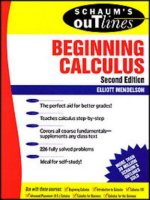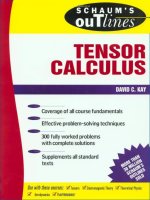Theory and problems of programming with c++ 1996
Bạn đang xem bản rút gọn của tài liệu. Xem và tải ngay bản đầy đủ của tài liệu tại đây (41.6 MB, 446 trang )
c/
SCHAUM’S OUTLINE OF
THEORY AND PROBLEMS
of
PROGRAMMING
WITH
c++
JOHN R. HUBBARD, Ph.D.
Professor of Mathematics and Computer Science
University of Richmond
SCHAUM’S OUTLINE SERIES
M C GRAW-HILL
New York St. Louis San Francisco Auckla&.
.l&go.,t$ carqpgs
Lisbon London Madrid Mexico City ’ ‘luri&n* Montreal
’
New Delhi San Juan Singapore Sydn& 1 ,?i?jkyo , TGroqc
.
&
.
L
JOHN R. HUBBARD is Professor of Mathematics and Computer
Science at the University of Richmond. He received his Ph.D. from The
University of Michigan (1973) and has been a member of the Richmond
faculty since 1983. His primary interests are in numerical algorithms and
database systems. Dr. Hubbard is the author of several other books,
including A Gentle Introduction to the VAX System and The VAX Book.
Schaum’s Outline of Theory and Problems of
PROGRAMMING WITH C++
Copyright 0 1996 by The McGraw-Hill Companies, Inc. All rights reserved. Printed in the United
States of America. Except as permitted under the Copyright Act of 1976, no part of this publication
may be reproduced or distributed in any form or by any means, or stored in a data base or retrieval
system, without the prior written permission of the publisher.
234567891011121314151617181920
PRS
PRS
9
0
1
0
9
8
ISBN o-07-030837-3
Sponsoring Editors: John Aliano and Arthur Biderman
Production Supervisor: Donald F. Schmidt
Editing Supervisor: Maureen Walker
Library of Congress Cataloging-in-Publication Data
Hubbard, J. R. (John Rast), date
Schaum’s outline of theory and problems of programming with C++ /
John Hubbard.
cm. - - (Schaum’s outline series)
P*
Includes index.
ISBN o-07-030837-3
1. C++ (Computer program language) I. Title.
QA76.76.Cl5H835 1996
005.13’3 - - dc20
96-13964
CIP
McGraw-Hill
A Division of The McGrawHill
Companies
7
6
Preface
Like all Schaum’s Outline Series books, this is intended to be used primarily for self study,
preferably in conjunction with a regular course in C++ Programming. The book covers nearly all
aspects of ANSI/IS0 Standard C++. It includes over 200 examples and solved problems. The
author firmly believes that programming is best learned by practice, following a well-constructed
collection of examples with complete explanations. This book is designed to provide that
support.
C++ was created by Bjarne Stroustrup in the 1980s. Based upon C and Simula, it has become
the most popular language for object-oriented programming. The final ANSI/IS0 Standard was
just recently completed, so some of the standard features described in this book may not yet be
available on all compilers. In particular, the powerful Standard Template Library is just now
becoming available from some vendors.
Although most people who undertake to learn C++ have already had some previous programming experience, this book assumes none. It approaches C++ as one’s first programming
language. Therefore, those who have had previous experience may need only skim the first few
chapters.
C++ is a difficult language for at least two reasons. It inherits from the C language an
economy of expression that novices often find cryptic. And as an object-oriented language, its
widespread use of classes and templates presents a formidable challenge to those who have not
thought in those terms before. It is the intent of this book to provide the assistance necessary for
first-time programmers to overcome these obstacles.
Readers may download the source code for the examples and solved problems in this book
from the author’s World Wide Web home page: http : / /WWW. richmond. edu/-hubbard/
I wish to thank all my friends, colleagues, students, and McGraw-Hill staff who have helped
me with the critical review of this manuscript, including John Aliano, Arthur Biderman, Peter
Dailey, Chris Hanes, Walker Holt, John B. Hubbard, Arni Sigurjonsson, Andrew Somers,
Maureen Walker, and Nat Withers. Their debugging skills are gratefully appreciated.
Finally I wish to express my gratitude to my wife and colleague, Anita Hubbard, who
reviewed the complete manuscript and worked through most of the problems, including many
that she contributed herself. I am greatly in her debt.
JOHN R. HUBBARD
Richmond, Virginia
. ..
111
Dedicated to
Anita H. Hubbard
11.
SIMPLE PROGRAMS ..............................................................................................
1
1.2
THE OUTPUT OPERATOR .....................................................................................
3
13
.
CHARACTERS AND STRING LITERALS ............................................................
3
14
.
STRING LENGTH ....................................................................................................
4
15
.
5
1.6
COMMENTS .............................................................................................................
VARIABLES, OBJECTS, AND THEIR DECLARATIONS ...................................
1.7
KEYWORDS AND IDENTIFIERS ..........................................................................
9
18
.
INITIALIZING IN THE DECLARATION .............................................................
10
19
.
CHAINED ASSIGNMENTS ...................................................................................
11
1.10
THE SEMICOLON ..................................................................................................
12
1.11
PROGRAM STYLE .................................................................................................
12
1.12
INTEGER TYPES ...................................................................................................
13
1.13
SIMPLE ARITHMETIC OPERATORS ..................................................................
14
1.14
OPERATOR PRECEDENCE AND ASSOCIATIVITY.........................................
16
1.15
THE INCREMENT AND DECREMENT OPERATORS ......................................
17
1.16
COMPOUND ASSIGNMENT EXPRESSIONS .....................................................
20
1.17
INTEGER OVERFLOW AND UNDERFLOW ......................................................
20
1.18
THE char TYPE .................................................................................................
21
2.1
INPUT . . . . . . . . . . . . . . . . . . . . . . . . . . . . . . . . . . . . . . . . . . . . . . . . . . . . . . . . . . . . . . . . . . . . . . . . . . . . . . . . . . . . . . . . . . . . . . . . . . . . . . . . . . . . . . . . . . . . .
31
2 .2
THE if STATEMENT . . . . . . . . . . . . . . . . . . . . . . . . . . . . . . . . . . . . . . . . . . . . . . . . . . . . . . . . . . . . . . . . . . . . . . . . . . . . . . . . . . . . . . . . .
33
2 .3
THE if.. . else
STATEMENT . . . . . . . . . . . . . . . . . . . . . . . . . . . . . . . . . . . . . . . . . . . . . . . . . . . . . . . . . . . . . . . . . . . . . . . . .
34
2 .4
RELATIONAL OPERATORS . . . . . . . . . . . . . . . . . . . . . . . . . . . . . . . . . . . . . . . . . . . . . . . . . . . . . . . . . . . . . . . . . . . . . . . . . . . . . . . .
35
2. 5
COMPOUND STATEMENTS . . . . . . . . . . . . . . . . . . . . . . . . . . . . . . . . . . . . . . . . . . . . . . . . . . . . . . . . . . . . . . . . . . . . . . . . . . . . . . . .
36
2. 6
KEYWORDS . . . . . . . . . . . . . . . . . . . . . . . . . . . . . . . . . . . . . . . . . . . . . . . . . . . . . . . . . . . . . . . . . . . . . . . . . . . . . . . . . . . . . . . . . . . . . . . . . . . . . . . . . . .
37
2. 7
COMPOUND
CONDITIONS . . . . . . . . . . . . . . . . . . . . . . . . . . . . . . . . . . . . . . . . . . . . . . . . . . . . . . . . . . . . . . . . . . . . . . . . . . . . . . . . .
38
2. 8
BOOLEAN EXPRESSIONS . . . . . . . . . . . . . . . . . . . . . . . . . . . . . . . . . . . . . . . . . . . . . . . . . . . . . . . . . . . . . . . . . . . . . . . . . . . . . . . . . . .
40
2 .9
NESTED CONDITIONALS . . . ...*.............................................................................
41
7
2.10 THE switch STATEMENT . . . . . . . . . . . . . . . . . . . . . . . . . . . . . . . . . . . . . . . . . . . . . . . . . . . . . . . . . . . . . . . . . . . . . . . . . . . . . . . . 43
2.11 THE CONDITIONAL EXPRESSION OPERATOR . . . . . . . . . . . . . . . . . . . . . . . . . . . . . . . . . . . . . . . . . . . . . . 44
2.12
SCOPE .....................................................................................................................
2.13 ENUMERATION TYPES .......................................................................................
2.14 INTEGER TYPE CONVERSIONS .........................................................................
V
44
45
47
CONTENTS
vi
Chapter 3
Iteration and Floating Types
31
.
3. 2
3. 3
3. 4
3. 5
3. 6
3. 7
3. 8
39
3’10
3’11
3’12
.
Chapter 4
Chapter 5
THE while STATEMENT ................................................................................
THE do . . .while STATEMENT ....................................................................
THE for STATEMENT ......................................................................................
THE break STATEMENT .................................................................................
THE cant inue STATEMENT .........................................................................
THE goto STATEMENT ...................................................................................
.
REAL NUMBER TYPES ........................................................................................
TYPE CONVERSIONS ...........................................................................................
ROUNDOFF ERROR ..............................................................................................
THE E-FORMAT FOR FLOATING-POINT VALUES .........................................
CONSTANTS, VARIABLES, AND OBJECTS .....................................................
GENERATING PSEUDO-RANDOM NUMBERS ................................................
Functions
4 .1
4. 2
4 .3
4. 4
4 .5
4. 6
4 .7
4 .8
49
4’10
4’11
4’12
4’13
4’14
4’15
4’16
.
eeeeeeeeeeeeeeeeeeeeeeeeeeeeeeeeeeeeeeeeeeeeeeeeeeeeeeeeeeeeeeeeeeeeeeeeeeeeeeeeeeeeeeeeeeeeeeeeeeeeeeeeeeeeeee
57
57
58
59
61
62
63
66
68
69
70
70
71
89
STANDARD C LIBRARY FUNCTIONS . . . . . . . . . . . . . . . . . . . . . . . . . . . . . . . . . . . . . . . . . . . . . . . . . . . . . . . . . . . . . 89
USER-DEFINED FUNCTIONS . . . . . . . . . . . . . . . . . . . . . . . . . . . . . . . . . . . . . . . . . . . . . . . . . . . . . . . . . . . . . . . . . . . . . . . . . . . . . . 92
TEST DRIVERS . . . . . . . . . . . . . . . . . . . . . . . . . . . . . . . . . . . . . . . . . . . . . . . . . . . . . . . . . . . . . . . . . . . . . . . . . . . . . . . . . . . . . . . . . . . . . . . . . . . . . . 92
FUNCTION DECLARATIONS AND DEFINITIONS . . . . . . ’. . . . . . . . . . . . . . . . . . . . . . . . . . . . . . . . . . . . 94
SEPARATE
COMPILATION . . . . . . . . . . . . . . . . . . . . . . . . . . . . . . . . . . . . . . . . . . . . . . . . . . . . . . . . . . . . . . . . . . . . . . . . . . . . . . . . . 96
LOCAL VARIABLES AND FUNCTIONS . . . . . . . . . . . . . . . . . . . . . . . . . . . . . . . . . . . . . . . . . . . . . . . . . . . . . . . . . . . . 97
void FUNCTIONS . . . . . . . . . . . . . . . . . . . . . . . . . . . . . . . . . . . . . . . . . . . . . . . . . . . . . . . . . . . . . . . . . . . . . . . . . . . . . . . . . . . . . . . . . . . . . . . 99
BOOLEAN FUNCTIONS . . . . . . . . . . . . . . . . . . . . . . . . . . ...*......................................................
.
100
I/O FUNCTIONS . . . . . . . . . . . . . . . . . . . . . . . . . . . . . . . . . . . . . . . . . . . . . . . . . . . . . . . . . . . . . . . . . . . . . . . . . . . . . . . . . . . . . . . . . . . . . . . . . . . 103
PASSING BY REFERENCE . . . . . . . . . . . . . . . . . . . . . . . . . . . . . . . . . . . . . . . . . . . . . . . . . . . . . . . . . . . . . . . . . . . . . . . . . . . . . . . . . 105
PASSING BY CONSTANT REFERENCE . . . . . . . . . . . . . . . . . . . . . . . . . . . . . . . . . . . . . . . . . . . . . . . . . . . . . . . . . . 108
INLINE FUNCTIONS . . . . . . . . . . . . . . . . . . . . . . . . . . . . . . . . . . . . . . . . . . . . . . . . . . . . . . . . . . . . . . . . . . . . . . . . . . . . . . . . . . . . . . . . . . . 109
SCOPE . . . . . . . . . . . . . . . . . . . . . . . . . . . . . . . . . . . . . . . . . . . . . . . . . . . . . . . . . . . . . . . . . . . . . . . . . . . . . . . . . . . . . . . . . . . . . . . . . . . . . . . . . . . . . . . . . . . 110
OVERLOADING . . . . . . . . . . . . . . . . . . . . . . . . . . . . . . . . . . . . . . . . . . . . . . . . . . . . . . . . . . . . . . . . . . . . . . . . . . . . . . . . . . . . . . . . . . . . . . . . . . . 111
THE main( ) AND exit () FUNCTIONS . . . . . . . . . . . . . . . . . . . . . . . . . . . . . . . . . . . . . . . . . . . . . . . . . 112
DEFAULT
ARGUMENTS . . . . . . . . . . . . . . . . . . . . . . . . . . . . . . . . . . . . . . . . . . . . . . . . . . . . . . . . . . . . . . . . . . . . . . . . . . . . . . . . . . . . 113
Arrays
51
.
5 .2
5 .3
5 .4
5 .5
5 .6
5 .7
5 .8
59
5’10
5’11
.
oeeeeeeeeeeeeeeeeeeeeeeeeeeeeeeeeeeeeeeeeeeeeeeeeeeeeeeeeeeeeeeeeeeeeeeeeeeeeee
eeeeeeeeeeeeeeeeeeeeeeeeeeeeeeeeeeeeeeeeeeeeeeeeeeeeeoeeeeeeeeeeeeeeeeeeeeeeeeeeeeeeeeeeeeeeeeeeeeeeeeeeeeeeeeeeee
INTRODUCTION
.................................................................................................
127
127
127
INITIALIZING AN ARRAY ................................................................................
129
PASSING AN ARRAY TO A FUNCTION ..........................................................
131
C++ DOES NOT CHECK THE RANGE OF AN ARRAY INDEX.. ................... 132
THE LINEAR SEARCH ALGORITHM ...............................................................
133
THE BUBBLE SORT ALGORITHM ...................................................................
134
THE BINARY SEARCH ALGORITHM ..............................................................
136
USING ARRAYS WITH ENUMERATION TYPES ...........................................
137
TYPE DEFINITIONS ............................................................................................
139
M U L T I D I M E N S I O N A L A R R A Y S ......................................................................
140
PROCESSING ARRAYS ......................................................................................
vii
CONTENTS
Chapter 6
Pointers and References eeeeeeeeeeeeeeeeeeeeeeoeeeeeeeeeeeeeeeeeeeeeeeeeeeeeeeeeeeeeeeeeeeeeoeeeeeeeeeeeeeee
157
61
.
INTRODUCTION
.................................................................................................
157
62
.
REFERENCES .......................................................................................................
158
63
.
POINTERS .............................................................................................................
159
64
.
DERIVED
161
65
.
OBJECTS AND LVALUES ..................................................................................
161
66
.
RETURNING A REFERENCE .............................................................................
162
6. 7
ARRAYS AND POINTERS ..................................................................................
163
6. 8
THE new OPERATOR ......................................................................................
166
69
THE delete O P E R A T O R .................................................................................
6’10
6’11
DYNAMIC ARRAYS ...........................................................................................
167
167
USING const WITH POINTERS ....................................................................
ARRAYS OF POINTERS AND POINTERS TO ARRAYS ................................
169
6’13
POINTERS TO POINTERS ..................................................................................
170
6’14
POINTERS TO FUNCTIONS ...............................................................................
171
6’15
.
NUL, NULL,mD
void ...................................................................................
172
6’12
Chapter 7
Strings eeeeeeeeeeeeeeeeeeeeeeeeeeeeeeeeeeeeeeeeeeeeeeeeeeeeeeeeeeeeeeeeeeeeeeeeeeeeeeeeeeeeeeeeeeeeeeeeeeeeeeeeeeeeeeeee
71
.
7. 2
73
169
185
INTRODUCTION
. . . . . . . . . . . . . . . . . . . . . . . . . . . . . . . . . . . . . . . . . . . . . . . . . . . . . . . . . . . . . . . . . . . . . . . . . . . . . . . . . . . . . . . . . . . . . . . . . 185
REVIEW OF POINTERS . . . . . . . . . . . . . . . . ..*........*.............................*...........................
.
185
7:4
STRINGS . . . . . . . . . . . . . . . . . . . . . . . . . . . . . . . . . . . . . . . . . . . . . . . . . . . . . . . . . . . . . . . . . . . . . . . . . . . . . . . . . . . . . . . . . . . . . . . . . . . . . . . . . . . . . . . . 188
STRING I/O . . . . . . . . . . . . . . . . . . . . . . . . . . . . . . . . . . . . . . . . . . . . . . . . . . . . . . . . . . . . . . . . . . . . . . . . . . . . . . . . . . . . . . . . . . . . . . . . . . . . . . . . . . . 189
75
SOME tin MEMBER FUNCTIONS . . ...*.........................................................
7:6
7.7
CHARACTER FUNCTIONS DEFINED IN ectype . h> . . . . . . . . . . . . . . . . . . . . . . . . . . . . . . . . 194
ARRAYS OF STRINGS . . . . . . . . . . . . . . . . . . . . . . . . . . ...*.........................................................
.
195
THE C-STRING HANDLING LIBRARY . . . . . . . . . . . . . . . . . . . . . . . . . . . . . . . . . . . . . . . . . . . . . . . . . . . . . . . . . . . . 198
7. 8
Chapter 8
TYPES .................................................................................................
190
Classes eeeeeeeeeeeeeeeeeeeeeeeeeeeeeeeeeeeeeeeeeeeeeeeeeeeeeeeeeeeeeeeeeeeeeeeeeeeeeeeeeeeeeeeeeeeeeeeeeeeeeeeeeeeeeeeee
220
81
.
INTRODUCTION
CLASS
220
83
.
.................................................................................................
DECLARATIONS ....................................................................................
C O N S T R U C T O R S ................................................................................................
220
8. 2
8. 4
CONSTRUCTOR
225
85
.
ACCESS
FUNCTIONS .........................................................................................
226
86
.
PRIVATE
MEMBER
227
8. 7
THE COPY CONSTRUCTOR ..............................................................................
227
8. 8
THE CLASS DESTRUCTOR ...............................................................................
89
CONSTANT
230
231
8’10
8’11
231
8’12
STRUCTURES ......................................................................................................
POINTERS TO OBJECTS ....................................................................................
STATIC DATA MEMBERS .................................................................................
8’13
.
static
236
INITIALIZATION
LISTS .......................................................
FUNCTIONS .....................................................................
OBJECTS.........................................................................................
FUNCTIONMEMBERS .....................................................................
223
232
234
. ..
CONTENTS
Vlll
Chapter 9
Overloading Operators
91
.
92
.
93
.
.
94
95
.
96
.
97
.
.
98
99
9'10
.
Chapter 10
Chapter 11
bbbbbbebeobobbbbbob*bbbbob*bbbb*bb*obbbbbbbbbbbbbob**bbbbbbbbbbbbbbbbbbbb**bbbbbbbbbbb
249
249
INTRODUCTION .................................................................................................
249
OVERLOADING THE ASSIGNMENT OPERATOR .........................................
250
THE this POINTER ........................................................................................
251
OVERLOADING ARITHMETIC OPERATORS .................................................
OVERLOADING THE ARITHMETIC ASSIGNMENT OPERATORS.. .......... .253
254
OVERLOADING THE RELATIONAL OPERATORS .......................................
254
OVERLOADING THE STREAM OPERATORS ................................................
256
CONVERSION
OPERATORS ..............................................................................
OVERLOADING THE INCREMENT AND DECREMENT OPERATORS.. ... .258
260
OVERLOADING THE SUBSCRIPT OPERATOR .............................................
A String Class
bb*bb*b**bo*b**b*bbbbbbbbbbbbbb*bbbbbbbbbbb*bbbb*bbbbbbb*b*oob*obo*bb***bbbbbbbb*bbbbbbbbbbbbbb
271
10.1 INTRODUCTION .................................................................................................
10.2 THE String CLASS INTERFACE ................................................................
10.3 THE CONSTRUCTORS AND DESTRUCTOR ...................................................
10.4 THE COPY CONSTRUCTOR ..............................................................................
10.5 THE ASSIGNMENT OPERATOR .......................................................................
10.6 THE ADDITION OPERATOR .............................................................................
10.7 AN APPEND OPERATOR ...................................................................................
10.8 ACCESS FUNCTIONS .........................................................................................
10.9 THE COMPARISON OPERATORS ....................................................................
10.10 STREAM OPERATORS .......................................................................................
271
271
272
275
276
279
281
282
284
285
Composition and Inheritance
295
***************..***********.****************.*********.********************
295
11.1 INTRODUCTION .................................................................................................
295
11.2 COMPOSITION ....................................................................................................
298
11.3 INHERITANCE .....................................................................................................
299
11.4 protected CLASS MEMBERS ......................................................................
11.5 OVERRIDING AND DOMINATING INHERITED MEMBERS ...................... .30 1
11.6 private ACCESS VERSES protected ACCESS .................................. 304
305
11.7 virtual FUNCTIONS AND POLYMORPHISM ...........................................
308
.................................................................................
11.8 VIRTUAL DESTRUCTORS
310
11.9 ABSTRACT BASE CLASSES ..............................................................................
313
11.10 OBJECT-ORIENTED PROGRAMMING ............................................................
Chapter 12
Stream I/O
12.1
12.2
12.3
12.4
12.5
12.6
12.7
12.8
***.***********.************.******.*******************.*.**************************m*********************
328
STREAM CLASSES .........................................................................................
.... 328
328
THE ios CLASS ...............................................................................................
332
ios FORMAT FLAGS .......................................................................................
336
ios STATE VARIABLES ..................................................................................
339
THE istreamAND ostream CLASSES ....................................................
340
UNFORMATTED INPUT FUNCTIONS .............................................................
345
.........................................................
UNFORMATTED OUTPUT FUNCTIONS
347
S T R E A M M A N I P U L A T O R S ...............................................................................
CONTENTS
Chapter 13
Templates and Iterators
13.1
13.2
13.3
13.4
13.5
13.6
13.7
13.8
Chapter 14
*b***bbbbbbbbbbbbbbbbbbbbbbbbbbo*bbbb*bbbbb*****bbb**bbb**b**bo****b***bb*bbbbo****b
ix
355
INTRODUCTION . . . . . . . . . . . . . . . . . . . . . . . . . . . . . . . . . . . . . . . . . . . . . . . . . . . . . . . . . . . . . . . . . . . . . . . . . . . . . . . . . . . . . . . . . . . . . . . . . 355
FUNCTION TEMPLATES . . . . . . . . . . . . . . . . . . . . . . . . . . . . . . . . . . . . . . . . . . . . . . . . . . . . . . . . . . . . . . . . . . . . . . . . . . . . . . . . . . . 355
CLASS TEMPLATES . . . . . . . . . . . . . . . . . . . . . . . . . . . . . . . . . . . . . . . . . . . . . . . . . . . . . . . . . . . . . . . . . . . . . . . . . . . . . . . . . . . . . . . . . . . 358
CONTAINER CLASSES ...*...*...............................................................................
360
SUBCLASS TEMPLATES . . . . . . . . . . . . . . . . . . . . . . . . . . . . . . . . . . . . . . . . . . . . . . . . . . . . . . . . . . . . . . . . . . . . . . . . . . . . . . . . . . . 362
PASSING TEMPLATE CLASSES TO TEMPLATE PARAMETERS . . . . . . . . . . . . . . . 364
A CLASS TEMPLATE FOR LINKED LISTS . . . . . . . . . . . . . . . . . . . . . . . . . . . . . . . . . . . . . . . . . . . . . . . . . . . . . 365
ITERATOR CLASSES . . . . . . . . . . . . . . . . . . . . . . . . . . . . . . . . . . . . . . . . . . . . . . . . . . . . . . . . . . . . . . . . . . . . . . . . . . . . . . . . . . . . . . . . . . 369
Libraries
b**b**b***bbbbb*b****b******bbbb*********bbbbb*bbbo****bbb**bbbb*bb***b**b**bbb*bbb*****b**bbb*bbb**bb*****bb*
386
386
14.2 THE STANDARD C++ LIBRARY . . . . . . . . . . . . . . . . . . . . . . . . . . . . . . . . . . . . . . . . . . . . . . . . . . . . . . . . 386
**.. *. *. .
14.3 PROPRIETARY LIBRARIES . . . . . . . . . . . . . . . . . . . . . . . . . . . . . . . . . . . . . . . . . . . . . . . . . . . . . . . . . . . . . . . . . . . . . . . . . . . . . . . 388
14.1 INTRODUCTION . . . . . . . . . . . . . . . . . . . . . . . . . . . . . . . . . . . . . . . . . . . . . . . . . . . . . . . . . . . . . . . . . . . . . . . . . . . . . . . . . . . . . . . . . . . . . . . . .
14.4 CONTENTS OF THE STANDARD C HEADERS . . . . . . . . . . . . . . . . . . . . . . . . . . . . . . . . . . . . . . . . . . . . . . 389
14.5 STRING STREAMS . . . . . . . . . . . . . . . . . . . . . . . . . . . . . . . . . . . . . . . . . . . . . . . . . . . . . . . . . . . . . . . . . . . . . . . . . . . . . . . . . . . . . . . . . . . . . . 393
14.6 FILE PROCESSING . . . . . . . . . . . . . . . . . . . . . . . . . . . . . . . . . . . . . . . . . . . . . . . . . . . . . . . . . . . . . . . . . . . . . . . . . . . . . . . . . . . . . . . . . . . . . . 395
14.7 THE STANDARD TEMPLATE LIBRARY ~~..~~~~~.~...........~~~~....~~.........................
399
Appendix A
The ASCII Code
Appendix B
C++ Keywords
Appendix C
C++ Operators
Appendix D
C++ Types
Appendix
E References
b**ob*b*obbbboob*bboo*bbbbbbb*bb**o*bb***bb*bb***bbbbbbb**b*bbb**bb***bb***bb**bb**bbb*b*bbb*bbb*
bbbbbb****oo*obbo**bbbb***bbobo*bbb***bb*****b**bbbbb*bbb*o*bbbbbbbbb*bbb**b*b**bb*bbbbbbb****bbbb*b
bobbbbbo*bbbo**bbbbbbbbbbbbbbob**bbbbbbbbbb*b**mo**bb**bbeb*b*bb*****b*bbb*b*beb*ee**ee**bbb*bb***b*
*e***e*bbbbe*bbebb***bebe*bb*b*eb**eee**bbb***beee**ee**beebbbbbb****eb*bbbb*bbbb*bbb**ee***b**b*****e**
*bbb******bbbe**b*bb****b*b*bbb****bbe**bbbb*bbbb*bb**ee****e*bbbbbb**ee***ee***e**bb***e********bbbb**ee**
Appendix F
Pre-Defined Functions
Appendix G
Hexadecimal Numbers
Index
beebbbbbbbb**beeeee*bbbebbb*be****eee*ebebeeeeee*beebbbbbbb*bbbe**ee*e*e**bbbbbbb**bee*
b**bbbb*bbb*b*bbbb****b*b****b***bbb***bbbbbbbbb***bbbb*bbb*bbbbbbb*****b**bb*b***e***b
****bb**bbbb***b****b*b****eeb**bbeb*b*b*b*bbb*e**bbbbb*bb*bb********e**bbbb*b*b*e**bb***e****b*********b**be*******
405
409
411
413
414
41s
423
425
Chapter 1
Introduction to Programming in C++
A program is a sequence of instructions for a computer to execute. Every program is written
in some programming language. The C++ (pronounced “see-plus-plus”) language is one of the
newest and most powerful programming languages available. It allows the programmer to write
efficient, structured, object-oriented programs.
This chapter introduces some of the basic features of C++. You should compile and run each
example in this chapter.
1.1 SIMPLE PROGRAMS
Our first example illustrates the main parts of a C++ program.
EXAMPLE 1.1 The Hello World Program
#include <iostream.h>
// This program prints "Hello,
main0
1
tout CC "Hello, World.\n";
return 0;
World."
The #include directive on the first line is necessary for the program to have output. It refers to an
external file named i o s t ream. h where information about the cou t object is provided. Note that the
angle brackets < and > are not part of the file name; they are used to indicate that this is a Standard C++
Library file.
The second line is a comment, identified by the double slashes / /. Comments are included in programs to provide explanations for human readers. They are ignored by the compiler.
The third line contains the function header main ( ) . This is required for every C++ program. It tells
the compiler where the program begins. The parentheses ( > following main are also required.
The fourth and seventh lines contain only the braces { and }. These enclose the body of the
main ( > function and are also required for every C++ program.
The fifth line contains the statement
tout
<<
"Hello, World.\n";
This tells the system to send the message I He1 lo, War Id. \n " to the tout (“see-out”) object. That
object is the standard output stream which usually represents the computer display screen. The name
cou t stands for “console output.” The output should look like this:
1
2
[CHAP. 1
INTRODUCTION TO PROGRAMMING IN C++
The \n symbol is the newline symbol. Note that this single symbol is formed from the two characters ‘ \ ’
and ‘n'. Putting this symbol at the end of the quoted string tells the system to begin a new line after printing the preceding characters, thus ending the current line.
The sixth line contains the statement return 0. That terminates the execution of the program and
returns control to the computer’s operating system. The number 0 is used to signal that the program has
ended successfully.
The output statement on the fifth line includes several common C++ symbols. The symbol
symbol \n included at the end of the message stands for the newline character. Whenever it appears in
an output message, it causes the current line of output to be terminated, thereby starting a new line. Note
that both of these symbols (< < and \n) require two characters, side-by-side, with no space between
them.
Note the semicolon ; at the ends of the fifth and sixth lines. C++ requires every statement to end
with a semicolon. It need not be at the end of a line. We may put several statements on the same line, and
we may have one statement extend over several lines. But no matter how it is positioned on one or more
lines, every statement must end with a semicolon.
We can imagine the relationship of the tout obiect to the program and the displav screen like this:
Hello,
World.
I#include
main0
.{
tout
>
<iostream.h>
<<
"Hello,
World.\n";
The output stream cou t acts as a conduit, piping the output from the program to the display screen (or
printer or other output device), byte by byte.
The program in Example 1.1 is not minimal. Only some of its parts are required for every
program. In fact, a C++ program need not have any statements. Of course, such an “empty program” will not do anything. The next example shows the shortest possible C++ program.
EXAMPLE 1.2 The Shortest C++ Program
main0 0
This “empty program” does nothing. It simply reveals the required skeleton for every C++ program.
The return 0; statement is not required by most compilers. Some compilers will issue a
warning if it is omitted. We include it in each example in this first chapter.
It is also recommended that you include at the beginning of every program a brief comment
that describes what the program does.
INTRODUCTION TO PROGRAMMING IN C++
CHAP. l]
1.2 THE OUTPUT OPERATOR
The symbol C< is called the insertion operator or the output operator. It inserts objects into
the output stream named on its left. We usually use the tout output stream, which ordinarily
refers to the computer screen. So cou t -CC 6 6 would display the number 66 on the screen.
An operator is something that performs an action on one or more objects. The output operator C-C performs the action of sending the value of the expression listed on its right to the output
stream listed on its left. Since the direction of this action appears to be from right to left, the
symbol << was chosen to represent it. It should remind you of an arrow pointing to the left.
The reason tout is called a stream is that output sent to it flows like a stream. If several
things are sent to tout, they fall in line, one after the other as they are dropped into the stream.
Then they are displayed on the screen in that order.
EXAMPLE 1.3 The Hello World Program Again
This version of our Hello World program has the same output as the other:
#include
// This
main0
<iostream.h>
program illustrates
the
tout << "Hello, ' << "War"
return 0;
Helko,
sequential
ouput
of
several
strings.
CC "ld.\n";
TEJorZd:
,
Here the message has been split into three pieces. As the line is executed from left to right, each piece is
dropped into the output stream: first I He1 lo, “ , then I War", and finally I Id. \n". Since there are no
newline characters or other symbols added to the stream between these three pieces, they all come out
concatenated into a single line, just as before.
The output stream tout is usually used with the insertion operator << in this general form:
tout c-c expression cc expression -cc . . . << expression;
This syntax statement says that cou t is followed by one or more pairs, where each pair consists
of the insertion operator C< followed by some expressi on. In Example 1.3, there are three
such pairs.
1.3 CHARACTERS AND STRING LITERALS
The symbol I He1 10, I is called a string literal. It consists of a sequence of characters
delimited by quotation marks.
A character is any member of a predefined character set or alphabet. Most computers these
days use the ASCII (American Standard Code for Information Interchange) character set. See
Appendix A for the complete code. This set includes the 52 uppercase and lowercase letters of
the alphabet, the 10 digits, all the punctuation symbols found on your keyboard, and some
nonprinting characters.
\
4
The newline character 1\n ' is one of the nonprinting characters. It is formed using the
backslash \ and the letter n. There are several other characters formed this way, including the
horizontal tab character I\ t I that moves to the next tab stop on the line the alert character
I\a 1 that produces the system beep when printed. The backslash is also used to denote the two
printing characters that could not otherwise be used within a string literal: the quote character
\ I and the backslash character itself \ \.
Characters can be used in a program statement as part of a string literal, or as individual
objects. When used individually, they must appear as character constants. A character constant
is a character enclosed in single quotes. As individual objects, character constants can be output
the same way string literals are.
EXAMPLE 1.4 Another Version of the Hello World Program
This version of our Hello World program has the same output as the other versions:
#include ciostream.h>
// This program illustrates the ouput of strings and characters:
main0
1
tout CC "Hello, ' CC 'WI -CC lo' CC "rfl C-C "ld" C-C '.' << '\n';
return 0;
Hello,
World.
The single statement in this program sends seven objects to tout: the 2 string literals
1’ld1’,andthe5characterconstants 'w', IO’, 'r', I. l,and '\n'.
I He 11 o and
Of course, an individual character can also be used to form a string. The single statement
above could be replaced by
tout CC "Hello, " CC "W"
<<
” 0
II
<
<
1' r " << " Id"
<<
‘I.
”
<<
11 \nll ;
This statement sends 7 string literals to tout. But when dealing with individual characters as
separate objects, it is more efficient to use character: constants. String literals are stored
differently and require some overhead.
The string that contains zero characters is called the empty string and is denoted by I II. We
could print our message using the empty string, like this:
tout << "Hello, Wo" CC "" << '2-1" << "" << " -CC "d.\n";
But there’ ‘s not much point in using the empty string this way.
1.4 STRING LENGTH
The length of a string literal is the number of characters it contain. The string literal " ABCDE "
has length 5.
C++ provides a special predefined function named s trlen ( > that you can use to obtain the
length of any string. This is illustrated by the next example.
C H A P .
INTRODUCTION TO PROGRAMMING IN C++
l]
5
EXAMPLE 1.5
This program prints the lengths of several string literals:
#include
<iostream.h>
#include <string.h>
// This program tests the strlen() function:
main0
1
tout << strlen("Hello,
World.\n") << '\n';
tout cc strlen("Hello, World.") << '\n';
tout << strlen("Hello,
") << '\n';
tout << strlen("H") << '\n';
tout << strlen("") << '\n';
return 0;
>
2.4
13
:
7
I'..
o-.
,.
,,
!
Ij
The s t rl en ( ) function simply counts the number of characters in the specified string. The first two
outputs, 14 and 13, reveal that the nedine character \n counts as a single character. The string
"Hello, I has length 7, the string I H I has length 1, and the empty string I I has length 0.
The s tr len ( > function (pronounced “stir-1en”) is declared in the separate file s tring . h
which comes with the C++ programming environment. So when your program needs to use the
s trl en ( > function it should include the # include directive
#include
<string.h>
on a line somewhere above the main ( > program block.
1.5 COMMENTS
You can include messages in your program that will be ignored by the compiler. Such a
message, intended only to be read by humans, is called a comment.
There are two kinds of comments in C++. The Standard C comment begins with the combination slash-star symbol / * and ends with the star-slash symbol * /. Anything written between
these two symbols will be ignored by the compiler. For example, this is a comment:
/* This is a C style comment
*/
The Standard C+ + comment begins with a double-slash / / and extends to the end of the line.
For example, this is a comment:
// This is a C++ style comment
Most C++ programmers prefer to use the double-slash form because it is easier to write and
easier to notice in a program. The C style comment is necessary if you need to imbed a comment
within an executable line of code, but that practice that is not recommended.
6
INTRODUCTION TO PROGRAMMING IN C++
[CHAP. 1
EXAMPLE 1.6 Using The Two Types of Comments
Here is our Hello World program with six comments added:
/******************************************************************\
*
*
Program to demonstrate comments
*
* Written by J. R. Hubbard
*
* June 10, 1996
*
* Version 1.5
\******************************************************************/
// This directive is needed to use tout
#include <iostream.h>
// This prints message: "Hello, World.":
main0
1
/* now printing */
"Hello, World.\n";
/* change? */
tout <<
//
Some
compilers
will
complain
if
you
omit this line
return 0;
/* end of program */
This is a good example of an “overly documented” program. But it does illustrate some of the main uses
of comments.
The first comment is a 6-line header that identifies the program and programmer. Notice that the first
two characters (at the beginning of line 1) are the slash-star / * and the last two characters on line 6 are
the star-slash * /. The second comment begins with the double-slash on line 7. It illustrates a standard inline comment, positioned to the right of the statement that it describes. The third comment occupies all of
line 8. It precedes the main ( > block and briefly describes what the program does. The fourth comment
is imbedded inside the output statement. This is not recommended. The fifth comment is at the end of the
output statement. It illustrates a common technique of software maintenance: the programmer leaves a
message to himself to suggest a possible modification at a later date. The sixth comment, at the end of the
program, has little value.
The next example shows our “Hello, World.” program with only C++-style comments:
EXAMPLE 1.7 Using Only Double-Slash Comments
This version shows how all the important comments are easily written using the double-slash:
//-----------------------------------------------------------------// Program to demonstrate comments
// Written by J. R. Hubbard
//
June 11, 1996
// Version 1.6
// -----------_---_-------------------------------------------------#include <iostream.h>
// This directive is needed to use tout
// Prints message: "Hello, World.":
main0
1
// change?
tout << "Hello, World.\n";
return 0;
// Some compilers will complain if you omit this line
INTRODUCTION TO PROGRAMMING IN C++
CHAP. l]
7
Note that comments delimited by the double-slash extend only to the end of the line; they cannot span several lines unless each line begins with another double-slash.
.
1.6 VARIABLES, OBJECTS, AND THEIR DECLARATIONS
A variable is a symbol that represents a storage location in the computer’s memory. The
information that is stored in that location is called the value of the variable. The most common
way that a variable obtains a value is by means of an assignment. This has the syntax
variable
=
expression;
The expression is first evaluated, and then its resulting value is assigned to the variable.
The equals sign “=” is the assignment operator in C++.
EXAMPLE 1.8
Here is a simple C++ program with an integer variable named n:
#include <iostream.h>
// A simple example to illustrate assignment:
main0
{
int n;
n = 66;
tout << n << endl;
return 0;
r
66;
The first line between the braces { } declares n to be a variable of type int . The statement in the second line assigns the value 66 to n. The statement on the third line prints the value of n.
Note the use of the symbolic constant endl. This is a predefined iostream manipulator. Sending this
to cou t is equivalent to the endline character I \n I and then “flushing” the output buffer.
In the previous example, the variable n has the value 66. That value is actually stored in the
computer’s memory as a sequence of bits (OS and 1s). The computer interprets that sequence of
bits as an integer because the variable was declared to be an integer.
A declaration of a variable is a statement that gives information about the variable to the
C++ compiler. Its syntax is
type
variable;
where type is the name of some C++ type. For example, the declaration
int n;
tells the compiler two things: (1) the name of the variable is n, and (2) the variable has type int.
Every variable must have a type. Its type tells the compiler how the variable’s values are to be
stored and used. We can characterize a type by the set of all possible values. that could be
assigned to a variable of that type. On some computers, the int type set consists of all the
integers in the range from -32,768 to 32,767.
C++ is an object-oriented programming language. Among other things, this means that the
language is good at simulating systems that consist of interacting objects such as an airport
control’ system. In such a simulation, the objects in the system (airplanes, people, luggage, etc.)
[CHAP. 1
INTRODUCTION TO PROGRAMMING IN C++
8
are represented by variables in the computer program. So variables are often referred to as
objects themselves and are visualized as self-contained entities endowed with certain capabilities. In this context we say that the declaration creates the object. The variable being declared
6
then is the name of the object.
We can visualize the effect of the declaration int n like this:
n
??
I
int
The declaration creates the object shown here. Its name is n and its type is int. The shaded box
represents that area of memory that has been allocated to the object to store its value. The
question marks indicate that no value has been given to the object yet.
An assignment is one way that an object’s value can be changed. For example,
n = 66;
changes the value of n to 66. We can visualize the effect of this assignment as
.
nI
66
In C++, a declaration may appear anywhere within the program, as the next example shows.
EXAMPLE
1.9
This example shows that a variable may be declared anywhere in a C++ program:
#include ciostream.h>
// This program illustrates variable declarations:
main0
t
int x, yl;
// declares the variables x and yl
X = 77;
Yl = 88;
int y2 = 55;
// declares the variable y2, initializing it to 55
tout << x << ", " << yl << II, 'I -C-C y2 -C-C endl;
return 0;
>
77, 88, 55
The variable y2 is declared and initialized after the assignment for yl. We can visualize these three
objects like this:
xI
77
int
Yl188]
Y2 155]
int
int
Note that a variable cannot be used before it is declared.
In this book, we use boldface in a program to emphasize the part(s) of the program that are
being illustrated by the example. When you copy the program to run it, ignore the boldface.
The last example also shows how more than one variable may be declared within the same
declaration statement. The statement
int x, yl;
CHAP. l]
9
INTRODUCTION TO PROGRAMMING IN C++
declares both x and ~1 to be integer variables. In general, any number of variables may be
declared within the same declaration statement, if they are all declared to have the same type.
The more general syntax is
type varl, var2, . . . . varN;
The variables are simply listed after their type. Commas separate the variables in the list.
1.7 KEYWORDS AND IDENTIFIERS
In any programming language, a program is made up of individual syntactic elements, called
tokens. These include variable names, constants, keywords, operators, and punctuation marks.
EXAMPLE 1.10
#include -&ostream.h>
// A simple program to
main0
-t
int n = 66;
tout C-C n CC endl;
return 0;
66
illustrate
tokens:
t
This program shows 15 tokens: main, (, ), {, int, n, =, 66, ;, tout, CC, endl, return, 0,
and } . The token n is a variable; the tokens 6 6, 0, and end1 are constants; the tokens int and
return are keywords; tokens = and CC are operators; the tokens ( , > , { , ; , and } are punctuation
marks. The first two lines, containing a preprocesser directive and a comment, are not really part of the
program.
Keywords are also called reserved words because they are words that are reserved by the language for special purposes and cannot be redefined for use as variables or for any other purpose.
An identifier is a string of alphanumeric characters that begins with an alphabetic character.
There are 53 alphabetic characters: the 52 letters and the underscore character . There are 63
alphanumeric characters: the 53 alphabetic characters and the 10 digits (0, ly2, . . . , 9). so
main(), int, n, count, and end1 are identifiers. So are Stack, xl, ~4, LastName, and
the-day-after-tomorrow. Note that C++ is case-sensitive: it distinguishes uppercase letters
from lowercase letters, so stack and stack are different identifiers.
Identifiers are used to name things, like variables and functions. In the program above, main
is the name of a function, int is the name of a type, n and tout are names of variables, and
end1 is the name of a constant. Some identifiers like int are called keywords because they are
an intrinsic part of the programming language itself. (The 48 keywords that define the C++
programming language are shown in Appendix B.) Other identifiers like n are defined in the
program itself.
1.8
[CHAP. 1
INTRODUCTION TO PROGRAMMING IN C++
10
INITIALIZING
IN
THE
DECLARATION
A variable is initialized by assigning it a value when it is declared.
EXAMPLE 1.11 Initializing Variables
This simple program illustrates two ways that a variable can be initialized within its declaration:
#include <iostream.h>
// This shows how to initialize variable as they are declared:
main0
int george = 44;
int martha = 33;
int sum = george + martha;
tout C-C george -CC ' + ' CC martha
return 0;
C-C ' = ' -CC sum << endl;
The variables george and martha are initialized to 44 and 33 within their declarations. Then within
the declaration of the variable sum, the expression george + martha is evaluated as 44 + 33, and the
resulting value 77 is assigned to sum.
An initialization is nearly the same as an assignment. Both use the equal sign
by an expression. The expression is first evaluated, and then its value is assigned to
the left of the assignment operator.
followed
object on
In general, it is better to initialize variables when they are declared.
Initialization may also be used in compound declarations, as the next example shows.
EXAMPLE 1.12
Initializing Variables
#include <iostream.h>
// This shows how to initialize variables as
main0
-t
int nl, n2 = 55, n3, n4, n5 = 44, n6;
tout << n2 << ', N -CC n5 CC endl;
return 0;
>
they
are
declared:
The six variables nl through n6 are all declared to have type int, but only the two variables n2 and
n 5 are initialized.
Some compilers (Borland C++, for example) will issue a warning if any variables are not initialized.
11
INTRODUCTION TO PROGRAMMING IN C++
CHAP. l]
1.9 CHAINED ASSIGNMENTS
An assignment itself is an expression with a value. The value of the expression
x = 22
is 22. And like any other value, the value of an assignment can be used in another assignment:
y = (x = 22) ;
This is a chained assignment. First it assigns 22 to X, and then it assigns 22 to y. Compound
assignments are usually written without the parentheses:
y = x = 22;
In general, the value of an assignment is the last value that it assigned.
EXAMPLE 1.13 Embedded Assignments
This shows how an assignment can be used within an expression:
#include <iostream.h>
// This shows that an assignment can be part of a larger expression:
main0
-i
int m, n;
m = (n = 66) + 9;
// (n = 66) is an assignment expression
<<
-cc
n -CC endl;
tout << m
return 0;
75, 66
The compound assignment first assigns the value 66 to n. Then it evaluates the expression
9 obtaining the value 75. Then it assigns that value to m.
(n = 6 6 )
+
Embedded assignments can usually be avoided. For example, the first two lines in the program above would be better written as
int n = 66;
int m = n + 9;
This also illustrates the preferred practice of initializing variables as they are declared.
There are some situations in which embedded assignments do make a program more
readable. For example, this single statement is better than 8 separate statements:
nl = n2 = n3 = n4 = n5 = n6 = n7 = n8 = 65535;
We will see other common examples of embedded assignments in Chapter 3.
A chained assignment cannot be used as an initialization in a declaration:
,
int x = y = 22; // ERROR
The reason this is wrong is that initializations are not assignments. They are similar, but the
compiler handles them differently. The correct way to do what was attempted above is
int x = 22, y = 22; // OK
12
INTRODUCTION TO PROGRAMMING IN C++
[CHAP. 1
1.10 THE SEMICOLON
In C++, the semicolon is used as a statement terminator. Every statement must end with a
semicolon. This is different from other languages, notably Pascal, which use the semicolon as a
statement separator. Note that lines that begin with the pound symbol # such as
#include
<iostream.h>
do not end with a semicolon because they are not statements; they are preprocessing directives.
We saw in the previous section that C++ statements can be interpreted as expressions. The
converse is also true: expressions can be used as stand-alone statements. For example, here are
two perfectly valid C++ statements:
x + y;
22;
These statements perform no actions, so they are completely useless. Nevertheless they are valid
statements in C++. We shall see some useful expression statements later.
The semicolon acts like an operator on an expression. It transforms an expression into a
statement. It is not a true operator because its result is a statement, not a value. But this transformational point of view helps explain the difference between an expression and a statement.
1.11 PROGRAM STYLE
The C++ programming language is a free form language: it has no requirements about where
program elements must be placed on the line or on the page. Consequently the programmer has
complete freedom of program style. But experienced programmers know that the tasks of
writing, debugging, and maintaining successful software are greatly facilitated by using a consistent, readable programming style. Moreover, others will find your programs easier to read if you
conform to standard style conventions. Here are some simple rules that most C++ programmers
follow:
.Put all your #include directives at the beginning of your file.
Put each statement on a new line.
Indent all statements within a block.
Leave a space on either side of an operator, like this: n = 4.
These rules are followed nearly everywhere in this book.
Another worthwhile convention to follow is to choose your variable names carefully. Use
short names to minimize the chances for typographical errors. But also pick names that describe
what the variable represents. This is called self-documenting code. Nearly all C++ programmers
follow the convention of using exclusively lowercase letters in variable names, except when a
name is composed of several words where the first letter of each appended word is capitalized.
For example:
l
l
l
char middleInitial;
unsigned maxUnsignedInt;
These names are easier to read than middleini tial and maxunsignedint. As an alternative, some programmers use a underscore to simulate blanks, like this:
char
middle-initial;
unsigned max-unsigned-int;
INTRODUCTION TO PROGRAMMING IN C++
CHAP. l]
13
/
1.12 INTEGER TYPES
An integer is a whole number: 0, 1, -1, 2, -2, 3, -3, etc. An unsigned integer is an integer
that is not negative: 0, 1, 2, 3, etc. C++ has the following nine integer types:
char
signed char
unsigned char
short int
int
long int
unsigned
unsigned
unsigned
short int
int
long int
The differences between these nine types is the range of values that they allow. These ranges
depend, to some extent, upon the computer system being used. For example on most DOS PCs,
int ranges between the values -32,768 and 32,767, while on most UNIX workstations it ranges
between the values -2,147,483,648
and 2,147,483,647. The “int" part may be omitted from the
type names short int, long int, unsigned short int, unsigned int,and unsigned
long int.
The program in the example below prints the ranges of all the integer types on your machine.
These limits, named SCHAR -MIN, L O N G - MAX, etc., are constants stored in the header file
c 1 imi t s . h>, so the following preprocessor directive
#include
climits.h>
is needed to read them.
EXAMPLE 1.14 Integer Type Ranges
This program prints the limits to the ranges of the various integer types:
#include
#include
<iostream.h>
<limits.h>
// Prints the constants stored in 1imits.h:
main0
1
tout
tout
tout
tout
tout
tout
tout
tout
tout
tout
tout
tout
tout
tout
<<
<<
<<
<<
<<
<<
<<
-cc
<<
<<
<<
<<
<<
<<
"minimum
"maximum
"minimum
"maximum
"minimum
"maximum
"minimum
"maximum
"minimum
"maximum
"maximum
"maximum
"maximum
"maximum
return 0;
char = ' cc CHAR-MIN CC endl;
char = ' << CHAR-MAX cc endl;
short = ' << SHRT-MIN << endl;
short = ' cc SHRTJAX << endl;
int = ' cc INT-MIN << endl;
int = ' << INTJLAX CC endl;
long = ' cc LONG-MIN << endl;
long = 'I << LONG-MAX << endl;
signed char = ' cc SCHAR -MIN << endl;
signed char = ' -cc SCHARJAX << endl;
unsigned char = ' cc UCHARJAX << endl;
unsigned short = ' c-c USHRTJAX << endl;
<< UINT-MAX << endl;
unsigned =
unsigned long = ' << ULONGJAX << endl;
14
INTRODUCTION TO PROGRAMMING IN C++
[CHAP. 1
This output is from a UNIX workstation. It shows that, on this system, there are really only six distinct
integer types:
char
short
int
unsigned char
unsigned short
unsigned
range -128 to 127 (1 byte)
range -32,768 to 32,767 (2 bytes)
range -2,147,483,648
to 2,147,483,647
range 0 to 255 (1 byte)
range 0 to 65,535 (2 bytes)
range 0 to 4,294,967,295 (4 bytes)
(4 bytes)
You can tell, for example, that short integers occupy 2 bytes (16 bits) on this machine, because the
range 32,768 to 32,767 covers 65,536 = 216 possible values. (Recall that a byte is 8 bits, the standard storage unit for characters.)
On a PC running Borland C++, this program produces the same ranges except for int and
unsigned which have
int
unsigned
1.13
SIMPLE
ARITHMETIC
range -32,768 to 32,767 (2 bytes)
range 0 to 65,535 (2 bytes)
OPERATORS
An operator is a symbol that “operates” on one or more expressions, producing a value that
can be assigned to a variable. We have already encountered the output operator << and the
assignment operator =.
Some of the simplest operators are the operators that do arithmetic: +, -, *, /, and %.
These operate on integer types to produce another integer type: m + n produces the sum m plus
n, m - n produces the difference m minus n, -n produces the negation of n, m*n produces
the product m times n, m/n produces the integer quotient when m is divided by n, and m%n
produces the integer remainder when m is divided by n. These six operators are summarized in
the following table and illustrated in the example below.
15
INTRODUCTION TO PROGRAMMING IN C++ ,
CHAP. I]
Table 1.1 Integer Arithmetic Operators
Operator Description Example
Add
m + n
-
Subtract
m - n
-
Negate
-n
*
Multiply
m*n
/
9
Divide
m/n
m%n
+
0
Remainder
EXAMPLE 1.15 Integer Operators
This program illustrates the use of the six arithmetic operators:
#include <iostream.h>
// Tests arithmetic operators:
main0
{
int m = 38, n = 5;
tout << m << ' + fl << n << 1 = ' << (m + n) << endl;
tout << m << ' - u << n CC fl = n CC (m - n) << endl;
tout <<
cc n << ' = 'I << (-n)
<< endl;
tout << m << ' * ' << n << ' = ' << (m * n) << endl;
tout << m << ' / ' << n << ' = ' << (m / n) << endl;
tout << m << ' % ' << n << ' = ' << (m % n) << endl;
return 0;
1
II
38
38’
-I-
5
r
5
=
- ”
43
3-3
-
5
z
-5
38
*
5
=
I$0
38
i”
5
=
7
38
%
5
=r
3
i
Note that 3 8 / 5 = 7 a n d 3 8 % 5 = 3. These two operations together provide complete information
about the ordinary division of 38 by 5: 38 + 5 = 7.6. The resulting integer part is 35+5 = 7, and the fractional part is 3+5 = 0.6. The integer quotient 7 and the integer remainder 3 can be recombined with the
dividend 38 and the divisor 5 in the following relation: 7 x 5 + 3 = 3 8 .
The integer quotient and remainder operators are more complicated if the integers are not
positive. Of course, the divisor should never be zero. But if either m or n is negative, then m/n
and m%n may give different results on different machines. The only requirement is that
q*n + r == m
where q = m/n and r = m%n.
For example, -14 divided by 5 is -2.8. For the integer quotient, this could be rounded to -3
or to -2. If your computer rounds the quotient g to -3, then the integer remainder r will be 1.
But if your computer rounds g to -2, then r will be -4.