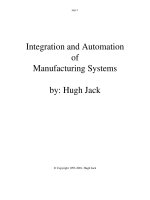Tài liệu Theory and Problems of Digital Principles pdf
Bạn đang xem bản rút gọn của tài liệu. Xem và tải ngay bản đầy đủ của tài liệu tại đây (21.22 MB, 362 trang )
This page intentionally left blank
SCHUM’S
OUTLINE
OF
THEORY
AND
PROBLEMS
OF
DIGITAL
PRINCIPLES
Third
Edition
ROGER
L.
TOKHEIM,
M.S.
SCHAUM’S
OUTLINE
SEiRIES
McGraw-Hill
New
York San Francisco Washington,
D.C.
Auckland Bogota
Caracas Lisbon London Madrid Mexico
City
Milan
Montreal
New
Delhi San
Juan
Singapore
Sydney Tokyo Torontcl
ROGER
L.
TOKHEIM
holds
B.S.,
M.S.,
and Ed.S. degrees from
St. Cloud State University and the University
of
Wisconsin-Stout.
He
is
the author
of
Digital Electronics
and its companion
Activities Manual
for
Digital Electronics, Schaum
’s
Outline
of
Microprocessor Fundamentals,
and
numerous other instructional materials on science and technology.
An
experienced educator at the secondary and college levels, he is presently
an instructor of Technology Education and Computer Science at Henry
Sibley High School, Mendota Heights, Minnesota.
Schaum’s Outline
of
Theory and Problems
of
DIGITAL PRINCIPLES
Copyright
0
1994, 1988, 1980
by The McGraw-Hill Companies, Inc. All Rights Reserved. Printed
in
the United States
of
America. Except
as
permitted under the Copyright Act
of
1976,
no part
of
this publication may be reproduced
or
distributed in any form
or
by any means,
or
stored in
a
data
base
or
retrieval system. without the prior written permission
of
the publisher.
7
8
9
10
11
12
13
14
15
16
17
I8
19
20
BAW
BAW
99
ISBN
0-07-0b5050-0
Sponsoring Editor: John Aliano
Production Supervisor: Denise Puryear
Editing Supervisor: Patty Andrews
Library
of
Congress Cataloging-in-Publication
Data
Tokheim, Roger
L.
Schaum’s outline
of
theory and problems
of
digital prinicples/by
Roger
L.
Tokheim-3rd ed.
p. cm (Schaum’s outline series)
Includes index.
1.
Digital electronics.
I.
‘Title.
11.
Series.
ISBN
0-07-065050-0
TK7868.D5T66 1994 93-64
62
1.38
15
-dc20
CIP
z
McGraw
-Hill
A
Division
of
The
McGraw-HiU
Companies
Digital electronics is a rapidly growing technology. Digital circuits are used in
most new consumer products, industrial equipment and controls, and office,
medical, military, and communications equipment. This expanding use
of
digital
circuits is the result of the development of inexpensive integrated circuits and the
application
of
display, memory, and computer technology.
Schaum’s Outline
of
Digitd Principles
provides inforrnation necessary to lead
the reader through the solution
of
those problems in digital electronics one might
encounter as a student, technician, engineer, or hobbyist. While the principles
of
the subject are necessary, the Schaum’s Outline philosophy
is
dedicated to showing
the student how to apply the principles of digital electronics through practical
solved problems. This new edition now contains over
1000
solved and supplemen-
tary problems.
The third edition
of
Schaum’s Outline
of
Digital Principles
contains many
of
the same topics which made the first two editions great successes. Slight changes
have been made
in
many
of
the traditional topics to reflect the technological trend
toward using more
CMOS,
NMOS, and
PMOS
integrated circuits. Several micro-
processor/microcomputer-related
topics have been included, reflecting the current
practice of teaching a microprocessor course after or with digital electronics.
A
chapter detailing
the
characteristics
of
TTL and CMOS devices along with several
interfacing topics has been added. Other display technologies such as liquid-crystal
displays (LCDs) and vacuum fluorescent (VF) displays have been given expanded
coverage. The chapter on microcomputer memory has been revised with added
coverage
of
hard and optical disks. Sections on programmable logic arrays
(PLA),
magnitude comparators, demultiplexers, and Schmitt trigger devices have been
added.
The topics outlined in this book were carefully selected to coincide with
courses taught at the upper high school, vocational-Iechnical school, technical
college, and beginning collcge level. Several
of
the most widely used textbooks in
digital electronics were analyzed. The topics and problems included in this
Schaum’s Outline reflect those encountered in standard textbooks.
Schuiini’s Outline
of
Digital Principles,
Third Edition, begins with number
systems and digital codes and continues with logic gates and combinational logic
circuits.
It
then details the characteristics
of
both TTL and CMOS
ICs,
along with
various interfacing topics. Next encoders, decoders, and display drivers are ex-
plored, along with LED, LCD, and VF seven-segment displays. Various arithmetic
circuits are examined.
It
then covers flip-flops, other rnultivibrators, and sequential
logic, followed
by counters and shift registers. Next semiconductor and bulk
storage memories are explored. Finally,
niul
tiplexers, demultiplexers, latches and
buffers, digital data transmission, magnitude comparators, Schmitt trigger devices,
and programmable logic arrays are investigated. The book stresses the use of
industry-standard digital
ICs
(both TTL and CMOS)
so
that the reader becomes
familiar with the practical hardware aspects of digital electronics. Most circuits in
this Schaum’s Outline can be wired using standard digital
ICs.
I
wish to thank my
son
Marshall for his many hours of typing, proofreading,
and testing circuits to make this book as accurate as possible. Finally,
I
extend
my
appreciation to other family members Daniel and Carrie for their help and
patience.
ROGER
L.
TOKHEIM
111
This page intentionally left blank
1
NUMBERS USED IN DIGITAL ELECTRONICS.
1-1
Introduction
1
1-2 BinaryNumbers
1
1-3 Ikxadecimal Numbers
6
1-4
2s
Complement Numbers
10
Chapter
1
16
2-1 Introduction
16
2-2 Weighted Binary Codes
16
2-3 Nonweighted Binary Codes
20
2-4 Alphanumeric Codes
24
Chapter
2
BINARY CODES
Chapter
3
BASIC LOGIC GATES
28
3-1 Introduction
28
3-2 TheANDGate
28
3-3 TheORGate
31
3-4 TheNOTGate
34
3-5 Combining Logic Gates
36
3-6 Using Practical Logic Gates
39
Chapter
4
OTHER LOGIC GATES
48
4-
1
4-2
4-3
4-4
4-5
4-6
4-7
4-8
Introduction
48
The NAND Gate
48
The NOR Gate
50
The Exclusive-OR Gate
52
The Exclusive-NOR Gate
54
Converting Gates When Using Inverters
55
NAND as
a
Universal Gate
58
Using Practical Logic Gates
60
Chapter
5
SIMPLIFYING LOGIC CIRCUITS: MAPPING
69
5-1
5-2
5-3
5-4
5-5
5-0
5-7
5-8
Introduction
69
Sum-of-Products Boolean Expressions
69
Product-of-Sums Boolean Expressions
72
Using De Morgan’s Theorems
75
Using NAND Logic
77
Usins NOR Logic
79
Karnaugh Maps
82
Karnaugh Maps with Four Variables
85
V
vi
CONTENTS
5-9
Using Maps
with
Maxterm Expressions
88
5-10
Don't Cares on Karnaugh Maps
91
5-1 1
Karnaugh Maps with Five. Variables
93
Chapter
6
'ITL AND CMOS ICS: CHARACTERISTICS AND INTERFACING
104
6- 1
6-2
6-3
6-4
6-5
6-6
6-7
6-8
Introduction
104
Digital IC Terms
105
TTL Integrated Circuits
109
CMOS Integrated Circuits
114
Interfacing TTL
and
CMOS ICs
118
Interfacing TTL and CMOS
with
Switches
125
Interfacing TTL/CMOS with Simple Output Devices
129
D/A
and A/D Conversion
131
Chapter
7
CODE CONVERSION 140
7-1
7-2
7-3
7-4
7-5
7-6
7-7
7-8
Introduction.
140
Encoding
140
Decoding: BCD to Decimal
143
Decoding: BCD-to-Seven-Segment Code
147
Liquid-Crystal Displays
152
Driving LCDs
154
Vacuum Fluorescent Displays
158
Driving VF Displays
with
CMOS
161
Chapter
8
BINARY ARITHMETIC AND ARITHMETIC CIRCUITS
170
8-1
Introduction
170
8-2
Binary Addition
170
8-3
Binary Subtraction
175
8-4
Parallel Adders and Subtractors
180
8-5
Using Full Adders
184
8-6
Using Adders for Subtraction
188
8-7 2s
Complement Addition and Subtraction
193
Chapter
9
FLIP-FLOPS AND OTHER MULTMBRATORS
204
9-1
Introduction
204
9-2
RSFlip.Flop
204
9-3
Clocked
RS
Flip.Flop
206
9-4
DFlip-Flop
209
9-5
JKFliP.FlOP
212
9-6
Triggering
of
Flip.Flops
217
9-7
Astable Multivibrators-Clocks
220
9-8
Monostable Multivibrators
224
CONTENTS
vii
Chapter
10
COUNTERS
230
10-1 Introduction
230
10-2 Ripplecounters
230
10-3 Parallel Counters
234
10-4 Other Counters
236
10-5
TTL
IC Counters
240
10-6 CMOS IC Counters
245
10-7 Frequency Division: The Digital Clock
251
Chapter
11
SHIm REGISTERS 260
11-1
Introduction
260
11-2 Serial-Load Shift Register
261
11-3 Parallel-Load Shift Register
264
11-4
TTL
Shift Registers
268
11-5 CMOS Shift Registers
271
Chapter
12
MICROCOMPUTER MEMORY
279
12-1 Introduction
279
12-2 Random-Access Memory (RAM)
280
12-3 Read-Only Memory
(ROM)
286
12-4 Programmable Read-Only Memory
293
12-5 Microcomputer Bulk Storage
300
Chapter
13
OTHER DEVICES AND TECHNIQUES
309
13-
1
13-2
13-3
13-4
13-5
13-6
13-7
13-8
13-9
Introduction
309
Data Selector/Multiplexers
309
Multiplexing Displays
313
Demultiplexers
316
Latches and Three-State Buffers
319
Digital Data Transmission
324
Programmable Logic Arrays
326
Magnitude Comparator
335
Schmitt Trigger Devices
341
~
INDEX
347
This page intentionally left blank
Chapter
1
Numbers
Used
in Digital Electronics
1-1
INTRODUCTION
The decimal number system is familiar to everyone. This system uses the symbols
0,
1,
2,
3,
4,
5,
6,
7,
8,
and
9.
The decimal system also has a place-value characteristic. Consider the decimal number
238.
The
8
is in the
1s
position or place. The
3
is in the
10s
position, and therefore the three
10s
stand
for
30
units. The
2
is in the
100s
position and means two
loos,
or
2,OO
units. Adding
200
+
30
+
8
gives
the total decimal number of
238.
The decimal number system is
also
called the
base
10
system.
It is
referred to as base
10
because
it
has
10
different symbols. The base
10
system is also said to have a
radix
of
10.
“Radix” and “base” are terms that mean exactly the same thing.
Binary numbers (base
2)
are used extensively in digital electronics and computers. Both hexadeci-
mal (base
16)
and octal (base
8)
numbers are used to represent groups
of
binary digits. Binary and
hexadecimal numbers find wide use in modern microcomputers.
All
the number systems mentioned (decimal, binary, octal, and hexadecimal) can be used for
counting. All these number systems also have the place-value cha.racteristic.
1-2
BINARY NUMBERS
The binary number system uses only two symbols
(0,l).
It is said to have a radix of 2 and is
commonly called the
base
2
number system.
Each
binary
digit is called a
bit.
Counting in binary is illustrated in Fig.
1-1.
The binary number is shown on the right with its
decimal equivalent. Notice that the
least significant bit
(LSB) is the
1s
place. In other words,
if
a
1
appears in the right column, a
1
is added to the binary count. The second place over from the right is
the
2s
place. A
1
appearing in this column (as in decimal
2
row> means that
2
is added to the count.
Three other binary place values also are shown in Fig.
1-1 (4s,
8s,
and
16s
places). Note that each
larger place value is an added power of
2.
The
1s
place is really
Z0,
the
2s
place
2*,
the
4s
place
22,
the
8s
place
23,
and the
16s
place
z4.
It is customary in digital electronics to memorize at least the binary
counting sequence from
0000
to
11 11
(say: one, one, one, one) or decimal
15.
Consider the number shown
in
Fig.
1-2a.
This figure shows how to convert the binary
10011
(say:
one, zero, zero, one, one) to its decimal equivalent. Note that, for each
1
bit in the binary number, the
decimal equivalent for that place value is written below. The decimal numbers are then added
(16
+
2
+
1
=
19)
to yield the decimal equivalent. Binary
10011
then equals a decimal
19.
Consider the binary number
101110
in
Fig.
1-2b.
Using the same procedure, each
1
bit in the
binary number generates a decimal equivalent for that place value. The
most signijicant bit
(MSB)
of
the binary number
is
equal to
32.
Add
8
plus
4
plus
2
to
the
32
for a total of
46.
Binary
101110
then
equals decimal
46.
Figure
1-2b
also identifies the binary point (similar to the decimal point in decimal
numbers).
It
is customary
to
omit the binary point when working with whole binary numbers.
What is the value of the number
111?
It could be one hundred and eleven in decimal or one, one,
one in binary.
Some
books use the system shown in Fig.
1-2c
to designate the base, or radix,
of
a
number.
In
this case
10011
is
a
base
2
number as shown by the small subscript
2
after the number. The
number
19
is a base
10
number as shown by the subscript
I0
after the number. Figure
1-2c
is a
summary of the binary-to-decimal conversions in Fig.
1-2a
and
b.
How about converting fractional numbers? Figure
1-3
illustrates the binary number
1110.101
being converted
to
its decimal equivalent. The place values are given across the top. Note the value
of
each position
to
the right of the binary point. The procedure for making the conversion
is
the same as
with whole numbers. The place value of each
1
bit in the binary number is added to form the decimal
number. In this problem
8
+
4
+
2
+
0.5
+
0.125
=
14.625
in decimal.
I
2
Powers
of
2
NUMBERS USED IN DIGITAL ELECTRONICS
2"
23
72
21
20
[CHAP.
1
I
Place value
Decimal
count
>
16s
8s
4s
25
Is
0
1
2
3
4
5
6
7
8
9
10
11
12
13
14
15
16
17
18
19
I
Powers
of
2
Place value
Binary count
25
24
23
22
2'
20
32s
16s
8s
4s
25
Is
16s
8s
4s 2s 1s
0
1
10
11
100
101
110
111
1000
1001
1010
1011
1100
1101
1110
1111
0000
0001
0010
0011
,
24
23
22
21
20
Fig.
1-1
Counting
in
binary and decimal
Binary
Decimal
1
0
0
1
1
.
+ Binary
point
16
+
2+
1=19
(U)
Binary-to-decimal conversion
Binary
1
0
1
1
1
0
-Binary point
Deci
ma
I
32
+
8+4+2
=
46
(h)
Binary-to-decimal conversion
lOollz
==
1910
101
1102
=
4610
(c) Summary
of
conversions and use
of
small subscripts
to
indicate
radix
of
number
Fig.
1-2
CHAP.
11
NUMBERS USED
IN
DIGITAL
ELECTRONICS
"
3
~ ~ ~
1
Powers
of2
1
23
22
2'
2O
1!2'
1/z2
1p3
4s
2s
Is
0.5s 0.25s 0.125s
~~~~~~~~
Binary
1
1 1
0.1 0
1
Decimal
8+4+2
+
0.5
+
0.125
=
Fig.
1-3
Binary-to-decimal conversion
14.625
Convert the decimal number
87
to a binary number. Figure
1-4
shows a convenient method for
making this conversion. The decimal number
87
is first divided by
2,
leaving
43
with a remainder of
1.
The remainder is important and is recorded at the right. It becomes the
LSB
in the binary number.
The quotient
(43)
then is transferred as shown by the arrow and becomes the dividend. The quotients
are repeatedly divided by 2 until the quotient becomes
0
with a remainder
of 1,
as in the last line
of
Fig.
1-4.
Near the bottom the figure shows that decimal
87
equals binary
1010111.
I.SB
87;
-+
2
=
4"
remainder
of
1
43
i
2
=
fl
remainder
of
1
1
21
-+
2
=
10
remainder
of
1
10
-+
2
=
7
remainder
of
0
I
+
4
2
i
2
=
1
remainder
of
0
-1
11
5
-+
2
=
2
remainder
of
1
F l
MSH
I
I
I
5 1
1
1
+
2
=
0
remainder
of
1
87,,-l
0
1
01
1 1
1,
Fig.
1-4
Decimal-to-binary conversion
Convert the decimal number
0.375
to a binary number. Figure
1-51
illustrates one method
of
performing this task. Note that the decimal number
(0.375)
is being
multiplied
by
2.
This leaves a
product of
0.75.
The
0
from the integer place
(1s
place) becomes the bit nearest the binary point. The
0.75
is then multiplied by
2,
yielding
1.50.
The carry
of
1
to the integer
(1s
place) is the next bit in the
binary number. The
0.50
is then multiplied by
2,
yielding a product
of
1.00.
The carry
of
1
in
the
integer place is the final
1
in the binary number. When the product is
1.00,
the conversion process is
complete. Figure
1-5a
shows a decimal
0.375
being converted into a binary equivalent
of
0.011.
Figure
1-5b
shows the decimal number
0.84375
being Converted into binary. Again note that
0.84375
is multiplied by
2.
The integer of each product is placed below, forming the binary number.
When the product reaches
1.00,
the conversion is complete. This problem shows a decimal
0.84375
being converted to binary
0.1 101 1.
Consider the decimal number
5.625.
Converting this number to binary involves
two
processes. The
integer part
of
the number
(5)
is processed by
repeated division
near the top in Fig.
1-6.
Decimal
5
is
converted to a binary
101.
The fractional part
of
the decimal number
(.625)
is converted to binary
.101
at the bottom in Fig.
1-6.
The fractional part is converted to binary through the
repeated multiplication
process. The integer and fractional sections are then combined to show that decimal
5.625
equals
binary
101.101.
4
1
0.6875
x
2
=
1.375
0.375
x
2
=
0.75
0.75
x
2
=
1.50
0.50
x
2
=
1.00
NUMBERS
USED
IN DIGITAL ELECTRONICS
1
.*+*+
[CHAP.
1
0.375
x
2
=
6.751
0.7;
x
2
=
in
0.84375,0=
.1
1
0
1 1,
(h)
Fig.
1-5
Fractional decimal-to-binary conversions
5
+
2
=
2
remainder
of
1
2
+
2
=
1
remainder
of
0
c l
5 1
111
1
+
2
=
0
remainder
of
1
0.625
x
2
=
1.25
i '
0.25
x
2
=
0.50
+
0.50
x
2
=
1.00
Fig.
1-6
Decimal-to-binary conversion
SOLVED
PROBLEMS
1.1
The binary number system is the base system and has a radix
of
.
Solution:
The binary number system is the base
2
system and has a radix of
2.
1.2
The term bit means when dealing with binary numbers.
Solution:
Bit means binary digit.
1.3
How would you say the number
1001
in
(a)
binary and
(b)
decimal?
Solution:
The number
1001
is pronounced as follows:
(a)
one, zero, zero, one;
(b)
one thousand and one.
1.4
The number
llOlo
is a base number.
Solution:
The number
llO,o
is
a
base
10
number, as indicated by the small 10 after the number.
CHAP.
13
NUMBERS USED IN DIGITAL ELECTRONICS
5
1.5
1.6
1.7
1.8
1.9
1.10
1.11
1.12
Write the base
2
number one, one, zero, zero, one.
Solution:
11001
2
Convert the following binary numbers to their decimal equivalents:
(a)
001100
(b)
000011
(c)
011100
(d)
111100
(e)
101010
(f)
111111
(g)
100001
(h)
111000
Solution:
follows:
(a)
001100,
=
1zl0
(c)
011100,
=
28,O
(e)
101010,
=
42,,
(8)
100001,
=
33,,
(b)
000011,
=
3,,
(d)
111100,
=
601,
(f)
111111,
=
63,, (h)
111000,
=
56,,
Follow the procedure shown in Fig.
1-2.
The decimal equivalents
of
the binary numbers are as
11110001111,
=
10
Solution:
Follow the procedure shown in Fig.
1-2.
11110001111,
=
19351,.
11100.011,
=
10
Solution:
Follow the procedure shown in Fig.
1-3.
110011.100 11,
=
10
Solution:
Follow the procedure shown in Fig.
1-3.
1100.011,
=
28.375,,.
10011.10011,
=
51.59375,,.
1010101010.1~
=
10
Solution:
Follow the procedure shown in Fig.
1-3. 1010101010.1,
=
682.5,,.
Convert the following decimal numbers to their binary equivalents:
(a)
64,
(b)
100,
(c)
111,
(d)
145,
(e)
255,
(f)
500.
Solution:
follows:
(a)
64,,
=
1000000,
(c)
lll,,
=
1101111,
(e)
25!&,
=
11111111,
(b)
100,,
=
1100100,
(d)
145,,
=
10010001,
(f)
500,,
=
111110100,
Follow the procedure shown in Fig.
1-4.
The binary equivalents
of
the decimal numbers are as
34.7510
=
2
Solution:
Follow the procedure shown in Fig.
1-6.
34.75,,
=
1OOOl0.11,.
6
NUMBERS USED
IN
DIGITAL ELECTRONICS
[CHAP.
1
1.13
1.14
25.25,,
=
2
Solution:
Follow
thc proccdurc shown in Fig.
1.6.
2S.2S1,,
=
1
IoO1.01
2.
2
27.1875,,
=
Solution:
Follow thc proccdurc shown in
Fig.
1-6.
27.187s1,,
=
1101
1.OOlI
?.
1-3
HEXADECIMAL
NUhlBERS
The
hexadecimal
number
system has a radix
of
16.
It
is referred
to
as the
he
16
rtirnibvr
sysiern.
It
uscs
the
symbols
0-9,
A,
B,
C.
D.
E,
and
F
as
shown
in
thc hexadecinial coluniri
of
the
table
in
Fig.
1-7.
The letter
A
stands
for
a count
of
10.
B
for
11,
C
for
12,
D
for
13,
E
for
14,
and
F
for
15.
Thc
advantage
of
the hexadecimal system is its usefulness
in
converting dircctly
from
a
4-bit binary
numbcr.
Notc
in
thc
shaded section
of
Fig.
1-7
that each 4-bit binary
nunibcr
froni
oo(K)
to
11
11
can
be
represented
by
a
unique hexadecimal digit.
Fig.
1-7
Counting in dccimal. binary, and hcxadccimal numbcr systcms
Look
at
the
linc labcled
16
in
the
decimal column
in
Fig.
1-7.
'Ihe hexadecimal cquivalent
is
10.
This shows that
thc
hcxadccimal number system
uses
the placc-value idea. The
1
(in
10J
stands
for
16
units, whilc
thc
0
stands
for
zcro
units.
Convert
the
hexadecimal number
2Bb
into
a
decimal numbcr. Figure
1-80
shows the familiar
process. The
2
is
in the
256s
placc
so
2
x
256
=
512.
which
is
written
in
the decimal
line.
The
hexadecimal digit
B
appcars
in
thc
16s
column.
Notc
in
Fig.
1-8
that hexadecinial
B
corresponds
to
decimal
11.
This means that
there
are
clcvcn
16s
(16
X
11
1,
yiclding
176.
I'hc
176
is
added
into
the
decimal total
near
the
bottom
in
Fig.
1-8a.
Thc
1s
column shows six
Is.
Thc
6
is
added
into
the
dccimal line. The decimal values arc added
(512
+
176
+
6
=
694).
yiclding
694,(,.
Figurc
1-0a
shows
that
286,,
equals
694,,,.
CHAP.
11
NUMBERS
USED
IN
DIGITAL ELECTRONICS
7
Pokers
of
16
Place value
2
56s
16s
Hexadecimal number
2
B
6
Decimal
256
16
I
x6
x2
x
11
512
+
176
+
6
=:
6941,,
-
-
-
(U)
Hexadecimal-to-decimal conversion
Powers
of
16
1/16'
Place value
2
56s
.0625s
Hexadecimalnumber
A
3
F-C
___.__________-
256
16
I
,062
5
x
10
x3
x
1s
x
1'
-
Decimal
2560
+
48
+
15
+
6%
=
2623.7510
(h)
Fractional hexadecimal-to-decimal conversion
Fig.
1-8
Convert the hexadecimal number A3F.C to its decimal equivalent. Figure
1-8b
details this
problem. First consider the 256s column. The hexadecimal digit
,4
means that 256 must be multiplied
by 10, resulting in
a
product of 2560. The hexadecimal number shows that
it
contains three 16s, and
therefore 16
x
3
=
48,
which is added to the decimal line. The
1s
column contains the hexadecimal
digit
F,
which means
1
X
15
=
15.
The
15
is added to the decimal line. The 0.0625s column contains
the hexadecimal digit C, which means
12
X
0.0625
=
0.75. The 0.75 is added to the decimal line.
Adding the contents of the decimal line (2560
+
48
-t
15
+
0.75
=
2623.75) gives the decimal number
2623.75. Figure 1-8h converts A3F.C
16
to 2623.75,,,.
Now reverse the process and convert
the
decimal number 45 to its hexadecimal equivalent. Figure
1-9a
details the familiar repeated divide-by-16 process. The decimal number 45 is first divided by 16,
resulting in a quotient
of
2 with a remainder
of
13. The remainder
of
13
(D
in hexadecimal) becomes
the
LSD
of the hexadecimal number. The quotient
(2)
is transferred to the dividend position and
divided by 16. This results in a quotient
of
0
with a remainder of 2. The 2 becomes the next digit in the
45
-+
16
=
2
remainder
of
13
2
-+
16
=
0
remainder
of
2
r J
451@=2
D,,
(a)
Decimal-to-hexadecimal conversion
2SO
+
16
=
15
remainder
of
10
15
+-
16
=
0
remainder
of
15
250.25
=
F
A
*
4
16
I
0.25
:<
16
=
4.00
I
.c
0.00
:K
16
=
0.00
(b)
Fractional decimal-to-hexadecimal conversion
Fig.
1-9
8
NUMBERS
USED
IN DIGITAL ELECTRONICS
[CHAP.
1
hexadecimal number. The process is complete because the integer part of the quotient is
0.
The
process in Fig.
1-9a
converts the decimal number
45
to the hexadecimal number
2D.
Convert the decimal number
250.25
to a hexadecimal number. The conversion must be done by
using
two
processes as shown in Fig.
1-9b.
The integer part of the decimal number
(250)
is converted
to hexadecimal by using the repeated divide-by-16 process. The remainders of
10
(A in hexadecimal)
and
15
(F in hexadecimal) form the hexadecimal whole number FA. The fractional part of the
250.25
is multiplied by
16
(0.25
X
16).
The result is
4.00.
The integer 4 is transferred to the position shown in
Fig.
1-9b.
The completed conversion shows the decimal number
250.25
equaling the hexadecimal
number FA.4.
The prime advantage
of
the hexadecimal system is its easy conversion to binary. Figure
1-10a
shows the hexadecimal number 3B9 being converted to binary. Note that each hexadecimal digit forms
a group of four binary digits,
or
bits. The groups of bits are then combined to form the binary number.
In this case
3B9,,
equals
1110111001,.
(a)
Hexadecimal-to-binary conversion
(6)
Fractional hexadecimal-to-binary conversion
1010
1000
0101
0
11
1
101010000101~
=
A8516
A8
5
(c)
Binary-to-hexadecimal conversion
(d)
Fractional binary-to-hexadecimal conversion
Fig. 1-10
Another hexadecimal-to-binary conversion is detailed in Fig.
1-106.
Again each hexadecimal digit
forms a 4-bit group in the binary number. The hexadecimal point is dropped straight down to form the
binary point. The hexadecimal number 47.FE is converted to the binary number
1000111.1111111.
It is
apparent that hexadecimal numbers, because
of
their compactness, are much easier to write down
than the long strings of
1s
and
OS
in binary. The hexadecimal system can be thought of as a shorthand
method
of
writing binary numbers.
Figure
1-1Oc
shows the binary number
101010000101
being converted to hexadecimal. First divide
the binary number into 4-bit groups
starting at
the
binary point.
Each group
of
four bits is then
translated into an equivalent hexadecimal digit. Figure
1-10c
shows that binary
101010000101
equals
hexadecimal
A85.
Another binary-to-hexadecimal conversion
is
illustrated in
Fig.
1-10d.
Here binary
10010.01 101
1
is
to be translated into hexadecimal. First the binary number is divided into groups of four bits, starting
at the binary point. Three
OS
are added in the leftmost group, forming
0001.
Two
OS
are added
to
the
rightmost group, forming
1100.
Each group now has
4
bits and is translated into a hexadecimal digit as
shown in Fig.
1-10d.
The binary number
10010.011011
then equals
12.6C,,.
As a practical matter, many modern hand-held calculators perform number base conversions.
Most can convert between decimal, hexadecimal, octal, and binary. These calculators can also perform
arithmetic operations in various bases (such as hexadecimal).
CHAP.
11
SOLVED
PROBLEMS
NUMBERS
USED IN DIGITAL ELECTRONICS
9
1.15
1.16
1.17
1.18
1.19
1.20
1.21
The hexadecimal number system is sometimes called the base
system.
Solution:
The hexadecimal number system is sometimes called the base
16
system.
List the
16
symbols used in the hexadecimal number system.
Solution:
A,
B,
C,
D,
E,
and F.
Refer to Fig.
1-7.
The
16
symbols used in the hexadecimal number system are
0,
1, 2,
3,
4,
5,
6, 7,
8,
9,
Convert the following whole hexadecimal numbers to their decimal equivalents:
(a)
C,
(6)
9F,
(c)
D52,
(d)
67E,
(e)
ABCD.
Solution:
hexadecimal numbers are as follows:
(a)
C,,
=
12,,,
(c)
D52,,
=
34101,
(e)
ABCD,,
=
439811,,
(6)
9F,,
=
159,,
(d)
67E1,
=
1662,"
Follow the procedure shown
in
Fig.
I-8a.
Refer also to Fig.
1-7.
The decimal equivalents of the
Convert the following hexadecimal numbers to their decimal equivalents:
(a)
F.4,
(b)
D3.E,
(c)
1111.1,
(d)
888.8,
(e)
EBA.C.
Solution:
hexadecimal numbers are as follows:
(a>
F.4,,
=
15.25,"
(c)
1111.1,,
=
4369.0625,,
(e)
EBA.C16
=
3770.75,,
Follow the procedure shown
in
Fig.
1-8b.
Refer also
to
Fig.
1-7.
The
decimal equivalents of the
(6)
D3.E1,
211.8751,
(d)
888.81,
2184.51,
Convert the following whole decimal numbers
to
their hexadecimal equivalents:
(a)
8,
(6)
10,
(c)
14,
(d)
16,
(e)
80,
(f)
2560,
(8)
3000, (h)
62,500.
Solution:
decimal numbers are
as
follows:
(a)
8,,=8,,
(c)
141,=El,
(e)
8Ol,=5O1,
(
g
3000
=
BB8
(6)
lOl0
=
A,,
(d)
16,,
=
10,,
(f)
25601,
=
AOO,,
(h)
625001,,
=
F424,,
Follow the procedure shown in Fig.
1-9a.
Refer also to Fig.
1-7.
The hexadecimal equivalents of the
Convert the following decimal numbers to their hexadecimal equivalents:
(a)
204.125,
(b)
255.875,
(c)
631.25,
(d)
10000.00390625.
Solution:
decimal numbers are as follows:
(a)
204.1251,,
=
CC.2,,
(c)
631.25,,
=
277.4,,
(b)
255.875,,,
=
FF.E,,
(d)
10
000.003
906 25,"
=
2710.0116
Follow the procedure shown
in
Fig.
1-9b.
Refer
also
to Fig.
1-7.
The hexadecimal equivalents of the
Convert the following hexadecimal numbers to their binary equivalents:
(a)
B,
(b)
E,
(c)
1C,
(d)
A64,
(e)
1F.C,
If)
239.4
10
NUMBERS USED
IN
DIGITAL ELECTRONICS
[CHAP.
1
Solution:
hexadecimal numbers are as follows:
(U)
B,,
=
1011,
(c)
lC,,
=
11100,
(e)
lF.C,,
=
11111.11,
(b)
E,,
=
1110,
(d)
A64,,
=
101001100100,
(f)
239.4,,
=
1000111001.01,
Follow
the
procedure shown
in
Fig.
1-10a
and
b.
Refer also
to
Fig.
1-7.
The binary equivalents of the
1.22
Convert the following binary numbers to their hexadecimal equivalents:
(a)
1001.1111
(c)
110101.O11001
(e)
IOIOOI 11 .I1 101
1
(b)
10000001.1101
(d)
10000.1
(
f
)
1000000.0000 1 1
1
Solution:
of the binary numbers are as follows:
(U)
1001.11112
=
9.F1,
(c)
110101.011001,
=
35-64,,
(e)
10100111.111011,
=
A’I.EC,,
(b)
10000001.1101,
=
81.D,,
(d)
10000.1,
=
10.8,,
(J’)
1000000.0000111,
=
40.0E1,
Follow the procedure shown
in
Fig.
1-1Oc
and
d.
Refer
also
to
Fig. 1-7. The hexadecimal equivalents
1-4
2s
COMPLEMENT NUMBERS
The
2s
complement method of representing numbers is widely used in microprocessor-based
equipment. Until now, we have assumed that all numbers are positive. However, microprocessors must
process both positive and negative numbers. By using
2s
complement representation,
the
sign as well as
the magnitude
of a number can be determined.
Assume
a
microprocessor register
8
bits wide such as that shown in
Fig.
1-llu.
The most-
significant bit
(MSB)
is the
sign bit.
If this bit is
0,
then the number is
(+)
positive. However,
if
the
sign bit is
1,
then the number is
(-)
negative. The other
7
bits in this 8-bit register represent
the magnitude
of
the number.
The table in Fig.
1-llb
shows the
2s
complement representations for some positive and negative
numbers. For instance, a
+
127
is represented by the
2s
complement number
01111111.
A
decimal
-
128
is represented by the
2s
complement number
10000000.
Note that
the
2s
complement representa-
tions
for
allpositiiie ualues are the same as the binary equivalents
for that decimal number.
Convert the signed decimal
-1
to a
2s
complement number. Follow Fig.
1-12
as
you
make the
conversion in the next five steps.
Step
1.
Step
2.
Step
3.
Step
4.
Step
5.
Separate the sign and magnitude part
of
-
1.
The negative sign means the sign bit will be
1
in the
2s
complement representation.
Convert decimal
1
to its 7-bit binary equivalent. In this example decimal
1
equals
0000001
in binary.
Convert binary
0000001
to its
Is
complement form. In this example binary
0000001
equals
1111110
in
Is
complement. Note that each
0
is changed to a
1
and each
1
to a
0.
Convert the
1s
complement to its
2s
complement form. In this example
1s
complement
1111110
equals
111111
1
in
2s
complement. Add
+
1
to the
1s
complement to get the
2s
complement number.
The 7-bit
2s
complement number
(1
11 11 11
in this example) becomes the magnitude part
of
the entire 8-bit
2s
complement number.
The result is that the signed decimal
-
1
equals
111111
11
in
2s
complement notation. The
2s
complement number is shown in the register near the top
of
Fig.
1-12.
CHAP.
11
NUMBERS
USED
IN
DIGITAL
ELECTRONICS
11
Fig.
1-11
Reverse the process and convert the 2s complement 11111000 to a signed decimal number. Follow
Step 1. Separate the sign bit from the magnitude part of the
2s
complement number. The
MSB
is a
1;
therefore, the sign of decimal number will be
(-)
negative.
Step 2. Take the
Is
complement of the magnitude part. The 7-bit magnitude 1111000 equals
0000111 in
Is
complement notation.
Step
3.
Add
+
1
to the
Is
complement number. Adding
0000111
to
1
gives us
0001000.
The 7-bit
number 0001000 is now in binary.
Fig. 1-13 as the conversion is made in the following four steps.
12
NUMBERS USED IN DIGITAL ELECTRONICS
[CHAP.
1
Fig.
1-12
Converting a signed decimal number
to
a
2s
complement number
Step
4.
Convert the binary number to its decimal equivalent. In this example, binary 0001000
equals
8
in decimal notation. The magnitude part
of
the number is
8.
The procedure in Fig. 1-13 shows how to convert
2s
complement notation to negative signed
decimal numbers. In this example,
2s
complement 11111000 equals
-
8
in decimal notation.
Regular binary-to-decimal conversion (see Fig.
1-4)
is used to convert
2s
complements that equal
positive decimal numbers. Remember that, for positive decimal numbers, the binary and
2s
comple-
ment equivalents are the same.
Fig.
1-13
Converting a
2s
complement number to a signed decimal number
CHAP.
11
NUMBERS USED IN DIGITAL ELECTRONICS
13
SOLVED
PROBLEMS
1.23
The
(LSB,
MSB)
of
a
2s
complement number is the sign bit.
The MSB (most-significant bit)
of
a
2s
complement number is the sign bit.
1.24
The
2s
complement number 10000000 is equal to in signed decimal.
Solution:
decimal.
Follow the procedure shown in Fig.
1-13.
The
2s
complement number
10000000
equals
-128
in
1.25
The number 01110000 is equal to in signed decimal.
Solution:
rules used in binary-to-decimal conversion. The number
01 110000
is equal to
+
112
in signed decimal.
The
0
in the MSB position means this is a positive number, and conversion to decimal follows the
1.26
The signed decimal number
+75
equals in %bit
2s
complement.
Solution:
Follow the procedure shown in Fig.
1-4.
Decimal
+75
equals
01001011
in
2s
complement and binary.
1.27
The
2s
complement number 11110001 is equal
to
in signed decimal.
Solution:
signed decimal.
Follow the procedure shown in Fig.
1-13.
The
2s
complement number
11110001
is equal to
-
15
in
1.28
The signed decimal number
-35
equals in 8-bit
2s
complement.
Solution:
Follow the procedure shown
in
Fig.
1-12.
Decimal
-35
equals
11011101
in
2s
complement.
1.29
The signed decimal number
-
100 equals in 8-bit
2s
complement.
Solution:
Follow the procedure shown
in
Fig.
1-12.
Decimal
-
100
equals
10011100
in
2s
complement.
1.40
The signed decimal number
+20
equals in 8-bit
2s
complement.
Solution:
Follow the procedure shown in Fig.
1-4.
Decimal
+20
equals
00010100
in
2s
complement and binary
14
NUMBERS USED IN DIGITAL ELECTRONICS [CHAP.
1
Supplementary Problems
1.31
1.32
1.33
1.34
1.35
1.36
1.37
1.38
1.39
1.40
1.41
1.42
1.43
1.44
1.45
1.46
1.47
The number system with a radix of
2
is
called the number system.
Ans.
binary
The number system with a radix of
10
is called the number system.
Ans.
decimal
The number system with a radix of
8
is called the number system. Ans. octal
The number system with a radix of
16
is called the number system.
Ans.
hexadecimal
A
binary digit
is
sometimes shortened and called a(n)
.
Ans. bit
How would you pronounce the number
1101
in
(a)
binary and
(b)
decimal?
Ans.
(a)
one, one, zero, one
(b)
one thousand one hundred and one
The number
1010,
is a base
(a)
number and is pronounced
(b)
Ans.
(a)
2
(6)
one, zero, one, zero
Convert the following binary numbers to their decimal equivalents:
Ans.
(a)
00001110,
=
141,
(c)
10000011,
=
13lIo
(a)
00001110,
(b)
11100000,
(c)
10000011,
(d)
10011010.
(b)
11100000,
=
224,,
(d)
10011010,
=
I%,,,
110011.11,
=
Ans.
51.75
11
110000.001
1,
=
Ans.
240.1875
Conver: the following decimal numbers
to
their binary equivalents:
(a)
32,
(6)
200,
(c)
170,
(d)
258.
Ans.
(a)
32,,
=
100000,
(c)
170,,,
=
10101010,
(b)
2001,
=
11001000,
(d)
258,,,
=
100000010,
40.875,,
=
,
Ans.
101000.11
1
999.125,,
=
Ans.
1111100111.001
Convert the following hexadecimal numbers to their decimal equivalents:
(a)
13AF,
(6)
25E6,
(c)
B4.C9,
(d)
78.D3.
Ans.
(a)
13AE1,
=
5039,(,
(c)
B4.C91,
=
180.78515,,,
(6)
25E6,,
=
9702,"
(d)
78.D3,,
=
120.82421
1o
Convert the following decimal numbers to their hexadecimal equivalents:
(a)
3016,
(b)
64881,
(c)
17386.75,
(d)
9817.625.
Ans.
(a)
3016,"
=
BC8,,
(c)
17386.75,,,
=
43EA.C,,
(6)
64881,,
=
FD71,,
(d)
9817.625,,,
=
2659.A,,
Convert the following hexadecimal numbers to their binary equivalents:
(a)
A6,
(b)
19,
(c)
E5.04,
(d)
1B.78.
Ans.
(a)
A616
=
10100110,
(c)
135.04
Ih
=
11 ~0010~.00000~
,
(b)
1916
=
11001,
(d)
1B.78,,
=
11011.01111,
Convert the following binary numbers to their hexadecimal equivalents:
Ans.
(a)
11110010,
=
F2,,
(c)
111110.000011,
=
3E.OC,,
(a)
11110010,
(b)
11011001,
(c)
111110.000011,
(d)
10001.11111
(b)
11011001,
=
D9,,
(d)
10001.11111,
=
ll.F8,,
CHAP.
11
NUMBERS
USED
IN
DIGITAL ELECTRONICS
1.48
When
2s
complement notation
is
used, the
MSB
is
the bit.
Ans.
sign
1.49
Convert the following signed decimal numbers to their 8-bit
2s
complement equivalents:
Ans.
(a)
00001101
(b)
01101110
(c)
11100111
(Id)
10100110
(a)
+13,
(b)
+110,
(c)
-25,
(d)
-90.
1.50
Convert the following
2s
complement numbers to their signed decimal equivalents:
Ans.
(a)
+112
(b)
+31
(c)
-39
(d)
-56
(a)
01110000,
(b)
00011111,
(c)
11011001,
(d)
11001000.
15