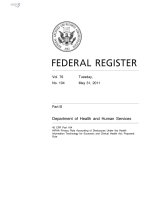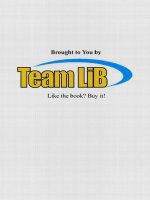Information technology for managers
Bạn đang xem bản rút gọn của tài liệu. Xem và tải ngay bản đầy đủ của tài liệu tại đây (9.22 MB, 401 trang )
INFORMATION
TE C H N O L O G Y FO R
MANAGERS
This page intentionally left blank
INFORMATION
TE C H N O L O G Y FO R
MANAGERS
George W. Reynolds
University of Cincinnati
Australia • Brazil • Japan • Korea • Mexico • Singapore • Spain • United Kingdom • United States
Information Technology for Managers
© 2010 Course Technology, Cengage Learning
George W. Reynolds
ALL RIGHTS RESERVED. No part of this work covered by the copyright
hereon may be reproduced, transmitted, stored, or used in any form or by
any means graphic, electronic, or mechanical, including but not limited to
photocopying, recording, scanning, digitizing, taping, Web distribution,
information networks, or information storage and retrieval systems, except
as permitted under Section 107 or 108 of the 1976 United States Copyright
Act, without the prior written permission of the publisher.
VP/Editorial Director: Jack Calhoun
Senior Acquisitions Editor: Charles
McCormick, Jr.
Product Manager: Kate Hennessy Mason
Development Editor: Dan Seiter, Mary Pat
Shaffer
Editorial Assistant: Bryn Lathrop
Marketing Manager: Bryant Chrzan
Marketing Coordinator: Suellen Ruttkay
For product information and technology assistance, contact us at
Cengage Learning Academic Resource Center, 1-800-354-9706
For permission to use material from this text or product,
submit all requests online at www.cengage.com/permissions
Further permission questions can be emailed to
Content Product Manager: Heather Furrow
Senior Art Director: Stacy Jenkins Shirley
Cover Designer: Lou Ann Thesing
Cover Image: ©Getty Images/Photodisc
Technology Project Manager: Chris Valentine
Manufacturing Coordinator: Julio Esperas
Composition: GEX Publishing Services
ISBN-13: 978-1-4239-0169-3
ISBN-10: 1-4239-0169-X
Course Technology
20 Channel Center Street
Boston, MA 02210
USA
Cengage Learning is a leading provider of customized learning solutions
with office locations around the globe, including Singapore, the United
Kingdom, Australia, Mexico, Brazil, and Japan. Locate your local office at:
international.cengage.com/region
Cengage Learning products are represented in Canada by Nelson
Education, Ltd.
For your lifelong learning solutions, visit
www.cengage.com/coursetechnology
Visit our corporate website at www.cengage.com
Microsoft, Windows 95, Windows 98, Windows 2000, Windows XP, and
Windows Vista are registered trademarks of Microsoft® Corporation. Some
of the product names and company names used in this book have been
used for identification purposes only and may be trademarks or registered
trademarks of their manufacturers and sellers.
Printed in the United States of America
1 2 3 4 5 6 7 13 12 11 10 09
To my grandchildren: Michael, Jacob, Jared, Fievel, Aubrey, Elijah, Abrielle, Sofia, Elliot
—GWR
TABLE OF CONTENTS
Preface
Chapter 1
xii
Managers: Key to Information Technology Results
1
Belarusbank JSSB
Why Managers Must Get Involved in Information Technology (IT)
Why Managers Must Understand IT
What Is Information Technology?
Function IT
Network IT
Enterprise IT
The Role of Managers Vis-À-Vis IT
Identifying Appropriate IT Opportunities
Smooth Introduction and Adoption of IT
Ensuring that IT Risks Are Mitigated
What if Managers Do Not Participate in IT?
Overview of Remaining Text
Chapter Summary
Discussion Questions
Action Memos
Web-Based Case
Case Study
Endnotes
1
1
4
4
6
6
8
11
11
12
17
19
20
22
22
23
23
23
28
Chapter 2
Strategic Planning
FDA Illustrates Why Managers Must Understand Strategic Planning
Why Managers Must Understand the Relationship between Strategic Planning and IT
What Is Strategic Planning?
Defining Vision and Mission
Conducting Internal Assessment
Analyzing External Environment
Defining Objectives
Establishing Goals
Setting Strategies
Defining Measures
Deploying OGSM
Identifying Projects and Initiatives
Prioritizing Projects and Initiatives
Executing Projects and Initiatives
Measuring and Evaluating Results
Effective Strategic Planning: United Parcel Service (UPS)
Defining Vision and Mission
Conducting Internal Assessment
Conducting External Assessment
Defining Objectives
Establishing Goals
Setting Strategies
31
31
33
34
34
36
36
38
39
39
42
42
43
44
47
47
47
47
48
50
52
53
53
Defining Measures
Deploying OGSM to IT
Identifying and Prioritizing Projects and Initiatives
Executing Project, Then Measuring and Evaluating Results
Chapter Summary
Discussion Questions
Action Memos
Web-Based Case
Case Study
Endnotes
Chapter 3
Project Management
Brown-Forman: Good Project Management Process Delivers Outstanding Results
Why Managers Must Understand Project Management
What Is a Project?
Project Variables
What Is Project Management?
Project Management Knowledge Areas
Scope Management
Time Management
Cost Management
Quality Management
Human Resource Management
Communications Management
Risk Management
Procurement Management
Project Integration Management
Chapter Summary
Discussion Questions
Action Memos
Web-Based Case
Case Study
Endnotes
Chapter 4
Business Process and IT Outsourcing
Eli Lilly: Why Managers Get Involved in Outsourcing
What Are Outsourcing and Offshore Outsourcing?
Why Do Organizations Outsource?
Issues Associated with Outsourcing
Planning an Effective Outsourcing Process
Chapter Summary
Discussion Questions
Action Memos
Web-Based Case
Case Study
Endnotes
Chapter 5
Corporate Governance and IT
Harley-Davidson
Why Managers Must Get Involved in IT Governance
What Is IT Governance?
Ensuring that an Organization Achieves Good Value From its Investments in IT
Mitigating IT-Related Risks
Why Managers Must Understand IT Governance
53
54
54
56
58
58
59
60
60
60
63
63
66
67
67
71
72
72
73
74
76
76
78
80
83
85
88
88
89
89
89
94
97
97
99
102
103
106
117
117
118
119
119
123
127
127
127
131
132
133
135
Table of Contents
vii
IT Governance Frameworks
IT Infrastructure Library (ITIL)
Control OBjectives for Information and Related Technology (COBIT)
Using PDCA and an IT Governance Framework
Business Continuity Planning
Process for Developing a Business Continuity Plan
Chapter Summary
Discussion Questions
Action Memos
Web-Based Case
Case Study
Endnotes
Chapter 6
Collaboration Tools and Wireless Networks
IBM’s Innovation Factory
Why Managers Must Understand Networking and Collaboration Tools
Collaboration Tools
Bulletin Board
Blog
Calendaring
Desktop Sharing
Instant Messaging (IM)
Podcast
Really Simple Syndication (RSS)
Shared Workspace
Web Conferencing
Wikis
Wireless Communications
Communications Fundamentals
Cell Phone Services
Wi-Fi Solution for Local Area Networks
WiMAX, a Solution for Metropolitan Area Networks
Chapter Summary
Discussion Questions
Action Memos
Web-Based Case
Case Study
Endnotes
Chapter 7
E-business
Edmunds.com Inc.
Why Managers Must Get Involved in E-business
Why Managers Must Understand E-business
Business-to-Business (B2B) E-business
Business-to-Consumer (B2C) E-business
Consumer-to-Consumer (C2C) E-business
E-government Applications
Mobile Commerce
E-business Critical Success Factors
Advantages of E-business
Issues Associated with E-business
Chapter Summary
Discussion Questions
Action Memos
Web-based Case
viii
Information Technology for Managers
135
136
136
139
142
145
149
149
150
150
150
154
157
157
159
159
160
160
161
162
162
163
163
164
164
165
167
168
170
173
175
178
179
179
179
179
182
185
185
185
187
187
190
192
193
194
197
206
207
209
210
210
211
Case Study
Endnotes
Chapter 8
211
215
Enterprise Resource Planning
BWA Water Additives
Why Managers Must Understand ERP
What Is ERP?
ERP and Customer Relationship Management (CRM)
ERP and Supply Chain Management (SCM)
Benefits of Implementing ERP
Establish Standardized Business Processes
Lower Cost of Doing Business
Improve Overall Customer Experience
Facilitate Consolidation of Financial Data
Support Global Expansion
Provide Fully Compliant Systems
ERP Issues
Post Start-Up Problems
High Costs
Lengthy Implementation
Difficulty in Measuring a Return on an ERP Investment
Organizational Resistance
ERP System Implementation Process
Best Practices to Ensure Successful ERP Implementation
Ensure Senior Management Commitment and Involvement
Choose the Right Business Partners
Assess Level of Customization Needed
Avoid Increases in Project Scope
Plan for Effective Knowledge Transfer
Test Thoroughly
Plan for a High Level of Initial Support
ERP Trends
ERP Solutions Targeted for SMBs
ERP as a Service
Open Source ERP Software
Chapter Summary
Discussion Questions
Action Memos
Web-based Case
Case Study
Endnotes
Chapter 9
Business Intelligence
Papa Gino’s Illustrates Why Managers Must Understand Business Intelligence
What Is Business Intelligence?
Data Warehouse/Data Marts
Business Intelligence Tools
Business Performance Management
Balanced Scorecard
Dashboards
BPM Software
Employing the BPM Process
Chapter Summary
Discussion Questions
Action Memos
219
219
219
221
225
226
227
227
228
229
229
230
230
231
231
232
234
234
234
235
237
237
237
238
239
239
240
240
242
242
242
243
245
246
246
247
247
249
251
251
253
255
256
261
262
264
265
266
270
270
271
Table of Contents
ix
Web-Based Case
Case Study
Endnotes
Chapter 10
Knowledge Management
Goodwin Procter Illustrates Why Managers Must Understand Knowledge Management
What Is Knowledge Management?
Knowledge Management Applications and Associated Benefits
Best Practices for Selling and Implementing a KM Project
Technologies That Support KM
Chapter Summary
Discussion Questions
Action Memos
Web-Based Case
Case Study
Endnotes
Chapter 11
Enterprise Architecture
Enterprise Architecture Gives Google a Competitive Edge
What Is Enterprise Architecture?
Why Is Enterprise Architecture Important?
Software Architecture Styles
Developing an Enterprise Architecture
Chapter Summary
Discussion Questions
Action Memos
Web-Based Case
Case Study
Endnotes
Additional Bibliography
Chapter 12
Ethical, Privacy, and Security Issues
Hannaford Brothers Illustrates Why Managers Must Understand the Ethical, Privacy,
and Security Issues Relating to IT
What Is Ethics?
Improving Corporate Ethics
Appointing a Corporate Ethics Officer
Ethical Standards Set by Board of Directors
Establishing a Corporate Code of Ethics
Requiring Employees to Take Ethics Training
Including Ethical Criteria in Employee Appraisals
Privacy
Right to Privacy
Treating Customer Data Responsibly
Workplace Monitoring
Cybercrime and Computer Security
Types of Attacks
Perpetrators
Defensive Measures
Prevention
Detection
Response
Chapter Summary
Discussion Questions
x
Information Technology for Managers
271
271
275
279
279
281
282
285
287
294
294
295
295
295
297
301
301
303
304
307
312
318
318
319
319
319
322
324
331
331
333
333
333
334
334
335
336
336
337
338
339
343
343
346
347
350
354
354
357
358
Action Memos
Web-Based Case
Case Study
Endnotes
358
358
359
361
Glossary
363
Index
371
Table of Contents
xi
PREFACE
Why This Text?
The undergraduate capstone course on information technology and the MBA level information
technology course required of College of Business graduates are two of the most challenging
courses in the business curriculum to teach. Students in both courses often start the term skeptical of the value of such a course. Indeed, “Why do I need to take this course?” is frequently their
attitude. Unfortunately, this attitude is only perpetuated by most texts, which take the approach
of “Here is a lot of technical stuff you have to understand.” As a result, students complete the
course without getting as much from it as they could. The instructors of such courses are disappointed, receive poor student evaluations, and wonder what went wrong. An opportunity to
deliver an outstanding and meaningful course has been missed.
Information Technology for Managers takes a fundamentally different approach to this subject in three ways. First, it is targeted squarely at future managers, making it clear why IT does
indeed matter to them and the organization. Second, it enables future business managers to
understand how information technology can be applied to improve the organization. Third, it provides a framework for business managers to understand their important role vis-à-vis information
technology. Said another way, Information Technology for Managers answers three basic questions—Why do I need to understand IT? What good is IT? What is my role in delivering good
results through the use of IT?
Approach of this Text
Information Technology for Managers is intended for future managers who are expected to understand the implications of IT, identify and evaluate potential opportunities to employ IT, and take
an active role in ensuring the successful use of IT within the organization. The text is also valuable for future IT managers who must understand how IT is viewed from the business perspective
and how to work effectively with all members of the organization to achieve IT results.
Organization and Coverage
Chapter 1: Managers: Key to Information Technology Results presents a clear rationale for why
managers must get involved in information technology strategic planning and project
implementation. The chapter helps managers identify what they must do to advance the effective
use of IT within their organizations. It also helps them understand how to get involved with IT at
the appropriate times and on the appropriate issues.
Chapter 2: Strategic Planning describes how to develop effective strategic planning by defining key business objectives and goals, which are used to identify a portfolio of potential business
projects that are clearly aligned with business needs. Further refinement is required to narrow the
portfolio to the projects that should be executed and for which sufficient resources are available.
This process is illustrated by the example of the United Parcel Service, a major global organization respected for its highly effective use of IT to support business objectives.
Chapter 3: Project Management provides a helpful overview of the project management process. The presentation is consistent with the Project Management Institute’s Body
of Knowledge, an American National Standard. The chapter describes the nine project
management knowledge areas of scope, time, cost, quality, human resources, communications, risk, procurement, and integration. A business manager can take many roles
throughout the project life cycle, including champion, sponsor, project manager, change
agent, and end user. The chapter identifies frequent causes of project failure and offers
invaluable suggestions for how to avoid these problems.
Chapter 4: Business Process and IT Outsourcing discusses the major business reasons
for outsourcing as well as many of its potential pitfalls. It also outlines and describes an
effective process for selecting an outsourcing firm and successfully transitioning work to
the new organization. The chapter covers the importance of establishing service-level
agreements and monitoring performance.
Chapter 5: Corporate Governance and IT describes the responsibilities and practices
that a company’s executive management uses to ensure delivery of real value from IT and
to ensure that related risks are managed appropriately. The chapter covers two frameworks
for meeting these objectives: the IT Infrastructure Library (ITIL) and Control Objectives
for Information and Related Technology (COBIT). The discussion includes related issues
such as the Sarbanes-Oxley Act, business continuity planning, and oversight of outsourcing
arrangements.
Chapter 6: Collaboration Tools and Wireless Networks covers the fundamentals of
electronic communications systems, with a focus on wireless and mobile communications.
The chapter presents the benefits and disadvantages of various wide area and local area
wireless networks, and how managers can understand and deal with related business
issues.
Chapter 7: E-Business discusses the use of electronic business methods to buy and
sell goods and services, interact with customers, and collaborate with business partners
and government agencies. Several forms of e-business are covered, including business-tobusiness, business-to-consumer, consumer-to-consumer, and government-to-consumer. The
chapter also covers m-commerce, an approach to conduct e-commerce in a wireless
environment. The chapter prepares managers to understand and deal with many of the
business, legal, and ethical issues associated with e-business.
Chapter 8: Enterprise Resource Planning explains what an ERP system is, identifies
several of the benefits associated with ERP implementation, outlines a “best practices”
approach to implementing an ERP system, and discusses future trends of ERP systems.
The chapter also explains the key role that business managers play in successfully implementing ERP systems.
Chapter 9: Business Intelligence discusses a wide range of applications that help businesses gather and analyze data to improve decision making: data extraction and data
cleaning, data warehousing and data mining, online analytical processing (OLAP), business
activity monitoring, key performance indicators, dashboards, and balanced scorecards. The
chapter discusses the complications and issues associated with each business intelligence
system, and discusses the role of the business manager in developing and using these
systems.
Chapter 10: Knowledge Management describes explicit and tacit information and how
organizations use knowledge management to identify, select, organize, and disseminate
Preface
xiii
that information. In this chapter, you will learn about communities of practice, social network analysis, Web 2.0 Technologies, business rules management systems, and enterprise
search. The chapter also covers how to identify and overcome knowledge management
challenges, as well as a set of best practices for selling and implementing a knowledge management project.
Chapter 11: Enterprise Architecture describes the use of enterprise architecture to
establish a series of reference frameworks that define necessary business and IT changes.
The chapter also describes the business manager’s role in defining the architecture and
business needs of an organization. You will learn about current architecture styles, including centralized, distributed, client/server, and service-oriented architectures. The chapter
focuses on the differences between these models and how are they used in practice. You
will also be exposed to the Open Group Architecture Framework, a proven process for
developing enterprise architecture.
Chapter 12: Ethical, Privacy, and Security Issues provides a brief overview of ethics
and identifies key privacy and security issues that managers need to consider in their use
of IT to achieve organizational benefits. Ethics, privacy, and computer security are discussed from the perspective of what managers need to know about these topics.
Chapter Features
Opening vignette: Business majors and MBA students often have difficulty appreciating why
they need to comprehend IT or what their role (if any) is vis-à-vis IT. In recognition of this,
each chapter begins with an opening vignette that raises many of the issues that will be covered in the chapter. The vignette touches on these topics in such a way as to provide a strong
incentive to the student to read further in order to gain clarity regarding the potential impact
of IT on the business as well as management’s responsibility in relation to IT.
Learning Objectives: A set of learning objectives follow the opening vignette and provide a preview of the major themes to be covered in the chapter.
Real-world examples: In an effort to maintain the interest and motivation of the
reader, each chapter includes many real-world examples of business managers struggling
with the issues covered in the chapter—some successfully, some unsuccessfully. The goal
is to help the reader understand the manager’s role in relation to information technology
and to discover key learnings they can apply within their organizations.
A Manager Takes Charge: This special feature presents a real-world example of a manager taking the initiative to ensure the successful use of IT within his/her organization.
A Manager’s Checklist: Each chapter contains a valuable set of guidelines for future
business managers to consider as they weigh IT-related topics, including how they might
use IT in the future within their organization.
Chapter Summary: Each chapter includes a helpful summary that highlights the managerial implications and key technical issues of the material presented.
Discussion Questions: A set of thought-provoking questions to stimulate a deeper
understanding of the topics covered in the chapter.
Action Memos: Each chapter includes two action memos, which are mini-cases written in the style of an e-mail or text message, demanding a response, usually in the form of
a decision or recommendation. The action memos provide realistic scenarios and test the
student’s knowledge, insight and problem-solving capability.
Web-Based Case: Each chapter includes an “open-ended” case that requires students
to gather their own research information and do some critical thinking.
xiv
Information Technology for Managers
Case Study: Each chapter ends with a challenging real-world case of managers struggling with the issues covered in the chapter. These cases are unique because they look at
IT from a manager’s perspective, not from an IT technologist’s point of view.
INSTRUCTOR RESOURCES
The teaching tools that accompany this text offer many options for enhancing a course. As
always, we are committed to providing one of the best teaching resource packages available in this market.
Instructor’s Manual
An Instructor’s Manual provides valuable chapter overviews; chapter learning objectives,
teaching tips, quick quizzes, class discussion topics, additional projects, additional
resources and key terms. It also includes solutions to all end-of-chapter discussion questions, exercises, and case studies.
Test Bank and Test Generator
ExamView® is a powerful objective-based test generator that enables instructors to create
paper-, LAN- or Web-based tests from test banks designed specifically for their Course
Technology text. Instructors can utilize the ultra-efficient QuickTest Wizard to create tests
in less than five minutes by taking advantage of Course Technology’s question banks or
customizing their own exams from scratch.
PowerPoint Presentations
A set of 50 or more Microsoft PowerPoint slides is available for each chapter. These slides
are included to serve as a teaching aid for classroom presentation, to be made available to
students on the network for chapter review, or to be printed for classroom distribution.
The presentations help students focus on the main topics of each chapter, take better
notes, and prepare for examinations. The slides are fully customizable. Instructors can
either add their own slides for additional topics they introduce to the class or delete slides
they won’t be covering.
Figure Files
Figure files allow instructors to create their own presentations using figures taken directly
from the text.
Blackboard and WebCT Level 1 Online Content.
If you use Blackboard or WebCT, the test bank for this textbook is available at no cost in a
simple, ready-to-use format. Go to www.cengage.com/coursetechnology and search for
this textbook to download the test bank.
ACKNOWLEDGMENTS
I want to thank all of the folks at Course Technology for their role in bringing this text to
market. I offer many thanks to Mary Pat Shaffer and Dan Seiter, my wonderful development editors, who deserve special recognition for their tireless efforts and encouragement.
Preface
xv
Heather Furrow, the Content Product Manager, guided the text through the production
process. Thanks also to all the many people who worked behind the scenes to bring this
effort to fruition including Charles McCormick, the Senior Acquisitions Editor. Special
thanks to Kate Hennessy Mason, the Product Manager, for coordinating the efforts of these
many people and keeping things moving forward.
I want to thank two contributors to the text: Ralph Brueggemann for his excellent help
in providing material on enterprise architecture as well as his insightful feedback on the
early chapters of the text, and Naomi Friedman, who wrote several of the opening vignettes
and cases.
Last, but not least, I want to thank my wife, Ginnie, for her patience and support in
this major project.
TO M Y R EV I EW E RS
I greatly appreciate the following reviewers for their perceptive feedback on early drafts of
this text:
Larry Booth, Clayton State University
Nicole Brainard, Principal, Archbishop Alter High School, Dayton, Ohio.
Ralph Brueggemann, University of Cincinnati
Rochelle A. Cadogan, Viterbo University
Wm. Arthur Conklin, University of Houston
Barbara Hewitt, Texas A&M Kingsville
William Hochstettler, Franklin University
Jerry Isaacs, Carroll College
Marcos Sivitanides, Texas State University
Gladys Swindler, Fort Hays State University
Jonathan Whitaker, University of Richmond
MY COMMITMENT
I welcome your input and feedback. If you have any questions or comments regarding
Information Technology for Managers, please contact me through Course Technology at
www.cengage.com/coursetechnology.
George Reynolds
xvi
Information Technology for Managers
CHAPTER
1
M A N A G E R S : KEY TO
I NF OR M A TI O N
TE CH N O L O G Y R ESULTS
HOW CAN YOU ENSURE YOUR FUTURE
VALUE AND SUCCESS AS A LEADER AND
MANAGER?
“The most valuable and successful leaders and managers today are those who consistently
deliver the promised results of strategic initiatives. While visionary thinking and breakthrough innovation are still important ingredients, organizations are increasingly recognizing that the real competitive differentiator is the ability to execute strategic initiatives reliably
and deliver expected results—every time.”
—Daryl Conner, founder of Conner Partners, a consulting firm that helps companies
address the human side of organizational change
BELARUSBANK JSSB
Why Managers Must Get Involved in Information Technology (IT)
Belarusbank Joint Stock Savings Bank is one of the top 50 financial institutions in Europe. Its headquarters is in Minsk, the capital of Belarus, a country in Eastern Europe with a population of 10 million. The
bank operates with six regional branches, 111 local branches, and 1812 outlets; it has 24,000 employees
and approximately $4 billion in assets. It offers customers a wide range of banking products and services,
including cash settlements, lending, deposit banking, leasing, foreign currency exchange and conversion,
and depository services.
2
Belarusbank began operations when Belarus was part of the Soviet Union. Its legacy systems and
work processes were based on the Soviet style of banking, which emphasized tight control over
efficiency. Each bank unit had its own separate accounting, reporting, and administrative systems and
processes. The bank’s operations were highly inefficient and overly complex.
Senior executives decided to compete globally, but recognized that the bank’s convoluted systems
were hindering its growth. For Belarusbank to achieve its objectives, it needed to change its decentralized systems and antiquated work processes. It needed a single system that would support streamlined,
standard work processes and enable employees to share business and customer data stored anywhere
in the company.
After studying the situation and evaluating many alternatives, management initiated a $20 million
project to implement software from German vendor SAP AG and modernize the bank’s operations. The
software will replace many systems deployed over decades by various banking units. The new centralized banking operations will process some 2 million transactions daily and support 5000 employees. All
credit, deposit, and payment processes will be standardized. The bank will be able to meet international
accounting standards, international financial reporting standards, and Basel II financial reporting
requirements, which are critical for expansion into international money markets. Management is working
to identify the new roles, rewards, and expectations that employees must adopt to use the new
information systems and work processes effectively.
The bank’s new systems also will improve the efficiency of all the bank’s business processes and
provide a quicker “time to market” for new products and product enhancements. Customer satisfaction
Chapter 1
also is expected to improve through increased customer responsiveness and consistency of business
3
processes. Business unit managers are preparing workers to recognize these new capabilities and take
advantage of them in their everyday work.
A major portion of the project’s benefits will come from a 10 percent reduction in employees, with
a significant reduction in the number of accountants and IT workers. Further benefits will come from cost
savings in computer software, hardware, and maintenance. These savings will recover the total cost of
the SAP implementation over several years.
“IT solutions in the banking industry today are the essential part of a bank’s strategy,” said Vladimir
Novik, deputy to the chairman of the board. “Belarusbank is the leader of the Belarus banking market
and should become the example for other Belarus-based banks in every respect, including the modern
banking business processes and solutions.” 1,2,3
LEARNING
OBJECTIVES
As you read this chapter, ask yourself:
●
What must managers do to advance the effective use of IT within their
organizations?
●
Am I prepared to get involved with IT at the appropriate times and
on the appropriate issues?
This chapter provides a working definition of information technology, discusses the
essential role of managers in ensuring good results from various types of IT systems, and
warns of the dire consequences that can follow when managers fail to meet these
responsibilities. But first let’s answer the question—why should managers understand IT?
Managers: Key to Information Technology Results
4
WHY MANAGERS MUST UNDERSTAND IT
Why learn about information technology? Isn’t this area of the business best left to the IT
professionals, and not managers? The answer is a simple, emphatic No! This section provides several reasons why managers must understand IT, and why they must lead the effort
to decide what IT to invest in and how to use it most effectively.
New IT business opportunities, as well as threats, are coming at a faster and faster rate.
Managers play a key role—they must frame these opportunities and threats so others can
understand them, and then evaluate and prioritize problems and solutions. Finally, managers must lead the effort to pursue IT policies that best meet organizational needs.
Even if organizations invest in the same IT systems from the same vendors, they will
not necessarily end up with identical solutions or use the systems in the same ways. As a
result, one firm may profit greatly from an IT deployment while another struggles with
unsatisfactory results. Managers, working in conjunction with IT specialists, must make
many choices about the scope of the IT solution, what data to capture, how databases and
applications should be tailored, what information will flow from the systems and to whom,
and, most importantly, how people will use the data to make a difference.
True productivity improvements seldom come simply from automating work processes.
Real gains in productivity require innovations to business practices and then automating
these improved processes to take advantage of IT capabilities. Companies that merely insert
IT into their operations without making changes that exploit the new IT capabilities will
not capture significant benefits. Managers are the key to ensuring that IT innovations pay
off; they must lead a holistic approach that includes encouraging the acceptance of change,
addressing changes in business processes and organizational structure, addressing new
employee roles and expectations, and establishing new measurement and reward systems.
To gain a sustainable competitive advantage, companies consistently must deliver
increasing value to customers. Doing so requires essential information gained through the
effective use of IT that better defines customers and their needs. This information can help
companies improve products and develop better customer service, leading to sustained
increases in revenue and profits. Managers must recognize the value of this information,
know how to communicate their needs for it, and be able to work with IT staff to build
effective IT systems that make useful information available.
In a rapidly changing global business environment, managers require life-long learning and flexibility in determining their business roles and career opportunities. Given the
strong shift toward the use of IT, managers must be able to understand how technology
affects their industry and the world at large.
WHAT IS INFORMATION TECHNOLOGY?
Information technology (IT) includes all tools that capture, store, process, exchange, and
use information. The field of IT includes computer hardware, such as mainframe computers, servers, laptops, and PDAs; software, such as operating systems and applications
for performing various functions; networks and related equipment, such as modems, routers, and switches; and databases for storing important data.
Chapter 1
An organization’s defined set of IT hardware, software, and networks is called its IT
infrastructure. An organization also requires a staff of people called the IT support
organization to plan, implement, operate, and support IT. In many firms, some or all
technology support may be outsourced to another firm.
An organization’s IT infrastructure must be integrated with employees and procedures to build, operate, and support information systems. These systems enable a firm to
meet fundamental objectives, such as increasing revenue, reducing costs, improving decision making, enhancing customer relationships, and speeding up their products’ time to
market. For example, the new systems at Belarusbank will streamline work processes, provide access to customer data, and enable the bank to compete globally by offering new services to new customers. The bank’s information system has many IT components: the
mainframe computer and database that store business and customer information, the desktop and laptop computers used by employees, and network components that capture data
at various branches and update the central database. A streamlined work process enables
bank tellers, IT support staff, and other system users to operate efficiently and reliably.
Most organizations have a number of different information systems. When considering the role of business managers for working with IT, it is useful to divide information systems into three types: function IT, network IT, and enterprise IT.4 Figure 1-1 shows the
relationship among IT support staff, IT infrastructure, and the various types of information systems. These systems are explained in the following sections.
5
Information
Systems:
IT, People,
and Procedures
Function
Network
Enterprise
IT Infrastructure:
Hardware, Software, Networks, and Databases
IT Support Organization
FIGURE 1-1 IT infrastructure supports function, network, and enterprise information systems
Managers: Key to Information Technology Results
6
Function IT
Function IT includes information systems that improve the productivity of individual users
in performing stand-alone tasks. Examples include using computer-aided design (CAD)
software, word processors, spreadsheet software, decision support systems, and e-learning
systems. One company that makes good use of function IT is Care Rehab, a small manufacturer of traction, electrotherapy, and biofeedback products that patients use for physical therapy and rehabilitation. Care Rehab engineers and scientists generate a constant
stream of product innovations—they come out with a new medical device every six months
and release upgrades for older devices every couple of months. Product designers use CAD
software to create virtual product prototypes that are good enough to eliminate the need
for physical prototypes. The firm can move directly into production using its CAD designs,
cutting weeks off the time it takes to put new devices on the market.5
A decision support system (DSS) employs models and analytic tools to help users gain
insights into data, draw conclusions from the data, and make recommendations. For
example, a buyer might use a DSS to analyze supplier bids and select the least expensive
provider for raw materials. The system must account for the suppliers’ raw material costs
and the cost of transporting the material from the supplier to the manufacturer. The DSS
then quickly selects one or more suppliers that can provide the needed volume of raw
materials for the best price. Without the DSS, such a task could otherwise take a buyer days
or weeks. The DSS can even let a decision maker evaluate alternatives to the least expensive solution. Such “what if” analysis can provide the buyer with valuable options; for
example, it can reduce the risk of a disruption in production by suggesting multiple suppliers instead of just one.
E-learning systems encompass a number of computer-enhanced learning techniques,
including computer-based simulations, multimedia CD-ROMs, Web-based learning materials, hypermedia, podcasts, and Webcasts. Such use of information systems qualifies as an
example of function IT. With the rapid changes in today’s business environment, managers and employees must be continual learners to keep pace. For example, organizations like
Whirlpool use e-learning systems to accelerate the development of new skills and aid
employee performance. With manufacturing facilities in 15 countries that produce a variety of home appliances, Whirlpool was having trouble providing effective, cost-efficient
training to its 20,000 salaried employees. Its traditional approach of face-to-face training
was costly, and disrupted employees’ work schedules. Therefore, Whirlpool implemented a new e-learning system called “Virtual University” that combines Web-enabled
courseware and self-paced online modules with traditional instructor teaching. The electronic courses are available globally through the company’s corporate portal, a Web site
that provides a gateway to corporate information from a single point of access. There, students can review material in real time, get test results, and register both for electronic
learning and face-to-face classes. The system also provides comprehensive tracking and
reporting to monitor training progress.6
Network IT
In today’s fast-moving, global work environment, success depends on the ability to communicate and collaborate with others, including co-workers, colleagues, clients, and
customers. Network IT includes information systems that improve communications and
Chapter 1
support collaboration among members of a workgroup. Examples include the use of Web
conferencing, wikis, and electronic corporate directories.
Web conferencing uses IT to conduct meetings or presentations in which participants are connected via the Internet. Screen sharing is the most basic form of Web
conference—each participant sees whatever is on the presenter’s screen, be it a spreadsheet, legal document, artwork, blueprint, or MRI image. Conference participants can communicate via voice or text. Another form of Web conferencing is Webcasting, in which
audio and video information is broadcast from the presenter to participants. Still another
type of Web conference, a Webinar, is a live Internet presentation that supports interactive communications between the presenter and the audience.
One company that uses Web conferencing is Cerner Corporation, which provides software solutions for hospitals and medical facilities. Cerner’s 7300 employees are spread
over 36 offices in 12 countries. Sales, marketing, and technology workers must be able to
collaborate on customer activities, software demos, and internal meetings. Cerner implemented an online Web conferencing service to increase the frequency of meetings with clients and improve communications. Such Web conferencing is a good example of network
IT; it shortens the time required to plan and conduct meetings, and greatly reduces travel
expenses.7
Wiki (Hawaiian for fast) is a Web site that allows users to edit and change its content
easily and rapidly. The wiki may be either a hosted Internet site or a site on the company intranet. A wiki enables individual members of a workgroup or project team to collaborate on a document, spreadsheet, or software application without having to send the
materials back and forth. One company that uses wikis is MWW Group, a public relations
and marketing firm of 200 employees in 11 locations. MWW Group serves such corporate clients as Bally Total Fitness, McDonald’s, Nikon, Sarah Lee, and Verizon worldwide. A
new director of media strategies introduced wikis to the company’s copywriters and designers, who quickly caught on and began using wikis to produce ad campaigns and a client’s new logo. Wikis have reduced e-mails, meetings, and conference calls so much that
the creative teams at MWW Group claim their productivity has doubled.8
Electronic corporate directories are used in large organizations to find the right person with whom to collaborate on an issue or opportunity. Increasingly, organizations are
creating online electronic corporate directories to solve this problem. IBM added many new
features and capabilities when it recently reworked its online employee directory, called
BluePages. This network IT application consists of three components—a database of information about employees’ skills, knowledge areas, and experience; a search engine; and collaboration features that connect employees and facilitate the sharing of information.
Employee profiles contain a photo and an audio file that provides the correct pronunciation of their name. Each profile is updated continually to show the local time at the person’s location and his availability for immediate contact. The application is extremely
popular with workers, who claim it saves them an average of one hour per month.9
7
Managers: Key to Information Technology Results
8
Enterprise IT
Enterprise IT includes information systems that organizations use to define interactions
among their own employees and/or with external customers, suppliers, and other business partners. These systems often require the radical redesign of fundamental work processes and the automation of new processes. Target processes may include purely internal
activities within the organization (such as payroll) and those that support activities with
external customers and suppliers. Three examples of enterprise systems are transaction
processing, enterprise resource planning, and interorganizational systems. All three systems are explained in this section.
A transaction processing system (TPS) captures data for company transactions and
other key events and updates the firm’s records, which are maintained in electronic files or
databases. Each TPS supports a specific activity of the firm, and several may work together
to support an entire business process. For example, some organizations use many TPSs
to support their order processing, which includes order entry, shipment planning, shipment execution, inventory control, and accounts receivable, as shown in Figure 1-2. The
systems work together in the sense that data captured by an “upstream” system is passed
“downstream” and made available to other systems later in the order processing cycle. Data
captured using the order entry TPS is used to update a file of open orders—orders received
but not yet shipped. The open order file, in turn, is used as input to the shipment planning TPS, which determines the orders to be filled, the shipping date, and the location from
which each order will be shipped. The result is the planned order file, which is passed
downstream to the shipment execution TPS, and so on.
Many organizations are moving from a collection of loosely linked transaction processing systems to an enterprise resource planning system (ERP)—a group of computer programs with a common database that a firm uses to plan, manage, and control its routine
business operations (see Figure 1-3). This system enables information to be shared across
business functions and all levels of management. The shared database eliminates such
problems as lack of information and inconsistent information, which are common in multiple transaction processing systems that support only one business function or one
department in an organization. Depending on an organization’s needs, it may implement
ERP software to support its finance, human capital management, manufacturing, or distribution operations. An ERP system can replace two or more independent TPSs, eliminating the need to pass files between the systems.
For example, Beall’s Inc. is a Florida-based retailer with more than 600 department
stores and outlet stores, primarily in Arizona, Florida, and Georgia. Recent annual sales of
its apparel, footwear, gifts, and housewares were $1 billion. Beall’s uses a hodgepodge of
software packages and internally developed programs to run its business, but it has a threeyear plan to replace all the programs with ERP software. The initial phase focuses on
human resources, payroll, and point-of-sale operations. Later phases will address finance,
merchandise management, and supply chains. Beall’s is making this conversion for several reasons. The older software can no longer keep pace as the number of customers, inventory items, stores, and resulting business transactions continues to increase. The old
software also is difficult to modify and support; few IT workers are familiar with the 20-year
legacy systems. The new ERP system will improve many areas of the business, including
inventory management, merchandise planning, and stock allocation and replenishment.
These improvements should generate significant revenue increases and cost reductions.10
Chapter 1