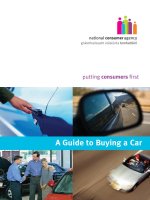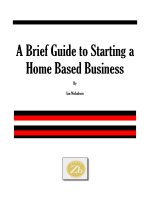Insiders Guide To Becoming A Rapid ELearning Pro
Bạn đang xem bản rút gọn của tài liệu. Xem và tải ngay bản đầy đủ của tài liệu tại đây (13.33 MB, 516 trang )
Education for a Digital World
ADVICE, GUIDELINES, AND EFFECTIVE PRACTICE
FROM AROUND THE GLOBE
Education for a Digital World:
Advice, Guidelines, and Effective Practice from Around the Globe
Project Leader
Sandy Hirtz
Senior Editor
Sandy Hirtz
Editor
Dr. David G. Harper
Copy Editor
Sandra Mackenzie
Contributing Editors
Paul Beaufait, Richard S. Lavin, Joseph Tomei, Kevin Kelly, Sylvia Currie, David Kaufman, Alice Ireland, Randy
Labonte, Patricia Delich, Don McIntosh, June Kaminski, Madhumita Bhattacharya, Natasha Boskic, Nathan Hapke,
Kirsten Bole, Dan O’Reilly, Niki Lambropoulos, Julia Hengstler, Elizabeth Childs, Susan Crichton and Ruth Cox
Experts
Dan McGuire—Copyright
Sandra Mackenzie—Style Guide and Chapter Template
Kevin Kelly—Chapter Maps
In appreciation to …
• Learning & Instructional Development Centre, Simon Fraser University
• BCcampus
• Commonwealth of Learning
____________________
BCcampus and Commonwealth of Learning, 2008
Any part of this document may be reproduced without permission but with attribution to BCcampus and the
Commonwealth of Learning.
CC-BY-SA (share alike with attribution)
/>Chapter 16 cannot be reused commercially and cannot be altered, transformed or built upon.
____________________
ISBN: 978-1-894975-29-2
BCcampus
2nd Floor, 555 Seymour Street
Vancouver, British Columbia
Canada V6B 3H6
www.bccampus.ca
Commonwealth of Learning
1055 West Hastings Street, Suite 1200
Vancouver, British Columbia
Canada V6E 2E9
Telephone: +1 604 775 8200
Fax: +1 604 775 8210
Web: www.col.org
E-mail:
Contents
Chapter Abstracts / v
Introduction / 1
Part 1: The Impact of Instructional Technologies / 3
1
Emerging Technologies in E-learning / 5
Patricia Delich, Kevin Kelly, and Don McIntosh
2
Virtual Design Studios: Solving Learning Problems in Developing Countries / 23
Kris Kumar
3
Challenges Confronted and Lessons (Un)Learned: Linking Students from the University of Ghana and
Kwantlen University College / 31
Charles Quist-Adade
4
Addressing Diversity in Design of Online Courses / 41
Madhumita Bhattacharya and Maggie Hartnett
5
Mobile Learning in Developing Countries: Present Realities and Future Possibilities / 51
Ken Banks
6
The Impact of Technology on Education / 57
Mohamed Ally
Part 2: Preparing Online Courses / 67
7
Learning Management Systems / 69
Don McIntosh
8
Exploring Open Source for Educators: We’re Not in Kansas Anymore – Entering OS / 95
Julia Hengstler
9
Quality Assurance by Design / 111
Niki Lambropoulos
10
General Principles of Instructional Design / 131
Peter Fenrich
11
Accessibility and Universal Design / 143
Natasha Boskic, Kirsten Starcher, Kevin Kelly, and Nathan Hapke
12
Articulation and Transfer of Online Courses / 181
Finola Finlay
13
Planning Your Online Course / 191
June Kaminski and Sylvia Currie
14
Assessment and Evaluation / 213
Dan O’Reilly and Kevin Kelly
Education for a Digital World
iii
Contents
Part 3: Implementing Technology / 245
15
Understanding Copyright: Knowing Your Rights and Knowing When You’re Right / 247
Dan McGuire
16
‘Open Licences’ of Copyright for Authors, Educators, and Librarians / 255
Julien Hofman and Paul West
17
E-learning Standards / 267
Randy LaBonte
18
Leadership and E-learning: Change Processes for Implementing Educational Technologies / 277
Randy LaBonte
19
Building Communities of Practice / 287
Shawn Berney
Part 4: E-learning in Action / 307
20
Instructional Strategies / 309
Peter Fenrich
21
Media Selection / 321
Peter Fenrich
22
Computer-Based Resources for Learning / 341
Peter Fenrich
23
Computer-Based Games for Learning / 353
Alice Ireland and David Kaufman
24
Evaluating and Improving Your Online Teaching Effectiveness / 365
Kevin Kelly
Part 5: Engagement and Communication / 379
25
Tools for Online Engagement and Communication / 381
Richard S. Lavin, Paul A. Beaufait, and Joseph Tomei
26
Techno Expression / 413
Kevin Kelly and Ruth Cox
27
Social Media for Adult Online Learners and Educators / 429
Moira Hunter
28
Online Collaboration: An Overview / 441
Paul A. Beaufait, Richard S. Lavin, and Joseph Tomei
29
Identity in Online Education / 461
Joseph Tomei, Paul A. Beaufait, and Richard S. Lavin
30
Supporting E-learning through Communities of Practice / 475
David Kaufman, Kevin Kelly, and Alice Ireland
31
Looking Forward: Stories of Practice / 489
Susan Crichton and Elizabeth Childs
Contributors / 503
iv
Education for a Digital World
Chapter Abstracts
Part 1: The Impact of
Instructional Technologies
CHALLENGES CONFRONTED AND LESSONS
(UN)LEARNED: LINKING STUDENTS FROM THE
UNIVERSITY OF GHANA AND KWANTLEN
UNIVERSITY COLLEGE
EMERGING TECHNOLOGIES IN E-LEARNING
Dr. Charles Quist-Adade
Dr. Patricia Delich, Kevin Kelly, and Dr. Don McIntosh
Emerging technologies can have a far-reaching effect on
how teachers teach and learners learn. The ability to
harness these technologies in the design of online classrooms can impact the engagement of teaching and
learning by creating more options for learners to connect with course content as well as to other learners.
This chapter identifies several emerging technologies,
describes how they will impact education, and explores
the challenges that could arise due to the nature of current technology adoption models in education.
VIRTUAL DESIGN STUDIOS: SOLVING LEARNING
PROBLEMS IN DEVELOPING COUNTRIES
Dr. Kris Kumar
Emerging technologies are moving the leading economies forward and, at the same time, enabling the developing world to leapfrog from their current status
straight into the forefront of development. If they do not
catch up with fast-growing potential technologies, the
digital divide may leave them further behind than ever
before! This chapter highlights the important role upcoming instructional technologies can play in Africa,
Asia and elsewhere through the innovative use of Internet, Podcasting, Skype communications and desktop
audio and videoconferencing. Studios for product design and architectural design need to be more than
normal classrooms; they must provide design and
drawing and modelling infrastructure, pin-up boards,
and an inspirational environment. Connected global
digital design studios can provide the digital equivalent
of traditional studios, thus enabling global interactive
and collaborative design more easily and accessibly. This
chapter concludes with further thoughts on newer instructional technologies.
While Canadian communications scholar Marshall
McLuhan put us all in a “global village,” the benefits of
the village appear to elude a sizeable number of the villagers as the digital divide between the technology-haves
and technology-have-nots grows ever wider and wider.
Knowledge and ideas flow in a uni-directional, Northto-South (from the Global North to the Global South)
fashion, with little going in the opposite direction. A
lopsided flow of knowledge, values and ideas creates an
atmosphere of mutual suspicion and recrimination, with
some of the villagers complaining of “cultural imperialism” and others fending off such charges by saying they
are only promoting the ideas of “democracy.” But for
the cultures of the “global village” to flourish in a tolerant, mutually beneficial fashion, it is imperative that
there be real sharing of ideas, knowledge, and values.
There is no better forum to address the ever-increasing
need for mutual understanding and mutual respect
across cultures and national borders than via collaborative learning. The British Columbia–Ghana Online
Collaborative Learning Project (BCGOCLP) did just
that.
ADDRESSING DIVERSITY
Dr. Madhumita Bhattacharya and Maggie Hartnett
The move towards globalization of education will be
successful only if we can find the ways and strategies
where people could collaborate and integrate to bring
“Unity in Diversity”, which is of utmost importance for
world peace, sustainability of our rich cultures and progress together towards a better future. To address the
emerging challenges and issues towards globalization of
education we need instructional systems and supporting
technologies which will give considerations to learner
characteristics, dynamics of interactions and pedagogical principles for effective learning in a global context. It
is not only diversity among people but also tools, tech-
Education for a Digital World
v
Chapter Abstracts
nologies and strategies which are constantly changing.
This chapter will include the possible ways of instructional and interaction design, modes of delivery and
approaches to assessment, giving consideration to differences among the learners. This chapter will discuss
guiding principles to address diversity in a constructive
way through analysis of the impact of learning activity
systems on the learning process.
MOBILE LEARNING IN DEVELOPING COUNTRIES:
PRESENT REALITIES AND FUTURE POSSIBILITIES
Ken Banks
This chapter talks about how mobile phones are being
used today, in a rather restricted technical space, in mobile learning initiatives in places like Africa, and then
looks at what will become possible as new and higherend phones work their way into these markets.
THE IMPACT OF TECHNOLOGY ON EDUCATION
Dr. Mohamed Ally
This chapter provides a brief history of technology in
education, outlines the benefits of using emerging technologies in e-learning, provides design guidelines for
developing learning materials, describes the support
required for these technologies, and discusses future
trends in e-learning.
Part 2: Preparing Online Courses
LEARNING MANAGEMENT SYSTEMS
Dr. Don McIntosh, with contributions from Kevin Kelly
and Randy LaBonte
The Learning Management Systems chapter is a nontechnical look at the features and capabilities of learning
management systems for both corporate training and
formal education use. It considers open-source systems
as an alternative to commercial proprietary ones. It discusses the processes of needs analysis, selection, and
implementation of the systems choices. Case studies are
provided for illustration. It also describes technical and
development standards and associated software such as
course development/authoring tools, Learning Content
Management Systems and virtual classroom tools.
vi
Education for a Digital World
EXPLORING OPEN SOURCE FOR EDUCATORS
Julia Hengstler
This chapter presents an overview of open source and
free software with reference to programs of interest to
educators. It distinguishes between the Free Software
and Open Source Movements, describes why these types
of software should be of particular interest to educators,
highlights the importance of the General Public Licence,
summarizes key challenges to adoption of freely sourced
software, reviews common misperceptions about this
software and provides a methodological framework for
the potential adoption of such software. Citations include personal communications from Free Software
Movement founder, Richard M. Stallman.
QUALITY ASSURANCE BY DESIGN
Niki Lambropoulos
A shift from the Industrial Age to the Information and
Collaboration Age is evident in the changes in our lives.
E-learning has become accessible to a wider population,
providing flexible ways to learn, but it has not reached
its potential. This chapter insists upon the importance of
ensuring quality in the early stages of e-learning design.
The design process must acknowledge the dual persona
of the e-learner, as a learner and as a user of a system.
This ongoing process is based on three pillars: the identification of a pedagogical focus or an existing problem;
the integration of the design phases (analysis, design,
development and use) unified by real-time evaluation;
and awareness of the importance attached to e-learning
communities in order to enhance collaborative learning,
imagination, and co-creativity. Such a process provides
information and feedback for proactive decision-making
to support all participants in e-learning. Quality assurance by design helps e-learning to evolve and meet the
requirements of the 21st century.
GENERAL PRINCIPLES OF ONLINE
INSTRUCTIONAL DESIGN
Peter Fenrich
This chapter describes the instructional design process
which is defined as a systematic, repetitive process of
activities aimed at creating a solution for an instructional problem. It provides details and practical guidelines for completing the process. The instructional
design process entails conducting a needs assessment,
goal analysis, subordinate skills analysis, and learner
analysis. This process also entails writing complete
learning outcomes at the highest appropriate level based
Chapter Abstracts
on a revised Bloom’s taxonomy. The learner will ultimately be able to apply the skills learned in creating
effective courses. This content will remain valid in the
future in that the instructional design process is based
on solid principles supported by years of research.
ACCESSIBILITY AND UNIVERSAL DESIGN
Natasha Boskic, Kirsten Starcher, Kevin Kelly, and
Nathan Hapke
Great efforts have been made to give every student equal
access to high-quality learning and to remove barriers
for people with disabilities. However, most of these efforts are focused on the traditional, face-to-face classroom experience. Less attention is devoted to those
taking courses fully online and their ability or inability
to cope with web-based interactive content. While standards and guidelines have been developed to support
and assist with accessible web design, their primary focus has been on technical specifications, assistive technologies, or legal issues. Fewer studies have been
conducted to investigate how that “accessible” content is
perceived from a learner’s perspective and how helpful it
really is. As distance learning adapts to new technology,
instructors should be innovative in their relationship
with students and in methods for developing educational content, accommodating the diverse needs and
learning styles which will be beneficial for all, regardless
of their (dis)abilities.
and few provide evaluators at receiving institutions the
tools they need to make confident decisions. This chapter aims to fill that gap.
PLANNING YOUR ONLINE COURSE
June Kaminski and Sylvia Currie
Where does the process of planning a course begin?
Where does it end? What does a course plan look like,
and how does it differ from a course design? This chapter provides an overview of the broad considerations in
preparing an online course plan. A plan is a starting
point for moving forward with the design, implementation, and evaluation of an online course.
•
•
•
•
•
•
Who will you work with to design the course?
Who will take the course and why?
What do we know about the learners?
How do instructor styles factor into the planning?
What are the main components of the course?
How will the course be organized?
Even the most open-ended learning activities begin
with a plan. However, a plan will and should be refined
and adjusted during implementation. In this sense a
plan evolves, but it continues to provide a sidebar of
sorts, or something to guide the decisions about the
design work that needs be carried out. A plan can be
both an ongoing reality check and a way to focus on
important elements of course design.
ARTICULATION AND TRANSFER OF ONLINE
COURSES
ASSESSMENT AND EVALUATION
Finola Finlay
Dan O’Reilly and Kevin Kelly
Students are increasingly mobile, moving between postsecondary institutions and carrying their accumulated
credits with them. They expect that they will receive
appropriate transfer credit for relevant courses they have
taken and be able to apply that credit to fulfill program
requirements in the institutions they attend. Online
learning has had a significant impact on mobility and
transfer: students can and do access high-quality courses
from all over the world. However, this virtual mobility
creates challenges for post-secondary institutions. The
articulation agreements used by institutions and systems
to generate and record transfer credit arrangements
have traditionally been negotiated locally and have concerned the assessment of courses offered in the familiar
face-to-face classroom environment. Few resources exist
that will assist practitioners at sending institutions to
ensure the successful articulation of their online courses,
This chapter reviews some of the basic issues of evaluation and assessment relevant to both online testing and
authentic assessment techniques. While WebCT version
4.1 is the primary example, the information can be applied to most online platforms used in a lab setting.
The chapter begins by detailing some of the more
important security issues for online testing, ones that
generally are not covered in most reference material. It
looks in detail at some third-party software, namely
NetSupport and Excel, for managing computer labs.
NetSupport provides a means of monitoring every computer in a lab from one workstation. Excel, through its
web query function, provides a means of collecting data
from any page in WebCT in order to monitor activity on
that page. Detailed examples are provided for both
packages. The quiz settings relevant to monitoring a
WebCT quiz in a computer lab are discussed in detail.
Education for a Digital World
vii
Chapter Abstracts
Here, the discussion focuses on WebCT 4.1 and a computer lab environment. The chapter ends by describing
other ways to evaluate student performance, such as
using rubrics and peer review to evaluate writing assignments submitted electronically, or asking students
to submit items within an electronic portfolio.
Part 3: Implementing
Technology
UNDERSTANDING COPYRIGHT: KNOWING YOUR
RIGHTS AND KNOWING WHEN YOU’RE RIGHT
Dan McGuire
This chapter features an explanation of the ethical and
legal requirements that must be met before using copyright material in your online course.
‘OPEN LICENCES’ OF COPYRIGHT FOR AUTHORS,
EDUCATORS, AND LIBRARIANS
locomotive to lay the groundwork for the industrial
economy, and in much the same way in today’s information age the Internet was born from the standardization of TCP/IP, HTTP, and HTML protocols for the
World Wide Web. The historical emergence of standards for railway track gauge, as well as telephones,
videotape/DVD formats, and HTML, typically started
with proprietary technology that did not integrate with
other technologies. End-users and consumers of the
technology demanded changes that led to interoperability,
enabling several products designed to serve common
needs to coexist. This convergence of technologies provides the groundwork for the development and description of standards that provide end-users with assurance
of longevity and consistency. Given the initial costs for
developing e-learning programs, establishment of standards for e-learning is driven by similar demand for
consistency and longevity of use by the end user.
LEADERSHIP AND E-LEARNING: CHANGE
PROCESSES FOR IMPLEMENTING EDUCATIONAL
TECHNOLOGIES
Dr. Randy LaBonte
Julien Hofman and Paul West
An open licence, as defined in this chapter, is a licence
granted by someone who holds copyright in material,
allowing anyone to use the material subject to the conditions in the licence but without having to pay a royalty
or licence fee.
There are many different open licences, some for
computer software and some for other forms of material. Each has its own terms, conditions and vocabulary.
This chapter is an introduction to open licence language
and to the open licences that are important for authors
and educators. It is not legal advice. Individuals or institutions thinking of committing themselves to open
licensing should get professional legal advice about the
implications of the licences they are considering using.
E-LEARNING STANDARDS
Dr. Randy LaBonte
Standards exist for many things, from safety standards
in the home for construction and manufactured goods
to standards of practice for professionals. The systemic
implementation of new technologies and delivery of
online courses requires adoption of standards and
specifications in both the development of e-learning
content and its delivery through e-learning technologies.
Standardizing the gauge of a railroad track enabled the
viii
Education for a Digital World
It is one thing to have innovative technology and preach
about its ability to transform and revolutionize learning;
it is another to actually make this happen within traditional, structured education and training environments.
Sound leadership and change management skills are key
to implementing the use of new educational technologies to
support e-learning programs and foster transformation.
While leadership, reform and change management have
been well studied and documented in the literature, little
has been written about the role leaders play in the success or failure of e-learning program design, development and implementation. Traditional theoretical and
practical constructs do not adequately reflect emerging
e-learning environments, yet one theory, transformational leadership theory, does provide insight into fundamental assumptions about change, control, order,
organizations, people and leadership in e-learning program
implementation. Promising research affirms the critical
role of leadership in systemic change for e-learning design, development and delivery, and confirms that without a clear vision combined with collaborative
leadership organizations could end up committing precious resources to the development and deployment of
courses for e-learning without much success.
Chapter Abstracts
BUILDING COMMUNITIES OF PRACTICE
Shawn Berney
This chapter focuses on the development of collaborative technologies that underpin a community of practice. The bottom-up approach provides the foundation
for greater understanding of these emerging collaborative spaces. Concepts that underpin online engagement
and evolving digital communication standards are addressed. These concepts provide the basis for examining
operational and social processes, including administrative and technological frameworks, as well as leadership
techniques. Modelling techniques are then described to
show how to integrate foundational concepts with social
and operational processes. These modelling techniques
encourage interdisciplinary communication and broad
engagement in community planning and development.
Part 4: E-learning in Action
INSTRUCTIONAL STRATEGY
jects. The chapter explains how each medium relates to
learning and describes how media can affect a learner’s
motivation. The strengths and weaknesses of each medium are presented with respect to the different learning
outcome classifications, as previously discussed in
Chapter 10, General Principles of Instructional Design.
This chapter also provides ideas on how to keep the
message clear.
COMPUTER-BASED RESOURCES FOR LEARNING
Peter Fenrich
This chapter focuses on the viability of virtually teaching
lab, shop, and other practical skills. Topics include how
educational technology may support learners, problems
with “live” labs, instructional design, controlling real
equipment, and how lab tests can be handled, as well as
some thoughts on articulation and the future of online
labs. The instructional design topic will address learning
outcomes that focus on important skills, content areas
that will be stronger or weaker than traditional labs, and
strategies for effectively teaching lab skills online.
Peter Fenrich
An instructional strategy describes the components and
procedures used with instructional materials to have the
students achieve the learning outcomes.
This chapter first introduces instructional strategies
and discusses strategies for verbal information, intellectual skills, psychomotor skills, and attitudes. The
chapter then describes how to sequence learning outcomes and then how to motivate learners in online
courses. Instructional events, the foundation for course
design, are then presented. After this a variety of instructional strategies are discussed that can support
learners beyond the more common online strategies that
are described in other parts of this book. The chapter
closes with some comments on developing and selecting
instructional materials.
COMPUTER-BASED GAMES FOR LEARNING
Dr. Alice Ireland and Dr. David Kaufman
This chapter gives you a broad introduction to the use of
computer-based games for learning. We start with basic
terms and move on to look at why these activities can be
powerful learning tools, drawing on current learning
theory, game research, and recent experience. After presenting examples to spark your own learning-game
ideas, we discuss factors that make learning games effective. The chapter closes with tips for successfully getting started using games in your learning context.
EVALUATING AND IMPROVING ONLINE
TEACHING EFFECTIVENESS
Kevin Kelly
MEDIA SELECTION
Peter Fenrich
A major part of the instructional design process is selecting the appropriate media mix to effectively teach
the learning outcome(s). Selecting the best media mix
can increase learning and maximize cost-effectiveness.
Some concepts are extremely difficult to teach without
the correct media mix.
This chapter introduces the different media categories: text, audio, visuals, video, animations, and real ob-
“Teaching effectiveness” is a broad term used to describe
an instructor’s ability to impact student success. It is
usually defined according to several factors, such as how
well an instructor organizes a course that contains relevant material, how well he or she knows the course material, how clearly he or she communicates with
students, how frequently he or she provides timely feedback, and other such criteria. In classroom situations,
effectiveness definitions sometimes include the instructor’s enthusiasm or disposition. During fully online and
Education for a Digital World
ix
Chapter Abstracts
blended learning courses, students often need greater
amounts of structure and support to succeed because
online course activities usually require students to take
greater responsibility for their own learning success.
Therefore, many of the criteria mentioned above take on
even more importance when evaluating online teaching
effectiveness.
Part 5: Engagement and
Communication
TOOLS FOR ONLINE ENGAGEMENT AND
COMMUNICATION
Richard S. Lavin, Paul A. Beaufait, and Joseph Tomei,
with contribution from David Brear
This chapter combines two sections on relatively new
technologies, blogs and wikis, with a third on digital
storytelling, to introduce the possibilities of creating sets
of many-to-many relations within and between classes,
and to encourage educators to take up blogs, wikis, and
digital storytelling in their classrooms as a way of returning to a state of “beginner’s mind”. These tools are
not only powerful in and of themselves, but may have an
even greater potential when used together. The first
section on blogs argues that they may be the best allround tool for computer-mediated communication
(CMC), allowing learners and educators alike to build
their online identities in a semi-enclosed space from
which they can venture out on their own terms to engage with others. The following section on wikis points
to possibilities of using these powerful tools for collaboration, suggesting that in many cases wikis work better
when learners and educators already have a solid foundation in blogging. This section outlines work that attempts to merge the functions of blogs and wikis, and
highlights issues associated with usability and flow. The
third section takes up digital storytelling, to walk educators through the process of planning and creating
their own stories, and to prepare them to teach their
students how to do the same. The process of assembling
various media and pieces of information into a story
encourages deep learner engagement, and can be a wonderfully effective way to master curricular content, while
helping to encourage development of computer literacy.
Blogs, wikis, and digital media are but a narrow selection of the tools for online engagement, but we feel they
cast a wide enough net to familiarize readers with some
of the options that now exist.
x
Education for a Digital World
TECHNO EXPRESSION
Kevin Kelly and Dr. Ruth Cox
This chapter lays a foundation for online teachers to
recognize K–12 and postsecondary students’ needs to
express their ideas and viewpoints, both within and outside the context of their coursework. There is a human
at the other end of each web page, discussion thread,
chat entry, blog, or wiki contribution. We outline specific strategies to create a safe environment for techno
expression, and offer specific examples of how educators
can model and encourage this expression through various technological means. We also describe various tools
that instructors can use to facilitate the process. This
chapter complements Chapters 25, 26, and 27 related to
instructor and student engagement by looking at course
design, effective online practices, and technological tools
that give students opportunities to express themselves.
SOCIAL MEDIA FOR ADULT ONLINE LEARNERS
AND EDUCATORS
Moira Hunter
Social media allows working adult learners to be connected, and encourages them to use all four language
skills of reading, writing, listening and speaking.
The cluster of technologies in one support does not
overload the learner in their immediate need to learn
what they need and to access their learning environment
at any time, and anywhere.
The online environment engages the learners in discussion, collaboration, exploration, production, discovery and creation.
Adult learners have the choice to create and develop
their own personal learning environment.
ONLINE COLLABORATION: AN OVERVIEW
Paul A. Beaufait, Richard S. Lavin, and Joseph Tomei
In this chapter we explore the notion of collaborative
learning from theoretical as well as practical perspectives. Our first step is to distinguish collaborative from
cooperative learning, because much so-called collaborative learning, although collective and often cooperative,
is not necessarily collaborative. We attempt to clarify
what we may be failing to do when attempting to foster
collaboration, prior to formulating clearer ideas of what
else is possible, and what is transferable to online learning and working environments. With rapid development and expansion of technological infrastructures,
possibilities for harnessing technology to enable collabo-
Chapter Abstracts
ration are expanding. Yet, as we move to take advantage
of these possibilities, we encounter new challenges and
discover unexpected complexities in fostering collaborative endeavours online. The chapter concludes with
stories and reflections representing online educational
collaboration from learners’ and educators’ perspectives.
IDENTITY IN ONLINE EDUCATION
Joseph Tomei, Paul A. Beaufait, and Richard S. Lavin,
with contributions from Tod Anderson, Kathryn Chang
Barker, Karen Barnstable, and Lynn Kirkland Harvey
In this chapter we suggest that identity is the base from
which learners’ engagement with content, as well as
communication with others, begins. As students establish their identities, they have to negotiate and engage
with other students, and in online courses channels for
negotiation and engagement are necessarily different
from those in traditional classrooms. The power of online classrooms arises not simply out of their time- and
space-shifting potentials, but also from the potential for
diverse sets of many-to-many relationships as students
engage with each other. Many of the lessons that we aim
to teach students are not simply to do with mastering
course content, but also involve understandings of issues
involved in working with others and collaborating towards shared goals. Deliberate appraisals of learners’
identities in online environments can help us realize
these aims. This position is supported by Tod Anderson’s summary of secondary student participation in
online learning, which provides a snapshot for technological understanding from a locale that might represent
a best-case scenario—or at least a fairly advanced one—
in which the technologies in use have to a large extent
been adopted from higher education. We note that secondary schools face many of the same issues that tertiary
and adult educators began grappling with years ago and
continue to face today. These observations provide a
springboard into a wide-ranging discussion of online
learners’ identities, underscoring the necessity for considering learners’ identities from the very beginning of
online work, rather than just as a concern of secondary
and tertiary educators. The chapter concludes with a
concrete example of identity construction and a possible
end point to online education in the form of Kathryn
Chang Barker and Karen Barnstable’s discussion of eportfolios.
SUPPORTING E-LEARNING THROUGH
COMMUNITIES OF PRACTICE
Dr. David Kaufman, Kevin Kelly, and Dr. Alice Ireland
This chapter examines the theoretical and practical aspects of community of practice (CoP). It presents a
practical guide to developing and maintaining your own
CoP. It also provides an overview of the conceptual
foundations of CoPs. Case studies throughout the
chapter describe the conception, growth, challenges and
triumphs of several CoPs in action.
LOOKING FORWARD: STORIES OF PRACTICE
Dr. Susan Crichton and Dr. Elizabeth Childs
Much of the contemporary literature about online
and/or blended learning casts it as innovative, and talk
abounds about leading edge technologies supporting
teaching and learning opportunities for K–12 education,
post-secondary education, and corporate training. Typically, both are about flexible access and increased
learning opportunities.
In the K–12 or post-secondary educational environment, these learning options enable students to complete work that they wouldn’t otherwise be able to do.
Initially, this audience included students with an extended illness or disability who were now able to complete course work that otherwise they would miss or be
required to take again. It also included rural students
who were unable to have access to courses required for
post-secondary entrance. Increasingly, this audience has
expanded to include any student who is working towards their personal learning goals and needs access to
courses and/or content at their pace and in their timeframe.
Education for a Digital World
xi
Introduction
Enlisting the practice-based knowledge of educators to
address the aspirations and goals of today’s informationsavvy students is surely a key to providing enriching
experiences using learning technologies.
Faculty, instructors, staff, administrators, policy makers and governance bodies have their own unique perspectives on the role of learning technologies within
higher education and each has a sense of what would
constitute an enriching experience. That experience
might include highly flexible and engaging course offerings, convivial tools for instructors, more learners for
academic departments, increased recognition and reputation for an institution, more mobility for learners between programs and across institutions—items with
specific success indicators, depending on viewpoint.
But despite the proliferation of information and
communication technologies (ICTs) within the higher
education sector, ICT use in higher education may not
yet have made as significant an impact on the fundamentals of teaching and learning nor revolutionized
classroom practice as predicted, according to a report on
tertiary education from the Organisation for Economic
Cooperation and Development (OECD, 2005).1 Instead,
the report pointed to administrative services such as
admissions, registration, fee payment, and purchasing as
areas of measurable ICT impact. ICT use may have
changed the nature of the learning experience for many
learners, providing convenient access to information
resources from libraries and online databases, and it may
have relaxed the time, space, and distance constraints of
education. But the fundamentals of how higher education institutions teach or the ways that learners learn has
remained largely unchanged—until now.
How do we currently approach the enrichment of
teaching and learning using ICTs? Are there emergent
models of practice arising from educator experiences
that may apply broadly to ICT applications for teaching
and learning? Are there best practices with learning
technologies emerging from particular institutions or
jurisdictions that could have wider application across
1
OECD (2005). E-learning in tertiary education: where do we
stand? Organisation for Economic Cooperation and Development (OECD). Paris.
the higher education sector? How has the proliferation
of ICTs, and particularly mobile technologies, been incorporated by educators into their practice in diverse
communities around the globe?
This book addresses these questions. It was collaboratively developed and edited by experienced practitioners in the higher education sector. It is the output of
ongoing discussions among practitioners who participated in an online community of interest that stimulated
dialog among and between interest groups that shared a
common vision of providing best practice knowledge for
the benefit of their peers. This is a book that had its
roots in the organic discussions of practitioners and
became a larger work through their collective intention
to disseminate their knowledge more broadly.
The book addresses issues of learning technology use
in five sections that deal with:
•
•
•
•
•
The impact of instructional technologies
Creating online course
Implementing technology
E-learning in action
Engagement and communication
In Part 1, the book provides a view of the many ways
in which information technologies can be configured to
suit the diverse range of situations in which learning can
take place, including descriptions of emergent approaches such as those afforded by social networking
technologies and collaboration tools. Part 1 also flags
issues of diversity, as well as the challenges and opportunities for ICT use in the developing world.
In Part 2, the book provides insights into key design
issues in the creation of online courses, including matters of instructional design, assessment and evaluation,
diversity, accessibility, quality assurance, and the impacts associated with making technological choices in an
instructional context.
In Part 3, the book explores issues of leadership and
change management with chapters that discuss copyright and licensing, the implementation of learning
management systems, the use of emerging open source
tools and open educational resources, and the development and maintenance of standards of practice. It em-
Education for a Digital World
1
Introduction
phasizes the building of communities of practice as a
means of sustaining innovation in the context of a dynamically evolving instructional ecosystem.
From the action perspective, in Part 4 the book provides chapters on instructional strategies, selection of
media, the use of games, and the evaluation and improvement of instructional practices.
In Part 5, the book deals with the tools for engagement and communication and their use as a means for
expression, as well as for giving voice to learner identities and communicating their stories. The authors discuss the power of communities of practice as a tool for
sustaining change and maintaining colleague support as
we look forward to what may be next on the learning
technologies horizon.
In a paper describing the creation of a national
e-learning strategy for New Zealand, Higgins (2002)
described the “way forward” as a learner-centred approach that encompassed the complete range of interactions between learners and the higher education system.
“E-learning can deliver many benefits, but only if
learner-centred opportunities are developed that ensure
it is an effective educational tool. This means giving
learners much greater choice in how their learning is
delivered, enabling them to interact easily with teachers
and access appropriate levels of administrative, educational, and technical support. It means designing our
systems in ways that best fit the circumstances and
needs of our learners.”2
What Higgins was describing was the need for a
technological approach to the issues of access, choice,
2
Higgins, A. (2002). Creating a National E-Learning Strategy
in the Open Learning Environment: A New Zealand Case Study.
Distance Education Association of New Zealand. Available:
/>
2
Education for a Digital World
flexibility, and mobility within the higher education
system using ICTs and learning technologies that can
enhance the functional aspects of the entire higher education ecosystem. It is from an ecological perspective
that the authors of this work present emerging practitioner knowledge for enriching learning and teaching
using learning technologies. In this book, the authors
have described and evaluated instructional approaches
that draw upon technological innovations with the
power to change teaching and learning practices in
positive and transformative ways.
From the perspectives outlined in this book there is a
wealth of available practitioner knowledge on the use of
learning technologies that requires additional dissemination. This book is one potential creative outlet. And,
as the authors have demonstrated through their approach to disseminating their work online, the power of
ICTs may only now be emerging in the hands of practitioners who actively dialogue with their peers on relevant issues as a means to elevate the use of learning
technologies to a transformative plane in the higher
education sector.
David Porter
BCcampus
Vancouver, BC, Canada
Part 1:
The Impact of Instructional
Technologies
1
Emerging Technologies
in E-learning
Patricia Delich, Kevin Kelly, and Don McIntosh
Creativity is an important part of modern teaching and learning. It makes sense to take
students’ ideas and upgrade them using emerging twenty-first century technology. – Scott
(2006)
Education for a Digital World
5
1 – Emerging Technologies in E-learning
Learning outcomes
After completing this chapter, you should be able to:
• Identify several different emerging technologies.
• Incorporate emerging technologies in teaching and
learning activities to engage learners.
• Explain how emerging technologies will affect education, and vice versa.
• Identify the challenges organizations face in adopting
emerging technologies.
Introduction
As the capacity of the Internet evolves and expands, the
potential for online teaching and learning also evolves
and expands. The increasing number of new technology
tools and expanding bandwidth are changing all facets
of online activity, including e-learning. As technologies
become more sophisticated and as they begin to converge
(for example, cell phones becoming multimedia-capable
and Internet-connected), educators will have more options for creating innovative practices in education.
The shift occurring in the Web from a static content
environment where end users are the recipients of information—defined as Web 1.0—to one where they are
active content creators—defined as Web 2.0—can be
described as a transition to a more distributed, participatory, and collaborative environment (Wikipedia,
2005). Web 2.0 is considered to be a platform where
“knowledge-working is no longer thought of as the
gathering and accumulation of facts, but rather, the
riding of waves in a dynamic environment” (Downes,
2005, para. 14). Web 2.0 is defined not only by technologies such as blogs, wikis, podcasts, vodcasts, RSS
feeds, and Google Maps, but also by the social networking that it enables. As these communication-enabling
technologies conjoin text, voice, and video using CoIP
(communications over Internet protocol), they will provide a seamless integration with cell phones, personal
digital assistants (PDAs), and computers (Yarlagadda,
2005). Web 2.0 technologies can bring people together
in ways Web 1.0 did not.
At the beginning of any technological change, several
definitions often encompass a new concept. This is also
true with Web 2.0. In an interview with Ryan Singel
(2005), Ross Mayfield, CEO of a company that creates
wiki software, offered this simple definition: “Web 1.0
was commerce. Web 2.0 is people” (Singel, 2005, para.
6). Tim O’Reilly, who wrote one of the seminal articles
on Web 2.0, saw it as an “architecture of participation”
6
Education for a Digital World
(O’Reilly, 2005, para. 26) and “not something new, but
rather a fuller realization of the true potential of the web
platform” (para. 88). Web 2.0 is centred on communication—the ability to interconnect with content, ideas,
and with those who create them. Social networking is a
key phrase for Web 2.0. The Web 2.0 framework sets the
stage for a student-centred collaborative learning environment. Using existing communication tools in a way
that encourages collaboration can be a step in the direction of incorporating the spirit of Web 2.0 philosophies
in online learning environments.
A parallel can be drawn between the shift from Web
1.0 to Web 2.0 and the shift many instructors are making in online learning from an instructor-centred (Web
1.0) approach to a student-centred (Web 2.0) approach
where students have more control over their learning.
The effects of Web 2.0 may influence how online courses
are conceptualized, developed, and taught. The use of
Web 2.0 technologies and philosophies in education and
training are sometimes referred to as “e-learning 2.0”
(Cross, 2005; Downes, 2005; Wilson, 2005).
Currently, Web 2.0 technologies are just beginning to
affect online teaching and learning. As the Web becomes
more interactive, instructors will want to incorporate
these technologies effectively. It is likely that Web 2.0
technologies will affect student-to-student communications in project-based learning, as it will affect ways in
which instructors conceptualize, develop, and teach their
courses. Incorporating Web 2.0 technologies and philosophies can make courses more student-centred.
Web 2.0 technology emphasizes social networking.
Online learning environments can be used for enhanced
communication among students, as well as between
students and the instructor. Creating learning opportunities that harness the power of Web 2.0 technologies
for collaborative learning, distributed knowledge sharing, and the creation of media-rich learning objects can
further the scope of what students can learn by “placing
… the control of learning itself into the hands of the
learner” (Downes, 2005, para. 12). These tools provide an
avenue for students to spend more time on task, from
sharing ideas and their understanding of the course
content to collaborating in creating artifacts that represent
their learning, whether in a traditional or an online classroom.
A few ways Web 2.0 technologies can support project-based learning include: blogs for journaling assignments, wikis for creating content in collaborative group
projects, podcasts for audio-based assignments, vodcasts
for video-based assignments, and RSS feeds for syndication. The creativity and remixing of technologies is an
exciting new direction for both instructors and students.
1 – Emerging Technologies in E-learning
Several chapters in this book address these ideas in
greater detail.
Creating online courses in which students construct
their own meaning with hands-on activities may radically change how teaching and learning is designed.
Delivering an online course with content created by
either a publisher or an instructor alone is no longer
considered an effective strategy. Students working in
environments that shift learning to knowledge construction rather than by assimilating what the instructor
delivers will create courses that “resemble a language or
conversation rather than a book or manual” (Downes,
2005, para. 32).
Web 2.0 technologies and their use in teaching and
learning are currently in a nascent state. Further research on the adoption and use of Web 2.0 technologies,
and their effects on teacher philosophies with respect to
teaching and learning, will deepen our understanding of
how to use these technologies to design courses that
engage and retain students.
Defining today’s emerging
technologies
For some instructors, integrating technology into their
teaching can be an overwhelming task. Adding the word
“emerging” can make these technologies seem impractical, unnatural, or counter-intuitive, as well as implying
hat the technology is transient. Although technology is
constantly changing, using it for instructional goals can
make a difference in a successful adoption and implementation.
As the authors of this chapter, we firmly believe in the
use of technology for teaching and learning purposes. In
this section, we will describe several currently emerging
technologies. Johnson (2006) provides a list of emerging
technology links on his website. Using his list as a base,
we provide definitions, as well as examples of how these
technologies can be used in teaching and learning. The
list below is not in any particular order.
Digital storytelling
Storytelling is one of the oldest teaching methods. By
using digital video cameras and software such as iMovie,
almost anyone can extend a story’s reach to a much
wider audience. In education, instructors can ask students to create digital stories to demonstrate knowledge
of a topic. Websites such as the Center for Digital Storytelling emphasize that the technology is “always secondary to the storytelling” (Banaszewski, 2002, para.
18). See Chapter 25, Tools for Online Engagement and
Communication, for more information on digital storytelling.
Online meetings
Synchronous meetings of online classes can be facilitated by the use of web conferencing/virtual classroom
tools such as WebEx, Wimba, Elluminate, Skype, Microsoft Live Meeting, Adobe Breeze, Centra, and Interwise.
These technologies add presentation and group interaction tools. Most of them provide both voice and text
chat functionality. Their synchronous nature appeals to
many people and complements other asynchronous
activities. Huge savings in travel costs can be realized by
conducting meetings over the Internet. For a geographically
widespread class or working group, occasional online
meetings can help to keep people on track and provide a
valuable opportunity for synchronous discussions.
Communities of practice
Much of social computing revolves around the formation of communities of practice, which are groups with
a common interest. With technologies that ease the
sharing of experiences, information, and resources,
whether across the hall or around the world, many
communities of practice are developing spontaneously,
or are intentionally created by an individual or organization to meet a specific purpose. Communities of practice use social computing tools and often form as a result
of the availability of the tool. They can contribute greatly
to the dissemination of knowledge and skills within an
organization, as when, for example, the group serves as
mentor to a new member.
Communities of practice are not a technology, but
rather a learning theory that can make use of many of
the emerging technologies available today. For more
information on communities of practice, see Chapter 30,
Supporting Learning Through Communities of Practice.
Personal broadcasting
Personal broadcasting tools include: blogs (web logs),
moblogs (mobile blogs), vlogs (video blogs), podcasts,
vodcasts (video podcasts), and RSS feeds with uploaded
images from cell phones. Instructors can use these technologies to bring diverse elements into a course to assist
in meeting a variety of learning styles. These technologies can also be used for updating students on current
activities and projects.
Podcasting and videoblogs can assist learners whose
learning style is primarily auditory. Some uses include
recording lectures for students to review, providing
more clarity for difficult concepts, and supplementing
Education for a Digital World
7
1 – Emerging Technologies in E-learning
lecture information such as, for example, guest lectures
and interviews.
RSS feeds allow students to selectively download updates from targeted sources, personalizing the information and news they want to receive. Tools such as
Suprglu allow multiple RSS feeds on one Web page.
Stead, Sharpe, Anderson, Cych & Philpott (2006) suggest the following learning ideas for Suprglu:
• Aggregate all of a student’s production in one page.
• Bring a range of different search feeds together for
easy viewing.
• Create a class site that aggregates whatever content
feeds you are providing for students.
• Create a collaborative project site.
• Bring teacher lesson plans or ideas together on one
page (p. 37).
Personal broadcasting technologies give students an
opportunity to participate in the creative construction of
knowledge and project-related work. People can share
their broadcasts on their own websites or through sites
that specialize in specific types of broadcasting, such as
wordpress.com for blogs or youtube.com for vlogs.
YouTube’s tagline captures the essence of personal
broadcasting: “Broadcast Yourself.”
Wikis
Wikis are a type of website that allows visitors to easily
add, remove, and otherwise edit the content. This ease
of interaction makes wikis an effective tool for
collaborative authoring. In a short time Wikipedia
(Wikipedia, 2006d) has become a primary reference tool
for many students, though by the readily editable nature
of its information, it cannot be considered authoritative.
Wikis can be useful as a tool for students to build their
own knowledge base on specific topics and for sharing,
comparing, and consolidating that knowledge.
Educational gaming
Despite the vast interest in video and computer games,
the educational game market still has a long way to go.
Many people have heard of Warcraft, a strategy game,
and Halo, a battlefield simulation game, but how many
people have heard of Millie’s Math House, a learning
game? However, as Web 2.0 puts more power in the
hands of mere mortals, teachers will start making better
learning games than the commercial game producers.
These games will also take advantage of new technologies. For example, low-cost virtual reality gloves give
middle school students the ability to play “Virtual Operation.” John Shaffer (2002) describes a variety of edu-
8
Education for a Digital World
cational learning experiences that virtual reality could
present to middle school, high school and even college
students.
Several renowned organizations have turned to educational games to attract young people to their disciplines or movements. The Nobel Foundation uses
educational games on its website to teach different
prize-winning concepts in the areas of chemistry, physics, medicine, literature, economics, and world peace.
The Federation of American Scientists has created engaging games that ask players to discover Babylon as
archaeologists and to fight off attacks as part of the human immune system. Instructors do not have to be
game designers to incorporate existing educational
games into their curriculum. They may want to play the
games first, both to make sure they address course concepts and to have fun!
Massively multiplayer online games (MMOGs)
Interacting online within the same game environment,
hundreds, if not thousands of people gather together to
play in MMOGs. In Worlds of Warcraft, one popular
game, players can choose roles as a human, elf, orc, or
other creature that works with others to accomplish
goals. In the future, students will choose whether they
will play as red blood cells, white blood cells, viruses, or
anti-viral drugs to learn how viruses affect the body, and
how to stop them. Currently, gamers seek treasures to
score points and gain levels in an MMOG called Everquest. In the future, students will use MMOGs in an
online environment depicting the historical period to
seek answers to instructors’ questions about World War
II such as, “How did women influence the end of World
War II?”
Extended learning
Also known as hybrid or blended learning, extended
learning mixes instructional modalities to provide an
ideal learning solution, using e-learning and classroom
training where each is most appropriate. It may also be a
mix of synchronous and asynchronous technologies.
Using both online and in-person methodologies allows
instruction to be designed to address diverse learning
styles, as well as meet the course’s learning objectives.
For example, learners might use e-learning for the basic
content, but meet face-to-face in a laboratory, or in a
classroom.
Intelligent searching
Google and other search engines are already the most
used learning tools around. Many people use them daily
to do research and to find all kinds of information.
1 – Emerging Technologies in E-learning
Some librarians have noticed that students are not
learning how to use journal databases and other sources
of materials because of their over-reliance on Google.
Search engines will evolve to provide more concept- and
context-sensitive searching. Currently these have emerged
in specific content areas such as Google Maps, Google
Scholar, a self-adapting community system using
Gnooks, video and audio using Blinx and StumbleUpon,
which uses ratings to form collaborative opinions on
website quality.
Intelligent searching will use such tools as vision
technology (for images), natural language processing,
and personalization by users to make them more usable
and useful. Ask.com uses what it calls ExpertRank
(Ask.com, 2006). This technology ranks pages based on
the number of links that point to it rather than by how
popular it is. Known as subject-specific popularity, this
technology identifies topics as well as experts on those
topics. Search engines will also become learning and
content management systems that will help us organize,
catalogue, and retrieve our own important information
more easily.
Webcams and video from cell phones
Digital cameras, video cameras, webcams, and video
from cell phones have become almost ubiquitous as
ways to capture personal history. But they have gone far
beyond that and have become a means of communication. People have captured events like weather, subway
bombings, and funny incidents that have become part of
television entertainment and news. Thanks to sites like
Flickr and YouTube, online videos have become a pervasive online feature.
Examples of educational uses include: a source of
data for student projects, a way to practise skills, document events, record interviews, and add video to
videoblogs (vlogs). Instructors might use them to emphasize or explain important or difficult-to-understand
concepts. The use of video provides learners with an
alternative medium for grasping concepts when text or
images alone don’t convey the necessary information.
Mashups
(Lightweight, tactical integration of multi-sourced applications.) “A mashup is a website or web application
that seamlessly combines content from more than one
source into an integrated experience” (Wikipedia, 2006a,
para. 1). Mashups take advantage of public interfaces or
application programming interfaces (APIs) to gather content together in one place.
Tracking the Avian Flu, which tracks global outbreaks, is an example of how content is integrated with
Google Maps. Top City Books is another example; this
site shows the top 10 books in a city for eight subjects.
SecretPrices.com is a comparison-shopping site with
customer reviews, information on deals, and more. It
uses APIs from Amazon.com, Shopping.com, and A9
and gathers information from Amazon.com and Epinions.com.
Cookin’ with Google aggregates several databases.
Type in a few ingredients you have on hand and Google
searches databases with recipes containing those ingredients and presents a list of recipes you can consider
cooking for dinner tonight.
Social computing
Social computing is the essence of Web 2.0. It is the use
of technologies such as wikis, blogs, and podcasting by
individuals and groups to create content, instead of simply being content recipients. Web 1.0 was about downloading; Web 2.0 is about uploading.
Forrester Research describes social computing as
“[e]asy connections brought about by cheap devices,
modular content, and shared computing resources
[that] are having a profound impact on our global economy and social structure. Individuals increasingly take
cues from one another rather than from institutional
sources like corporations, media outlets, religions, and
political bodies. To thrive in an era of social computing,
companies must abandon top-down management and
communication tactics, weave communities into their
products and services, use employees and partners as
marketers, and become part of a living fabric of brand
loyalists” (Charron, Favier & Li, 2006, para. 1).
In an e-learning context, social computing is about
students becoming the creators as well as the consumers
of content. In a formal setting, students can be encouraged
to use social computing technologies to share their experiences and collaborate on assignments and projects. In
informal situations, people will be able to find great
treasuries of information on almost any imaginable
topic and contribute their own knowledge to it.
A new category of software has emerged called social
networking software. This web-based software assists
people to connect with one another. Examples of social
networking software include Flickr, MySpace, Facebook,
YouTube, Plaxo, and LinkedIn.
Peer-to-peer file sharing
In a peer-to-peer (P2P) network, files are shared directly
between computers without going through a server. P2P
applications are usually web-based and use peer-to-peer
file sharing. Some examples include online meeting
(web conferencing), instant messaging, Skype, Groove,
Education for a Digital World
9
1 – Emerging Technologies in E-learning
Festoon, and BitTorrent. “P2P merges learning and
work, shedding light on team processes that used to
disappear when a project’s participants dispersed. For
example, P2P applications can create an audit trail”
(Cross, 2001, para. 13).
Despite the copyright controversy around music file
sharing on Napster, Kazaa, and others, P2P is a useful
technology that offers opportunities for e-learning. P2P
file sharing can support students working together on
collaborative projects. Having one central location for
group members to access and edit a master copy of a
shared document can help with version control. Another benefit in collaborative work is the ability to view
and mark up a master copy instead of sending documents as attachments through email. This can help
avoid confusion over who has the master copy and the
problem of edits accidentally missed or overwritten. P2P
technologies also enable chatrooms and online groups,
where students can talk synchronously about their project. Using a P2P application such as Groove, students
can create a shared virtual office space for group projects
(Hoffman, 2002). P2P technologies can possibility encourage project-based learning.
Another technology related to both P2P and podcasting is swarmcasting. Because files are transported
across the network in smaller packets, swarmcasting is a
more efficient way to send large files such as video files.
Swarmcasting provides the possibility of Internet broadcasting much like a television station does (tvover.net,
2005).
Mobile learning
Also called m-learning, this represents an evolution of
e-learning to the almost ubiquitous mobile environment
for laptop computers, cell phones, PDAs, iPods, and
RFID (radio frequency identification) tags. Technologies like GPS and Bluetooth will also enable the adoption of m-learning.
Learning will be in smaller chunks and designed as
just-in-time (performance support) to accommodate
wireless form factors, the flood of available information,
and multi-tasking users. It is an opportunity for people
to learn anytime, anywhere. An executive heading to a
meeting can brush up on his or her facts, and students
can study for an upcoming test or access information
needed for a research project.
Using mobile devices for learning is the logical next
step for e-learning. It will require some new strategies—
smaller chunks of information, shorter modules, efficient searching for learning objects, and an orientation
to performance support rather than information dumps
(Wagner, 2006).
10
Education for a Digital World
Examples of m-learning include:
• SMS (text messaging) as a skills check or for collecting feedback
• audio-based learning (iPods, MP3 players, podcasting)
• Java quizzes to download to colour-screen phones
• specific learning modules on PDAs
• media collection using camera-phones
• online publishing or blogging using SMS, MMS (picture
and audio messages), cameras, email, and the Web
• field trips using GPS and positional tools (Stead et al.,
2006, p. 12)
Mobile learning is already making an impact. In a
recent survey conducted by the eLearning Guild, Pulichino (2006) reported that 16 percent of the responding
organizations are currently using mobile learning and 26
percent expect to do so over the next 12 months. He also
observed that colleges and universities are ahead of corporations in its adoption.
Context-aware environments and devices
Environments and devices that are tuned into the needs
of those using them and automatically adjust to the
situation are considered to be context-aware. Everyday
devices such as phones, personal digital assistants
(PDAs), and multimedia units equipped with built-in
software and interfaces can be made context-aware. The
strength of this technology is its ability for learners to
extend their interaction with an environment. One example is the integration of student services with a PDA
device. A student points a PDA to a computing device,
and the PDA captures the information about the service
which is beamed into the PDA. For more information
on context-aware environments and devices, use a
search engine with the parameters “Cooltown + HP.”
Augmented reality and enhanced visualization
Augmented reality (AR) is an evolution of the concept
of virtual reality. It is a hybrid environment, which is a
combination of a physical environment with virtual
elements added by computer input. This computer input augments the scene with additional information.
While virtual reality strives for a totally immersive environment, an augmented reality system maintains a sense
of presence in the physical world. Augmented reality’s
goal is to blur both worlds so the end user doesn’t detect
the differences between the two.
Augmented reality may use some of the following
technologies:
1 – Emerging Technologies in E-learning
Display technologies:
• high-definition, wall-sized display screens
• three-dimensional displays
• handheld mini-projectors
• glasses-mounted, near-to-eye displays
• flexible, paper-like displays
• full-face virtual-reality (3D) helmets
Multi-sensory inputs and outputs (see Stead, Sharpe,
Anderson, Cych & Philpott, 2006):
• speech
• smell
• movements, gestures, and emotional states
• tangible user interfaces using the direct manipulation
of physical objects
• handheld PCs for user input and data
• GPS (global positioning system) units
• wearable sensors
Examples of augmented reality applications include:
•
•
•
•
•
image-guided surgery in medicine
movie and television special effects
airplane cockpit training
computer-generated images for engineering design
simulation of major manufacturing environments
Augmented reality is most often used to generate
complex, immersive simulations. Simulations are powerful learning tools that provide a safe environment for
learners to practise skills and conduct experiments.
Integrating the physical world and computer input is
obviously an expensive technical challenge, and it is
mainly a research field at this time. Up to now, the potential training applications are limited to medical, military, and flight training; but as costs come down, the
possibilities for simulations in all fields are limited only
by the imagination.
Many research projects are being carried out in this
area. For more information on augmented reality, see
Sony’s Computer Science Laboratory (
.sony.co.jp/project/ar/ref.html) and the thesis abstract at
/>
Smart mobs
Rheingold, the author of Smart Mobs, considers smart
mobs to be “the next social revolution” (Rheingold,
2006, para. 1) combining “mobile communication, pervasive computing, wireless networks, [and] collective
action” (para. 1)
Two well-known examples of smart mobs involved
events in the US as well as in the Philippines: “Street
demonstrators in the 1999 anti-WTO protests used dynamically updated websites, cell phones, and ‘swarming’
tactics in the ‘battle of Seattle.’ A million Filipinos toppled President Estrada through public demonstrations
organized through salvos of text messages” (Rheingold,
2006, para. 2).
In education, instead of smart mobs protesting a political decision, smart study groups will form to prepare
for quizzes or to provide feedback about written assignments before submitting them for a grade.
WEBSITES MENTIONED IN THIS SECTION
• Emerging Technology Links:
/>• Center for Digital Storytelling:
• Suprglu:
• Nobel Prize: />• Google Maps:
• Google Scholar:
• Gnooks:
• Blinx:
• StumbleUpon:
• Ask.com:
• Flickr:
• YouTube:
• Tracking the Avian Flu:
/>• Top City Books:
• SecretPrices.com:
• Cookin’ with Google:
/>• MySpace:
• Facebook:
• Plaxo:
• LinkedIn:
• Augmented Reality:
/>• Smart Mobs:
• For a list of the latest mashups, go to:
and
.
• For a list of social networking links go to:
/>
Education for a Digital World
11
1 – Emerging Technologies in E-learning
Technology in education:
looking at fiction to find real
possibilities
In his “lost novel,” Paris in the 20th Century, science
fiction author Jules Verne predicted gasoline-powered
automobiles, high-speed trains, calculators, the concept
of the Internet, and several other technologies invented
well after 1863. Verne believed strongly that humans could
realize all such predictions: “Anything one man can
imagine, other men can make real” (Verne, n.d., para. 1).
As scientists in various fields may have taken their cues
from Jules Verne, we too can get some ideas about the
future of technology and education from science fiction.
Looking at some science fiction within the past 15
years, we will start with predictions that are less farreaching than those contained within Jules Verne’s
works. For example, in 1993 a low-grade action movie
called Demolition Man depicted a teacher in the year
2023 talking to distance learners who attended class via
individual video monitors placed around an empty table. The students’ heads, as shown on the monitors,
followed the instructor’s movements as he paced around
the room. Most or all aspects of this scenario are already
possible with today’s videoconferencing solutions, high
bandwidth connectivity, and cameras that use infrared
beams to automatically follow a moving subject. Three
years ago, Florence Olsen (2003) depicted immersive
videoconferencing solutions with virtual students
beamed into another classroom hundreds of miles away.
In some cases, perhaps, Moore’s Law—computerprocessing power, measured by the number of transistors on integrated circuits, doubling every 18 months—
makes it more difficult to look too far into the future
because the future arrives so much more quickly.
At the same time, when we read Neal Stephenson’s
The Diamond Age, we can see the potential to realize
some of his predictions in less dramatic fashion. For
example, when people first study sign language, they
may dream about signing in full sentences, even though
they cannot yet sign in the waking world. In this scenario, the brain contains the previously learned phrases
in a mental “database” and stitches them together in
new ways during the dream. Soon some instructional
designer will put a comprehensive set of sign language
video clips into an online database that will allow anyone to learn full sentences quickly by typing text and
watching the dynamically generated compilation of the
sign language equivalent. Additionally, education and
technology have been combined to create tutoring soft-
12
Education for a Digital World
ware that learns what you know and steers you to specific lesson components that will fill your learning gaps.
These “intelligent tutors” exist for math, accounting,
physics, computer science, and other disciplines.
A final set of educational predictions in science fiction is too far out to tell if they are possible. In 1999, a
film called The Matrix strongly contradicts William Butler Yeats, who said, “Education is not the filling of a pail,
but the lighting of a fire” (Yeats, n.d., para. 1). In the
film, the characters plug a cable into the back of their
heads and go through “programs” that embed knowledge and skills directly into their brains. The lead character, Neo, becomes a martial arts expert in hours
instead of years. Another character, Trinity, learns how
to pilot a helicopter in seconds. In reality, humans have
had little success linking computers to the brain. Recent
developments, such as real-time brain control of a computer cursor (Hochber, Serruya, Friehs, Mukand, Saleh,
Caplan, Branner, Chen, Penn & Donoghue, 2006), allow
us to believe that some day Matrix-style education may
be possible. By then, hopefully, we will have mastered
how to teach higher level thinking skills, since this futuristic just-in-time learning presumably will let us skip
over lower level skills.
Imagining technology in
education tomorrow
Following Stephenson’s example from The Diamond Age,
we will imagine how emerging technologies from the
foreseeable future can help us meet instructional needs
in the online environment. Being educators, we will start
with the instructional needs when making predictions.
To do this, we will focus on needs related to helping
students successfully meet the learning objectives: sharing resources, facilitating activities, and conducting assessment strategies.
SHARING RESOURCES
Almost all online instructors begin the teaching and
learning process with sharing resources with students.
Currently, this process requires instructors to create new
and/or find existing resources that relate to the topics
being studied and then to disseminate them to the students. Unfortunately, some end the process with just
sharing resources instead of going further to facilitate
interactivity or to assess student performance. Students
may miss opportunities to participate in robust, collaborative learning experiences. Here are some ways in
which we think the resource sharing process will change.
1 – Emerging Technologies in E-learning
User-created content
Learners will not only have the opportunity to add value
to structured courses through the use of emerging technologies such as blogs and wikis; many of them will create their own content which can be massaged and
developed through group participation. Ordinary people
will become creators and producers. Learners will truly
begin to take control. Examples can be seen at the website called Wifi Cafés, where Internet users can add the
locations of their favourite Internet cafe to an open list,
and Current TV, where people—mostly nonprofessionals—create television segments and shows.
Similarly, students, parents, teachers, and others will
continue to create and disseminate educational content
on a large scale. Instructors will require students to create content to share with their peers.
User-created content provides a challenge, in that it
will be difficult to verify the accuracy of each educational
resource. Educators often comment that Wikipedia, while
very useful, is made by experts and non-experts alike,
potentially decreasing its credibility. While research conducted by Nature magazine determined that Wikipedia
comes close to the Encyclopedia Britannica in terms of
accuracy of science entries (Giles, 2005), it also shows
that collaborative approaches to knowledge sharing require facilitation and editing. No matter what printbased or online source students use to substantiate their
course work, they should use multiple sources to check
the validity, reliability, and potential bias of information.
To counter this problem, educators will adopt a practice used by eBay and other commercial websites (see
the description of similar rating systems in Intelligent
Searching above). Namely, people can rate individual
pieces of educational content. Users who share educational content will have a dynamic profile that changes
each time someone rates their contributions. For example, someone with high ratings would have the title of
“trusted content provider”. Experts would have an equal
opportunity to check the accuracy of user-created content.
The “Long Tail”
In October 2004, Chris Anderson of Wired magazine
published an article outlining the long tail of business.
The term “long tail” refers to a statistical concept of the
very low part of a distribution where the population
“tails off.” The long tail marketing idea is that the Internet is capable of reaching tiny markets, which were previously ignored by marketers because they were too
expensive to reach. Online companies can use the Web
to sell a vast range of products from mainstream popular
items right down to the singularity of one unique unit
(Anderson, 2004). Statistically, the sum of the less popular
items can outnumber the sum of the popular items.
This “long tail” will also apply to learning. More resources—commercial, instructor- and user-created—are
already increasingly available for learners who have, up
to now, been somewhat marginalized. English as a second language, international learners, gifted, learning
disabled, and physically challenged students, and people
with behavioural disorders will all benefit. For example,
a website that offers resources for learning disabled students is . An excellent site for gifted
students is .
In general, more user-created educational content
becomes available every day. Of course, these usercreated resources will draw fewer learners than popular
websites like Discovery School or the Exploratorium.
However, the accumulated total of learners who use the
less popular educational resources—the long tail—will
outnumber the learners who visit the popular sites.
FACILITATING INTERACTIVITY
How instructors approach the design of their courses is
profoundly affected by their teaching styles (Indiana
State University, 2005). The lecture-based approach to
teaching is most often used in on-campus courses, and it
is what instructors are most familiar with. Findings from
research have shown that the lecture-based approach
often fails to engage students in online courses (Ally,
2004; Conrad, 2004; Gulati, 2004). Instructors unfamiliar with other instructional strategies need time to explore them while conceptualizing how they will design
their online course.
The opportunity to design, develop, and teach in a
new medium opens the door to learning new pedagogies. Applying new approaches may affect how instructors perceive their teaching role. In distance
education this role shift is often described as a transition
from a lecturer to a facilitator (Brown, Myers & Roy,
2003; Collison, Elbaum, Haavind & Tinker, 2000;
Conrad, 2004; Maor & Zariski, 2003; Young, Cantrell &
Shaw, 2001). This transition is a process that takes time
and support, and often it isn’t considered when instructors are asked to develop an online course. During
the development process, instructors are often surprised
at how much is involved in course development and in
conceptualizing their role and how they will teach. If the
design of the support infrastructure takes this transitional process into consideration, it can positively influence how instructors view their role and, subsequently,
how they design their course. This in turn may also affect student success rates in online courses.
Education for a Digital World
13