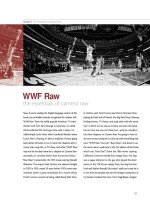Photoshop CS4 workflow the digital photographers guide
Bạn đang xem bản rút gọn của tài liệu. Xem và tải ngay bản đầy đủ của tài liệu tại đây (29.86 MB, 403 trang )
Get beautiful results with a better workflow
seem at odds with true creativity, but you’ll be surprised to learn
that just the opposite can be true. In this latest edition of his
bestselling guide, digital imaging expert Tim Grey shows you how
proper workflow can free you from the repetitive parts of a project,
letting you focus on your vision and produce stunning results.
CS4 and gain insights into Lightroom and Bridge, plus you’ll uncover
expert tips and techniques that reduce the time you spend at the
computer and speed you back to shooting.
Apply targeted adjustments to your images
to optimize or add a creative element
• Process RAW captures to retain
maximum detail
• Crop, rotate, repair, and adjust tone
and color in your images
• Harness new Clone, Curves, and
Blend Mode features
• Get creative with colorization,
filters, and more
• Automate tasks and optimize your
output
Produce excellent black-and-white images,
including simulated infrared effects
Tim Grey is regarded as one of the top educators in digital photography and imaging, offering clear guidance on complex
subjects through his writing and speaking. He is the author of many books on Photoshop and digital photography, presents
workshops around the world on topics related to digital imaging, and regularly contributes to Outdoor Photographer, PC Photo,
Digital Photo Pro, and other print and online publications. He also publishes the Digital Darkroom Quarterly print newsletter
and the daily “Digital Darkroom Questions” e-mail list.
ISBN:978-0-470-38128-1
www.sybex.com
COMPUTERS/Computer Graphics/Design
$39.99 US
$43.99 CAN
Tim Grey
Foreword by Christopher Robinson, Editor, Digital Photo Pro
Photoshop CS4
®
Workflow
THE DIGITAL PHOTOGRAPHER’S GUIDE
THE DIGITAL PHOTOGRAPHER’S GUIDE
Convert RAW captures to maximize quality in
your images and flexibility in your workflow
• Download, sort, and organize digital
images on your computer
®
You’ll discover new ways to create smooth workflows with Photoshop
• Explore new updates to Photoshop
CS4, Lightroom®, and Bridge
Photoshop CS4 Workflow
If you’re like most artists, the idea of structuring your work may
Grey
SERIOUS SKILLS.
81281ffirs.indd 1
9/23/08 5:51:42 PM
Photoshop CS4
Workflow
®
81281ffirs.indd 1
9/23/08 5:51:42 PM
81281ffirs.indd 2
9/23/08 5:52:06 PM
Photoshop CS4
Workflow
®
The Digital Photographer’s Guide
Tim Grey
81281ffirs.indd 3
9/23/08 5:52:15 PM
Acquisitions Editor: Mariann Barsolo
Development Editor: Pete Gaughan
Technical Editor: Jeff Greene
Production Editor: Elizabeth Ginns Britten
Copy Editor: Elizabeth Welch
Production Manager: Tim Tate
Vice President and Executive Group Publisher: Richard Swadley
Vice President and Executive Publisher: Joseph B. Wikert
Vice President and Publisher: Neil Edde
Book Designer: Franz Baumhacki
Compositor: Kate Kaminski, Happenstance Type-O-Rama
Proofreader: Candace English
Indexer: Ted Laux
Project Coordinator, Cover: Lynsey Stanford
Cover Designer: Ryan Sneed
Cover Image: Tim Grey
Copyright © 2009 by Wiley Publishing, Inc., Indianapolis, Indiana
Published by Wiley Publishing, Inc., Indianapolis, Indiana
Published simultaneously in Canada
ISBN: 978-0-470-38128-1
No part of this publication may be reproduced, stored in a retrieval system or transmitted in any form or by any means, electronic, mechanical, photocopying, recording, scanning or otherwise, except as permitted under Sections 107 or 108 of the 1976 United States Copyright Act, without either
the prior written permission of the Publisher, or authorization through payment of the appropriate per-copy fee to the Copyright Clearance Center,
222 Rosewood Drive, Danvers, MA 01923, (978) 750-8400, fax (978) 646-8600. Requests to the Publisher for permission should be addressed to the
Legal Department, Wiley Publishing, Inc., 10475 Crosspoint Blvd., Indianapolis, IN 46256, (317) 572-3447, fax (317) 572-4355, or online at http://
www.wiley.com/go/permissions.
Limit of Liability/Disclaimer of Warranty: The Publisher and the author make no representations or warranties with respect to the accuracy or completeness of the contents of this work and specifically disclaim all warranties, including without limitation warranties of fitness for a particular purpose. No
warranty may be created or extended by sales or promotional materials. The advice and strategies contained herein may not be suitable for every situation. This work is sold with the understanding that the publisher is not engaged in rendering legal, accounting, or other professional services. If professional assistance is required, the services of a competent professional person should be sought. Neither the publisher nor the author shall be liable for
damages arising herefrom. The fact that an organization or Web site is referred to in this work as a citation and/or a potential source of further information does not mean that the author or the publisher endorses the information the organization or Web site may provide or recommendations it may make.
Further, readers should be aware that Internet Web sites listed in this work may have changed or disappeared between when this work was written and
when it is read.
For general information on our other products and services or to obtain technical support, please contact our Customer Care Department within the U.S.
at (800) 762-2974, outside the U.S. at (317) 572-3993 or fax (317) 572-4002.
Wiley also publishes its books in a variety of electronic formats. Some content that appears in print may not be available in electronic books.
Library of Congress Cataloging-in-Publication Data
Grey, Tim.
Photoshop CS4 workflow : the digital photographer’s guide / Tim Grey. — 1st ed.
p. cm.
ISBN 978-0-470-38128-1 (pbk.)
1. Photography—Digital techniques. 2. Adobe Photoshop. I. Title.
TR267.5.A3G7425 2008
006.6’96—dc22
2008035468
TRADEMARKS: Wiley, the Wiley logo, and the Sybex logo are trademarks or registered trademarks of John Wiley & Sons, Inc. and/or its affiliates, in
the United States and other countries, and may not be used without written permission. Photoshop is a registered trademark of Adobe Systems Incorporated. All other trademarks are the property of their respective owners. Wiley Publishing, Inc., is not associated with any product or vendor mentioned in
this book.
10 9 8 7 6 5 4 3 2 1
81281ffirs.indd 4
9/30/08 1:22:04 PM
Dear Reader,
Thank you for choosing Photoshop CS4 Workflow: The Digital Photographer’s Guide. This book is part
of a family of premium-quality Sybex books, all of which are written by outstanding authors who combine practical experience with a gift for teaching.
Sybex was founded in 1976. More than thirty years later, we’re still committed to producing
consistently exceptional books. With each of our titles we’re working hard to set a new standard for
the industry. From the paper we print on, to the authors we work with, our goal is to bring you the best
books available.
I hope you see all that reflected in these pages. I’d be very interested to hear your comments and
get your feedback on how we’re doing. Feel free to let me know what you think about this or any other
Sybex book by sending me an email at , or if you think you’ve found a technical error
in this book, please visit . Customer feedback is critical to our efforts at Sybex.
Best regards,
Neil Edde
Vice President and Publisher
Sybex, an Imprint of Wiley
81281ffirs.indd 5
9/23/08 5:52:16 PM
To Pete Gaughan — I still owe you an “on schedule from
start to finish” book. Next time? Thank you for your
tremendous support over the years.
Acknowledgments
Would you believe me if I told you this is the most difficult part of the book to write?
It’s true. And it has only gotten more difficult over the years as the tapestry of my life in
the world of digital imaging has grown more complex (in a good way) every single year.
The truth is, there are so many people who have played a role in helping me do
the things I love, it is difficult to remember them all, or even know where to begin. They
range from the top-name photographer who has provided inspiration, to the anonymous
attendee in a lecture who took the time to tell me how helpful my presentation was to
him or her. I feel incredibly lucky to be doing what I’m doing, to have the opportunity
to do so many things I love, and somehow to be able to make a living doing it.
This book represents a huge part of who I am as a photographer and educator in
the field of digital imaging. I consider it my “cornerstone,” and the majority of what I
teach across the country and around the world is found in these pages. And I most certainly do not deserve all the credit.
First on the list is Pete Gaughan. He’s worked with me on the majority of my
books (11 out of 15, if my math is correct), and he deserves much of the credit for both
the fun I had writing the books and the quality of the final product.
My girlfriend Renée deserves credit (and thanks) for encouraging me to follow
my dreams and focus my energy on the things I’m most passionate about. She has been
a supporter from the first time we worked together, and now serves as a source of inspiration. Thank you for everything.
My stepdad, Bob, who raised me from a very young age, serves as a constant
reminder of what’s important in life. He died before he had a chance to see the second
edition of my book Color Confidence, which I dedicated to him, and I strive to ensure
I’m not tardy with such thanks again.
My mom probably doesn’t realize how much she’s influenced me in life. You could
say her fingerprints are all over the pages of this book. Thank you, Mom. We can discuss this over wine for your (very special) next birthday. I’ll explain later.
81281ffirs.indd 6
9/23/08 5:52:17 PM
Jeff Greene once again served as technical editor, helping to ensure everything
I wrote was accurate. He also continues to be a valued friend and sounding board. I
still believe his son Eric (the famous pinewood-derby champion and star Little League
baseball player) is doing most of the real work, but Jeff oversees that work and deserves
credit all the same. Thanks, Jeff.
I’ve been inspired by many great photographers, many great students, and many
great people. I could probably fill an entire chapter (or more) thanking each and every
one of them. But they know who they are, and hopefully they know how much I appreciate their support. The journey has been—and continues to be—incredible, and each of
them has played a part in making it that way.
I truly feel that I have the easy part when it comes to writing a book such as this.
It is the hard-working team that assists me (and doesn’t get the glory of having their
name on the cover) that really makes things happen. Mariann Barsolo prodded ever
so gently to help get this book back on schedule (a revised schedule, mind you), and I
appreciate her support and encouragement. I also want to thank production editor Liz
Britten, copy editor Liz Welch, proofreader Candace English, and the sales and marketing teams.
Of course, the most important ingredient for any book project is the readers. So
thank you for choosing this book as a source of knowledge and inspiration in your digital photography workflow. I hope it far exceeds your expectations.
81281ffirs.indd 7
9/23/08 5:52:17 PM
About the Author
Tim Grey is regarded as one of the top educators in digital photography and imaging, offering clear guidance on complex subjects through his writing and speaking. He
loves learning as much as he possibly can about digital imaging, and he loves sharing
that information even more.
Tim’s work combines several of his greatest passions: technology, teaching, photography, writing, and travel. All of these have been part of his life in some way for as
long as he can remember, and became a major focus starting in high school. He has
been involved with digital photography and imaging for over 10 years.
Tim has written more than a dozen books on digital imaging for photographers, including the best-selling Photoshop Workflow series (the latest edition of
which you’re reading now) and Color Confidence (Sybex, second edition, 2006).
He has also had hundreds of articles published in magazines such as Digital Photo
Pro, Outdoor Photographer, and PC Photo, among others. He publishes the Digital Darkroom Questions email newsletter (add your e‑mail address to the list at
www.timgrey.com), as well as the Digital Darkroom Quarterly print newsletter. Tim
teaches through workshops, seminars, and appearances at major events. He is a member of the Photoshop World Dream Team of Instructors.
81281ffirs.indd 8
9/23/08 5:52:18 PM
Contents
Foreword
xiv
Introduction
xv
Part I
Getting Started
1
Chapter 1
Workflow Foundations
3
The Importance of Workflow . . . . . . . . . . . . . . . . . . . . . . . . . . . . . . . . 4
Quality
Efficiency
Consistency
4
6
6
Establishing a Workflow . . . . . . . . . . . . . . . . . . . . . . . . . . . . . . . . . . . . 7
Workflow Philosophy
Determine Priorities
Focus on Results
Maintain Flexibility
7
8
8
10
Revising Your Workflow . . . . . . . . . . . . . . . . . . . . . . . . . . . . . . . . . . . 13
Chapter 2
Nothing Is Permanent
Evolving Requirements
13
13
Download and Sort
17
Adobe Bridge . . . . . . . . . . . . . . . . . . . . . . . . . . . . . . . . . . . . . . . . . . . . 18
Preferences
18
Downloading Photos . . . . . . . . . . . . . . . . . . . . . . . . . . . . . . . . . . . . . . 31
Reformatting Digital Media
34
Sorting Images in Bridge . . . . . . . . . . . . . . . . . . . . . . . . . . . . . . . . . . . 35
Sorting Strategy
Workspace Setup
Labels
Rating
35
36
40
41
Evaluating Images . . . . . . . . . . . . . . . . . . . . . . . . . . . . . . . . . . . . . . . . 42
Chapter 3
Zoom Tool
Hand Tool
Navigator Palette
Keyboard Shortcuts
43
45
46
47
RAW Conversion
51
Benefits of RAW . . . . . . . . . . . . . . . . . . . . . . . . . . . . . . . . . . . . . . . . . .52
White Balance
Exposure Errors
High-Bit Data
Higher Image Quality
52
53
55
56
Converting with Camera Raw . . . . . . . . . . . . . . . . . . . . . . . . . . . . . . . 56
Toolbar
81281ftoc.indd 9
61
9/23/08 10:15:30 PM
White Balance
Tonal Adjustments
Fine-Tuning Adjustments
Detail Adjustments
Lens Corrections
Workflow Options
Ready to Convert
63
66
70
71
73
79
81
Batch Conversion in Camera Raw . . . . . . . . . . . . . . . . . . . . . . . . . . . . 82
Archiving RAW Captures . . . . . . . . . . . . . . . . . . . . . . . . . . . . . . . . . . 83
Part II
Basic Adjustments
85
Chapter 4
Rotate and Crop
87
Basic Rotation . . . . . . . . . . . . . . . . . . . . . . . . . . . . . . . . . . . . . . . . . . . 88
Basic Cropping . . . . . . . . . . . . . . . . . . . . . . . . . . . . . . . . . . . . . . . . . . . 90
Cropping from a Selection
Using the Crop Tool
91
94
Arbitrary Rotation . . . . . . . . . . . . . . . . . . . . . . . . . . . . . . . . . . . . . . . 103
Chapter 5
Rotating with the Crop Tool
Rotating with the Ruler Tool
104
106
Basic Tone and Color
109
Evaluating the Image . . . . . . . . . . . . . . . . . . . . . . . . . . . . . . . . . . . . . 110
Evaluate Channels
Full-Saturation Display
110
112
Prioritizing Adjustments . . . . . . . . . . . . . . . . . . . . . . . . . . . . . . . . . . 114
Adjustment Layers and Photoshop CS4 . . . . . . . . . . . . . . . . . . . . . . . 115
Tonal Adjustments . . . . . . . . . . . . . . . . . . . . . . . . . . . . . . . . . . . . . . . 117
Brightness/Contrast
Levels
117
122
Color Adjustments . . . . . . . . . . . . . . . . . . . . . . . . . . . . . . . . . . . . . . . 132
Chapter 6
Color Balance
Basic Saturation
132
137
Image Cleanup
141
Cleanup Workflow . . . . . . . . . . . . . . . . . . . . . . . . . . . . . . . . . . . . . . . 142
The Ethics of Image Cleanup
143
Clone Stamp . . . . . . . . . . . . . . . . . . . . . . . . . . . . . . . . . . . . . . . . . . . . 144
Getting Started
Cloning Pixels
Fixing Mistakes
144
149
152
Healing Brush . . . . . . . . . . . . . . . . . . . . . . . . . . . . . . . . . . . . . . . . . . 155
Getting Started
Healing Pixels
Minimizing Healing
155
157
158
Spot Healing Brush . . . . . . . . . . . . . . . . . . . . . . . . . . . . . . . . . . . . . . 159
Patch Tool . . . . . . . . . . . . . . . . . . . . . . . . . . . . . . . . . . . . . . . . . . . . . 161
81281ftoc.indd 10
9/23/08 10:15:39 PM
Part III
Advanced Adjustments
165
Chapter 7
Advanced Tonal Adjustments
167
Shadow/Highlight . . . . . . . . . . . . . . . . . . . . . . . . . . . . . . . . . . . . . . . 168
Curves . . . . . . . . . . . . . . . . . . . . . . . . . . . . . . . . . . . . . . . . . . . . . . . . 177
Black and White Points
Anchor Points
Curves Pencil Tool
180
181
187
Dodge and Burn . . . . . . . . . . . . . . . . . . . . . . . . . . . . . . . . . . . . . . . . . 190
Chapter 8
Setting Up
Painting with Light
Correcting Mistakes
190
193
195
Advanced Color Adjustments
199
Hue/Saturation . . . . . . . . . . . . . . . . . . . . . . . . . . . . . . . . . . . . . . . . . . 200
Using Preset Color Ranges
Customizing Ranges
Defining Inverse Ranges
200
203
205
Curves for Color . . . . . . . . . . . . . . . . . . . . . . . . . . . . . . . . . . . . . . . . 207
Adjusting Channels
210
Selective Color . . . . . . . . . . . . . . . . . . . . . . . . . . . . . . . . . . . . . . . . . . 211
Color Casts . . . . . . . . . . . . . . . . . . . . . . . . . . . . . . . . . . . . . . . . . . . . 214
Photo Filter
Average-Color Removal
214
217
Targeted Color Painting . . . . . . . . . . . . . . . . . . . . . . . . . . . . . . . . . . . 219
Chapter 9
Making Selections
225
Selection Tools . . . . . . . . . . . . . . . . . . . . . . . . . . . . . . . . . . . . . . . . . . 226
Marquee
Lasso
Polygonal Lasso
Magnetic Lasso
Magic Wand
Quick Selection Tool
Color Range
227
236
238
241
244
249
250
Making Advanced Selections . . . . . . . . . . . . . . . . . . . . . . . . . . . . . . . 252
Threshold Technique
Selection from Channel
252
254
Modifying Selections . . . . . . . . . . . . . . . . . . . . . . . . . . . . . . . . . . . . . 257
Refine Edge
Quick Mask Mode
Modify Options
258
259
261
Saving and Loading Selections . . . . . . . . . . . . . . . . . . . . . . . . . . . . . . 264
Chapter 10
Targeted Adjustments
267
Introduction to Masking . . . . . . . . . . . . . . . . . . . . . . . . . . . . . . . . . . 268
Creating Composite Images
Clipping Groups
81281ftoc.indd 11
268
276
9/23/08 10:15:54 PM
Adjustment-Layer Masking . . . . . . . . . . . . . . . . . . . . . . . . . . . . . . . . 277
Mask from a Selection
Painting on a Mask
Masks Palette
278
279
283
Layer Groups . . . . . . . . . . . . . . . . . . . . . . . . . . . . . . . . . . . . . . . . . . . 285
Chapter 11
Creating Adjustment Versions
Masking Multiple Adjustments
Applying Multiple Masks
285
286
288
Creative Adjustments
291
Getting Creative . . . . . . . . . . . . . . . . . . . . . . . . . . . . . . . . . . . . . . . . . 292
Colorize . . . . . . . . . . . . . . . . . . . . . . . . . . . . . . . . . . . . . . . . . . . . . . . 292
Black and White Conversion . . . . . . . . . . . . . . . . . . . . . . . . . . . . . . . 295
Black and White Hue Shift
Black and White Adjustment
295
298
Blur Effect . . . . . . . . . . . . . . . . . . . . . . . . . . . . . . . . . . . . . . . . . . . . . 301
Infrared Effect . . . . . . . . . . . . . . . . . . . . . . . . . . . . . . . . . . . . . . . . . . 303
Vignette . . . . . . . . . . . . . . . . . . . . . . . . . . . . . . . . . . . . . . . . . . . . . . . 307
Filters . . . . . . . . . . . . . . . . . . . . . . . . . . . . . . . . . . . . . . . . . . . . . . . . . 309
Smart Filters
Filter Gallery
Masking Filters
310
310
312
Curves Color Shift . . . . . . . . . . . . . . . . . . . . . . . . . . . . . . . . . . . . . . . 314
Creative Edges . . . . . . . . . . . . . . . . . . . . . . . . . . . . . . . . . . . . . . . . . . 315
Filtered Edge
Painted Edge
315
317
Part IV
Finishing the Workflow
321
Chapter 12
Saving Files
323
Master-Image Concept . . . . . . . . . . . . . . . . . . . . . . . . . . . . . . . . . . . . 324
Filenames, Locations, and Formats . . . . . . . . . . . . . . . . . . . . . . . . . . 326
Chapter 13
Photoshop PSD
TIFF
Choosing between PSD and TIFF
328
329
331
Workflow Automation
333
Automation Philosophy . . . . . . . . . . . . . . . . . . . . . . . . . . . . . . . . . . . 334
Image Processor . . . . . . . . . . . . . . . . . . . . . . . . . . . . . . . . . . . . . . . . . 334
Actions . . . . . . . . . . . . . . . . . . . . . . . . . . . . . . . . . . . . . . . . . . . . . . . . 338
Recording Actions
Revising Actions
Playing Actions
338
342
345
Batch Processing . . . . . . . . . . . . . . . . . . . . . . . . . . . . . . . . . . . . . . . . 345
Play Settings
Source Settings
81281ftoc.indd 12
345
346
9/23/08 10:16:03 PM
Destination Settings
Error Handling
Process the Batch
347
349
349
Droplets . . . . . . . . . . . . . . . . . . . . . . . . . . . . . . . . . . . . . . . . . . . . . . . 350
Chapter 14
Output Processing
353
Output Workflow . . . . . . . . . . . . . . . . . . . . . . . . . . . . . . . . . . . . . . . 354
Preserve the Master Image . . . . . . . . . . . . . . . . . . . . . . . . . . . . . . . . . 356
Process a Working Copy . . . . . . . . . . . . . . . . . . . . . . . . . . . . . . . . . . 357
Duplicate Image
Flatten Image
Image Size
Unsharp Mask
Image Output
357
357
358
360
363
Save a Copy . . . . . . . . . . . . . . . . . . . . . . . . . . . . . . . . . . . . . . . . . . . . 366
Appendix
Sample Workflow Checklist
369
Sorting . . . . . . . . . . . . . . . . . . . . . . . . . . . . . . . . . . . . . . . . . . . . . . . . 370
Initial Image Preparation . . . . . . . . . . . . . . . . . . . . . . . . . . . . . . . . . . 370
Basic Optimization . . . . . . . . . . . . . . . . . . . . . . . . . . . . . . . . . . . . . . 370
Advanced Adjustments . . . . . . . . . . . . . . . . . . . . . . . . . . . . . . . . . . . . 370
Workflow Wrap-Up . . . . . . . . . . . . . . . . . . . . . . . . . . . . . . . . . . . . . . 371
Index
81281ftoc.indd 13
372
9/23/08 10:16:05 PM
Foreword
Photography has changed fundamentally over the last several years.
Digital cameras are now the norm, and film is rapidly being relegated to the shelf where
it takes its place next to VHS tapes, 8-tracks, and reruns of The Honeymooners. Jackie
Gleason was genius in his day and we can still laugh at the sketches, but we’ve moved
on as an audience. It’s the same with film. I love looking at the remarkable library of
imagery that was made with film, but my own skills with gelatin emulsions have given
way to techniques in Photoshop.
When Tim Grey wrote the first edition of Photoshop Workflow, many aspects
of digital imaging were still in some transition. There’s been a shakeout since then, and
today digital photography can be said to have matured considerably. It might be a little
early to call it an adult, but certainly we’re looking at technology that’s in the latter portion of adolescence. The awkwardness and some of the attitude has faded, but there are
still plenty of things to learn before it heads off into the world alone.
When it comes to workflow, it’s the same story. Most of us are still trying to figure
out the best, most efficient way to get the job done. For those of us who began photography with film and wet darkrooms, the learning curve has been challenging and it
has required looking at photography in a new way. In the first edition of this book, I
described the difference between a film- and digital-based workflow this way:
“Back in the age of film, the workflow was established by the parameters of the
medium itself. You exposed the film, sent it to a lab for processing, and made a
print or sent the image for prepress.
“But digital processes don’t lend themselves to such a linear progression. Every step
in the production of a digital image seems able to take on a new set of possible twists
and turns, some of which are productive and some of which are a waste of time.”
The trial and error of establishing a good and efficient workflow has driven many
a good and sensible photographer to his or her wit’s end.
New software comes on the scene with the promise of simplifying the workflow
while providing new features that we, as photographers, have requested to give us powerful new workflow tools.
As a leader in this field, my friend Tim Grey has always been one to blaze a new
path in digital imagery. He has a natural curiosity and interest in new tools, and he has a
unique talent for seeing the best way to get things done. Speaking personally, I’d rather
be out shooting than trying to work out how to develop an efficient way of processing
my images from camera to print. Tim has taken the guesswork out of the process for
me; he has created workflow that makes sense and utilizes the new powerful software
tools that are available.
It’s as true today as when the first edition of this book came out: The best workflow is one that you shouldn’t have to think about. Whether you’re a pro, an amateur,
or an enthusiast, Tim will show you how to make an efficient workflow for you.
Christopher Robinson
Editor, Digital Photo Pro
81281flast.indd 14
9/23/08 5:48:21 PM
Introduction
Following a workflow frees you to think about the effect on
the image rather than the process.
Digital photography is an interesting blending of art and technology. It includes
the artistic and aesthetic aspects of photography (which itself involves quite a bit of
technology) that are so subjective, as well as the finite aspects of digital technology,
where everything has discrete values. This combination allows you to be both creative
and scientific at the same time.
Although any art form deserves to be exercised with tremendous flexibility, digital technology calls for a certain amount of procedure. To anyone trying to be artistic,
procedure seems contradictory to creativity. And yet, there is much to be gained from
following a somewhat systematic workflow.
Following a workflow doesn’t eliminate the ability to exercise creativity and subjective decision making about your photographic images. Instead, I see it as a way to
provide structure to your thinking that can help you expand the level of creativity you
can apply to your images. By having a systematic method for processing your images,
you’re free to think about the effect on the image rather than the actual process. And
just because you have a process doesn’t mean it isn’t unique or can’t be revised as the
situation warrants it.
In this book, I present a structure you can follow (and modify) when optimizing your images in Photoshop. It isn’t designed to be an absolute formula, but rather a
guide to help you define a structure for your own workflow. This process works well
as a basic flow, but that certainly doesn’t mean you should blindly follow the workflow
exactly as I present it. Instead, think of it as one way to approach the image-optimization process, and then fine-tune it to meet your own needs.
Besides wanting to promote a natural flow for making adjustments to images, it
is also important to me that detail in the image be preserved and that adjustments be
made in a nondestructive manner. As you’ll see throughout the book, every adjustment
I perform is done on a separate layer, not only keeping the original data safe but also
enabling you to revise your adjustments at a later time with no penalty in image quality.
I hope it becomes obvious as you read this book that I am passionate about digital photography and image optimization in Photoshop. My greatest hope is that my
passion will be infectious and that you too will grow to be passionate about optimizing
your images (if you aren’t already).
May you enjoy reading this book as much as I enjoyed writing it; may you enjoy
the process of optimizing your own images as much as I do mine; and may the evergrowing possibilities provided by digital imaging make you all the more enthusiastic
about photography.
81281flast.indd 15
9/23/08 5:48:22 PM
What about Lightroom?
With all this talk about workflow, you may be wondering why this book is about Photoshop
instead of Lightroom. After all, Lightroom allows you to perform many of the image-optimization tasks you could otherwise perform in Photoshop, and is focused on providing a more
efficient workflow.
Throughout this book you will indeed find many references to Lightroom, outlining the things
Lightroom will contribute to your workflow. So why not abandon Photoshop altogether and
perform all your adjustments in Lightroom?
There are several answers to this in my mind. For one thing, many photographers aren’t able to
take full advantage of the end-to-end workflow in Lightroom because they don’t need to share
images with clients and are spending the majority of their digital darkroom time focused on
producing optimal results with a relatively small number of images.
I nt ro d u c ti o n ■
xvi
Another consideration is that Lightroom is still relatively new, and although it offers many
incredible features, it still doesn’t provide everything a photographer might need in terms of
image optimization, and it doesn’t provide a particularly good solution for photographers who
still need to work with their images in Photoshop.
Also, Lightroom takes a completely new approach to optimizing your images, and does away
with the layer-based approach used in Photoshop. As such, you don’t have a single file encapsulating all of the adjustments you’ve made, and you don’t have quite as much flexibility.
Although I find Lightroom to be a valuable tool for organizing my images, I still take my best
images into Photoshop and use layer-based adjustments to produce a master image file containing all of those adjustments, using that file as the basis for all future output for that image.
Lightroom most certainly provides some workflow advantages, and for many photographers represents an excellent workflow solution. I’ll address those issues in some of the chapters, but will
focus most of this book on showing you how to produce the best images possible in Photoshop.
Who Should Use This Book
Photoshop CS4 Workflow covers the full spectrum of adjustments you’ll want to
apply to photographic images in Photoshop. As a result, it is appropriate for photographers of all skill levels who would like some guidance in creating the best workflow
for image optimization. Beginning users will build a strong foundation and then be
able to move on to more advanced topics, while expert users will gain a greater understanding of the issues affecting workflow, as well as some new techniques they can use
on their images.
This book was written based on Adobe Photoshop CS4, but it’s also applicable
in large part for users of prior versions of Photoshop (though some new features will
obviously not be available).
If you’re a digital photographer who doesn’t feel totally confident that you’re
getting the most benefit from your image optimization in Photoshop, this is the book
for you.
81281flast.indd 16
9/23/08 5:48:22 PM
What’s Inside
Chapter 1: Workflow Foundations will help you understand the principles of a good foundation and will get you thinking about your priorities in an image-optimization workflow.
Chapter 2: Download and Sort provides guidance on the process of getting digital captures
onto your computer and then sorting and organizing them.
Chapter 3: RAW Conversion shows you how to process your RAW captures to retain maximum detail.
Chapter 4: Rotate and Crop provides the basics of cropping your images as well as rotating
them to set the proper orientation or to fix crooked horizons.
Chapter 5: Basic Tone and Color guides you through the basic adjustments that affect tone
and color in your images.
Chapter 6: Image Cleanup helps you master the art of repairing damage, dust spots, and
flaws in your images to help them look their best.
Chapter 7: Advanced Tonal Adjustments takes things a bit further with tonal adjustments,
showing you some of the advanced options available.
Chapter 9: Making Selections includes many methods for creating selections, from the basic
tools included in Photoshop through some advanced methods.
Chapter 10: Targeted Adjustments lets you put your selections, as well as other techniques,
to use so you can apply adjustments to specific areas of your images, which truly
unleashes the full power of Photoshop.
■ I nt ro d u c ti o n
Chapter 8: Advanced Color Adjustments offers a look at some of the advanced options available for fine-tuning color in your images.
xvii
Chapter 11: Creative Adjustments gives you an opportunity to exercise a little creative license
with your images by using techniques that go beyond the basic photo optimization.
Chapter 12: Saving Files covers the basics of saving your image files to ensure that all the
work you’ve put into the image is retained for future output or revisions.
Chapter 13: Workflow Automation will help make your life easier by showing you how to
automate repetitive tasks that you need to apply to your images.
Chapter 14: Output Processing finishes up the workflow by discussing how to prepare your
images for final output.
Photoshop CS4 Workflow, Online
Some utilities and companion files mentioned in the book are available from Tim Grey’s
site, www.timgrey.com. Simply navigate to the Writing section of the website and find the
link to the downloads page associated with the listing for this book on the Books page.
Sybex strives to keep you supplied with the latest tools and information you
need for your work. Please check their website at www.sybex.com for additional content and updates that supplement this book. Search for photoshop and workflow (or
the book’s ISBN, 9780470381281) to access the book’s update page.
81281flast.indd 17
9/23/08 5:48:23 PM
81281flast.indd 18
9/23/08 5:48:23 PM
Getting Started
Getting off to a good start is important in many
areas of life, and it is no different with your
digital photography workflow. Taking the right
approach at the early stages of your workflow
has a significant impact on your results. In this
first section, I’ll discuss some of the fundamental
considerations in establishing and following a
I
81281c01.indd 1
workflow for optimizing your digital photos,
and help you ensure the first steps you take in
that workflow are leading you down the right
path. I’m sure you’re eager to get to the advanced
techniques covered later, but I encourage you to
spend some time in this section so you can build
a solid foundation for your image-optimization
workflow.
Chapter 1
Workflow Foundations
Chapter 2
Download and Sort
Chapter 3
RAW Conversion
9/23/08 12:22:35 PM
81281c01.indd 2
9/23/08 12:22:50 PM
Workflow
Foundations
Whenever I think about optimizing a
photographic image, I tend to think about
“process.” That always gets me reminiscing
about working in a wet darkroom (ah, the
smells!), producing black-and-white prints
an image magically appear on the exposed
paper as it soaks in the developer solution.
Of course, making a print in a wet darkroom
is a procedural process. You perform a series
of steps in the correct order.
1
81281c01.indd 3
3
■ Wo r k f l ow F o u n dat i o n s
under the glow of red lights, and watching
When you’re working with digital images,
the process and options are considerably
different, but the concept of a workflow
still applies. Establishing an appropriate
workflow provides an efficient method of
working on your images to help ensure the
highest quality possible.
Chapter Contents
The Importance of Workflow
Establishing a Workflow
Revising Your Workflow
9/23/08 12:23:10 PM
The Importance of Workflow
chapter
1: Wo r k f l ow
F o u n dat i o n s ■
4
81281c01.indd 4
The term workflow has become a buzzword in the world of digital imaging, especially
with the advent of an entire category of workflow software that includes Adobe Photoshop Lightroom and Apple’s Aperture. It’s no wonder the notion of workflow for
digital photographs led to an entirely new category of software. While many photographers embraced digital photography as a way to exercise increased control over the
process of producing a photographic image, it brought with it a steep learning curve, a
variety of new tools, and a certain amount of confusion about exactly how the process
should be approached.
A workflow in digital photography implies an end-to-end approach to dealing with
your images, from downloading them to your computer, to organizing them, optimizing them to look their best, and sharing them in various ways. In this book I focus
the most attention on the workflow for optimizing your images in Adobe Photoshop,
as that is an area photographers focus a lot of energy (to make their images look
their best) and tend to get confused (in large part because there are so many different
options available in Photoshop, and so many conflicting recommendations for how to
perform various tasks).
I’m a huge advocate for taking a deliberate approach to optimizing your digital
photographs. That means not taking a haphazard approach to the process, but it also
means not having a rigid set of rules that can never be broken. It means having a plan
for your digital-imaging workflow that will ensure an efficient process for you and the
best quality possible in the images you produce. Understanding the benefits of a consistent and optimized workflow will help you appreciate the importance of establishing that workflow in the first place.
Quality
Quality is always critical in a digital photograph. That doesn’t necessarily mean the
image must be perfectly sharp from edge to edge, or that there can’t be any noise, or
that it must obey the rule of thirds. It simply means the quality is the best it can be
based on what you’re trying to accomplish with the image (Figure 1.1).
As much as I love using Photoshop to truly maximize the potential of a photographic image, I’m not a big fan of the “I’ll fix it in Photoshop” approach to digital
photography. I truly believe you need to do all you can at every stage of the workflow
to maximize the quality of the image (realizing quality is a subjective term). That quality starts with the original capture. So although this book focuses on what you do to
the image after the capture, it is important to realize that the actual photography is a
critical factor in the ultimate image quality you’ll achieve. To achieve the best results
at the end of your workflow, you need to start with the best images at the beginning of
your workflow.
As you take the steps to optimize your image, a proper workflow helps ensure
the best results. Having a plan for your workflow means you’re thinking about which
approach you’ll take, the methods you’ll use, and the order in which you’ll perform
9/23/08 12:23:10 PM
the various adjustments applied to your images. These are key factors that affect the
quality of the final image, and having a plan focused on optimal quality will give you
much better results than adjusting your images in a haphazard fashion.
5
The bottom line is that you care about the quality of your images more than
anyone else does. You have already invested significant time, effort, and money to
ensure you can achieve the best results in your digital photography. Taking the
time to develop an appropriate workflow for your digital images will enable you to
maintain that quality through to the final image.
■ Th e I m p o rta n c e o f Wo r k f l ow
Figure 1.1 “Quality” doesn’t necessarily mean an image that is tack-sharp from edge to edge, or that exhibits other characteristics
we think of when talking about a photographic image. It simply means producing an image with the best results possible based on
your intent.
Note: Quality can be a subjective factor in many images, especially when unique photographic
methods or special effects are used. Although the definition of optimal quality can vary by photographer or even by photographic image, your workflow should focus on maintaining the quality and
aesthetics of your original image as you captured it, while producing an improvement in the final result.
As you are defining (or fine-tuning) the workflow you use to optimize your
images, consider the effect of the particular methods you’re using, as well as the order
in which you perform tasks, to see if there are things you can do to improve image
quality. Throughout this book, I’ll be sharing methods for achieving exactly those
high-quality results with your digital workflow.
81281c01.indd 5
9/23/08 12:23:41 PM