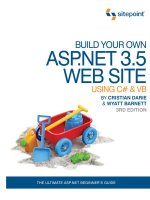Ebook build your own database driven website using PHP my SQL part 2
Bạn đang xem bản rút gọn của tài liệu. Xem và tải ngay bản đầy đủ của tài liệu tại đây (6.08 MB, 239 trang )
www.it-ebooks.info
8
Chapter
Content Formatting with
Regular Expressions
We’re almost there! We’ve designed a database to store jokes, organized them into
categories, and tracked their authors. We’ve learned how to create a web page that
displays this library of jokes to site visitors. We’ve even developed a set of web
pages that a site administrator can use to manage the joke library without having
to know anything about databases.
In so doing, we’ve built a site that frees the resident webmaster from continually
having to plug new content into tired HTML page templates, and from maintaining
an unmanageable mass of HTML files. The HTML is now kept completely separate
from the data it displays. If you want to redesign the site, you simply have to make
the changes to the HTML contained in the PHP templates that you’ve constructed.
A change to one file (for example, modifying the footer) is immediately reflected in
the page layouts of all pages in the site. Only one task still requires the knowledge
of HTML: content formatting.
On any but the simplest of web sites, it will be necessary to allow content (in our
case study, jokes) to include some sort of formatting. In a simple case, this might
Licensed to
www.it-ebooks.info
242
Build Your Own Database Driven Web Site Using PHP & MySQL
merely be the ability to break text into paragraphs. Often, however, content providers
will expect facilities such as bold or italic text, hyperlinks, and so on.
Supporting these requirements with our current code is deceptively easy. In the
past couple of chapters, we’ve used htmlout to output user-submitted content:
chapter6/jokes-helpers/jokes.html.php (excerpt)
<?php htmlout($joke['text']); ?>
If, instead, we just echo out the raw content pulled from the database, we can enable
administrators to include formatting in the form of HTML code in the joke text:
<?php echo $joke['text']; ?>
Following this simple change, a site administrator could include HTML tags that
would have their usual effect on the joke text when inserted into a page.
But is this really what we want? Left unchecked, content providers can do a lot of
damage by including HTML code in the content they add to your site’s database.
Particularly if your system will be enabling non-technical users to submit content,
you’ll find that invalid, obsolete, and otherwise inappropriate code will gradually
infest the pristine web site you set out to build. With one stray tag, a well-meaning
user could tear apart the layout of your site.
In this chapter, you’ll learn about several new PHP functions that specialize in
finding and replacing patterns of text in your site’s content. I’ll show you how to
use these capabilities to provide for your users a simpler markup language that’s
better suited to content formatting. By the time we’ve finished, we’ll have completed
a content management system that anyone with a web browser can use—no knowledge of HTML required.
Regular Expressions
To implement our own markup language, we’ll have to write some PHP code to
spot our custom tags in the text of jokes and replace them with their HTML equivalents. For tackling this sort of task, PHP includes extensive support for regular expressions. A regular expression is a string of text that describes a pattern that may
occur in text content like our jokes.
Licensed to
www.it-ebooks.info
Content Formatting with Regular Expressions 243
The language of regular expression is cryptic enough that, once you master it, you
may feel as if you’re able to weave magical incantations with the code that you
write. To begin with, however, let’s start with some very simple regular expressions.
This is a regular expression that searches for the text “PHP” (without the quotes):
/PHP/
Fairly simple, you would say? It’s the text for which you want to search surrounded
by a pair of matching delimiters. Traditionally, slashes (/) are used as regular expression delimiters, but another common choice is the hash character (#). You can
actually use any character as a delimiter except letters, numbers, or backslashes (\).
I’ll use slashes for all the regular expressions in this chapter.
To use a regular expression, you must be familiar with the regular expression
functions available in PHP. preg_match is the most basic, and can be used to determine whether a regular expression is matched by a particular text string.
Consider this code:
chapter8/preg_match1/index.php
$text = 'PHP rules!';
if (preg_match('/PHP/', $text))
{
$output = '$text contains the string “PHP”.';
}
else
{
$output = '$text does not contain the string “PHP”.';
}
include 'output.html.php';
?>
In this example, the regular expression finds a match because the string stored in
the variable $text contains “PHP.” This example will therefore output the message
shown in Figure 8.1 (note that the single quotes around the strings in the code prevent PHP from filling in the value of the variable $text).
Licensed to
www.it-ebooks.info
244
Build Your Own Database Driven Web Site Using PHP & MySQL
Figure 8.1. The regular expression finds a match
By default, regular expressions are case sensitive; that is, lowercase characters in
the expression only match lowercase characters in the string, and uppercase characters only match uppercase characters. If you want to perform a case-insensitive
search instead, you can use a pattern modifier to make the regular expression ignore
case.
Pattern modifiers are single-character flags following the ending delimiter of the
expression. The modifier for performing a case-insensitive match is i. So while
/PHP/ will only match strings that contain “PHP”, /PHP/i will match strings that
contain “PHP”, “php”, or even “pHp”.
Here’s an example to illustrate this:
chapter8/preg_match2/index.php
$text = 'What is Php?';
if (preg_match('/PHP/i', $text))
{
$output = '$text contains the string “PHP”.';
}
else
{
$output = '$text does not contain the string “PHP”.';
}
include 'output.html.php';
?>
Again, as shown in Figure 8.2 this outputs the same message, despite the string actually containing “Php”.
Licensed to
www.it-ebooks.info
Content Formatting with Regular Expressions 245
Figure 8.2. No need to be picky …
Regular expressions are almost a programming language unto themselves. A dazzling
variety of characters have a special significance when they appear in a regular expression. Using these special characters, you can describe in great detail the pattern
of characters for which a PHP function like preg_match will search.
When you first encounter it, regular expression syntax can be downright confusing
and difficult to remember, so if you intend to make extensive use of it, a good reference might come in handy. The PHP Manual includes a very decent regular expression reference.1
Let’s work our way through a few examples to learn the basic regular expression
syntax.
First of all, a caret (^) may be used to indicate the start of the string, while a dollar
sign ($) is used to indicate its end:
/PHP/
/^PHP/
/PHP$/
/^PHP$/
Matches “PHP rules!” and “What is PHP?”
Matches “PHP rules!” but not “What is PHP?”
Matches “I love PHP” but not “What is PHP?”
Matches “PHP” but nothing else.
Obviously, you may sometimes want to use ^, $, or other special characters to represent the corresponding character in the search string, rather than the special
meaning ascribed to these characters in regular expression syntax. To remove the
special meaning of a character, prefix it with a backslash:
/\$\$\$/
1
Matches “Show me the $$$!” but not “$10”.
/>
Licensed to
www.it-ebooks.info
246
Build Your Own Database Driven Web Site Using PHP & MySQL
Square brackets can be used to define a set of characters that may match. For example, the following regular expression will match any string that contains any
digit from 1 to 5 inclusive:
/[12345]/
Matches “1a” and “39”, but not “a” or “76”.
If the character list within the square brackets is preceded with a caret (^), the set
will match anything but the characters listed:
/[^12345]/
Matches “1a” and “39”, but not “1”, or “54”.
Ranges of numbers and letters may also be specified:
Equivalent to /[12345]/ .
Matches any single lowercase letter.
/^[^a-z]$/
Matches any single character except a lowercase letter.
/[0-9a-zA-Z]/ Matches any string with a letter or number.
/[1-5]/
/^[a-z]$/
The characters ?, +, and * also have special meanings. Specifically, ? means “the
preceding character is optional, ” + means “one or more of the previous character,”
and * means “zero or more of the previous character.”
Matches “banana” and “banna”,
but not “banaana”.
/bana+na/
Matches “banana” and “banaana”,
but not “banna”.
/bana*na/
Matches “banna”, “banana”, and “banaaana”,
but not “bnana”.
/^[a-zA-Z]+$/ Matches any string of one or more
letters and nothing else.
/bana?na/
Parentheses may be used to group strings together to apply ?, +, or * to them as a
whole:
/ba(na)+na/
Matches “banana” and “banananana”,
but not “bana” or “banaana”.
You can provide a number of alternatives within parentheses, separated by pipes
(|):
Licensed to
www.it-ebooks.info
Content Formatting with Regular Expressions 247
/ba(na|ni)+/
Matches “bana” and “banina”,
but not “naniba”.
And finally, a period (.) matches any character except a new line:
/^.+$/
Matches any string of one or more characters with no line breaks.
There are more special codes and syntax tricks for regular expressions, all of which
should be covered in any reference, such as that mentioned above. For now, we
have more than enough for our purposes.
String Replacement with
Regular Expressions
We can detect the presence of our custom tags in a joke’s text using preg_match
with the regular expression syntax we’ve just learned. However, what we need to
do is pinpoint those tags and replace them with appropriate HTML tags. To achieve
this, we need to look at another regular expression function offered by PHP:
preg_replace.
preg_replace, like preg_match, accepts a regular expression and a string of text,
and attempts to match the regular expression in the string. In addition, preg_replace
takes a second string of text, and replaces every match of the regular expression
with that string.
The syntax for preg_replace is as follows:
$newString = preg_replace(regExp, replaceWith, oldString);
Here, regExp is the regular expression, and replaceWith is the string that will replace
matches to regExp in oldString. The function returns the new string with all the
replacements made. In the above, this newly generated string is stored in $newString.
We’re now ready to build our custom markup language.
Licensed to
www.it-ebooks.info
248
Build Your Own Database Driven Web Site Using PHP & MySQL
Boldface and Italic Text
In Chapter 6, we wrote a helper function, htmlout for outputting arbitrary text as
HTML. This function is housed in a shared include file, helpers.inc.php. Since we’ll
now want to output text containing our custom tags as HTML, let’s add a new
helper function to this file for this purpose:
chapter8/includes/helpers.inc.php (excerpt)
function bbcode2html($text)
{
$text = html($text);
⋮ Convert custom tags to HTML
return $text;
}
The markup language we’ll support is commonly called BBCode (short for Bulletin
Board Code), and is used in many web-based discussion forums. Since this helper
function will convert BBCode to HTML, it’s named bbcode2html.
The first action this function performs is to use the html helper function to convert
any HTML code present in the text into HTML text. We want to avoid any HTML
code appearing in the output except that which is generated by our own custom
tags. Let’s now look at the code that will do just that.
Let’s start by implementing tags that create bold and italic text. Let’s say we want
[B] to mark the start of bold text and [/B] to mark the end of bold text. Obviously,
you must replace [B] with <strong> and [/B] with </strong>.2 To achieve this,
simply apply preg_replace:3
2
You may be more accustomed to using <b> and <i> tags for bold and italic text; however, I’ve chosen
to respect the most recent HTML standards, which recommend using the more meaningful <strong>
and <em> tags, respectively. If bold text doesn’t necessarily indicate strong emphasis in your content,
and italic text doesn’t necessarily indicate emphasis, you should use <b> and <i> instead.
3
Experienced PHP developers may object to this use of regular expressions. Yes, regular expressions
are probably overkill for this simple example, and yes, a single regular expression for both tags would
be more appropriate than two separate expressions. I’ll address both of these issues later in this chapter.
Licensed to
www.it-ebooks.info
Content Formatting with Regular Expressions 249
$text = preg_replace('/\[B]/i', '<strong>', $text);
$text = preg_replace('/\[\/B]/i', '</strong>', $text);
Notice that, because [ normally indicates the start of a set of acceptable characters
in a regular expression, we put a backslash before it in order to remove its special
meaning.
Similarly, we must escape the forward slash in the [/b] tag with a backslash, to
prevent it from being mistaken for the delimiter that marks the end of the regular
expression.
Without a matching [, the ] loses its special meaning, so it’s unnecessary to escape
it, although you could put a backslash in front of it as well if you wanted to be
thorough.
Also notice that, since we’re using the i modifier on each of the two regular expressions to make them case insensitive, both [B] and [b] (as well as [/B] and [/b])
will work as tags in our custom markup language.
Italic text can be achieved in the same way:
$text = preg_replace('/\[I]/i', '<em>', $text);
$text = preg_replace('/\[\/I]/i', '</em>', $text);
Paragraphs
While we could create tags for paragraphs just as we did for bold and italic text
above, a simpler approach makes more sense. Since your users will type the content
into a form field that allows them to format text using the Enter key, we'll take a
single new line to indicate a line break (
) and a double new line to indicate a
new paragraph (
).
You can represent a new line character in a regular expression as \n. Other
whitespace characters you can write this way include a carriage return (\r) and a
tab space (\t).
Exactly which characters are inserted into text when the user hits Enter is dependant
on the operating system in use. In general, Windows computers represent a line
break as a carriage-return/new-line pair (\r\n), whereas older Mac computers rep-
Licensed to
www.it-ebooks.info
250
Build Your Own Database Driven Web Site Using PHP & MySQL
resent it as a single carriage return character (\r). Only recent Macs and Linux
computers use a single new line character (\n) to indicate a new line.4
To deal with these different line-break styles, any of which may be submitted by
the browser, we must do some conversion:
// Convert Windows (\r\n) to Unix (\n)
$text = preg_replace('/\r\n/', "\n", $text);
// Convert Macintosh (\r) to Unix (\n)
$text = preg_replace('/\r/', "\n", $text);
Regular Expressions in Double Quoted Strings
All of the regular expressions we’ve seen so far in this chapter have been expressed
as single-quoted PHP strings. The automatic variable substitution provided by
PHP strings is sometimes more convenient, but they can cause headaches when
used with regular expressions.
Double-quoted PHP strings and regular expressions share a number of special
character escape codes. "\n" is a PHP string containing a new line character.
Likewise, /\n/ is a regular expression that will match any string containing a
new line character. We can represent this regular expression as a single-quoted
PHP string ('/\n/'), and all is well, because the code \n has no special meaning
in a single-quoted PHP string.
If we were to use a double-quoted string to represent this regular expression, we’d
have to write "/\\n/"—with a double-backslash. The double-backslash tells PHP
to include an actual backslash in the string, rather than combining it with the n
that follows it to represent a new line character. This string will therefore generate
the desired regular expression, /\n/.
Because of the added complexity it introduces, it’s best to avoid using doublequoted strings when writing regular expressions. Note, however, that I have used
double quotes for the replacement strings ("\n") passed as the second parameter
to preg_replace. In this case, we actually do want to create a string containing
a new line character, so a double-quoted string does the job perfectly.
4
In fact, the type of line breaks used can vary between software programs on the same computer. If
you’ve ever opened a text file in Notepad to see all the line breaks missing, then you’ve experienced the
frustration this can cause. Advanced text editors used by programmers usually let you specify the type
of line breaks to use when saving a text file.
Licensed to
www.it-ebooks.info
Content Formatting with Regular Expressions 251
With our line breaks all converted to new line characters, we can convert them to
paragraph breaks (when they occur in pairs) and line breaks (when they occur alone):
// Paragraphs
$text = '
' . preg_replace('/\n\n/', '
', $text) . '
';// Line breaks
$text = preg_replace('/\n/', '
', $text);
Note the addition of
and
tags surrounding the joke text. Because our jokesmay contain paragraph breaks, we must make sure the joke text is output within
the context of a paragraph to begin with.
This code does the trick: the line breaks in the next will now become the natural
line- and paragraph-breaks expected by the user, removing the requirement to learn
custom tags to create this simple formatting.
It turns out, however, that there’s a simpler way to achieve the same result in this
case—there’s no need to use regular expressions at all! PHP’s str_replace function
works a lot like preg_replace, except that it only searches for strings—instead of
regular expression patterns:
$newString = str_replace(searchFor, replaceWith, oldString);
We can therefore rewrite our line-breaking code as follows:
chapter8/includes/helpers.inc.php (excerpt)
// Convert Windows (\r\n) to Unix (\n)
$text = str_replace("\r\n", "\n", $text);
// Convert Macintosh (\r) to Unix (\n)
$text = str_replace("\r", "\n", $text);
// Paragraphs
$text = '
' . str_replace("\n\n", '
', $text) . '
';// Line breaks
$text = str_replace("\n", '
', $text);
str_replace is much more efficient than preg_replace because there’s no need
for it to interpret your search string for regular expression codes. Whenever
str_replace (or str_ireplace, if you need a case-insensitive search) can do the
job, you should use it instead of preg_replace.
Licensed to
www.it-ebooks.info
252
Build Your Own Database Driven Web Site Using PHP & MySQL
You might be tempted to go back and rewrite the code for processing [B] and [I]
tags with str_replace. Hold off on this for now—in just a few pages I’ll show you
another technique that will enable you to make that code even better!
Hyperlinks
While supporting the inclusion of hyperlinks in the text of jokes may seem unnecessary, this feature makes plenty of sense in other applications. Hyperlinks are a
little more complicated than the simple conversion of a fixed code fragment into
an HTML tag. We need to be able to output a URL, as well as the text that should
appear as the link.
Another feature of preg_replace comes into play here. If you surround a portion
of the regular expression with parentheses, you can capture the corresponding
portion of the matched text and use it in the replacement string. To do this, you’ll
use the code $n, where n is 1 for the first parenthesized portion of the regular expression, 2 for the second, and so on, up to 99 for the 99th. Consider this example:
$text = 'banana';
$text = preg_replace('/(.*)(nana)/', '$2$1', $text);
echo $text; // outputs “nanaba”
In the above, $1 is replaced with ba in the replacement string, which corresponds
to (.*) (zero or more non-new line characters) in the regular expression. $2 is replaced by nana, which corresponds to (nana) in the regular expression.
We can use the same principle to create our hyperlinks. Let’s begin with a simple
form of link, where the text of the link is the same as the URL. We want to support
this syntax:
Visit [URL] />
The corresponding HTML code, which we want to output, is as follows:
Visit <a href=" />
First, we need a regular expression that will match links of this form. The regular
expression is as follows:
Licensed to
www.it-ebooks.info
Content Formatting with Regular Expressions 253
/\[URL][-a-z0-9._~:\/?#@!$&'()*+,;=%]+\[\/URL]/i
This is a rather complicated regular expression. You can see how regular expressions
have gained a reputation for being indecipherable! Let me break it down for you:
/
As with all of our regular expressions, we choose to mark its beginning with a
slash.
\[URL]
This matches the opening [URL] tag. Since square brackets have a special
meaning in regular expressions, we must escape the opening square bracket
with a backslash to have it interpreted literally.
[-a-z0-9._~:\/?#@!$&'()*+,;=%]+
This will match any URL.5 The square brackets contain a list of characters that
may appear in a URL, which is followed by a + to indicate that one or more of
these acceptable characters must be present.
Within a square-bracketed list of characters, many of the characters that normally
have a special meaning within regular expressions lose that meaning. ., ?, +, *,
(, and ) are all listed here without the need to be escaped by backslashes. The
only character that does need to be escaped in this list is the slash (/), which
must be written as \/ to prevent it being mistaken for the end-of-regular-expression delimiter.
Note also that to include the hyphen (-) in the list of characters, you have to
list it first. Otherwise, it would have been taken to indicate a range of characters
(as in a-z and 0-9).
\[\/URL]
This matches the closing [/URL] tag. Both the opening square bracket and the
slash must be escaped with backslashes.
5
It will also match some strings that are invalid URLs, but it’s close enough for our purposes. If you’re
especially intrigued by regular expressions, you might want to check out RFC 3986, the official standard
for URLs. Appendix B of this specification demonstrates how to parse a URL with a rather impressive
regular expression.
Licensed to
www.it-ebooks.info
254
Build Your Own Database Driven Web Site Using PHP & MySQL
/i
We mark the end of the regular expression with a slash, followed by the caseinsensitivity flag, i.
To output our link, we’ll need to capture the URL and output it both as the href
attribute of the <a> tag, and as the text of the link. To capture the URL, we surround
the corresponding portion of our regular expression with parentheses:
/\[URL]([-a-z0-9._~:\/?#@!$&'()*+,;=%]+)\[\/URL]/i
We can therefore convert the link with the following PHP code:
$text = preg_replace(
'/\[URL]([-a-z0-9._~:\/?#@!$&\'()*+,;=%]+)\[\/URL]/i',
'<a href="$1">$1</a>', $text);
As you can see, $1 is used twice in the replacement string to substitute the captured
URL in both places.
Note that because we’re expressing our regular expression as a single-quoted PHP
string, you have to escape the single quote that appears in the list of acceptable
characters with a backslash.
We’d also like to support hyperlinks for which the link text differs from the URL.
Such a link will look like this:
Check out [URL= />
Here’s the regular expression for this form of link:
/\[URL=([-a-z0-9._~:\/?#@!$&'()*+,;=%]+)]([^[]+)\[\/URL]/i
Squint at it for a little while, and see if you can figure out how it works. Grab your
pen and break it into parts if you need to. If you have a highlighter pen handy, you
might use it to highlight the two pairs of parentheses (()) used to capture portions
of the matched string—the link URL ($1) and the link text ($2).
This expression describes the link text as one or more characters, none of which is
an opening square bracket ([^[]+).
Licensed to
www.it-ebooks.info
Content Formatting with Regular Expressions 255
Here’s how to use this regular expression to perform the desired substitution:
$text = preg_replace(
'/\[URL=([-a-z0-9._~:\/?#@!$&\'()*+,;=%]+)]([^[]+)\[\/URL]/i',
'<a href="$1">$2</a>', $text);
Matching Tags
A nice side-effect of the regular expressions we developed to read hyperlinks is that
they’ll only find matched pairs of [URL] and [/URL] tags. A [URL] tag missing its
[/URL] or vice versa will be undetected, and will appear unchanged in the finished
document, allowing the person updating the site to spot the error and fix it.
In contrast, the PHP code we developed for bold and italic text in the section called
“Boldface and Italic Text” will convert unmatched [B] and [I] tags into unmatched
HTML tags! This can lead to ugly situations in which, for example, the entire text
of a joke starting from an unmatched tag will be displayed in bold—possibly even
spilling into subsequent content on the page.
We can rewrite our code for bold and italic text in the same style we used for hyperlinks. This solves the problem by only processing matched pairs of tags:
$text = preg_replace('/\[B]([^[]+)\[\/B]/i',
'<strong>$1</strong>', $text);
$text = preg_replace('/\[I]([^[]+)\[\/I]/i', '<em>$1</em>',
$text);
We’ve still some more work to do, however.
One weakness of these regular expressions is that they represent the content between
the tags as a series of characters that lack an opening square bracket ([^\[]+). As a
result, nested tags (tags within tags) will fail to work correctly with this code.
Ideally, we’d like to be able to tell the regular expression to capture characters following the opening tag until it reaches a matching closing tag. Unfortunately, the
regular expression symbols + (one or more) and * (zero or more) are what we call
greedy, which means they’ll match as many characters as they can. Consider this
example:
Licensed to
www.it-ebooks.info
256
Build Your Own Database Driven Web Site Using PHP & MySQL
This text contains [B]two[/B] bold [B]words[/B]!
Now, if we left unrestricted the range of characters that could appear between
opening and closing tags, we might come up with a regular expression like this one:
/\[B](.+)\[\/B]/i
Nice and simple, right? Unfortunately, because the + is greedy, the regular expression
will match only one pair of tags in the above example—and it’s a different pair to
what you might expect! Here are the results:
This text contains <strong>two[/B] bold[B]words</strong>!
As you can see, the greedy + plowed right through the first closing tag and the
second opening tag to find the second closing tag in its attempt to match as many
characters as possible. What we need in order to support nested tags are non-greedy
versions of + and *.
Thankfully, regular expressions do provide non-greedy variants of these control
characters! The non-greedy version of + is +?, and the non-greedy version of * is
*?. With these, we can produce improved versions of our code for processing [B]
and [I] tags:
chapter8/includes/helpers.inc.php (excerpt)
// [B]old
$text = preg_replace('/\[B](.+?)\[\/B]/i', '<strong>$1</strong>',
$text);
// [I]talic
$text = preg_replace('/\[I](.+?)\[\/I]/i', '<em>$1</em>', $text);
We can give the same treatment to our hyperlink processing code:
chapter8/includes/helpers.inc.php (excerpt)
// [URL]link[/URL]
$text = preg_replace(
'/\[URL]([-a-z0-9._~:\/?#@!$&\'()*+,;=%]+)\[\/URL]/i',
'<a href="$1">$1</a>', $text);
Licensed to
www.it-ebooks.info
Content Formatting with Regular Expressions 257
// [URL=url]link[/URL]
$text = preg_replace(
'/\[URL=([-a-z0-9._~:\/?#@!$&\'()*+,;=%]+)](.+?)\[\/URL]/i',
'<a href="$1">$2</a>', $text);
Putting It All Together
Here’s our finished helper function for converting BBCode to HTML:
chapter8/includes/helpers.inc.php (excerpt)
function bbcode2html($text)
{
$text = html($text);
// [B]old
$text = preg_replace('/\[B](.+?)\[\/B]/i',
'<strong>$1</strong>', $text);
// [I]talic
$text = preg_replace('/\[I](.+?)\[\/I]/i', '<em>$1</em>', $text);
// Convert Windows (\r\n) to Unix (\n)
$text = str_replace("\r\n", "\n", $text);
// Convert Macintosh (\r) to Unix (\n)
$text = str_replace("\r", "\n", $text);
// Paragraphs
$text = '
' . str_replace("\n\n", '
', $text) . '
';// Line breaks
$text = str_replace("\n", '
', $text);
// [URL]link[/URL]
$text = preg_replace(
'/\[URL]([-a-z0-9._~:\/?#@!$&\'()*+,;=%]+)\[\/URL]/i',
'<a href="$1">$1</a>', $text);
// [URL=url]link[/URL]
$text = preg_replace(
'/\[URL=([-a-z0-9._~:\/?#@!$&\'()*+,;=%]+)](.+?)\[\/URL]/i',
'<a href="$1">$2</a>', $text);
Licensed to
www.it-ebooks.info
258
Build Your Own Database Driven Web Site Using PHP & MySQL
return $text;
}
For added convenience when using this in a PHP template, we’ll add a bbcodeout
function that calls bbcode2html and then echoes out the result:
chapter8/includes/helpers.inc.php (excerpt)
function bbcodeout($text)
{
echo bbcode2html($text);
}
We can then use this helper in our two templates that output joke text. First, in the
admin pages, we have the joke search results template:
chapter8/admin/jokes/jokes.html.php
'/includes/helpers.inc.php'; ?>
" /><html xmlns=" xml:lang="en" lang="en">
<head>
<title>Manage Jokes: Search Results</title>
content="text/html; charset=utf-8"/>
</head>
<body>
Search Results
<?php if (isset($jokes)): ?>
<table>
<tr><th>Joke Text</th><th>Options</th></tr>
<?php foreach ($jokes as $joke): ?>
<tr valign="top">
<td><?php bbcodeout($joke['text']); ?></td>
<td>
<form action="?" method="post">
<div>
<input type="submit" name="action" value="Edit"/>
<input type="submit" name="action" value="Delete"/>
Licensed to
www.it-ebooks.info
Content Formatting with Regular Expressions 259
</div>
</form>
</td>
</tr>
<?php endforeach; ?>
</table>
<?php endif; ?>
<a href="?">New search</a>
<a href="..">Return to JMS home</a>
</body>
</html>
Second, we have the public joke list page:
chapter8/jokes/jokes.html.php
'/includes/helpers.inc.php'; ?>
" /><html xmlns=" xml:lang="en" lang="en">
<head>
<title>List of Jokes</title>
content="text/html; charset=utf-8"/>
</head>
<body>
<a href="?addjoke">Add your own joke</a>
Here are all the jokes in the database:
<?php foreach ($jokes as $joke): ?>
<form action="?deletejoke" method="post">
<blockquote>
<?php bbcodeout($joke['text']); ?>
<input type="submit" value="Delete"/>
</blockquote>
</form>
<?php endforeach; ?>
</body>
</html>
Licensed to
www.it-ebooks.info
260
Build Your Own Database Driven Web Site Using PHP & MySQL
With these changes made, take your new markup language for a spin! Edit a few of
your jokes to contain BBCode tags and verify that the formatting is correctly displayed.
Real World Content Submission
It seems a shame to have spent so much time and effort on a content management
system that’s so easy to use, when the only people who are actually allowed to use
it are the site administrators. Furthermore, while it’s extremely convenient for an
administrator to be able to avoid having to to edit HTML to make updates to the
site’s content, submitted documents still need to be transcribed into the “Add new
joke” form, and any formatted text converted into the custom formatting language
we developed above—a tedious and mind-numbing task to say the least.
What if we put the “Add new joke” form in the hands of casual site visitors? If you
recall, we actually did this in Chapter 4 when we provided a form through which
users could submit their own jokes. At the time, this was simply a device that
demonstrated how INSERT statements could be made from within PHP scripts. We
excluded it in the code we developed from scratch in this chapter because of the
inherent security risks involved. After all, who wants to open the content of a site
for just anyone to tamper with?
In the next chapter, you’ll turn your joke database into a web site that could survive
in the real world by introducing access control. Most importantly, you’ll limit access
to the admin pages for the site to authorized users only. But perhaps more excitingly,
you’ll place some limits on what normal users can get away with.
Licensed to
www.it-ebooks.info
9
Chapter
Cookies, Sessions, and Access Control
Cookies and sessions are two of those mysterious technologies that are almost always
made out to be more intimidating and complex than they really are. In this chapter,
I’ll debunk those myths by explaining in simple language what they are, how they
work, and what they can do for you. I’ll also provide practical examples to demonstrate each.
Finally, we’ll use these new tools to provide sophisticated access control to the
administration features of your Internet Joke Database site.
Cookies
Most computer programs these days preserve some form of state when you close
them. Whether it be the position of the application window, or the names of the
last five files that you worked with, the settings are usually stored in a small file on
your system, so they can be read back the next time the program is run. When web
developers took web design to the next level, and moved from static pages to complete, interactive, online applications, there was a need for similar functionality in
web browsers—so cookies were born.
Licensed to
www.it-ebooks.info
262
Build Your Own Database Driven Web Site Using PHP & MySQL
A cookie is a name-value pair associated with a given web site, and stored on the
computer that runs the client (browser). Once a cookie is set by a web site, all future
page requests to that same site will also include the cookie until it expires, or becomes out of date. Other web sites are unable to access the cookies set by your site,
and vice versa, so, contrary to popular belief, they’re a relatively safe place to store
personal information. Cookies in and of themselves are incapable of compromising
a user’s privacy.
Illustrated in Figure 9.1 is the life cycle of a PHP-generated cookie.
First, a web browser requests a URL that corresponds to a PHP script. Within
that script is a call to the setcookie function that’s built into PHP.
The page produced by the PHP script is sent back to the browser, along with
an HTTP set-cookie header that contains the name (for example, mycookie)
and value of the cookie to be set.
When it receives this HTTP header, the browser creates and stores the specified
value as a cookie named mycookie.
Subsequent page requests to that web site contain an HTTP cookie header that
sends the name/value pair (mycookie=value) to the script requested.
Upon receipt of a page request with a cookie header, PHP automatically creates
an entry in the $_COOKIE array with the name of the cookie
($_COOKIE['mycookie']) and its value.
In other words, the PHP setcookie function lets you set a variable that will automatically be set by subsequent page requests from the same browser. Before we examine an actual example, let’s take a close look at the setcookie function:
setcookie(name[, value[, expiryTime[, path[, domain[, secure[,
httpOnly]]]]]])
Square Brackets Indicate Optional Code
The square brackets ([…]) in the above code indicate portions of the code that are
optional. Leave out the square brackets when using the syntax in your code.
Licensed to
www.it-ebooks.info
Cookies, Sessions, and Access Control 263
Figure 9.1. The life cycle of a cookie
Like the header function we saw in Chapter 4, the setcookie function adds HTTP
headers to the page, and thus must be called before any of the actual page content
is sent. Any attempt to call setcookie after page content has been sent to the browser
will produce a PHP error message. Typically, therefore, you will use these functions
in your controller script before any actual output is sent (by an included PHP template, for example).
The only required parameter for this function is name, which specifies the name
of the cookie. Calling setcookie with only the name parameter will actually delete
the cookie that’s stored on the browser, if it exists. The value parameter allows you
to create a new cookie, or modify the value stored in an existing one.
By default, cookies will remain stored by the browser, and thus will continue to be
sent with page requests, until the browser is closed by the user. If you want the
cookie to persist beyond the current browser session, you must set the expiryTime
parameter to specify the number of seconds from January 1, 1970 to the time at
which you want the cookie to be deleted automatically. The current time in this
format can be obtained using the PHP time function. Thus, a cookie could be set to
expire in one hour, for example, by setting expiryTime to time() + 3600. To delete
a cookie that has a preset expiry time, change this expiry time to represent a point
in the past (such as one year ago: time() – 3600 * 24 * 365). Here’s an example:
Licensed to
www.it-ebooks.info
264
Build Your Own Database Driven Web Site Using PHP & MySQL
// Set a cookie to expire in 1 year
setcookie('mycookie', 'somevalue', time() + 3600 * 24 * 365);
// Delete it
setcookie('mycookie', '', time() – 3600 * 24 * 365);
The path parameter lets you restrict access to the cookie to a given path on your
server. For instance, if you set a path of '/~kyank/' for a cookie, only requests for
pages in the ~kyank directory (and its subdirectories) will include the cookie as part
of the request. Note the trailing /, which prevents other scripts in other directories
beginning with /~kyank (such as /~kyankfake/) from accessing the cookie. This is
helpful if you’re sharing a server with other users, and each user has a web home
directory. It allows you to set cookies without exposing your visitors’ data to the
scripts of other users on your server.
The domain parameter serves a similar purpose; it restricts the cookie’s access to a
given domain. By default, a cookie will be returned only to the host from which it
was originally sent. Large companies, however, commonly have several host names
for their web presence (for example, www.example.com and support.example.com).
To create a cookie that’s accessible by pages on both servers, you would set the
domain parameter to '.example.com'. Note the leading ., which prevents another
site at fakeexample.com from accessing your cookies on the basis that their domain
ends with example.com.
The secure parameter, when set to 1, indicates that the cookie should be sent only
with page requests that happen over a secure (SSL) connection (that is, with a URL
that starts with https://).
The httpOnly parameter, when set to 1, tells the browser to prevent JavaScript code
on your site from seeing the cookie that you’re setting. Normally, the JavaScript
code you include in your site can read the cookies that have been set by the server
for the current page. While this can be useful in some cases, it also puts the data
stored in your cookies at risk should an attacker figure out a way to inject malicious
JavaScript code into your site. This code could then read your users’ potentially
sensitive cookie data and do unspeakable things with it. If you set httpOnly to 1,
the cookie you’re setting will be sent to your PHP scripts as usual, but will be invisible to JavaScript code running on your site.
Licensed to
www.it-ebooks.info
Cookies, Sessions, and Access Control 265
While all parameters except name are optional, you must specify values for earlier
parameters if you want to specify values for later ones. For instance, to call
setcookie with a domain value, you also need to specify a value for the expiryTime
parameter. To omit parameters that require a value, you can set string parameters
(value, path, domain) to '' (the empty string) and numerical parameters (expiryTime,
secure) to 0.
Let’s now look at an example of cookies in use. Imagine you want to display a special
welcome message to people on their first visit to your site. You could use a cookie
to count the number of times a user had been to your site before, and only display
the message when the cookie was not set. Here’s the code:
chapter9/cookiecounter/index.php
if (!isset($_COOKIE['visits']))
{
$_COOKIE['visits'] = 0;
}
$visits = $_COOKIE['visits'] + 1;
setcookie('visits', $visits, time() + 3600 * 24 * 365);
include 'welcome.html.php';
?>
This code starts by checking if $_COOKIE['visits'] is set. If it isn’t, it means the
visits cookie has yet to be set in the user’s browser. To handle this special case,
we set $_COOKIE['visits'] to 0. The rest of our code can then safely assume that
$_COOKIE['visits'] contains the number of previous visits the user has made to
the site.
Next, to work out the number of this visit, we take $_COOKIE['visits'] and add
1. This variable, $visits, will be used by our PHP template.
Finally, we use setcookie to set the visits cookie to reflect the new number of
visits. We set this cookie to expire in one year’s time.
With all the work done, our controller includes the PHP template welcome.html.php:
Licensed to