Mastering XPages a step by step guide to XPages application development and the XSP language 1st
Bạn đang xem bản rút gọn của tài liệu. Xem và tải ngay bản đầy đủ của tài liệu tại đây (27.88 MB, 0 trang )
Related Books of Interest
IBM Lotus Connections 2.5
Planning and Implementing Social
Software for Your Enterprise
By Stephen Hardison, David Byrd, Gary Wood,
Tim Speed, Michael Martin, Suzanne Livingston,
Jason Moore, and Morten Kristiansen
ISBN: 0-13-700053-7
In IBM Lotus Connections 2.5, a team of IBM
Lotus Connections 2.5 experts thoroughly introduces the newest product and covers every facet
of planning, deploying, and using it successfully. The authors cover business and technical
issues and present IBM’s proven, best-practices
methodology for successful implementation. The
authors begin by helping managers and technical
professionals identify opportunities to use social
networking for competitive advantage–and by
explaining how Lotus Connections 2.5 places fullfledged social networking tools at their fingertips.
IBM Lotus Connections 2.5 carefully describes
each component of the product–including
profiles, activities, blogs, communities, easy social
bookmarking, personal home pages, and more.
Survival Guide for
Lotus Notes and
Domino Administrators
By Mark Elliott
ISBN: 0-13-715331-7
Mark Elliott has created a true encyclopedia of
proven resolutions to common problems and has
streamlined processes for infrastructure support.
Elliott systematically addresses support solutions
for all recent Lotus Notes and Domino
environments.
Survival Guide for Lotus Notes and Domino
Administrators is organized for rapid access
to specific solutions in three key areas: client
setup, technical support, and client software
management. It brings together best practices
for planning deployments, managing upgrades,
addressing issues with mail and calendars, configuring settings based on corporate policies, and
optimizing the entire support delivery process.
Listen to the author’s podcast at:
ibmpressbooks.com/podcasts
Sign up for the monthly IBM Press newsletter at
ibmpressbooks/newsletters
Related Books of Interest
Lotus Notes
Developer’s Toolbox
Tips for Rapid and Successful
Deployment
By Mark Elliott
ISBN-10: 0-13-221448-2
Lotus Notes Developer’s Toolbox will help you
streamline and improve every phase of Notes
development. Leading IBM Lotus Notes developer
Mark Elliott systematically identifies solutions
for the key challenges Notes developers face,
offering powerful advice drawn from his extensive
enterprise experience. This book presents best
practices and step-by-step case studies for
building the five most common types of Notes
applications: collaboration, calendar, workflow,
reference library, and website.
Web 2.0 and Social
Networking for the Enterprise
Guidelines and Examples for
Implementation and Management
Within Your Organization
By Joey Bernal
ISBN: 0-13-700489-3
This book provides hands-on, start-to-finish
guidance for business and IT decision-makers
who want to drive value from Web 2.0 and social
networking technologies. IBM expert Joey Bernal
systematically identifies business functions and
innovations these technologies can enhance and
presents best-practice patterns for using them in
both internal- and external-facing applications.
Drawing on the immense experience of IBM
and its customers, Bernal addresses both the
business and technical issues enterprises must
manage to succeed.
Listen to the author’s podcast at:
ibmpressbooks.com/podcasts
Visit ibmpressbooks.com
for all product information
Related Books of Interest
Understanding DB2 9
Security
Bond, See, Wong, Chan
ISBN: 0-13-134590-7
DB2 9 for Linux, UNIX, and
Windows
The Social Factor
Innovate, Ignite, and Win through Mass
Collaboration and Social Networking
By Maria Azua
ISBN: 0-13-701890-8
Business leaders and strategists can drive immense value from social networking “inside the
firewall.” Drawing on her unsurpassed experience
deploying innovative social networking systems
within IBM and for customers, Maria Azua
demonstrates how to establish social networking
communities, and then leverage those communities to drive extraordinary levels of innovation.
The Social Factor offers specific techniques for
promoting mass collaboration in the enterprise
and strategies to monetize social networking to
generate new business opportunities.
Whatever your industry, The Social Factor will
help you learn how to choose and implement the
right social networking solutions for your unique
challenges...how to avoid false starts and wasted
time...and how to evaluate and make the most
of today’s most promising social technologies—
from wikis and blogs to knowledge clouds.
DBA Guide, Reference, and
Exam Prep, 6th Edition
Baklarz, Zikopoulos
ISBN: 0-13-185514-X
The Art of Enterprise
Information Architecture
A Systems-Based Approach for
Unlocking Business Insight
Godinez, Hechler, Koening,
Lockwood, Oberhofer, Schroeck
ISBN: 0-13-703571-3
Enterprise Master
Data Management
An SOA Approach to Managing
Core Information
Dreibelbis, Hechler, Milman,
Oberhofer, van Run, Wolfson
ISBN: 0-13-236625-8
Mainframe Basics for
Security Professionals
Getting Started with RACF
Pomerantz, Vander Weele, Nelson,
Hahn
ISBN: 0-13-173856-9
Sign up for the monthly IBM Press newsletter at
ibmpressbooks/newsletters
This page intentionally left blank
Mastering
XPages
This page intentionally left blank
Mastering
XPages:
A Step-by-Step Guide to XPages
Application Development and the
XSP Language
Martin Donnelly, Mark Wallace,
and Tony McGuckin
IBM Press
Pearson plc
Upper Saddle River, NJ • Boston • Indianapolis • San Francisco
New York • Toronto • Montreal • London • Munich • Paris • Madrid
Cape Town • Sydney • Tokyo • Singapore • Mexico City
ibmpressbooks.com
The authors and publisher have taken care in the preparation of this book, but make no expressed or
implied warranty of any kind and assume no responsibility for errors or omissions. No liability is assumed
for incidental or consequential damages in connection with or arising out of the use of the information or
programs contained herein.
© Copyright 2011 by International Business Machines Corporation. All rights reserved.
Note to U.S. Government Users: Documentation related to restricted right. Use, duplication, or disclosure is
subject to restrictions set forth in GSA ADP Schedule Contract with IBM Corporation.
IBM Press Program Managers: Steven M. Stansel, Ellice Uffer
Cover design: IBM Corporation
Associate Publisher: Dave Dusthimer
Marketing Manager: Stephane Nakib
Executive Editor: Mary Beth Ray
Publicist: Heather Fox
Senior Development Editor: Christopher Cleveland
Managing Editor: Kristy Hart
Designer: Alan Clements
Senior Project Editor: Lori Lyons
Technical Reviewers: Maureen Leland, John Mackey
Copy Editor: Sheri Cain
Indexer: Erika Millen
Senior Compositor: Gloria Schurick
Proofreader: Kathy Ruiz
Manufacturing Buyer: Dan Uhrig
Published by Pearson plc
Publishing as IBM Press
IBM Press offers excellent discounts on this book when ordered in quantity for bulk purchases or special
sales, which may include electronic versions and/or custom covers and content particular to your business,
training goals, marketing focus, and branding interests. For more information, please contact
U. S. Corporate and Government Sales
1-800-382-3419
For sales outside the U. S., please contact
International Sales
The following terms are trademarks of International Business Machines Corporation in many jurisdictions
worldwide: IBM, Notes, Lotus, Domino, Symphony, Quickr, Sametime, Lotusphere, Rational, WebSphere,
LotusScript, and developerWorks. Other product and service names might be trademarks of IBM or other
companies. A current list of IBM trademarks is available on the Web at “Copyright and trademark
information” at www.ibm.com/legal/copytrade.shtml.
Oracle, Java and all Java-based trademarks and logos are trademarks or registered trademarks of Oracle
and/or its affiliates.
Microsoft, Windows, ActiveX, and Internet Explorer are trademarks of Microsoft Corporation in the
United States, other countries, or both.
Linux is a registered trademark of Linus Torvalds in the United States, other countries, or both.
Other company, product, or service names may be trademarks or service marks of others.
Library of Congress Cataloging-in-Publication Data
Donnelly, Martin, 1963Mastering XPages : a step-by-step guide to XPages : application development and the XSP language /
Martin Donnelly, Mark Wallace, Tony McGuckin.
p. cm.
Includes bibliographical references and index.
ISBN 978-0-13-248631-6 (pbk. : alk. paper)
1. Internet programming. 2. XPages. 3. Application software—Development. 4. Web site development.
I. Wallace, Mark, 1967- II. McGuckin, Tony, 1974- III. Title.
QA76.625.D66 2011
006.7’6—dc22
2010048618
All rights reserved. This publication is protected by copyright, and permission must be obtained from the
publisher prior to any prohibited reproduction, storage in a retrieval system, or transmission in any form or
by any means, electronic, mechanical, photocopying, recording, or likewise. For information regarding
permissions, write to:
Pearson Education, Inc
Rights and Contracts Department
501 Boylston Street, Suite 900
Boston, MA 02116
Fax (617) 671 3447
ISBN-13: 978-0-13-248631-6
ISBN-10: 0-13-248631-8
Text printed in the United States on recycled paper at R.R. Donnelley in Crawfordsville, Indiana.
First printing January 2011
I dedicate this book to the memory of my dear sister Anne,
the brightest and the best.
—Martin
For Dee, Sam, and Becky: I couldn’t have contributed to this book without the
support, encouragement, and unending patience of my wonderful wife.
Thank you, Dee.
—Mark
I want to thank some great people for my involvement in this book.
First, it would not have happened without the encouragement and direction of
my lead architect (and co-author) Martin; thank you for the great opportunity.
Second, I want to thank my development manager, Eamon, and senior technical
architect, Phil, who had to keep things going without a full-time engineer, and
yet both remained upbeat throughout the process.
Finally, I dedicate my contribution to this book to my parents, family, and
especially my wife, Paula, and daughter, Anna-Rose, for putting up with a
part-time husband and dad—I love you both!
—Tony
Contents
Foreword by Philippe Riand
Preface
xx
xxiv
Part I:
Getting Started with XPages
1
Chapter 1
An Introduction to XPages
3
XPages Fundamentals
Brand New Technology?
A Different Development Paradigm
The More Things Change, the More Things Stay the Same
New Horizons
Conclusion
Chapter 2
Getting Everything You Need
Downloads, Versions, and Locations
Installing Domino Designer
Installing Client Fix Packs
Client Configuration
Quick Tour of Domino Designer
Domino Designer Welcome Screen
Domino Designer Perspective
Creating a New Application
Creating an XPage
Previewing in the Notes Client
Previewing in a Web Browser
Adding a Control to an XPage
Conclusion
3
4
5
7
7
8
9
9
10
11
11
12
13
14
15
16
18
18
21
22
xii
Mastering XPages
Chapter 3
Building Your First XPages Application
Laying the Foundations
Forms and Views
Building an XPages View
Completing the CRUD
Conclusion
23
24
26
31
36
42
Part II:
XPages Development: First Principles
43
Chapter 4
Anatomy of an XPage
45
What Exactly Is an XPage?
Understanding XSP Tag Markup
Getting Started with XML
XPages XML Syntax
Simple Properties
Complex Properties
Complex Values
Computed Properties
Data Binding
XPages Tags
Data Sources
Domino Document
Domino View
Data Context
Controls
Editing Controls
Command Controls
Selection Controls
Display Controls
File-Handling Controls
Containers
Panel
Table
View
Data Table
Repeat
Include Page
Tabbed Panel
Section
XPage Resources
Script Library
Style Sheet
Resource Bundle
46
47
47
50
52
54
54
55
59
60
61
61
62
63
64
64
70
74
82
84
87
87
90
91
94
95
99
99
100
101
101
103
104
Contents
xiii
Dojo Module
Generic Head Resource
Metadata Resource
Converters
Validators
Simple Actions
Client-Side Scripting
HTML Tags
Conclusion
Chapter 5
XPages and JavaServer Faces
What Is JavaServer Faces?
JSF Primer
How Does XPages Extend JSF?
XML-Based Presentation Tier
Request Processing Lifecycle
User Interface Component Model
Standard User-Interface Components
Value Binding and Method Binding Expression Evaluation
XPages Default Variables
Conclusion
Chapter 6
Building XPages Business Logic
Adding Business Logic
Using the xp:eventHandler Tag
Simple Actions
Change Document Mode
Confirm Action
Create Response Document
Delete Document
Delete Selected Documents
Execute Client Script
Execute Script
Modify Field
Open Page
Publish Component Property
Publish View Column
Save Data Sources
Save Document
Set Component Mode
Set Value
Action Group
105
106
106
107
110
118
125
127
128
129
130
131
138
141
142
143
148
152
154
156
157
157
160
167
168
169
170
171
172
173
173
174
175
176
177
179
180
182
183
184
xiv
Mastering XPages
Using JavaScript with XPages
Server-Side JavaScript
Client JavaScript
Conclusion
186
186
206
211
Part III:
Data Binding
213
Chapter 7
Working with Domino Documents
215
Domino Document Data Source
Creating and Editing Documents
Controlling URL Parameter Usage
Creating Response Documents
Executing Form Logic
Managing Concurrent Document Updates
Multiple Document Data Sources
Document Data Source Events
Common Data Source Properties
Miscellaneous Data Source Properties
Working with Domino Documents—Programmatically!
Simple Actions
JavaScript
Rich Documents
Conclusion
Chapter 8
Working with Domino Views
databaseName Property
View Data Source Filters
categoryFilter Property
search, searchMaxDocs Properties
parentId Property
ignoreRequestParams Property
keys, keysExactMatch Properties
Other View Content Modifiers
startKeys Property
expandLevel Property
A Page with Two Views
requestParamPrefix Property
When Is a View Not a View?
Go Fetch! Or Maybe Not...
loaded, scope Properties
postOpenView, queryOpenView Properties
Caching View Data
Sorting Columns
Conclusion
216
219
220
220
224
227
228
231
233
234
235
235
236
238
242
243
245
246
246
249
251
252
253
256
256
257
259
260
261
262
263
263
265
270
271
Contents
Chapter 9
xv
Beyond the View Basics
Pick a View Control, Any View Control
The View Control: Up Close and Personal
Column Data Like You’ve Never Seen Before
Simple View Panel Make Over
Working with Categories
View Properties and View Panel Properties
Data Table
Building a Mini Embedded Profile View using a Data Table
Repeat Control
A Repeat Control Design Pattern
Nested Repeats
The Rich Get Richer
Some Fun with the Pager
Conclusion
Part IV:
Programmability
Chapter 10 Custom Controls
Divide and Conquer
Getting Started with Custom Controls
Using Property Definitions
Property Tab
Validation Tab
Visible Tab
Property Definitions Summary
Using the compositeData Object
Send and You Shall Receive
Multiple Instances and Property Groups
Custom Control Design Patterns
Aggregate Container Pattern
Layout Container Pattern
Conclusion
Chapter 11 Advanced Scripting
Application Frameworks
AJAX and Partial Refresh
Partial Refresh: Out-of-the-Box Style!
Partial Refresh: Doing-It-My-Way Style!
Event Parameters
Dojo Integration
dojoTheme and dojoParseOnLoad Properties
dojoModule Resource
dojoType and dojoAttributes Properties
Integrating Dojo Widgets and Extending the Dojo Class Path
273
273
276
277
279
293
301
305
311
316
317
318
320
321
324
325
327
328
329
337
340
343
345
346
346
352
355
357
357
358
365
367
367
369
369
376
384
386
387
388
389
390
xvi
Mastering XPages
Working with Traditional Notes/Domino Building Blocks
Working with @Functions, @Commands, and Formula Language
Working with Agents, In-Memory Documents, and Profile Documents
Managed Beans
Conclusion
Chapter 12 XPages Extensibility
How to Create a New User Interface Control
Example Component
Let’s Get Started
Create the Initial Application
Add Package Explorer to the Domino Designer Perspective
Add a Java Source Code Folder
Building a Component
Create a UI Component Extension Class
Create Tag Specificaton (.xsp-config) for the UI Component Extension
Create a Renderer and Register It in the Application Configuration (faces-config.xml)
Quick Test Application to Verify Everything Is OK So Far
Working with Component Properties
Component Properties and Attributes
Adding a Property to a Component
State Holder: Saving State Between Requests
Specifying Simple Properties
Inheriting xsp-config Properties
Create the Initial xsp-config Definitions
Create base.xsp-config
Create an Interface to Match the Group Property Definition in base.xsp-config
Revisit the Component Properties in Domino Designer
Specifying Complex Properties
Complete the xsp-config for the UISpinner Component
Complete the UI Component Extension, UISpinner
Complete the Renderer UISpinnerRenderer
Create a Sample Application Using the UISpinner Component
Take Your New UI Component Extension for a Test Drive
Create a Backing Bean
Register the Backing Bean
Create the Final Test Application
Nice Look and Feel
Test to Ensure That It All Works!
Where to Go From Here
XPages Extensibility API Developers Guide
XPages Extension Library
IBM developerWorks
Conclusion
401
402
405
412
419
421
422
423
424
424
424
426
428
428
431
434
437
438
438
439
440
440
441
446
446
450
452
453
464
473
477
483
483
483
486
486
491
491
491
492
492
492
493
Contents
xvii
Chapter 13 XPages in the Notes Client
Think Inside the Box
Getting Started with XPages in the Notes Client
3, 2, 1...Lift Off
Bookmarks
Working Offline
One of These Things Is Not Like the Other
Other Subtle Differences
XPages: A Good Notes Citizen
Introducing enableModifiedFlag and disableModifiedFlag
Keeping Tabs on Your Client Apps
Notes Links Versus Domino Links
Some Debugging Tips
XPages and Composite Applications
Making a Component of an XPages Application
Is Anyone Out There? Creating a Component that Listens to Your XPages Component
Assembling a Composite Application: Aggregating the XPages Discussion
Component and Notes Google Widget
Hey, This Is a Two-Way Street! A Component May Receive and Publish Events!
Further Adventures with Composite Applications
Part V:
Application User Experience
Chapter 14 XPages Theming
It Used to Be Like That...But Not Anymore!
Styling with Style!
Setting the Style Property Manually
Understanding How the Style Property Is Used
Computing the Style Property
Styling with Class!
Getting Something for Nothing!
Understanding How the styleClass Property Is Used
Computing the styleClass Property
Working with Extended styleClass and style Properties
Theming on Steroids!
What Is a Theme?
What Can You Do with a Theme?
Understanding Theme Architecture and Inheritance
Working with a Theme
Theme Resources
Resource Paths
Theme Properties, themeId, Control Definitions, and Control Properties
Conclusion
495
496
498
499
501
503
507
508
511
513
516
520
525
528
529
531
533
536
540
541
543
543
545
550
551
552
552
553
559
561
563
567
567
568
569
576
587
597
606
620
xviii
Mastering XPages
Chapter 15 Internationalization
Using Localization Options
Localization with Resource Bundle Files
Setting Localization Options
Testing a Localized Application
Working with Translators
Merging XPage Changes
Gotchas!
Localizing Computed Expressions and JavaScript
Adding a Resource Bundle
Localizing Computed Expressions
Localizing Client-Side JavaScript
Localizing Script Libraries
Server-Side Script Libraries
Client-Side Script Libraries
International Enablement
Locales in XPages
Deprecated Locale Codes
Conclusion
Part VI:
Performance, Scalability, and Security
Chapter 16 Application Performance and Scalability
Golden Rules
Understanding the Request Processing Lifecycle
GET-Based Requests and the JSF Lifecycle
POST-Based Requests and the JSF Lifecycle
Reducing CPU Utilization
GET- Versus POST-Based Requests
Partial Refresh
Partial Execution Mode
Reducing Memory Utilization
HTTPJVMMaxHeapSize and HTTPJVMMaxHeapSizeSet Parameters
xsp.persistence.* Properties
dataCache Property
Conclusion
Chapter 17 Security
Notes/Domino Security and XPages
Server Layer of Security
Application Layer of Security
Design Element Layer of Security
Document Layer of Security
621
622
623
624
626
628
631
633
636
637
638
639
640
640
641
643
644
648
650
651
653
654
655
656
656
658
658
663
665
668
669
669
670
672
673
673
674
675
677
684
Contents
xix
Workstation ECL Layer of Security
Useful Resources
Let’s Get Started
Creating the Initial Application
Implementing ACLs
Sign the XPages with Your Signature
Programmability Restrictions
Sign or Run Unrestricted Methods and Operations
Sign Agents to Run on Behalf of Someone Else
Sign Agents or XPages to Run on Behalf of the Invoker
Sign Script Libraries to Run on Behalf of Someone Else
Restricted Operation
XPages Security Checking
NSF ClassLoader Bridge
XPages Security in the Notes Client
Execution Control List (ECL)
Active Content Filtering
Public Access
Setting Public Access for XPages
Checking for Public Access in XPages
SessionAsSigner
Troubleshooting XPages Java Security Exceptions
Conclusion
Part VII:
Appendixes
Appendix A XSP Programming Reference
XSP Tag Reference
XSP Java Classes
Notes/Domino Java API Classes
XSP JavaScript Pseudo Classes
Appendix B XSP Style Class Reference
XSP CSS Files
XSP Style Classes
Appendix C Useful XPages Sites on the Net
Index
686
687
687
687
689
690
691
692
692
693
693
693
695
695
696
697
699
702
703
703
704
706
707
709
711
711
712
714
715
719
719
720
727
729
Foreword:
Revolution Through Evolution
I never got a chance to meet the inventors of Notes®, but these guys were true visionaries. Their
concepts and ideas of 20 years ago still feed today’s buzz. They invented a robust “NO SQL” data
store, provided a social platform with collaboration features, and made the deployment and replication of applications easy...it is certainly no accident that Notes became so popular! Backed by a
strong community of passionate developers dedicated to the platform, it elegantly solves real
problems in the collaboration space by bringing together all the necessary components. As a
developer, it makes you very productive.
Lotus Notes is also a fabulous software adventure and definitely a model for other software
projects. At a time when technology evolves at unprecedented speed, where new standards appear
and deprecate quickly, Lotus Notes adapts by keeping up to date. Over the past 20 plus years,
Notes/Domino® has continually embraced diverse technologies in different domains: HTTP,
XML, JavaScript™, Basic, Java™, POP/IMAP, LDAP, ODBC, just to name a few...this makes it
unique in the software industry. Best of all, this is done while maintaining full compatibility with
the previous releases. This reduces the risk for IT organizations and makes their long-term
investment safer. Applications that were built about two decades ago on top of Windows® 2
(remember?) can be run without modification on the latest release of Notes/Domino, using any
modern 64-bit operating system, including Linux® and MAC-OS! Continuity is the master word
here, paired with innovation.
But, the world evolves. Software platforms in the old days were just proprietary, providing
all the features they required by themselves. The need for integration wasn’t that high. However,
as IT has matured over time, most organizations nowadays rely on heterogeneous sets of software
that have to integrate with each other. Starting with version 8, the Notes client became a revolutionary integration platform. Not only does it run all of your traditional Notes/Domino applications, but it also integrates a Java web container, provides a composite application framework,
embeds Symphony™, offers connectors to Quickr®, Sametime®, Lotus Connections, and so on.
This was a great accomplishment—kudos to the Notes team.
Foreword
xxi
At the same time, a parallel evolution saw the emergence of a more web-oriented world. An
increasing set of applications, which traditionally required a specific proprietary client, started to
become fully available through just a regular web browser. Google is certainly deeply involved in
this mutation. New frameworks, languages, and libraries were designed to support this new nodeployment model. So, what about Notes/Domino? How can it be remain relevant in this new,
ever-changing world? Of course, the Domino server includes an HTTP server that goes all the
way back to R4.5. But, although it allows you to do pretty much everything, the cost of developing a web application, and the amount of required experience, was prohibitive. Moreover, the
development model uses a proprietary page-definition language that is not intuitive for newcomers to the platform. Although not insurmountable, this was certainly a significant barrier to entry.
It became clear that Domino web-application development (including Domino Designer) needed
the same kind of revolution that the Notes client had undergone. True to our core values, however,
this had to really be an evolution, where existing investment could be preserved, while throwing
open the door to the new world. In essence, a revolution through an evolution.
During this time, I was leading a team at IBM® working on a development product called
Lotus Component Designer (LCD). Its goal was to provide a Notes/Domino-like programming
model on top of the Java platform, targeting the Lotus Workplace platform. It included most of
the ingredients that made Notes/Domino a successful application development platform, while at
the same time being based upon standard technologies: Java, JavaServer Faces (JSF), and
Eclipse. Designed from the ground-up to generate top-notch web applications, it included a lot of
new innovations, like the AJAX support, way before JSF 2.0 was even spec’d out. What then
could have been a better fit for Notes/Domino app dev modernization? The asset was solid, the
team existed, and the need was great, so it became the natural candidate for integration into
Domino. An initial integration was achieved in a matter of a few weeks, and this is how the
XPages story started!
When I joined the Notes Domino team four years ago (yes, time is running fast!), my mission was to make that revolution happen, starting with web applications. Taking over such a mission was intimidating because Domino has such a fabulous community of developers with
unrivaled experience who obviously know much more about the product than I ever could. In
fact, one of our business partners recently showed me a picture of five key employees and pointed
out that they collectively represent more than 80 years of Notes/Domino development experience! In addition to this, the Lotus Notes/Domino development team is a well-established one,
with mature processes and its own unique culture and habits. The XPages team was not only new
to this world, but located geographically on the other side of it—in Ireland! The challenge thus
became one of gaining acceptance, both internally and externally. This was a risky bet, because
people might have easily just rejected the XPages initiative and pushed for another solution. But,
we were pleasantly and encouragingly surprised. The first reactions were very positive. There
was definitely room to deliver the innovation that the community so badly needed.
Notes/Domino 8.5 was the first release developed using an agile methodology. As it happened, that perfectly suited a new technology like XPages. It allowed us to communicate a lot
xxii
Mastering XPages
with the community, share design decisions, get advice, and modify our development plan
dynamically. We had been, and still are, listening closely to the community through many and
varied sources like blogs, wikis, forums, and of course, direct communication. We are most definitely dedicated to putting our customers in a winning situation. Everything we do is toward this
goal: We truly understand that our success is our customers’ success.
In this area, the XPages development team showed an impressive commitment. For
example, we organized not one, but two workshops in our development lab 6 months before
releasing the product! And it paid off: We introduced happy customers on stage at Lotusphere®
2009, a mere 15 days after the official release of the Domino 8.5. Their testimonials were encouraging and have not been proved wrong since, as the XPages adoption curve moves ever onward
and upward. Many XPages-based solutions were shown at Lotusphere 2010, and Lotusphere
2011 promises to be another great stage with a lot of already mature solutions waiting to be
announced. The team also wrote numerous articles in the Domino Application Development
wiki, recorded many videos, and has been responsive on the different forums. This is also a major
change where the development team is not isolated in its sterilized lab, but interacting positively
with the broader community. The revitalization of openNTF.org is another example. The number
of its monthly hits shows just how successful it is. Many partners have told me that they always
look for already available reusable components before deciding to develop their own, and openNTF is just a fantastic resource in this regard.
So, what’s next? Are we done? Certainly not! We have new challenges coming in, particularly with the next generation of browsers and platforms. We need to evolve XPages to generate
applications that can take advantage of the new client capability. We need XPages to be tightly
integrated with the rest of IBM Collaboration Services portfolio (a.k.a. Lotus portfolio). We need
to support the new devices, such as smartphones and tablet PCs. We want to make sure that
XPages plays a leading role with the next generation of Lotus Software (code name Vulcan). But,
beyond the technology, we also have the challenge of transforming the way we create and deliver
software. We want to make the Notes/Domino technology more open. We want to make the
development process more transparent. We want to get feedback earlier, and we even want the
community to contribute to that effort. We’re all here to make it better, aren’t we? The answer, in
my opinion, is to open source some parts of the platform. OpenNTF is becoming our innovation
lab, delivering technology early, breaking the regular release cycles. It allows us to be responsive
to the community needs and then integrate the components later in the core product. Recently, we
successfully experienced this with the new XPages Extension Library. The feedback we received
was very positive, so we want to continue in this direction. Stay tuned...Notes/Domino is the platform of the future!
Finally, this story wouldn’t have happened without a great XPages and Domino Designer
team. For the quality of the work, the innovation path, the willingness to take on new challenges,
the customer focus...well, for many aspects, this team is seen as exemplary in the broader Lotus
organization. I really feel lucky and proud to be part of it. This book’s three authors are also key
members. Each one of them has worked on different areas of XPages; the gang of writers cannot
Foreword
xxiii
be better staffed. Martin is the team lead in Ireland, and he designed the Notes client integration
and the data access part. Mark is a core runtime expert, and he has been involved since the early
prototypes. Tony is our applications guy, in charge of the new generation of template applications. He has also been successful on many customer projects. Finally, helping them is Jim Quill,
our security expert and general XPages evangelist. With this book, you definitely get the best of
the best! I have no doubt that you’ll learn a lot by reading it, whether you’re a beginner or an
XPages hacker.
Enjoy, the story has just begun!
Philippe Riand
XPages Chief Architect
Preface
XPages made its official public debut in Notes/Domino version 8.5, which went on general
release in January 2009. At the annual Lotusphere conference that same month in Orlando,
Florida, XPages was featured directly or indirectly in a raft of presentations and workshops,
including the keynote session itself, as the technology was introduced to the broad applicationdevelopment community. Throughout the conference, it was variously described as a new framework for Web 2.0 development, a strategic move to reinvigorate the application-development
experience, a standards-based runtime that would greatly boost productivity for the Domino web
developer...to quote but a few! Fancy claims indeed, but then again, Lotusphere has always been
the stage that heralded the arrival of the “next big things” in the Notes/Domino community.
Fast forward to the present time: It’s fair to say that all these claims (excluding maybe one
or two made much, much later into those Floridian evenings) were prophetic and XPages, as a
technology, is indeed living up to its promise in the real world. Evidence of this is all around us. A
vibrant XPages development community has evolved and thrives. Respected bloggers wax enthusiastic about the latest XPages tips and tricks. XPages contributions abound in OpenNTF.org,
while the Notes/Domino Design Partner forum sees a steady flow of questions, comments, and,
of course, requests for new cool features.
A recurring pattern evident in the flow of requests is the call for better documentation.
XPages is a powerful Java runtime with a host of rich and sophisticated features that runs the
entire app dev gamut. In the Notes/Domino 8.5 release, would-be XPages developers were left to
their own devices to get up to speed with the technology. Typical approaches for the resourceful
newbie developer included foraging for XPages programming patterns in the standard Notes Discussion template (which shipped with an out-of-the-box XPages web interface), scouring the limited Help documentation, and sharing random enablement materials that had started to appear on
the web. Although all these, along with a sizable dollop of developer ingenuity, often worked
remarkably well for those with large reserves of determination, the value of a single source of
XPages information cannot be understated. This book’s goal is to fill that gap and provide a single
comprehensive guide that enables readers to confidently take on, or actively participate in, a realworld XPages application-development project.



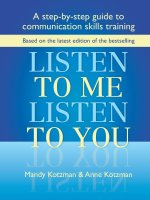



![mastering xpages [electronic resource] a step-by-step guide to xpages application development and the xsp language](https://media.store123doc.com/images/document/14/y/qq/medium_DPKG45QsoC.jpg)

