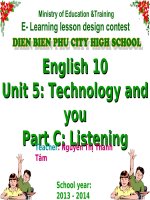Giáo án Tiếng Anh 10 unit 5: Technology and you
Bạn đang xem bản rút gọn của tài liệu. Xem và tải ngay bản đầy đủ của tài liệu tại đây (165.9 KB, 30 trang )
Giáo án Tiếng Anh 10
UNIT 5: TECHNOLOGY AND YOU
Period: 27 + 28
LESSON 1: READING
I. Objectives:
- Students know more about computers.
II. Language focus:
1Vocabulary:-Words to talk about modern technology.
2.Grammar: -Present perfect.
-Present perfect passive.
-Relative pronouns: who, which,that
III. Skills: Reading
- Reading comprehension: to match words in column A with their
meaning in column B, to find the best title for the reading passage and then answer
the questions.
IV. Teaching aids: board, textbook, chalk.
V. Procedures:
Time
Teacher’s activities
Students’ activities
1. Homework checking
5ms
- Ask two sts to do EX2 and
EX4 in the workbook on the
EX 2:
1. stimulate 2. origin
3.
board.
disabled 4. sorrow
5. professional
6. opposition 7. time - consuming
8. exhibit
EX 4:
1. She used to play the piano but she
hasn't played the piano for years.
2. She used to be very lazy but she
works very hard these days.
.............................
- Ask other sts to give remarks.
- Look at the board and listen to the
teacher.
- Give remarks and marks.
2. Before you read
- Aims: to prepare information
12ms
and vocabularies for the topic.
- Ask sts to look at the textbook
- Work in pairs to match the items with
and work in pairs to match each
the words/ phrases.
numbered item with one of
words or phrases in the box.
- Move round to conduct the
activity.
- Ask some sts to give feedback.
- Key: 1- D ; 2 - E ; 3 - G ; 4 - C ;
5-A;6-F;7-B;8-H
- Listen to the teacher's remarks.
- Check and give remarks.
- Introduce some new words:
- Copy the words into their notebooks.
+ mi'raculous ( adj ) :
remarkable.
+ de'vice ( n ) : a thing for
special purposes.
+ a'ppropriate ( adj ) : suitable
+ 'storage ( n ) : the storing of
information
+ 'data ( n - U ) : information.
+ 'memo ( n ) : a record of
- listen and repeat.
agreement.
- some sts stand up to read the words
+ leave ( n ) : the time that a
again.
person is permitted to be absent
from work.
- Ask sts to listen and read the
words again then ask some sts to
read again.
- Listen and check.
3.While you read:
- Aims: Read the passage for
- Read the passage and do the task
individually.
information to do the tasks.
+ Task 1: Matching.
- Ask the sts to read the passage
23ms
individually and do Task 1: the
words in A appear in the reading
passage. Match them with their
- Share their answers with their
partners.
definition in B.
- Some sts give out their answers.
- Encourage sts to guess the
1. c; 2 - e; 3 – a; 4 - b ; 5 - d.
meaning of the words in the
-Listen and self-correct the exercise.
context.
- Copy down
- Tell sts to compare their
answers with a partner.
- Call on some sts to read their
answers aloud in front of the
- Students do the work individually
class.
- Give correct answers and
explain all the words carefully
to make sure the students
understand the meaning of the
words
- Compare their answers with their
partners.
- C . What can the computer do?
+ Task 2: Passage Headings.
- Ask the students to read the
passage more carefully and
- Self-correct the work
choose the best title for it.
- Move around to conduct the
activity.
- Let sts dicuss the answer with
their partners.
- Ask one st to give the answer
- Work in pairs to to ask and answer.
- Answers:
and encourage them to explain
S1 : What can the computer do to help
their choice.
us in our daily life?
- Give further explanation and
S2: It can help us visit shops, offices
tyhe correct answer.
and places of interest; pay bills; read
- Give explanation to some
newspapers.
words/ phrases or expressions if
S3: Why is a computer a miraculous
needed.
device?
+ Task 3: Answering questions. S4: Because it is capable of doing
anything you ask; it can speed up the
- Ask sts to work in pairs and
caculations, ect.
answer the questions using the
cues.
8ms
- Go around the class and
provide help if necessary.
- Suggested ideas:
- Call on some pairs to report in
1. Advantages:
front of the whole class.
- storing data
- Listen and give remarks.
4. After you read
- a means of entertainment
- Aims: Give sts a chance to
- a useful device in many services.
discuss the topic..
- Ask sts to work in groups to
discuss two questions:
1. What are the advantages of
computers?
2ms
2. What are the disadvantages
of computers?
- Move around to conduct the
activity.
- Ask some representatives to
report.
5. Homework:
- Part A ( page 28 ).
VI-EXPERIENCES:
2. Disadvantages
- a waste of time and money on games.
- being harmful to people's health
- spam or electronic junk mail.
UNIT 5: TECHNOLOGY AND YOU
Period: 29
Date of
LESSON 2: SPEAKING
Students absence
Notes
teaching
Class
10…
10…
10…
I. Objectives:
- Sts know about the uses of modern inventions
- General knowledge: Sts can talk about the uses of the modern inventions in
daily life such as radio, TV, fax machine, air conditioner......
. II. Language focus:
1Vocabulary:-Words to talk about modern technology.
2.Grammar: -Present perfect.
-Present perfect passive.
-Relative pronouns: who, which,that .
III. Skills:
+ Speaking: - Asking and answering about the uses of the modern
inventions.
-Talking about the uses of the information technology.
+ Reading: - Using the suitable verbs to complete the sentences.
IV. Teaching aids
Textbook, chalk, board, pictures of some modern inventions.
V. Procedures:
Time
Teacher’s activities
Students’ activities
1. Homework checking
5ms
- Ask two sts to talk about the
uses of computers in daily life.
- Listen and give the corrections.
2. Before you speak
Aims: Sts get used to the topic
and then they ask and answer
about
the
uses
of
modern
10m inventions.
s
- Look at the board and think about
- Give some pictures and writes these inventions.
the names of these inventions on
board:
a. Electric cooker
e. Computer
b. Refrigerato f. Cassette player
c. Television
g. Air conditioner
d. Washing machine
- Sts read the name of the inventions
in chorus and then individually.
h. Fax machine
- Ask sts to give name for the
each modern invention.
- Ask some
sts to read their
names aloud and then give
remarks.
+ Task 1: Asking and answering
- Ask sts to work in pairs to ask
and answer about the uses of
- Work in pairs.
-Suggested answers:
1. Could you tell me what the radio is
used for?
mordern inventions basing on the Well, it’s used to listen to the news
and learn foreign languages.
cues.
- Do the first example:
+ Have you got a cell phone?
Yes, ....../ No,........
+Could you tell me what the
cell phone used for?
Well, it’ s used to talk to
people when you are away from
home.
- Give sts the form of the
2. Could you tell me what the TV is
used for?
Well, it’s used to watch the news,
performances and football matches.
3. Could you tell me what the fax
machine is used for?
Well, it’s used to send and receive
letters quickly.
4. Could you tell me what the electric
questions and answer:
cooker is used for?
Question:
Well, it’s used to cook rice, meat, fish
What is the ............. used
to..........?
Answer:
It is used to ........+ infinitive
or infinitive phrase.
and keep food, rice warm.
5. Could you tell me what the air
conditioners is used for?
Well, it’s used to keep the air cool or
cold when it’s hot or cold.
- Go around to help sts if
necessary.
- Ask some pairs to report.
- Listen and give remarks.
- Read all the new words and make
3. While you speak
Aims: Sts practice completing
sure they know them.
- Read the new words .
the suitable verbs to talk about - Work in pairs to find the suitable
the uses of modern inventions.
verbs
+ Task 2: Completing sentences
- Ask sts to read all the verbs in - Some sts to read the sentences
the box and explain some of
them:
+ transmit ( v ) truyền thông
1. store
2. transmit
3. process
4. send
5. hold
6. make
tin
7. send
8. receive
9.design
+ process( v ): xử lí thông tin
+ make use of: sử dụng, tận - Work in groups to discuss.
dụng
- Ask sts to read the new words.
15m
s
- ask sts to work in pairs
- Go around to help sts.
- Ask some sts to read the
sentences aloud in front of the
class.
- Work in group.
- Listen and give correct answers: - One or two students talk about the
uses of information technology:
5. After you speak
- It allows us to .......
Aims: Sts can talk about the uses
- It can help us store ....
of modern inventions
12ms
+ Task 4:
transmit ......
- Ask sts to work in groups to
process .......
talk about the uses of information
technology using the information
above.
- Go around to help sts.
- Ask one or two sts to present in
3ms
front of the class.
- Listen and give remarks .
5. Homework
Write a passage about the uses of
information technology.
VI-EXPERIENCES:
UNIT 5: TECHNOLOGY AND YOU
Period: 30
LESSON 3: LISTENING
I. Objectives:
- Sts know how difficult it is for the elderly to learn how to use a computer.
II. Language focus:
1Vocabulary:-Words to talk about modern technology.
2.Grammar: -Present perfect.
-Present perfect passive.
-Relative pronouns: who, which,that .
III. Skills:
- Listening and marking True/False
- Listening and filling in gaps
- Speaking: Discussing and retelling the story
IV. Teaching aids:
- chalk, board, textbook.
V. Procedures:
Time
Teacher’s activities
1. Homework checking:
5mi - Two sts tell the whole class about
Students’ activities
ns
the roles of information technology
in our daily life.
2. Before you listen:
Aims: to focus sts on the topic and
review/ introduce the words and
10m phrases used in the listening text.
s
- Ask sts to work in groups and
make a list of modern electronic/
- Work in groups and make a list of
the modern devices on a sheet of
paper
digital devices that they use daily Sts compare theirs notes.
and then compare their list with - TV
other groups’
- camcorder
- camera
- radio
- computer
- cell phone
.............................
- Discuss in groups
- Some sts stand up and give their
- Ask sts to discuss if it is difficult answer.
to learn how to use these devices
- Ask some sts to give their answer.
- Look at the words and read after
- Asks S to look at the words in the T /the tape.
book and read after T / the tape.
- Introduce some new words
- Copy the words and phrases.
- 'memory (n): the power to
remember things
- re'fuse (v): say 'no' when
someone asks you to do st.
- ex'cuse (n) saying sorry for
- Listen and repeat.
- Read the words in pairs and correct
doing st wrong
- Read the words again and ask sts
each other’s mistakes.
- Some individuals read the words
to repeat.
- Ask sts to read the words in pairs.
aloud
- Ask some sts to read the words
again.
3. While you listen:
- Listen to the T.
+ Task 1
Aims:
Practise
listening
and
marking True/ false.
- Introduce the topic: An old
20m company director talking about his
s
experience of learning how to use
- Read the statements in pairs.
the computer.
- Ask sts to listen to the tape/ - Listen to the tape / the teacher and
teacher’ reading and decide whether do the task
the given statements are true or
false.
- Ask sts to read the statements to
- Compare their answer.
- Give their answer.
see if they understand them.
- Play the tape/ read the text twice 1. F
and ask sts to tick to the box to 6. F
indicate
T/
F
statement
2. T
3. T
4. F
5. F
and - Check their answer, say it aloud,
underline the false information
and then correct their work if they
- Ask sts to compare their answer in have the wrong answer.
pairs.
- Check sts’ answer.
- Play the tape once again, stop the - Work in pairs to read the passage
tape where necessary and conduct and try to fill in the gaps.
the correction.
- Listen and do the task.
+ Task 2
- Give their answer.
Aims: Practice listening for specific
information by filling in the gaps.
- Check their answer, say it aloud,
and then correct their work if they
- Ask sts to have a look at the have the wrong answer.
passage and read them in pairs and
make sure they understand it. T 1. invited
encourages sts guess the word to fill
in the gaps.
4. excuse
2. still
5. anything
- Ask sts to listen to the tape/T once
or twice again fill in the gaps with
the missing words.
- Ask sts to compare their answer in - Work in pairs.
pairs.
- Check sts’ answer.
- Play the tape once again, stop the
tape where necessary and conduct
8ms
the correction.
4. After you listen:
- Ask sts to work in pairs and use
the suggested sentence and the
information in Task 1 and 2 to retell
the story about the old director.
- Move round to check the activities
and to make sure that sts are
working effectively.
- Ask one or two sts to retell the
story in front of the whole class.
- One/ two sts present.
3. refused
2ms
- Check and give remarks.
IV. Homework:
Write a short paragraph about how
they learnt to use the computer
VI-EXPERIENCES:
UNIT 5: TECHNOLOGY AND YOU
Period: 31
LESSON 4: WRITING
I. Objectives:
- Students can write simple instructions on how to use some household
appliances.
II. Language focus:
1Vocabulary:-Words to talk about modern technology.
2.Grammar: -Present perfect.
-Present perfect passive.
-Relative pronouns: who, which,that
III. Skill : Writing
-Read the set of instructions on how to use a public telephone.
- Speaking: work in pairs and in groups to read the set of instructions and to
answer the questions.
- Writing: write a set of instructions on how to operate a TV with a remote
control.
IV. Teaching Aids: - board, textbook, chalk.
V. Procedures:
Time
Teacher's activities
1. Warm-up:
Students' activities
5ms
- Aims: to introduce the topic and to
raise sts' interest in the topic.
- Ask sts to in groups to match the
word in A with the words in B.
A
- Listen to the teacher.
B
1. insert
a. the long pips
2. make
b.a button
3. press
c. a card
4. hear
d. a call
- Work in groups to match.
- Ask a member of a group to present
the ideas.
- Listen and check.
- Introduce the topic of the lesson.
- A st stands up to present the
ideas:
1 - c ; 2 - d ; 3 - b ; 4 - a.
2. Before you write:
- Aims:to give sts a chance read
18ms
samples of some instructions and to
help sts to prepare vocabulary and
information before they write.
- Explain some new words:
+ lift ( v ) : raise something
- Listen to the teacher.
+ re'ceiver ( n ) : the part of a
telephone that receives the sound.
+ slot ( n ): a narrow opening to put - Copy these words into theit
a card or a coin in
notebooks.
+ 'ambulance ( n ): a special
vehicle used to for carrying sick
people to hospital.
+ remote control ( n ): ( picture )
+ cord ( n ): ( realia )
- Ask sts to listen and repeat and then
some sts stand up to read again.
+ Task 1:
- Listen and read after the teacher.
-Ask sts to work in pairs and read
- Some sts stand up and read aloud,
the set of instructions on how to use
other sts listen and give remarks.
a public telephone.
- Move round to conduct the activity
and to help sts if necessary.
- Read the set of instructions in
- Ask some questions to make sure
pairs .
that sts understand the instructions.
T: What should I have to make a
call?
T: How many stages are there to
- Answer teacher's questions:
operate the telephone?
T: What number shoudl I dial to call
the fire service?
S1: You will need a phone card
and the number you are calling.
S2: There are four stages.
- Listen and check.
+ Task 2:
S3: You should dial 114.
- Ask sts to work in pairs to read the
instructions again and find out the
connectors and the imperative form
of the verbs.
- Move around to help sts if
necessary.
- Work in pairs to do the task.
- Ask sts to compare their answers
with other pairs.
- Two sts read their answers aloud:
- Ask 2 sts to read their answers
aloud.
+ Connectors : first, next, then,
until.
- Ask other sts give remarks.
+ Verbs : lift, insert, press, wait.
- Check and give the correct
answers.
- Check their answers and correct
them if they are wrong .
+ Task 3:
- Listen to the teacher and then
- Ask sts to look at the TV and the
remote control in the picture and
work in pairs.
then work in pairs to answer the
questions.
- Move round to conduct the activity
and to help sts if necessary.
- Some pairs report:
S1: What do you have to make sure
if you want to operate the ... ?
S2: If you want to operate ..., you
- Ask some pairs to report and check. have to make sure that the cord is
plugged in and the main is turned
10ms
on.
3. While you write:
...............................
- Aims: Sts practise writing a set of
instructions on how to operate a TV
with a remote control.
5ms
- Let sts write the instructions.
- Do the writing task.
- Move around to conduct the
- Read their writing:
activity.
1ms
".......................................................
4. After you write:
..........
- Get feedback by asking one or two
To turn on the TV, press the
sts to read their work aloud.
POWER button
- Ask some other sts to give remarks. To turn off the TV, press the
- Check and give the correct answer.
5. Homework:
- Part D ( Page 33- workbook)
POWER button again.
To select a programme, press the
PROGRAMME button.
To watch VTV1, press button
number 1.
To watch VTV2, press button
number 2.
..................................
VI-EXPERIENCES:
UNIT 5: TECHNOLOGY AND YOU
Period: 32
LESSON 5: LANGUAGE FOCUS
I. Objectives:
- Students can distinguish the sound / u / from the sound /u:/ and pronounce
them correctly.
- Students revise the present perfect, the present perfect passive and the relative
clauses with " who, which" and "that."
II. Language focus:
1Vocabulary:-Words to talk about modern technology.
2.Grammar: -Present perfect.
-Present perfect passive.
-Relative pronouns: who, which,that
III. Skill : Pronunciation and grammar
+ Speaking: - Work in pairs to discuss the exercises.
+ Reading: - Read words and sentences aloud.
- Read the sentences silently to do the exercises.
IV. Teaching aids: - board, chalk, textbook.
V. Procedures:
Time
Teacher's activities
Students' activities