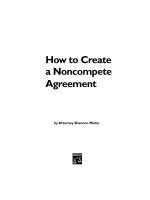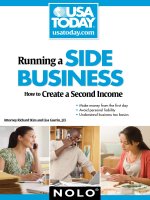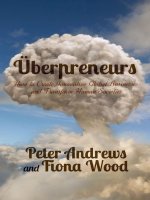17064 how to create attractive worksheets
Bạn đang xem bản rút gọn của tài liệu. Xem và tải ngay bản đầy đủ của tài liệu tại đây (158.61 KB, 1 trang )
How to create attractive worksheets
Layout vs. Content
Like most teachers I think that content is more
important than layout. However, it is a fact
that your worksheets won’t be downloaded
often unless they are visually attractive.
I made this tutorial to let you in on some easy
techniques to create great worksheets without
needing expert knowledge. Good luck.
Fonts
Use fonts that are universal
such as Arial, Comic, Lucida,
Times New Roman, Tahoma,
Verdana and many more.
If you use customized fonts,
there is a good chance other
members won’t be able to see
them unless you embed them
(Tools -> Options -> Save->
Embed TrueType fonts).
This will increase the size of
your worksheet though.
‘Notebook’ style
The notebook style format ‘sells’.
There’s no doubt about that. I
uploaded a few well-designed
reading worksheets a few months
ago and they got 20-odd downloads.
I recently changed the layout to
‘Notebook’ and re-uploaded them.
To my amazement they were
downloaded 150 times each!
Text boxes
Don’t just start typing your
worksheet when opening a new
document, but try creating some
text boxes in which to put either
headings or text. Worksheets with
text boxes invariably get more
downloads than those without.
To create a text box, make sure
the Drawing toolbar is visible.
Look, learn, innovate
Look at how others make
worksheets and let yourself be
inspired. Start creating a
simple worksheet and gradually
improve it. Try to create your
own style and before you know
it you’ll have become an expert
yourself!
C o l o u r s.
Add some colour to your worksheets. Some claim colours
are useless since wss rarely get printed in colour. I agree.
However, colour sells so you have to adapt if you want your
work to be downloaded by many.
If you don’t need colour in your worksheet, just add some
background colour. This won’t print but make your ws
visually more attractive in the download preview. I find fill
effects to be the most visually pleasing. Just try it.
(Format -> Background -> Fill Effects)
Clip art
Grouping
Group clip art in
order to avoid messy
previews. Select all
items, right-click ->
Grouping -> Group.
Try to find relevant clip art on the
Internet to make your work more
interesting. Often dull and dry
materials can come to life when not
only text is used.
Free & Public Domain clip art sites
www.clker.com
www.cartoonclipart.com
www.freeclipartnow.com
The Easy Way
Find a worksheet you like and ask
the author’s permission to use the
layout. (I know, fat chance).
You can use this worksheet as a
template to create your own.