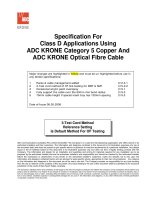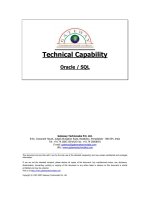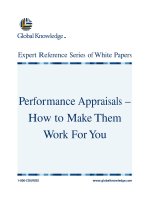tai lieu IPv6 trans .doc
Bạn đang xem bản rút gọn của tài liệu. Xem và tải ngay bản đầy đủ của tài liệu tại đây (1.01 MB, 55 trang )
IPv6 Transition Technologies
Microsoft Corporation
Published: October 2003
Updated: January 2007
Abstract
The migration of Internet Protocol version 4 (IPv4) to Internet Protocol version 6 (IPv6) will not happen overnight.
There will be a period of transition when both protocols are in use over the same infrastructure. To address this
transition period, the designers of IPv6 have created technologies and address types so that IPv6 nodes can
communicate with each other in a mixed environment, even if they are separated by an IPv4-only infrastructure.
This white paper describes the IPv6 transition technologies that are supported by the IPv6 protocol for Microsoft®
Windows Server® 2003 and Windows® XP. This white paper is intended for network engineers and support
professionals who are already familiar with basic networking concepts, TCP/IP, and IPv6.
Microsoft® Windows Server™ 2003 White Paper
This is a preliminary document and may be changed substantially prior to
final commercial release of the software described herein.
The information contained in this document represents the current view of
Microsoft Corporation on the issues discussed as of the date of
publication. Because Microsoft must respond to changing market
conditions, it should not be interpreted to be a commitment on the part of
Microsoft, and Microsoft cannot guarantee the accuracy of any
information presented after the date of publication.
This White Paper is for informational purposes only. MICROSOFT
MAKES NO WARRANTIES, EXPRESS, IMPLIED OR STATUTORY, AS
TO THE INFORMATION IN THIS DOCUMENT.
Complying with all applicable copyright laws is the responsibility of the
user. Without limiting the rights under copyright, no part of this document
may be reproduced, stored in or introduced into a retrieval system, or
transmitted in any form or by any means (electronic, mechanical,
photocopying, recording, or otherwise), or for any purpose, without the
express written permission of Microsoft Corporation.
Microsoft may have patents, patent applications, trademarks, copyrights,
or other intellectual property rights covering subject matter in this
document. Except as expressly provided in any written license
agreement from Microsoft, the furnishing of this document does not give
you any license to these patents, trademarks, copyrights, or other
intellectual property.
Unless otherwise noted, the example companies, organizations, products,
domain names, e-mail addresses, logos, people, places, and events
depicted herein are fictitious, and no association with any real company,
organization, product, domain name, email address, logo, person, place,
or event is intended or should be inferred.
© 2006 Microsoft Corporation. All rights reserved.
Microsoft, Windows, Windows Server, and Windows Vista are either
registered trademarks or trademarks of Microsoft Corporation in the
United States and/or other countries.
The names of actual companies and products mentioned herein may be
the trademarks of their respective owners.
Microsoft® Windows Server™ 2003 White Paper
Contents
Contents........................................................................................................................................ 3
Introduction................................................................................................................................... 1
Transition Mechanisms................................................................................................................ 3
Tunneling Configurations............................................................................................................. 8
ISATAP......................................................................................................................................... 12
6to4.............................................................................................................................................. 22
Teredo.......................................................................................................................................... 36
PortProxy..................................................................................................................................... 44
Migrating to IPv6......................................................................................................................... 46
Appendix A: IPv6 Automatic Tunneling....................................................................................47
Appendix B: 6over4.................................................................................................................... 48
Summary...................................................................................................................................... 51
Related Links............................................................................................................................... 52
Microsoft® Windows Server™ 2003 White Paper
Introduction
Protocol transitions are not easy and the transition from IPv4 to IPv6 is no exception. Protocol
transitions are typically deployed by installing and configuring the new protocol on all nodes within the
network and verifying that all node and router operations work successfully. Although this might be
possible in a small or medium sized organization, the challenge of making a rapid protocol transition in
a large organization is very difficult. Additionally, given the scope of the Internet, rapid protocol transition
from IPv4 to IPv6 is an impossible task.
The designers of IPv6 recognize that the transition from IPv4 to IPv6 will take years and that there
might be organizations or hosts within organizations that will continue to use IPv4 indefinitely.
Therefore, while migration is the long-term goal, equal consideration must be given to the interim
coexistence of IPv4 and IPv6 nodes.
The designers of IPv6 in the original “The Recommendation for the IP Next Generation Protocol”
specification (RFC 1752) defined the following transition criteria:
• Existing IPv4 hosts can be upgraded at any time, independent of the upgrade of other hosts or
routers.
• New hosts, using only IPv6, can be added at any time, without dependencies on other hosts or
routing infrastructure.
• Existing IPv4 hosts, with IPv6 installed, can continue to use their IPv4 addresses and do not need
additional addresses.
• Little preparation is required to either upgrade existing IPv4 nodes to IPv6 or deploy new IPv6
nodes.
The inherent lack of dependencies between IPv4 and IPv6 hosts, IPv4 routing infrastructure, and IPv6
routing infrastructure requires a number of mechanisms that allow seamless coexistence.
Note Except where noted, the support for IPv6 transition technologies is the same for Windows Server 2003, Windows Server Code
Name "Longhorn," Windows XP with Service Pack 1 (SP1), Windows XP with Service Pack 2 (SP2), and Windows Vista™.
Node Types
RFC 2893 defines the following node types:
•
IPv4-only node
A node that implements only IPv4 (and has only IPv4 addresses) and does not support IPv6. Most
hosts and routers installed today are IPv4-only nodes.
•
IPv6-only node
A node that implements only IPv6 (and has only IPv6 addresses) and does not support IPv4. This
node is only able to communicate with IPv6 nodes and applications. This type of node is not
common today, but might become more prevalent as smaller devices such as cellular phones and
handheld computing devices include the IPv6 protocol.
•
IPv6/IPv4 node
IPv6 Transition Technologies
1
Microsoft® Windows Server™ 2003 White Paper
A node that implements both IPv4 and IPv6.
•
IPv4 node
A node that implements IPv4. An IPv4 node can be an IPv4-only node or an IPv6/IPv4 node.
•
IPv6 node
A node that implements IPv6. An IPv6 node can be an IPv6-only node or an IPv6/IPv4 node.
For coexistence to occur, the largest number of nodes (IPv4 or IPv6 nodes) can communicate using an
IPv4 infrastructure, an IPv6 infrastructure, or an infrastructure that is a combination of IPv4 and IPv6.
True migration is achieved when all IPv4 nodes are converted to IPv6-only nodes. However, for the
foreseeable future, practical migration is achieved when as many IPv4-only nodes as possible are
converted to IPv6/IPv4 nodes. IPv4-only nodes can communicate with IPv6-only nodes only when using
an IPv4-to-IPv6 proxy or translation gateway.
IPv6 Transition Technologies
2
Microsoft® Windows Server™ 2003 White Paper
Transition Mechanisms
To coexist with an IPv4 infrastructure and to provide an eventual transition to an IPv6-only
infrastructure, the following mechanisms are used:
•
Using both IPv4 and IPv6
•
IPv6 over IPv4 tunneling
•
DNS infrastructure
Using Both IPv4 and IPv6
During the time that the routing infrastructure is being transitioned from IPv4-only, to IPv4 and IPv6, and
finally to IPv6-only, hosts must be able to reach destinations using either IPv4 or IPv6. For example,
during the transition, some server services will be reachable over IPv6. However, some services, which
have not yet been updated to support both IPv4 and IPv6, are only reachable over IPv4. Therefore,
hosts must be able to use both IPv4 and IPv6. To use both IPv4 and IPv6 Internet layers on the same
host, IPv6/IPv4 hosts can have the following architectures:
•
Dual IP layer architecture
•
Dual stack architecture
Dual IP Layer Architecture
A dual IP layer architecture contains both IPv4 and IPv6 Internet layers with a single implementation of
Transport layer protocols such as TCP and UDP. Figure 1 shows a dual IP layer architecture.
Figure 1: A Dual IP Layer Architecture
The Next Generation TCP/IP stack in Windows Vista and Windows Server "Longhorn" is a new
implementation of the TCP/IP protocol suite that includes both IPv4 and IPv6 in a dual IP layer
architecture as shown in Figure 1. For more information, see Next Generation TCP/IP Stack in
IPv6 Transition Technologies
3
Microsoft® Windows Server™ 2003 White Paper
Windows Vista and Windows Server "Longhorn" at
/>With a single protocol stack that contains both IPv4 and IPv6, a host running Windows Vista or
Windows Server "Longhorn" can create the following types of packets:
•
IPv4 packets
•
IPv6 packets
•
IPv6 over IPv4 packets
These packets are IPv6 packets that are encapsulated with an IPv4 header. For more information, see
"IPv6 over IPv4 Tunneling" in this white paper.
Figure 2 shows the types of communication with a dual IP layer architecture.
Figure 2: Communication Types with a Dual IP Layer Architecture
Dual Stack Architecture
A dual stack architecture contains both IPv4 and IPv6 Internet layers with separate protocol stacks
containing separate implementations of Transport layer protocols such as TCP and UDP. Figure 3
shows a dual stack architecture.
IPv6 Transition Technologies
4
Microsoft® Windows Server™ 2003 White Paper
Figure 3: The Dual Stack Architecture
The IPv6 protocol for Windows Server 2003 and Windows XP is a dual stack architecture. The IPv6
protocol driver, Tcpip6.sys, contains a separate implementation of TCP and UDP.
With both IPv4 and IPv6 protocol stacks, a host running Windows Server 2003 or Windows XP can
create the following types of packets:
•
IPv4 packets
•
IPv6 packets
•
IPv6 over IPv4 packets
Figure 4 shows the types of communication with a dual stack architecture.
Figure 4: Communication Types with a Dual Stack Architecture
IPv6 Transition Technologies
5
Microsoft® Windows Server™ 2003 White Paper
Although the IPv6 protocol for Windows Server 2003 is not a dual IP layer, it functions in the same way
as a dual IP layer in terms of providing functionality for IPv6 transition.
DNS Infrastructure
A Domain Name System (DNS) infrastructure is needed for successful coexistence because of the
prevalent use of names rather than addresses to refer to network resources. Upgrading the DNS
infrastructure consists of populating the DNS servers with records to support IPv6 name-to-address and
address-to-name resolutions. After the addresses are obtained using a DNS name query, the sending
node must select which addresses are used for communication.
Address Records
The DNS infrastructure must contain the following resource records (populated either manually or with
DNS dynamic update) for the successful resolution of domain names to addresses:
•
A records for IPv4 nodes
•
AAAA records for IPv6 nodes
Pointer Records
The DNS infrastructure must contain the following resource records (populated either manually or
dynamically) for the successful resolution of address to domain names (reverse queries):
•
PTR records in the IN-ADDR.ARPA domain for IPv4 nodes
•
PTR records in the IP6.ARPA domain for IPv6 nodes (optional).
Address Selection Rules
For name-to-address resolution, after the querying node obtains the set of addresses corresponding to
the name, the node must determine the set of addresses to choose as source and destination for
outbound packets. This is typically not an issue in today’s prevalent IPv4-only environment. However, in
an environment in which IPv4 and IPv6 coexist, the set of addresses returned in a DNS query might
contain both IPv4 and IPv6 addresses. The querying host is configured with at least one IPv4 address
and (typically) multiple IPv6 addresses. The host must decide which type of address (IPv4 vs. IPv6) and
the scope of the address for the source and the destination addresses when initiating communication.
The host must use a set of address selection rules. Default address selection rules are described in
RFC 3484. For more information, see Source and Destination Address Selection for IPv6 at
/>You can view the default address selection rules for the IPv6 protocol for Windows Server 2003 using
the netsh interface ipv6 show prefixpolicy command to display the prefix policy table. You can
modify the entries in the prefix policy table using the netsh interface ipv6 add|set|delete prefixpolicy
commands. By default, IPv6 addresses in DNS name query responses are preferred over IPv4
addresses.
IPv6 over IPv4 Tunneling
IPv6 over IPv4 tunneling is the encapsulation of IPv6 packets with an IPv4 header so that IPv6 packets
can be sent over an IPv4 infrastructure. Within the IPv4 header:
IPv6 Transition Technologies
6
Microsoft® Windows Server™ 2003 White Paper
•
The IPv4 Protocol field is set to 41 to indicate an encapsulated IPv6 packet.
• The Source and Destination fields are set to IPv4 addresses of the tunnel endpoints. The tunnel
endpoints are either manually configured as part of the tunnel interface or are automatically derived
from the next-hop address of the matching route for the destination and the tunneling interface.
Figure 5 shows IPv6 over IPv4 tunneling.
Figure 5: IPv6 over IPv4 Tunneling
For IPv6 over IPv4 tunneling, the IPv6 path maximum transmission unit (MTU) for the destination is
typically 20 less than the IPv4 path MTU for the destination. However, if the IPv4 path MTU is not stored
for each tunnel, there are instances where the IPv4 packet will need to be fragmented at an
intermediate IPv4 router. In this case, IPv6 over IPv4 tunneled packet must be sent with the Don’t
Fragment flag in the IPv4 header set to 0.
IPv6 Transition Technologies
7
Microsoft® Windows Server™ 2003 White Paper
Tunneling Configurations
RFC 2893 defines the following tunneling configurations with which to tunnel IPv6 traffic between
IPv6/IPv4 nodes over an IPv4 infrastructure:
•
Router-to-Router
•
Host-to-Router or Router-to-Host
•
Host-to-Host
Note IPv6 over IPv4 tunneling only describes an encapsulation of IPv6 packets with an IPv4 header so that IPv6 nodes are
reachable across an IPv4 infrastructure. Unlike tunneling for the Point-to-Point Tunneling Protocol (PPTP) and Layer Two Tunneling
Protocol (L2TP), there is no exchange of messages for tunnel setup, maintenance, or termination. Additionally, IPv6 over IPv4
tunneling does not provide security for tunneled IPv6 packets.
Router-to-Router
In the router-to-router tunneling configuration, two IPv6/IPv4 routers connect two IPv6-capable
infrastructures over an IPv4 infrastructure. The tunnel endpoints span a logical link in the path between
the source and destination. The IPv6 over IPv4 tunnel between the two routers acts as a single hop.
Routes within each IPv4 or IPv6 infrastructure point to the IPv6/IPv4 router on the edge. For each
IPv6/IPv4 router, there is a tunnel interface representing the IPv6 over IPv4 tunnel and routes that use
the tunnel interface.
Figure 6 shows router-to-router tunneling.
Figure 6: Router-to-Router Tunneling
Examples of this tunneling configuration are:
• An IPv6-only test lab that tunnels across an organization’s IPv4 infrastructure to reach the IPv6
Internet.
•
Two IPv6-only routing domains that tunnel across the IPv4 Internet.
• A 6to4 router that tunnels across the IPv4 Internet to reach another 6to4 router or a 6to4 relay. For
more information about 6to4, see "6to4" in this white paper.
Host-to-Router and Router-to-Host
In the host-to-router tunneling configuration, an IPv6/IPv4 node that resides within an IPv4 infrastructure
creates an IPv6 over IPv4 tunnel to reach an IPv6/IPv4 router. The tunnel endpoints span the first
IPv6 Transition Technologies
8
Microsoft® Windows Server™ 2003 White Paper
segment of the path between the source and destination nodes. The IPv6 over IPv4 tunnel between the
IPv6/IPv4 node and the IPv6/IPv4 router acts as a single hop.
On the IPv6/IPv4 node, a tunnel interface representing the IPv6 over IPv4 tunnel is created and a route
(typically a default route) is added using the tunnel interface. The IPv6/IPv4 node tunnels the IPv6
packet based on the matching route, the tunnel interface, and the destination address of the IPv6/IPv4
node.
In the router-to-host tunneling configuration, an IPv6/IPv4 router creates an IPv6 over IPv4 tunnel
across an IPv4 infrastructure to reach an IPv6/IPv4 node. The tunnel endpoints span the last segment
of the path between the source node and destination node.
On the IPv6/IPv4 router, a tunnel interface representing the IPv6 over IPv4 tunnel is created and a route
(typically a subnet route) is added using the tunnel interface. The IPv6/IPv4 router tunnels the IPv6
packet based on the matching subnet route, the tunnel interface, and the destination address of the
IPv6/IPv4 node.
Figure 7 shows host-to-router (for traffic traveling from Node A to Node B) and router-to-host (for traffic
traveling from Node B to Node A) tunneling.
Figure 7: Host-to-Router and Router-to-Host Tunneling
Examples of host-to-router and router-to-host tunneling are:
• An IPv6/IPv4 host that tunnels across an organization’s IPv4 infrastructure to reach the IPv6
Internet.
• An Intra-site Automatic Tunnel Addressing Protocol (ISATAP) host that tunnels across an IPv4
network to an ISATAP router to reach the IPv6 Internet, another IPv4 network, or an IPv6-capable
network. For more information about ISATAP, see "ISATAP" in this white paper.
•
An ISATAP router that tunnels across an IPv4 network to reach an ISATAP host.
Host-to-Host
In the host-to-host tunneling configuration, an IPv6/IPv4 node that resides within an IPv4 infrastructure
creates an IPv6 over IPv4 tunnel to reach another IPv6/IPv4 node that resides within the same IPv4
infrastructure. The tunnel endpoints span the entire path between the source and destination nodes.
The IPv6 over IPv4 tunnel between the IPv6/IPv4 nodes acts as a single hop.
On each IPv6/IPv4 node, an interface representing the IPv6 over IPv4 tunnel is created. Routes might
be present to indicate that the destination node is on the same logical subnet defined by the IPv4
IPv6 Transition Technologies
9
Microsoft® Windows Server™ 2003 White Paper
infrastructure. Based on the sending interface, the optional route, and the destination address, the
sending host tunnels the IPv6 traffic to the destination.
Figure 8 shows host-to-host tunneling.
Figure 8: Host-to-Host Tunneling
Examples of this tunneling configuration are:
•
IPv6/IPv4 hosts that use ISATAP addresses to tunnel across an organization’s IPv4 infrastructure.
• IPv6/IPv4 hosts that use IPv4-compatible addresses to tunnel across an organization’s IPv4
infrastructure.
Types of Tunnels
RFC 2893 defines the following types of tunnels:
•
Configured
•
Automatic
Configured Tunnels
A configured tunnel requires manual configuration of tunnel endpoints. In a configured tunnel, the IPv4
addresses of tunnel endpoints are not derived from addresses that are encoded in the next-hop
address when sending or forwarding the packet.
Typically, router-to-router tunneling configurations are manually configured. The tunnel interface
configuration, consisting of the IPv4 addresses of the tunnel endpoints, must be manually specified
along with static routes that use the tunnel interface.
To manually create configured tunnels for the IPv6 protocol for Windows Server 2003, use the netsh
interface ipv6 add v6v4tunnel command.
Automatic Tunnels
An automatic tunnel is a tunnel that does not require manual configuration. Tunnel endpoints for
automatic tunnels are determined by the use of routes, next-hop addresses based on destination IPv6
addresses, and logical tunnel interfaces. The IPv6 protocol for Windows Server 2003 supports the
following automatic tunneling technologies:
•
Intra-site Automatic Tunnel Addressing Protocol (ISATAP)
Used for unicast communication across an IPv4 intranet and is enabled by default. For more
information, see "ISATAP" in this white paper.
IPv6 Transition Technologies
10
Microsoft® Windows Server™ 2003 White Paper
•
6to4
Used for unicast communication across the IPv4 Internet and is enabled by default. For more
information, see "6to4" in this white paper.
•
Teredo
Used for unicast communication across the IPv4 Internet over network address translators (NATs).
Teredo support is included Windows Server 2003 Service Pack 1 and disabled by default. Teredo
support is also included with Windows Server "Longhorn," Windows Vista, Windows XP with SP2, and
Windows XP with SP1 and the Advanced Networking Pack for Windows XP, and is disabled by default.
Teredo support is included with Windows Vista and is enabled but inactive by default. For more
information, see "Teredo" in this white paper.
•
IPv6 Automatic Tunneling
Used for unicast communication across an IPv4 network that uses public IPv4 addresses and disabled
by default. For more information, see Appendix A in this white paper.
•
6over4
Used for unicast or multicast communication across an IPv4 intranet and disabled by default. For more
information, see Appendix B in this white paper.
IPv6 Transition Technologies
11
Microsoft® Windows Server™ 2003 White Paper
ISATAP
ISATAP is an address assignment and host-to-host, host-to-router, and router-to-host automatic
tunneling technology that is used to provide unicast IPv6 connectivity between IPv6/IPv4 hosts across
an IPv4 intranet. ISATAP is described in RFC 4214. ISATAP hosts do not require any manual
configuration and can create ISATAP addresses using standard address autoconfiguration
mechanisms.
ISATAP addresses use the locally administered interface identifier ::0:5EFE:w.x.y.z, in which w.x.y.z is
any unicast IPv4 address (public or private). The ISATAP interface identifier can be combined with any
64-bit prefix that is valid for IPv6 unicast addresses, including the link-local address prefix (FE80::/64)
and global prefixes. The interface identifier potion of an ISATAP address contains an embedded IPv4
address that is used to determine the destination IPv4 address for the IPv4 header when ISATAPaddressed IPv6 traffic is tunneled across an IPv4 network.
By default, the IPv6 protocol for Windows Server 2003 automatically configures the link-local ISATAP
address of FE80::5EFE:w.x.y.z on the ISATAP tunnel interface (known as the Automatic Tunneling
Pseudo-Interface) for each IPv4 address that is assigned to the node. These link-local ISATAP
addresses allow two hosts to communicate over an IPv4-only network by using each other's link-local
ISATAP address.
For example, Host A is configured with the IPv4 address of 10.40.1.29 and Host B is configured with the
IPv4 address of 192.168.41.30. When the IPv6 protocol for Windows Server 2003 is started, Host A is
automatically configured with the ISATAP address of FE80::5EFE:10.40.1.29 and Host B is
automatically configured with the ISATAP address of FE80::5EFE:192.168.41.30. Figure 9 shows this
configuration.
Figure 9: An Example ISATAP Configuration
When Host A sends IPv6 traffic to Host B by using Host B's link-local ISATAP address, the source and
destination addresses for the IPv6 and IPv4 headers are as listed in the Table 1.
IPv6 Transition Technologies
12
Microsoft® Windows Server™ 2003 White Paper
Table 1
Example Link-Local ISATAP Addresses
Field
Value
IPv6 Source Address
FE80::5EFE:10.40.1.29
IPv6 Destination Address
FE80::5EFE:192.168.41.30
IPv4 Source Address
10.40.1.29
IPv4 Destination Address
192.168.41.30
To test connectivity between ISATAP hosts, you can use the Ping tool. For example, Host A would use
the following command to ping Host B by using its link-local ISATAP address:
ping FE80::5EFE:192.168.41.30%2
Because the destination of the ping command is a link-local address, you must use the %ZoneID as
part of the destination address to specify the interface index of the interface from which traffic is sent. In
this case, %2 specifies interface 2, which is the interface index assigned to the Automatic Tunneling
Pseudo-Interface on Host A. The Automatic Tunneling Pseudo-Interface uses the link-local ISATAP
address assigned to the interface as a source, and uses the last 32 bits in the destination IPv6 address
(corresponding to the embedded IPv4 address) as the destination IPv4 address. For the source IPv4
address, IPv4 on Host A determines the best source IPv4 address to use to reach the destination IPv4
address of 192.168.41.30. In this case, Host A only has a single IPv4 address assigned, so IPv4 on
Host A uses the source address of 10.40.1.29.
Note Windows Server “Longhorn” and Windows Vista do not use an interface named Automatic Tunneling
Pseudo-Interface for the ISATAP interface.
ISATAP Components
Figure 10 shows the components of an intranet that is using ISATAP.
Figure 10: Components of ISATAP
IPv6 Transition Technologies
13
Microsoft® Windows Server™ 2003 White Paper
ISATAP hosts have an ISATAP tunneling interface and perform their own tunneling to either other
ISATAP hosts or an ISATAP router. The use of link-local ISATAP addresses allows ISATAP hosts on the
same logical subnet (an IPv4-only intranet) to communicate with each other, but not with other IPv6
hosts on other IPv6 subnets. To communicate outside the logical ISATAP subnet using ISATAP-based
global addresses, ISATAP hosts must tunnel their packets to an ISATAP router.
An ISATAP router is an IPv6 router that performs the following:
• Advertises address prefixes to identify the logical ISATAP subnet on which ISATAP hosts are
located. ISATAP hosts use the advertised address prefixes to configure global ISATAP addresses.
• Forwards packets between ISATAP hosts on the logical ISATAP subnet and IPv6 hosts on other
subnets.
The other subnets can be other IPv4 networks (such as a portion of an intranet or the IPv4 Internet)
or subnets in a native IPv6 routing domain (such as an organization's IPv6 network or the IPv6
Internet).
•
Acts as a default router for ISATAP hosts.
When an ISATAP host receives a router advertisement from an ISATAP router, the ISATAP host adds a
default route (::/0) using the Automatic Tunneling Pseudo-Interface with next-hop address set to the
link-local ISATAP address of the ISATAP router. When ISATAP hosts send packets destined to locations
outside the logical ISATAP subnet, the packets are tunneled to the IPv4 address of the ISATAP router
corresponding to the ISATAP router's interface on the IPv4-only network. The ISATAP router then
forwards the IPv6 packet.
Note The existence of an IPv6-capable network is optional, in which case the ISATAP router is only
functioning as an advertising router.
Obtaining an ISATAP Prefix
For the IPv6 protocol for Windows Server 2003, the IPv4 address of the ISATAP router is obtained
through one of the following methods:
•
The successful resolution of the name “ISATAP” to an IPv4 address.
•
The netsh interface ipv6 isatap set router command.
Resolving the ISATAP Name
When the IPv6 protocol for Windows Server 2003 starts, it attempts to resolve the name "ISATAP" to an
IPv4 address using normal TCP/IP name resolution techniques. If successful, the host sends an IPv4encapsulated Router Solicitation message to the ISATAP router. The ISATAP router responds with an
IPv4-encapsulated unicast Router Advertisement message containing prefixes to use for
autoconfiguration of ISATAP-based addresses and, optionally, advertising itself as a default router. This
process is shown in Figure 11.
IPv6 Transition Technologies
14
Microsoft® Windows Server™ 2003 White Paper
Figure 11: Obtaining an ISATAP Prefix
Normal TCP/IP name resolution techniques for resolving the name "ISATAP" include the following:
1. Checking
the local host name.
2. Checking
the DNS client resolver cache, which includes the entries in the Hosts file in the
SystemRoot\system32\drivers\etc folder.
3. Forming
a fully qualified domain name and sending a DNS name query. For example, if the computer
running a member of Windows Server 2003 is a member of the example.microsoft.com domain (and
example.microsoft.com is the only domain name in the search list), the computer sends a DNS name
query to resolve the name isatap.example.microsoft.com.
4. Converting
the ISATAP name into the NetBIOS name " ISATAP
NetBIOS name cache.
<00>" and checking the
5. Sending
a NetBIOS name query to the configured Windows Internet Name Service (WINS) servers.
6. Sending
NetBIOS broadcasts.
7. Checking
the Lmhosts file in the SystemRoot\system32\drivers\etc folder.
To ensure that at least one of these attempts is successful, you can do one of the following:
• If the ISATAP router is a computer running a member of Windows Server 2003, name the computer
ISATAP and it will automatically register the appropriate records in DNS and WINS.
• Manually create an ISATAP address (A) record in the appropriate domain in DNS. For example, for
the example.microsoft.com domain, create an A record for isatap.example.microsoft.com.
•
Manually create a static WINS record in WINS for the NetBIOS name "ISATAP
•
Add the following entry to the Hosts file of the computers that need to resolve the name ISATAP:
IPv6 Transition Technologies
<00>".
15
Microsoft® Windows Server™ 2003 White Paper
IPv4Address ISATAP
•
Add the following entry to the Lmhosts file of the computers that need to resolve the name ISATAP:
IPv4Address ISATAP
Resolving the _ISATAP Name for Windows XP with no service packs installed
When the IPv6 protocol for Windows XP with no service packs installed starts, it attempts to resolve the
name "_ISATAP", rather than "ISATAP". To ensure that a computer running Windows XP with no service
packs installed can resolve the name _ISATAP, you can do one of the following:
• Manually create _ISATAP canonical name (CNAME) records in the appropriate domains in DNS. A
CNAME record maps a name that is an alias to another name. For example, assuming that an A record
already exists for the name isatap.example.microsoft.com, create a CNAME record that maps
_isatap.example.microsoft.com to isatap.example.microsoft.com.
•
Manually create a static WINS record in WINS for the NetBIOS name "_ISATAP
<00>".
• Add the following entry to the Hosts file of the computers running Windows XP with no service
packs installed:
IPv4Address _ISATAP
• Add the following entry to the Lmhosts file of the computers running Windows XP with no service
packs installed:
IPv4Address _ISATAP
Note Computers running Windows XP with SP1 or Windows XP with SP2 attempt to resolve the name "ISATAP" to determine the
IPv4 address of the ISATAP router. The methods described in this section are not needed if all your computers are running a member
of Windows Server 2003, Windows XP with SP1, or Windows XP with SP2.
Using the netsh interface ipv6 isatap set router Command
Although the automatic resolution of the ISATAP name is the recommended method for configuring the
IPv4 address of the ISATAP router, you can perform manual configuration with the netsh interface ipv6
isatap set router command. The syntax of this command is netsh interface ipv6 isatap set router
AddressOrName, in which AddressOrName is name or IPv4 address of the ISATAP router's intranet
interface. For example, if the ISATAP router's IPv4 address is 192.168.39.1, the command is:
netsh interface ipv6 isatap set router 192.168.39.1
Once configured, the host sends an IPv4-encapsulated Router Solicitation message to the ISATAP
router. The ISATAP router responds with an IPv4-encapsulated unicast Router Advertisement message
containing prefixes to use for autoconfiguration of ISATAP-based addresses.
ISATAP Addressing Example
Figure 12 shows an example ISATAP configuration.
IPv6 Transition Technologies
16
Microsoft® Windows Server™ 2003 White Paper
Figure 12: ISATAP Addressing Example
In this configuration, the ISATAP router is advertising the global subnet prefix 2001:DB8:0:7::/64 on the
logical ISATAP subnet. ISATAP Host A, configured with the IPv4 address 192.168.47.99, uses the
subnet prefix advertised by the ISATAP router to automatically configure the global ISATAP address of
2001:DB8:0:7:0:5EFE:192.168.47.99. Similarly, ISATAP Host B uses the subnet prefix to automatically
configure the global ISATAP address of 2001:DB8:0:7:0:5EFE:131.107.71.209.
ISATAP Routing
Figure 13 shows the relevant routes for ISATAP communication in the example configuration.
Figure 13: ISATAP Routing Example
ISATAP hosts use the following routes:
IPv6 Transition Technologies
17
Microsoft® Windows Server™ 2003 White Paper
• An on-link route for the logical ISATAP subnet prefix that uses the ISATAP interface. This route allows
ISATAP hosts to perform host-to-host tunneling to reach other ISATAP hosts on the same logical ISATAP
subnet. In the example configuration, this is the 2001:DB8:0:7::/64 route.
• A default route that uses the ISATAP interface and has the next-hop address of the ISATAP router. This
route allows ISATAP hosts to perform host-to-router tunneling to reach other IPv6 hosts on other IPv6
subnets.
An ISATAP router uses the following routes:
• An on-link route for the ISATAP subnet prefix that uses the ISATAP interface. This route allows the
ISATAP router to perform router-to-host tunneling to reach other ISATAP hosts on the logical ISATAP
subnet. In the example configuration, this is the 2001:DB8:0:7::/64 route.
• A default route that uses a LAN or tunneling interface and has the next-hop address of the next router
on the IPv6-capable network (not shown in Figure 13). This route allows the ISATAP router to forward IPv6
traffic to destinations that are not located on the logical ISATAP subnet.
The routers of the IPv6-capable network use the following route:
• A route for the logical ISATAP subnet prefix that points back to the ISATAP router. This route allows the
routers of the IPv6-capable network to forward traffic destined for ISATAP hosts to the ISATAP router.
Configuring an ISATAP Router
A computer running the IPv6 protocol for Windows Server 2003 can be configured as an ISATAP router.
Assuming that the router is already configured to forward IPv6 traffic on its LAN interfaces and has a
default route that is configured to be published, the additional commands that need to be issued on the
router are:
netsh interface ipv6 set interface 2 forwarding=enabled advertise=enabled
netsh interface ipv6 add route Address/PrefixLength 2 publish=yes validlifetime=ValidLife
preferredlifetime=PreferredLife
The first command enables forwarding and advertising on interface index 2, the interface index
assigned to the Automatic Tunneling Pseudo-Interface. The Automatic Tunneling Pseudo-Interface is
the interface on which Router Solicitation messages and traffic to be forwarded is received.
The second command enables the advertisement of a specific subnet prefix (Address/PrefixLength)
with specified valid and preferred lifetimes (ValidLife and PreferredLife) over the Automatic Tunneling
Pseudo-Interface. Use this command one or multiple times to advertise as many prefixes as required.
All the prefixes configured using this command are included in the Router Advertisement message sent
by the ISATAP router to the ISATAP host.
If the router is not named ISATAP or the name ISATAP is not resolved to the IPv4 address of the
router's intranet interface, you also need to issue the following command on the router:
netsh interface ipv6 isatap set router AddressOrName
in which AddressOrName is either the IPv4 address of the router's IPv4 intranet interface or the name
of the router that resolves to the IPv4 address of the router's IPv4 intranet interface.
IPv6 Transition Technologies
18
Microsoft® Windows Server™ 2003 White Paper
For more information about deploying an ISATAP router, see the Intra-site Automatic Tunnel Addressing
Protocol Deployment Guide at />
ISATAP Communication Examples
The following sections describe the details of how ISATAP communication works when an ISATAP host
sends a packet to an ISATAP host on the same logical ISATAP subnet and when an ISATAP host sends
a packet to an IPv6 host that is on another IPv6 subnet.
ISATAP Host to ISATAP Host
Figure 14 shows how an ISATAP host communicates with another ISATAP host on the same logical
ISATAP subnet.
Figure 14: ISATAP Host to ISATAP Host Communication
In this example, ISATAP Host A wants to send a packet to ISATAP Host B. ISATAP Host A has resolved
ISATAP Host B's IPv6 address through a DNS name query. When sending the packet, IPv6 on ISATAP
Host A performs the IPv6 route determination process and finds that the closest matching route to the
destination is the on-link 2001:DB8:0:7::/64 route. Because it is an on-link route, the next-hop IPv6
address is set to the destination address (2001:DB8:0:7:0:5EFE:131.107.71.209). The IPv6 packet and
the next-hop address are handed to the ISATAP interface for processing.
The ISATAP interface sets the destination IPv4 address in the IPv4 header to the last 32-bits of the
next-hop address, which in this case is ISATAP Host B's IPv4 address of 131.107.71.209. IPv4 on
ISATAP Host A determines that the best source address to use is the IPv4 address assigned to ISATAP
Host A (192.168.47.99) and then sends the packet.
IPv6 Transition Technologies
19
Microsoft® Windows Server™ 2003 White Paper
On ISATAP Host B, IPv4 processes the IPv4 header and because the Protocol field is set to 41, it
hands the IPv6 packet to the IPv6 protocol for further processing.
ISATAP Host to IPv6 Host
When an ISATAP host sends to an IPv6 host on the IPv6-capable network, the packet's journey has two
parts:
•
From the ISATAP host to the ISATAP router
•
From the ISATAP router to the IPv6 host
Continuing our example, when ISATAP Host A sends to a destination that is not on the logical ISATAP
subnet (IPv6 Host C), IPv6 on ISATAP Host A performs the route determination process and finds that
the closest matching route to the destination is the default route (::/0). The default route has a next-hop
IPv6 address of the link-local ISATAP address of the ISATAP router's interface on the IPv4-only intranet,
which for our example is FE80::5EFE:10.0.0.1. The IPv6 packet and the next-hop address are handed
to the ISATAP interface for processing.
The ISATAP interface sets the destination IPv4 address in the IPv4 header to the last 32-bits of the
next-hop address, which in this case is the ISATAP router's IPv4 address of 10.0.0.1. IPv4 on ISATAP
Host A determines that the best source address to use is the IPv4 address assigned to ISATAP Host A
(192.168.47.99) and then sends the packet. Figure 15 shows the journey of the packet from ISATAP
Host A to the ISATAP router.
Figure 15: ISATAP Host to IPv6 Host Communication-Part 1
On the ISATAP router, IPv4 processes the IPv4 header and because the Protocol field is set to 41, it
hands the IPv6 packet to IPv6 for processing. IPv6 on the ISATAP router performs the route
IPv6 Transition Technologies
20
Microsoft® Windows Server™ 2003 White Paper
determination process and finds that the closest matching route to the destination is the default route
(::/0). The default route has a next-hop IPv6 address of the next IPv6 router on the IPv6-capable
network (not shown). The IPv6 packet and the next-hop address are handed to the appropriate LAN or
tunnel interface for processing. For a LAN interface, the IPv4 header is stripped off and the IPv6 router
forwards the original IPv6 packet. The packet is forwarded across the IPv6-capable network to its
destination. Figure 16 shows the journey of the packet from the ISATAP router to IPv6 Host C.
Figure 16: ISATAP Host to IPv6 Host Communication-Part 2
IPv6 Transition Technologies
21
Microsoft® Windows Server™ 2003 White Paper
6to4
6to4 is an address assignment and router-to-router, host-to-router, and router-to-host automatic
tunneling technology that is used to provide unicast IPv6 connectivity between IPv6 sites and hosts
across the IPv4 Internet. 6to4 treats the entire IPv4 Internet as a single link. 6to4 is described in RFC
3056.
6to4 uses the global address prefix 2002:WWXX:YYZZ::/48, in which WWXX:YYZZ is the colonhexadecimal representation of a public IPv4 address (w.x.y.z) assigned to a site or host. Figure 17
shows the structure of a 6to4 address.
Figure 17: Structure of a 6to4 Address
6to4 allows you to assign global IPv6 addresses within your organization and to reach locations on the
IPv6 Internet without requiring you to obtain a connection to the IPv6 Internet or an IPv6 global address
prefix from an Internet service provider (ISP).
6to4 Components
Figure 18 shows the components of 6to4.
Figure 18: 6to4 Components
•
6to4 host
IPv6 Transition Technologies
22