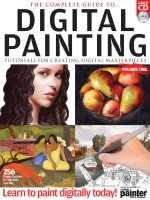The beginners guide to seo
Bạn đang xem bản rút gọn của tài liệu. Xem và tải ngay bản đầy đủ của tài liệu tại đây (8.11 MB, 54 trang )
Search engines have two major functions: crawling and
building an index, and providing search users with a ranked list
of the websites they've determined are the most relevant.
Imagine the World Wide Web as a network of stops in a big city subway
system.
Each stop is a unique document (usually a web page, but sometimes a PDF, JPG, or other
file). The search engines need a way to “crawl” the entire city and find all the stops along the
way, so they use the best path available—links.
The link structure of the web serves to bind all of the pages together.
Links allow the search engines' automated robots, called "crawlers" or "spiders," to reach the
many billions of interconnected documents on the web.
Once the engines find these pages, they decipher the code from them and store selected
pieces in massive databases, to be recalled later when needed for a search query. To
accomplish the monumental task of holding billions of pages that can be accessed in a
fraction of a second, the search engine companies have constructed datacenters all over the
world.
These monstrous storage facilities hold thousands of machines processing large quantities of
information very quickly. When a person performs a search at any of the major engines, they
demand results instantaneously; even a one- or two-second delay can cause dissatisfaction,
so the engines work hard to provide answers as fast as possible.
1.
Crawling and Indexing
2.
Providing Answers
Crawling and indexing the billions of
documents, pages, files, news,
videos, and media on the World Wide
Web.
Providing answers to user queries,
most frequently through lists of
relevant pages that they've retrieved
and ranked for relevancy.
Search engines are answer machines. When a person performs an online search, the search
engine scours its corpus of billions of documents and does two things: first, it returns only
those results that are relevant or useful to the searcher's query; second, it ranks those results
according to the popularity of the websites serving the information. It is both relevance and
popularity that the process of SEO is meant to influence.
How do search engines determine relevance and popularity?
To a search engine, relevance means more than finding a page with the right words. In the
early days of the web, search engines didn’t go much further than this simplistic step, and
search results were of limited value. Over the years, smart engineers have devised better ways
to match results to searchers’ queries. Today, hundreds of factors influence relevance, and
we’ll discuss the most important of these in this guide.
Search engines typically assume that the more popular a site, page, or document, the more
valuable the information it contains must be. This assumption has proven fairly successful in
terms of user satisfaction with search results.
Popularity and relevance aren’t determined manually. Instead, the engines employ
mathematical equations (algorithms) to sort the wheat from the chaff (relevance), and then to
rank the wheat in order of quality (popularity).
These algorithms often comprise hundreds of variables. In the search marketing field, we refer
to them as “ranking factors.” Moz crafted a resource specifically on this subject: Search
Engine Ranking Factors.
You can surmise that search engines
believe that Ohio State is the most
relevant and popular page for the
query “Universities” while the page for
Harvard is less relevant/popular.
How Do I Get Some Success Rolling In?
Or, "how search marketers succeed"
The complicated algorithms of search engines may seem impenetrable. Indeed, the engines
themselves provide little insight into how to achieve better results or garner more traffic. What they
do provide us about optimization and best practices is described below:
SEO INFORMATION FROM
GOOGLE WEBMASTER
GUIDELINES
Google recommends the following to get better rankings in
their search engine:
Make pages primarily for users, not for search engines.
Don't deceive your users or present different content to
search engines than you display to users, a practice
commonly referred to as "cloaking."
Make a site with a clear hierarchy and text links. Every page
should be reachable from at least one static text link.
Create a useful, information-rich site, and write pages that
clearly and accurately describe your content. Make sure that
your <title> elements and ALT attributes are descriptive and
accurate.
Use keywords to create descriptive, human-friendly URLs.
Provide one version of a URL to reach a document, using
301 redirects or the rel="canonical" attribute to address
duplicate content.
SEO INFORMATION FROM BING
WEBMASTER GUIDELINES
Bing engineers at Microsoft recommend the following to get
better rankings in their search engine:
Ensure a clean, keyword rich URL structure is in place.
Make sure content is not buried inside rich media (Adobe
Flash Player, JavaScript, Ajax) and verify that rich media
doesn't hide links from crawlers.
Create keyword-rich content and match keywords to what
users are searching for. Produce fresh content regularly.
Don’t put the text that you want indexed inside images. For
example, if you want your company name or address to be
indexed, make sure it is not displayed inside a company
logo.
Have No Fear, Fellow Search Marketer!
In addition to this freely-given advice, over the 15+ years that
web search has existed, search marketers have found methods
to extract information about how the search engines rank
pages. SEOs and marketers use that data to help their sites and
their clients achieve better positioning.
Surprisingly, the engines support many of these efforts, though the public visibility is
frequently low. Conferences on search marketing, such as the Search Marketing Expo,
Pubcon, Search Engine Strategies, Distilled, and Moz’s own MozCon attract engineers and
representatives from all of the major engines. Search representatives also assist webmasters
by occasionally participating online in blogs, forums, and groups.
There is perhaps no greater tool available to webmasters researching the activities of the engines than the freedom to use the search engines
themselves to perform experiments, test hypotheses, and form opinions. It is through this iterative—sometimes painstaking—process that a
considerable amount of knowledge about the functions of the engines has been gleaned. Some of the experiments we’ve tried go something
like this:
1.
2.
Register a new website with nonsense keywords (e.g.,
5.
Record the rankings of the pages in search engines.
ishkabibbell.com).
6.
Now make small alterations to the pages and assess their
Create multiple pages on that website, all targeting a
impact on search results to determine what factors might
similarly ludicrous term (e.g., yoogewgally).
push a result up or down against its peers.
3.
4.
Make the pages as close to identical as possible, then alter
7.
Record any results that appear to be effective, and re-test
one variable at a time, experimenting with placement of
them on other domains or with other terms. If several tests
text, formatting, use of keywords, link structures, etc.
consistently return the same results, chances are you’ve
Point links at the domain from indexed, well-crawled pages
discovered a pattern that is used by the search engines.
on other domains.
An Example Test We Performed
In our test, we started with the hypothesis that a link earlier (higher up) on a page carries more
weight than a link lower down on the page. We tested this by creating a nonsense domain
with a home page with links to three remote pages that all have the same nonsense word
appearing exactly once on the page. After the search engines crawled the pages, we found
that the page with the earliest link on the home page ranked first.
This process is useful, but is not alone in helping to educate search
marketers.
In addition to this kind of testing, search marketers can also glean competitive intelligence
about how the search engines work through patent applications made by the major engines to
the United States Patent Office. Perhaps the most famous among these is the system that
gave rise to Google in the Stanford dormitories during the late 1990s, PageRank, documented
as Patent #6285999: "Method for node ranking in a linked database." The original paper on
the subject – Anatomy of a Large-Scale Hypertextual Web Search Engine – has also been the
subject of considerable study. But don't worry; you don't have to go back and take remedial
calculus in order to practice SEO!
Through methods like patent analysis, experiments, and live
testing, search marketers as a community have come to
understand many of the basic operations of search engines and
the critical components of creating websites and pages that
earn high rankings and significant traffic.
The rest of this guide is devoted to clearly these insights. Enjoy!
One of the most important elements to building an online
marketing strategy around SEO is empathy for your audience.
Once you grasp what your target market is looking for, you can
more effectively reach and keep those users.
How people use search engines has
evolved over the years, but the
primary principles of conducting a
search remain largely unchanged.
Most search processes go something
like this:
1.
Experience the need for an answer,
solution, or piece of information.
2.
Formulate that need in a string of words
and phrases, also known as “the query.”
We like to say, "Build for users, not for search engines." There are three types of search
queries people generally make:
3.
Enter the query into a search engine.
4.
Browse through the results for a match.
5.
Click on a result.
6.
Scan for a solution, or a link to that
"Do" Transactional Queries: I want to do something, such as buy a plane ticket or listen to a
song.
"Know" Informational Queries: I need information, such as the name of a band or the best
restaurant in New York City.
"Go" Navigation Queries: I want to go to a particular place on the Intrernet, such as Facebook
solution.
or the homepage of the NFL.
When visitors type a query into a search box and land on your site, will they be satisfied with
what they find? This is the primary question that search engines try to answer billions of times
each day. The search engines' primary responsibility is to serve relevant results to their
7.
and browse for another link or ...
users. So ask yourself what your target customers are looking for and make sure your site
delivers it to them.
It all starts with words typed into a small box.
If unsatisfied, return to the search results
8.
Perform a new search with refinements to
the query.
The True Power of Inbound Marketing with SEO
Why should you invest time, effort, and resources on SEO? When looking at the broad picture
of search engine usage, fascinating data is available from several studies. We've extracted
those that are recent, relevant, and valuable, not only for understanding how users search, but
to help present a compelling argument about the power of SEO.
Google leads the way in an October 2011 study by
comScore:
Google led the U.S. core search market in April with 65.4
percent of the searches conducted, followed by Yahoo! with
17.2 percent, and Microsoft with 13.4 percent. (Microsoft
powers Yahoo Search. In the real world, most webmasters see a
much higher percentage of their traffic from Google than these
numbers suggest.)
Americans alone conducted a staggering 20.3 billion searches
in one month. Google accounted for 13.4 billion searches,
followed by Yahoo! (3.3 billion), Microsoft (2.7 billion), Ask
Network (518 million), and AOL LLC (277 million).
Total search powered by Google properties equaled 67.7
percent of all search queries, followed by Bing which powered
26.7 percent of all search.
An August 2011 Pew Internet study revealed:
The percentage of Internet users who use search engines on a
typical day has been steadily rising from about one-third of all
users in 2002, to a new high of 59% of all adult Internet users.
With this increase, the number of those using a search engine
on a typical day is pulling ever closer to the 61 percent of
Internet users who use e-mail, arguably the Internet's all-time
killer app, on a typical day.
view
StatCounter Global Stats reports the top 5 search
engines sending traffic worldwide:
Google sends 90.62% of traffic.
Yahoo! sends 3.78% of traffic.
Bing sends 3.72% of traffic.
view
Billions spent on online marketing from an August
2011 Forrester report:
Ask Jeeves sends .36% of traffic.
Baidu sends .35% of traffic.
Online marketing costs will approach $77 billion in 2016.
This amount will represent 26% of all advertising budgets
combined.
view
Search is the new Yellow Pages from a Burke 2011
report:
76% of respondents used search engines to find local business
information vs. 74% who turned to print yellow pages.
67% had used search engines in the past 30 days to find local
information, and 23% responded that they had used online
social networks as a local media source.
view
All of this impressive research data leads us to important
conclusions about web search and marketing through search
engines. In particular, we're able to make the following statements:
Search is very, very popular. Growing strong at nearly 20% a
year, it reaches nearly every online American, and billions of
people around the world.
Search drives an incredible amount of both online and offline
economic activity.
Higher rankings in the first few results are critical to visibility.
Being listed at the top of the results not only provides the
greatest amount of traffic, but also instills trust in consumers as
to the worthiness and relative importance of the company or
website.
Learning the foundations of SEO is a vital step in achieving these
view
A 2011 study by Slingshot SEO reveals click-through
rates for top rankings:
A #1 position in Google's search results receives 18.2% of all
click-through traffic.
The second position receives 10.1%, the third 7.2%, the fourth
4.8%, and all others under 2%.
A #1 position in Bing's search results averages a 9.66% clickthrough rate.
The total average click-through rate for first ten results was
52.32% for Google and 26.32% for Bing.
view
"For marketers, the Internet as a whole, and
search in particular, are among the most
important ways to reach consumers and
build a business."
goals.
An important aspect of SEO is making your website easy for
both users and search engine robots to understand. Although
search engines have become increasingly sophisticated, they
still can't see and understand a web page the same way a
human can. SEO helps the engines figure out what each page is
about, and how it may be useful for users.
A Common Argument Against SEO
We frequently hear statements like this:
"No smart engineer would ever build a search engine that requires websites to follow certain
rules or principles in order to be ranked or indexed. Anyone with half a brain would want a
system that can crawl through any architecture, parse any amount of complex or imperfect
code, and still find a way to return the most relevant results, not the ones that have been
'optimized' by unlicensed search marketing experts."
But Wait ...
Imagine you posted online a picture of your family dog. A human might describe it as "a black,
medium-sized dog, looks like a Lab, playing fetch in the park." On the other hand, the best
search engine in the world would struggle to understand the photo at anywhere near that level
of sophistication. How do you make a search engine understand a photograph? Fortunately,
SEO allows webmasters to provide clues that the engines can use to understand content. In
fact, adding proper structure to your content is essential to SEO.
Understanding both the abilities and limitations of search engines allows you to properly build,
format, and annotate your web content in a way that search engines can digest. Without SEO,
a website can be invisible to search engines.
The Limits of Search Engine Technology
The major search engines all operate on the same principles, as explained in Chapter 1. Automated search
bots crawl the web, follow links, and index content in massive databases. They accomplish this with
dazzling artificial intelligence, but modern search technology is not all-powerful. There are numerous
technical limitations that cause significant problems in both inclusion and rankings. We've listed the most
common below:
Problems Crawling and Indexing
Online forms: Search engines aren't good at completing online
forms (such as a login), and thus any content contained behind
them may remain hidden.
Duplicate pages: Websites using a CMS (Content Management
System) often create duplicate versions of the same page; this
is a major problem for search engines looking for completely
original content.
Blocked in the code: Errors in a website's crawling directives
(robots.txt) may lead to blocking search engines entirely.
Problems Matching Queries to
Content
Uncommon terms: Text that is not written in the common
terms that people use to search. For example, writing about
"food cooling units" when people actually search for
"refrigerators."
Language and internationalization subtleties: For example,
"color" vs. "colour." When in doubt, check what people are
searching for and use exact matches in your content.
Incongruous location targeting: Targeting content in Polish
Poor link structures: If a website's link structure isn't
understandable to the search engines, they may not reach all of
a website's content; or, if it is crawled, the minimally-exposed
content may be deemed unimportant by the engine's index.
Non-text Content: Although the engines are getting better at
reading non-HTML text, content in rich media format is still
difficult for search engines to parse. This includes text in Flash
files, images, photos, video, audio, and plug-in content.
when the majority of the people who would visit your website
are from Japan.
Mixed contextual signals: For example, the title of your blog
post is "Mexico's Best Coffee" but the post itself is about a
vacation resort in Canada which happens to serve great coffee.
These mixed messages send confusing signals to search
engines.
Make sure your content gets seen
Getting the technical details of search engine-friendly web development correct is important, but
once the basics are covered, you must also market your content. The engines by themselves
have no formulas to gauge the quality of content on the web. Instead, search technology relies on
the metrics of relevance and importance, and they measure those metrics by tracking what
people do: what they discover, react, comment, and link to. So, you can’t just build a perfect
website and write great content; you also have to get that content shared and talked about.
Take a look at any search results page and you'll find the answer to why search marketing
has a long, healthy life ahead.
There are, on average, ten positions on the search results page. The pages that fill those positions are
ordered by rank. The higher your page is on the search results page, the better your click-through
rate and ability to attract searchers. Results in positions 1, 2, and 3 receive much more traffic than
results down the page, and considerably more than results on deeper pages. The fact that so much
attention goes to so few listings means that there will always be a financial incentive for search
engine rankings. No matter how search may change in the future, websites and businesses will
compete with one another for this attention, and for the user traffic and brand visibility it provides.
Constantly Changing SEO
When search marketing began in the mid-1990s, manual
submission, the meta keywords tag, and keyword stuffing were all
regular parts of the tactics necessary to rank well. In 2004, link
bombing with anchor text, buying hordes of links from automated
blog comment spam injectors, and the construction of inter-linking
farms of websites could all be leveraged for traffic. In 2011, social
media marketing and vertical search inclusion are mainstream
methods for conducting search engine optimization. The search
engines have refined their algorithms along with this evolution, so
many of the tactics that worked in 2004 can hurt your SEO today.
The future is uncertain, but in the world of search, change is a
constant. For this reason, search marketing will continue to be a
priority for those who wish to remain competitive on the web.
Some have claimed that SEO is dead, or that SEO amounts to
spam. As we see it, there's no need for a defense other than
simple logic: websites compete for attention and placement in
the search engines, and those with the knowledge and
experience to improve their website's ranking will receive the
benefits of increased traffic and visibility.
Search engines are limited in how they crawl the web and
interpret content. A webpage doesn't always look the same to
you and me as it looks to a search engine. In this section, we'll
focus on specific technical aspects of building (or modifying)
web pages so they are structured for both search engines and
human visitors alike. Share this part of the guide with your
programmers, information architects, and designers, so that all
parties involved in a site's construction are on the same page.
Indexable Content
To perform better in search engine listings, your most important content should be in HTML
text format. Images, Flash files, Java applets, and other non-text content are often ignored or
devalued by search engine crawlers, despite advances in crawling technology. The easiest
way to ensure that the words and phrases you display to your visitors are visible to search
engines is to place them in the HTML text on the page. However, more advanced methods are
available for those who demand greater formatting or visual display styles:
1.
Provide alt text for images. Assign
3.
images in gif, jpg, or png format "alt
attributes" in HTML to give search
engines a text description of the visual
with text on the page.
4.
content.
2.
Supplement Flash or Java plug-ins
Supplement search boxes with
Provide a transscript for video and
audio content if the words and phrases
used are meant to be indexed by the
engines.
navigation and crawlable links.
Seeing your site as the search engines do
Many websites have significant problems with indexable content, so double-checking is
worthwhile. By using tools like Google's cache, SEO-browser.com, and the MozBar you can
see what elements of your content are visible and indexable to the engines. Take a look at
Google's text cache of this page you are reading now. See how different it looks?
"I have a problem with getting
found. I built a huge Flash site
for juggling pandas and I'm
not showing up anywhere on
Google. What's up?"
Whoa! That's what we look like?
Using the Google cache feature, we can see that to a search engine, JugglingPandas.com's homepage doesn't contain all the rich information that we see.
This makes it difficult for search engines to interpret relevancy.
Hey, where did the fun go?
Uh oh ... via Google cache, we can see that the page is a barren wasteland. There's not even text telling us that the page contains the Axe Battling Monkeys.
The site is built entirely in Flash, but sadly, this means that search engines cannot index any of the text content, or even the links to the individual games.
Without any HTML text, this page would have a very hard time ranking in search results.
It's wise to not only check for text content but to also use SEO tools to double-check that the pages you're building are visible to the engines. This applies to
your images, and as we see below, to your links as well.
Crawlable Link Structures
Just as search engines need to see content in order to list pages in
their massive keyword-based indexes, they also need to see links
in order to find the content in the first place. A crawlable link
structure—one that lets the crawlers browse the pathways of a
website—is vital to them finding all of the pages on a website.
Hundreds of thousands of sites make the critical mistake of
structuring their navigation in ways that search engines cannot
access, hindering their ability to get pages listed in the search
engines' indexes.
Below, we've illustrated how this problem can happen:
In the example above, Google's crawler has reached page A and
sees links to pages B and E. However, even though C and D might
be important pages on the site, the crawler has no way to reach
them (or even know they exist). This is because no direct,
crawlable links point pages C and D. As far as Google can see,
they don't exist! Great content, good keyword targeting, and smart
marketing won't make any difference if the crawlers can't reach
your pages in the first place.
Link tags can contain images, text, or other objects, all of which provide a clickable area on the page that users can engage to move to
another page. These links are the original navigational elements of the Internet – known as hyperlinks. In the above illustration, the "
the URL is referenced. Next, the visible portion of the link for visitors, called anchor text in the SEO world,
describes the page the link points to. The linked-to page is about custom belts made by Jon Wye, thus the anchor text "Jon Wye's Custom
Designed Belts." The "</a>" tag closes the link to constrain the linked text between the tags and prevent the link from encompassing other
elements on the page.
This is the most basic format of a link, and it is eminently understandable to the search engines. The crawlers know that they should add
this link to the engines' link graph of the web, use it to calculate query-independent variables (like Google's PageRank), and follow it to
index the contents of the referenced page.
Submission-required forms
Robots don't use search forms
If you require users to complete an online form before accessing
certain content, chances are search engines will never see those
protected pages. Forms can include a password-protected login or
a full-blown survey. In either case, search crawlers generally will
not attempt to submit forms, so any content or links that would be
accessible via a form are invisible to the engines.
Although this relates directly to the above warning on forms, it's
such a common problem that it bears mentioning. Some
webmasters believe if they place a search box on their site, then
engines will be able to find everything that visitors search for.
Unfortunately, crawlers don't perform searches to find content,
leaving millions of pages inaccessible and doomed to anonymity
until a crawled page links to them.
Links in unparseable JavaScript
If you use JavaScript for links, you may find that search engines
Links in Flash, Java, and other plug-ins
either do not crawl or give very little weight to the links embedded
within. Standard HTML links should replace JavaScript (or
accompany it) on any page you'd like crawlers to crawl.
Links pointing to pages blocked by the Meta Robots
tag or robots.txt
The Meta Robots tag and the robots.txt file both allow a site owner
to restrict crawler access to a page. Just be warned that many a
webmaster has unintentionally used these directives as an attempt
to block access by rogue bots, only to discover that search
engines cease their crawl.
Frames or iframes
The links embedded inside the Juggling Panda site (from our
above example) are perfect illustrations of this phenomenon.
Although dozens of pandas are listed and linked to on the page, no
crawler can reach them through the site's link structure, rendering
them invisible to the engines and hidden from users' search
queries.
Links on pages with many hundreds or thousands of
links
Search engines will only crawl so many links on a given page. This
restriction is necessary to cut down on spam and conserve
rankings. Pages with hundreds of links on them are at risk of not
getting all of those links crawled and indexed.
Technically, links in both frames and iframes are crawlable, but
both present structural issues for the engines in terms of
organization and following. Unless you're an advanced user with a
good technical understanding of how search engines index and
follow links in frames, it's best to stay away from them.
Rel="nofollow" can be used with the following syntax:
<a href="" rel="nofollow">Lousy Punks!</a>
Links can have lots of attributes. The engines ignore nearly all of them, with the important
exception of the rel="nofollow" attribute. In the example above, adding the rel="nofollow"
attribute to the link tag tells the search engines that the site owners do not want this link to be
interpreted as an endorsement of the target page.
Nofollow, taken literally, instructs search engines to not follow a link (although some do). The
nofollow tag came about as a method to help stop automated blog comment, guest book,
and link injection spam (read more about the launch here), but has morphed over time into a
way of telling the engines to discount any link value that would ordinarily be passed. Links
tagged with nofollow are interpreted slightly differently by each of the engines, but it is clear
they do not pass as much weight as normal links.
Are nofollow links bad?
Although they don't pass as much value as their followed cousins, nofollowed links are a
natural part of a diverse link profile. A website with lots of inbound links will accumulate many
nofollowed links, and this isn't a bad thing. In fact, Moz's Ranking Factors showed that high
ranking sites tended to have a higher percentage of inbound nofollow links than lower-ranking
sites.
Google states that in most cases, they
don't follow nofollow links, nor do
these links transfer PageRank or
anchor text values. Essentially, using
nofollow causes Google to drop the
target links from their overall graph
of the web. Nofollow links carry no
weight and are interpreted as HTML
text (as though the link did not exist).
That said, many webmasters believe
that even a nofollow link from a high
authority site, such as Wikipedia,
could be interpreted as a sign of trust.
Bing & Yahoo!
Bing, which powers Yahoo search
results, has also stated that they do
not include nofollow links in the link
graph, though their crawlers may still
use nofollow links as a way to
discover new pages. So while they
may follow the links, they don't use
them in rankings calculations.
Keyword Usage and Targeting
Keywords are fundamental to the search process. They are the
building blocks of language and of search. In fact, the entire
science of information retrieval (including web-based search
engines like Google) is based on keywords. As the engines crawl
and index the contents of pages around the web, they keep track
of those pages in keyword-based indexes rather than storing 25
billion web pages all in one database. Millions and millions of
smaller databases, each centered on a particular keyword term or
phrase, allow the engines to retrieve the data they need in a mere
fraction of a second.
Obviously, if you want your page to have a chance of ranking in the
search results for "dog," it's wise to make sure the word "dog" is
part of the crawlable content of your document.
Keyword Domination
Keywords dominate how we communicate our search intent and
interact with the engines. When we enter words to search for, the
engine matches pages to retrieve based on the words we entered.
The order of the words ("pandas juggling" vs. "juggling pandas"),
spelling, punctuation, and capitalization provide additional
information that the engines use to help retrieve the right pages
and rank them.
Search engines measure how keywords are used on pages to help
determine the relevance of a particular document to a query. One
of the best ways to optimize a page's rankings is to ensure that the
keywords you want to rank for are prominently used in titles, text,
and metadata.
Generally speaking, as you make your keywords more specific,
you narrow the competition for search results, and improve your
changes of achieving a higher ranking. The map graphic to the left
compares the relevance of the broad term "books" to the specific
title Tale of Two Cities. Notice that while there are a lot of results for
the broad term, there are considerably fewer results (and thus, less
competition) for the specific result.
Keyword Abuse
Since the dawn of online search, folks have abused keywords in a
misguided effort to manipulate the engines. This involves "stuffing"
keywords into text, URLs, meta tags, and links. Unfortunately, this
tactic almost always does more harm than good for your site.
In the early days, search engines relied on keyword usage as a
prime relevancy signal, regardless of how the keywords were
actually used. Today, although search engines still can't read and
comprehend text as well as a human, the use of machine learning
has allowed them to get closer to this ideal.
The best practice is to use your keywords naturally and
strategically (more on this below). If your page targets the keyword
phrase "Eiffel Tower" then you might naturally include content
about the Eiffel Tower itself, the history of the tower, or even
recommended Paris hotels. On the other hand, if you simply
sprinkle the words "Eiffel Tower" onto a page with irrelevant
content, such as a page about dog breeding, then your efforts to
rank for "Eiffel Tower" will be a long, uphill battle. The point of
using keywords is not to rank highly for all keywords, but to
rank highly for the keywords that people are searching for
when they want what your site provides.
On-Page Optimization
Keyword usage and targeting are still a part of the search engines'
Keyword Density Myth
Keyword density is not a part of modern ranking
algorithms, as demonstrated by Dr. Edel Garcia in
The Keyword Density of Non-Sense.
If two documents, D1 and D2, consist of 1000
terms (l = 1000) and repeat a term 20 times (tf =
20), then a keyword density analyzer will tell you
that for both documents Keyword Density (KD)
KD = 20/1000 = 0.020 (or 2%) for that term.
Identical values are obtained when tf = 10 and l =
500. Evidently, a keyword density analyzer does
not establish which document is more relevant. A
density analysis or keyword density ratio tells us
nothing about:
1.
The relative distance between keywords in
documents (proximity)
2.
Where in a document the terms occur (distribution)
3.
The co-citation frequency between terms (cooccurance)
4.
The main theme, topic, and sub-topics (on-topic
issues) of the documents
The Conclusion:
ranking algorithms, and we can apply some effective techniques
for keyword usage to help create pages that are well-optimized.
Here at Moz, we engage in a lot of testing and get to see a huge
number of search results and shifts based on keyword usage
tactics. When working with one of your own sites, this is the
process we recommend. Use the keyword phrase:
Keyword density is divorced from content, quality,
semantics, and relevance.
What should optimal page density look like then? An optimal page
for the phrase “running shoes” would look something like:
In the title tag at least once. Try to keep the keyword phrase as
close to the beginning of the title tag as possible. More detail on
title tags follows later in this section.
Once prominently near the top of the page.
At least two or three times, including variations, in the body
copy on the page. Perhaps a few more times if there's a lot of
text content. You may find additional value in using the keyword
or variations more than this, but in our experience adding more
instances of a term or phrase tends to have little or no impact
on rankings.
At least once in the alt attribute of an image on the page. This
not only helps with web search, but also image search, which
can occasionally bring valuable traffic.
Once in the URL. Additional rules for URLs and keywords are
discussed later on in this section.
You can read more information about On-Page Optimization in this
post.
At least once in the meta description tag. Note that the meta
description tag does not get used by the engines for rankings,
but rather helps to attract clicks by searchers reading the results
page, as the meta description becomes the snippet of text used
by the search engines.
And you should generally not use keywords in link anchor text
pointing to other pages on your site; this is known as Keyword
Cannibalization.
Title Tags
The title element of a page is meant to be an accurate, concise
description of a page's content. It is critical to both user
experience and search engine optimization.
As title tags are such an important part of search engine
optimization, the following best practices for title tag creation
makes for terrific low-hanging SEO fruit. The recommendations
below cover the critical steps to optimize title tags for search
engines and for usability.
Be mindful of length
The title tag of any page appears at the top of Internet browsing
software, and is often used as the title when your content is shared
through social media or republished.
Search engines display only the first 65-75 characters of a title tag
in the search results (after that, the engines show an ellipsis – "..."
– to indicate when a title tag has been cut off). This is also the
general limit allowed by most social media sites, so sticking to this
limit is generally wise. However, if you're targeting multiple
keywords (or an especially long keyword phrase), and having them
in the title tag is essential to ranking, it may be advisable to go
longer.
Place important keywords close to the front
The closer to the start of the title tag your keywords are, the more
helpful they'll be for ranking, and the more likely a user will be to
click them in the search results.
Include branding
Using keywords in the title tag means that search engines will bold
those terms in the search results when a user has performed a
At Moz, we love to end every title tag with a brand name mention,
as these help to increase brand awareness, and create a higher
click-through rate for people who like and are familiar with a brand.
Sometimes it makes sense to place your brand at the beginning of
query with those terms. This helps garner a greater visibility and
a higher click-through rate.
the title tag, such as your homepage. Since words at the beginning
of the title tag carry more weight, be mindful of what you are trying
to rank for.
Consider readability and emotional impact
Title tags should be descriptive and readable. The title tag is a new
visitor's first interaction with your brand and should convey the
most positive impression possible. Creating a compelling title tag
will help grab attention on the search results page, and attract
more visitors to your site. This underscores that SEO is about not
only optimization and strategic keyword usage, but the entire user
experience.
Best Practices for Title Tags
The final important reason to create descriptive, keyword-laden
title tags is for ranking at the search engines. In Moz's biannual
survey of SEO industry leaders, 94% of participants said that
keyword use in the title tag was the most important place to use
keywords to achieve high rankings.
Meta Tags
Meta tags were originally intended as a proxy for information about a website's content.
Several of the basic meta tags are listed below, along with a description of their use.
Meta Robots
The Meta Robots tag can be used to control search engine crawler activity (for all of the major
engines) on a per-page level. There are several ways to use Meta Robots to control how
search engines treat a page:
index/noindex tells the engines whether the page should be crawled and kept in the engines'
index for retrieval. If you opt to use "noindex," the page will be excluded from the index. By
default, search engines assume they can index all pages, so using the "index" value is
generally unnecessary.
follow/nofollow tells the engines whether links on the page should be crawled. If you elect to
employ "nofollow," the engines will disregard the links on the page for discovery, ranking
purposes, or both. By default, all pages are assumed to have the "follow" attribute.
Example: <META NAME="ROBOTS" CONTENT="NOINDEX, NOFOLLOW">
noarchive is used to restrict search engines from saving a cached copy of the page. By
default, the engines will maintain visible copies of all pages they have indexed, accessible to
searchers through the cached link in the search results.
nosnippet informs the engines that they should refrain from displaying a descriptive block of
text next to the page's title and URL in the search results.
noodp/noydir are specialized tags telling the engines not to grab a descriptive snippet about
a page from the Open Directory Project (DMOZ) or the Yahoo! Directory for display in the
search results.
The X-Robots-Tag HTTP header directive also accomplishes these same objectives. This
technique works especially well for content within non-HTML files, like images.
Meta Description
The meta description tag exists as a short description of a page's content. Search engines do
not use the keywords or phrases in this tag for rankings, but meta descriptions are the primary
source for the snippet of text displayed beneath a listing in the results.
The meta description tag serves the function of advertising copy, drawing readers to your site
from the results. It is an extremely important part of search marketing. Crafting a readable,
compelling description using important keywords (notice how Google bolds the searched
keywords in the description) can draw a much higher click-through rate of searchers to your
page.
Meta descriptions can be any length, but search engines generally will cut snippets longer
than 160 characters, so it's generally wise to stay within in these limits.
In the absence of meta descriptions, search engines will create the search snippet from other
elements of the page. For pages that target multiple keywords and topics, this is a perfectly
valid tactic.
Not as important meta tags
Meta Keywords: The meta keywords tag had value at one time, but is no longer valuable or
important to search engine optimization. For more on the history and a full account of why
meta keywords has fallen into disuse, read Meta Keywords Tag 101 from SearchEngineLand.
Meta Refresh, Meta Revisit-after, Meta Content-type, and others: Although these tags can
have uses for search engine optimization, they are less critical to the process, and so we'll
leave it to Google's Webmaster Tools Help to discuss in greater detail.
URL Structures
URLs—the addresses for documents on the web—are of great value from a search
perspective. They appear in multiple important locations.
Since search engines display URLs in the
results, they can impact click-through and
visibility. URLs are also used in ranking
documents, and those pages whose names
include the queried search terms receive some
benefit from proper, descriptive use of
keywords.
URLs make an appearance in the web
browser's address bar, and while this generally
has little impact on search engines, poor URL
structure and design can result in negative user
experiences.
URL Construction Guidelines
Employ empathy
Place yourself in the mind of a user and look at your URL. If you
can easily and accurately predict the content you'd expect to find
on the page, your URL is appropriately descriptive. You don't need
to spell out every last detail in the URL, but a rough idea is a good
starting point.
Shorter is better
While a descriptive URL is important, minimizing length and trailing
slashes will make your URLs easier to copy and paste (into emails,
blog posts, text messages, etc.) and will be fully visible in the
search results.
Keyword use is important (but overuse is dangerous)
If your page is targeting a specific term or phrase, make sure to
include it in the URL. However, don't go overboard by trying to
stuff in multiple keywords for SEO purposes; overuse will result in
less usable URLs and can trip spam filters.
Go static
The best URLs are human-readable and without lots of
parameters, numbers, and symbols. Using technologies like
mod_rewrite for Apache and ISAPI_rewrite for Microsoft, you can
easily transform dynamic URLs like this />
The URL above is used as the link anchor text
pointing to the referenced page in this blog
post.
id=123 into a more readable static version like this:
Even single dynamic
parameters in a URL can result in lower overall ranking and
indexing.
Use hyphens to separate words
Not all web applications accurately interpret separators like
underscores (_), plus signs (+), or spaces (%20), so instead use the
hyphen character (-) to separate words in a URL, as in the "googlefresh-factor" URL example above.
Canonical and Duplicate Versions of Content
Duplicate content is one of the most vexing and troublesome problems any website can
face. Over the past few years, search engines have cracked down on pages with thin or
duplicate content by assigning them lower rankings.
Canonicalization happens when two or more duplicate versions of a webpage appear on
different URLs. This is very common with modern Content Management Systems. For
example, you might offer a regular version of a page and a print-optimized version. Duplicate
content can even appear on multiple websites. For search engines, this presents a big
problem: which version of this content should they show to searchers? In SEO circles, this
issue is often referred to as duplicate content, described in greater detail here.
The engines are picky about duplicate versions of a single
piece of material. To provide the best searcher experience,
they will rarely show multiple, duplicate pieces of content,
and instead choose which version is most likely to be the
original. The end result is all of your duplicate content
could rank lower than it should.
Canonicalization is the practice of organizing your
content in such a way that every unique piece has
one, and only one, URL. If you leave multiple versions
of content on a website (or websites), you might end up
with a scenario like the one on the right: which diamond is
the right one?
Instead, if the site owner took those three pages and 301redirected them, the search engines would have only one
strong page to show in the listings from that site.
When multiple pages with the potential to rank well are
combined into a single page, they not only stop competing with
each other, but also create a stronger relevancy and popularity
signal overall. This will positively impact your ability to rank
well in the search engines.
Canonical Tag to the rescue!
A different option from the search engines, called the Canonical URL Tag, is another way to
reduce instances of duplicate content on a single site and canonicalize to an individual URL.
This can also be used across different websites, from one URL on one domain to a different
URL on a different domain.
Use the canonical tag within the page that contains duplicate content. The target of the
canonical tag points to the master URL that you want to rank for.
<link rel="canonical" href=" />This tells search engines that the page in question should be
treated as though it were a copy of the URL
and that all of the link and content metrics
the engines apply should flow back to that URL.
From an SEO perspective, the Canonical URL tag attribute is similar to a 301 redirect. In
essence, you're telling the engines that multiple pages should be considered as one (which a
301 does), but without actually redirecting visitors to the new URL. This has the added bonus
of saving your development staff considerable heartache.
For more about different types of duplicate content, this post by Dr. Pete deserves special
mention.
Rich Snippets
Ever see a 5-star rating in a search result? Chances are, the search
engine received that information from rich snippets embedded on
the webpage. Rich snippets are a type of structured data that
allow webmasters to mark up content in ways that provide
information to the search engines.
While the use of rich snippets and structured data is not a required
element of search engine-friendly design, its growing adoption
means that webmasters who employ it may enjoy an advantage in
some circumstances.
Structured data means adding markup to your content so that
search engines can easily identify what type of content it is.
Schema.org provides some examples of data that can benefit from
structured markup, including people, products, reviews,
businesses, recipes, and events.
Often the search engines include structured data in search results,
such as in the case of user reviews (stars) and author profiles
(pictures). There are several good resources for learning more
Rich Snippets in the Wild
Let's say you announce an SEO conference on your
blog. In regular HTML, your code might look like
this:
<div>
SEO Conference
Learn about SEO from experts in the field.
Event date:
May 8, 7:30pm
</div>
Now, by structuring the data, we can tell the
search engines more specific information about
the type of data. The end result might look like
this:
itemtype=" /><div itemprop="name">SEO Conference</div>
about rich snippets online, including information at Schema.org
and Google's Rich Snippet Testing Tool.
Defending Your Site's Honor
How scrapers steal your rankings
Unfortunately, the web is littered with unscrupulous websites
whose business and traffic models depend on plucking content
from other sites and re-using it (sometimes in strangely modified
ways) on their own domains. This practice of fetching your content
and re-publishing is called "scraping," and the scrapers perform
remarkably well in search engine rankings, often outranking the
original sites.
When you publish content in any type of feed format, such as RSS
or XML, make sure to ping the major blogging and tracking
services (Google, Technorati, Yahoo!, etc.). You can find
instructions for pinging services like Google and Technorati directly
from their sites, or use a service like Pingomatic to automate the
process. If your publishing software is custom-built, it's typically
wise for the developer(s) to include auto-pinging upon publishing.
Next, you can use the scrapers' laziness against them. Most of the
scrapers on the web will re-publish content without editing. So, by
including links back to your site, and to the specific post you've
authored, you can ensure that the search engines see most of the
copies linking back to you (indicating that your source is probably
the originator). To do this, you'll need to use absolute, rather that
relative links in your internal linking structure. Thus, rather than
linking to your home page using:
<a href="../">Home</a>
You would instead use:
<a href="">Home</a>
This way, when a scraper picks up and copies the content, the link
remains pointing to your site.
There are more advanced ways to protect against scraping, but
none of them are entirely foolproof. You should expect that the
more popular and visible your site gets, the more often you'll find
your content scraped and re-published. Many times, you can
ignore this problem: but if it gets very severe, and you find the
scrapers taking away your rankings and traffic, you might consider
using a legal process called a DMCA takedown. Moz CEO Sarah
Bird offers some quality advice on this topic: Four Ways to Enforce
Your Copyright: What to Do When Your Online Content is Being
Stolen.
<span itemprop="description">Learn about
SEO from experts in the field.</span>
Event date:
datetime="2012-05-08T19:30">May 8,
7:30pm</time>
</div>
It all begins with words typed into a search box.
Keyword research is one of the most important, valuable, and high return
activities in the search marketing field. Ranking for the right keywords can
make or break your website. By researching your market's keyword
demand, you can not only learn which terms and phrases to target with
SEO, but also learn more about your customers as a whole.
It's not always about getting visitors to your site, but about getting the
right kind of visitors. The usefulness of this intelligence cannot be
overstated; with keyword research you can predict shifts in demand,
respond to changing market conditions, and produce the products,
services, and content that web searchers are actively seeking. In the history
of marketing, there has never been such a low barrier to entry in
understanding the motivations of consumers in virtually any niche.
How to Judge the Value of a Keyword
How much is a keyword worth to your website? If you own an
online shoe store, do you make more sales from visitors searching
for "brown shoes" or "black boots"? The keywords visitors type
into search engines are often available to webmasters, and
keyword research tools allow us to find this information. However,
those tools cannot show us directly how valuable it is to receive
traffic from those searches. To understand the value of a keyword,
we need to understand our own websites, make some hypotheses,
test, and repeat—the classic web marketing formula.
A basic process for assessing a keyword’s value
Ask yourself...
Is the keyword relevant to your website's content? Will
searchers find what they are looking for on your site
when they search using these keywords? Will they be
happy with what they find? Will this traffic result in
financial rewards or other organizational goals? If the
answer to all of these questions is a clear "Yes!" then
proceed ...
Search for the term/phrase in the major
engines
Understanding which websites already rank for your
keyword gives you valuable insight into the competition,
and also how hard it will be to rank for the given term.
Are there search advertisements running along the top
and right-hand side of the organic results? Typically,
many search ads means a high-value keyword, and
Even the best estimates of value fall flat against the
hands-on process of optimizing and calculating ROI.
Search engine optimization involves constant testing,
experimenting, and improvement. Remember, even
though SEO is typically one of the highest return
multiple search ads above the organic results often
means a highly lucrative and directly conversion-prone
keyword.
Buy a sample campaign for the keyword at
Google AdWords and/or Bing Adcenter
If your website doesn't rank for the keyword, you can
nonetheless buy test traffic to see how well it converts. In
Google Adwords, choose "exact match" and point the
traffic to the relevant page on your website. Track
impressions and conversion rate over the course of at
least 200-300 clicks.
Using the data you’ve collected, determine the
exact value of each keyword
For example, assume your search ad generated 5,000
impressions in one day, of which 100 visitors have come
to your site, and three have converted for a total profit
(not revenue!) of $300. In this case, a single visitor for
that keyword is worth $3 to your business. Those 5,000
impressions in 24 hours could generate a click-through
rate of between 18-36% with a #1 ranking (see the
Slingshot SEO study for more on potential click-through
rates), which would mean 900-1800 visits per day, at $3
each, or between 1 and 2 million dollars per year.
No wonder businesses love search marketing!
Understanding the Long Tail of Keyword Demand
Going back to our online shoe store example, it would be great to
rank #1 for the keyword "shoes" ... or would it?
It's wonderful to deal with keywords that have 5,000 searches a
day, or even 500 searches a day, but in reality, these popular
search terms actually make up less than 30% of the searches
performed on the web. The remaining 70% lie in what's called the
"long tail" of search. The long tail contains hundreds of millions of
unique searches that might be conducted a few times in any given
day, but, when taken together, comprise the majority of the world's
search volume.
Another lesson search marketers have learned is that long tail
keywords often convert better, because they catch people later in
the buying/conversion cycle. A person searching for "shoes" is
probably browsing, and not ready to buy. On the other hand,
someone searching for "best price on Air Jordan size 12"
practically has their wallet out!
Understanding the search demand curve is critical. To the right
we've included a sample keyword demand curve, illustrating the
small number of queries sending larger amounts of traffic
alongside the volume of less-searched terms and phrases that
bring the bulk of our search referrals.
marketing investments, measuring success is still critical
to the process.
Keyword Research
Resources
Where do we get all of this knowledge about keyword demand and
keyword referrals? From research sources like these:
Google AdWords Keyword Planner Tool
Google Trends
Microsoft Bing Ads Intelligence
Wordtracker’s Free Basic Keyword Demand
Google’s AdWords Keyword Tool provides suggested
keyword and volume data.
Keyword Difficulty
What are my chances of success?
In order to know which keywords to target, it's essential to not only
understand the demand for a given term or phrase, but also the
work required to achieve high rankings. If big brands take the top
10 results and you're just starting out on the web, the uphill battle
for rankings can take years of effort. This is why it's essential to
understand keyword difficulty.
Google's AdWords Keyword Planner tool is a common starting
point for SEO keyword research. It not only suggests keywords
and provides estimated search volume, but also predicts the cost
of running paid campaigns for these terms. To determine volume
for a particular keyword, be sure to set the Match Type to [Exact]
and look under Local Monthly Searches. Remember that these
represent total searches. Depending on your ranking and clickthrough rate, the actual number of visitors you achieve for these
keywords will usually be much lower.
Other sources for keyword information exist, as do tools with more
advanced data. The Moz blog category on Keyword Research is an
excellent place to start.