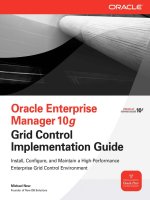Oracle Application Server 10g Admin 1 & 2
Bạn đang xem bản rút gọn của tài liệu. Xem và tải ngay bản đầy đủ của tài liệu tại đây (18.09 MB, 1,280 trang )
Introduction
Copyright © 2005, Oracle. All rights reserved.
Objectives
After completing this course, you should be able to do
the following:
• Describe the role of a Web administrator
• Describe the architecture and components of
Oracle Application Server
• Install OracleAS Infrastructure and OracleAS
Middle Tier
• Configure and manage OracleAS Middle Tier
components
1-2
Copyright © 2005, Oracle. All rights reserved.
Course Objectives
This course describes how to perform Oracle Application Server administration tasks, such as:
• Installing and configuring Oracle Application Server components
• Deploying applications
• Implementing access control and security
• Monitoring the performance and availability of Oracle Application Server and the
deployed applications
Oracle Application Server 10g R2: Administration I 1-2
Course Objectives
•
Configure and manage OracleAS Infrastructure
components, such as:
– Oracle Internet Directory
– OracleAS Single Sign-On
•
•
•
1-3
Manage and configure Oracle Application Server
Certificate Authority
Deploy and manage Web applications
Describe backup and recovery solutions for
OracleAS Infrastructure and OracleAS Middle Tier
Copyright © 2005, Oracle. All rights reserved.
Oracle Application Server 10g R2: Administration I 1-3
Course Units
This course is divided into the following units:
1. Product Overview
2. Installation
3. Basic Configuration and Management
4. Application Deployment
5. Managing Access Control
6. Performance and Availability
1-4
Copyright © 2005, Oracle. All rights reserved.
Course Units
This course is divided into six units. Each unit addresses a major task that an Oracle
Application Server administrator is expected to perform.
The tasks are related to the administration of the default installation of OracleAS
Infrastructure and OracleAS Middle Tier with the Portal and Wireless installation type.
The units are described on the following pages.
Oracle Application Server 10g R2: Administration I 1-4
Unit 1: Product Overview
This unit covers the following lesson:
• Oracle Application Server: Key Components and
Features
1-5
Copyright © 2005, Oracle. All rights reserved.
Unit 1: Product Overview
You learn about the Oracle Application Server solution areas and product components, and
the installation type that is necessary for your business goals. The following are the key
solution areas addressed by Oracle Application Server:
• Deploying and managing J2EE applications
• Deploying and managing portals and wireless-enabled applications
• Accelerating performance with caching
• Managing and securing the Web infrastructure
Oracle Application Server 10g R2: Administration I 1-5
Unit 2: Installation
This unit covers the following lessons:
• Installing OracleAS Infrastructure
• Installing OracleAS Middle Tier (Portal and
Wireless)
1-6
Copyright © 2005, Oracle. All rights reserved.
Unit 2: Installation
Each installation of Oracle Application Server depends on the options chosen at the time of
installation; however, there are common elements to each installation. You learn about:
• The components that form the core of the Oracle Application Server architecture and are
common to most installations
• The components that enhance the Oracle Application Server architecture
• The request and the communication flow involved in providing services to clients
The middle tier contains software that enables you to deliver Web content, host Web
applications, connect to back-office applications, and access your data on wireless devices.
You learn how to choose the installation option that is appropriate for your needs, perform the
installation tasks, and verify whether the installation is successful.
OracleAS Infrastructure is a prerequisite for many middle-tier installations. The components
in OracleAS Infrastructure act as service providers for the middle tier. You learn how to
configure and enable these components to best suit the middle-tier architecture in your
environment.
Oracle Application Server 10g R2: Administration I 1-6
Unit 3: Basic Management
and Configuration
This unit covers the following lessons:
• Using Oracle Application Server Management
Tools
• Configuring and Managing Oracle HTTP Server
• Configuring and Managing OracleAS Web Cache
• Configuring and Managing OC4J
• Configuring OracleAS Portal
• Managing OracleAS Portal
1-7
Copyright © 2005, Oracle. All rights reserved.
Unit 3: Basic Management and Configuration
Oracle Application Server provides flexibility in managing your Oracle Application Server
environment. You learn how to use the Web-based Application Server Control to manage
Oracle Application Server instances. You also learn to perform basic management tasks, such
as starting and stopping OracleAS Infrastructure and middle-tier components by using
command-line interfaces.
Oracle HTTP Server is a core component of Oracle Application Server. OracleAS Web Cache
accelerates static and dynamic content delivery. You learn:
• About the configuration of Oracle HTTP Server, and how to start and stop Oracle HTTP
Server
• To configure WebDAV support in Oracle HTTP Server for OracleAS Portal access
• To use Application Server Control to start, stop, restart, and configure OracleAS Web
Cache, and also to obtain status information
• To create, modify, and delete caching rules and to apply invalidation mechanisms
Oracle Application Server 10g R2: Administration I 1-7
Unit 3: Basic Management and Configuration (continued)
Oracle Application Server Containers for J2EE (OC4J) is the basis for all the J2EE services
that are provided by Oracle Application Server. You learn about the architecture of OC4J, and
how to configure and manage OC4J.
OracleAS Portal is installed as part of the Oracle Application Server Middle Tier installation.
OracleAS Portal supports a wide variety of topologies and configuration options. You learn
to:
• Manage the default OracleAS Portal schemas, users, and groups
• Configure the self-registration feature
• Administer the portlet repository
• Migrate your portal content to another portal instance
Oracle Application Server 10g R2: Administration I 1-8
Unit 4: Application Deployment
This unit covers the following lesson:
• Deploying J2EE Applications
1-9
Copyright © 2005, Oracle. All rights reserved.
Unit 4: Application Deployment
OC4J is a core component of Oracle Application Server and is installed with the goal of
managing J2EE enterprise systems. You learn to:
• Deploy J2EE applications to Oracle Application Server
• Create and manage the database connectivity for J2EE applications
• Deploy an application by using the Deployment Wizard of Application Server Control
• Create a new data source, and configure and use the new data source in your J2EE
application
Oracle Application Server 10g R2: Administration I 1-9
Unit 5: Managing Access Control
This unit covers the following lessons:
• Providing Basic Security Services
• Configuring Oracle Application Server
Components in Oracle Internet Directory
• Administering the OracleAS Single Sign-On Server
1-10
Copyright © 2005, Oracle. All rights reserved.
Unit 5: Managing Access Control
You learn:
• About how the architecture and functions of Oracle Application Server provide basic
security services
• About the concepts of Identity Management
• To manage users and groups in Oracle Internet Directory by using Oracle Directory
Manager
• About how user passwords are managed for different components
OracleAS Single Sign-On is designed to work in an environment where multiple Web-based
applications are accessible through a portal. You learn to configure and administer OracleAS
Single Sign-On by using graphical user interface (GUI) and command-line interfaces.
Oracle Application Server 10g R2: Administration I 1-10
Unit 5: Managing Access Control
This unit also covers the following lessons:
• Managing Access to Oracle Application Server
Using Oracle Delegated Administration Services
• Managing and Configuring Oracle Application
Server Certificate Authority
• Securing OracleAS Components by Using SSL
1-11
Copyright © 2005, Oracle. All rights reserved.
Unit 5: Managing Access Control (continued)
Oracle Delegated Administration Services enables end users to modify their own passwords
without the intervention of an administrator. You learn how to start and stop Oracle Delegated
Administration Services, and implement security for OracleAS Portal and portlets.
Oracle Application Server Certificate Authority can seamlessly provision new digital
certificates. You learn to access the GUI-based tools to create and administer certificates.
You also learn to create and maintain wallets by using Oracle Wallet Manager and enable
SSL for Oracle HTTP Server, OracleAS Portal, and OracleAS Web Cache.
Oracle Application Server 10g R2: Administration I 1-11
Unit 6: Availability
This unit covers the following lesson:
• Backing Up and Restoring Oracle Application
Server
1-12
Copyright © 2005, Oracle. All rights reserved.
Unit 6: Availability
You learn how to restore Oracle Application Server instances from a backup. You also learn
how to configure backup and recovery.
Oracle Application Server 10g R2: Administration I 1-12
Summary
In this introductory lesson, you should have learned
about the course units and lessons.
1-13
Copyright © 2005, Oracle. All rights reserved.
Oracle Application Server 10g R2: Administration I 1-13
Oracle Application Server 10g:
Key Components and Features
Copyright © 2005, Oracle. All rights reserved.
Objectives
After completing this course, you should be able to do
the following:
• Describe the solution areas addressed by Oracle
Application Server
• Describe the key components of Oracle
Application Server
• Explain the different installation options for Oracle
Application Server
• Explain the installation dependencies of Oracle
Application Server components
2-2
Copyright © 2005, Oracle. All rights reserved.
Oracle Application Server 10g R2: Administration I 2-2
Challenges of Creating and Maintaining
E-Business Applications
The common challenges when creating and
maintaining e-business applications are:
• Development related
• Deployment related
You can meet the challenges mentioned above by
leveraging an integrated, complete, and open
e-business platform.
2-3
Copyright © 2005, Oracle. All rights reserved.
Challenges of Creating and Maintaining E-Business Applications
When you create e-business Web sites, some common challenges that you might encounter
are:
• Development related: When you create applications, depending on the requirements,
you must ensure that these applications:
- Meet Java 2 Platform, Enterprise Edition (J2EE) standards
- Interact directly with other software applications by using Web services
- Can be wireless enabled for rapid access through mobile devices
- Can be integrated with new business processes
• Deployment related: After your application is deployed to the server, it is important
that the server can deliver the appropriate content to users quickly and reliably. Some
of the challenges here include availability, scalability, performance, caching, systems
management, and user and security management.
It is, therefore, very important to leverage a complete and integrated e-business platform for
building an e-business solution.
Oracle Application Server 10g R2: Administration I 2-3
Oracle Application Server: Overview
Identity
Management
Management
and
security
HTTP Server
and J2EE
Portal
Wireless
Caching
Business
intelligence
Integration
2-4
Copyright © 2005, Oracle. All rights reserved.
Oracle Application Server: Overview
Oracle Application Server is a standards-based application server that offers a fully
integrated platform to develop, deploy, and administer Internet-based applications. The
following section describes the solutions that Oracle Application Server provides to address
the development and deployment challenges.
HTTP Server, J2EE, and Web Services
• Oracle HTTP Server functions as the HTTP interface for all Oracle Application Server
components.
• Oracle Application Server is built on the J2EE framework. It enables you to design,
develop, and deploy dynamic Web sites, portals, and transactional applications by
using familiar languages and technologies.
• Oracle Application Server also provides comprehensive Web services to expose
business functions to authorized parties over the Internet from any Web device.
Portals
• You can use Oracle Application Server to build, deploy, and maintain self-service and
integrated enterprise portals. Oracle Application Server enables self-service content
management and publishing, wizard-based development, and deploying, publishing,
and consuming Web services on an extensible framework.
Oracle Application Server 10g R2: Administration I 2-4
Oracle Application Server: Overview (continued)
Wireless
• OracleAS Wireless provides a simplified development and deployment of applications
in a wireless environment. In addition, OracleAS Wireless includes wireless services
(such as e-mail) and location-based services that simplify wireless-enabling of
applications and portals.
Caching
• Oracle Application Server provides a Web-caching solution with the unique capability
of caching both static and dynamically generated Web content. OracleAS Web Cache
significantly improves the performance and scalability of heavily loaded Web sites. In
addition, OracleAS Web Cache provides a number of features to ensure consistent and
predictable responses. These features include page-fragment caching, Edge Side
Includes (ESI) and Edge Side Includes for Java (JESI) support, compression, dynamic
content assembly, Web-server load balancing, Web Cache clustering, and failover.
Business Intelligence
• Using the Oracle Application Server business intelligence features, you can
dynamically serve personalized content recommendations to both registered and
anonymous visitors as they browse your site; perform dynamic, ad hoc query reporting
and analysis using a standard Web browser; and publish high-quality, dynamically
generated reports on a scalable, secure platform.
Integration
• Using Oracle Application Server, you can integrate enterprise applications, trading
partners, and Web services, and provide query and transaction access to many
non-Oracle data sources.
Availability and Scalability
• Oracle Application Server provides a flexible deployment model that you can use to
design your system for high availability and scalability.
Management and Security
• Oracle Application Server provides a set of management facilities to simplify Web site
administration. You can:
- Use Application Server Control to configure and monitor individual Oracle
Application Server instances to optimize them for performance and scalability.
When you need to use command-line interfaces, you can use dcmctl to perform
configuration management, and opmnctl to perform process management.
- Use encrypted secure sockets layer (SSL) connections, user- and client
certificate–based authentication, and single sign-on across all applications
- Implement an LDAP directory that provides a single repository and
administration environment for user accounts
Oracle Application Server 10g R2: Administration I 2-5
Oracle Application Server: Overview (continued)
Identity Management
• Using Identity Management, you can centralize user-management tasks and manage
password policies in an enterprise setup. Identity Management is a viable solution for
secure deployment of third-party applications in an Oracle environment. These
deployments are based on integrating a secure framework between Oracle products and
multiple third-party applications. In addition, you can independently deploy Identity
Management environments in existing Oracle products, such as the Oracle database,
Oracle Collaboration Suite, and Oracle E-Business Suite.
Oracle Application Server 10g R2: Administration I 2-6
Multitiered Model
Client
tier
Oracle
HTTP
Server
Oracle
Application
Server 10g
OracleAS
Web Cache
OracleAS
Portal
Web
tier
Application
server tier
Database
tier
2-7
Copyright © 2005, Oracle. All rights reserved.
Multitiered Model
In a multitiered architecture, Oracle Application Server 10g components reside at different
tiers or layers, which represent hardware layers, with each tier made up of one or more
servers. In general, the number of tiers and number of servers in each tier vary depending on
the Oracle Application Server 10g implementation.
The Oracle Application Server 10g architecture for a multitiered model consists of:
• Client tier: Containing the Web browsers for end users
• Web tier: Containing Oracle HTTP Server and OracleAS Web Cache
• Application server tier: Containing Oracle Application Server 10g
• Database tier: Containing the Oracle database, which can be a single instance or
multiple instances managed by Real Application Clusters (RAC)
Oracle Application Server 10g R2: Administration I 2-7
Oracle Application Server 10g Architecture
•
•
•
•
•
•
Listens for incoming requests
Client
tier
Caches content
Load balances application server
Manages business logic
Develops Web pages
Manages security
Web tier
Application server tier
Database
tier
2-8
Copyright © 2005, Oracle. All rights reserved.
Oracle Application Server 10g Architecture
The functional architecture of Oracle Application Server 10g is as follows:
Web Tier
• The listener listens on a specific port for incoming requests.
• OracleAS Web Cache stores Web page components that are accessed frequently. In
addition, it also load balances application servers, thus ensuring optimal allocation of
computing resources.
Application Server Tier
• It controls all business logic and content assembly.
• OracleAS Portal defines Web page components.
• Oracle Single Sign-On controls security for the application server layer.
Database Tier
• It functions as a repository for the storage and retrieval of application data.
• It stores metadata.
Oracle Application Server 10g R2: Administration I 2-8
Oracle Application Server Terminology
Oracle
Application
Server
installation
Is the set of executables and configuration files that are
created when installing Oracle Application Server
Oracle
Application
Server
instance
Is an operational Oracle Application Server installation
that runs some of the Oracle Application Server
components, such as Oracle HTTP Server and Oracle
Application Server Containers for J2EE (OC4J)
Oracle
Is a combination of OracleAS Metadata Repository and
Application
Identity Management
Server
Infrastructure
OracleAS
Metadata
Repository
2-9
Is a database of information required by Oracle
Application Server instances, which are part of a farm.
Copyright © 2005, Oracle. All rights reserved.
Oracle Application Server Terminology
This slide gives a brief introduction to some of the key terms that are used in the
administration of Oracle Application Server.
Oracle Application Server 10g R2: Administration I 2-9
Oracle Application Server Terminology
2-10
OracleAS Farm
Is a collection of Oracle Application Server instances
sharing the same configuration repository. The
repository can be OracleAS Metadata Repository or
a file-based repository.
OracleAS Cluster
Is a collection of Oracle Application Server instances
in the same farm, with identical application
deployments and functioning as a single unit
Oracle Enterprise
Manager 10g
Application Server
Control
Manages individual Oracle Application Server
instances
Oracle Enterprise
Manager 10g Grid
Control
Centrally manages all the components of your
network and your enterprise
Copyright © 2005, Oracle. All rights reserved.
Oracle Application Server 10g R2: Administration I 2-10
Oracle Application Server Components
and Solutions
J2EE and Internet Applications
Oracle HTTP Server
OracleAS Containers for J2EE
OracleAS TopLink
Oracle Application Development Framework
Portal
OracleAS Portal
OracleAS Portal Developer Kit
Wireless
OracleAS Web Services
Oracle XML Developer’s Kit
Oracle PL/SQL
OracleAS Wireless
OracleAS Wireless Developer Kit
OracleAS MapViewer
Oracle Sensor Edge Server
Business Intelligence and Forms
Oracle Business Intelligence Discoverer
Oracle Application Server Reports Services
2-11
Copyright © 2005, Oracle. All rights reserved.
Oracle Application Server Components and Solutions
Oracle Application Server provides several components that help you develop, deploy, and
administer your Internet-based applications. These components and the solution areas they
address are highlighted in the slide. This lesson introduces some of the important
components of Oracle Application Server, such as Oracle HTTP Server, OracleAS
Containers for J2EE, and OracleAS Web Cache.
Oracle Application Server provides a fully integrated, J2EE-compliant platform to design,
develop, and deploy dynamic Web sites, portals, and transactional applications.
With OracleAS Portal, you can personalize and secure portals, provide self-service content,
and build new portlets to display custom information.
With OracleAS Wireless, you can access any corporate portal, application, or data, on any
wireless device, on any network.
Using Oracle Business Intelligence Discoverer, you can access information from
multidimensional OLAP or relational data sources including analytic workspaces, data
warehouses, data marts, online transaction processing (OLTP) systems, and Oracle
E-Business Suite.
Oracle Application Server 10g R2: Administration I 2-11