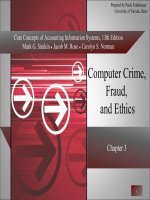Core concepts of ACCOUNTING INFORMATION SYSTEMS
Bạn đang xem bản rút gọn của tài liệu. Xem và tải ngay bản đầy đủ của tài liệu tại đây (356.91 KB, 32 trang )
Core Concepts of
ACCOUNTING INFORMATION SYSTEMS
Moscove, Simkin & Bagranoff
Developed by:
S. Bhattacharya, Ph.D.
Florida Atlantic University
John Wiley & Sons, Inc.
Chapter 5
Computer Controls for
Accounting Information Systems
• Introduction
• Security and Controls for Technology
• Security and General Controls for Organizations
• Security and Application Controls for Transaction Processing
• Database Controls
• Controls in the Information Age
Reasons Why Computers Can
Cause Control Problems
• Effects or errors may be magnified.
• Inadequate separation of duties because of decreased manual
involvement
• Audit trails may be reduced, eliminated, or exist only for a
brief time.
• Changes to data and programs may be made by individuals
lacking knowledge.
• More individuals may have access to accounting data.
• Accounting data stored in computer-based systems are
oriented to characteristics of magnetic or optical media.
Security and Controls for
Technology
• Security for wireless technology
– VPNs
– Data encryption
• Controls for hard-wired network systems
• Security and controls for microcomputers
– Risks unique to the micro environment
– Controls for microcomputers
Risks Unique to
Micro Environment
• Hardware - microcomputers can be easily
stolen or destroyed
• Data and software - easy to access, modify,
copy or destroy; therefore, are difficult to
control.
Control Procedures for
Microcomputers
• Take inventory
• Keyboard locks
• Lock laptops in cabinets
• Software protection procedures
• Back-up files
• Lock office doors
Additional Controls for
Laptops
• Identify your laptop
• Use nonbreakable cables to attach laptops to
stationary furniture
• Load antivirus software
• Keep laptop information
backed up
Computer Control Procedures
• Computer controls are frequently classified into
two categories:
– General controls ensure that a company’s control
environment is stable and well managed in order to
strengthen the effectiveness of application controls.
– Application controls are designed to prevent, detect, and
correct errors and irregularities in transactions as they
flow through the input, processing, and output stages of
data processing.
Objectives of Controls over the
Data Processing Function
To provide reasonable assurance that:
– development of, and changes to, computer
programs are authorized, tested and approved
prior to their usage.
– access to data files is restricted to
authorized users and programs.
• These objectives are referred to as general computer
control objectives.
Risks that Control Procedures
Seek to Reduce
• Control procedures are aimed at reducing financial
risk, the chance that financial statements are
misstated.
• Controls also seek to reduce business risk, the risk that
the viability of the business is impacted by lack of
control.
Backup
• All companies should backup their vital documents,
files and programs.
• Grandfather-parent-child procedure is used during
batch processing.
• Through electronic vaulting, data on backup tapes
can be electronically transmitted to remote sites.
• An uninterruptible power system
(UPS) is an auxiliary power supply
that can prevent the loss of data due
to momentary surges or dips in power.
Contingency Planning
• Contingency planning includes the development of a
formal disaster recovery plan.
• This plan describes procedures to be followed in the
case of an emergency as well as the role of each member
of the disaster recovery team.
• The goal is to recover processing
capability as soon as possible.
• A disaster recovery site can either be a
hot site or cold site.
General Controls within IT
Environments
• Personnel Controls
• File Security Controls
• Fault-Tolerant Systems, Backup,
Contingency Planning
• Computer Facility Controls
• Access to Computer Files
and
Personnel Controls Separation of Duties
• Separation of duties, which separates incompatible
functions, is a central control objective when
designing a system.
• In IT environments separation of duties should
include:
– separating accounting and information
processing subsystems from other subsystems
– separate responsibilities within the IT
environment
More Personnel Controls
• Companies use separate computer accounts that are
assigned to users on either a group or individual basis.
– Passwords are checked against a master list.
– Call-back procedures restrict access from
remote terminals.
• An informal knowledge of employees and their
activities can be an important clue for the detection of
fraud.
File Security Controls
• The purpose of file security controls is to protect
computer files from either accidental or
intentional abuse. Examples:
•
•
•
•
•
External file labels
Internal file labels
Lock-out procedures
File protection rings
Read-only file designations
Computer Facility Controls
• Locate the Data Processing Center in a safe place.
• Limit employee access.
• Buy insurance.
Access to Computer Files
• Password codes and biometric identifications restrict
logical access to data.
• Biometric identification devices identify distinctive user
physical characteristics such as voice patterns, fingerprints
and retina prints.
Input Controls
•
•
Input controls attempt to ensure the validity,
accuracy and completeness of the data entered into
an AIS.
The categories of input controls include
1.
2.
3.
4.
data observation and recording
data transcription
edit tests
additional input controls
Processing Controls
•
Processing controls focus on the manipulation of
accounting data after they are input to the computer
system.
•
Two kinds:
1.
Data-access controls
2.
Data manipulation controls
Output Controls
• The objective of output controls is to assure the
output’s validity, accuracy and completeness.
• Activity (or proof) listings provide complete, detailed
information about all changes to master files.
• Forms control is vital for forms associated with
check-writing.
• Prenumbered forms are the most common type of
control utilized with computer-generated checkwriting procedures.
• Shred sensitive documents
Application Controls within IT
Environments
• Application controls pertain directly to the
transaction processing systems.
• The objectives of application controls are to
prevent, detect and correct errors and irregularities
in transactions that are processed in an IT
environment.
• Application controls are subdivided into input,
processing and output controls.
Data Observation and
Recording Controls
• Feedback mechanism
• Dual observation
• Point-of-sale (POS) devices
• Preprinted recording forms
Data Transcription
• Data transcription refers to the preparation of data for
computerized processing.
• Preformatted screens that
use
“masks” are an
important control
procedure.
Edit Tests
• Input validation routines (edit programs) check the
validity and accuracy of input data after the data
have been entered and recorded on a machinereadable file.
• Edit tests examine selected fields of input data and
reject those transactions whose data fields do not
meet the pre-established standards of data quality.
• Real-time systems use edit checks during dataentry.