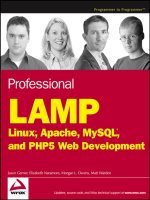MEAN Web Development
Bạn đang xem bản rút gọn của tài liệu. Xem và tải ngay bản đầy đủ của tài liệu tại đây (23.09 MB, 354 trang )
www.it-ebooks.info
MEAN Web Development
Master real-time web application development using a
mean combination of MongoDB, Express, AngularJS,
and Node.js
Amos Q. Haviv
BIRMINGHAM - MUMBAI
www.it-ebooks.info
MEAN Web Development
Copyright © 2014 Packt Publishing
All rights reserved. No part of this book may be reproduced, stored in a retrieval
system, or transmitted in any form or by any means, without the prior written
permission of the publisher, except in the case of brief quotations embedded in
critical articles or reviews.
Every effort has been made in the preparation of this book to ensure the accuracy
of the information presented. However, the information contained in this book is
sold without warranty, either express or implied. Neither the author, nor Packt
Publishing, and its dealers and distributors will be held liable for any damages
caused or alleged to be caused directly or indirectly by this book.
Packt Publishing has endeavored to provide trademark information about all of the
companies and products mentioned in this book by the appropriate use of capitals.
However, Packt Publishing cannot guarantee the accuracy of this information.
First published: September 2014
Production reference: 1190914
Published by Packt Publishing Ltd.
Livery Place
35 Livery Street
Birmingham B3 2PB, UK.
ISBN 978-1-78398-328-5
www.packtpub.com
Cover image by Sidhart Ravishankar ()
[ FM-2 ]
www.it-ebooks.info
Credits
Author
Project Coordinator
Amos Q. Haviv
Shipra Chawhan
Reviewers
Proofreaders
Clay Diffrient
Simran Bhogal
Liran Tal
Ameesha Green
Vikram Tiwari
Indexers
Yutaka Yamaguchi
Hemangini Bari
Mariammal Chettiyar
Commissioning Editor
Edward Gordon
Tejal Soni
Acquisition Editor
Production Coordinators
Richard Harvey
Adonia Jones
Komal Ramchandani
Content Development Editor
Neil Alexander
Cover Work
Adonia Jones
Technical Editor
Ankita Thakur
Copy Editors
Roshni Banerjee
Sarang Chari
[ FM-3 ]
www.it-ebooks.info
About the Author
Amos Q. Haviv is a software developer, technical consultant, and the creator of
MEAN.IO and MEAN.JS. He has been a full-stack developer for almost a decade
and worked for multiple start-ups and enterprise companies. He now works with
various platforms, frameworks, and programming languages, including the .NET
framework, Python, Scala, Objective-C, and of course, JavaScript.
For the past 3 years, Amos has been working with full-stack JavaScript solutions,
including Node.js and MongoDB, as well as MVC frontend frameworks, such as
AngularJS. In 2013, he created the first popular boilerplate for MEAN applications,
MEAN.IO, and currently continues the development of MEAN solutions at
. He also gives lectures on advanced web technologies at
meetups and conferences, and he guides development teams at various companies.
I would like to thank my partner in life, Einat Shahak, for putting
up with late night hacking sessions and a messy workroom. She has
seen me go through every important turning point of my life with
nothing but sheer encouragement and support. I would like to thank
my parents for helping me become who I am, and my brothers for
always reminding me who I want to be. I would also like to thank
my dear friend and colleague Roie Schwaber-Cohen. Without his
efforts and support, the development of MEAN as well as this book
quite possibly would not have happened.
Lastly, I would like to thank the contributors and developers who
make the open source community the powerful and creative force
that it is. You taught me more than I could have ever imagined.
[ FM-4 ]
www.it-ebooks.info
About the Reviewers
Clay Diffrient is a software engineer who loves to work at the cutting edge of web
technologies. He has worked many times developing applications using the MEAN
stack. He focuses his time and effort on the development of software that can help
other people learn. His most recent project involving the MEAN stack is a computer
adaptive testing system, which is currently under active development. He completed
his Bachelor's degree in Computer Science at Brigham Young University-Idaho. He
currently works for Instructure, Inc. as a frontend developer on Canvas, an open
source learning management system.
I want to thank my wonderful wife, Rachael, for her support in all
that I do.
[ FM-5 ]
www.it-ebooks.info
Liran Tal is a top contributor to the open source MEAN.IO and MEAN.JS full-stack
JavaScript frameworks. He is also a certified MongoDB developer and a technical
reviewer of the yet-to-be-published MongoDB Cookbook, Packt Publishing (the name of
the book might change in the course of publishing). Being an avid supporter of and
contributor to the open source movement, in 2007, he redefined network RADIUS
management by establishing daloRADIUS, a world-renowned and industry-leading
open source project.
Liran currently works at HP Software as an R&D team leader on a combined
technology stack, featuring a Drupal-based collaboration platform, Java, Node.js,
and MongoDB.
At HP Live Network, Liran plays a key role in system architecture design, shaping
the technology strategy from planning and development to deployment and
maintenance in HP's IaaS cloud. Acting as the technological focal point, he loves
mentoring teammates, drives for better code methodology, and seeks out innovative
solutions to support business strategies. He has a cum laude (Honors) in his
Bachelor's degree in Business and Information Systems Analysis studies and enjoys
spending his time with his beloved wife, Tal, and his new born son, Ori. Among
other things, his hobbies include playing the guitar, hacking all things on Linux, and
continuously experimenting and contributing to open source projects.
Vikram Tiwari is currently working as a MEAN stack developer in SilverPush
(SilverEdge, Inc.). Using MEAN, he has developed a frontend tool for a mobile
advertising management platform. Along with MEAN stack, he also works on
Python, Google App Engine, Redis, DynamoDB, Aerospike, and various Google
APIs. In his free time, he contributes to various projects on GitHub and manages the
developers' community at New Delhi with Google Developers Group.
Yutaka Yamaguchi is currently working as a frontend MEAN application
developer. Prior to this, he worked as a senior manager in the quality assurance area
for 7 years. He lives in Tokyo with his wife and their 4-year old son.
He built his first own home page in 1999, which is written with HTML4 by Notepad,
without CSS and JavaScript.
He has worked at Six Apart, whose flagship product is the movable type of a social
publishing platform dedicated to helping businesses and bloggers manage content
and thrive in today's social media landscape.
[ FM-6 ]
www.it-ebooks.info
www.PacktPub.com
Support files, eBooks, discount offers, and more
You might want to visit www.PacktPub.com for support files and downloads related
to your book.
Did you know that Packt offers eBook versions of every book published, with PDF
and ePub files available? You can upgrade to the eBook version at www.PacktPub.
com and as a print book customer, you are entitled to a discount on the eBook copy.
Get in touch with us at for more details.
At www.PacktPub.com, you can also read a collection of free technical articles, sign
up for a range of free newsletters and receive exclusive discounts and offers on Packt
books and eBooks.
TM
Do you need instant solutions to your IT questions? PacktLib is Packt's online
digital book library. Here, you can access, read and search across Packt's entire
library of books.
Why subscribe?
• Fully searchable across every book published by Packt
• Copy and paste, print and bookmark content
• On demand and accessible via web browser
Free access for Packt account holders
If you have an account with Packt at www.PacktPub.com, you can use this to access
PacktLib today and view nine entirely free books. Simply use your login credentials
for immediate access.
[ FM-7 ]
www.it-ebooks.info
www.it-ebooks.info
Table of Contents
Preface1
Chapter 1: Introduction to MEAN
7
Three-tier web application development
The evolution of JavaScript
Introducing MEAN
Installing MongoDB
Installing MongoDB on Windows
Running MongoDB manually
Running MongoDB as a Windows Service
Installing MongoDB on Mac OS X and Linux
Installing MongoDB from binaries
Install MongoDB using a package manager
Using the MongoDB shell
Installing Node.js
Installing Node.js on Windows
Installing Node.js on Mac OS X
Installing Node.js on Linux
Running Node.js
Introducing NPM
Using NPM
The installation process of NPM
Managing dependencies using the package.json file
8
9
10
11
12
12
13
14
14
15
16
17
17
19
20
20
21
21
22
24
Summary27
Chapter 2: Getting Started with Node.js
Introduction to Node.js
JavaScript event-driven programming
Node.js event-driven programming
JavaScript closures
Node modules
www.it-ebooks.info
29
30
31
33
34
36
Table of Contents
CommonJS modules
Node.js core modules
Node.js third-party modules
Node.js file modules
Node.js folder modules
Developing Node.js web applications
Meet the Connect module
Connect middleware
Understanding the order of Connect middleware
Mounting Connect middleware
36
38
39
39
39
40
42
44
46
47
Summary48
Chapter 3: Building an Express Web Application
Introduction to Express
Installing Express
Creating your first Express application
The application, request, and response objects
The application object
The request object
The response object
External middleware
Implementing the MVC pattern
Application folder structure
Horizontal folder structure
Vertical folder structure
File-naming conventions
Implementing the horizontal folder structure
49
49
50
51
52
52
53
54
55
55
56
56
58
61
62
Configuring an Express application
66
Environment configuration files
69
Rendering views
70
Configuring the view system
71
Rendering EJS views
72
Serving static files
73
Configuring sessions
75
Summary77
Chapter 4: Introduction to MongoDB
Introduction to NoSQL
Introducing MongoDB
Key features of MongoDB
The BSON format
MongoDB ad hoc queries
MongoDB indexing
[ ii ]
www.it-ebooks.info
79
79
82
83
83
84
85
Table of Contents
MongoDB replica set
MongoDB sharding
MongoDB shell
MongoDB databases
MongoDB collections
MongoDB CRUD operations
Creating a new document
86
87
88
89
89
91
91
Creating a document using insert()
Creating a document using update()
Creating a document using save()
91
91
92
Reading documents
92
Updating existing documents
93
Deleting documents
95
Finding all the collection documents
Using an equality statement
Using query operators
Building AND/OR queries
92
92
93
93
Updating documents using update()
Updating documents using save()
94
94
Deleting all documents
95
Summary96
Chapter 5: Introduction to Mongoose
97
Introducing Mongoose
Installing Mongoose
Connecting to MongoDB
Understanding Mongoose schemas
Creating the user schema and model
Registering the User model
Creating new users using save()
Finding multiple user documents using find()
97
98
98
100
100
101
101
104
Reading a single user document using findOne()
Updating an existing user document
Deleting an existing user document
Extending your Mongoose schema
Defining default values
Using schema modifiers
106
107
108
110
110
111
Adding virtual attributes
Optimizing queries using indexes
Defining custom model methods
114
114
116
Advanced querying using find()
Predefined modifiers
Custom setter modifiers
Custom getter modifiers
[ iii ]
www.it-ebooks.info
105
111
112
113
Table of Contents
Defining custom static methods
116
Defining custom instance methods
117
Model validation
117
Predefined validators
118
Custom validators
119
Using Mongoose middleware
120
Using pre middleware
120
Using post middleware
120
Using Mongoose DBRef
121
Summary123
Chapter 6: Managing User Authentication Using Passport
Introducing Passport
Installing Passport
Configuring Passport
Understanding Passport strategies
Using Passport's local strategy
Installing Passport's local strategy module
Configuring Passport's local strategy
Adapting the User model
Creating the authentication views
Modifying the user controller
Displaying flash error messages
Wiring the user's routes
Understanding Passport OAuth strategies
Setting up OAuth strategies
Handling OAuth user creation
Using Passport's Facebook strategy
Using Passport's Twitter strategy
Using Passport's Google strategy
125
126
126
127
129
129
129
130
132
135
137
139
143
145
145
145
147
151
155
Summary160
Chapter 7: Introduction to AngularJS
Introducing AngularJS
Key concepts of AngularJS
The core module of AngularJS
The angular global object
161
162
162
162
162
AngularJS modules
162
Two-way data binding
Dependency injection
164
165
Application modules
External modules
Third-party modules
163
163
163
Dependency injection in AngularJS
166
[ iv ]
www.it-ebooks.info
Table of Contents
AngularJS directives
167
Bootstrapping an AngularJS application
168
Core directives
Custom directives
Automatic bootstrap
Manual bootstrap
167
168
168
169
Installing AngularJS
169
Meeting the Bower dependencies manager
169
Configuring the Bower dependencies manager
170
Installing AngularJS using Bower
171
Configuring AngularJS
171
Structuring an AngularJS application
172
Bootstrapping your AngularJS application
176
AngularJS MVC entities
177
AngularJS views
179
AngularJS controllers and scopes
180
AngularJS routing
182
Installing the ngRoute module
183
Configuring the URL scheme
184
AngularJS application routes
185
AngularJS services
187
AngularJS prebundled services
187
Creating AngularJS services
188
Using AngularJS services
189
Managing AngularJS authentication
189
Rendering the user object
190
Adding the Authentication service
191
Using the Authentication service
193
Summary194
Chapter 8: Creating a MEAN CRUD Module
Introducing CRUD modules
Setting up the Express components
Creating the Mongoose model
Setting up the Express controller
The error handling method of the Express controller
The create() method of the Express controller
The list() method of the Express controller
The read() middleware of the Express controller
The update() method of the Express controller
The delete method of the Express controller
Implementing an authentication middleware
Implementing an authorization middleware
[v]
www.it-ebooks.info
195
196
196
196
198
198
199
199
200
201
202
203
204
Table of Contents
Wiring the Express routes
Configuring the Express application
Introducing the ngResource module
Installing the ngResource module
Using the $resource service
Implementing the AngularJS MVC module
Creating the AngularJS module service
Setting up the AngularJS module controller
204
206
207
208
210
211
212
212
Implementing the AngularJS module views
216
The create() method of the AngularJS controller
The find() and findOne() methods of the AngularJS controller
The update() method of the AngularJS controller
The delete() method of the AngularJS controller
The create-article view
The view-article view
The edit-article view
The list-articles view
213
214
215
215
216
217
218
219
Wiring the AngularJS module routes
220
Finalizing your module implementation
221
Summary223
Chapter 9: Adding Real-time Functionality Using Socket.io
Introducing WebSockets
Introducing Socket.io
The Socket.io server object
Socket.io handshaking
The Socket.io configuration middleware
225
226
227
228
229
229
The Socket.io client object
Socket.io events
230
231
Socket.io namespaces
234
Socket.io rooms
235
Handling events
Emitting events
232
233
Socket.io server namespaces
Socket.io client namespaces
234
235
Joining and leaving rooms
Emitting events to rooms
235
236
Installing Socket.io
Configuring the Socket.io server
Configuring the Socket.io session
Installing the connect-mongo and cookie-parser modules
Configuring the connect-mongo module
Configuring the Socket.io session
[ vi ]
www.it-ebooks.info
237
238
239
240
241
243
Table of Contents
Building a Socket.io chat
244
Setting the event handlers of the chat server
244
Creating the Socket service
247
Creating the chat controller
248
Creating the chat view
249
Adding chat routes
250
Finalizing the chat implementation
251
Summary253
Chapter 10: Testing MEAN Applications
Introducing JavaScript testing
TDD, BDD, and unit testing
Test frameworks
Assertion libraries
Test runners
Testing your Express application
Introducing Mocha
Introducing Should.js
Introducing SuperTest
Installing Mocha
Installing the Should.js and SuperTest modules
Configuring your test environment
Writing your first Mocha test
Testing the Express model
Testing the Express controller
Running your Mocha test
Testing your AngularJS application
Introducing the Jasmine framework
AngularJS unit tests
Introducing Karma test runner
Installing the Karma command-line tool
Installing Karma's dependencies
Configuring the Karma test runner
Mocking AngularJS components
Writing AngularJS unit tests
Writing your first unit test
Running your AngularJS unit tests
AngularJS E2E tests
255
256
256
258
258
258
259
259
260
261
261
262
263
264
265
267
269
271
271
272
272
273
273
274
276
277
281
284
284
Introducing the Protractor test runner
Installing the Protractor test runner
Configuring the Protractor test runner
Writing your first E2E test
Running your AngularJS E2E tests
285
286
287
287
288
Summary289
[ vii ]
www.it-ebooks.info
Table of Contents
Chapter 11: Automating and Debugging MEAN Applications
Introducing the Grunt task runner
Installing the Grunt task runner
Configuring Grunt
Running your application using Grunt
Testing your application using Grunt
Linting your application using Grunt
Watching file changes using Grunt
Debugging Express with node-inspector
Installing node-inspector's grunt task
Configuring node-inspector's grunt task
Running the debug grunt task
Debugging AngularJS with Batarang
Using Batarang
Batarang Models
Batarang Performance
Batarang Dependencies
291
292
292
294
295
297
301
304
308
308
310
313
314
315
316
317
318
Summary319
Index321
[ viii ]
www.it-ebooks.info
Preface
Back in the spring of 1995, web browsers were very different from present day web
browsers. It had been 4 years since the release of World Wide Web (the first internet
browser written by Tim Berners-Lee), 2 years since the initial release of Mosaic, and
Internet Explorer 1.0 was a few months months away from release. The World Wide
Web began to show signs of popularity, and though some of the big companies
showed interest in the field, the main disruptor back then was a small company
named Netscape.
Netscape's already popular browser Netscape Navigator, was in the works for its
second version, when the client engineering team and co-founder Marc Anderseen
decided that Navigator 2.0 should embed a programming language. The task was
assigned to a software engineer named Branden Eich, who completed it in 10 days
between May 6 and May 15, 1995, naming the language Mocha, then LiveScript, and
eventually JavaScript.
Netscape Navigator 2.0 was released in September 1995 and transformed the way
we perceived the web browser. By August 1996, Internet Explorer 3.0 introduced
its own implementation of JavaScript, and in November of that year, Netscape had
announced that they had submitted JavaScript to ECMA for standardization. In June
1997, the ECMA-262 specification was published, making JavaScript the de facto
standard programming language for the Web.
For years, JavaScript was denigrated by many as the programming language for
amateurs. JavaScript's architecture, fragmented implementation, and original
"amateur" audience made professional programmers dismiss it. But then AJAX was
introduced, and when Google released their Gmail and Google Maps applications
in the mid-2000s, it suddenly became clear that AJAX technology could transform
websites into web applications. This inspired the new generation of web developers
to take JavaScript development to next level.
www.it-ebooks.info
Preface
What began with the first generation of utility libraries, such as jQuery and
Prototype, soon got boosted by Google's next great contribution, the Chrome
browser and its V8 JavaScript engine, released in end of 2008. The V8 engine, with
its JIT compiling capabilities, greatly enhanced JavaScript performance. This led to a
new era in JavaScript development.
2009 was JavaScript's annus mirabilis; suddenly, platforms such as Node.js enabled
developers to run JavaScript on the server, databases such as MongoDB popularized
and simplified the use of JSON storage, and frameworks such as AngularJS started
making use of the powerful new browsers. Almost 20 years after its original
debut, JavaScript is now everywhere. What used to be an "amateur" programming
language, capable of executing small scripts, is now one of the most popular
programming languages in the world. The rise of open source collaboration tools,
along with the devoted involvement of talented engineers, created one of the richest
communities in the world, and the seeds planted by many contributors are now
flourishing in a burst of sheer creativity.
The practical implications are enormous. What was once a fragmented team of
developers, each an expert in his own domain, can now become a homogeneous
team capable of developing leaner, more agile software together using a single
language across all layers.
There are many full-stack JavaScript frameworks out there, some built by great
teams, some address important issues, but none of them are as open and modular as
the MEAN stack. The idea is simple, we'll take MongoDB as the database, Express
as the web framework, AngularJS as the frontend framework, and Node.js as the
platform, and combine them together in a modular approach that will ensure the
flexibility needed in modern software development. MEAN's approach relies on the
communities around each of the open source modules keeping it updated and stable,
ensuring that if one of the modules becomes useless, we can just seamlessly replace it
with a better-suited one.
I would like to welcome you to the JavaScript revolution and assure you I will do my
best to help you become a full-stack JavaScript developer.
In this book, we'll help you set up your environment and explain how to connect the
different MEAN components together using the best modules. You'll be introduced
to the best practices of maintaining your code clear and simple and how to avoid
common pitfalls. We'll walk through building your authentication layer and adding
your first entity. You'll learn how to leverage JavaScript nonblocking architecture in
building real-time communication between your server and client applications. Finally,
we'll show you how to cover your code with the proper tests and what tools to use to
automate your development process.
[2]
www.it-ebooks.info
Preface
What this book covers
Chapter 1, Introduction to MEAN, introduce you to the MEAN stack and shows you
how to install the different prerequisites on each OS.
Chapter 2, Getting Started with Node.js, explains the basics of Node.js and how it is
used in web application development.
Chapter 3, Building an Express Web Application, explains how to create and structure an
Express application by implementing the MVC pattern.
Chapter 4, Introduction to MongoDB, explains the basics of MongoDB and how it can
be used to store your application data.
Chapter 5, Introduction to Mongoose, shows how to use a Mongoose to connect an
Express application with a MongoDB database.
Chapter 6, Managing User Authentication Using Passport, explains how to manage your
users' authentication and offer them diverse login options.
Chapter 7, Introduction to AngularJS, explains how to implement an AngularJS
application in conjunction with your Express application.
Chapter 8, Creating a MEAN CRUD Module, explains how to write and use your
MEAN application's entities.
Chapter 9, Adding Real-time Functionality Using Socket.io, shows you how to create and
use real-time communication between your client and server.
Chapter 10, Testing MEAN Applications, explains how to automatically test the
different parts of your MEAN application.
Chapter 11, Automating and Debugging MEAN Applications, explains how to develop
your MEAN application more efficiently.
What you need for this book
This book is suitable for beginner and intermediate web developers with basic
knowledge in HTML, CSS, and modern JavaScript development.
Who this book is for
Web developers interested in learning how to build modern web applications using
MongoDB, Express, AngularJS, and Node.js.
[3]
www.it-ebooks.info
Preface
Conventions
In this book, you will find a number of styles of text that distinguish between
different kinds of information. Here are some examples of these styles and an
explanation of their meaning.
Code words in text, database table names, folder names, filenames, file extensions,
pathnames, dummy URLs, user input, and Twitter handles are shown as follows:
"It also contains the pointer of an exports object as a property."
A block of code is set as follows:
var message = 'Hello';
exports.sayHello = function(){
console.log(message);
}
When we wish to draw your attention to a particular part of a code block, the
relevant lines or items are set in bold:
var connect = require('connect');
var app = connect();
app.listen(3000);
console.log('Server running at http://localhost:3000/');
Any command-line input or output is written as follows:
$ node server
New terms and important words are shown in bold. Words that you see on the
screen, in menus or dialog boxes for example, appear in the text like this: "Once you
click on the Next button, the installation should begin."
Warnings or important notes appear in a box like this.
Tips and tricks appear like this.
[4]
www.it-ebooks.info
Preface
Reader feedback
Feedback from our readers is always welcome. Let us know what you think about
this book—what you liked or may have disliked. Reader feedback is important for us
to develop titles that you really get the most out of.
To send us general feedback, simply send an e-mail to ,
and mention the book title through the subject of your message.
If there is a topic that you have expertise in and you are interested in either writing
or contributing to a book, see our author guide on www.packtpub.com/authors.
Customer support
Now that you are the proud owner of a Packt book, we have a number of things to
help you to get the most from your purchase.
Downloading the example code
You can download the example code files for all Packt books you have purchased
from your account at . If you purchased this book
elsewhere, you can visit and register to have
the files e-mailed directly to you.
Errata
Although we have taken every care to ensure the accuracy of our content, mistakes
do happen. If you find a mistake in one of our books—maybe a mistake in the text or
the code—we would be grateful if you would report this to us. By doing so, you can
save other readers from frustration and help us improve subsequent versions of this
book. If you find any errata, please report them by visiting ktpub.
com/support, selecting your book, clicking on the errata submission form link, and
entering the details of your errata. Once your errata are verified, your submission
will be accepted and the errata will be uploaded to our website, or added to any list
of existing errata, under the Errata section of that title.
[5]
www.it-ebooks.info
Preface
Piracy
Piracy of copyright material on the Internet is an ongoing problem across all media.
At Packt, we take the protection of our copyright and licenses very seriously. If you
come across any illegal copies of our works, in any form, on the Internet, please
provide us with the location address or website name immediately so that we can
pursue a remedy.
Please contact us at with a link to the suspected
pirated material.
We appreciate your help in protecting our authors, and our ability to bring you
valuable content.
Questions
You can contact us at if you are having a problem with
any aspect of the book, and we will do our best to address it.
[6]
www.it-ebooks.info
Introduction to MEAN
The MEAN stack is a powerful, full-stack JavaScript solution that comprises
four major building blocks: MongoDB as the database, Express as the web server
framework, AngularJS as the web client framework, and Node.js as the server
platform. These building blocks are being developed by different teams and
involve a substantial community of developers and advocates pushing forward the
development and documentation of each component. The main strength of the stack
lies in its centralization of JavaScript as the main programming language. However,
the problem of connecting these tools together can lay the foundation for scaling and
architecture issues, which can dramatically affect your development process.
In this book, I will try to present the best practices and known issues of building a
MEAN application, but before you begin with actual MEAN development, you will
first need to set up your environment. This chapter will cover a bit of a programming
overview but mostly present the proper ways of installing the basic perquisites of a
MEAN application. By the end of this chapter, you'll learn how to install and configure
MongoDB and Node.js on all the common operating systems and how to use Node's
package manager. In this chapter, we're going to cover the following topics:
• Introduction to the MEAN stack architecture
• Installing and running MongoDB on Windows, Linux, and Mac OS X
• Installing and running Node.js on Windows, Linux, and Mac OS X
• Introduction to Node.js Package Manager (NPM) and how to use it to install
Node modules
www.it-ebooks.info
Introduction to MEAN
Three-tier web application development
Most web applications are built in a three-tier architecture that consists of
three important layers: data, logic, and presentation. In web applications, the
application structure usually breaks down to database, server, and client, while in
modern web development, it can also be broken into database, server logic, client
logic, and client UI.
A popular paradigm of implementing this model is the MVC architectural pattern.
In the MVC paradigm, the logic, data, and visualization are separated into three
types of objects, each handling its own tasks. The View handles the visual part,
taking care of user interaction. The Controller responds to system and user events,
commanding the Model and View to change appropriately. The Model handles data
manipulation, responding to requests for information or changing its state according
to the Controller's instructions. A simple visual representation of MVC is shown in
the following diagram:
Common MVC architecture communication
In the 25 years of web development, many technology stacks became popular
building three-tier web applications; among those now ubiquitous stacks, you can
find the LAMP stack, the .NET stack, and a rich variety of other frameworks and
tools. The main problem with these stacks is that each tier demands a knowledge
base that usually exceeds the abilities of a single developer, making teams bigger
than they should be, less productive, and exposed to unexpected risks.
[8]
www.it-ebooks.info