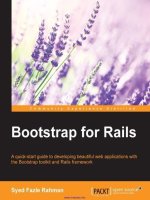1783285214 {3CB15470} learning chef sharma soni 2015 02 08
Bạn đang xem bản rút gọn của tài liệu. Xem và tải ngay bản đầy đủ của tài liệu tại đây (10.28 MB, 316 trang )
Learning Chef
Automate your infrastructure using code and leverage
DevOps with Chef
Rishabh Sharma
Mitesh Soni
BIRMINGHAM - MUMBAI
Learning Chef
Copyright © 2015 Packt Publishing
All rights reserved. No part of this book may be reproduced, stored in a retrieval
system, or transmitted in any form or by any means, without the prior written
permission of the publisher, except in the case of brief quotations embedded in
critical articles or reviews.
Every effort has been made in the preparation of this book to ensure the accuracy
of the information presented. However, the information contained in this book is
sold without warranty, either express or implied. Neither the authors, nor Packt
Publishing, and its dealers and distributors will be held liable for any damages
caused or alleged to be caused directly or indirectly by this book.
Packt Publishing has endeavored to provide trademark information about all of the
companies and products mentioned in this book by the appropriate use of capitals.
However, Packt Publishing cannot guarantee the accuracy of this information.
First published: March 2015
Production reference: 1190315
Published by Packt Publishing Ltd.
Livery Place
35 Livery Street
Birmingham B3 2PB, UK.
ISBN 978-1-78328-521-1
www.packtpub.com
Credits
Authors
Rishabh Sharma
Project Coordinator
Kinjal Bari
Mitesh Soni
Proofreaders
Reviewers
Dr. Gaurav Bajpai
Maria Gould
Linda Morris
Nitin Goel
Frank Smieja
Commissioning Editor
Saleem Ahmed
Acquisition Editors
Indexer
Tejal Soni
Graphics
Valentina D'silva
Abhinash Sahu
Saleem Ahmed
Rebecca Youé
Content Development Editor
Adrian Raposo
Technical Editor
Utkarsha S. Kadam
Copy Editor
Neha Vyas
Production Coordinator
Aparna Bhagat
Cover Work
Aparna Bhagat
About the Authors
Rishabh Sharma is currently working as a chief technology officer (CTO) at
JOB Forward, Singapore ( JOB Forward was the first social
recruiting platform in Singapore. Prior to working for JOB Forward, he worked for
Wipro Technologies, Bangalore, as a solution delivery analyst. He was involved in
the research projects of cloud computing, proof of concepts (PoC), infrastructure
automation , big data solutions, and various giant customer projects related to cloud
infrastructure and application migration.
He completed his master's thesis from Jaypee Institute of Information Technology,
Noida, in cloud computing and has in-depth knowledge of distributed systems
and cloud computing research issues of the industry. In a short span of time, he has
worked on various technologies and tools, such as Java/J2EE, SAP(ABAP), AWS,
OpenStack, DevOps, big data, and Hadoop.
He has authored four technical textbooks until now. He recently launched Cloud
Computing: fundamentals, industry approach and trends, Wiley India publication, which
is a comprehensive book on cloud computing and covers academic syllabi of all
Indian universities. Before this, he has authored Advance Computing Technology for
Gujarat Technical University (GTU) and Software Quality Engineering and Mobile
Computing for Uttar Pradesh Technical University (UPTU). He has also authored
many research papers in international journals and IEEE on a variety of issues
related to cloud computing.
He is also an open source enthusiast and writes for the Open Source For You (OSFY)
magazine. His other interests are mimicry, fun, horoscope reading, traveling,
meditation, spirituality, and yoga. You can get in touch with him at er.rishabh.
I would like to express my special gratitude to my spiritual guru for
his guidance and blessings. I am very grateful to my family for their
support and encouragement during this project. I would like to give
my special gratitude to Dr. Gaurav Bajpai and Nitin Goel for being
the reviewers of my book and giving their precious feedback.
I am very thankful to Packt Publishing for providing me this
opportunity to present this book and for their valuable support
and guidance during this endeavor. Your views, comments, and
suggestions are welcome.
Mitesh Soni is a technical lead who has 7.5 years of experience in the IT industry.
He is a SCJP, SCWCD, and VCP. While he has interest in technology, his real passion
is to play with kids and with his camera and capture photographs at Indroda Park.
He lives in the capital of Mahatma Gandhi's home state. He loves to spend
time alone and loves walking at Punit van.
I would like to dedicate this book to my professional and
philosophical guide-cum-friend Vinay Kher, for believing in
me when I lost myself; Simba, for inspiring me that I can do it;
and Yohan Wadia, for being a great competitor.
I want to say thanks... and share my gratitude for everything I've been
blessed with. I would like to thank mummy-papa, Jigisha-Nitesh,
dada-dadi, Priyanka, and all family members who have encouraged
me to take up the challenge of writing this book.
Feeling gratitude and not expressing it is like wrapping a present and
not giving it, so huge thanks to Nalini, Aakanksha, Hemant-Priyanka,
Mihir, Anupama, Ashish, Jamba, Nirali, Munal, Nitesh, Mayur,
Chintan, Navrang, Dharmesh, Rohan, Jyoti, Vishwajit, Sree,
and Rohini.
About the Reviewers
Dr. Gaurav Bajpai received his BTech degree in computer science and engineering
from Rohilkhand University, India, in 2000; MTech degree in software engineering
from Motilal Nehru National Institute of Technology, Allahabad, India, in 2005; and
PhD in computer engineering from Uttar Pradesh Technical University, Lucknow,
India, in 2006. He was an assistant professor in the departments of computer science
and business administration at the Academy of Medical Sciences and Technology,
Khartoum, Sudan, from April 2006 to March 2007. Since March 2007, he has worked
as a senior lecturer in the department of computer engineering and information
technology in the faculty of engineering at Kigali Institute of Science and Technology
(KIST), which is now referred to as College of Science and Technology - University
of Rwanda.
His research interests include software engineering, network routing, network
hardware security, and biomedical engineering. He has published over 60
international journals and conference papers. He has convened, reviewed, been
an editor, attended and presented in several workshops and seminars during his
14-year career from 2000. He has been on several international projects with
income generation to University, as well.
He is a member of several distinguished organizations, such as ISOC and IEEE,
Institution of Engineers. He is also a lifetime member of ISTE, CSI, and so on.
Currently, he is the head of the computer and software engineering at college of
science and technology, University of Rwanda, Rwanda.
Nitin Goel (March 1987) received his MTech degree in computer engineering
in 2011 and BTech degree in computer engineering in 2008 with honors from
Kuruskhetra University, Kurukshetra, Haryana, India. He has 2 years and 6 months
of teaching experience and 1 year 2 months of IT experience as a software engineer
for J2EE/J2ME(RIM). He has approximately 2 years of experience in the Intellectual
Property Research (IPR) industry to date.
He has published 18 research publications and journals and conducted conferences
internationally as well as nationally. His areas of interest are mobile ad-hoc network
(MANETs) and sensor networks, application/desktop programming, Java, C, C++,
and ns-2.
Presently, he is working with USA attorneys for USA patents' litigation; drafting,
offensive/defensive review analysis, invalidity, source code review, prior art
searches, landscaping, and benchmarking for the largest corporation in the valley.
Frank Smieja has many years of experience in running developmental, architectural,
and engineering organizations and building applications for both large and small
companies. In his career, he has worked in financial, telecommunications, software,
and insurance sectors. Before entering the industry, he spent a number of years as a
research scientist in Germany, building intelligent robots.
He is passionate about utilizing the value of technology to impact the the bottom
line of a business. After many years of successful implementation of the Agile
methodology (XP, Scrum, Kanban, and Lean) within organizations, it is difficult for
him to envisage doing any work in a non-Agile way. This includes the interaction
between development and operations teams. Hence, the concept of DevOps has been
an easy one that assimilates with his world view. It was therefore an obvious step
for him to move from local, hand-crafted environments to cloud-based solutions
configured and managed through a tool such as Chef. Given that he became an
avid Ruby-on-Rails developer some years ago, it was a natural fit.
Frank is a freelance consultant who contracts through his own limited company,
SmartaTech, which provides consultancy services apart from offering cloud-based
applications, such as (to monitor your websites), and
courses for smart thinking, />
www.PacktPub.com
Support files, eBooks, discount offers,
and more
For support files and downloads related to your book, please visit www.PacktPub.com.
Did you know that Packt offers eBook versions of every book published, with PDF
and ePub files available? You can upgrade to the eBook version at www.PacktPub.
com and as a print book customer, you are entitled to a discount on the eBook copy.
Get in touch with us at for more details.
At www.PacktPub.com, you can also read a collection of free technical articles, sign
up for a range of free newsletters and receive exclusive discounts and offers on Packt
books and eBooks.
TM
/>
Do you need instant solutions to your IT questions? PacktLib is Packt's online digital
book library. Here, you can search, access, and read Packt's entire library of books.
Why subscribe?
• Fully searchable across every book published by Packt
• Copy and paste, print, and bookmark content
• On demand and accessible via a web browser
Free access for Packt account holders
If you have an account with Packt at www.PacktPub.com, you can use this to access
PacktLib today and view 9 entirely free books. Simply use your login credentials for
immediate access.
Table of Contents
Prefacexi
Chapter 1: An Overview of Automation and Advent of Chef
1
Automation2
Why automation is needed
2
Introduction to Chef
8
Why Chef is a preferred tool
9
The salient features of Chef
9
Automation with Chef
11
Existing automation tools and comparison with Chef
12
InstallShield13
Features of InstallShield
13
AutoIt13
Features of AutoIt
13
Windows PowerShell scripting
14
Features of PowerShell
14
CFEngine14
Features of CFEngine
14
Puppet15
Bcfg215
Cobbler16
Sprinkle17
cdist17
Pallet18
Rex18
Glu19
RunDeck19
Crowbar20
Fabric20
[i]
Table of Contents
Ansible21
SaltStack21
Mina22
Juju22
Comparison with other popular tools
24
Chef versus Puppet
Chef versus CFEngine
24
25
Self-test questions
26
Summary27
Chapter 2: Different Components of Chef's Anatomy
The Chef automation
The Chef framework
Chef components
The Chef server
Different types of Chef servers
Chef server tools
Different types of Chef server tools
29
30
30
32
32
32
33
34
Workstations40
Workstation tools
41
Types of nodes
Tools of a node
43
44
Nodes43
The Chef server API
45
GitHub45
Chef-solo46
The Chef community
46
Databases47
Web servers
47
Process management
47
Programing languages
48
Monitoring48
Package management
48
Virtualization and cloud
48
Chef-run49
Integration of Chef with Vagrant
50
A quick hands-on experience of a Hosted Chef server
50
Self-test questions
56
Summary57
Chapter 3: Workstation Setup and Cookbook Creation
The VirtualBox installation
The Vagrant installation
[ ii ]
59
61
66
Table of Contents
The Git installation
Installation and configuration of a workstation
Workstation setup - creating a Chef repository
Workstation setup using Git on Windows 8
Workstation setup without Git on CentOS
The Ruby installation and required settings
69
74
80
80
81
81
Setting up the Chef repository and downloading cookbooks
87
Launching a virtual machine with Vagrant and a workstation setup
90
Creating and uploading a simple cookbook
92
Uploading cookbooks
101
Troubleshooting101
Error code – type 1
101
Meaning101
Troubleshooting steps
102
Error code – type 2
102
Error code – type 3
103
Error code – type 4
103
Error code – type 5
105
Error code – type 6
105
Error code – type 7
106
Meaning102
Troubleshooting steps
102
Meaning103
Troubleshooting steps
103
Meaning103
Troubleshooting steps
103
Meaning105
Troubleshooting steps
105
Meaning105
Troubleshooting steps
106
Meaning106
Troubleshooting steps
106
Self-test questions
106
Summary107
Chapter 4: Learning about Cookbooks
109
Cookbook types
110
Application cookbooks
110
Library cookbooks
110
Wrapper cookbooks
110
Components of a cookbook
111
Attributes113
[ iii ]
Table of Contents
Definitions
114
Syntax of a definition
115
Example of a definition
116
Files116
Syntax of a file
117
Example of a file
117
Libraries118
Syntax of a library
118
Example of a library
119
Resources and providers
120
Syntax of resources
121
Example of resources
121
Templates122
Syntax of a template
122
Example of a template
122
An LWRP
123
Components of an LWRP
123
Metadata124
The metadata.rb file
125
The Error message
125
Self-test questions
126
Summary126
Chapter 5: Managing the Nodes
127
Search by node
Search by node and environment
Search for nested attributes
Search for multiple attributes
A partial search
137
138
138
139
139
Adding and deleting a node
Adding a new node
Deletion of a node
Editing a node
Bootstrapping target nodes
The Knife.bootstrap command
The verification process for a node
Introducing search
Syntax of a search query
Search by different options
Introducing data bags
127
128
131
131
133
134
135
136
136
137
140
[ iv ]
Table of Contents
Introducing handler
Types of handlers
Installation and configuration of a handler
The manual installation
Using chef_handler
145
145
145
146
146
Writing a simple handler
147
Open source handlers
147
Self-test questions
148
Summary148
Chapter 6: Working with an Open Source Chef Server
System requirements
Installing an open source Chef server
FQDN and hostnames configuration
Restarting the virtual machine
Changing the hostname
Installing an open source Chef server on a VMware Fusion
virtual machine – Ubuntu 12.04
VM machine settings
Installing an open source Chef server on a VM machine
Installing an open source Chef server on a VMware
Workstation virtual machine – CentOS 6.x
Installing an open source Chef server on
Amazon Web Services ( AWS )
Setting up the workstation
System requirements
Bootstrapping a node
The Nodes tab
The Clients tab
Using community cookbooks
Upgradation of the open source Chef server
Existing requirements
Accessing the Chef server 0.10.x
Downloading data from the Chef server 0.10.x
Accessing the Chef server 11.x
Updating Chef-validator settings
Verifying the admin public key
Verification of user passwords
Uploading data to the Chef server 11.x
The last steps
149
150
151
152
153
154
155
155
155
156
167
167
168
176
178
179
179
188
189
189
190
190
191
192
192
193
193
Self-test questions
193
Summary193
[v]
Table of Contents
Chapter 7: Working with the On-premises Chef Server Setup
The on-premises Chef server
Benefits of on-premises Chef
Simple to scale
Completely automotive solution
Fast and easy configuration management
Reduced complexity within infrastructure
Improved data encryption policies
Types of on-premises Chef installations
Standalone on-premises Chef
Tiered on-premises Chef
High-availability on-premises Chef
Downloading the installation package
Prerequisites for the standalone on-premises Chef installation
Firewall requirements
Installing standalone on-premises Chef
Installing the on-premises Chef package on CentOS and Red Hat
Prerequisites for the tiered on-premises Chef installation
Load balancer requirements
Configuring api_fqdn
195
196
196
196
196
197
197
197
197
197
198
198
199
202
202
203
203
205
206
206
Firewall requirements
206
Configuring the private-chef.rb file
207
Ports for frontend servers
Ports for backend servers
206
206
The required settings for the backend server
The required settings for the frontend server
Adding on-premises Chef packages to servers
208
208
209
Installing tiered on-premises Chef
Configuring Bootstrap and installing on-premises Chef
Configuring the frontend server and installing on-premises Chef
209
210
210
Prerequisites for the high-availability Chef installation
Load balancer requirements
211
211
Installing on-premises Chef packages
Configuring api_fqdn
Ports for frontend servers
Ports for backend servers
Configure the private-chef.rb file
The required settings for the backend server with Bootstrapping
The required settings for other backend servers
The required changes for frontend entries
Installing the high-availability Chef server
Installing on-premises Chef on the backend server
Installing DRBD on the backend servers
[ vi ]
210
212
212
212
213
213
213
214
216
216
217
Table of Contents
The DRBD configuration on the backend Bootstrap server
The DRBD configuration on the backend non-Bootstrap server
Configuring on-premises Chef on the Bootstrap backend server
Configuring on-premises Chef on the non-Bootstrap backend server
Configuring and installing on-premises Chef on the frontend servers
Installing on-premises Chef packages
Managing on-premises Chef
Service commands
217
217
220
220
221
221
221
222
Viewing Chef commands
Uninstalling on-premises Chef
View configuration
Reconfiguring Chef
222
222
222
222
Service subcommands
223
The hup subcommand
The int subcommand
The kill subcommand
The once subcommand
The service-list subcommand
The start subcommand
The restart subcommand
The stop subcommand
The status subcommand
The tail subcommand
The term subcommand
Log files
223
223
223
224
224
224
225
225
226
226
227
227
Self-test questions
227
Summary228
Chapter 8: Managing Chef on Cloud Infrastructure
What is cloud computing?
Why Chef with cloud infrastructure?
AWS EC2 bootstrapping using Chef
Preparing your workstation
Installing the knife-ec2 plugin
Configuring the AWS settings and the knife.rb file
Configuring knife.rb with your AWS Cloud credentials
229
230
232
232
232
233
233
235
Bootstrapping the EC2 instance
235
Running the Chef-client on the new client node (cloud instance)
238
Various configuration options
The expected output
Verification of the complete installation
Managing recipes on the new client node
Running the Chef-client as a daemon
Rackspace Cloud server bootstrapping
The prerequisite to work with Rackspace Cloud
[ vii ]
236
236
240
241
242
243
243
Table of Contents
Installing plugins for knife-rackspace
Preparing the workstation with Rackspace credentials
Bootstrapping the Rackspace Cloud server with the Chef-client
Deleting Rackspace servers
243
243
244
245
The Knife-cloud plugin
245
VMware and Chef
245
Self-test questions
246
Summary246
Chapter 9: Best Practices while Using Chef
Chef anti-patterns and patterns
A wrapper cookbook
A default cookbook
Testing cookbooks
Types of cookbook tests
Checking the syntax
Integration testing
Checking the result
Checking the consistency
Checking the performance
247
247
249
250
252
252
252
252
253
253
253
Best practices for effective usage of Chef
254
Planning in advance
254
Designing a cookbook
254
Using a private recipe
255
Avoiding the use of one giant cookbook
255
Avoid overloading of a Chef environment
255
Self-test questions
256
Summary256
Chapter 10: Case Studies on Different Chef Deployments
257
Case studies of Hosted Chef deployments
258
Admeld258
Challenges with the infrastructure of Admeld
The solution with Hosted Chef
The final outcome
258
259
259
Challenges with the infrastructure of Fanhattan
The solution with Hosted Chef
The final outcome
260
260
261
Fanhattan260
Zumba Fitness
Challenges with the infrastructure of Zumba Fitness
The solution with Hosted Chef
The final outcome
[ viii ]
261
261
261
262
Table of Contents
The Limelight video platform
Challenges with the infrastructure of Limelight
The solution with Hosted Chef
The final outcome
263
263
263
264
Imagination264
Challenges with the infrastructure of Imagination
The solution with Hosted Chef
The final outcome
264
264
265
Challenges with the infrastructure of Getaroom
The solution with Hosted Chef
The final outcome
266
266
267
Challenges with the infrastructure of Ancestry.com
The solution with Private Chef
The final outcome
268
269
269
Challenges with the infrastructure of Facebook
The solution with Private Chef
The final outcome
270
270
271
Challenges with the infrastructure of DreamHost
The solution with Private Chef
The final outcome
271
272
272
Challenges with the infrastructure of SolutionSet
The solution with open source Chef
The final outcome
274
274
275
Getaroom265
Case studies of Private Chef deployment
268
Ancestry.com268
Facebook270
DreamHost271
Case studies of the open source Chef deployment
273
SolutionSet274
Case studies of the Chef-solo deployment
Wharton School - University of Pennsylvania
Challenges with the infrastructure of Wharton School
The solution with Chef-solo
The final outcome
275
275
275
276
276
Self-test questions
277
Summary277
Index279
[ ix ]
Preface
Chef is an open source configuration management tool that helps to transform
infrastructure into simple code. It implies that the process of building and rebuilding
IT infrastructure, configuration management, and scaling is possible in a short span of
time in accordance with the customer's needs in different deployment environments.
Businesses can gain huge competitive advantage in the increasingly digital economy
by enabling business transformations and by automating the pipeline of building,
testing, and deploying new applications. It also provides a way to implement
innovative features by utilizing less time and saving costs.
Organizations expect quick response in terms of application delivery and industries
to gain competitive advantages and hence, DevOps culture is getting popular day by
day. The DevOps culture provides effective collaboration, efficient integration, and
effectual communication and feedback between software developers and operations
teams. In order to fulfill the requirements of DevOps, configuration management
tools, such as Chef, are used to fill the gap. DevOps includes a continuous delivery
system that is an automated process to accelerate the release of an application. Chef
is an automation platform for continuous delivery, as it provides a way to model and
manage infrastructure as a code. With Chef, it is possible to achieve faster or lesser
time to market and good/high quality application.
Chef was built from the very beginning with the cloud concepts in mind. Chef allows
you to dynamically provision and deprovision cloud resources to keep up with the
demands when the usage is high and when there is a peak in traffic. With Chef, you
can take advantage of all the flexibility and cost savings that the cloud offers. Chef is
integrated with all the major cloud service providers, such as Amazon EC2, VMware,
IBM SmartCloud, HP Cloud, OpenStack, Windows Azure, Joyent Cloud, Rackspace,
Google Compute Engine, and so on.
[ xi ]
Preface
This book covers all the basic and architectural concepts of Chef with step-by-step
explanations, hands-on exercises, and screenshots. Some best practices and customer's
case studies are also included. They provide you with practical understanding to
automate your infrastructure into code.
What this book covers
Chapter 1, An Overview of Automation and Advent of Chef, introduces automation
and discusses its need in the current market scenario. It also describes the DevOps
culture in detail with its benefits in the Agile development. This chapter discusses
the importance of cloud computing and how DevOps and cloud computing can
bring competitive advantages to businesses. It includes an introduction of Chef,
its features, the existing configuration management tools and their comparison.
Chapter 2, Different Components of Chef's Anatomy, covers the Chef automation, Chef
framework, Chef components and the types of Chef servers. It includes information
of popular community cookbooks. This chapter provides a quick, hands-on
experience of the Hosted Chef server.
Chapter 3, Workstation Setup and Cookbook Creation, delves into VirtualBox, Vagrant,
Git, and the Ruby installation. It also covers a step-by-step explanation of the
workstation setup and how to create a Chef repository. This chapter also includes
details on how to launch a virtual machine with Vagrant and a workstation setup;
here, you will the learn steps to create and upload a simple cookbook.
Chapter 4, Learning about Cookbooks, focuses on the types of cookbooks and
components of a cookbook, such as definitions, files, libraries, resources and
providers, templates, lightweight resources, and metadata in detail.
Chapter 5, Managing the Nodes, covers basic operations, such as adding, deleting
nodes and bootstrapping the target nodes. This chapter also introduces a search
facility, data bags, and types of handlers. You will also learn different phases of
a Bootstrap operation here.
Chapter 6, Working with an Open Source Chef Server, focuses on in-depth explanation
of how to install the open source Chef server, and how to upgrade it. This chapter
also covers details of how to use and upload a community cookbook of Tomcat
on an open source Chef server and how to install the Tomcat cookbook on a node
registered with the open source Chef server.
[ xii ]
Preface
Chapter 7, Working with the On-premises Chef Server Setup, introduces the Private Chef
server and its benefits, types of Private Chef installations, prerequisites and installing
procedure for the standalone Private Chef, tiered Private Chef, high-availability Chef
and also details of how to manage Private Chef.
Chapter 8, Managing Chef on Cloud Infrastructure, covers the basic concepts of cloud
computing, details of a Cloud's infrastructure, and why Chef can be used with a
Cloud infrastructure. This chapter also describes the AWS EC2 bootstrapping and
Rackspace Cloud server bootstrapping using Chef in detail.
Chapter 9, Best Practices while Using Chef, introduces Chef's anti-patterns and patterns in
a predefined framework. This chapter will give you insight of how to test cookbooks
and best practices for usage of Chef.
Chapter 10, Case Studies on Different Chef Deployments, focuses on case studies of the
Hosted Chef deployment, Private Chef deployment, open source Chef deployment,
and Chef-solo deployment. This chapter also describes the advantages of Chef in the
current IT scenario across different industries.
What you need for this book
This books assumes that you are aware of the fundamental concepts of object-oriented
programming and have knowledge of at least one programming language. Basic
understanding of the client-server approach will also be beneficial here. Chef uses
Ruby for its components and hence, familiarity with Ruby is an additional value
that you may have.
Hands-on experience of the installation of different software on Windows or
packages on Linux-based OSes is essential to install Chef and to execute various
commands. Approach in this book uses Windows PowerShell and a CentOS
terminal to configure and Bootstrap; hence, administrative access to use applications
such as PowerShell is necessary. It also covers details of how to manage resources
on a cloud as well as how to use Hosted Chef. For this purpose, it is desirable to
have the basic understanding of concepts such as cloud service models and cloud
deployment models. Though cloud concepts are covered in brief phases, which
will be useful to have better understanding of cloud concepts.
Furthermore, you will need Internet access to download software packages that
you do not already have. You will also need to install the Ruby programming
language version 1.9 or a higher version, Chef client, Chef server, and other
open source software.
[ xiii ]
Preface
Who this book is for
This book is aimed at beginners, developers, system administrators, Linux
administrators, cloud developers, or cloud administrators who are on a path to learn
and apply Chef automation on existing or new infrastructure. This book includes the
open source Chef server and Hosted Chef server to give a basic understanding of both
with easy examples of cookbooks. In a nutshell, anybody who wants to know "how it
works?" and "how to use it?" will get benefited by the content and representation of it
from this book.
Conventions
In this book, you will find a number of styles of text that distinguish between
different kinds of information. Here are some examples of these styles, and an
explanation of their meaning.
Code words in text, database table names, folder names, filenames, file extensions,
pathnames, dummy URLs, user input, and Twitter handles are shown as follows:
"We can include other contexts through the use of the include directive."
Any command-line input or output is written as follows:
gpg --keyserver hkp://keys.gnupg.net --recv-keys D39DC0E3
New terms and important words are shown in bold. Words that you see on the
screen, in menus or dialog boxes for example, appear in the text like this: "Search
Windows PowerShell in your system and open it."
Warnings or important notes appear in a box like this.
Tips and tricks appear like this.
Reader feedback
Feedback from our readers is always welcome. Let us know what you think about
this book—what you liked or disliked. Reader feedback is important for us as it helps
us develop titles that you will really get the most out of.
[ xiv ]
Preface
To send us general feedback, simply e-mail , and mention
the book's title in the subject of your message.
If there is a topic that you have expertise in and you are interested in either writing
or contributing to a book, see our author guide at www.packtpub.com/authors.
Customer support
Now that you are the proud owner of a Packt book, we have a number of things to
help you to get the most from your purchase.
Downloading the example code
You can download the example code files from your account at http://www.
packtpub.com for all the Packt Publishing books you have purchased. If you
purchased this book elsewhere, you can visit />and register to have the files e-mailed directly to you.
Errata
Although we have taken every care to ensure the accuracy of our content, mistakes
do happen. If you find a mistake in one of our books—maybe a mistake in the text or
the code—we would be grateful if you could report this to us. By doing so, you can
save other readers from frustration and help us improve subsequent versions of this
book. If you find any errata, please report them by visiting ktpub.
com/submit-errata, selecting your book, clicking on the Errata Submission Form
link, and entering the details of your errata. Once your errata are verified, your
submission will be accepted and the errata will be uploaded to our website or added
to any list of existing errata under the Errata section of that title.
To view the previously submitted errata, go to />content/support and enter the name of the book in the search field. The required
information will appear under the Errata section.
Piracy
Piracy of copyrighted material on the Internet is an ongoing problem across all
media. At Packt, we take the protection of our copyright and licenses very seriously.
If you come across any illegal copies of our works in any form on the Internet, please
provide us with the location address or website name immediately so that we can
pursue a remedy.
[ xv ]