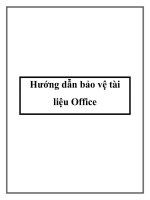Hướng dẫn DES bằng TA
Bạn đang xem bản rút gọn của tài liệu. Xem và tải ngay bản đầy đủ của tài liệu tại đây (2.62 MB, 341 trang )
Universidad Complutense de Madrid
Datalog Educational System
Datalog Educational
System V4.2
User’s Manual
Fernando Sáenz-Pérez
Grupo de Programación Declarativa (GPD)
Departamento de Ingeniería del Software e Inteligencia Artificial (DISIA)
Universidad Complutense de Madrid (UCM)
September, 25th, 2016
Fernando Sáenz-Pérez
1/341
Universidad Complutense de Madrid
Datalog Educational System
Copyright (C) 2004-2016 Fernando Sáenz-Pérez
Permission is granted to copy, distribute and/or modify this document under the terms of the GNU Free
Documentation License, Version 1.3 or any later version published by the Free Software Foundation; with
no Invariant Sections, no Front-Cover Texts, and no Back-Cover Texts.
A copy of the license is included in Appendix A, in the section entitled "Documentation License".
Fernando Sáenz-Pérez
2/341
Universidad Complutense de Madrid
Datalog Educational System
Contents
1. Introduction........................................................................................................................... 9
1.1 Novel Extensions in DES ......................................................................................... 10
1.2 Highlights for the Current Version ........................................................................ 11
1.3 Features of DES in Short .......................................................................................... 11
1.4 Future Enhancements............................................................................................... 14
1.5 Related Work............................................................................................................. 14
1.5.1 Deductive Database Systems............................................................................ 14
1.5.2 Technological Transfers..................................................................................... 16
1.5.3 Systems with Formal Relational Query Languages ...................................... 16
2. Installation........................................................................................................................... 17
2.1 Downloading DES .................................................................................................... 17
2.1.1 Source Distribution ............................................................................................ 17
2.1.2 Executable Distribution ..................................................................................... 18
2.1.2.1
Windows ..................................................................................................... 18
2.1.2.2
DES+ACIDE Bundle.................................................................................. 20
2.1.2.3
Linux............................................................................................................ 20
2.1.2.4
Mac OS X..................................................................................................... 21
2.1.3 Other Interfaces .................................................................................................. 23
2.1.3.1
Emacs........................................................................................................... 23
2.1.3.2
Crimson Editor 3.70................................................................................... 24
2.2 Installing and Executing DES.................................................................................. 26
2.2.1 MS Windows....................................................................................................... 26
2.2.1.1
Executable Distribution............................................................................. 26
2.2.1.2
Source Distribution.................................................................................... 26
2.2.2 Linux .................................................................................................................... 26
2.2.2.1
Executable Distribution............................................................................. 26
2.2.2.2
Source Distribution.................................................................................... 27
2.2.3 Starting DES from a Prolog Interpreter........................................................... 27
3. Getting Started.................................................................................................................... 27
3.1 Datalog Mode ............................................................................................................ 29
3.2 SQL Mode .................................................................................................................. 32
3.3 Relational Algebra Mode ......................................................................................... 35
3.4 Tuple Relational Calculus Mode ............................................................................ 40
3.5 Domain Relational Calculus Mode......................................................................... 43
3.6 Prolog Mode .............................................................................................................. 46
3.7 Caveats ....................................................................................................................... 47
3.8 Getting Help .............................................................................................................. 48
4. Query Languages................................................................................................................ 48
4.1 Datalog ....................................................................................................................... 49
4.1.1 Syntax................................................................................................................... 49
4.1.2 Rules..................................................................................................................... 52
4.1.3 Programs ............................................................................................................. 52
4.1.4 Queries................................................................................................................. 52
4.1.5 Temporary Views............................................................................................... 53
4.1.6 Automatic Temporary Views ........................................................................... 53
4.1.7 Underscored Variables ...................................................................................... 54
4.1.8 Negation .............................................................................................................. 56
Fernando Sáenz-Pérez
3/341
Universidad Complutense de Madrid
Datalog Educational System
4.1.9 Duplicates............................................................................................................ 58
4.1.10 Null Values.......................................................................................................... 61
4.1.11 Outer Joins........................................................................................................... 62
4.1.12 Aggregates .......................................................................................................... 64
4.1.12.1 Aggregate Functions ................................................................................. 64
4.1.12.2 Group_by Predicate................................................................................... 64
4.1.12.3 Aggregate Predicates................................................................................. 67
4.1.12.4 Aggregates and Duplicates....................................................................... 69
4.1.13 Disjunctive Bodies.............................................................................................. 71
4.1.14 Relational Division in Datalog ......................................................................... 72
4.1.15 Existential Quantification.................................................................................. 73
4.1.16 Integrity Constraints.......................................................................................... 74
4.1.16.1 Type ............................................................................................................. 75
4.1.16.1.1 Types on the Intensional Database .................................................. 77
4.1.16.1.2 Types on Propositional Relations..................................................... 78
4.1.16.1.3 Type Casting........................................................................................ 78
4.1.16.2 Nullability (Existency Constraint)........................................................... 80
4.1.16.3 Primary Key................................................................................................ 80
4.1.16.4 Candidate Key (Uniqueness Constraint)................................................ 81
4.1.16.5 Foreign Key................................................................................................. 81
4.1.16.6 Functional Dependency ............................................................................ 83
4.1.16.7 User-defined Integrity Constraints ......................................................... 83
4.1.16.8 Dropping Constraints................................................................................ 87
4.1.16.9 Caveats ........................................................................................................ 87
4.1.17 Restricted Predicates.......................................................................................... 88
4.1.18 Limited Domain Predicates .............................................................................. 90
4.1.19 Hypothetical Queries......................................................................................... 93
4.1.19.1 Hypothetical Queries and Integrity Constraints ................................... 96
4.1.19.2 Hypothetical Queries and Duplicates..................................................... 98
4.1.19.3 Hypothetical Queries and Negation ....................................................... 99
4.2 SQL............................................................................................................................ 101
4.2.1 Main Limitations .............................................................................................. 101
4.2.2 Main Features ................................................................................................... 101
4.2.3 Datalog vs. SQL ................................................................................................ 103
4.2.4 Data Definition Language............................................................................... 103
4.2.4.1
Creating Tables......................................................................................... 103
4.2.4.2
Creating Views ......................................................................................... 106
4.2.4.3
Dropping Tables....................................................................................... 108
4.2.4.4
Dropping Views ....................................................................................... 108
4.2.4.5
Renaming Tables...................................................................................... 108
4.2.4.6
Renaming Views ...................................................................................... 108
4.2.4.7
Modifying Table Constraints ................................................................. 109
4.2.4.8
Dropping Databases ................................................................................ 110
4.2.5 Data Manipulation Language......................................................................... 110
4.2.5.1
Inserting Tuples ....................................................................................... 110
4.2.5.2
Deleting Tuples ........................................................................................ 111
4.2.5.3
Updating Tuples ...................................................................................... 112
4.2.6 Data Query Language...................................................................................... 112
4.2.6.1
Basic SQL Queries.................................................................................... 112
4.2.6.1.1
Top-N Queries................................................................................... 115
Fernando Sáenz-Pérez
4/341
Universidad Complutense de Madrid
Datalog Educational System
4.2.6.1.2
The dual table .................................................................................. 115
4.2.7 String Operations ............................................................................................. 116
4.2.7.1
CONCAT (Non-ISO) ............................................................................... 116
4.2.7.2
LENGTH (Non-ISO)................................................................................ 116
4.2.7.3
LIKE (ISO) ................................................................................................. 116
4.2.7.4
LOWER (ISO) ........................................................................................... 117
4.2.7.5
SUBSTR (Non-ISO) .................................................................................. 117
4.2.7.6
UPPER (ISO) ............................................................................................. 117
4.2.8 Conversion Functions...................................................................................... 117
4.2.8.1
EXTRACT (ISO) ....................................................................................... 117
4.2.8.2
CAST (ISO)................................................................................................ 117
4.2.9 (Multi)Set Expressions (Non Standard) .......................................................... 117
4.2.9.1
Relational Division in SQL (Non Standard)........................................... 118
4.2.9.2
Set SQL Queries........................................................................................ 119
4.2.9.3
WITH SQL Queries ................................................................................... 119
4.2.9.4
Hypothetical SQL Queries (Non Standard) ........................................... 121
4.2.10 Information Schema Language (ISL)............................................................. 125
4.2.11 SQL Grammar................................................................................................... 125
4.3 (Extended) Relational Algebra.............................................................................. 133
4.3.1 Operators........................................................................................................... 134
4.3.1.1
Basic operators ......................................................................................... 134
4.3.1.2
Additional operators ............................................................................... 135
4.3.1.3
Extended operators.................................................................................. 136
4.3.2 Recursion in RA................................................................................................ 139
4.3.3 RA Grammar..................................................................................................... 140
4.4 Tuple Relational Calculus...................................................................................... 141
4.4.1 TRC Grammar .................................................................................................. 146
4.5 Domain Relational Calculus.................................................................................. 147
4.5.1 DRC Grammar.................................................................................................. 151
4.6 Prolog........................................................................................................................ 152
4.7 Built-ins .................................................................................................................... 152
4.7.1 Comparison Operators .................................................................................... 153
4.7.2 Datalog and Prolog Arithmetic ...................................................................... 153
4.7.3 SQL, TRC and DRC Arithmetic...................................................................... 155
4.7.4 Arithmetic Built-ins.......................................................................................... 155
4.7.4.1
Arithmetic Operators .............................................................................. 155
4.7.4.2
Arithmetic Constants............................................................................... 156
4.7.4.3
Arithmetic Functions............................................................................... 156
4.7.5 String Functions and Operators ..................................................................... 157
4.7.6 Date and Time Data Structures, Functions and Operators ........................ 158
4.7.7 Negation ............................................................................................................ 159
4.7.8 Datalog Outer Joins.......................................................................................... 159
4.7.9 Datalog Aggregates.......................................................................................... 159
4.7.9.1
Aggregate Functions ............................................................................... 159
4.7.9.2
Predicate group_by................................................................................ 160
4.7.9.3
Aggregate Predicates............................................................................... 160
4.7.10 Null-related Predicates.................................................................................... 161
4.7.11 Duplicates.......................................................................................................... 161
4.7.12 Top-N Queries .................................................................................................. 161
Fernando Sáenz-Pérez
5/341
Universidad Complutense de Madrid
Datalog Educational System
4.7.13 Order-By Predicate........................................................................................... 163
5. System Description.......................................................................................................... 165
5.1 RDBMS connections via ODBC ............................................................................ 166
5.1.1 Opening an ODBC Connection ...................................................................... 166
5.1.2 Using a Connection.......................................................................................... 167
5.1.3 Opening Several Connections ........................................................................ 170
5.1.4 Current Connection ......................................................................................... 171
5.1.5 Making a Connection the Current One......................................................... 171
5.1.6 Closing a Connection....................................................................................... 171
5.1.7 Schema and Data Visibility............................................................................. 171
5.1.8 Solving Engine and ODBC Connections....................................................... 173
5.1.9 Integrity Constraints, ODBC Connections, and Persistence ...................... 175
5.1.10 Caveats and Limitations.................................................................................. 176
5.1.10.1 Caching...................................................................................................... 176
5.1.10.2 ODBC Metadata ....................................................................................... 178
5.1.10.3 Platform-specific Issues........................................................................... 178
5.1.11 Tested ODBC Drivers ...................................................................................... 179
5.2 Persistence................................................................................................................ 180
5.2.1 Declaring a Persistent Predicate..................................................................... 180
5.2.2 Using Persistent Predicates............................................................................. 181
5.2.3 Processing a Persistence Assertion ................................................................ 185
5.2.4 Restoring Predicates ........................................................................................ 186
5.2.5 Schema of Persistent Predicates ..................................................................... 188
5.2.6 Removing Predicate Persistence .................................................................... 189
5.2.7 Closing a Persistent Predicate Connection ................................................... 191
5.2.8 Schema and Data Visibility............................................................................. 192
5.2.9 Applications ...................................................................................................... 193
5.2.10 Caveats............................................................................................................... 195
5.2.10.1 Incomplete Meanings .............................................................................. 196
5.2.10.2 Opening and Closing Connections........................................................ 197
5.2.10.3 Abolishing Predicates.............................................................................. 197
5.2.10.4 Null Values ............................................................................................... 197
5.2.10.5 External Database Processing ................................................................ 197
5.2.10.6 Supported Platforms ............................................................................... 197
5.3 Safety and Computability...................................................................................... 198
5.3.1 Classical Safety ................................................................................................. 198
5.3.2 Safety and Variables ........................................................................................ 201
5.3.3 Safety for Aggregates and Duplicate Elimination ....................................... 202
5.3.4 Unsafe Rules from Compilations ................................................................... 203
5.3.5 Safety for Limited Domain Predicates .......................................................... 204
5.4 Modes for Unsafe Predicates................................................................................. 205
5.5 Syntax Checking...................................................................................................... 206
5.5.1 Basic Syntax....................................................................................................... 206
5.5.2 Arguments of Built-ins and Metapredicates ................................................ 207
5.5.3 Safety.................................................................................................................. 208
5.5.4 Undefined Predicates....................................................................................... 208
5.5.5 Singleton Variables .......................................................................................... 208
5.5.6 Set Variables...................................................................................................... 209
5.5.7 Stratification ...................................................................................................... 209
5.6 Source-to-Source Transformations ....................................................................... 209
Fernando Sáenz-Pérez
6/341
Universidad Complutense de Madrid
Datalog Educational System
5.7
5.8
5.9
Multi-line Mode ...................................................................................................... 210
Development Mode ................................................................................................ 210
Datalog and SQL Tracers ....................................................................................... 213
5.9.1 Tracing Datalog Queries ................................................................................. 214
5.9.2 Tracing SQL Views........................................................................................... 214
5.10 Datalog Declarative Debugger.............................................................................. 215
5.10.1 Basic Debugging of Datalog Programs ......................................................... 216
5.10.2 Debugging Datalog Programs with Wrong and Missing Answers .......... 220
5.11 SQL Declarative Debugger .................................................................................... 223
5.11.1 Trusted Specifications...................................................................................... 225
5.11.2 Missing and Wrong Tuples............................................................................. 226
5.11.2.1 Missing Tuples ......................................................................................... 226
5.11.2.2 Wrong Tuples ........................................................................................... 228
5.11.2.3 Displaying Extended Information......................................................... 229
5.11.2.4 Automated Benchmarking for Debugging........................................... 229
5.12 SQL Test Case Generator ....................................................................................... 234
5.13 Batch Processing...................................................................................................... 235
5.14 Configuration File................................................................................................... 237
5.15 System Variables..................................................................................................... 238
5.16 Messages .................................................................................................................. 241
5.17 Commands............................................................................................................... 241
5.17.1 DDB Database................................................................................................... 242
5.17.2 ODBC/DDB Database..................................................................................... 247
5.17.3 Dependency Graph and Stratification........................................................... 250
5.17.4 Debugging and Test Case Generation........................................................... 251
5.17.5 Tabling ............................................................................................................... 252
5.17.6 Operating System............................................................................................. 253
5.17.7 Log...................................................................................................................... 255
5.17.8 Informative........................................................................................................ 255
5.17.9 Query Languages ............................................................................................. 257
5.17.10 TAPI-related.................................................................................................. 257
5.17.11 Settings........................................................................................................... 258
5.17.12 Timing............................................................................................................ 263
5.17.13 Statistics ......................................................................................................... 263
5.17.14 Miscellanea.................................................................................................... 264
5.17.15 Implementor ................................................................................................. 265
5.18 Textual API .............................................................................................................. 267
5.18.1 Notes about the Interface ................................................................................ 268
5.18.1.1 Identifiers .................................................................................................. 268
5.18.1.2 Kinds of Answers..................................................................................... 269
5.18.2 TAPI-enabled Commands............................................................................... 270
5.18.3 TAPI-enabled Queries ..................................................................................... 284
5.18.4 TAPI-enabled Assertions ................................................................................ 286
5.19 Enabling Host Safety .............................................................................................. 287
5.20 ISO Escape Character Syntax ................................................................................ 288
5.21 Database Instances Generator ............................................................................... 288
5.22 Notes about the Implementation of DES............................................................. 290
5.22.1 Tabling ............................................................................................................... 291
5.22.2 Fixpoint Computation ..................................................................................... 292
Fernando Sáenz-Pérez
7/341
Universidad Complutense de Madrid
Datalog Educational System
5.22.3 Dependency Graphs and Stratification: Negation, Outer Joins, and
Aggregates ........................................................................................................ 293
5.22.4 Optimizations ................................................................................................... 293
5.22.4.1 Complete Computations (/optimize_cc) ........................................ 294
5.22.4.2 Extensional Predicates (/optimize_ep) ............................................ 296
5.22.4.3 Non-recursive Predicates (/optimize_nrp) ..................................... 297
5.22.4.4 Stratum (/optimize_st)...................................................................... 298
5.22.5 Indexing (/indexing).................................................................................... 300
5.22.6 Porting to Unsupported Systems................................................................... 300
6. Examples ............................................................................................................................ 301
6.1 Relational Operations (files relop.{dl,sql,ra,drc,trc}) ..................... 301
6.2 Paths in a Graph (files paths.{dl,sql,ra}) ................................................. 304
6.3 Shortest Paths (file spaths.{dl,sql,ra}) ..................................................... 306
6.4 Family Tree (files family.{dl,sql,ra}) ....................................................... 308
6.5 Basic Recursion Problem (file recursion.dl)................................................. 310
6.6 Transitive Closure (files tranclosure.{dl,sql,ra})................................ 310
6.7 Mutual Recursion (files mutrecursion.{dl,sql,ra}) .............................. 311
6.8 Farmer-Wolf-Goat-Cabbage Puzzle (file puzzle.dl) ..................................... 312
6.8.1 Dealing with paths (file puzzle1.dl)......................................................... 314
6.9 Paradoxes (files russell.{dl,sql,ra})........................................................ 316
6.10 Parity (file parity.dl)......................................................................................... 319
6.11 Grammar (file grammar.dl) ................................................................................ 320
6.12 Fibonacci (file fib.{dl,sql,ra}) .................................................................... 320
6.13 Hanoi Towers (file hanoi.dl)............................................................................. 321
6.14 Other Examples....................................................................................................... 322
7. Contributions.................................................................................................................... 322
8. Caveats and Limitations.................................................................................................. 324
9. Release Notes .................................................................................................................... 325
9.1 Version 4.2 of DES (released on September, 25th, 2016) ................................... 325
10. Acknowledgements ......................................................................................................... 326
11. License................................................................................................................................ 329
Bibliography........................................................................................................................... 337
Fernando Sáenz-Pérez
8/341
Universidad Complutense de Madrid
Datalog Educational System
1. Introduction
The intersection of databases, logic, and artificial intelligence gave raise to
deductive databases. Deductive database systems are database management systems
built around a logical model of data, and their query languages allow expressing
logical queries. A deductive database system includes procedures for defining
deductive rules which can infer information (in the so-called intensional database) in
addition to the facts loaded in the (so-called extensional) database. The logic model for
deductive databases is closely related to the relational model and, in particular, with
the domain relational calculus. Datalog is the most known deductive query language
(which syntactically is a Prolog subset) where constructed terms are not allowed as
other non-declarative constructs such as the cut.
On the other hand, relational database systems are well-known and widespread
nowadays. Their formal query languages include relational algebra and relational
calculi but, in practical systems, the de-facto and ANSI/ISO standard SQL is the
language of choice of every relational database vendor. Whilst SQL and relational
formal languages implement a limited form of logic, deductive database languages
implement advanced forms of logic. Database languages are conceived to be specificpurpose rather than general-purpose languages, and are targeted at solving database
queries. This is contrary to the case of Prolog, for instance, which is intended as a
general-purpose language and its strengths must not be missed with those of Datalog.1
This manual describes DES, a deductive system which born from the need to
teach Datalog, and to have a simple, interactive, multiplatform, and affordable system
(not necessarily efficient) for students, so that they can grasp the fundamental concepts
behind a deductive database with Datalog, Relational Algebra, Tuple Relational
Calculus, Domain Relational Calculus and SQL as query languages. All these query
languages do operate over the same shared database. Pure and extended Datalog are
supported. Also, SQL is supported with a reasonable coverage of the standard for
teaching purposes, nevertheless with novel extensions. Supported (extended) relational
algebra includes duplicates, outer joins and recursion. Both relational calculi are
supported following the syntax of [Diet01]. Original development of DES was driven
by the need for such a tool with features that no other deductive system (see related
work in Section 1.5) enjoyed at the time.
This system is not targeted as a complete deductive database, so that it does
not provide transactions, security, and other features present in current database
systems, but it has grown in different areas. In particular, it has been added with
several additions coming from research and practical applications. Its web page
des.sourceforge.net contains many use cases of this system in teaching,
researching and applications. Statistics also reveal it has become a widely-used system
along time.
1 Interestingly, both Datalog and standard SQL are both Turing complete (see for
instance a proof for SQL in [PSQL15] which implements a tag system), but no one would use it
as a general-purpose language in practical terms.
Fernando Sáenz-Pérez
9/341
Universidad Complutense de Madrid
Datalog Educational System
As a condensed description, we can say that the Datalog Educational System
(DES) is a free, open-source, multiplatform, portable, Prolog-based implementation of a
deductive database system. DES 4.2 is the current implementation, which enjoys
Datalog, Relational Algebra, Tuple Relational Calculus, Domain Relational Calculus
and SQL query languages, full recursive evaluation with memoization techniques, fullfledged arithmetic, stratified negation, duplicates and duplicate elimination, restricted
predicates, integrity constraints, ODBC connections to external relational database
management systems (RDBMSs), Datalog and SQL tracers, a textual API for external
applications, and novel approaches to hypothetical SQL queries and Datalog rules,
declarative debugging of Datalog queries and SQL views, test case generation for SQL
views, modes, null values support, (tabled) outer join and aggregate predicates. The
system is implemented on top of Prolog and it can be used from a Prolog interpreter
running on any OS supported by such interpreter. Moreover, Windows, Linux and
Mac OS X executables are also provided. The graphical and configurable IDE ACIDE
[Saen07] has been specifically adapted to work with DES.
As being said already, though DES was developed for teaching purposes, it has
been used to develop some novel extensions as introduced next.
1.1
Novel Extensions in DES
A novel contribution implemented in this system is a declarative debugger of
Datalog queries (with several approaches along time [CGS07, CGS08]), which relies on
program semantics rather than on the computation mechanism. The debugging process
is usually started when the user detects an unexpected answer to a query. By asking
questions about the intended semantics, the debugger looks for incorrect program
relations. The initial implementation was superseded by a recent one [CGS15a] for
which more detailed user answers are allowed. See Section 5.10.
Also, a similar declarative approach has been used to implement an SQL
declarative debugger, following [CGS11b]. There, possible erroneous objects
correspond to views, and the debugger looks for erroneous views asking the user
whether the result of a given view is as expected. In addition, trusted views are
supported to prune the number of questions. This was extended to also include user
information about wrong and missing tuples [CGS12a]. See Section 5.11.
Following the need for catching program errors when handling large amounts
of data, we also include a test case generator for SQL correlated views [CGS10a]. Our
tool can be used to generate positive, negative and both positive-negative test cases.
See Section 5.12.
Decision support systems usually require assuming that some data are added to
or removed from the current database to make deductions. In this line, DES introduces
Hypothetical Datalog rules [Saen13] following [Bonn90] (Section 4.1.19). The novel
concept of restricted predicates was introduced to provide support for negative
assumptions in [Saen15] (Section 4.1.17). Also, limited domain predicates (tightly
related to referential integrity constraints) are a new class of predicates with a finite
meaning and that widen the queries on them, notably with non-closed negation calls
(Section 4.1.18). Also, DES included a novel ASSUME clause for supporting hypothetical
SQL queries and views [DES2.6], which was later changed first to make temporary
relations (common table expressions - CTE) local to their contexts, and, second, to
support negative assumptions in [DES3.7] (Section 4.2.9.4). For positive assumptions,
Fernando Sáenz-Pérez
10/341
Universidad Complutense de Madrid
Datalog Educational System
ASSUME statements can be alternatively specified with a WITH clause with minor
changes. Both are compiled into hypothetical Datalog rules. This makes a WITH
encapsulation something natural in the realms of hypothetical Datalog.
1.2
Highlights for the Current Version
The current version mainly benefits from two enhancements: First, data types
for date and time have been included, together with a bunch of predicates, operators
and functions for dealing with them, both in Datalog and SQL. And second, following
the addition of these new data types, evaluable expressions have been revisited for
including types other than arithmetic types. Operators admit overloading for
polymorphic typing. For instance, addition (+) and subtraction (-) operators can range
on date and numeric types for computing a date displacement. Other additions include
a type casting function and predicate, that have been added to explicitly convert values
to other types, in addition to the already available automatic type casting. Also,
lexicons for DRC and TRC have been included. The complete list of enhancements,
changes and fixed bugs are listed in Section 11.1.
1.3
•
Features of DES in Short
Free, multiplatform, portable, and open-source.
It can be used in any OS platform (Windows, Mac, Linux, ...), running on one of
the supported Prolog interpreters. Moreover, portable executable applications are
provided for Windows, Mac, and Linux.
•
Interactive.
Based on a command line interpreter, you can play with DES by submitting
queries, modifying the database, and processing commands.
•
Graphical user interface.
The Java-based ACIDE graphical environment (screenshot) has been configured
for a specific connection to DES via the textual application programming inteface
(TAPI). It enjoys Datalog, SQL and RA syntax highlighting, command buttons and
interactive console, therefore easing its use by decreasing the number of
keystrokes. In addition, an Emacs environment can be used.
•
Five query languages and one shared database.
Datalog, SQL, Relational Algebra (RA), Tuple Relational Calculus (TRC), Domain
Relational Calculus (DRC) and with access to the same database, either locally or
externally stored (via ODBC connections and/or persistent predicates). Examine
the equivalent Datalog code resulting from compiling other languages
(/show_compilations on).
•
Database updates.
The database can be modified with both SQL DML and system commands.
•
Null values and outer joins for three languages: Datalog, RA and SQL.
•
Aggregates.
Fernando Sáenz-Pérez
11/341
Universidad Complutense de Madrid
Datalog Educational System
Typical aggregates as count, sum, min, max, avg, and times for SQL, RA and
Datalog are included. Datalog aggregates include both aggregate predicates and
aggregate functions (to be used in expressions). Grouping is supported and groups
built on-the-fly with Datalog auto-grouping.
•
Multisets.
Duplicates can be enabled or disabled in Datalog, RA and SQL processing. Discard
duplicates with distinct operators.
•
Hypothetical queries, views and rules in both Datalog and SQL.
Use the implication => in Datalog to build “what-if” applications in a business
intelligence scenario. Use the novel ASSUME SQL clause to build hypothetical
queries and views.
•
Relational database access via ODBC.
ODBC sources of data can be seamlessly accessed. Connect DES to any DBMS
supporting such connections (MySQL, MS Access, Oracle, ...)
•
Persistency.
Predicates and relations can persist on external data sources via ODBC
connections. Examine the SQL statements sent to the external database for
persistent predicates (/show_sql on) .
•
Modes.
An input mode warns users about the need to ground an argument in queries for
an unsafe predicate.
•
Highly configurable system on-the-fly.
Multiple features can be turned on and off and parameterized via commands.
•
Stratified negation.
•
Novel and extended SQL features include:
Enforcement of functional dependencies.
Hypothetical queries and views.
DIVISION relational operation.
Mutual and non-linear recursion
•
Integrity constraints.
Domain.
Types.
Primary key.
Referential integrity.
Functional dependency.
Check constraints (user-defined).
... and several typical others.
Fernando Sáenz-Pérez
12/341
Universidad Complutense de Madrid
Datalog Educational System
Constraint checking can be enabled or disabled.
•
Declarative debugging for Datalog and SQL.
Several declarative debuggers have been included along time in DES with the aim
to debug towards intended semantics rather than procedural semantics. In
addition, debugging can be used with existing external databases as DB2, MySQL,
PostgreSQL and Oracle.
•
Test case generation for SQL views.
This prototype can be used for working with views over large tables and test them
with the test cases, instead of with the actual tables.
•
SQL database generator.
If you need SQL database instances for your benchmarks, generate them randomly
at will.
•
Full-fledged arithmetic.
Write arithmetical expressions with a wide set of arithmetical functions, operators
and constants. Unlimited precision integer arithmetic is provided thanks to the
underlying Prolog systems.
•
Type system for Datalog, RA, TRC, DRC and SQL.
Whilst SQL require typed relations, Datalog predicates can be optionally typed to
feeling the benefits of typed relations and type inference. Automatic type casting à
la SQL in both settings can be enabled with the command /type_casting on.
And explicit type casting is allowed with both an SQL function and a Datalog
predicate.
•
Connecting DES to the outside programmatic world.
DES can be plugged to a host system via standard streams using the textual
application interface TAPI. DES can be connected to any development system
supporting standard stream operations: Java, C++, VB, Python, Lua, ...
Alternatively, use the underlying Prolog API's to generate executables or run-time
systems with access to several languages (Java, C++, ...).
•
•
•
Configurable look and feel.
o
Pretty-printers for Datalog, RA and SQL.
o
Single and multiline modes.
Batch execution.
o
Provide a file with DES inputs and log the results into another file. Several
logs at a time are supported.
o
Use batch commands and system variables for execution control.
Implementation includes:
Source-to-source program transformations:
Safety. Safety transformations can be enabled to deal with some unsafe
rules. Also, unsafe rules can be used to experiment in conjunction with
modes.
Fernando Sáenz-Pérez
13/341
Universidad Complutense de Madrid
Datalog Educational System
Built-ins. Programs with outer join calls are transformed in order to be
computed by the underlying tabled, fixpoint method.
Tabling. Answer tables are used for implementing fixpoint and caching
computations.
•
Development mode.
This mode, when enabled, helps to understand how the system works
(/development on). Transformed and compiled programs can be examined.
1.4
Future Enhancements
The following list (in order of importance) suggests some points to address for
enhancing DES:
•
Embed declarative debugging into the GUI ACIDE
•
Disjunctive heads
•
Information about cycles involving negation in the loaded program
•
Complete algorithm for finding undefined information
•
Constraints à la CLP (real, integer, enumerated types, strings)
If you find worthwhile for your application either some of the points above, or
others not listed, please inform the author for trying to guide the implementation to the
most demanded points.
1.5
Related Work
Origins of deductive databases can be found in automatic theorem proving and,
later, in logic programming. Minker [Mink87] suggested that Green and Raphael
[GR68] were the pioneers in discovering the relation between theorem proving and
deduction in databases. They developed several question–answer systems using a
version of the Robinson resolution principle [Robi65], showing that deduction can be
systematically performed in a database environment. Other pioneer systems were
MRPPS [MN82], DEDUCE–2 [Chan78] and DADM [KT81]. See Section 1.5 for
references to other current deductive database systems.
There has been a high amount of work around deductive databases [RU95] (its
interest delivered many workshops and conferences for this subject) which dealt to
several systems. However, to the best of our knowledge, there is no a friendly system
oriented to introducing deductive databases with several query languages to students.
Nevertheless, on the one hand, we can comment some representative deductive
database systems, and, on the other hand, some technological transfers to face realworld problems. Finally, we comment on existing systems with formal relational query
languages.
1.5.1
Deductive Database Systems
This section collects and describes some deductive database systems developed
so far:
Fernando Sáenz-Pérez
14/341
Universidad Complutense de Madrid
Datalog Educational System
•
4QL [MS11] ( is a recent development of a rule-based database
query language with negation allowed in bodies and heads of rules, which is
founded on a four-valued semantics with truth values: true, false, inconsistent and
unknown. It provides means for a uniform treatment of Open and Local Closed
World, other nonmonotonic/commonsense formalisms, including various variants
of default reasoning, autoepistemic reasoning and other formalisms applicationspecific disambiguation of inconsistent information, including defeasible reasoning.
•
Logic Query Language (LogiQL, is a
declarative programming language derived from Datalog and developed by
LogicBlox Inc. for their LogicBlox database engine. It has been designed including
advanced techniques for query evaluation, concurrency management, network
optimization, program analysis, declarative and reactive programming models.
•
ConceptBase [JJNS98] ( is a multi-user
deductive object manager mainly intended for conceptual modelling and
coordination in design environments. It is multiplatform, object-oriented, it enjoys
integrity constraints, database updates and several other interesting features.
•
The LDL project at MCC lead to the LDL++ system [AOTWZ03], a deductive
database system with features such as X-Y stratification, set and complex terms,
database updates and aggregates. It has been replaced by DeAL. The Deductive
Application Language (DeAL) System ( is a nextgeneration Datalog system. The objective of the DeALS project is to extend the
power of Datalog with advanced constructs with strong theoretical foundations.
DeAL supports stratified aggregation, negation and XY-stratification. DeAL also
supports new monotonic aggregates that can be used in recursive rules.
•
DLV [FP96] ( is a multiplatform system for
disjunctive Datalog with constraints, true negation (à la Gelfond & Lifschitz) and
queries. It includes the K planning system, a frontend for abductive diagnosis and
Reiter's diagnosis, support for inheritance, and an SQL front-end which prototypes
some novel SQL3 features. DLVDB is an extension of DLV which provides interfaces
with relational databases, taking advantage of their efficient implementations to
speed-up computations.
•
XSB [RSSWF97] ( is an extended Prolog system that
can be used for deductive database applications. It enjoys a well–founded
semantics for rules with negative literals in rule bodies and implements tabling
mechanisms. It runs both on Unix/Linux and Windows operating systems.
Datalog++ [Tang99] is a front-end for the XSB system.
•
bddbddb [WL04] ( stands for BDD-Based
Deductive DataBase. It is an implementation of Datalog that represents the
relations using binary decision diagrams (BDD's). BDD's are a data structure that
can efficiently represent large relations and provide efficient set operations. This
allows bddbddb to efficiently represent and operate on extremely large relations.
•
IRIS (Integrated Rule Inference System) [IRIS2008] is a Java implementation of an
extensible reasoning engine for expressive rule-based languages provided as an
API. Supports safe or un-safe Datalog with (locally) stratified or well-founded
negation as failure, function symbols and bottom-up rule evaluation.
Fernando Sáenz-Pérez
15/341
Universidad Complutense de Madrid
Datalog Educational System
•
Coral [RSSS94] is a deductive system with a declarative query language that
supports general Horn clauses augmented with complex terms, set–grouping,
aggregation, negation, and relations with tuples that contain (universally
quantified) variables. It only runs under Unix platforms. There is also a version
which allows object–oriented features, called Coral++ [SRSS93].
•
FLORID (F-LOgic Reasoning In Databases) [KLW95] is a deductive object-oriented
database system supporting F-Logic as data definition and query language. With
the increasing interest in semistructured data, Florid has been extended for
handling semistructured data in the context of Information Integration from the
Semantic Web.
•
The NAIL! project delivered a prototype with stratified negation, well–founded
negation, and modularity stratified negation. Later, it added the language Glue,
which is essentially single logical rules, with SQL statements wrapped in an
imperative conventional language [PDR91, DMP93]. The approach of combining
two languages is similar to the aforementioned Coral, which uses C++. It does not
run on Windows platforms.
•
Another deductive database following this combination of declarative and
imperative languages is Rock&Roll [BPFWD94].
•
ADITI 2 [VRK+91] is the last version of a deductive database system which uses the
logic/functional programming language Mercury. It does not run on Windows
platforms. There is no further development planned for Aditi.
See also the Datalog entry in Wikipedia ( />Datalog).
1.5.2
Technological Transfers
Datalog has been extensively studied and is gaining a renowned interest thanks
to their application to ontologies [FHH04], semantic web [CGL09], social networks
[RS09], policy languages [BFG07], and even for optimization [GTZ05]. Companies as
LogicBlox, Exeura, Semmle, DLVSYSTEM s.r.l. and Lixto embody Datalog-based
deductive database technologies in the solutions they develop. The high-level
expressivity of Datalog and its extensions has therefore been acknowledged as a
powerful feature to deal with knowledge-based information.
The first commercial oriented deductive database system was the Smart Data
System (SDS) and its declarative query language Declarative Reasoning (DECLARE)
[KSSD94], with support for stratified negation and sets. Currently, XSB and DLV have
been projected to spin-off companies and they develop deductive solutions to realworld problems.
1.5.3
Systems with Formal Relational Query Languages
Several implementations of formal relational query languages exist. One of the
most known is WinRDBI ( a system including SQL, RA,
and tuple and domain relational calculi (TRC and DRC, respectively). It includes a GUI
and allows the definition of views in each language. This system is described in the
book [Diet01] as a tool for learning formal languages. Another system is RAT
( which allows students to write statements
in RA which are translated to SQL in order to verify the correct syntax for these
Fernando Sáenz-Pérez
16/341
Universidad Complutense de Madrid
Datalog Educational System
expressions. RAT also allows connections to relational databases. Also, Chris Date and
Hugh Darwen proposed a language called Tutorial D intended for use in teaching
relational database theory, and its query language also draws on ISBL's ideas. Rel
( is an implementation of Tutorial D as a true relational database
management system. LEAP () is a relational database
management system developed at the Oxford Brookes University (UK) which includes
pure relational algebra. Relational Algebra System for Oracle and Microsoft SQL Server
( developed by M.K. Solomon at the Florida
Atlantic University (USA), features relational algebra with division operating on those
existing RDBMS's.
2. Installation
This section explains how to download the available distributions (binary,
sources, bundle with the graphical environment ACIDE), their contents, and hints for
installations and configurations.
2.1
Downloading DES
You can download the system from the DES web page via the URL:
/>There, you can find source distributions for several Prolog interpreters and
operating systems, and executable distributions for MS Windows, Linux and Mac OS
X.
2.1.1
Source Distribution
Under the source distribution, there are several versions depending on the
Prolog interpreter you select to run DES: either SICStus Prolog [SICStus] or SWI-Prolog
[SWI]. However, adapting the code in the file des_glue.pl, it could be ported to any
other Prolog system. (See Section 5.22.3 for porting to unsupported systems.) We have
tested DES under SICStus Prolog 4.3.1 and SWI–Prolog 7.2.3), and several operating
systems (MS Windows XP/Vista/7, Ubuntu 10.04.1, Ubuntu 12.04, and Mac OS X
Snow Leopard).
The source distribution comes in a single archive file containing the following:
•
readmeDES<version>.txt. A quick installation guide and file release contents.
•
des.pl. Core of DES, including Datalog processor.
•
des_atts.pl. Attributed variables of the host Prolog system.
•
des_commands.pl. System commands.
•
des_common.pl. Common predicates to different files.
•
des_dbigen.pl. SQL database instance random generator.
•
des_dcg.pl. DCG expansion.
•
des_dl_debug.pl. Datalog declarative debuggers.
•
des_drc.pl. DRC processor.
Fernando Sáenz-Pérez
17/341
Universidad Complutense de Madrid
Datalog Educational System
•
des_glue.pl. Contains particular code for the selected host Prolog system.
•
des_help.pl. Help system.
•
des_ini.pl. Initialization files.
•
des_modes.pl. Modes for Datalog predicates and rules
•
des_pchr.pl. CHR program for debugging Datalog predicates
•
des_persistence.pl. Persistence for Datalog predicates
•
des_ra.pl. RA processor
•
des_sql.pl. SQL processor
•
des_sql_debug.pl. SQL declarative debugger
•
des_tc.pl. Test case generator for SQL views
•
des_trace.pl. Tracers for SQL and Datalog
•
des_trc.pl. TRC processor
•
des_types.pl. Type inferrer and checker for SQL, RA and Datalog
•
doc/manualDES4.2.pdf. This manual
•
doc/release_notes_history_DES.pdf. Releases notes history of previous
versions
•
examples/* Example files, some of them discussed in Section 6
•
license/* A verbatim copy of the GNU Lesser General Public License for this
distribution
•
readmeDES4.2.txt. A quick installation guide and release notes
2.1.2
Executable Distribution
2.1.2.1 Windows
From the same URL above, you can download a Windows executable
distribution in a single archive file containing the following:
•
des.exe. Console executable file, intended to be started from a OS command shell,
as depicted in the next figure:
Fernando Sáenz-Pérez
18/341
Universidad Complutense de Madrid
•
Datalog Educational System
deswin.exe. Windows-application executable file, as depicted below:
Please note that the menu bar above is inherited from the host Prolog system and all its
settings apply to such system, not to DES.
•
*.dll. DLL libraries for the runtime system
•
doc/manualDES4.2.pdf. This manual
Fernando Sáenz-Pérez
19/341
Universidad Complutense de Madrid
Datalog Educational System
•
doc/release_notes_history_DES.pdf. Releases notes history of previous
versions
•
examples/*.dl. Example files which will be discussed in Section 6
•
license/*. A verbatim copy of the GNU Lesser General Public License for this
distribution
•
readmeDES4.2.txt. A quick installation guide and release notes
2.1.2.2 DES+ACIDE Bundle
From the same URL above, you can download a bundle including both DES
and the integrated development environment ACIDE, preconfigured to work with
DES, and including the configuration file des.cnf for DES. The following figure is a
snapshot of the system:
2.1.2.3 Linux
From the same URL above, you can download a Linux executable distribution
in a single archive file containing the following:
•
des. Console executable file
•
doc/manualDES4.2.pdf. This manual
•
doc/release_notes_history_DES.pdf. Releases notes history of previous
versions
•
examples/*. Example files which will be discussed in Section 6
•
license/*. A verbatim copy of the GNU Lesser General Public License for this
distribution
•
readmeDES4.2.txt. A quick installation guide and release notes
The following screenshot has been taken in Ubuntu 10.04.1 32bit:
Fernando Sáenz-Pérez
20/341
Universidad Complutense de Madrid
Datalog Educational System
An ACIDE bundle can be downloaded for Linux and including the
configuration file des.cnf for DES. The following snapshot shows this running on
Ubuntu 10.04.1 32bit:
2.1.2.4 Mac OS X
From the same URL above, you can download a Mac OS X executable
distribution in a single archive file containing the following:
•
des. Console executable file
•
doc/manualDES4.2.pdf. This manual
Fernando Sáenz-Pérez
21/341
Universidad Complutense de Madrid
Datalog Educational System
•
doc/release_notes_history_DES.pdf. Releases notes history of previous
versions
•
examples/*. Example files which will be discussed in Section 6
•
license/*. A verbatim copy of the GNU Lesser General Public License for this
distribution
•
readmeDES4.2.txt. A quick installation guide and release notes
The following screenshot has been taken in Mac OS X Snow Leopard:
The following screenshot has been taken in Mac OS X Mavericks:
There is also an ACIDE bundle that can be downloaded for Mac OS X and
including the configuration file des.cnf for DES. The following snapshot shows this
running on Mac OS X Mavericks:
Fernando Sáenz-Pérez
22/341
Universidad Complutense de Madrid
2.1.3
Datalog Educational System
Other Interfaces
Other interfaces include Emacs and Crimson Editor.
2.1.3.1 Emacs
The first one is a contribution of Markus Triska and provides an integration of
DES into Emacs. Once a Datalog file has been opened, you can consult it by pressing
F1 and submit queries and commands from Emacs. This works at least in combination
with SWI Prolog (it depends on the -s switch); other systems may require slight
modifications. For its installation, copy des.el (as found in the contributions web
page) to your home directory and add to your .emacs:
(load "~/des")
; adapt the following path as necessary:
(setq des-prolog-file "~/des/systems/swi/des.pl")
(add-to-list 'auto-mode-alist '("\\.dl$" . des-mode))
Restart Emacs, open an *.dl file to load it into a DES process (this currently
only works with SWI-Prolog). If the region is active, F1 consults the text in the region.
You can then interact with DES as on a terminal. Next figure shows DES running on
Emacs:
Fernando Sáenz-Pérez
23/341
Universidad Complutense de Madrid
Datalog Educational System
2.1.3.2 Crimson Editor 3.70
The second interface run on Windows and is obtained by configuring Crimson
Editor 3.70 to work with DES as an external tool whose output is captured by Crimson
and input can be sent to DES. In Tools->Conf. User Tools, fill in the
Preferences dialog box the path to the console executable in the Command input box.
Other alternative is to start a Prolog system with an initial goal, as described in Section
2.2.1.2.
Fernando Sáenz-Pérez
24/341
Universidad Complutense de Madrid
Datalog Educational System
Then, in this case, pressing Ctrl+1 starts the DES console:
Fernando Sáenz-Pérez
25/341