Servers for hackers up
Bạn đang xem bản rút gọn của tài liệu. Xem và tải ngay bản đầy đủ của tài liệu tại đây (2.5 MB, 314 trang )
Servers for Hackers
Server Administration for Programmers
Chris Fidao
This book is for sale at />This version was published on 2014-10-21
This is a Leanpub book. Leanpub empowers authors and publishers with the Lean Publishing
process. Lean Publishing is the act of publishing an in-progress ebook using lightweight tools and
many iterations to get reader feedback, pivot until you have the right book and build traction once
you do.
©2014 Chris Fidao
Tweet This Book!
Please help Chris Fidao by spreading the word about this book on Twitter!
The suggested hashtag for this book is #srvrsforhackers.
Find out what other people are saying about the book by clicking on this link to search for this
hashtag on Twitter:
/>
Contents
Servers . . . . . . . . . . . . . . . . . . . . . . . . . . . . . . . . . . . . . . . . . . . . . . .
Book Issues . . . . . . . . . . . . . . . . . . . . . . . . . . . . . . . . . . . . . . . . . . .
i
i
Introduction . . . . . . . . . . . . . . . . . . . . . . . . . . . . . . . . . . . . . . . . . . .
ii
Accidental Sysadmin Syndrome . . . . . . . . . . . . . . . . . . . . . . . . . . . . . . . . .
Assumptions . . . . . . . . . . . . . . . . . . . . . . . . . . . . . . . . . . . . . . . . . . .
iii
iii
Linux Distributions . . . . . . . . . . . . . . . . . . . . . . . . . . . . . . . . . . . . . . . .
iv
The Sandbox . . . . . . . . . . .
Install Virtualbox and Vagrant
Configure Vagrant . . . . . . .
Vagrant Up! . . . . . . . . . .
Basic Commands . . . . . . .
Basic Software . . . . . . . . .
Review . . . . . . . . . . . . .
1
1
2
6
10
11
13
.
.
.
.
.
.
.
.
.
.
.
.
.
.
.
.
.
.
.
.
.
.
.
.
.
.
.
.
.
.
.
.
.
.
.
.
.
.
.
.
.
.
.
.
.
.
.
.
.
.
.
.
.
.
.
.
.
.
.
.
.
.
.
.
.
.
.
.
.
.
.
.
.
.
.
.
.
.
.
.
.
.
.
.
.
.
.
.
.
.
.
.
.
.
.
.
.
.
.
.
.
.
.
.
.
.
.
.
.
.
.
.
.
.
.
.
.
.
.
.
.
.
.
.
.
.
.
.
.
.
.
.
.
.
.
.
.
.
.
.
.
.
.
.
.
.
.
.
.
.
.
.
.
.
.
.
.
.
.
.
.
.
.
.
.
.
.
.
.
.
.
.
.
.
.
.
.
.
.
.
.
.
.
.
.
.
.
.
.
.
.
.
.
.
.
.
.
.
.
.
.
.
.
.
.
.
.
.
.
.
.
.
.
.
.
.
.
.
.
.
.
.
.
.
.
.
.
.
.
.
.
Security . . . . . . . . . . . . . . . . . . . . . . . . . . . . . . . . . . . . . . . . . . . . . . 14
Users and Access . . . . . . . .
IP Addresses . . . . . . . . . .
Creating a New User . . . . .
Making Our User a Super User
.
.
.
.
.
.
.
.
.
.
.
.
.
.
.
.
.
.
.
.
.
.
.
.
.
.
.
.
.
.
.
.
.
.
.
.
.
.
.
.
.
.
.
.
.
.
.
.
.
.
.
.
.
.
.
.
.
.
.
.
.
.
.
.
.
.
.
.
.
.
.
.
.
.
.
.
.
.
.
.
.
.
.
.
.
.
.
.
.
.
.
.
.
.
.
.
.
.
.
.
.
.
.
.
.
.
.
.
.
.
.
.
.
.
.
.
.
.
.
.
.
.
.
.
.
.
.
.
.
.
.
.
15
15
15
16
Setting Up the Firewall: Iptables . . .
Adding these rules . . . . . . . . .
Inserting Rules . . . . . . . . . . . .
Deleting Rules . . . . . . . . . . . .
Saving Firewall Rules . . . . . . . .
Defaulting to DROP Over ACCEPT
Logging Dropped Packets . . . . . .
.
.
.
.
.
.
.
.
.
.
.
.
.
.
.
.
.
.
.
.
.
.
.
.
.
.
.
.
.
.
.
.
.
.
.
.
.
.
.
.
.
.
.
.
.
.
.
.
.
.
.
.
.
.
.
.
.
.
.
.
.
.
.
.
.
.
.
.
.
.
.
.
.
.
.
.
.
.
.
.
.
.
.
.
.
.
.
.
.
.
.
.
.
.
.
.
.
.
.
.
.
.
.
.
.
.
.
.
.
.
.
.
.
.
.
.
.
.
.
.
.
.
.
.
.
.
.
.
.
.
.
.
.
.
.
.
.
.
.
.
.
.
.
.
.
.
.
.
.
.
.
.
.
.
.
.
.
.
.
.
.
.
.
.
.
.
.
.
.
.
.
.
.
.
.
.
.
.
.
.
.
.
.
.
.
.
.
.
.
.
.
.
.
.
.
.
.
.
.
.
.
.
.
.
.
.
.
.
.
.
27
28
31
31
33
34
35
Fail2Ban . . . . . . . . . . . . . . . . . . . . . . . . . . . . . . . . . . . . . . . . . . . . . .
37
CONTENTS
Iptables Integration . . . . . . . . . . . . . . . . . . . . . . . . . . . . . . . . . . . . . . .
Installation . . . . . . . . . . . . . . . . . . . . . . . . . . . . . . . . . . . . . . . . . . . .
Configuration . . . . . . . . . . . . . . . . . . . . . . . . . . . . . . . . . . . . . . . . . .
37
38
39
Automatic Security Updates . . . . . . . . . . . . . . . . . . . . . . . . . . . . . . . . . . .
43
Package Managers . . . . . . . . . . . . . . . . . . . . . . . . . . . . . . . . . . . . . . 45
Apt . . . . . . . . . .
Installing . . . . . .
Repositories . . . .
Examples . . . . .
Searching Packages
.
.
.
.
.
.
.
.
.
.
.
.
.
.
.
.
.
.
.
.
.
.
.
.
.
.
.
.
.
.
.
.
.
.
.
.
.
.
.
.
.
.
.
.
.
.
.
.
.
.
.
.
.
.
.
.
.
.
.
.
.
.
.
.
.
.
.
.
.
.
.
.
.
.
.
.
.
.
.
.
.
.
.
.
.
.
.
.
.
.
.
.
.
.
.
.
.
.
.
.
.
.
.
.
.
.
.
.
.
.
.
.
.
.
.
.
.
.
.
.
.
.
.
.
.
.
.
.
.
.
.
.
.
.
.
.
.
.
.
.
.
.
.
.
.
.
.
.
.
.
.
.
.
.
.
.
.
.
.
.
.
.
.
.
.
.
.
.
.
.
.
.
.
.
.
.
.
.
.
.
.
.
.
.
.
.
.
.
.
.
.
.
.
.
.
46
46
47
47
50
Permissions and User Management . . . . . . . . . . . . . . . . . . . . . . . . . . . 52
Permissions . . . . . . . . . . . . . . . . . . . . . . . . . . . . . . . . . . . . . . . . . . . .
Checking Permissions . . . . . . . . . . . . . . . . . . . . . . . . . . . . . . . . . . . . . .
Changing Permissions . . . . . . . . . . . . . . . . . . . . . . . . . . . . . . . . . . . . .
53
53
54
User Management . .
Creating Users . . .
Umask & Sticky Bit
Running Processes .
57
59
60
63
.
.
.
.
.
.
.
.
.
.
.
.
.
.
.
.
.
.
.
.
.
.
.
.
.
.
.
.
.
.
.
.
.
.
.
.
.
.
.
.
.
.
.
.
.
.
.
.
.
.
.
.
.
.
.
.
.
.
.
.
.
.
.
.
.
.
.
.
.
.
.
.
.
.
.
.
.
.
.
.
.
.
.
.
.
.
.
.
.
.
.
.
.
.
.
.
.
.
.
.
.
.
.
.
.
.
.
.
.
.
.
.
.
.
.
.
.
.
.
.
.
.
.
.
.
.
.
.
.
.
.
.
.
.
.
.
.
.
.
.
.
.
.
.
.
.
.
.
.
.
.
.
.
.
.
.
Webservers . . . . . . . . . . . . . . . . . . . . . . . . . . . . . . . . . . . . . . . . . . . 64
HTTP, Web Servers and Web Sites . . . . . . . . . . . . . . . . . . . . . . . . . . . . . . .
A Quick Note on DNS . . . . . . . . . . . . . . . . . . . . . . . . . . . . . . . . . . . . .
65
66
DNS & Hosts File . . . . . . . . . . . . . . . . . . . . . . . . . . . . . . . . . . . . . . . . .
Xip.io . . . . . . . . . . . . . . . . . . . . . . . . . . . . . . . . . . . . . . . . . . . . . .
Virtual Hosts . . . . . . . . . . . . . . . . . . . . . . . . . . . . . . . . . . . . . . . . . .
68
70
71
Hosting Web Applications . . . . . . . . . . . . . . . . . . . . . . . . . . . . . . . . . . . .
Three Actors . . . . . . . . . . . . . . . . . . . . . . . . . . . . . . . . . . . . . . . . . . .
75
75
Apache . . . . . . . . . . . . . .
Installing . . . . . . . . . . . .
Configuration . . . . . . . . .
Virtual Hosts . . . . . . . . .
Apache and Web Applications
MPM Configuration . . . . . .
.
.
.
.
.
.
.
.
.
.
.
.
.
.
.
.
.
.
.
.
.
.
.
.
.
.
.
.
.
.
.
.
.
.
.
.
.
.
.
.
.
.
.
.
.
.
.
.
.
.
.
.
.
.
.
.
.
.
.
.
.
.
.
.
.
.
.
.
.
.
.
.
.
.
.
.
.
.
.
.
.
.
.
.
.
.
.
.
.
.
.
.
.
.
.
.
.
.
.
.
.
.
.
.
.
.
.
.
.
.
.
.
.
.
.
.
.
.
.
.
.
.
.
.
.
.
.
.
.
.
.
.
.
.
.
.
.
.
.
.
.
.
.
.
.
.
.
.
.
.
.
.
.
.
.
.
.
.
.
.
.
.
.
.
.
.
.
.
.
.
.
.
.
.
.
.
.
.
.
.
.
.
.
.
.
.
.
.
.
.
.
.
. 83
. 83
. 84
. 87
. 91
. 114
CONTENTS
Security Configuration . . . . . . . . . . . . . . . . . . . . . . . . . . . . . . . . . . . . . 116
Envvars . . . . . . . . . . . . . . . . . . . . . . . . . . . . . . . . . . . . . . . . . . . . . 118
Nginx . . . . . . . . . . . . . . . . .
Features . . . . . . . . . . . . . .
Installation . . . . . . . . . . . . .
Web Server Configuration . . . .
Servers (virtual hosts) . . . . . . .
Integration with Web Applications
.
.
.
.
.
.
.
.
.
.
.
.
.
.
.
.
.
.
.
.
.
.
.
.
.
.
.
.
.
.
.
.
.
.
.
.
.
.
.
.
.
.
.
.
.
.
.
.
.
.
.
.
.
.
.
.
.
.
.
.
.
.
.
.
.
.
.
.
.
.
.
.
.
.
.
.
.
.
.
.
.
.
.
.
.
.
.
.
.
.
.
.
.
.
.
.
.
.
.
.
.
.
.
.
.
.
.
.
.
.
.
.
.
.
.
.
.
.
.
.
.
.
.
.
.
.
.
.
.
.
.
.
.
.
.
.
.
.
.
.
.
.
.
.
.
.
.
.
.
.
.
.
.
.
.
.
.
.
.
.
.
.
.
.
.
.
.
.
.
.
.
.
.
.
.
.
.
.
.
.
.
.
.
.
.
.
122
122
123
124
126
133
PHP . . . . . . .
Installation . .
Configuration
PHP-FPM . .
.
.
.
.
.
.
.
.
.
.
.
.
.
.
.
.
.
.
.
.
.
.
.
.
.
.
.
.
.
.
.
.
.
.
.
.
.
.
.
.
.
.
.
.
.
.
.
.
.
.
.
.
.
.
.
.
.
.
.
.
.
.
.
.
.
.
.
.
.
.
.
.
.
.
.
.
.
.
.
.
.
.
.
.
.
.
.
.
.
.
.
.
.
.
.
.
.
.
.
.
.
.
.
.
.
.
.
.
.
.
.
.
.
.
.
.
.
.
.
.
.
.
.
.
143
143
144
146
Server Setup for Multi-Tenancy Apps
DNS . . . . . . . . . . . . . . . . .
Multi-Tenancy in Apache . . . . . .
Multi-Tenancy in Nginx . . . . . .
.
.
.
.
.
.
.
.
.
.
.
.
.
.
.
.
.
.
.
.
.
.
.
.
.
.
.
.
.
.
.
.
.
.
.
.
.
.
.
.
.
.
.
.
.
.
.
.
.
.
.
.
.
.
.
.
.
.
.
.
.
.
.
.
.
.
.
.
.
.
.
.
.
.
.
.
.
.
.
.
.
.
.
.
.
.
.
.
.
.
.
.
.
.
.
.
.
.
.
.
.
.
.
.
.
.
.
.
.
.
.
.
.
.
.
.
.
.
.
.
157
157
159
160
.
.
.
.
.
.
.
.
.
.
.
.
.
.
.
.
.
.
.
.
.
.
.
.
.
.
.
.
.
.
.
.
.
.
.
.
.
.
.
.
.
.
.
.
SSL Certificates . . . . . . . . . . . . . . . . . . . . . . . . . . . . . . . . . . . . . . . . 162
SSL Overview . . . . . . . . . . . . . . . . . . . . . . . . . . . . . . . . . . . . . . . . . . . 163
Using SSL in Your Application . . . . . . . . . . . . . . . . . . . . . . . . . . . . . . . . . 163
Creating Self-Signed Certificates . . . . . .
Creating a Wildcard Self-Signed Certificate
Apache Setup . . . . . . . . . . . . . . . .
Nginx Setup . . . . . . . . . . . . . . . . .
One Server Block . . . . . . . . . . . . . .
.
.
.
.
.
.
.
.
.
.
.
.
.
.
.
.
.
.
.
.
.
.
.
.
.
.
.
.
.
.
.
.
.
.
.
.
.
.
.
.
.
.
.
.
.
.
.
.
.
.
.
.
.
.
.
.
.
.
.
.
.
.
.
.
.
.
.
.
.
.
.
.
.
.
.
.
.
.
.
.
.
.
.
.
.
.
.
.
.
.
.
.
.
.
.
.
.
.
.
.
.
.
.
.
.
.
.
.
.
.
.
.
.
.
.
.
.
.
.
.
.
.
.
.
.
.
.
.
.
.
165
167
169
173
174
Extra SSL Tricks . . . . . . . . . . . . . . . . . . . . . . . . . . . . . . . . . . . . . . . . . . 176
Multi-Server Environments . . . . . . . . . . . . . . . . . . . . . . . . . . . . . . . . 177
Implications of Multi-Server Environments
Asset Management . . . . . . . . . . . . .
Sessions . . . . . . . . . . . . . . . . . . .
Lost Client Information . . . . . . . . . . .
SSL Traffic . . . . . . . . . . . . . . . . . .
Logs . . . . . . . . . . . . . . . . . . . . .
.
.
.
.
.
.
.
.
.
.
.
.
.
.
.
.
.
.
.
.
.
.
.
.
.
.
.
.
.
.
.
.
.
.
.
.
.
.
.
.
.
.
.
.
.
.
.
.
.
.
.
.
.
.
.
.
.
.
.
.
.
.
.
.
.
.
.
.
.
.
.
.
.
.
.
.
.
.
.
.
.
.
.
.
.
.
.
.
.
.
.
.
.
.
.
.
.
.
.
.
.
.
.
.
.
.
.
.
.
.
.
.
.
.
.
.
.
.
.
.
.
.
.
.
.
.
.
.
.
.
.
.
.
.
.
.
.
.
.
.
.
.
.
.
.
.
.
.
.
.
.
.
.
.
.
.
178
178
179
180
181
182
Load Balancing with Nginx . . . . . . . . . . . . . . . . . . . . . . . . . . . . . . . . . . . 184
Balancing Algorithms . . . . . . . . . . . . . . . . . . . . . . . . . . . . . . . . . . . . . . 184
CONTENTS
Configuration . . . . . . . . . . . . . . . . . . . . . . . . . . . . . . . . . . . . . . . . . . 185
Load Balancing with HAProxy .
Common Setups . . . . . . . .
Installation . . . . . . . . . . .
HAProxy Configuration . . .
Monitoring HAProxy . . . . .
Sample NodeJS Web Server . .
.
.
.
.
.
.
.
.
.
.
.
.
.
.
.
.
.
.
.
.
.
.
.
.
.
.
.
.
.
.
.
.
.
.
.
.
.
.
.
.
.
.
.
.
.
.
.
.
.
.
.
.
.
.
.
.
.
.
.
.
.
.
.
.
.
.
.
.
.
.
.
.
.
.
.
.
.
.
.
.
.
.
.
.
.
.
.
.
.
.
.
.
.
.
.
.
.
.
.
.
.
.
.
.
.
.
.
.
.
.
.
.
.
.
.
.
.
.
.
.
.
.
.
.
.
.
.
.
.
.
.
.
.
.
.
.
.
.
.
.
.
.
.
.
.
.
.
.
.
.
.
.
.
.
.
.
.
.
.
.
.
.
.
.
.
.
.
.
.
.
.
.
.
.
.
.
.
.
.
.
.
.
.
.
.
.
.
.
.
.
.
.
.
.
.
.
.
.
192
192
192
193
200
201
SSL with HAProxy . . . . . . . . . .
HAProxy with SSL Termination .
HAProxy with SSL Pass-Through
Sample NodeJS Web Server . . . .
.
.
.
.
.
.
.
.
.
.
.
.
.
.
.
.
.
.
.
.
.
.
.
.
.
.
.
.
.
.
.
.
.
.
.
.
.
.
.
.
.
.
.
.
.
.
.
.
.
.
.
.
.
.
.
.
.
.
.
.
.
.
.
.
.
.
.
.
.
.
.
.
.
.
.
.
.
.
.
.
.
.
.
.
.
.
.
.
.
.
.
.
.
.
.
.
.
.
.
.
.
.
.
.
.
.
.
.
.
.
.
.
.
.
.
.
.
.
.
.
.
.
.
.
203
203
206
208
Logs . . . . . . . . . . . . . . . . . . . . . . . . . . . . . . . . . . . . . . . . . . . . . . . . 210
Logrotate . . . . . . . . . .
What does Logrotate do?
Configuring Logrotate .
Going Further . . . . . .
.
.
.
.
.
.
.
.
.
.
.
.
.
.
.
.
.
.
.
.
.
.
.
.
.
.
.
.
.
.
.
.
.
.
.
.
.
.
.
.
.
.
.
.
.
.
.
.
.
.
.
.
.
.
.
.
.
.
.
.
.
.
.
.
.
.
.
.
.
.
.
.
.
.
.
.
.
.
.
.
.
.
.
.
.
.
.
.
.
.
.
.
.
.
.
.
.
.
.
.
.
.
.
.
.
.
.
.
.
.
.
.
.
.
.
.
.
.
.
.
.
.
.
.
.
.
.
.
.
.
.
.
.
.
.
.
.
.
.
.
.
.
.
.
211
211
211
217
Rsyslog . . . . . . . . . . . . . . . . . . . .
Configuration . . . . . . . . . . . . . . .
Usage . . . . . . . . . . . . . . . . . . .
Should I Use Rsyslog? . . . . . . . . . . .
Sending To Rsyslog From An Application
.
.
.
.
.
.
.
.
.
.
.
.
.
.
.
.
.
.
.
.
.
.
.
.
.
.
.
.
.
.
.
.
.
.
.
.
.
.
.
.
.
.
.
.
.
.
.
.
.
.
.
.
.
.
.
.
.
.
.
.
.
.
.
.
.
.
.
.
.
.
.
.
.
.
.
.
.
.
.
.
.
.
.
.
.
.
.
.
.
.
.
.
.
.
.
.
.
.
.
.
.
.
.
.
.
.
.
.
.
.
.
.
.
.
.
.
.
.
.
.
.
.
.
.
.
.
.
.
.
.
.
.
.
.
.
219
219
223
227
227
File Management, Deployment & Configuration Management . . . . . . . . 228
Managing Files . . . . . . . . . .
Copying Files Locally . . . . .
SCP: Secure Copy . . . . . . .
Rsync: Sync Files Across Hosts
Deployment . . . . . . . . . .
.
.
.
.
.
.
.
.
.
.
.
.
.
.
.
.
.
.
.
.
.
.
.
.
.
.
.
.
.
.
.
.
.
.
.
.
.
.
.
.
.
.
.
.
.
.
.
.
.
.
.
.
.
.
.
.
.
.
.
.
.
.
.
.
.
.
.
.
.
.
.
.
.
.
.
.
.
.
.
.
.
.
.
.
.
.
.
.
.
.
.
.
.
.
.
.
.
.
.
.
.
.
.
.
.
.
.
.
.
.
.
.
.
.
.
.
.
.
.
.
.
.
.
.
.
.
.
.
.
.
.
.
.
.
.
.
.
.
.
.
.
.
.
.
.
.
.
.
.
.
.
.
.
.
.
.
.
.
.
.
.
.
.
.
.
229
229
229
230
233
Auto-deploy with GitHub
How it Works . . . . . .
Node Listener . . . . . .
Shell Script . . . . . . . .
Putting it together . . . .
Firewall . . . . . . . . .
.
.
.
.
.
.
.
.
.
.
.
.
.
.
.
.
.
.
.
.
.
.
.
.
.
.
.
.
.
.
.
.
.
.
.
.
.
.
.
.
.
.
.
.
.
.
.
.
.
.
.
.
.
.
.
.
.
.
.
.
.
.
.
.
.
.
.
.
.
.
.
.
.
.
.
.
.
.
.
.
.
.
.
.
.
.
.
.
.
.
.
.
.
.
.
.
.
.
.
.
.
.
.
.
.
.
.
.
.
.
.
.
.
.
.
.
.
.
.
.
.
.
.
.
.
.
.
.
.
.
.
.
.
.
.
.
.
.
.
.
.
.
.
.
.
.
.
.
.
.
.
.
.
.
.
.
.
.
.
.
.
.
.
.
.
.
.
.
.
.
.
.
.
.
.
.
.
.
.
.
.
.
.
.
.
.
.
.
.
.
.
.
.
.
.
.
.
.
234
234
234
236
237
237
.
.
.
.
.
.
.
.
.
.
.
.
.
.
.
.
.
.
Configuration Management with Ansible . . . . . . . . . . . . . . . . . . . . . . . . . . . 239
CONTENTS
Install . . . . . . . . . . .
Managing Servers . . . . .
Basic: Running Commands
Basic Playbook . . . . . .
Roles . . . . . . . . . . . .
Facts . . . . . . . . . . . .
Vault . . . . . . . . . . . .
.
.
.
.
.
.
.
.
.
.
.
.
.
.
.
.
.
.
.
.
.
.
.
.
.
.
.
.
.
.
.
.
.
.
.
.
.
.
.
.
.
.
.
.
.
.
.
.
.
.
.
.
.
.
.
.
.
.
.
.
.
.
.
.
.
.
.
.
.
.
.
.
.
.
.
.
.
.
.
.
.
.
.
.
.
.
.
.
.
.
.
.
.
.
.
.
.
.
.
.
.
.
.
.
.
.
.
.
.
.
.
.
.
.
.
.
.
.
.
.
.
.
.
.
.
.
.
.
.
.
.
.
.
.
.
.
.
.
.
.
.
.
.
.
.
.
.
.
.
.
.
.
.
.
.
.
.
.
.
.
.
.
.
.
.
.
.
.
.
.
.
.
.
.
.
.
.
.
.
.
.
.
.
.
.
.
.
.
.
.
.
.
.
.
.
.
.
.
.
.
.
.
.
.
.
.
.
.
.
.
.
.
.
.
.
.
.
.
.
.
.
.
.
.
.
.
.
.
.
.
.
.
.
.
.
.
.
.
.
.
.
.
.
.
.
239
240
241
243
247
256
258
SSH . . . . . . . . . . . . . . . . . . . . . . . . . . . . . . . . . . . . . . . . . . . . . . . . . 263
Logging in . . . . . . . . . . . . . . . . . . . . . . . . . . . . . . . . . . . . . . . . . . . . . 264
SSH Config . . . . . . . . . . . . . . . . . . . . . . . . . . . . . . . . . . . . . . . . . . . . . 265
SSH Tunneling . . . . . . . . . . . . . . . . . . . . . . . . . . . . . . . . . . . . . . . . . . . 267
Local Port Forwarding . . . . . . . . . . . . . . . . . . . . . . . . . . . . . . . . . . . . . 267
Remote Port Forwarding . . . . . . . . . . . . . . . . . . . . . . . . . . . . . . . . . . . . 269
One-Off Commands & Multiple Servers . . . . . . . . . . . . . . . . . . . . . . . . . . . . 271
Basic Ansible . . . . . . . . . . . . . . . . . . . . . . . . . . . . . . . . . . . . . . . . . . 271
Monitoring Processes . . . . . . . . . . . . . . . . . . . . . . . . . . . . . . . . . . . . 274
A Sample Script . . . . . . . . . . . . . . . . . . . . . . . . . . . . . . . . . . . . . . . . . . 275
System Services . . . . . . . . .
System V Init (SysVinit, SysV)
Upstart . . . . . . . . . . . . .
The Service Command . . . .
Systemd . . . . . . . . . . . .
Using These Systems . . . . .
.
.
.
.
.
.
.
.
.
.
.
.
.
.
.
.
.
.
.
.
.
.
.
.
.
.
.
.
.
.
.
.
.
.
.
.
.
.
.
.
.
.
.
.
.
.
.
.
.
.
.
.
.
.
.
.
.
.
.
.
.
.
.
.
.
.
.
.
.
.
.
.
.
.
.
.
.
.
.
.
.
.
.
.
.
.
.
.
.
.
.
.
.
.
.
.
.
.
.
.
.
.
.
.
.
.
.
.
.
.
.
.
.
.
.
.
.
.
.
.
.
.
.
.
.
.
.
.
.
.
.
.
.
.
.
.
.
.
.
.
.
.
.
.
.
.
.
.
.
.
.
.
.
.
.
.
.
.
.
.
.
.
.
.
.
.
.
.
.
.
.
.
.
.
.
.
.
.
.
.
.
.
.
.
.
.
.
.
.
.
.
.
.
.
.
.
.
.
276
276
276
278
278
280
Supervisord . . . . . .
Installation . . . . . .
Configuration . . . .
Controlling Processes
Web Interface . . . .
.
.
.
.
.
.
.
.
.
.
.
.
.
.
.
.
.
.
.
.
.
.
.
.
.
.
.
.
.
.
.
.
.
.
.
.
.
.
.
.
.
.
.
.
.
.
.
.
.
.
.
.
.
.
.
.
.
.
.
.
.
.
.
.
.
.
.
.
.
.
.
.
.
.
.
.
.
.
.
.
.
.
.
.
.
.
.
.
.
.
.
.
.
.
.
.
.
.
.
.
.
.
.
.
.
.
.
.
.
.
.
.
.
.
.
.
.
.
.
.
.
.
.
.
.
.
.
.
.
.
.
.
.
.
.
.
.
.
.
.
.
.
.
.
.
.
.
.
.
.
.
.
.
.
.
.
.
.
.
.
.
.
.
.
.
281
282
282
284
285
.
.
.
.
.
.
.
.
.
.
.
.
.
.
.
.
.
.
.
.
.
.
.
.
.
Forever . . . . . . . . . . . . . . . . . . . . . . . . . . . . . . . . . . . . . . . . . . . . . . . 287
Installation . . . . . . . . . . . . . . . . . . . . . . . . . . . . . . . . . . . . . . . . . . . . 287
Usage . . . . . . . . . . . . . . . . . . . . . . . . . . . . . . . . . . . . . . . . . . . . . . 287
Circus . . . . . . . . . . . . . . . . . . . . . . . . . . . . . . . . . . . . . . . . . . . . . . . . 289
Installation . . . . . . . . . . . . . . . . . . . . . . . . . . . . . . . . . . . . . . . . . . . . 289
CONTENTS
Configuration . . . .
Controlling Processes
Web Interface . . . .
Starting on Boot . . .
.
.
.
.
.
.
.
.
.
.
.
.
.
.
.
.
.
.
.
.
.
.
.
.
.
.
.
.
.
.
.
.
.
.
.
.
.
.
.
.
.
.
.
.
.
.
.
.
.
.
.
.
.
.
.
.
.
.
.
.
.
.
.
.
.
.
.
.
.
.
.
.
.
.
.
.
.
.
.
.
.
.
.
.
.
.
.
.
.
.
.
.
.
.
.
.
.
.
.
.
.
.
.
.
.
.
.
.
.
.
.
.
.
.
.
.
.
.
.
.
.
.
.
.
.
.
.
.
.
.
.
.
.
.
.
.
.
.
.
.
.
.
.
.
.
.
.
.
.
.
.
.
290
292
294
295
Development and Servers . . . . . . . . . . . . . . . . . . . . . . . . . . . . . . . . . 297
Serving Static Content
Built-In . . . . . . .
NodeJS . . . . . . . .
Dynamic Content . .
.
.
.
.
.
.
.
.
.
.
.
.
.
.
.
.
.
.
.
.
.
.
.
.
.
.
.
.
.
.
.
.
.
.
.
.
.
.
.
.
.
.
.
.
.
.
.
.
.
.
.
.
.
.
.
.
.
.
.
.
.
.
.
.
.
.
.
.
.
.
.
.
.
.
.
.
.
.
.
.
.
.
.
.
.
.
.
.
.
.
.
.
.
.
.
.
.
.
.
.
.
.
.
.
.
.
.
.
.
.
.
.
.
.
.
.
.
.
.
.
.
.
.
.
.
.
.
.
.
.
.
.
.
.
.
.
.
.
.
.
.
.
.
.
.
.
.
.
.
.
.
.
298
298
298
300
Servers
Servers can be fun!
Knowing how to setup, run and administer a server can be as empowering as coding itself!
Some application have needs stretching beyond what hosting providers can give. This shouldn’t stop
us from building the application.
Servers can be hard!
Consumers expect and demand services to be functioning. Downtime can cost real money, and is
often met with frustration and anger.
At the same time, servers are increasingly commodified. Hosting once involved a few, powerful
servers. Now, the modern “Cloud” consists of many small, cheap virtual machines. Virtual machines
commonly die for many reasons.
The end result is that we need to build for failure. This is a Hard Problem™, and requires us to know
a lot about the servers running our applications.
This book exists because we developers are now faced with System Administration issues. We need
to at least know the basics of what goes into hosting and serving our application!
So, let’s not get stuck with limiting hosting or a broken server!
Book Issues
All feedback is hugely appreciated! Any questions, comments, issues, stories of glory/valor and
praise can be directed to the Github repository¹ created for feedback!
/>¹ />
Introduction
Accidental Sysadmin Syndrome
You’re a developer.
A server broke, and you’re the only one around to fix it.
You have a special-needs application that requires specific software.
You need to setup a development server, and will spend half of your day trying to get some “simple”
configuration to work.
These are symptoms of Accidental Sysadmin Syndrome.
This book is for developers who find themselves needing or wanting to be a SysAdmin.
Assumptions
This book assumes at least a passing familiarity with the command line. Those who have logged
into the shell and poked around a server before will benefit the most.
If you are new to the command line, concentrate on getting comfortable with Vagrant. This
will help familiarize you with using the command line and servers.
Linux Distributions
There are many distributions of Linux. Some popular ones are Arch, Debian, Ubuntu, Redhat,
CentOS, Fedora and CoreOS.
Many of these distributions are related to each other in some way. For example, some of these
distributions are “downstream” from others.
A downstream Linux distrubtion includes the upstream’s distribution’s changes, and may add their
own.
For example, Ubuntu is based on Debian and is considered downstream of Debian. CentOS is based
on RedHat and is therefore downstream from RedHat. RedHat sponsors Fedora and so Fedora is
very similar to RedHat and CentOS (although it has a much more rapid release cycle).
Each distribution has opinions about Linux and its use. It would be too cumbersome to cover all
topics for each distribution and so I’ve chosen to concentrate on Ubuntu.
Ubuntu is one of the most popular server and desktop distributions. It has a great set of configurations
that come out of the box, allowing us to worry less about configuration until we need to. This makes
it easy to use.
Ubuntu updates software packages quickly relative to some other distributions. However, updating
to the latest software makes it easier to introduce new bugs and version conflicts.
Luckily, Ubuntu’s LTS releases are a good solution to this potential issue.
LTS stands for Long Term Support
LTS versions are released every 2 years but support for them last 5 years. This makes them ideal for
longer-term use.
As major versions are released yearly, only every other major release of Ubuntu is an LTS. The
current LTS is 14.04 - the next LTS release will be 16.04.
Trusty, the codename for Ubuntu 14.04, was released in April of 2014. This will be a relevant server
for at least 2 years.
LTS releases offer more stability and security, and do not prevent us from installing the latest
software when we need to. This makes them ideal candidates for every-day server usage.
Popularity is Relative
RedHat Enterprise (RHEL) is a popular distribution in the enterprise world. Many hosting
companies use CentOS along with cPanel/WHM or Plesk control panels. In the open
source/startup worlds Ubuntu is one of the most popular distributions of Linux.
Linux Distributions
v
Because Ubuntu is closely tied to Debian, most topics included here will be exactly the same for
Debian. Some topics may vary slightly.
For RedHat/CentOS distributions, most topics will have small-to-large differences from what you
read here.
In any case, much of what you learn here will be applicable to all distributions. The difference in
distributions is usually just configuration.
I recommend this Rackspace knowledge-base article for more information on the various Linux
distributions: />
² />
The Sandbox
If you want a sandbox - a place to safely play with a server - this chapter is for you.
The topics of the “Sandbox” section is not necessary to follow along in this book, but it will be
helpful.
You’ll learn how to setup a local server on which you can develop an application or experiment with
new technology. As a bonus, you’ll avoid mucking up your computer with development software!
We’ll briefly cover using Vagrant to setup a local server.
The benefit of Vagrant is that it will let us use a “real” server to test on. You can create a server
also used in production. Virtual servers are also safe - we can thoroughly mess them up, throw them
away and recreate them as much as we need.
Let’s get started with Vagrant!
Install Virtualbox and Vagrant
Virtualbox is a tool for creating Virtual Machines. Vagrant is a tool that lets you easily create and
manage virtual machines.
Vagrant takes care of file sharing, network setup and other sticky topics.
A Virtual Machine is a (guest) computer running inside of your (host) computer. VirtualBox
“virtualizes” hardware by making virtual servers think they are running on real hardware.
A guest computer can be almost anything - Windows, Mac, Linux or other operating
systems.
Here’s some important vocabulary: Your computer is called the “host” machine. Any virtual machine
running within the host machine is called a “guest” machine.
I’ll use the term “virtual machine” with “server” interchangeably, as we’ll be creating
Ubuntu servers (VMs) to learn on.
To get started, the first step is to install Virtualbox and Vagrant. These are available for Windows,
Mac and Linux. Intalling them only involves browsing to their websites and downloading/running
their installers. You may need to restart your Windows after installing Vagrant.
2
The Sandbox
For this book, you will need Vagrant version 1.5 or higher. Most versions of Virtualbox
should work, I always update to the latest of these two tools.
Configure Vagrant
Once you have installed these, we can get started! We’ll get Vagrant going by running the following
commands on our host machine.
On Mac, open up the Terminal app. On Windows, you can use the CMD prompt (or your command
line tool of choice) to run Vagrant commands.
On Mac:
1
2
3
mkdir -p ~/Sites/sfh
cd ~/Sites/sfh
vagrant init ubuntu/trusty64
On Windows:
1
2
3
mkdir C:\sfh
cd C:\sfh
vagrant init ubuntu/trusty64
From here on, I won’t differentiate between Windows and Mac commands. We’ll mostly
be within a server in any case, so the commands will not vary no matter what type of
computer your host is.
The vagrant init command creates a new file called Vagantfile. This file is configured to use
Ubuntu 14.04 LTS server, codenamed “trusty”. This is the server we’ll be using for this book.
The Vagrantfile created will look something like this (when all the comments are stripped out):
The Sandbox
3
File: Vagrantfile
1
2
3
4
5
6
7
VAGRANTFILE_API_VERSION = "2"
Vagrant.configure(VAGRANTFILE_API_VERSION) do |config|
config.vm.box = "ubuntu/trusty64"
end
If you look at your file, you’ll see lots of comments, which show some configurations you can use.
I’ll cover a few that you should know about.
Networking
The basic install of Vagrant will do some “port forwarding”. For example, if Vagrant forwards port
8080 to the server’s port 80, then we’ll go to http://localhost:8080 in your browser to reach the server’s
web server at port 80. This has some side effects.
The Sandbox
4
A side affect of this port forwarding has to do with interacting with web applications. You’ll need
to access web pages in your browser using the port which Vagrant sets up, often “8888”. Instead of
“http://localhost”, you’ll use “http://localhost:8888” in the browser. However, your application may
not be coded to be aware of the non-standard port (8888). The application may redirect to, create
links for or submit forms to standard port 80 instead of the forwarded port!
I like to get around this potential problem by assigning an private-network IP address to my Vagrant
server.
To do this, open up your Vagrantfile and make it look like this:
5
The Sandbox
File: Vagrantfile
1
2
3
4
5
6
7
8
9
VAGRANTFILE_API_VERSION = "2"
Vagrant.configure(VAGRANTFILE_API_VERSION) do |config|
config.vm.box = "ubuntu/trusty64"
config.vm.network :private_network, ip: "192.168.22.10"
end
The private_network directive tells Vagrant to setup a private network. Our host and guest
machines can communicate on this network. This assigns the guest server the IP address of
192.168.22.10. Note that each server should have a unique IP address just in case they are run at
the same time.
There are IP address ranges set aside for private networks. Generally you can use 10.0.0.0
- 10.255.255.255, 172.16.0.0 - 172.31.255.255, and 192.168.0.0 - 192.168.255.255.
However, always avoid the lower and upper IP addresses within those ranges, as they are
often reserved.
6
The Sandbox
Vagrant Up!
Once the Vagrantfile changes are saved, we can run the vagrant up command. This will download
the ubuntu/trusty64 base server (“box”) and run it with our set configuration.
1
vagrant up
If Vagrant cannot find the Vagrantfile, you need to cd into the directory containing the
Vagrantfile.
You’ll see some output as Vagrant sets up the Ubuntu server. Once it’s complete, run vagrant status
to see that it’s powered on and running.
1
vagrant status
You should see output similar to this:
1
2
3
4
5
6
7
8
Current machine states:
default
running (virtualbox)
The VM is running. To stop this VM, you can run `vagrant halt` to
shut it down forcefully, or you can run `vagrant suspend` to simply
suspend the virtual machine. In either case, to restart it again,
run `vagrant up`.
Our machine, named “default” is running, using VirtualBox.
Now we need to log into this server. Vagrant sets up a way to log in without needing a password
nor SSH key. Run vagrant ssh to log into the server!
The Sandbox
7
Congratulations, you’re now inside of a real server! Poke around a bit - try some of these commands
out if they are not familiar to you:
• ll - A buit-in alias for the command ls -alF, this will list all files within the current directory
• lsb_release -a - A command to show all release information about this server
• top - A command to show running processes and various system information. Use the ctrl+c
keyboard shortcut to return to the prompt.
• clear - A command to clear currently visible output within your terminal
• df -h - See how much hard drive space is used/available
File Sharing
Vagrant sets up file sharing for you. The default shares the server’s /vagrant directory to the host’s
directory containing the Vagrantfile.
In our example, the host machine’s ∼/Sites/sfh directory is shared with the guest’s /vagrant
directory.
The tilde ∼ expands to the current user’s home directory. ∼/Sites/sfh expands to
/Users/fideloper/Sites/sfh.
List the contents of the /vagrant directory within your server:
8
The Sandbox
1
ls -la /vagrant
Its output will be something like this:
1
2
3
4
drwxr-xr-x 1 vagrant vagrant 136 Jun 14
drwxr-xr-x 23 root
root
4096 Jun 14
drwxr-xr-x 1 vagrant vagrant 102 Jun 14
-rw-r--r-- 1 vagrant vagrant 480 Jun 14
16:56
19:33
16:54
16:56
./
../
.vagrant/
Vagrantfile
We see our Vagrantfile and a hidden .vagrant directory containing some meta data used by
Vagrant.
On my host machine, I’ll create a new text file in ∼/Sites/sfh named hello.txt:
1
echo "Hello World" > ~/Sites/sfh/hello.txt
Now if I log into the guest server, I’ll see that file is available there as well:
1
2
3
4
5
6
7
# See files in /vagrant
cd /vagrant
ls -la
# Output the content of "hello.txt"
# with the "cat" command
cat /vagrant/hello.txt // Output: "Hello World"
This allows us to edit files from our host machine while running the server software within our
guest server!
A Vagrantfile with the default file sharing configuration in place would look like this:
File: Vagrantfile
1
2
3
4
5
6
7
8
9
10
11
12
VAGRANTFILE_API_VERSION = "2"
Vagrant.configure(VAGRANTFILE_API_VERSION) do |config|
config.vm.box = "ubuntu/trusty64"
config.vm.network :private_network, ip: "192.168.22.10"
# Share Vagrantfile's directory on the host with /vagrant on the guest
config.vm.synced_folder ".", "/vagrant"
end
9
The Sandbox
Server Network
Let’s check out the network configuration. Within the server, run the command ifconfig:
1
ifconfig
This usually has a good amount of output:
1
2
3
4
5
6
7
8
9
10
11
12
13
14
15
16
17
18
19
20
21
22
23
24
25
eth0
Link encap:Ethernet HWaddr 08:00:27:aa:0e:10
inet addr:10.0.2.15 Bcast:10.0.2.255 Mask:255.255.255.0
inet6 addr: fe80::a00:27ff:feaa:e10/64 Scope:Link
UP BROADCAST RUNNING MULTICAST MTU:1500 Metric:1
RX packets:558 errors:0 dropped:0 overruns:0 frame:0
TX packets:379 errors:0 dropped:0 overruns:0 carrier:0
collisions:0 txqueuelen:1000
RX bytes:56936 (56.9 KB) TX bytes:48491 (48.4 KB)
eth1
Link encap:Ethernet HWaddr 08:00:27:ac:ef:d2
inet addr:192.168.22.10 Bcast:192.168.22.255 Mask:255.255.255.0
UP BROADCAST RUNNING MULTICAST MTU:1500 Metric:1
RX packets:4 errors:0 dropped:0 overruns:0 frame:0
TX packets:11 errors:0 dropped:0 overruns:0 carrier:0
collisions:0 txqueuelen:1000
RX bytes:1188 (1.1 KB) TX bytes:958 (958.0 B)
lo
Link encap:Local Loopback
inet addr:127.0.0.1 Mask:255.0.0.0
inet6 addr: ::1/128 Scope:Host
UP LOOPBACK RUNNING MTU:65536 Metric:1
RX packets:12 errors:0 dropped:0 overruns:0 frame:0
TX packets:12 errors:0 dropped:0 overruns:0 carrier:0
collisions:0 txqueuelen:0
RX bytes:888 (888.0 B) TX bytes:888 (888.0 B)
The ifconfig command will one day be replaced by the ip command, but not yet!
The ifconfig command output a lot of content! What are we looking at? Well without getting too
deep into this, we are looking at three networks setup within this server. Each network is called an
“interface”.
The Sandbox
10
• lo - The loopback interface. This is used for internal communication between services within
the server. This is “localhost” - 127.0.0.1
• eth0 and eth1 - These are two additional networks created as well. We can see the IP address
we assigend the server at eth1 - 192.168.22.10. The server also has its own private network,
with the IP address 10.0.2.15 assigned to this machine.
The ifconfig command is a quick way to check the IP address of your server as well as see the
various networks the server is connected to.
You’ll always see a loopback interface. You’ll usually see an internal network, useful servers within
a local network such as a data center.
Most server providers will connect servers to a public network as well. Servers use public networks
to reach the outside world. The IP address of the public network are used to reach a remote server.
Basic Commands
We’ll be using the command line for 99.9% of this book. On Mac and most Linux desktop
distributions, this means using the Terminal app.
On Windows, this means using the CMD prompt, or any other shell you might install. I’m personally
partial to Git Bash, which is usually installed alongside Git on Windows. You can run the most
common Linux commands with it.
If you’re not logged into your Vagrant server, log back in using vagrant ssh.
Here are some commands you’ll need to know for getting around a server:
pwd - Print working directory. The “working directory” is the directory you are current in. When
you first log into a server, you’re usually placed in the user’s “home” directory, most often at
/home/username. In our Vagrant server, we’ll be placed in the /home/vagrant directory when we
log in.
ls - List Directory Contents
1
2
3
4
5
6
7
8
9
10
11
# List contents of current working directory
ls
# List contents in a list form, with extra information:
ls -l
# List contents, including "hidden" files/folders
ls -la
# Add human-readable file/folder sizes:
ls -lah
The Sandbox
11
cd - Change Directory.
1
2
3
4
5
6
# Change into the "/home/fideloper/sites/sfh" directory.
cd /home/fideloper/sites/sfh
# Same as above, but with the "~" shortcut
# to the current users home directory
cd ~/sites/sfh
mkdir - Create a directory
1
2
3
4
5
6
7
# Create the `sfh` directory
# inside of /home/fideloper/sites/sfh
mkdir ~/sites/sfh
# Create the /home/fideloper/sites/sfh directory and
# any directory in between that doesn't exist
mkdir -p ~/sites/sfh
rm - Delete a file or directory
1
2
3
4
5
6
7
8
9
10
# Delete (permanently) the `file.ext` file.
rm /path/to/file.ext
# Delete (recursively) the `/path/to/directory` directory.
rm -r /path/to/directory
# the additional `f` flag is to "force" the action,
# without prompting to make sure you want to do it.
# This is dangerous.
rm -rf /path/to/directory
Basic Software
When we get a new server, it is useful to install basic tools that are used again and again. What tools
you install will change as dictated by your requirements and experience.
These can include editors (vim, nano), http tools (wget, curl), monitoring tool (htop), searching tools
(ack) and anything else! Your personal list of favorites will grow as you gain experience.
Here’s what I install:
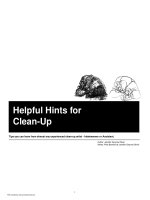





![violent python [electronic resource] a cookbook for hackers, forensic analysts, penetration testers and security engineers](https://media.store123doc.com/images/document/14/y/lt/medium_ltw1401378089.jpg)


