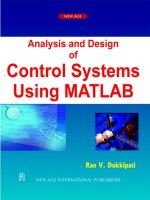CRUISE CONTROL SYSTEM IN MATLAB, SIMULINK
Bạn đang xem bản rút gọn của tài liệu. Xem và tải ngay bản đầy đủ của tài liệu tại đây (437.25 KB, 7 trang )
GROUP 4:
Nguyen Viet Phuoc – 14145208
Truong Nu Quynh Nhu – 14145191
Nguyen Trong Dat – 14145049
Le Ngoc Han – 14145069
Doan Phuoc Tan – 14145255
Dinh Cong Luu –14145157
Nguyen Thanh Cong – 14145018
AUTOMATIC CONTROL FOR AUTOMOTIVE APPLICATIONS
LECTURE: NGUYEN TRUNG HIEU
HOME WORK 1: CRUISE CONTROL SYSTEM
1.
Find the transfer function of CCS system with: Force is Input Velocity is
Output
(1)
2.
Find out the state- space equation of system
We need to fill in the [?].
We have the differential equation:
Or
Finally, we have the result:
3.
Covert the state – space equation to transfer function.
4.
Simulate both in Matlab/Simulink with the following parameters. Showing
the system Output with the system Input is:
Step 1: Give matlab 2 value m = 1000, b = 50.
Step 2:Click in Simulink, building the model, like following picture.
Note: Change the Simulation stop time into 150s.
change Number of axes into 3 in Scope.
Step 3: Create the Signal Input
Step 4: Click in transfer Fcn, state-space to fill in m and b like question
1 and 2, such as following picture.
Step 5: Click in Run
to the model operate. And clink in scope to
watch the chart.
And Display show distance that car can run.
5.
How far the vehicle can run? How long dose it take