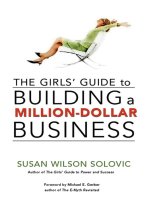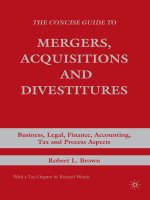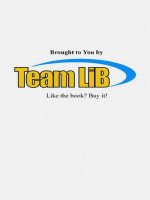The quick guide to small business budgeting
Bạn đang xem bản rút gọn của tài liệu. Xem và tải ngay bản đầy đủ của tài liệu tại đây (3.12 MB, 210 trang )
The Quick Guide to
Small Business Budgeting
Your Small Business Life Line
Copyright ©2007 Julie A. Aydlott, CFE
San Diego Business Accounting
Solutions
All Rights Reserved.
First Printing: June 2007
Perfect Bound
A “Non” CPA Firm
Printed in the United States
ISBN 13 978-0-9746093-8-6
Author:
ISBN 9
0-9746093-8-2
Julie A. Aydlott, CFE
Published by: San Diego Business Accounting Solutions
a “Non” CPA Firm
P.O. Box 1128
Lakeside, CA 92040
Printed in the United States
The contents of this book reflect the author’s views acquired through her experience in
the field under discussion. The author makes no representation or warranties with respect
to the accuracy or completeness of the contents of this book and specifically shall in no
event be liable for any loss of profit or any other damages including but not limited to
special, incidental, consequential or other damages.
Some excerpts from this book are pulled from the original publication of “The
Quick Guide to Small Business Budgeting.”
www.businessbudgetinghelp.com
2
Dedication
To the love of my life who has supported me through every new project I
have ever started…. Without your animation, humor and life experiences,
these books would not hold so much entertainment value and so many real
world applications. Thank you for being my everything. I am the luckiest
woman in the world.
3
Introduction
Small business owners and entrepreneurs taking the leap of faith and risk
to enter into self-employment generally do not have the budget to hire a
high-dollar professional to create a business plan. Not only does your
business plan include marketing strategies, but most importantly—and
often overlooked—it is your ability to survive over the long haul. The
Quick Guide to Small Business Budgeting 2nd Edition was created to help
the small business owner who doesn’t quite understand accounting to
create and understand their business budget in a language that they can
relate to. Using the software already installed on your computer along
with the CD including already-created spreadsheets, this book will take
you through step-by-step instructions with templates so that you are not
lost in the process. The files that come with this book are re-created
assumptions for my favorite small business character, Joe Standard. In
this 2nd Edition, Joe needs to understand how to create a personal
financial statement. I have created a new template using Excel® that will
guide you through the easy process of finally knowing what personal assets
and liabilities you have, where your assets are, and how much you are
ultimately worth. By the end of this book, you will now know what it costs
you to operate on a daily, weekly and monthly basis. You will have a
general estimation of your annual personal income taxes, and will finally
have a current personal financial statement. This book will not only help
the entrepreneur and business owner, but will highly benefit any small
business personnel to plan on their company’s current cash flow issues.
This small business budgeting book is not your typical instruction guide.
Instead of creating lengthy descriptions throwing around words that you
4
will rarely use, if ever, I do my best to teach the end user the most basic
real world steps possible. With that in mind, I try to remove any of the
confusing language that most small business owners, entrepreneurs and
self-trained office personal don’t understand. When I hear you ask me
how to create a budget and a cash flow projection you can understand, that
is my biggest focus. My instruction books written for the standard Joe are
not written for the highly educated scholar. My down-to-earth, candid yet
entertaining approach to one of the most-voted boring subjects around
hopefully will provide you with a better understanding and appreciation
for money and finances. When your light bulb goes off and you say, “I
finally get it,” then I have accomplished my job.
5
Table of Contents
Introduction
4
Chapter 1:
7
Where to begin
Chapter 2: Budgeting 101
Personal budget
14
Business budget
41
Chapter 3: Creating a cash flow projection
55
Chapter 4: Creating a personal financial statement
104
Chapter 5: Business and personal taxes
149
Chapter 6: Common mistakes and questions
170
Chapter 7: Troubleshooting guide
198
Index:
206
Microsoft Excel® Personal Budget
Microsoft Excel® Business Budget
Microsoft Excel® Cash Flow Forecast
Microsoft Excel® Work in Progress
Microsoft Excel® Weekly Cash Flow Forecast
Microsoft Excel® Personal Financial Statement
Attached File
Attached File
Attached File
Attached File
Attached File
Attached File
Digital books not purchased through Payloadz can receive a link to download
these files by e-mail request to
6
Chapter 1
Where to begin
You will first need to begin by evaluating your current financial position.
Do you already have a small business up and running, or are you toying
around with the idea of opening your own business but don’t know what to
do or where to start? Either way, the first important step is to understand
why it is so important to create a personal budget, business budget, cash
flow projection and personal financial statement.
These completed
spreadsheets will give you your current financial position.
To better explain the difference between these terms, a budget is a
breakdown of your expected monthly expenses.
It is something that
should stay consistent if you stay within your goal. Creating a business
budget has two different aspects. If you are the sole proprietor, not only
do you need to know what your business income and expenses are that
consistently stay the same, you need to know what your personal expenses
are as well. If you forget one major part of your budget, it could throw
everything off. Without both of these budgets together, you will not have a
true picture of your business and personal cash needs. The reason why
this is so important for a small business is because we tend to stretch the
dollar as far as we possibly can and if you forget to include either personal
7
or business expenses you will inevitably end up with a constant cash flow
problem. If you are budgeting for your employer, an already existing
business with income, the owner will most likely have their personal
budget in order or will not want you to know that much about their
personal life.
A cash flow projection is an educated guess or wishful thinking on what
you expect your business will do over the next three to five years. General
cash flow projections are planned out for a three-year period. That will be
the common time frame that a bank would ask for if you are trying to get
financial funding. Your cash flow projection is suppose to give you a
general idea of how much you will earn, pay out to vendors and employees,
and keep as profit at the end of a given year. Thus calling for a forecast.
Just like with the weather, could be right, could be wrong, but it gives you
something to look forward to and work at. A cash flow projection is a great
tool to set business and personal goals with. If used consistently, you will
be able to track your progress to see how you are doing in comparison with
what your wishful thinking was.
Your personal financial statement is a detailed listing that shows what
your personal assets and liabilities are. Your assets include everything
8
from cash, investments, real estate to household assets. They are not only
the items that you purchase, but they are the cash value of all of your
liquid assets such as excess cash deposited into a savings account or a safe.
Your liabilities will reflect the amount that you owe on those assets. They
are the note payments on real estate and vehicles, your annual property
tax payments on the real estate, your personal income tax liability, as well
as any other debt from credit cards, a lawsuit and co-signing of a loan.
Your estimated taxes are generally what you hire a CPA, tax preparer or
accountant to figure out for you. But let’s get real here. When you are a
new small business, it really hurts the budget and pocket book to hire in
high-dollar professionals right away. Now trying to teach someone how to
estimate their taxes is not only like getting a root canal, I always end up
being the bad guy (girl). I’ll take it in the chin though because regardless
of whether I tell you, or you find out at the end of the year when you didn’t
plan ahead, at least you will know in advance what you need to look out
for. Estimating your taxes is like creating a cash flow projection. You are
guessing at what you believe your net profit (money you have left over
after all is said and done) at the end of the year will be. Based on that net
profit, Uncle Sam wants his share of the pie. That pie needs to be divided
into four big pieces. Those pieces are your 1st Quarter, 2nd Quarter, 3rd
9
Quarter and 4th Quarter estimated tax liability payments. They are your
Federal Withholding, Social Security and Medicare and State Income Tax
liability paid in advance on what you think you might earn in a given year.
If budgeted correctly, your estimated taxes can be just another systematic
bill that needs to be paid. It only hurts worse when you procrastinate and
don’t pay it when it’s due.
The following items will be an important part of setting up your budgets,
cash flow projection, personal financial statement and estimated taxes.
You will need Microsoft Excel® or Microsoft Works®.
These are
spreadsheet programs within your computer’s program files. Microsoft
Excel® is a more expensive program that you normally need to purchase
in addition to what your computer already had installed when you bought
it, but sometimes you might get lucky and have it already included as the
“package” deal when purchasing your computer.
If you do not have
Microsoft Excel®, your computer was most likely supplied with the lower
end version of Excel®, which is Works®. Works® does not have all of the
fancy bells and whistles, but still “works” just fine. Chapter 2 will explain
how to open your spreadsheets supplied with this book using either
Microsoft Excel® or Microsoft Works®.
10
Please gather all of your information and have it in a handy place. Put it in
order by relevance.
9 Personal Budget:
¾ Your checkbook register: It will show you your consistent
checks written out each month. It is a great place to find out
who your expenses are paid to. If you have a bad habit of
over-excessive ATM purchases, make sure you have a general
idea of how much it is.
Go back four months in your
checkbook register and add each month’s ATM charges
together. Then divide that total by the four months, giving
you an average of what you spend per month on
miscellaneous junk.
¾ Your bank statements: If you didn’t actually write down all
of those ATM withdrawals, your bank statement will provide
an accurate detailing of what you do each month. It will also
show you any automatic payments that come out of your
account to pay selected bills. Don’t forget those nice bank
service charges, which are a part of your expense as well.
¾ If you pay bills online, get the computer-generated printout
of the bills you pay.
¾ Pay stubs: If your spouse or any other household member
contributes to the kitty, include that in your budget.
¾ Other income resources: I won’t even ask what they might
be, but if you have them and know that they are consistent,
include them.
11
¾ Include all credit card payments, mortgage payments, utility
bills,
vehicle
registration,
food,
entertainment,
miscellaneous, dancing, karate, gymnastics, etc. If you don’t
have a true picture of the scary truth, you will be doing this
in vain.
9 Business Budget:
¾ Checkbook registers: Gives an idea of who you pay on a
consistent basis.
¾ Business bank statements: Will include all of the checks and
deposits made throughout the month as well as any
automatic payments.
¾ Payroll registers: Do you have employees? Do you pay a lot
of overtime or is it pretty consistent?
¾ Income resources: Do you bill per product or for time? Do
you have a consistent income per month or does it fluctuate a
lot?
¾ Cost of goods expenses: How much does it cost for you to
produce what you sell? You need to find out the average and
that neat trick is in Chapter 2.
9 Cash Flow Projection:
¾ Your completed personal budget:
¾ Your completed business budget:
¾ Your yellow pad of paper that you use every week when you
try and figure out how much it costs you to make what you
do.
12
¾ A breakdown of what it is that makes the products or
services that you sell, i.e., materials and cost of goods.
¾ Your yellow pad of paper that you used to calculate what you
should charge your customers or clients for what you do.
¾ A breakdown of what it is you do, if you provide or sell more
than one specific item or service.
9 Personal Financial Statement:
9 Current bank statements, which would include your personal
checking, savings or money market accounts.
9 Investment accounts including IRA’s, stocks, bonds, CD’s.
9 Real estate: Include loan notes with balance amount and payment
information.
9 Life insurance: Include all policies even if they are the $1,000 death
benefit from the local credit union.
9 Automobiles: Include blue book value and note payment so that you
have a current monthly payment amount. You can find your blue
book value by logging on to www.kellybluebook.com
9 Other assets: Furniture, jewelry, tools, machinery, antiques,
artwork, coin collections, media equipment, exercise equipment.
9 Estimating Your Income Taxes:
9 Last year’s income tax return
9 Your current year budget
9 Your current year cash flow projection
9 A good sense of humor and a stress ball
Once you have all of your paperwork handy, you can begin creating your
personal budget.
13
Chapter 2
Personal and Business Budgeting
One of the most common reasons why start-ups and small businesses fail
is because they neglect their accounting and don’t treat it as part of their
necessary business operation. Unfortunately a lot of small businesses
don’t even know what it costs them to operate each month. If they don’t
know what it takes to operate their business each month, you can bet they
avoid their personal budgets as well. For a sole proprietor, the two go
hand in hand. The investment dollar needs to come from somewhere, and
most small business owners use their own personal equity, credit cards or
savings to start their business, but in the process they forget that they
don’t have any income just yet and sadly enough don’t have enough saved
or available in capital to make it to the other side. Did you actually plan
ahead, and figure out exactly how much money you needed to survive to
do this full-time? You need to know what it is going to cost you. You can
not afford to fall short of your expectation and all of a sudden not be able
to pay your mortgage next month because your savings are depleted and
your equity line is maxed! If you don’t know how much money you need to
personally survive every month, how will you know how much money your
14
business will need to start making in order to pay you your draw, or
salary? We are going to go through this process so you will know what it is
going to take for your business to make it to the other side. If your
business has already been running for a while, you still need to start here.
There was a reason you were looking for a budgeting guide, and here it is!
The first place we are going to start is with your personal budget. This
budget is going to give you an overall picture of your personal income and
expenses paid out. The scary truth about how much money you spend will
soon be plain as day, but at least now you will know and can prepare to
make cut-backs if necessary.
Pull out the CD that came with this book and insert it into your CD drive.
There are two file folders on this CD. One file is for Joe Standard and
includes his personal budget, business budget, cash flow projection and
personal financial statement. His files are labeled “Joe’s Files”. The other
file folder which contains your “working” files is named “Your Files”. They
include the same spreadsheets as Joe’s, only they are blank and you will
need to enter in your own data to make them complete.
From your
desktop or your program files, open Microsoft Excel® or Works®. If you
can’t find your Excel® or Works® software, from your desktop double
15
click the icon that says “My Computer.” It will take you to all of the drives
associated with your computer. Once you can view all of the drives, you
want to locate the drive that holds the CD that you just inserted into the
CD drive. My computer has two CD drives, but you will see the title of the
CD in the drive, and your drive will have an icon of a round CD sticking
out of the top.
This is my CD drive. I do
have more than one CD
drive. Your CD will
include the title of the
disk once it is put in your
drive. Double click on
the drive to open it up.
Your Files and Joe’s
Files
16
Once inside the file you will see the two folders. Select Joe’s folder by
double clicking the file. Inside the file, click on the spreadsheet that says
Joe’s Family Budget.”
Select Joe’s Family
Budget
If you do not have Excel®, your computer will ask you how you want to
open the file. The following template shows you what file type you need to
select to open your spreadsheet in Microsoft Works®.
Select Works® 2.0
Files to open your
spreadsheet. Your
computer might have a
newer or older version.
17
Once open, your file should look like this.
The cool thing about the internet is the amount of information you can
retrieve. Instead of using the same spreadsheets that I created in the
previous edition of this book, I decided to go to Microsoft’s® website and
see firsthand what the consumers found the easiest and the best. I also
wanted you to know where you can go to find other free templates that you
can use with Microsoft Word and Excel®.
If you type in
www.microsoft.com and select the word “business,” you will be redirected
to the business section of their webpage. Once in this section you can find
templates, spreadsheets and clip art all in relation to business. This is
where I downloaded the two new spreadsheets that will be a part of this
chapter. The spreadsheet for your personal financial statement is one that
I created because I haven’t found one that I liked, and I’m picky.
18
The following spreadsheet titled “Family Monthly Budget” was the most
popular and frequently downloaded spreadsheet created by a Microsoft®
user. The author was not listed, so I can not give credit for a job well done.
If you know who they are, tell them way to go for me.
The biggest difference between this spreadsheet and my old budget is that
on my budget, each month is no longer listed in columns on the same
page. You will need to type in each month’s budget totals separately, but I
will explain short cuts later. This spreadsheet also gives you the option to
see your budget versus your actual figures, which is a good tool to have.
Unfortunately most people at this point won’t have the extra twenty
minutes to enter in their “actual numbers,” but I will make suggestions
because it is worth it!
19
Your total monthly
income is being
calculated and
combined in this
area.
The first column is
your “budget”
amount, the 2nd
column is your
actual amount spent,
and the 3rd column
gives you the
difference. Your
“total” expenses are
calculated here.
Just like any other
spreadsheet, the
highlighted boxes
have values, don’t
type in these!
You can type over
any description to
state what yours are.
They are not
highlighted.
The family monthly budget template is a good tool to display even the nitty
gritty of your spending habits.
Let’s start with good old Joe. He’s in dire need of a personal budget. His
wife Joanne has been hounding him for months to get his plan on paper,
20
so he finally caved and decided to get his budget in order. He pulled out
the list of items that he will need from Chapter 1. Joe is going to start with
his general housing expenses, which are on the left side of the spreadsheet.
Right now, Joe is
only entering in
his total projected
costs, or what he
knows he spends
each month on
average.
You can modify
the description to
meet your
personal needs
and descriptions.
If you don’t expect
this particular
expense in the
selected month,
leave it zero.
So far, Joe can see that his total monthly expenses for January in the
housing section total $1,955. He has a way to go, but now he has a general
idea of what his “housing” costs him on a monthly basis. As Joe continues
going through the line items on his budget, he is modifying the
descriptions to fit his particular household. The next sections are going to
include Transportation, Insurance and Food.
21
If you have more
than one auto, there
are additional lines
to include it in this
section. You can
group your
insurance together,
or list it out by name
if it is easier for you.
Be honest when
entering in your
expenses. It will
show you where
you should cut
back if necessary.
As you are entering in your total expenses for each item, you will notice
that the spreadsheet is carrying the total for you to the far right column.
After looking at Joe’s expenses you can see they are pretty generalizable.
You will find a great deal of consistency between households.
Children and pets go
hand in hand. Both need
food and toys. Make sure
you don’t leave either one
out.
Joe can’t afford private
school just yet, but he’s
working on it.
Because Joanne works,
they need to have
before and after school
care which costs $480
per month.
22
Each section on the family budget spreadsheet is pretty well detailed. If
you don’t have kids or pets, but you have a different expense that is not
listed, you can modify the section title and sub titles to fit your personal
life. If you had a specific hobby that you consistently do on a monthly
basis, include it. You want to make sure you don’t forget anything, like
racing or golf….
Joe likes to work
out so he looks
good for his
wife…. Of course
she has a
membership as
well to keep that
romance alive.
Joe prefers to buy
DVD’s as his
reward for
working so hard.
Here is the tough
one, enter the
“budgeted
amount” that you
will pay each
month for
revolving debt or
loans.
Here is my 101 on credit card debt. Unfortunately the U.S. is top heavy on
unsecured debt, which causes enormous financial problems. Now that the
23