The book of WIRELESS 2nd edtion a painless guide to wifi and broadband wireless
Bạn đang xem bản rút gọn của tài liệu. Xem và tải ngay bản đầy đủ của tài liệu tại đây (10.62 MB, 356 trang )
Director of
the OpenBSD Foundation
GE T CONNEC TE D.
W I R E L E S S L Y.
Learn how to:
• Select and configure hardware and software for
your Wi-Fi network and configure access points to
minimize interference
• Secure your network using WPA encryption or a
virtual private network (VPN)
• Discover open networks and maintain your privacy
while surfing in public
• Evaluate wireless data services based on cost, speed,
and coverage
• Extend your network to give your neighbors free
wireless Internet access
You’ll also learn about new and forthcoming broadband wireless data standards and how to choose the
right service provider and equipment. With up-to-date
information on wireless routers, network interface
cards, antennas, security, broadband services, and
software, The Book of Wireless, 2nd Edition will help
you navigate the confusing wireless landscape to find
the perfect solution.
ABOUT THE AUTHOR
John Ross has worked as a consultant on wired and
wireless networking for several manufacturers, including
Motorola and AT&T. He is the author of more than two
dozen books, including Internet Power Tools (Random
House), Connecting with Windows (Sybex), and It’s
Never Done That Before (No Starch Press).
COV E RS W INDOW S, M AC, L INU X, U NI X, A ND SM A R T PHONE S
“ I L AY F L AT .”
This book uses RepKover — a durable binding that won’t snap shut.
Printed on recycled paper
$29.95 ($32.95 CDN)
SHELVE IN:
NETWORKING
w w w.nostarch.com
ROSS
T H E F I N E ST I N G E E K E N T E RTA I N M E N T ™
2ND EDITION
If you’re one of the last holdouts still connected to the
Internet by a wire, The Book of Wireless, 2nd Edition is
the book for you. You’ll learn how to set up your own
home (or small office) wireless network and how to
use public wireless networks, safely and securely. This
plain-English guide demystifies configuring and using
wireless networks — everything from shopping for
parts to securing your network.
• Use VoIP over a wireless connection to talk on the
phone for next to nothing
T H E BOOK OF W IR E L E S S
Broadband wireless networks bring us closer to the
Internet’s ultimate destiny of interconnecting everyone,
everywhere. But wireless networking can be a bit
geeky and nerve-wracking without a proper guide.
Let’s face it: Networking can be hard.
T HE BOOK OF
W IR E L E SS
2ND EDITION
A
PAINLESS GUIDE TO WI-FI A ND
BROADBAND WIRELESS
JOHN ROSS
PRAISE FOR THE FIRST EDITION, THE BOOK OF WI-FI
“A plain-English guide for consumers, a bridge over troubled waters for
those who want to go wireless but don’t know where to start, what to buy or
how to make it all work.”
—SACRAMENTO BEE
“Although there are many good Wi-Fi tutorials available in the market these
days . . . The Book of Wi-Fi definitely belongs to the top notch. The author’s
practical and fluff-free style liberates this book from the hype and dogmatic
tone that prevail in other books.”
—IBM DEVELOPERWORKS
“Highly readable.”
—LINUX USER AND DEVELOPER
“An outstanding book which gives you a good working knowledge of every
aspect of wireless networking and how to set up a small home network or a
larger corporate Wi-Fi network with a firewall and VPN.”
—FLASHMX.COM
“Covers the issues without belaboring the details.”
—DESKTOPENGINEER.COM
“The author has done an absolutely fabulous job of taking complex
information and explaining it in laymen’s terms.”
—BITYARD.COM
“Shines a big bright spotlight on the murky world of Wi-Fi.”
—DINGBAT MAGAZINE
“Provides a useful foundation for anyone wishing to set up, use, and secure
an 802.11b network.”
—LIBRARY JOURNAL
T H E B O O K of
WIRELESS
2ND EDITION
A PAINLESS GUIDE TO WI-FI AND
BROADBAND WIRELESS
by J oh n R os s
®
San Francisco
THE BOOK OF WIRELESS, 2ND EDITION. Copyright © 2008 by John Ross.
All rights reserved. No part of this work may be reproduced or transmitted in any form or by any means, electronic or
mechanical, including photocopying, recording, or by any information storage or retrieval system, without the prior
written permission of the copyright owner and the publisher.
Printed on recycled paper in the United States of America
12 11 10 09 08
123456789
ISBN-10: 1-59327-169-7
ISBN-13: 978-1-59327-169-5
Publisher: William Pollock
Production Editor: Megan Dunchak
Cover and Interior Design: Octopod Studios
Developmental Editor: Tyler Ortman
Technical Reviewer: Mike Kershaw
Copyeditor: Jeanne Hansen
Compositor: Riley Hoffman
Proofreader: Michael Shorb
Indexer: Nancy Guenther
For information on book distributors or translations, please contact No Starch Press, Inc. directly:
No Starch Press, Inc.
555 De Haro Street, Suite 250, San Francisco, CA 94107
phone: 415.863.9900; fax: 415.863.9950; ; www.nostarch.com
Librar y of Congress Cataloging-in-Publication Data
Ross, John, 1947The book of wireless : a painless guide to Wi-Fi and broadband wireless / John Ross. -- 2nd ed.
p. cm.
Rev. ed. of: Book of Wi-Fi. c2003.
Includes index.
ISBN-13: 978-1-59327-169-5
ISBN-10: 1-59327-169-7
1. Wireless LANs--Installation. 2. Wireless LANs--Standards. 3. IEEE 802.11 (Standard) I. Ross,
John, 1947- Book of Wi-Fi. II. Title.
TK5105.78.R67 2008
004.6'8--dc22
2007048461
No Starch Press and the No Starch Press logo are registered trademarks of No Starch Press, Inc. Other product and
company names mentioned herein may be the trademarks of their respective owners. Rather than use a trademark
symbol with every occurrence of a trademarked name, we are using the names only in an editorial fashion and to the
benefit of the trademark owner, with no intention of infringement of the trademark.
The information in this book is distributed on an “As Is” basis, without warranty. While every precaution has been
taken in the preparation of this work, neither the author nor No Starch Press, Inc. shall have any liability to any
person or entity with respect to any loss or damage caused or alleged to be caused directly or indirectly by the
information contained in it.
You see, wire telegraph is a kind of a very, very long cat. You pull his tail in
New York and his head is meowing in Los Angeles. Do you understand this?
And radio operates exactly the same way: you send signals here, they receive
them there. The only difference is there is no cat.
—Albert Einstein
BRIEF CONTENTS
Acknowledgments ....................................................................................................... xvii
Introduction .................................................................................................................xix
Chapter 1: Introduction to Networking ..............................................................................1
Chapter 2: Introduction to Wireless Networks ..................................................................11
Chapter 3: How Wi-Fi Works ........................................................................................29
Chapter 4: The Hardware You Need for Wi-Fi ................................................................43
Chapter 5: Managing Your Wi-Fi Connections ................................................................73
Chapter 6: Wi-Fi for Windows ......................................................................................97
Chapter 7: Wi-Fi for Linux and Unix .............................................................................115
Chapter 8: Wi-Fi for Mac ............................................................................................133
Chapter 9: Installing and Configuring Wi-Fi Access Points ...............................................143
Chapter 10: Long Range Point-to-Point Links ...................................................................181
Chapter 11: Connecting to an Existing Wi-Fi Network ....................................................195
Chapter 12: Wireless Network Security ........................................................................211
Chapter 13: Alternatives to Wi-Fi: Wireless Broadband Data ..........................................239
Chapter 14: Smartphones and PDAs ............................................................................255
Chapter 15: Virtual Private Networks ...........................................................................265
Chapter 16: Using Broadband for Telephone Calls ........................................................285
Chapter 17: Tips and Troubleshooting ..........................................................................293
Index .........................................................................................................................307
viii
B ri ef C on ten t s
CONTENTS IN DETAIL
A CK N O W LE D G M E N T S
I NT R O D U C T I O N
1
I NT R O D U C T I O N T O N E T W O R K IN G
xvii
xix
1
Moving Data Around ................................................................................................. 2
Bits and Bytes .............................................................................................. 2
Error Checking............................................................................................. 3
Handshaking ............................................................................................... 3
Finding the Destination ................................................................................. 4
The ISO OSI Model ................................................................................................... 7
The Physical Layer ........................................................................................ 7
The Data Link Layer ...................................................................................... 8
The Network Layer ....................................................................................... 8
The Transport Layer ...................................................................................... 8
The Session Layer......................................................................................... 9
The Presentation Layer .................................................................................. 9
The Application Layer ................................................................................... 9
Summary.................................................................................................................. 9
2
I NT R O D U C T I O N T O W I R E L E S S N E T W O R K S
11
How Wireless Networks Work ................................................................................. 12
Radio ....................................................................................................... 13
Wireless Data Networks ............................................................................. 15
Benefits of Wireless ................................................................................................. 19
Wireless Data Services ............................................................................................ 20
Wi-Fi ........................................................................................................ 20
Cellular Mobile Wireless Services ................................................................ 23
WiMAX .................................................................................................... 25
What About Bluetooth? ............................................................................... 26
Frequency Allocations................................................................................. 26
Choosing a Service ................................................................................................. 27
3
H O W W I - FI W O R KS
29
Wi-Fi Network Controls ........................................................................................... 29
The Physical Layer ...................................................................................... 30
The MAC Layer.......................................................................................... 31
Other Control Layers .................................................................................. 32
Wi-Fi Network Protocols........................................................................................... 32
Wi-Fi Radio Frequencies .......................................................................................... 33
Wireless Channels ..................................................................................... 33
Reducing Interference ................................................................................. 34
Wireless Network Devices........................................................................................ 36
Network Adapters...................................................................................... 36
Access Points ............................................................................................. 38
Building a Network .................................................................................... 39
Public and Private Networks ........................................................................ 40
Putting It All Together ............................................................................................... 41
4
T H E H A R D W A R E Y O U N E E D F O R W I - FI
43
Everybody Speaks the Same Language (More or Less) ................................................. 44
Network Adapters................................................................................................... 45
Form Factor ............................................................................................... 46
Internal vs. External Antennas ...................................................................... 50
Interoperability........................................................................................... 51
Finding Drivers for Your Adapter.................................................................. 52
Ease of Use ............................................................................................... 54
Securing Your Network............................................................................... 56
Documentation and Technical Support .......................................................... 56
Reputation ................................................................................................. 57
Adapters for Ad Hoc Networks ................................................................................. 58
Dual-Purpose Adapters............................................................................................. 58
Access Points .......................................................................................................... 59
Operating Standards .................................................................................. 60
Pure Wireless LANs .................................................................................... 60
Wireless Access to a Wired LAN ................................................................. 61
Combining the Access Point with a Wired Hub ............................................. 62
Broadband Gateways................................................................................. 63
Multiple Access Points................................................................................. 63
Enhanced-Performance Access Points ............................................................ 65
External Antennas ................................................................................................... 65
Antenna Characteristics .............................................................................. 67
How to Choose an Antenna ........................................................................ 68
Rolling Your Own....................................................................................... 69
Where to Use a Directional Antenna ............................................................ 69
Antennas Are a Whole Other World ............................................................ 71
It’s Time to Buy........................................................................................................ 71
5
M A N AG I N G Y O U R W I- F I CO NN E C T I O N S
Installing
Installing
Installing
Installing
x
73
PC Card Adapters ..................................................................................... 74
USB Adapters............................................................................................ 74
an Internal Adapter in a Laptop Computer .................................................... 75
an Internal Adapter in a Desktop System....................................................... 76
C on t en ts in D et ai l
Loading the Driver Software ..................................................................................... 76
Choosing a Control Program .................................................................................... 77
The Microsoft Wireless Network Connection Utility......................................... 78
The Intel PROSet/Wireless Program.............................................................. 86
Other Wi-Fi Adapters and Control Programs ................................................. 88
Status Information.................................................................................................... 90
Changing Your Adapter’s Configuration Settings ........................................................ 91
Configuring a Network Connection ........................................................................... 92
The Mobile Life: Moving from One Network to Another .................................. 92
Beyond Windows.................................................................................................... 93
Signal Strength vs. Signal Quality ............................................................................. 94
6
W I- FI FO R W I N D O W S
97
Windows Network Configuration in General.............................................................. 99
IP Addresses .............................................................................................. 99
The Subnet Mask...................................................................................... 101
Gateways ............................................................................................... 101
Domain Name Servers.............................................................................. 101
File and Printer Sharing............................................................................. 102
Network Interface Adapter Options ............................................................ 102
Naming Your Computer ............................................................................ 102
Configuring Windows ........................................................................................... 104
Do You Have the Latest Firmware? ............................................................. 104
Using the Windows Wireless Tools............................................................. 105
Network Interface Adapter Options ............................................................ 110
Naming Your Computer ............................................................................ 111
Troubleshooting the Connection .............................................................................. 113
7
W I- FI FO R L I N U X AN D U N IX
115
Drivers, Back Seat and Otherwise ........................................................................... 116
Where to Find Drivers............................................................................... 118
Linux Drivers ............................................................................................ 118
Unix Drivers............................................................................................. 120
Wi-Fi Control Programs.......................................................................................... 121
Using Built-in Software .............................................................................. 121
Add-on Wi-Fi Programs............................................................................. 123
Looking Under the Hood ........................................................................... 125
Wireless Tools ......................................................................................... 126
Programs Based on the Wireless Tools........................................................ 127
Status Display Programs ............................................................................ 127
Configuring an Access Point ................................................................................... 128
Wi-Fi for Unix ....................................................................................................... 129
Configuration Tools .................................................................................. 129
wiconfig and wicontrol ............................................................................. 129
C on t en ts in D et ail
xi
8
W I- FI FO R M A C
133
AirPort Components............................................................................................... 134
Setting Up an AirPort Network ................................................................................ 135
Installing the Hardware ............................................................................. 135
Running the AirPort Setup Assistant............................................................. 136
The AirPort Utility ..................................................................................... 137
The AirPort Status Icon .............................................................................. 137
Using an AirPort Network ......................................................................... 137
Connecting Macintosh Clients to Other Networks...................................................... 138
Using Non-Apple Adapters with a Mac.................................................................... 138
Connecting an AirPort Card to a Non-AirPort Access Point ......................................... 139
Connecting Other Wi-Fi Clients to an AirPort Network ............................................... 140
Network Properties................................................................................... 140
Configuring an AirPort Extreme from Windows ......................................................... 141
Is AirPort the Answer?............................................................................................ 141
9
I NS T AL L IN G A N D C O N F I G UR IN G
W I- FI AC C E SS PO IN T S
143
Installing Access Points........................................................................................... 144
Configuring the Access Point Through a Browser.......................................... 146
DHCP and Other Distractions..................................................................... 148
DNS Addresses........................................................................................ 148
Configuration Commands and Settings ....................................................... 149
How Many Access Points?...................................................................................... 152
Using Multiple Access Points...................................................................... 154
Performing a Site Survey ........................................................................................ 156
Make a Site Plan . . ................................................................................. 156
Testing, Testing . . . ................................................................................. 160
Interference Problems............................................................................................. 163
Advantages of Mixed Networks .............................................................................. 165
Access Points Combined with Hubs and Gateway Routers ............................. 166
Extending the Network........................................................................................... 167
Legal Issues ............................................................................................. 167
Outdoor Antennas and Access Points.......................................................... 170
Campus Networks.................................................................................... 175
Connecting the Access Points to a LAN and the Internet ............................................. 176
Networking Your Neighborhood............................................................................. 177
Keeping Your ISP Happy........................................................................... 178
Network Security: Everybody Is Your Neighbor ........................................... 179
10
L O N G R AN G E P O I NT -T O -P O I N T L I N KS
181
Extending the LAN ................................................................................................ 182
Bridge Routers ...................................................................................................... 184
Point-to-Point and Point-to-Multipoint ......................................................................... 185
xii
C on te nt s i n De ta il
Installing a Point-to-Point Link................................................................................... 185
Choose a Signal Path ............................................................................... 186
Reaching the Boondocks: Long-Range Links ................................................. 186
Aligning the Antennas .............................................................................. 187
Obstructions and Relays............................................................................ 189
Alternatives to Wi-Fi for Point-to-Point ....................................................................... 190
Antennas for Network Adapters .............................................................................. 191
Build Your Own Antenna? ......................................................................... 191
11
C O NN E C T I N G T O A N E X IS T I N G W I - FI N E T W O R K
195
Public Wi-Fi Is Not Secure ...................................................................................... 196
Finding a Wi-Fi Hot Spot........................................................................................ 197
Keeping Your Data Secure ..................................................................................... 199
NetStumbler and Other Sniffer Tools........................................................................ 200
Public Hot Spots ....................................................................................... 202
Municipal Wi-Fi Networks ..................................................................................... 204
“Free Public WiFi”................................................................................................. 205
Unprotected Private Access Points ........................................................................... 208
12
W IR E L E SS N E T W O R K S E C U R I T Y
211
Protecting Your Network and Your Data................................................................... 214
Protecting Your Computer.......................................................................... 216
Wi-Fi Security Tools ............................................................................................... 217
Network Name (SSID) .............................................................................. 217
WEP Encryption ....................................................................................... 219
WPA Encryption ...................................................................................... 222
Access Control (MAC Authentication) ......................................................... 224
Virtual Private Networks ............................................................................ 225
Authentication: The 802.1x Standard ......................................................... 225
Firewalls .............................................................................................................. 226
Keep Wireless Intruders at Bay .................................................................. 227
Isolate Your Network from the Internet ........................................................ 228
Access Points with Firewalls....................................................................... 229
Firewall Software ..................................................................................... 231
Turn Off DHCP...................................................................................................... 232
Turn Off the Power ................................................................................................ 233
Physical Security ................................................................................................... 233
Sharing Your Network with the World ..................................................................... 235
Some Final Thoughts About Wi-Fi Security................................................................ 237
13
A LT E R N A T I V E S T O W I- F I:
W IR E L E SS B R O AD B A N D D A T A
239
What’s Wrong with Wi-Fi?..................................................................................... 240
Broadband Data Services....................................................................................... 240
C o nt en t s in D et ai l
xiii
Comparing Technologies ....................................................................................... 242
Choosing a Service Provider................................................................................... 244
Coverage ................................................................................................ 245
Data Speed ............................................................................................. 246
Cost ....................................................................................................... 246
Choosing a Network Adapter.................................................................... 247
Service and Support ................................................................................. 247
Broadband Wireless Services Around the World ......................................... 248
Connecting to a Wireless Broadband Network ......................................................... 248
Using More Than One Computer ............................................................................ 249
Broadband Security............................................................................................... 250
Clearwire, Sprint, and Other Pre-WiMAX Services .................................................... 250
Broadband Wireless in Automobiles and Other Vehicles............................................ 251
TracNet ................................................................................................. 253
External Antennas .................................................................................... 254
Safety Issues ........................................................................................... 254
14
S M AR T P H O N E S A ND P D A S
255
Connecting to the Internet Through PDAs and Other Handheld Devices........................ 256
Choosing a Smartphone ........................................................................................ 257
Smartphone Operating Systems ................................................................ 258
Which Is Best? ...................................................................................................... 263
15
V IR T U AL PR I VA T E N E T W O R KS
265
VPN Methods ....................................................................................................... 268
VPN Servers ......................................................................................................... 268
Configuring a Windows Server for a Wireless VPN ..................................... 269
VPN Servers for Unix ................................................................................ 270
Network Hardware with Built-in VPN Support .............................................. 271
VPN Client Software.............................................................................................. 272
Configuring Windows for VPN .................................................................. 272
The Microsoft L2TP/IPsec VPN Client .......................................................... 276
Making the Connection in Windows........................................................... 276
Windows XP Options ............................................................................... 277
VPN Clients for Unix................................................................................. 279
Using a Wireless VPN ........................................................................................... 280
Making the Connection............................................................................. 282
Bypassing the VPN ................................................................................... 283
Using a VPN Through a Public Network...................................................... 283
xiv
C on te nt s i n De ta il
16
US I N G B R O A D B A ND F O R T E LE P H O N E C A LL S
285
VoIP over Broadband Wireless and WiMAX ............................................................ 287
Voice over Wi-Fi ................................................................................................... 289
17
T I P S A ND T R O U B L E S HO O T I N G
293
My computer doesn’t detect my network adapter. ..................................................... 293
The wireless control program tries to run, even if I’m not using my adapter. ................. 295
My computer won’t associate with the local network. ................................................ 296
My computer connects to the wrong network. .......................................................... 296
I can see the local network, but I can’t connect to the Internet. ................................... 297
I can see the Internet, but I can’t see other computers on my LAN. ............................... 297
The signal strength is weak or signal quality is low. .................................................. 297
I can’t find a public network. ................................................................................. 298
I don’t know if I’m within range of a network. .......................................................... 298
The network is slow. ............................................................................................. 298
My computer drops its connection. ......................................................................... 299
My Wi-Fi network has crashed. .............................................................................. 299
Can I improve performance with an external antenna? .............................................. 300
What else can I do to improve performance? ........................................................... 300
When I move to a different access point, the adapter loses the connection. ................. 301
Where can I find a copy of the Wi-Fi standards? ...................................................... 301
How can I find out who made my network adapter? .................................................. 301
Is the software that came with my network adapter or
access point up to date? .................................................................................. 302
I’m having trouble connecting to a broadband network. ............................................ 303
I’m having trouble connecting to my VPN. ............................................................... 303
How can I extend the life of my computer’s battery? .................................................. 304
Can I use my access point as a network bridge? ....................................................... 304
I’ve heard that radio signals from cellular phones might be dangerous.
What about Wi-Fi? ......................................................................................... 305
I ND E X
307
C on t en ts i n D et ail
xv
ACKNOWLEDGMENTS
I’m grateful to everybody at No Starch Press for their help and advice as this
book moved from idea to print. In particular, Tyler Ortman, Megan Dunchak,
Michael Kershaw, and Riley Hoffman have made this a much better book
than it would have been without their attention. Any remaining faults in the
book are, of course, my responsibility.
Thanks also to Georgia Taylor at Verizon Wireless and Helen Chung at
Clearwire, who allowed me to borrow equipment and use their networks,
and to all the manufacturers and software developers who allowed us to use
photographs of their hardware and software.
INTRODUCTION
This is a book for people who want to use
the Internet everywhere—not just in the
office or in the room at home where there’s a
telephone or cable connection, but in the backyard,
at the public library, at a highway rest area, or in a hotel
lobby. In this book you will learn how to choose the
best wireless data service for your particular needs, how to set up your computer for wireless, and how to design and install your own wireless network.
We’ll also describe some wireless products and services that you might not
have known about, such as the ability to make low-cost, worldwide Voice over
Internet (VoIP) telephone calls from your laptop computer.
The combination of wireless Internet services and portable computers
can make a huge difference in the way we use the Internet. By eliminating
the tether to a wired network, we can gather information, watch and listen
to streaming video or audio, and exchange messages wherever we might be,
rather than only at specific locations. It’s no longer necessary to return home
or to the office or search for an Internet café or a public library. Like mobile
telephones (which use related technology), go-anywhere, always-accessible
Internet services can change the way we live, work, and entertain ourselves.
When wireless broadband Internet services work properly, they’re practically
invisible; just turn on the computer or a smaller portable device such as a
smartphone, and a universe of information is immediately at your fingertips.
But we’re talking about computers, so complications are always possible. In
order to help you identify the causes and solutions for wireless connection
problems, the first few chapters of this book offer details about how wireless
data communication systems work, including the surprising tale of the avantgarde composer and the glamorous actress whose wartime invention provided
the foundation of modern spread-spectrum technology.
As you read this book, I hope you will remember that a wireless network,
and for that matter, any kind of communications technology, is a means to
an end that you use to achieve some other objective. Remember that your
original goal was to find out if your favorite team won, invite your friends to a
dinner party, read your class notes, or watch the latest YouTube videos. If you
have to concentrate on making your wireless connection, you’re doing something wrong.
You’re in control. The computer and the network should do things the
way you want to do them, rather than forcing you to adjust your life or work
to meet the machine’s requirements. If you have trouble making your wireless connection (or any other computer activity) work “properly,” it’s almost
always the computer’s fault, or the fault of the people who designed the
hardware and software. The computer and the network are your servants,
and not the other way around.
New wireless network products and services are appearing all the time,
so the information in this book represents a snapshot of a moving target.
Within another year or two, manufacturers will have replaced some of the
products described here with new and better models, and the wireless service
providers will offer faster connections over wider areas. The specific makes
and models will change, but the general principles ought to remain.
The first edition of this book, The Book of Wi-Fi, was limited to 802.11b
Wi-Fi networks, which were the only practical choice when that book was
published in 2003. When I wrote that book, I expected Wi-Fi networks to
replace or supplement wired home and office networks, but I did not anticipate that a huge number of additional Wi-Fi hot spots would also cover
public locations. In my Seattle neighborhood, I can connect my laptop computer to the Internet at a branch library, half a dozen coffee shops, three
taverns, four pizza joints, and a supermarket. Today, Wi-Fi signals are everywhere, and other broadband services offer wireless signals that cover much
wider areas than any Wi-Fi network. A few years from now, more and better
wireless services will offer even faster connections. The dream of a highspeed wireless service that works almost everywhere is rapidly coming true.
xx
In t rod uc ti on
The first three chapters of this book explain how data networks operate,
how wireless technology can extend data networks beyond the reach of
wired connections, and how Wi-Fi networks work. Next, Chapter 4 describes
the hardware needed for Wi-Fi and how to design and install your own
Wi-Fi network. Chapters 5 and 6 provide the information you need to use
a Wi-Fi network to connect to the Internet from a computer running
Microsoft Windows. Chapter 7 covers Wi-Fi clients for the Linux and
Unix operating systems, and Chapter 8 provides similar information for
Macintosh OS X. Chapter 9 explains how to install and configure Wi-Fi
access points, and Chapter 10 covers long-range, point-to-point Wi-Fi links.
Chapters 11 and 12 cover connecting to existing Wi-Fi networks and Wi-Fi
security.
In Chapter 13, we’ll move away from Wi-Fi and describe some alternative broadband wireless services, including EV-DO, EDGE, and WiMAX.
Chapter 14 explains how to use Wi-Fi and broadband services with smartphones and other pocket-size computers, Chapter 15 describes virtual private
networks (VPNs), and Chapter 16 explains how to use wireless links to place
telephone calls through the Internet. Finally, Chapter 17 offers troubleshooting tips and general advice.
Most readers won’t read this book from cover to cover, but you’ll probably
find something you can use in every chapter. In particular, please don’t ignore
the chapters on security and VPNs—they contain essential information that
can keep your network and your data safe. If all your computers use Windows,
you can skip the Linux/Unix and Macintosh chapters.
If I have done my job as author, this book will improve your experience
with Wi-Fi and other wireless data services. I hope it will help you understand
how data moves through the air between your computer and the Internet
and how to set up and use your own system for best performance. After your
wireless connection is ready to use, you shouldn’t have to think about the
network at all. Along the way, I hope you enjoy both the book and your time
online.
I n tr odu ct ion
xxi
1
INTRODUCTION TO
NETWORKING
Broadband wireless networks are one
more step toward the Internet’s ultimate
destiny of interconnecting everything in the
known universe.
A wireless network combines two kinds of communication technology:
data networks that make it possible to share information among two or more
computers, and radio (or wireless) communication that uses electromagnetic
radiation to move information from one place to another.
The earliest Wi-Fi systems provided a convenient way to connect a laptop
computer to an office network and to connect computers to a home network
without stringing cables between rooms. Today, Wi-Fi and other broadband
services allow millions of users to connect to the Internet when they’re away
from their homes or offices, as wireless signals cover entire metropolitan areas.
A variety of products and services use different methods to accomplish
essentially the same objective: wirelessly exchanging network data using radio
signals. Each service has a somewhat different set of features, and each uses
a slightly different technology. The three most widely used systems are Wi-Fi,
WiMAX, and 3G cellular service.


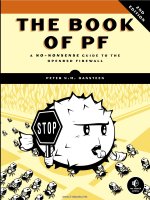
![the game audio tutorial [electronic resource] a practical guide to sound and music for interactive games](https://media.store123doc.com/images/document/14/y/oo/medium_oon1401475551.jpg)





