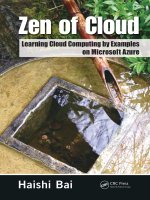Developing Microsoft Azure Solutions 70-532
Bạn đang xem bản rút gọn của tài liệu. Xem và tải ngay bản đầy đủ của tài liệu tại đây (29.71 MB, 432 trang )
Exam Ref 70-532
Developing Microsoft
Azure Solutions
Zoiner Tejada
Michele Leroux Bustamante
Ike Ellis
PUBLISHED BY
Microsoft Press
A Division of Microsoft Corporation
One Microsoft Way
Redmond, Washington 98052-6399
Copyright © 2015 by Zoiner Tejada and Michele Leroux Bustamante
All rights reserved. No part of the contents of this book may be reproduced or transmitted in any form or by any
means without the written permission of the publisher.
Library of Congress Control Number: 2014951860
ISBN: 978-0-7356-9704-1
Printed and bound in the United States of America.
First Printing
Microsoft Press books are available through booksellers and distributors worldwide. If you need support related
to this book, email Microsoft Press Book Support at Please tell us what you think of
this book at />Microsoft and the trademarks listed at />EN-US.aspx are trademarks of the Microsoft group of companies. All other marks are property of their respective
owners.
The example companies, organizations, products, domain names, email addresses, logos, people, places, and
events depicted herein are fictitious. No association with any real company, organization, product, domain name,
email address, logo, person, place, or event is intended or should be inferred.
This book expresses the author’s views and opinions. The information contained in this book is provided without
any express, statutory, or implied warranties. Neither the authors, Microsoft Corporation, nor its resellers, or
distributors will be held liable for any damages caused or alleged to be caused either directly or indirectly by
this book.
Acquisitions Editor: Karen Szall
Developmental Editor: Karen Szall
Editorial Production: Box Twelve Communications
Technical Reviewer: Magnus Märtensson; Technical Review services provided by Content Master, a member
of CM Group, Ltd.
Cover: Twist Creative • Seattle
Contents
Introductionxi
Microsoft certifications
xi
Acknowledgments
xii
Free ebooks from Microsoft Press
xiii
Errata, updates, & book support
xiii
We want to hear from you
xiii
Stay in touch
xiii
Preparing for the exam
xiv
Chapter 1 Design and implement websites
1
Objective 1.1: Deploy websites. . . . . . . . . . . . . . . . . . . . . . . . . . . . . . . . . . . . . . 2
Defining deployment slots
2
Rolling back deployments
7
Creating hosting plans
7
Migrating websites between hosting plans
10
Creating a website within a hosting plan
12
Objective summary
13
Objective review
13
Objective 1.2: Configure websites. . . . . . . . . . . . . . . . . . . . . . . . . . . . . . . . . . 13
Defining and using app settings
14
Defining and using connection strings
16
Defining and using request handler mappings
18
Defining and using virtual directories and virtual applications
20
Configure custom domains
22
Configuring certificates
26
Configuring SSL bindings
32
What do you think of this book? We want to hear from you!
Microsoft is interested in hearing your feedback so we can continually improve our
books and learning resources for you. To participate in a brief online survey, please visit:
www.microsoft.com/learning/booksurvey/
iii
Managing websites by using the API, Windows PowerShell,
and the Cross-Platform Command Line Interface (xplat-cli)
33
Objective summary
34
Objective review
35
Objective 1.3: Configure diagnostics, monitoring, and analytics. . . . . . . . 35
Retrieving diagnostics data and viewing streaming logs
36
Configuring diagnostics
43
Using remote debugging
45
Configuring endpoint monitoring
46
Configuring alerts
48
Monitoring website resources
51
Objective summary
54
Objective review
54
Objective 1.4: Implement WebJobs. . . . . . . . . . . . . . . . . . . . . . . . . . . . . . . . . 55
Writing WebJobs using the SDK
55
Packaging and deploying WebJobs
58
Scheduling WebJobs
60
Objective summary
61
Objective review
61
Objective 1.5: Configure websites for scale and resilience . . . . . . . . . . . . . 62
Configuring auto-scale using built-in and custom schedules
63
Configuring auto-scale by metric
64
Changing the size of an instance
68
Configuring Traffic Manager
69
Objective summary
73
Objective review
73
Objective 1.6: Design and implement applications for scale
and resilience. . . . . . . . . . . . . . . . . . . . . . . . . . . . . . . . . . . . . . . . . . . . . . . . . 74
Selecting a pattern
75
Implementing transient fault handling for services and
responding to throttling
79
Disabling Application Request Routing (ARR) affinity
82
Objective summary
83
Objective review
83
Answers. . . . . . . . . . . . . . . . . . . . . . . . . . . . . . . . . . . . . . . . . . . . . . . . . . . . . . . . . 84
iv
Contents
Chapter 2 Create and manage virtual machines
91
Objective 2.1: Deploy workloads on Azure virtual machines. . . . . . . . . . . 91
Identifying supported workloads
92
Creating a VM
93
Objective summary
96
Objective review
96
Objective 2.2: Create and manage a VM image or virtual hard disk. . . . . 97
Creating specialized and generalized VM images
Uploading VHDs to Azure
97
99
Creating disks
100
Creating a VM using existing disks
101
Generalizing a VM
103
Creating or capturing a VM image
103
Instantiating a VM instance from a VM image
105
Copying images between storage accounts
106
Objective summary
107
Objective review
107
Objective 2.3: Perform configuration management. . . . . . . . . . . . . . . . . . 108
VM Agent and VM extensions
108
Configuring VMs with Custom Script Extension
109
Using PowerShell DSC
110
Configuring VMs with DSC
112
Using the Puppet and Chef configuration management tools
114
Enabling Puppet extensions
114
Enabling Chef extensions
119
Enabling remote debugging
122
Objective summary
122
Objective review
123
Objective 2.4: Configure VM networking. . . . . . . . . . . . . . . . . . . . . . . . . . . 124
Configuring DNS at the cloud service level
124
Configuring endpoints with instance-level public IP addresses
124
Configuring endpoints with reserved IP addresses
126
Configuring access control lists
127
Load balancing endpoints and configuring health probes
128
Configuring Direct Server Return and keep-alive
132
Contents
v
Leveraging name resolution within a cloud service
133
Configuring firewall rules
133
Objective summary
135
Objective review
136
Objective 2.5: Scale VMs. . . . . . . . . . . . . . . . . . . . . . . . . . . . . . . . . . . . . . . . . 136
Scaling up and scaling down VM sizes
137
Configuring availability sets
138
Configuring auto-scale
141
Objective summary
144
Objective review
144
Objective 2.6: Design and implement VM storage. . . . . . . . . . . . . . . . . . . 145
Planning for storage capacity
145
Configuring storage pools
146
Configuring disk caching
148
Configuring geo-replication
150
Configuring shared storage using Azure File storage
150
Objective summary
154
Objective review
155
Objective 2.7: Monitor VMs. . . . . . . . . . . . . . . . . . . . . . . . . . . . . . . . . . . . . . . 155
Configuring monitoring and diagnostics
156
Configuring endpoint monitoring
158
Configuring alerts
158
Monitoring metrics
160
Objective summary
162
Objective review
163
Answers. . . . . . . . . . . . . . . . . . . . . . . . . . . . . . . . . . . . . . . . . . . . . . . . . . . . . . . . 164
Chapter 3 Design and implement cloud services
171
Objective 3.1: Design and develop a cloud service . . . . . . . . . . . . . . . . . . 171
Installing SDKs and emulators
vi
Contents
172
Developing a web or worker role
173
Design and implement resiliency
180
Developing startup tasks
181
Objective summary
184
Objective review
184
Objective 3.2: Configure cloud services and roles . . . . . . . . . . . . . . . . . . . 185
Configuring instance size and count
185
Configuring auto-scale
187
Configuring cloud service networking
190
Configuring local storage
200
Configuring multiple websites in a web role
201
Configuring custom domains
204
Configuring caching
205
Objective summary
212
Objective review
212
Objective 3.3: Deploy a cloud service. . . . . . . . . . . . . . . . . . . . . . . . . . . . . . 213
Packaging a deployment
214
Upgrading a deployment
214
VIP swapping a deployment
218
Implementing continuous delivery from Visual Studio Online
219
Implementing runtime configuration changes using the
management portal
222
Configuring regions and affinity groups
225
Objective summary
228
Objective review
228
Objective 3.4: Monitor and debug a cloud service. . . . . . . . . . . . . . . . . . . 229
Configuring diagnostics
229
Profiling resource consumption
231
Enabling remote debugging
233
Enabling and using Remote Desktop Protocol
234
Debugging using IntelliTrace
236
Debugging using the emulator
237
Objective summary
239
Objective review
240
Answers. . . . . . . . . . . . . . . . . . . . . . . . . . . . . . . . . . . . . . . . . . . . . . . . . . . . . . . . 241
Chapter 4 Design and implement a storage strategy
245
Objective 4.1: Implement Azure Storage blobs and Azure files. . . . . . . . 246
Creating a container
246
Finding your account access key
249
Contents
vii
Uploading a blob
250
Reading data
251
Changing data
251
Setting metadata on a container
253
Storing data using block and page blobs
255
Streaming data using blobs
255
Accessing blobs securely
255
Implementing an async blob copy
256
Configuring the Content Delivery Network
257
Designing blob hierarchies
258
Configuring custom domains
258
Scaling Blob storage
259
Working with Azure File storage
259
Objective summary
260
Objective review
260
Objective 4.2: Implement Azure Storage tables. . . . . . . . . . . . . . . . . . . . . 261
Using basic CRUD operations
261
Querying using ODATA
265
Designing, managing, and scaling table partitions
266
Objective summary
267
Objective review
267
Objective 4.3: Implement Azure storage queues. . . . . . . . . . . . . . . . . . . . 268
Adding messages to a queue
268
Processing messages
269
Retrieving a batch of messages
270
Scaling queues
270
Objective summary
271
Objective review
272
Objective 4.4: Manage access. . . . . . . . . . . . . . . . . . . . . . . . . . . . . . . . . . . . . 272
viii
Contents
Generating shared access signatures
273
Creating stored access policies
276
Regenerating storage account keys
276
Configuring and using Cross-Origin Resource Sharing
278
Objective summary
279
Objective review
279
Objective 4.5: Monitor storage. . . . . . . . . . . . . . . . . . . . . . . . . . . . . . . . . . . . 280
Configuring storage metrics
280
Analyzing storage metrics
283
Configuring Storage Analytics Logging
285
Analyzing storage logs
287
Objective summary
291
Objective review
291
Objective 4.6: Implement SQL databases. . . . . . . . . . . . . . . . . . . . . . . . . . . 292
Choosing the appropriate database tier and performance level 292
Configuring and performing point in time recovery
295
Enabling geo-replication
297
Importing and exporting data and schema (existing portal)
301
Importing and exporting data and schema (Preview portal)
302
Objective summary
303
Objective review
303
Answers. . . . . . . . . . . . . . . . . . . . . . . . . . . . . . . . . . . . . . . . . . . . . . . . . . . . . . . . 304
Chapter 5 Manage application and network services
313
Objective 5.1: Integrate an app with Azure Active Directory. . . . . . . . . . 313
Creating a directory
314
Managing users
315
Integrating applications
317
Querying directories with the Graph API
324
Objective summary
328
Objective review
329
Objective 5.2: Configure a virtual network. . . . . . . . . . . . . . . . . . . . . . . . . . 329
Creating a virtual network
330
Adding a VM to a virtual network
332
Deploying a cloud service to a virtual network
334
Objective summary
335
Objective review
335
Objective 5.3: Modify network configuration. . . . . . . . . . . . . . . . . . . . . . . 336
Modifying a subnet (existing portal)
336
Modifying a subnet (Preview portal)
337
Moving a VM or cloud service to a new subnet
338
Contents
ix
Exporting network configuration
339
Importing network configuration
339
Objective summary
340
Objective review
340
Objective 5.4: Design and implement a communication strategy. . . . . . 341
Creating a Service Bus namespace
342
Selecting a protocol for messaging
343
Using Service Bus relays
344
Using Service Bus queues
349
Using Service Bus topics and subscriptions
356
Using event hubs
361
Using notification hubs
366
Objective summary
368
Objective review
369
Objective 5.5: Scale and monitor communication . . . . . . . . . . . . . . . . . . . 369
Choosing a pricing tier
370
Scaling Service Bus features
371
Monitoring Service Bus features
373
Objective summary
377
Objective review
377
Objective 5.6: Implement caching. . . . . . . . . . . . . . . . . . . . . . . . . . . . . . . . . 378
Implementing Redis Cache
379
Implementing Azure Managed Cache Service
383
Objective summary
384
Objective review
385
Answers. . . . . . . . . . . . . . . . . . . . . . . . . . . . . . . . . . . . . . . . . . . . . . . . . . . . . . . . 386
Index
395
What do you think of this book? We want to hear from you!
Microsoft is interested in hearing your feedback so we can continually improve our
books and learning resources for you. To participate in a brief online survey, please visit:
www.microsoft.com/learning/booksurvey/
x
Contents
Introduction
This book covers Microsoft Azure from a high-level perspective, consistent with the Microsoft
Certification Exam 70-532: Developing Microsoft Azure Solutions. The target audience for
this book includes solution architects, DevOps engineers, and QA engineers already familiar with building, deploying, and monitoring scalable solutions with existing development
tools, to some extent including Microsoft Azure. The material covered in this book builds on
your existing knowledge and experience designing, developing, implementing, automating,
and monitoring Microsoft Azure, extending that knowledge to the current state of platform
features, development techniques, and management tools. In this book, you’ll find coverage
of design and implementation concepts, guidance on applying features, step-by-step instructions, and references to appropriate code listings for specific examples.
The 70-532 and 70-533 exams collectively validate that you have the skills and knowledge
necessary to design, deploy, and manage Microsoft Azure solutions. This book focuses on
exam 70-532 and prepares you from a development and DevOps perspective. Beyond supporting your exam preparation, where possible, we endeavored to include insights from our
own experiences helping customers migrate and manage their solutions on the Microsoft
Azure platform.
This book covers every exam objective, but it does not cover every exam question. Only
the Microsoft exam team has access to the exam questions themselves and Microsoft regularly adds new questions to the exam, making it impossible to cover specific questions. You
should consider this book a supplement to your relevant real-world experience and other
study materials. If you encounter a topic in this book that you do not feel completely comfortable with, use the links you’ll find in text to find more information and take the time to
research and study the topic. Great information is available on MSDN, TechNet, and in blogs
and forums.
Microsoft certifications
Microsoft certifications distinguish you by proving your command of a broad set of skills and
experience with current Microsoft products and technologies. The exams and corresponding
certifications are developed to validate your mastery of critical competencies as you design
and develop, or implement and support, solutions with Microsoft products and technologies
both on-premises and in the cloud. Certification brings a variety of benefits to the individual
and to employers and organizations.
xi
MORE INFO ALL MICROSOFT CERTIFICATIONS
For information about Microsoft certifications, including a full list of available certifications, go to />
Acknowledgments
We’d like to thank the following people:
■■
■■
■■
■■
■■
■■
xii Introduction
To Colin Lyth at Microsoft, thank you for recommending us to author this book; we
appreciate the opportunity.
A well-deserved cheers to Devon Musgrave at Microsoft for helping us kick-start the
editorial process, and a big thank you to our editor, Karen Szall at Microsoft, for seeing
the whole editing process through and dealing with the insanity of an ever-changing
platform under tight deadlines. Thank you also to the entire Microsoft Press team
working on this book. It’s incredible to see all of the effort you put in and how fast you
move things forward!
To the amazing people behind the features of Microsoft Azure: Many of you have
provided first class support and guidance by our side to several of our marquee
customers whom we have migrated to Azure. To name a few, we thank you Yochay
Kieriati, Brady Gaster, Charles Sterling, Anna Timasheva, Suren Machiraju, and others
who have enhanced our understanding of the underlying Microsoft Azure platform
through our experiences together. Where appropriate, we share these insights with
you, dear reader.
To Brian Noyes, a founding member of Solliance, and several members of our Solliance
Partner Network whom we work with regularly to implement Azure solutions: Our
collective knowledge base is continually enhanced working together, and certainly that
influences the quality of this book.
To our technical reviewer, Magnus Martensson, thank you for your very thoughtful and
detailed review of each chapter and for helping us by turning those reviews around
quickly!
To our families, thank you for your support and patience through the inevitable
pressure that comes with publishing. We love you!
Free ebooks from Microsoft Press
From technical overviews to in-depth information on special topics, the free ebooks from
Microsoft Press cover a wide range of topics. These ebooks are available in PDF, EPUB, and
Mobi for Kindle formats, ready for you to download at:
/>Check back often to see what is new!
Errata, updates, & book support
We’ve made every effort to ensure the accuracy of this book and its companion content. You
can access updates to this book—in the form of a list of submitted errata and their related
corrections—at:
/>If you discover an error that is not already listed, please submit it to us at the same page.
If you need additional support, email Microsoft Press Book Support at
Please note that product support for Microsoft software and hardware is not offered
through the previous addresses. For help with Microsoft software or hardware, go to
.
We want to hear from you
At Microsoft Press, your satisfaction is our top priority, and your feedback our most valuable
asset. Please tell us what you think of this book at:
/>The survey is short, and we read every one of your comments and ideas. Thanks in
advance for your input!
Stay in touch
Let’s keep the conversation going! We’re on Twitter: />
Introduction xiii
Preparing for the exam
Microsoft certification exams are a great way to build your resume and let the world know
about your level of expertise. Certification exams validate your on-the-job experience and
product knowledge. While there is no substitution for on-the-job experience, preparation
through study and hands-on practice can help you prepare for the exam. We recommend
that you round out your exam preparation plan by using a combination of available study
materials and courses. For example, you might use this Exam Ref and another study guide for
your “at home” preparation and take a Microsoft Official Curriculum course for the classroom
experience. Choose the combination that you think works best for you.
Note that this Exam Ref is based on publicly available information about the exam and the
author’s experience. To safeguard the integrity of the exam, authors do not have access to the
live exam.
xiv Preparing for the exam
CHAPTER 1
Design and implement
websites
Azure Websites provides a Platform-as-a-Service (PaaS) approach for hosting your web
applications, whether they are webpages or web services. The platform approach provides
more than just a host for running your application logic; it
also includes robust mechanisms for managing all asimportant
pects of your web application lifecycle, from configuring
continuous and staged deployments to managing runtime
Have you read
configuration, monitoring health and diagnostic data, and,
page xiv?
of course, helping with scale and resilience. Related to
It contains valuable
information regarding
Azure Websites, WebJobs enables you to perform backthe skills you need to
ground processing within the familiar context of Websites.
pass the exam.
These key features are of prime importance to the modern
web application, and this chapter explores how to leverage
them.
Objectives in this chapter:
■■
Objective 1.1: Deploy websites
■■
Objective 1.2: Configure websites
■■
Objective 1.3: Configure diagnostics, monitoring, and analytics
■■
Objective 1.4: Implement web jobs
■■
Objective 1.5: Configure websites for scale and resilience
■■
Objective 1.6: Design and implement applications for scale and resilience
MICROSOFT VIRTUAL ACADEMY MICROSOFT AZURE FUNDAMENTALS: WEBSITES
Microsoft Virtual Academy offers free online courses delivered by industry experts, including a course relevant to this exam. Microsoft Azure Fundamentals: Websites provides a
helpful video tour of many of the Azure Websites features covered in this chapter. You can
access the course at />
1
Objective 1.1: Deploy websites
When you are ready to move beyond local development of your website to make it accessible to the Internet at large, you have quite a few things to consider. For example, how will
subsequent deployments affect existing users of your site? How can you minimize the impact
of broken deployments? How can you achieve the right level of website density per instance
so that you balance cost with performance and still leverage the Azure Websites SLA? To
make the right decisions, you need to understand how to deploy websites to deployment
slots, how to roll back deployments, and how to manage hosting plans.
MORE INFO PREREQUISITES
Refer to the book Microsoft Azure Essentials Fundamentals of Azure by Michael Collier and
Robin Shahan for a review of the various deployment options available. In this book, it is
assumed you are familiar with the basic process of deploying from Visual Studio and deploying from a local repository (such as git) or from hosted source control (such as Visual
Studio Online, GitHub, BitBucket, or CodePlex).
This objective covers how to:
■■
Define deployment slots
■■
Roll back deployments
■■
Create hosting plans
■■
Migrate websites between hosting plans
■■
Create a website within a hosting plan
IMPORTANT NO PACKAGES IN AZURE WEBSITES
While the Objective Domain includes “implement pre- and post-deployment actions” and
“create, configure, and deploy a package” as topics, don’t expect any questions about
these on the exam. There is currently no information available on this topic in the context
of Websites since websites are not managed or deployed with packages.
Defining deployment slots
Deployment slots enable you to perform more robust deployment workflows than deploying
your website directly to production. When you create an Azure website, you are automatically
provisioned with a production slot that represents your live website. With each deployment
2
CHAPTER 1
Design and implement websites
slot, you can create up to four additional deployment slots (for a total of five) that you can
swap with the production slot (or even with other non-production slots). When you swap, the
site content and certain slot configurations are exchanged with no downtime. This is useful in
the following scenarios:
■■
■■
■■
Staged deployment In a staged deployment, you deploy to a non-production slot
that is acting as a staging environment. In this environment, you test whether the
website is working as expected, and when you are satisfied that it is, you swap the
production slot with the staging slot, making the staged content and certain parts of
the configuration the new production website.
Incremental deployment If your website deployment includes incremental steps
that you need to take post-deployment, you can deploy to a non-production slot,
make those changes, and then swap with the production slot to make the updated
website live.
Rolling back deployment If, after swapping a non-production slot into production,
you need to roll back the deployment, you can swap the production slot again with the
slot that contains the previous production content and configuration, thereby rolling
back the deployment.
CAUTION SLOT RESOURCES ARE SHARED
All deployment slots for a given website share the same web hosting plan and are created within the same virtual machine (VM) instance that is hosting the production slot.
Therefore, take care when performing stress tests on a non-production slot because you
will in effect be stressing the production website by virtue of stressing the VM that hosts
it. Because the same VM instance is used for all slots, you cannot scale a non-production
deployment slot independently of the production slot—you can only adjust the scale
settings for the production slot.
The website for which you want to create a second deployment slot must be using the
Standard web hosting plan mode (also referred to as tier). In other words, you cannot create a
deployment slot with the Free, Shared, and Basic modes.
Creating a new deployment slot (existing portal)
To create a new deployment slot in the management portal, complete the following steps:
1. Navigate to the dashboard of your website in the management portal accessed via
.
2. Under Quick Glance, click Add A New Deployment Slot.
Objective 1.1: Deploy websites
CHAPTER 1
3
3. In the dialog box that appears, name your deployment slot. This name will be added as
a suffix to the name used by the existing slot. Optionally, choose an existing slot as the
source from which to copy configuration settings to be applied to the new deployment
slot.
4. Click the check mark to create the new deployment slot.
Creating a new deployment slot (Preview portal)
To create a new deployment slot in the Preview portal, complete the following steps:
1. Navigate to the blade of your website in the portal accessed via .
2. Scroll to Deployment and click Deployment Slots.
4
CHAPTER 1
Design and implement websites
3. In the blade that appears, click Add Slot.
4. Name your deployment slot. This name will be added as a suffix to the name used by
the existing slot. Optionally, choose an existing slot as the source from which to copy
configuration settings to be applied to the new deployment slot.
5. Click OK to create the new deployment slot.
Objective 1.1: Deploy websites
CHAPTER 1
5
Swapping and website configuration
When you swap deployment slots, all of the website content is swapped, but the same is not
true of the configuration. The following configuration items will move to the destination slot:
■■
General settings (for example, .NET framework version, Web Sockets, Always On)
■■
Connection strings
■■
Handler mappings
■■
Application and site diagnostics settings
■■
Monitoring settings
The following configuration items will not move to the destination slot:
■■
Publishing endpoints
■■
Custom domain names
■■
SSL certificates and bindings
■■
Scale settings
In effect, this means that settings such as your database connection strings should be
configured with the production values prior to the swap. It also means that you do not have
to worry about your non-production SSL certificate bindings or domain names accidentally
overwriting your production settings. The fact that publishing endpoints do not swap also
implies that if you are deploying to websites via source control (for example, Visual Studio
Online), your production slot will not suddenly be updated from source control just because
you swapped into production a slot that is configured for deployment from source control.
Swapping website slots (existing portal)
To swap website slots in the management portal, complete the following steps:
1. Navigate to the dashboard of your website in the management portal accessed via
.
2. On the command bar, click Swap.
3. In the Swap Deployments dialog box, from the Destination list, select the destination
slot to swap with the current website slot.
4. Click the check mark to begin the swap.
6
CHAPTER 1
Design and implement websites
Swapping website slots (Preview portal)
To swap website slots in the Preview portal, complete the following steps:
1. Navigate to the blade of your website in the portal accessed via .
2. On the command bar, click Swap.
3. On the Choose Destination Slot blade, click the name of the destination slot with which
to swap.
Rolling back deployments
Along with the ability to swap websites between slots comes the ability to roll back a failed or
broken deployment. In the context of deployment slots, to roll back a deployment, select the
production slot that represents the broken deployment, click Swap, and for the destination,
choose the slot that contains the deployment that was previously in the production slot.
Creating hosting plans
A web hosting plan defines the supported feature set and capacity of a group of virtual machine resources that are hosting one or more websites. Each web hosting plan is configured
with a pricing tier (for example, Free, Shared, Basic, and Standard), and each tier describes its
own set of capabilities and cost. A web hosting plan is unique to the region, resource group,
Objective 1.1: Deploy websites
CHAPTER 1
7
and subscription (see Figure 1-1). In other words, two websites can participate in the same
web hosting plan only when they are created in the same subscription, resource group, and
region (with the same pricing tier requirements).
Azure Subscription
Datacenter Region
Research Group
Web Hosting Plan A
Website A
Web Hosting Plan B
Standard Tier
Website B
Free Tier
FIGURE 1-1 The relationship between web hosting plans and websites
Web hosting plans are created as a part of website creation and are not created directly.
Creating a new web hosting plan (existing portal)
To create a new web hosting plan in the management portal, complete the following steps:
1. Navigate to the management portal accessed via .
2. On the command bar, click New, and then select Compute, Website, Quick Create.
3. Provide a prefix for your website in the URL field.
4. From the Web Hosting Plan list, select Create New Web Hosting Plan.
5. Select a region in which to create the website and the web hosting plan that
encompasses it.
8
CHAPTER 1
Design and implement websites
6. Click Create Website.
Creating a new web hosting plan (Preview portal)
To create a new web hosting plan in the Preview portal, complete the following steps:
1. Navigate to the portal accessed via .
2. Click New.
3. Click Website.
4. Enter a name for the website.
5. Click the Web Hosting Plan ribbon.
6. Under Create New, provide a name for the new web hosting plan, select a pricing tier,
and then click OK.
Objective 1.1: Deploy websites
CHAPTER 1
9
7. Return to the Website blade, set the Resource Group, Subscription, and Location
options as desired.
8. Click Create to create the new web hosting plan and the new website.
When you create your website, you create a new web hosting plan with your active
subscription, in a new or existing resource group, in the selected geographic region.
Migrating websites between hosting plans
You can migrate a website between web hosting plans to change the scale of the website, to
leverage the features of a different pricing tier, or to redistribute the website hosting load,
all without affecting the other websites belonging to the web hosting plan currently in use.
Websites can be migrated between web hosting plans provided they meet two conditions.
First, the website and the web hosting plan must reside in the same region. Second, the web
hosting plans in question must be a part of the same resource group.
Migrating a website between hosting plans (existing portal)
There is currently no support for migrating a website between web hosting plans using the
management portal.
10
CHAPTER 1
Design and implement websites
Migrating a website between hosting plans (Preview portal)
To migrate a website between hosting plans in the Preview portal, complete the following
steps:
1. Navigate to the blade of your website in the portal accessed via re.
com.
2. Click the ellipses (…) on the menu bar.
3. Click Web Hosting Plan.
4. On the Web Hosting Plan blade, click an existing web hosting plan to move the website
to that hosting plan.
5. Alternately, you can create a new web hosting plan, name it, select the pricing tier, and
then click OK to move the website into the newly created web hosting plan.
Objective 1.1: Deploy websites
CHAPTER 1
11