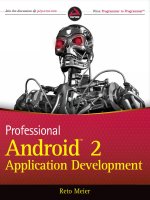Oreilly efficient android threading
Bạn đang xem bản rút gọn của tài liệu. Xem và tải ngay bản đầy đủ của tài liệu tại đây (12.03 MB, 279 trang )
Efficient Android Threading
Anders Göransson
Efficient Android Threading
by Anders Göransson
Copyright © 2014 Anders Göransson. All rights reserved.
Printed in the United States of America.
Published by O’Reilly Media, Inc., 1005 Gravenstein Highway North, Sebastopol, CA 95472.
O’Reilly books may be purchased for educational, business, or sales promotional use. Online editions are
also available for most titles (). For more information, contact our corporate/
institutional sales department: 800-998-9938 or
Editors: Andy Oram and Rachel Roumeliotis
Production Editor: Melanie Yarbrough
Copyeditor: Eliahu Sussman
Proofreader: Amanda Kersey
May 2014:
Indexer: Ellen Troutman-Zaig
Cover Designer: Karen Montgomery
Interior Designer: David Futato
Illustrator: Rebecca Demarest
First Edition
Revision History for the First Edition:
2014-05-21:
First release
See for release details.
Nutshell Handbook, the Nutshell Handbook logo, and the O’Reilly logo are registered trademarks of O’Reilly
Media, Inc. Efficient Android Threading, the cover image of mahi-mahi, and related trade dress are trade‐
marks of O’Reilly Media, Inc.
Many of the designations used by manufacturers and sellers to distinguish their products are claimed as
trademarks. Where those designations appear in this book, and O’Reilly Media, Inc. was aware of a trademark
claim, the designations have been printed in caps or initial caps.
While every precaution has been taken in the preparation of this book, the publisher and author assume no
responsibility for errors or omissions, or for damages resulting from the use of the information contained
herein.
ISBN: 978-1-449-36413-7
[LSI]
To Anna, Fabian, and Ida.
Table of Contents
Preface. . . . . . . . . . . . . . . . . . . . . . . . . . . . . . . . . . . . . . . . . . . . . . . . . . . . . . . . . . . . . . . . . . . . . . . xi
1. Android Components and the Need for Multiprocessing. . . . . . . . . . . . . . . . . . . . . . . . . . . 1
Android Software Stack
Application Architecture
Application
Components
Application Execution
Linux Process
Lifecycle
Structuring Applications for Performance
Creating Responsive Applications Through Threads
Summary
Part I.
1
2
3
3
5
6
6
9
9
11
Fundamentals
2. Multithreading in Java. . . . . . . . . . . . . . . . . . . . . . . . . . . . . . . . . . . . . . . . . . . . . . . . . . . . . . 15
Thread Basics
Execution
Single-Threaded Application
Multithreaded Application
Thread Safety
Intrinsic Lock and Java Monitor
Synchronize Access to Shared Resources
Example: Consumer and Producer
Task Execution Strategies
Concurrent Execution Design
15
15
17
17
19
20
22
24
26
27
v
Summary
27
3. Threads on Android. . . . . . . . . . . . . . . . . . . . . . . . . . . . . . . . . . . . . . . . . . . . . . . . . . . . . . . . . 29
Android Application Threads
UI Thread
Binder Threads
Background Threads
The Linux Process and Threads
Scheduling
Summary
29
29
30
30
31
34
37
4. Thread Communication. . . . . . . . . . . . . . . . . . . . . . . . . . . . . . . . . . . . . . . . . . . . . . . . . . . . . 39
Pipes
Basic Pipe Use
Example: Text Processing on a Worker Thread
Shared Memory
Signaling
BlockingQueue
Android Message Passing
Example: Basic Message Passing
Classes Used in Message Passing
Message
Looper
Handler
Removing Messages from the Queue
Observing the Message Queue
Communicating with the UI Thread
Summary
39
40
42
44
45
46
47
49
51
55
58
60
68
70
73
74
5. Interprocess Communication. . . . . . . . . . . . . . . . . . . . . . . . . . . . . . . . . . . . . . . . . . . . . . . . . 75
Android RPC
Binder
AIDL
Synchronous RPC
Asynchronous RPC
Message Passing Using the Binder
One-Way Communication
Two-Way Communication
Summary
75
76
77
79
81
83
84
86
87
6. Memory Management. . . . . . . . . . . . . . . . . . . . . . . . . . . . . . . . . . . . . . . . . . . . . . . . . . . . . . 89
Garbage Collection
vi
|
Table of Contents
89
Thread-Related Memory Leaks
Thread Execution
Thread Communication
Avoiding Memory Leaks
Use Static Inner Classes
Use Weak References
Stop Worker Thread Execution
Retain Worker Threads
Clean Up the Message Queue
Summary
Part II.
91
92
98
101
101
101
102
102
102
103
Asynchronous Techniques
7. Managing the Lifecycle of a Basic Thread. . . . . . . . . . . . . . . . . . . . . . . . . . . . . . . . . . . . . 107
Basics
Lifecycle
Interruptions
Uncaught Exceptions
Thread Management
Definition and Start
Retention
Summary
107
107
108
110
112
112
114
119
8. HandlerThread: A High-Level Queueing Mechanism. . . . . . . . . . . . . . . . . . . . . . . . . . . . 121
Fundamentals
Lifecycle
Use Cases
Repeated Task Execution
Related Tasks
Task Chaining
Conditional Task Insertion
Summary
121
123
124
125
125
128
131
131
9. Control over Thread Execution Through the Executor Framework. . . . . . . . . . . . . . . . . 133
Executor
Thread Pools
Predefined Thread Pools
Custom Thread Pools
Designing a Thread Pool
Lifecycle
Shutting Down the Thread Pool
133
136
136
137
138
142
143
Table of Contents
|
vii
Thread Pool Uses Cases and Pitfalls
Task Management
Task Representation
Submitting Tasks
Rejecting Tasks
ExecutorCompletionService
Summary
145
146
146
147
151
152
154
10. Tying a Background Task to the UI Thread with AsyncTask. . . . . . . . . . . . . . . . . . . . . . . 157
Fundamentals
Creation and Start
Cancellation
States
Implementing the AsyncTask
Example: Downloading Images
Background Task Execution
Application Global Execution
Execution Across Platform Versions
Custom Execution
AsyncTask Alternatives
When an AsyncTask Is Trivially Implemented
Background Tasks That Need a Looper
Local Service
Using execute(Runnable)
Summary
157
160
161
162
163
164
167
169
170
172
173
173
174
174
174
175
11. Services. . . . . . . . . . . . . . . . . . . . . . . . . . . . . . . . . . . . . . . . . . . . . . . . . . . . . . . . . . . . . . . . . . 177
Why Use a Service for Asynchronous Execution?
Local, Remote, and Global Services
Creation and Execution
Lifecycle
Started Service
Implementing onStartCommand
Options for Restarting
User-Controlled Service
Task-Controlled Service
Bound Service
Local Binding
Choosing an Asynchronous Technique
Summary
177
179
181
181
183
184
184
186
190
192
194
197
198
12. IntentService. . . . . . . . . . . . . . . . . . . . . . . . . . . . . . . . . . . . . . . . . . . . . . . . . . . . . . . . . . . . . 199
viii
|
Table of Contents
Fundamentals
Good Ways to Use an IntentService
Sequentially Ordered Tasks
Asynchronous Execution in BroadcastReceiver
IntentService Versus Service
Summary
199
201
201
204
207
207
13. Access ContentProviders with AsyncQueryHandler. . . . . . . . . . . . . . . . . . . . . . . . . . . . . 209
Brief Introduction to ContentProvider
Justification for Background Processing of a ContentProvider
Using the AsyncQueryHandler
Example: Expanding Contact List
Understanding the AsyncQueryHandler
Limitations
Summary
209
211
212
214
217
218
218
14. Automatic Background Execution with Loaders. . . . . . . . . . . . . . . . . . . . . . . . . . . . . . . . 219
Loader Framework
LoaderManager
LoaderCallbacks
AsyncTaskLoader
Painless Data Loading with CursorLoader
Using the CursorLoader
Example: Contact list
Adding CRUD Support
Implementing Custom Loaders
Loader Lifecycle
Background Loading
Content Management
Delivering Cached Results
Example: Custom File Loader
Handling Multiple Loaders
Summary
220
221
224
225
226
227
227
229
233
233
234
236
237
238
241
242
15. Summary: Selecting an Asynchronous Technique. . . . . . . . . . . . . . . . . . . . . . . . . . . . . . 243
Keep It Simple
Thread and Resource Management
Message Communication for Responsiveness
Avoid Unexpected Task Termination
Easy Access to ContentProviders
244
244
245
246
247
A. Bibliography. . . . . . . . . . . . . . . . . . . . . . . . . . . . . . . . . . . . . . . . . . . . . . . . . . . . . . . . . . . . . . 249
Table of Contents
|
ix
Index. . . . . . . . . . . . . . . . . . . . . . . . . . . . . . . . . . . . . . . . . . . . . . . . . . . . . . . . . . . . . . . . . . . . . . . 251
x
|
Table of Contents
Preface
Efficient Android Threading explores how to achieve robust and reliable multithreaded
Android applications. We’ll look at the asynchronous mechanisms that are available in
the Android SDK and determine appropriate implementations to achieve fast, respon‐
sive, and well-structured applications.
Let’s face it: multithreading is required to create applications with a great user experi‐
ence, but it also increases the complexity of the application and the likelihood of runtime
errors. The complexity partly comes from the built-in difficulty of execution on multiple
threads and from applications that aren’t utilizing the Android platform efficiently.
This book aims to guide application developers to selecting an asynchronous mecha‐
nism based on an understanding of its advantages and difficulties. By using the right
asynchronous mechanism at the right time, much of the complexity is transferred from
the application to the platform, making the application code more maintainable and
less error prone. As a rule of thumb, asynchronous execution should not induce more
complexity to the code than necessary, which is achieved through a wise choice from
the palette of asynchronous mechanisms in Android.
Although a high-level asynchronous mechanism can be very convenient to use, it still
needs to be understood—not only used—or the application may suffer from equally
difficult runtime errors, performance degradation, or memory leaks. Therefore, this
book not only contains practical guidelines and examples, but also explores the under‐
lying enablers for asynchronous execution on Android.
Audience
This book is for Java programmers who have learned the basics of Android program‐
ming. The book introduces techniques that are fundamental to writing robust and re‐
sponsive applications, using standard Android libraries.
xi
Contents of This Book
This book contains two main parts: Part I and Part II. The first part describes the foun‐
dation for threads on Android—i.e., Java, Linux, Handlers—and its impact on the ap‐
plication. The second part is more hands-on, looking into the asynchronous mecha‐
nisms that an application has at its disposal.
Part I describes how Java handles threads. As an Android programmer, you will some‐
times use these libraries directly, and understanding their behavior is important for
using the higher-level constructs in Part II correctly.
Chapter 1
Explains how the structure of the Android runtime and how the various compo‐
nents of an Android application affect the use of threads and multiprocessing.
Chapter 2
Covers the fundamentals of concurrent execution in Java.
Chapter 3
Describes how Android handles threads and how the application threads execute
in the Linux OS. It includes important topics like scheduling and control groups,
as well as their impact on responsiveness.
Chapter 4
Covers basic communication between threads, such as shared memory, signals, and
the commonly used Android messages.
Chapter 5
Shows how Android enhances the IPC mechanisms in Linux with mechanisms such
as RPC and messaging.
Chapter 6
Explains how to avoid leaks, which can cause apps to degrade the system and be
uninstalled by users.
Part II covers the higher-level libraries and constructs in Android that make program‐
ming with threads safer and easier.
Chapter 7
Describes the most basic asynchronous construction, i.e, java.lang.Thread, and
how to handle the various states and problems that can occur.
Chapter 8
Shows a convenient way to run tasks sequentially in the background.
Chapter 9
Offers techniques for dealing with scheduling, errors, and other aspects of thread
handling, such as thread pools.
xii
|
Preface
Chapter 10
Covers the AsyncTask—probably the most popular asynchronous technique—and
how to use it correctly to avoid its pitfalls.
Chapter 11
Covers the essential Service component, which is useful for functionality that you
want to offer to multiple applications or to keep the application alive during back‐
ground execution.
Chapter 12
Builds on the previous chapter with a discussion of a useful technique for executing
off the main UI thread.
Chapter 13
A high-level mechanism that simplifies fast asynchronous access to content pro‐
viders.
Chapter 14
Discover how the UI can be updated with loaders, where new data is delivered
asynchronously whenever the content changes.
Chapter 15
Given all the techniques described throughout this book, how do you choose the
right one for your app? This chapter offers guidelines for making this choice.
Conventions Used in this Book
The following typographical conventions are used in this book:
Italic
Used for emphasis, new terms, URLs, commands and utilities, and file and directory
names.
Constant width
Indicates variables, functions, types, objects, and other programming constructs.
Constant width italic
Indicates place-holders in code or commands that should be replaced by appro‐
priate values.
This element signifies a tip, suggestion, or a general note.
Preface
|
xiii
This element indicates a trap or pitfall to watch out for, typically
something that isn’t immediately obvious.
Using Code Examples
Supplemental material (code examples, exercises, etc.) is available for download at
/>This book is here to help you get your job done. In general, you may use the code in
this book in your programs and documentation. You do not need to contact us for
permission unless you are reproducing a significant portion of the code. For example,
writing a program that uses several chunks of code from this book does not require
permission. Selling or distributing a CD-ROM of examples from O’Reilly books does
require permission. Answering a question by citing this book and quoting example code
does not require permission. Incorporating a significant amount of example code from
this book into your product’s documentation does require permission.
We appreciate attribution. An attribution usually includes the title, author, publisher,
and ISBN.
If you believe that your use of code examples falls outside of fair use or the permission
given above, feel free to contact us at
Examples will be maintained at: :andersgoransson/eatbookexamples.git
Safari® Books Online
Safari Books Online is an on-demand digital library that
delivers expert content in both book and video form from
the world’s leading authors in technology and business.
Technology professionals, software developers, web designers, and business and crea‐
tive professionals use Safari Books Online as their primary resource for research, prob‐
lem solving, learning, and certification training.
Safari Books Online offers a range of product mixes and pricing programs for organi‐
zations, government agencies, and individuals. Subscribers have access to thousands of
books, training videos, and prepublication manuscripts in one fully searchable database
from publishers like O’Reilly Media, Prentice Hall Professional, Addison-Wesley Pro‐
fessional, Microsoft Press, Sams, Que, Peachpit Press, Focal Press, Cisco Press, John
Wiley & Sons, Syngress, Morgan Kaufmann, IBM Redbooks, Packt, Adobe Press, FT
Press, Apress, Manning, New Riders, McGraw-Hill, Jones & Bartlett, Course Technol‐
xiv |
Preface
ogy, and dozens more. For more information about Safari Books Online, please visit us
online.
How to Contact Us
Please address comments and questions concerning this book to the publisher:
O’Reilly Media, Inc.
1005 Gravenstein Highway North
Sebastopol, CA 95472
800-998-9938 (in the United States or Canada)
707-829-0515 (international or local)
707-829-0104 (fax)
We have a web page for this book, where we list errata, examples, and any additional
information. You can access this page at />To comment or ask technical questions about this book, send email to bookques
For more information about our books, courses, conferences, and news, see our website
at />Find us on Facebook: />Follow us on Twitter: />Watch us on YouTube: />
Acknowledgements
The writing of a book may often be seen as a lonely task, but that only holds for the latenight hours when you just want to get that last paragraph written before you absolutely
have to get some sleep. In truth, the writing is surrounded by people who made the book
possible.
First of all, I would like to thank Rachel Roumeliotis at O’Reilly for approaching me
with an idea to write a book and helping out with all the initial steps in the writing
process. In fact, all the people at O’Reilly whom I’ve had the pleasure to work with have
shown great professionalism and helpfulness throughout the writing of this book, which
made it easy for me to focus on the writing. In particular, I would like to thank editor
Andy Oram, who has played a key role in making this book a reality. He has patiently
worked with me on this project, always challenging my drafts and providing invaluable
feedback.
Preface
|
xv
Just like writing complex software, the writing of a book includes a lot of bugs along the
way, and every chapter undergoes a bugfixing and stabilization period before a final
release. I’ve had the best of help to pinpoint problems in the drafts by technical reviewers
Jeff Six and Ian Darwin, who have provided numerous comments that ranged from
missing commas to coding errors and structural improvements. Thanks a lot!
A book can’t be written without a supportive family. Thanks for putting up with my
late-night working hours. Truth be told, I hold it as unlikely that this book will ever be
read by you; nevertheless, I hope it will be a part of your future bookshelf…
xvi
| Preface
CHAPTER 1
Android Components and
the Need for Multiprocessing
Before we immerse ourselves in the world of threading, we will start with an introduc‐
tion to the Android platform, the application architecture, and the application’s execu‐
tion. This chapter provides a baseline of knowledge required for an effective discussion
of threading in the rest of the book, but a complete information on the Android platform
can be found in the official documentation or in most of the numerous Android pro‐
gramming books on the market.
Android Software Stack
Applications run on top of a software stack that is based on a Linux kernel, native C/C++
libraries, and a runtime that executes the application code (Figure 1-1).
Figure 1-1. Android software stack
The major building blocks of the Android software stack are:
1
Applications
Android applications that are implemented in Java. They utilize both Java and An‐
droid framework libraries.
Core Java
The core Java libraries used by applications and the application framework. It is not
a fully compliant Java SE or ME implementation, but a subset of the retired Apache
Harmony implementation, based on Java 5. It provides the fundamental Java
threading mechanisms: the java.lang.Thread class and java.util.concurrent
package.
Application framework
The Android classes that handle the window system, UI toolkit, resources, and so
on—basically everything that is required to write an Android application in Java.
The framework defines and manages the lifecycles of the Android components and
their intercommunication. Furthermore, it defines a set of Android-specific asyn‐
chronous mechanisms that applications can utilize to simplify the thread manage‐
ment: HandlerThread, AsyncTask, IntentService, AsyncQueryHandler, and Load
ers. All these mechanisms will be described in this book.
Native libraries
C/C++ libraries that handle graphics, media, database, fonts, OpenGL, etc. Java
applications normally don’t interact directly with the native libraries because the
Application framework provides Java wrappers for the native code.
Runtime
Sandboxed runtime environment that executes compiled Android application code
in a virtual machine, with an internal byte code representation. Every application
executes in its own runtime, either Dalvik or ART (Android Runtime). The latter
was added in KitKat (API level 19) as an optional runtime that can be enabled by
the user, but Dalvik is the default runtime at the time of writing.
Linux kernel
Underlying operating system that allows applications to use the hardware functions
of the device: sound, network, camera, etc. It also manages processes and threads.
A process is started for every application, and every process holds a runtime with
a running application. Within the process, multiple threads can execute the appli‐
cation code. The kernel splits the available CPU execution time for processes and
their threads through scheduling.
Application Architecture
The cornerstones of an application are the Application object and the Android com‐
ponents: Activity, Service, BroadcastReceiver, and ContentProvider.
2
|
Chapter 1: Android Components and the Need for Multiprocessing
Application
The representation of an executing application in Java is the android.app.Applica
tion object, which is instantiated upon application start and destroyed when the ap‐
plication stops (i.e., an instance of the Application class lasts for the lifetime of the
Linux process of the application). When the process is terminated and restarted, a new
Application instance is created.
Components
The fundamental pieces of an Android application are the components managed by the
runtime: Activity, Service, BroadcastReceiver, and ContentProvider. The config‐
uration and interaction of these components define the application’s behavior. These
entities have different responsibilities and lifecycles, but they all represent application
entry points, where the application can be started. Once a component is started, it can
trigger another component, and so on, throughout the application’s lifecycle. A com‐
ponent is trigged to start with an Intent, either within the application or between ap‐
plications. The Intent specifies actions for the receiver to act upon—for instance,
sending an email or taking a photograph—and can also provide data from the sender
to the receiver. An Intent can be explicit or implicit:
Explicit Intent
Defines the fully classified name of the component, which is known within the
application at compile time.
Implicit Intent
A runtime binding to a component that has defined a set of characteristics in an
IntentFilter. If the Intent matches the characteristics of a component’s Intent
Filter, the component can be started.
Components and their lifecycles are Android-specific terminologies, and they are not
directly matched by the underlying Java objects. A Java object can outlive its component,
and the runtime can contain multiple Java objects related to the same live component.
This is a source of confusion, and as we will see in Chapter 6, it poses a risk for memory
leaks.
An application implements a component by subclassing it, and all components in an
application must be registered in the AndroidManifest.xml file.
Activity
An Activity is a screen—almost always taking up the device’s full screen—shown to
the user. It displays information, handles user input, and so on. It contains the UI com‐
ponents—buttons, texts, images, and so forth—shown on the screen and holds an object
Application Architecture
|
3
reference to the view hierarchy with all the View instances. Hence, the memory footprint
of an Activity can grow large.
When the user navigates between screens, Activity instances form a stack. Navigation
to a new screen pushes an Activity to the stack, whereas backward navigation causes
a corresponding pop.
In Figure 1-2, the user has started an initial Activity A and navigated to B while A was
finished, then on to C and D. A, B, and C are full-screen, but D covers only a part of the
display. Thus, A is destroyed, B is totally obscured, C is partly shown, and D is fully
shown at the top of the stack. Hence, D has focus and receives user input. The position
in the stack determines the state of each Activity:
• Active in the foreground: D
• Paused and partly visible: C
• Stopped and invisible: B
• Inactive and destroyed: A
Figure 1-2. Activity stack
The state of an application’s topmost Activity has an impact on the application’s system
priority—also known as process rank—which in turn affects both the chances of ter‐
minating an application (“Application termination” on page 7) and the scheduled exe‐
cution time of the application threads (Chapter 3).
An Activity lifecycle ends either when the user navigates back—for example, presses
the back button—or when the Activity explicitly calls finish().
4
|
Chapter 1: Android Components and the Need for Multiprocessing
Service
A Service can execute invisibly in the background without direct user interaction. It is
typically used to offload execution from other components, when the operations can
outlive their lifetime. A Service can be executed in either a started or a bound mode:
Started Service
The Service is started with a call to Context.startService(Intent) with an ex‐
plicit or implicit Intent. It terminates when Context.stopService(Intent) is
called.
Bound Service
Multiple components can bind to a Service through Context.bindService(In
tent, ServiceConnection, int) with explicit or implicit Intent parameters. Af‐
ter the binding, a component can interact with the Service through the Service
Connection interface, and it unbinds from the Service through Context.unbind
Service(ServiceConnection). When the last component unbinds from the Ser
vice, it is destroyed.
ContentProvider
An application that wants to share substantial amounts of data within or between ap‐
plications can utilize a ContentProvider. It can provide access to any data source, but
it is most commonly used in collaboration with SQLite databases, which are always
private to an application. With the help of a ContentProvider, an application can pub‐
lish that data to applications that execute in remote processes.
BroadcastReceiver
This component has a very restricted function: it listens for intents sent from within the
application, remote applications, or the platform. It filters incoming intents to determine
which ones are sent to the BroadcastReceiver. A BroadcastReceiver should be reg‐
istered dynamically when you want to start listening for intents, and unregistered when
it stops listening. If it is statically registered in the AndroidManifest, it listens for intents
while the application is installed. Thus, the BroadcastReceiver can start its associated
application if an Intent matches the filter.
Application Execution
Android is a multiuser, multitasking system that can run multiple applications at the
same time and let the user switch between applications without noticing a significant
delay. The Linux kernel handles the multitasking, and application execution is based on
Linux processes.
Application Execution
|
5
Linux Process
Linux assigns every user a unique user ID, basically a number tracked by the OS to keep
the users apart. Every user has access to private resources protected by permissions, and
no user (except root, the super user, which does not concern us here) can access another
user’s private resources. Thus, sandboxes are created to isolate users. In Android, every
application package has a unique user ID; for example, an application in Android cor‐
responds to a unique user in Linux and cannot access other applications’ resources.
What Android adds to each process is a runtime execution environment, such as the
Dalvik virtual machine, for each instance of an application. Figure 1-3 shows the rela‐
tionship between the Linux process model, the VM, and the application.
Figure 1-3. Applications execute in different processes and VMs
By default, applications and processes have a one-to-one relationship, but if required,
it is possible for an application to run in several processes, or for several applications to
run in the same process.
Lifecycle
The application lifecycle is encapsulated within its Linux process, which, in Java, maps
to the android.app.Application class. The Application object for each app starts
when the runtime calls its onCreate() method. Ideally, the app terminates with a call
by the runtime to its onTerminate(), but an application cannot rely upon this. The
underlying Linux process may have been killed before the runtime had a chance to call
onTerminate(). The Application object is the first component to be instantiated in a
process and the last to be destroyed.
Application start
An application is started when one of its components is initiated for execution. Any
component can be the entry point for the application, and once the first component is
triggered to start, a Linux process is started—unless it is already running—leading to
the following startup sequence:
1. Start Linux process.
6
|
Chapter 1: Android Components and the Need for Multiprocessing
2. Create runtime.
3. Create Application instance.
4. Create the entry point component for the application.
Setting up a new Linux process and the runtime is not an instantaneous operation. It
can degrade performance and have a noticeable impact on the user experience. Thus,
the system tries to shorten the startup time for Android applications by starting a special
process called Zygote on system boot. Zygote has the entire set of core libraries preloa‐
ded. New application processes are forked from the Zygote process without copying the
core libraries, which are shared across all applications.
Application termination
A process is created at the start of the application and finishes when the system wants
to free up resources. Because a user may request an application at any later time, the
runtime avoids destroying all its resources until the number of live applications leads
to an actual shortage of resources across the system. Hence, an application isn’t auto‐
matically terminated even when all of its components have been destroyed.
When the system is low on resources, it’s up to the runtime to decide which process
should be killed. To make this decision, the system imposes a ranking on each process
depending on the application’s visibility and the components that are currently execut‐
ing. In the following ranking, the bottom-ranked processes are forced to quit before the
higher-ranked ones. With the highest first, the process ranks are:
Foreground
Application has a visible component in front, Service is bound to an Activity in
front in a remote process, or BroadcastReceiver is running.
Visible
Application has a visible component but is partly obscured.
Service
Service is executing in the background and is not tied to a visible component.
Background
A nonvisible Activity. This is the process level that contains most applications.
Empty
A process without active components. Empty processes are kept around to improve
startup times, but they are the first to be terminated when the system reclaims
resources.
In practice, the ranking system ensures that no visible applications will be terminated
by the platform when it runs out of resources.
Application Execution
|
7