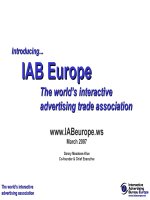4 4 1 tricking the eye (science)
Bạn đang xem bản rút gọn của tài liệu. Xem và tải ngay bản đầy đủ của tài liệu tại đây (4.17 MB, 14 trang )
Suggested levels for Guided Reading, DRA,™
Lexile,® and Reading Recovery™ are provided
in the Pearson Scott Foresman Leveling Guide.
Tricking
Eye
the
Genre
Expository
nonfiction
Comprehension
Skills and Strategy
• Compare and
Contrast
• Author’s Purpose
• Predict
Text Features
•
•
•
•
Table of Contents
Diagrams
Labels
Glossary
Scott Foresman Reading Street 4.4.1
ISBN 0-328-13459-7
ì<(sk$m)=bdefjf< +^-Ä-U-Ä-U
by Stephanie Wilder
Reader Response
1. Using a chart similar to the one below, write
computer-assisted and computer-generated in the
top box. How are computer-assisted animation
and computer-generated animation alike? How
are they different? What can you conclude?
Tricking
Eye
the
Central Issues
by Stephanie Wilder
Different
Alike
Conclusions
2. Predict what will happen when you show a friend
the optical illusions on page 19 and ask the
questions on page 18.
3. How did context clues help you understand what
concave means?
4. How do the labels on the diagrams help you to
understand better what you are looking at?
Editorial Offices: Glenview, Illinois • Parsippany, New Jersey • New York, New York
Sales Offices: Needham, Massachusetts • Duluth, Georgia • Glenview, Illinois
Coppell, Texas • Ontario, California • Mesa, Arizona
CONTENTS
CHAPTER 1
4
Illusions and Animation
CHAPTER 2
8
Your Eyes and How You See
CHAPTER 3
14
Computer Animation
CHAPTER 4
Every effort has been made to secure permission and provide appropriate credit for
photographic material. The publisher deeply regrets any omission and pledges to
correct errors called to its attention in subsequent editions.
Unless otherwise acknowledged, all photographs are the property of Scott Foresman,
a division of Pearson Education.
Photo locators denoted as follows: Top (T), Center (C), Bottom (B), Left (L), Right (R),
Background (Bkgd)
Opener: ©DK Images; 4 ©DK Images; 5 ©DK Images; 6 ©DK Images; 7 ©DK Images;
8 ©DK Images; 9 ©DK Images; 10 Visuals Unlimited; 11 ©DK Images; 12 ©DK Images;
14 ©Tom Wagner/Corbis; 16 NASA/JPL; 17 NASA/JPL; 20 (T, C) ©DK Images, NASA/JPL;
22 ©DK Images
18
Optical Illusions
Conclusion
21
NOW TRY THIS
22
Make a Flip Book
ISBN: 0-328-13459-7
Copyright © Pearson Education, Inc.
Glossary
24
All Rights Reserved. Printed in the United States of America. This publication is
protected by Copyright, and permission should be obtained from the publisher
prior to any prohibited reproduction, storage in a retrieval system, or transmission
in any form by any means, electronic, mechanical, photocopying, recording, or
likewise. For information regarding permission(s), write to: Permissions Department,
Scott Foresman, 1900 East Lake Avenue, Glenview, Illinois 60025.
2 3 4 5 6 7 8 9 10 V0G1 14 13 12 11 10 09 08 07 06 05
3
Chapter 1 Illusions and Animation
What do you see in this picture?
Look again. Are your eyes playing a trick on
you? How can one picture really be two pictures
at the same time?
You are looking at an optical illusion.
Optical illusions like this one make you wonder
if your eyes are really seeing the things you think
you see. Is that a picture of an old woman, or is
it a young woman with her face turned away? As
strange as it may seem, it is both!
Magicians use these types of tricks in their acts,
but playing tricks on the eye is not just for magic
shows. We may not realize it, but illusions are a big
part of the cartoons we can see every day.
4
Cartoons are animated stories. We can see them
everywhere. Some are drawn by hand, some are made
using puppets and clay, and others are made using
computers. But no matter how they are made, they are
all based on the same idea. They all trick the eye.
In most animation, a group of still images, called
frames, is put together to create the illusion of
movement. Each still picture is just a little bit different
from the one before. When they are seen rapidly one
after another, it looks like the characters are actually
moving. But it takes a lot of these still pictures to
make a whole movie. It takes twenty-four
different frames to make up only one
second of a movie!
Early examples of animation
5
In the early days of cartoons, the many still pictures
that make a cartoon had to be drawn by hand, and this
took a lot of work. So animators came up with a few
tricks to make their jobs easier.
Instead of drawing a whole new picture for every
frame, they decided to draw only the parts of the
picture that needed to move. Usually this meant
making one background drawing. The characters
were drawn on clear plastic sheets and laid over the
There are many other ways to animate. One
very simple way is stop-motion animation. With this
method, clay models or puppets are photographed.
Then they are moved just a little bit and photographed
again. They are photographed at each stage of their
action. The stills are then placed together in sequence,
and it appears to the person watching that the models
or puppets are moving on their own.
This trick is also used in movies with live actors.
Before computers, special effects were done through
simple camera tricks. If directors wanted to make
something disappear, they would first film the scene
with the object in it. Then they would stop the
camera and remove the object. When the film started
rolling again, it would appear as if the object had just
vanished, like magic.
Cartoon animation uses two-dimensional drawings.
still background. The characters would change and
look like they were moving, but only one background
drawing was made. This method is called cel
animation.
Another old trick is called the slash-and-tear system.
Here the moving characters are drawn on regular
paper, but then they are cut out. This way the different
images of the moving characters can be placed on top
of the background drawing. Either way, what you think
you see is the characters coming to life.
6
Stop-motion animation
uses three-dimensional
models instead of
drawings.
7
Chapter 2 Your Eyes and How You See
So why do these simple tricks work? They are
optical illusions. Your eyes are looking at an object,
but your brain interprets it as something completely
different.
The part of your eye that has color is called the
iris. The pupil is the opening in the center of the iris.
The iris adjusts the size of the pupil to let in the right
amount of light. When it is dark, your iris shrinks,
causing the pupil to expand. This lets in as much
light as possible. When it is bright, your iris expands,
making the pupil shrink. This prevents too much light
from coming into your eye. The iris is just behind the
cornea. The cornea is a clear layer over the iris and
pupil.
Choroid
Sclera
Actually, your eyes do not see at all. They just
detect light and reflect it to your brain. Your brain does
the seeing for you. Your brain takes the information
that your eyes send, and it turns that information into
something you can understand. Your brain can play
some pretty funny tricks on you!
Your eye has three layers. The first layer is the
sclera. This layer is the outside part of your eye. It is a
protective layer. The middle layer is the choroid. This
layer contains the muscles that help you focus. The last
layer is the retina. Your retina contains cells called rods
and cones. These are light-sensitive. Your retina is also
the part of your eye that gives information to your
brain.
8
Iris
Cornea
Retina
Pupil
9
Animators use the camera to make you see just
what they want you to see. The camera makes it seem
as though still images are moving ones. Your eye, in
some ways, works just like a camera. It essentially takes
a picture of what is in front of you and gives it to your
brain. Your brain’s job is to figure out what image your
eye has just given it.
Your eye turns light into images. Then it sends
the information as nerve signals to your brain. It
then displays them on your retina. Things that are
far away are easy for your eyes to focus on, while
things that are close to your eyes are harder
to see. Accommodation is the word
that scientists use for the act of focusing.
Accommodation is when the lens gets
flatter or rounder to bring the picture into
focus on your retina.
When you were born, you could focus
on things that were only 2½ inches from
your face. But by the time you are about
thirty years old, you will have to hold this
book about six inches from your face in order
to read it.
10
The picture that appears on your retina is actually
upside down. It is your brain that takes that picture and
turns it right side up. All this happens without you ever
knowing about it.
Have you ever looked at the reflection of your face
in the top of a spoon? It is upside down. The spoon
reflects light in the same way that your eye does. This
is because the shape of the spoon is concave, or bent
inward, just like the shape of your eye. A concave lens
curves inward. It disperses light rays. This means that
when light rays strike a concave lens, the light spreads
out and goes in many directions. Your eye’s concave
lens is what inverts images, or turns them
upside down.
Just as the concave shape of the
spoon on the left inverts the image,
so does the eye’s concave lens. (The
spoon on the right shows the back.)
11
The Brain
Optic
Nerve
When you see anything, the image you are seeing
is light being reflected off the object. Light bounces off
objects and travels though your eye. An upside-down
image appears on your retina. Then the image is turned
into an electrical signal that travels to your cerebral
cortex.
The cerebral cortex is the part of your brain that
receives signals from all your senses. The cerebral
cortex has many parts, and interpreting electrical
signals sent from the eye is just one of many jobs that
this part of the brain does. The cerebral cortex recieves
the signals that the eye sends to it and interprets them.
When the signals arrive in the cerebral cortex, they
are interpreted right side up. Your brain has turned the
signal into an image that you can understand.
The ability of your brain to turn electrical signals
into images that you can understand is what allows
you to see things such as cartoons and magicians. But
the tricks of the animators and magicians make the
things you see seem real.
Primary Visual Cortex
12
13
Chapter 3 Computer Animation
Cartoons from long ago used the tricks you read
about earlier to make it seem as if still drawings were
moving. Some cartoon creators of today still use these
tricks, but many of them use the computer to help
them create the illusion of movement.
Computer-assisted animation was the first form
of computer animation. Artists use the computer to
create still images and to make them come to life.
This is two-dimensional computer animation. The
computer is used to make a group of still images that
begin to move only when
they are put together. This
uses the same principle
that hand-drawn cartoons
use. In this case the images
are created on a computer
screen instead of on a piece
of paper. Each time the
artists create an image, they
make sure the new image
looks slightly different from
the image that came before
it. This is how they make
it seem like the character is
moving.
A woman works in digital
animation at Studio Ghibli
in Tokyo. Studio Ghibli has
produced such films as the
Academy Award–winning
Spirited Away.
14
15
Computer-generated animation of
the Mars rover from NASA
Another kind of computer animation is
computer-generated animation. Here the computer
creates an entire motion picture rather than a series of
still pictures.
Computer-generated animation can produce the
illusion of a three-dimensional world. Animators make
digital models of their characters and backgrounds.
They then give the computer the information needed
to make these models move on screen.
This type of animation is much more difficult for
the computer, but it is very real for the viewer. It makes
the world that the computer images have created seem
to come alive.
16
When you see a character made by the computer in
three dimensions, it seems to move smoothly. It looks
real and substantial on screen, as though it were a solid,
living, breathing creature. It also gives the appearance
that it is part of its background and not separated from
it. A computer-assisted character sometimes looks less
substantial and less real than a computer-generated
character. It does not necessarily look like a living
creature. It is not part of the background, since it is
only in two dimensions. It seems to float in front of its
surroundings.
The eye and the brain often do not perceive
computer-assisted images as real. But computer-generated
characters are more easily perceived as real. The
illusion is complete when the artist convinces the
viewer of this reality.
This animation was based on data taken
from the rover’s onboard sensors.
17
Chapter 4 Optical Illusions
Take a look at some of these optical illusions. Do
any of these images seem to move? Is your perception
of each of these pictures the truth? In the first optical
illusion, do you see gray dots that appear and disappear
where the white lines intersect? Are they really there?
(They are not.) In the second optical illusion, do the
black lines look wavy or straight? (They are perfectly
straight.) In the third optical illusion, which of the
center dots do you think is bigger? (They are the same
size.) It is funny how your eyes can play tricks on your
brain, isn’t it?
Optical illusions, like the ones here and the one
earlier in this book, can trick your brain into seeing
something very different from what is actually drawn
on the page. This type of illusion is the basic idea
behind all of the cartoons we watch. Putting still
images together and simply changing one or two
details can make them appear to move. Computers
can create the illusion of a substantial or living object.
Other types of optical illusions can play the same
tricks.
Hermann Grid
Optical Curve Illusion
Van Ebbinghaus-Titchner Illusion
18
19
Conclusion
The creation of cartoons has come a long way.
So has our understanding of our own brain.
Long ago, it was discovered that a group of still
images put together could appear to move before
your eyes. Animators started making this happen by
drawing images on pieces of paper. Today, computers
allow us to take this simple idea and create characters
that seem to come to life on-screen. When we see this,
we know that the characters we are seeing are not
real. But the animators have many tricks that make the
image seem real.
We now know that the eye can be fooled and that
what you think you see might not be what is actually
in front of you. Optical illusions are everywhere.
Understanding how your eyes work and how the brain
perceives images can help you to tell illusion from
reality.
20
21
Now Try This
Make a Flip Book
As we have already learned, the first cartoons were
made by putting a series of still images together to
make them look as if they were moving. Now it is your
turn to make your own cartoon. The flip book was one
of the first kinds of cartoon. Making a flip book is easy
and fun.
22
to Do It!
w
o
H
s
’
e
r
He
1. First, you need to gather your materials. The
easiest way to get started is to find a small, empty
notebook. (If you don’t have one, don’t worry. Take
several pieces of blank paper and cut them into
equal-sized pieces. Next, staple them together on
the left-hand side to make a book.) You will also
need markers, crayons, or pencils to draw your
cartoon.
2. Begin by drawing a picture on the first page of your
notebook. This can be a picture of anything that
you would like to see moving, such as an animal,
person, robot, or boat.
3. Next, draw the same picture on the second page.
This time make a very small change in the direction
of the movement you want to create.
4. Continue drawing the picture, changing it just a
little bit each time, until the movement is complete.
The more pictures you draw, the longer your
cartoon will be.
5. Finally, after you have finished each drawing, hold
the book with your left hand and flip through
it very fast with your right hand. Watch as your
drawings come to life!
23
Glossary
accommodation n. the
automatic adjustment
of the lens of the eye
to see objects at various
distances.
animate v. to make
lively.
cerebral cortex n.
part of the brain that
receives signals from the
senses.
computer-assisted
animation n.
two-dimensional
computer animation; a
series of still computer
images put together to
create movement.
computer-generated
animation n. the
process by which a
computer uses models
and formulas to make
a still image move in
lifelike ways, often in
three dimensions.
24
Reader Response
concave adj. curved
inward.
frames n. individual still
images that make up a
cartoon.
illusion n. something
that appears to be
different from what it
actually is.
optical illusion n.
illusion having to do
with sight or seeing.
perception n. the
brain’s understanding of
something.
1. Using a chart similar to the one below, write
computer-assisted and computer-generated in the
top box. How are computer-assisted animation
and computer-generated animation alike? How
are they different? What can you conclude?
Central Issues
Different
Alike
Conclusions
2. Predict what will happen when you show a friend
the optical illusions on page 19 and ask the
questions on page 18.
3. How did context clues help you understand what
concave means?
4. How do the labels on the diagrams help you to
understand better what you are looking at?