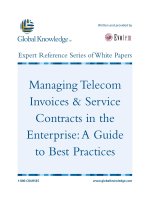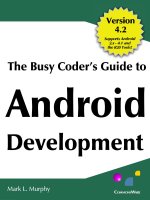OReilly learning AngularJS a guide to AngularJS development
Bạn đang xem bản rút gọn của tài liệu. Xem và tải ngay bản đầy đủ của tài liệu tại đây (3.99 MB, 211 trang )
Learning AngularJS
Along with a conceptual understanding of the framework, you’ll also
gain direct experience with AngularJS by building a sample application
throughout the book. If you’re familiar with JavaScript, web development,
and software design concepts and patterns, this book is the perfect way
to get started.
■■
Understand how AngularJS differs from other MVC frameworks
■■
Learn about AngularJS controllers, views, and models by diving
into the book’s sample project
■■
Connect your working application to public REST services
■■
Build the application’s security layer with non-REST AngularJS
services
■■
Explore the basics of building and testing AngularJS directives
■■
Use AngularJS as part of the MEAN stack (MongoDB,
ExpressJS, AngularJS, and Node.js)
■■
Discover how search engine optimization as it relates to
AngularJS applications and sites
book is a must-have
“This
for any aspiring Angular
developer. Ken explains
the framework in a clear,
concise manner all the
way from hello, world
to end-to-end testing.
Essential for any team.
”
—Sam Reaves
Web Developer at Nomi
Learning AngularJS
With AngularJS, you can quickly build client-side applications that run well
on any desktop or mobile platform, using REST web services for backend
processes. You may have heard that the learning curve for this JavaScript
MVC framework is too steep, but that's not the case. This practical guide
provides a hands-on approach to learning AngularJS that will have you
building high-quality applications and websites in no time.
Learning
AngularJS
A GUIDE TO ANGULARJS DEVELOPMENT
Ken Williamson, a software engineer and architect with over 20 years of
experience, has designed and written mobile, desktop, and server software
for some of the largest companies in the world. He’s the founder of several
open source projects, including Ulbora CMS.
US $34.99
Twitter: @oreillymedia
facebook.com/oreilly
Williamson
JAVA SCRIPT
CAN $40.99
ISBN: 978-1-491-91675-9
Ken Williamson
Learning AngularJS
Along with a conceptual understanding of the framework, you’ll also
gain direct experience with AngularJS by building a sample application
throughout the book. If you’re familiar with JavaScript, web development,
and software design concepts and patterns, this book is the perfect way
to get started.
■■
Understand how AngularJS differs from other MVC frameworks
■■
Learn about AngularJS controllers, views, and models by diving
into the book’s sample project
■■
Connect your working application to public REST services
■■
Build the application’s security layer with non-REST AngularJS
services
■■
Explore the basics of building and testing AngularJS directives
■■
Use AngularJS as part of the MEAN stack (MongoDB,
ExpressJS, AngularJS, and Node.js)
■■
Discover how search engine optimization as it relates to
AngularJS applications and sites
book is a must-have
“This
for any aspiring Angular
developer. Ken explains
the framework in a clear,
concise manner all the
way from hello, world
to end-to-end testing.
Essential for any team.
”
—Sam Reaves
Web Developer at Nomi
Learning AngularJS
With AngularJS, you can quickly build client-side applications that run well
on any desktop or mobile platform, using REST web services for backend
processes. You may have heard that the learning curve for this JavaScript
MVC framework is too steep, but that's not the case. This practical guide
provides a hands-on approach to learning AngularJS that will have you
building high-quality applications and websites in no time.
Learning
AngularJS
A GUIDE TO ANGULARJS DEVELOPMENT
Ken Williamson, a software engineer and architect with over 20 years of
experience, has designed and written mobile, desktop, and server software
for some of the largest companies in the world. He’s the founder of several
open source projects, including Ulbora CMS.
US $34.99
Twitter: @oreillymedia
facebook.com/oreilly
Williamson
JAVA SCRIPT
CAN $40.99
ISBN: 978-1-491-91675-9
Ken Williamson
Learning AngularJS
Ken Williamson
Learning AngularJS
by Ken Williamson
Copyright © 2015 Ken Williamson. All rights reserved.
Printed in the United States of America.
Published by O’Reilly Media, Inc., 1005 Gravenstein Highway North, Sebastopol, CA 95472.
O’Reilly books may be purchased for educational, business, or sales promotional use. Online editions are
also available for most titles (). For more information, contact our corporate/
institutional sales department: 800-998-9938 or
Editor: Meg Foley
Production Editor: Nicole Shelby
Copyeditor: Rachel Head
Proofreader: Rachel Monaghan
Indexer: WordCo. Indexing Services
Interior Designer: David Futato
Cover Designer: Ellie Volckhausen
Illustrator: Rebecca Demarest
First Edition
March 2015:
Revision History for the First Edition
2015-03-10:
First Release
See for release details.
While the publisher and the author have used good faith efforts to ensure that the information and
instructions contained in this work are accurate, the publisher and the author disclaim all responsibility
for errors or omissions, including without limitation responsibility for damages resulting from the use of
or reliance on this work. Use of the information and instructions contained in this work is at your own
risk. If any code samples or other technology this work contains or describes is subject to open source
licenses or the intellectual property rights of others, it is your responsibility to ensure that your use
thereof complies with such licenses and/or rights.
978-1-491-91675-9
[LSI]
I would like to thank my son Chris for all his help and for being a sounding board.
Thanks, Chris.
Table of Contents
Preface. . . . . . . . . . . . . . . . . . . . . . . . . . . . . . . . . . . . . . . . . . . . . . . . . . . . . . . . . . . . . . . . . . . . . . . xi
1. Introduction to AngularJS. . . . . . . . . . . . . . . . . . . . . . . . . . . . . . . . . . . . . . . . . . . . . . . . . . . . 1
JavaScript Client-Side Frameworks
Single-Page Applications
Bootstrapping the Application
Dependency Injection
AngularJS Routes
HTML5 Mode
Modern Search Engines
AngularJS Templates
AngularJS Views (MVC)
AngularJS Models (MVC)
AngularJS Controllers (MVC)
Controller Business Logic
Integrating AngularJS with Other Frameworks
Testing AngularJS Applications
Conclusion
1
2
3
4
4
5
6
6
7
7
7
8
9
9
10
2. The IDE and AngularJS Projects. . . . . . . . . . . . . . . . . . . . . . . . . . . . . . . . . . . . . . . . . . . . . . . 11
The IDE
Editing the HTML Code
Editing the JavaScript Code
Creating the Templates
Running the Applications
Testing AngularJS Applications in the IDE
JsTestRunner
Karma Test Runner
11
13
13
14
15
15
17
19
v
Protractor
Conclusion
20
21
3. MVC and AngularJS. . . . . . . . . . . . . . . . . . . . . . . . . . . . . . . . . . . . . . . . . . . . . . . . . . . . . . . . . 23
The Old Way
Choice One
Choice Two
A New and Better Way
Testing Considerations
Responsive Design Considerations
Conclusion
23
25
26
27
28
29
35
4. AngularJS Controllers. . . . . . . . . . . . . . . . . . . . . . . . . . . . . . . . . . . . . . . . . . . . . . . . . . . . . . . 37
Initializing the Model with Controllers
Adding Behavior with Controllers
Controller Business Logic
Presentation Logic and Formatting Data
Form Submission
Using Submitted Form Data
JS Test Driver
Creating Test Scripts
Testing with JS Test Driver
Testing with Karma
Installing Karma
Karma Configuration
Running Karma Unit Tests
End-to-End Testing with Protractor
Installing Protractor
Configuring Protractor
Creating Protractor Test Specifications
Starting the Selenium Server
Running Protractor
Conclusion
39
39
41
41
41
43
44
46
49
49
49
50
51
52
52
52
52
53
53
54
5. AngularJS Views and Bootstrap. . . . . . . . . . . . . . . . . . . . . . . . . . . . . . . . . . . . . . . . . . . . . . . 55
AngularJS Templates
Creating the Blog Project
Adding a New Blog Controller
Adding a New Blog Template
Twitter Bootstrap
Adding a Bootstrap Menu
Adding Mock Blog Data
vi
| Table of Contents
55
55
57
58
58
60
61
Using CSS3 to Style the Page
Adding Styles and Presentation Logic
Viewing the Blog Post
Running the Blog Application
Testing with Karma
Karma Configuration
Karma Test Specifications
Karma Testing
End-to-End Testing
Protractor Test Specification
Protractor Testing
Conclusion
62
64
65
69
70
71
72
73
73
73
74
75
6. AngularJS and REST Services. . . . . . . . . . . . . . . . . . . . . . . . . . . . . . . . . . . . . . . . . . . . . . . . . 77
REST Services
AngularJS and REST Services
Ways to Create AngularJS Services
Ways to Communicate with REST Services
Updating the Project for REST
REST Services and Controllers
The JSON Response
List Services
Testing Services with Karma
Karma Service Specifications
End-to-End Testing
Protractor Configuration
Protractor Test Specification
Conclusion
77
78
78
79
80
82
83
83
85
86
87
87
87
88
7. AngularJS Models. . . . . . . . . . . . . . . . . . . . . . . . . . . . . . . . . . . . . . . . . . . . . . . . . . . . . . . . . . 89
Public REST Services
Changes to the Controllers
Model Properties
Blog Application Public Services
Modifying the HTML
Modifying App.js
Modifying the Controllers
Running the Application
Testing Services with Karma
Karma Service Specifications
Karma Testing
End-to-End Testing
89
90
91
92
93
94
94
97
97
98
99
100
Table of Contents
|
vii
Protractor Test Specification
Protractor Testing
Conclusion
100
101
101
8. Services and Business Logic. . . . . . . . . . . . . . . . . . . . . . . . . . . . . . . . . . . . . . . . . . . . . . . . . 103
Handling User Authentication
Using Basic Authentication
Creating AngularJS Services
Holding User Credentials
Checking User Credentials
Deleting User Credentials
Retrieving User Credentials
Blog Application Business Logic
Using the Business Logic
Testing Services with Karma
Karma Configuration
Karma Test Specifications
Karma Testing
End-to-End Testing
Protractor Configuration
Protractor Test Specification
Protractor Testing
Conclusion
103
104
104
105
105
106
107
108
110
111
111
112
117
117
117
117
118
118
9. AngularJS Directives. . . . . . . . . . . . . . . . . . . . . . . . . . . . . . . . . . . . . . . . . . . . . . . . . . . . . . . 121
The HTML Compiler
What Are Directives?
Building Custom Directives
Naming Conventions for Directives
The Restrict Option
The Template URL
Template Attributes
Adding the Custom Directive
Passing the Title Attribute
Running the Blog Application
Testing Directives with Karma
Karma Configuration
Karma Test Specification
Karma Testing
End-to-End Testing
Protractor Configuration
Protractor Test Specification
viii
|
Table of Contents
121
121
122
123
123
124
124
124
127
128
128
129
131
133
133
133
134
Protractor Testing
Conclusion
134
135
10. AngularJS Security. . . . . . . . . . . . . . . . . . . . . . . . . . . . . . . . . . . . . . . . . . . . . . . . . . . . . . . . 137
Authentication
Adding a Login Service
Adding a Login Controller
Security Modifications to Other Controllers
Adding a Logout Controller
Adding a Login Template
Adding New Routes
Adding a Logout Link
Running the Blog Application
Logging In
Testing with Karma
Karma Configuration
Karma Test Specifications
Karma Testing
End-to-End Testing
Protractor Configuration
Protractor Test Specification
Protractor Testing
One Last Point on Security
Conclusion
138
138
139
140
141
143
145
146
147
147
148
148
149
152
153
153
153
154
155
155
11. MEAN Cloud and Mobile. . . . . . . . . . . . . . . . . . . . . . . . . . . . . . . . . . . . . . . . . . . . . . . . . . . . 157
Local Deployment
Installing Node.js, npm, and MongoDB
Installing the NetBeans Node.js Plugin
The MEAN Application
Node.js Public Folder
MEAN Services
MEAN Blog Controllers
MEAN Blog Templates
Adding Comments
Adding Blog Entries
Adding New Routes
Adding Node.js Dependencies
Running the Blog Application Locally
Testing with Karma
Karma Configuration
Karma Test Specifications
157
158
158
159
159
159
160
164
164
165
167
168
169
169
170
171
Table of Contents
|
ix
Karma Testing
End-to-End Testing
Protractor Configuration
Protractor Test Specification
Protractor Testing
MEAN Deployment to the Cloud
Testing the Cloud Blog
Mobile Version
Conclusion
176
176
176
177
177
178
179
179
180
12. AngularJS and SEO. . . . . . . . . . . . . . . . . . . . . . . . . . . . . . . . . . . . . . . . . . . . . . . . . . . . . . . . . 181
Old Versus New AngularJS SEO
Getting Found by Search Engines
Google Webmaster Tools
Adding a Sitemap
Microformat Tags
Building Clean Client Code
Building Fast REST Services
Conclusion
182
182
182
183
183
183
184
184
References. . . . . . . . . . . . . . . . . . . . . . . . . . . . . . . . . . . . . . . . . . . . . . . . . . . . . . . . . . . . . . . . . . 185
Index. . . . . . . . . . . . . . . . . . . . . . . . . . . . . . . . . . . . . . . . . . . . . . . . . . . . . . . . . . . . . . . . . . . . . . . 187
x
| Table of Contents
Preface
The world of software development has changed drastically over the last few decades.
Many software methodologies and concepts that were considered “cutting edge” 20 or
so years ago are now common practice in the field of software development, and have
been for years. One example is the World Wide Web and the use of web browsers to
deliver software to users. In 1993, the concept of delivering software over the Internet
that could then run in a web browser on any machine running on any operating sys‐
tem was considered bleeding edge. But as any computer user knows, that practice has
been commonplace for years now.
When JavaScript client-side web application frameworks like AngularJS, Backbone.js,
and Ember.js first appeared, they were considered too cutting edge for most serious
software projects. As they matured, however, software architects and developers saw
great potential in these frameworks. Applications built with JavaScript client-side
frameworks exist and run entirely on the user’s hardware, much like conventional
thick-client applications. Applications written using these frameworks are much
faster than conventional web applications and provide a much better user experience.
Over the last couple of years, JavaScript client-side frameworks have made great
strides in functionality and reliability, and they are now heavily used to build mobile
HTML5 applications. But mobile applications are only the starting point. These
frameworks now have the potential to radically change the way we build modern web
application software. Of all the JavaScript frameworks available, AngularJS, backed by
Google, is the one that shines the brightest.
AngularJS has many advantages over other JavaScript client-side frameworks. Angu‐
larJS uses the MVC design pattern and embraces that pattern completely. The model,
view, and controller are all clearly defined in AngularJS and serve to greatly simplify
the development process. With AngularJS, developers can build applications that
have a clear separation between their functional layers.
One of the greatest advantages of AngularJS over other JavaScript client-side frame‐
works is the unique way in which it lets developers interact with RESTful web
xi
services. AngularJS’s resource object lets developers interact with REST services like
standard objects. The complexity of REST services can be greatly simplified using this
approach: with only a few lines of code, you can create an AngularJS service that
interacts with multiple backend REST services. Those services can then be used
throughout your application, reducing the total number of lines of code.
In fact, one of the biggest advantages of AngularJS over other client-side frameworks
is its concept of services. AngularJS services help to greatly simplify an application by
compartmentalizing client-side logic into single units of code. Those single units,
called services, can then be used repeatedly throughout an application. AngularJS
services prove especially powerful when you’re building large enterprise applications
with many lines of code and much complexity. Complex logic can be written only
once inside an AngularJS service and then used wherever needed. That alone makes
AngularJS the best choice for your next JavaScript project.
Thanks to this use of services and its all-inclusive design, AngularJS helps developers
write less code, thereby greatly reducing application complexity. The simplicity of
AngularJS makes it easy to learn and easy to use. Any time spent learning AngularJS
is time well spent. Any time spent developing AngularJS applications is time spent
turning a cutting-edge technology into a commonplace technology. In this book I
strive to help you do both, encouraging design concepts and practices that will help
you build better AngularJS applications.
Why I Wrote This Book
I constantly see development teams avoid using AngularJS because of its perceived
steep learning curve. Those same teams often choose other JavaScript frameworks
because they initially seem easier to learn. But AngularJS is not hard to learn at all. It
is actually much easier to learn than other JavaScript frameworks, if the learning pro‐
cess is approached correctly. Like many others, I struggled to learn AngularJS in the
beginning. This book was written to help developers avoid the early struggles associ‐
ated with learning AngularJS and get started building AngularJS applications and
websites very quickly.
What This Book Covers
This book covers everything you need to know to build fully functional AngularJS
applications. The book starts off with the basics of AngularJS. You will learn about
AngularJS components in early chapters. As chapters progress, you will get hands-on
experience building working AngularJS projects.
Near the end of the book, you will write the AngularJS part of a working MEAN stack
blog application and deploy the application to the cloud. MEAN stands for Mon‐
xii
|
Preface
goDB, ExpressJS, AngularJS, and Node.js. Many industry experts believe the MEAN
stack will be a dominant web development platform in coming years.
After reading this book, you will have the knowledge to start building high-quality
AngularJS applications and websites. You will also gain a clear understanding of the
design concepts associated with AngularJS applications, and of security as it relates to
AngularJS applications.
Who Should Read This Book
This book is intended for anyone who has an interest in learning to develop Angu‐
larJS applications or websites quickly. It will also be helpful to anyone interested in
learning how AngularJS is used in a MEAN stack application. The reader will gain
not only a conceptual understanding of AngularJS, but hands-on experience as well.
Anyone reading this book should have some knowledge of JavaScript, software design
concepts, and software design patterns. A prior knowledge of web development will
also be helpful.
The Chapters in This Book
This book starts off with the very basics of AngularJS and assumes the reader has no
prior knowledge of the framework. The chapters are arranged as follows:
• Chapter 1, Introduction to AngularJS, starts off with a basic introduction to
AngularJS. It helps the reader understand how AngularJS differs from other
frameworks.
• Chapter 2, The IDE and AngularJS Projects, covers setting up a development
environment and building AngularJS projects. It also covers how to set up a test
environment for AngularJS.
• Chapter 3, MVC and AngularJS, compares AngularJS to traditional web MVC
frameworks. It shows why AngularJS is a better framework for building modern
web applications and websites.
• Chapter 4, AngularJS Controllers, is a discussion of AngularJS controllers. The
reader will build part of a working application and implement controller testing
near the end of the chapter.
• Chapter 5, AngularJS Views and Bootstrap, covers AngularJS views built with
Twitter Bootstrap. The reader will continue working on a functional application
and implement testing.
• Chapter 6, AngularJS and REST Services, covers AngularJS services as they relate
to REST services. The reader will continue working on the application and con‐
nect it to public REST services written for this book.
Preface
|
xiii
• Chapter 7, AngularJS Models, covers AngularJS models and how they relate to
controllers and views. The reader will continue working on the application
started earlier.
• Chapter 8, Services and Business Logic, covers non-REST AngularJS services. In
this chapter the reader will build part of the security layer used later in the book.
• Chapter 9, AngularJS Directives, covers the basics of building and testing Angu‐
larJS directives.
• Chapter 10, AngularJS Security, shows the reader how to use the security layer
introduced in Chapter 8 to secure the AngularJS application started earlier.
• Chapter 11, MEAN Cloud and Mobile, shows the reader how to use the AngularJS
application developed in previous chapters in a MEAN stack application and in a
mobile application.
• Chapter 12, AngularJS and SEO, covers search engine optimization as it relates to
AngularJS applications and websites.
Conventions Used in This Book
The following typographical conventions are used in this book:
Italic
Indicates new terms, URLs, email addresses, filenames, and file extensions.
Constant width
Used for program listings, as well as within paragraphs to refer to program ele‐
ments such as variable or function names, databases, data types, environment
variables, statements, and keywords.
Constant width bold
Shows commands or other text that should be typed literally by the user.
Constant width italic
Shows text that should be replaced with user-supplied values or by values deter‐
mined by context.
This element signifies a general note.
This element signifies a warning or caution.
xiv
|
Preface
Using Code Examples
Supplemental material (code examples, exercises, etc.) is available for download at
/>This book is here to help you get your job done. In general, if example code is offered
with this book, you may use it in your programs and documentation. You do not
need to contact us for permission unless you’re reproducing a significant portion of
the code. For example, writing a program that uses several chunks of code from this
book does not require permission. Selling or distributing a CD-ROM of examples
from O’Reilly books does require permission. Answering a question by citing this
book and quoting example code does not require permission. Incorporating a signifi‐
cant amount of example code from this book into your product’s documentation does
require permission.
We appreciate, but do not require, attribution. An attribution usually includes the
title, author, publisher, and ISBN. For example: “Learning AngularJS by Ken William‐
son (O’Reilly). Copyright 2015 Ken Williamson, 978-1-491-91675-9.”
If you feel your use of code examples falls outside fair use or the permission given
above, feel free to contact us at
Safari® Books Online
Safari Books Online is an on-demand digital library that deliv‐
ers expert content in both book and video form from the
world’s leading authors in technology and business.
Technology professionals, software developers, web designers,
and business and creative professionals use Safari Books Online as their primary
resource for research, problem solving, learning, and certification training.
Safari Books Online offers a range of plans and pricing for enterprise, government,
education, and individuals.
Members have access to thousands of books, training videos, and prepublication
manuscripts in one fully searchable database from publishers like O’Reilly Media,
Prentice Hall Professional, Addison-Wesley Professional, Microsoft Press, Sams, Que,
Peachpit Press, Focal Press, Cisco Press, John Wiley & Sons, Syngress, Morgan Kauf‐
mann, IBM Redbooks, Packt, Adobe Press, FT Press, Apress, Manning, New Riders,
McGraw-Hill, Jones & Bartlett, Course Technology, and hundreds more. For more
information about Safari Books Online, please visit us online.
Preface
|
xv
How to Contact Us
Please address comments and questions concerning this book to the publisher:
O’Reilly Media, Inc.
1005 Gravenstein Highway North
Sebastopol, CA 95472
800-998-9938 (in the United States or Canada)
707-829-0515 (international or local)
707-829-0104 (fax)
We have a web page for this book, where we list errata, examples, and any additional
information. You can access this page at />To comment or ask technical questions about this book, send email to bookques‐
For more information about our books, courses, conferences, and news, see our web‐
site at .
Find us on Facebook: />Follow us on Twitter: />Watch us on YouTube: />
xvi
|
Preface
CHAPTER 1
Introduction to AngularJS
Google’s AngularJS is an all-inclusive JavaScript model-view-controller (MVC)
framework that makes it very easy to quickly build applications that run well on any
desktop or mobile platform. In a very short period of time, AngularJS has moved
from being an unknown open source offering to one of the best known and most
widely used JavaScript client-side frameworks offered. AngularJS 1.3 and greater
combined with jQuery and Twitter Bootstrap give you everything you need to rapidly
build HTML5 JavaScript application frontends that use REST web services for the
backend processes. This book will show you how to use all three frontend compo‐
nents to harness the power of REST services on the backend and quickly build pow‐
erful mobile and desktop applications.
JavaScript Client-Side Frameworks
JavaScript client-side applications run on the user’s device or PC, and therefore shift
the workload to the user’s hardware and away from the server. Until fairly recently,
server-side web MVC frameworks like Struts, Spring MVC, and ASP.NET were the
frameworks of choice for most web-based software development projects. JavaScript
client-side frameworks, however, are sustainable models that offer many advantages
over conventional web frameworks, such as simplicity, rapid development, speed of
operation, testability, and the ability to package the entire application and deploy it to
all mobile devices and the Web with relative ease. You can build your application one
time and deploy and run it anywhere, on any platform, with no modifications. That’s
powerful.
AngularJS makes that process even faster and easier. It helps you build frontend
applications in days rather than months and has complete support for unit testing to
help reduce quality assurance (QA) time. AngularJS has a rich set of user documenta‐
tion and great community support to help answer questions during your develop‐
1
ment process. Models and views in AngularJS are much simpler than what you find
in most JavaScript client-side frameworks. Controllers, often missing in other Java‐
Script client-side frameworks, are key functional components in AngularJS.
Figure 1-1 shows a diagram of an AngularJS application and all related MVC compo‐
nents. Once the AngularJS application is launched, the model, view, controller, and all
HTML documents are loaded on the user’s mobile or desktop device and run entirely
on the user’s hardware. As you can see, calls are made to the backend REST services,
where all business logic and business processes are located. The backend REST serv‐
ices can be located on a private web server or in the cloud (which is most often the
case). Cloud REST services can scale from a handful of users to millions of users with
relative ease.
Figure 1-1. Diagram of an AngularJS MVC application
Single-Page Applications
AngularJS is most often used to build applications that conform to the single-page
application (SPA) concept. SPAs are applications that have one entry point HTML
page; all the application content is dynamically added to and removed from that one
page. You can see the entry point of our SPA in the index.html code that follows. The
tag <div ng-view></div> is where all dynamic content is inserted into index.html:
<!-- chapter1/index.html -->
<!DOCTYPE html>
<html lang="en" ng-app="helloWorldApp">
<head>
<title>AngularJS Hello World</title>
<meta name="viewport" content="width=device-width, initial-scale=1.0">
<meta http-equiv="Content-Type" content="text/html; charset=UTF-8">
2
|
Chapter 1: Introduction to AngularJS
src="js/libs/angular.min.js"></script>
src="js/libs/angular-route.min.js"></script>
src="js/libs/angular-resource.min.js"></script>
src="js/libs/angular-cookies.min.js"></script>
<script src="js/app.js"></script>
<script src="js/controllers.js"></script>
<script src="js/services.js"></script>
</head>
<body>
<div ng-view></div>
</body>
</html>
As the user clicks on links in the application, existing content attached to the tag is
removed and new dynamic content is then attached to the same tag. Rather than the
user waiting for a new page to load, new content is dynamically displayed in a frac‐
tion of the time that it would take to load a new HTML web page.
You can download the source for the Chapter 1 “Hello, World”
application from GitHub.
Bootstrapping the Application
Bootstrapping AngularJS is the process of loading AngularJS when an application first
starts. Loading the AngularJS libraries in a page will start the bootstrap process. The
index.html file is analyzed, and the parser looks for the ng-app tag. The line
following code shows the JavaScript that is fired by that line in the index.html file. As
you can see, app.js is where the AngularJS application helloWorldApp is defined as an
AngularJS module, and this is the entry point into the application. The variable hello
WorldApp in this file could be named anything. I will, however, call it helloWorldApp
for the sake of uniformity:
/* chapter1/app.js excerpt */
'use strict';
/* App Module */
var helloWorldApp = angular.module('helloWorldApp', [
Bootstrapping the Application
|
3
'ngRoute',
'helloWorldControllers'
]);
Dependency Injection
Dependency injection (DI) is a design pattern where dependencies are defined in an
application as part of the configuration. Dependency injection helps you avoid having
to manually create application dependencies. AngularJS uses dependency injection to
load module dependencies when an application first starts. The app.js code in the pre‐
vious section shows how AngularJS dependencies are defined.
As you can see, two dependencies are defined as needed by the helloWorldApp appli‐
cation at startup. The dependencies are defined in an array in the module definition.
The first dependency is the AngularJS ngRoute module, which provides routing to
the application. The second dependency is our controller module, helloWorldCon
trollers. We will cover controllers in depth later, but for now just understand that
controllers are needed by our applications at startup time.
Dependency injection is not a new concept. It was introduced over 10 years ago and
has been used consistently in various application frameworks; DI was at the core of
the popular Spring framework written in Java. One of its main advantages is that it
reduces the need for boilerplate code, writing of which would normally be a timeconsuming process for a development team.
Dependency injection also helps to make an application more testable. That is one of
the main advantages of using AngularJS to build JavaScript applications. AngularJS
applications are much easier to test than applications written with most JavaScript
frameworks. In fact, there is a test framework that has been specifically written to
make testing AngularJS applications easy. We will talk more about testing at the end
of this chapter.
AngularJS Routes
AngularJS routes are defined through the $routeProvider API. Routes are depen‐
dent on the ngRoute module, and that’s why it is a requirement when the application
starts. The following code from app.js shows how we define routes in an AngularJS
application. Two routes are defined—the first is / and the second is /show:
/* chapter1/app.js excerpt */
helloWorldApp.config(['$routeProvider', '$locationProvider',
function($routeProvider, $locationProvider){
$routeProvider.
when('/', {
templateUrl: 'partials/main.html',
controller: 'MainCtrl' }).
4
|
Chapter 1: Introduction to AngularJS
when('/show', {
templateUrl: 'partials/show.html',
controller: 'ShowCtrl'
});
The two defined routes map directly to URLs defined in the application. If a user
clicks on a link in the application specified as www.someDomainName/show,
the /show route will be followed and the content associated with that URL will be dis‐
played. If the user clicks on a link specified as www.someDomainName/, the / route
will be followed and that content will be displayed.
HTML5 Mode
The complete app.js file is shown next. The last line in app.js ($locationPro
vider.html5Mode(false).hashPrefix('!');) uses the locationProvider service.
This line of code turns off the HTML5 mode and turns on the hashbang mode of
AngularJS. If you were to turn on HTML5 mode instead by passing true, the applica‐
tion would use the HTML5 History API. HTML5 mode also gives the application
pretty URLs like /someAppName/blogPost/5 instead of the standard AngularJS URLs
like /someAppName/#!/blogPost/5 that use the #!, known as the hashbang.
/* chapter1/app.js complete file */
'use strict';
/* App Module */
var helloWorldApp = angular.module('helloWorldApp', [
'ngRoute',
'helloWorldControllers'
]);
helloWorldApp.config(['$routeProvider', '$locationProvider',
function($routeProvider, $locationProvider) {
$routeProvider.
when('/', {
templateUrl: 'partials/main.html',
controller: 'MainCtrl'
}).when('/show', {
templateUrl: 'partials/show.html',
controller: 'ShowCtrl'
});
$locationProvider.html5Mode(false).hashPrefix('!');
}]);
HTML5 mode can provide pretty URLs, but it does require configuration changes on
the web server in most cases. The changes are different for each individual web
server, and can differ for different server installations as well. HTML5 mode also han‐
dles URL changes in a different way, by using the HTML History API for navigation.
HTML5 Mode
|
5
Using HTML5 mode is just a configuration change in AngularJS, and we won’t cover
the needed server changes in this book as our focus is on AngularJS. The AngularJS
site has documentation on the changes needed for all modern web servers when
HTML5 mode is enabled. Using this mode has some benefits, but we will stick with
hashbang mode in our chapter exercises.
Hashbang mode is used to support conventional search engines that don’t have the
ability to execute JavaScript on Ajax sites like those built with AngularJS. When a
conventional search engine searches a site built with AngularJS that uses hashbangs,
the search engine replaces the #! with ?_escaped_fragment_=. Conventional search
engines expect the server to have HTML snapshots at the location where _esca‐
ped_fragment_= is configured to point. HTML snapshots are merely copies of the
HTML rendered version of the website or application.
Modern Search Engines
Fortunately, modern search engines have the ability to execute JavaScript, as
announced by Google in a news release on May 23, 2014. Hashbang mode also allows
AngularJS applications to store Ajax requested pages in the browser’s history. That
process often simplifies browser bookmarks.
AngularJS Templates
AngularJS partials, also called templates, are code sections that contain HTML code
that are bound to the <div ng-view></div></div> tag shown in the index.html file
earlier in this chapter. If you look back at the complete app.js file, you can see that
different templateUrl values are defined for each route.
The main.html and show.html files listed next show the two defined partials (tem‐
plates). The templates contain just HTML code, with nothing special at this time.
Later, we will use AngularJS’s built-in template language to display dynamic data in
our templates:
<!-- chapter1/main.html -->
<div>Hello World</div>
<!-- chapter1/show.html -->
<div>Show The World</div>
As the user clicks on the different links, the value assigned to <div ng-view> is
replaced with the content of the associated template files. The value of controller
defined for each route references the controller component (of the MVC pattern) that
is defined for each particular route.
6
|
Chapter 1: Introduction to AngularJS
The next sections provide a brief overview of each AngularJS MVC component and
how it is used, to give you a better understanding of how AngularJS works. Unlike
most JavaScript client-side frameworks, AngularJS provides the model, view, and
controller components for use in all applications. That often helps developers familiar
with design patterns to quickly grasp AngularJS concepts.
AngularJS Views (MVC)
Many JavaScript client-side frameworks require you to actually define the view classes
in JavaScript, and they can contain anywhere from a few to hundreds of lines of code.
Such is not the case with AngularJS. AngularJS pulls in all the templates defined for
an application and builds the views in the document object model (DOM) for you.
Therefore, the only work you need to do to build the views is to create the templates.
Building views in AngularJS is a simple process that uses mostly HTML and CSS. The
simplicity of AngularJS views is a huge time-saver when you’re building AngularJS
applications. We will cover creating templates in more detail in Chapter 5.
AngularJS Models (MVC)
Many JavaScript client-side frameworks also require you to create JavaScript model
classes. That is also not the case with AngularJS. AngularJS has a $scope object that is
used to store the application model. Scopes are attached to the DOM. The way to
access the model is by using data properties assigned to the $scope object.
The AngularJS $scope helps to simplify JavaScript applications considerably. Other
JavaScript frameworks often encourage placing large amounts of business logic inside
the model classes for the particular framework. Unfortunately, that practice often
leads to duplicated business logic. In a large project, that can lead to thousands of
lines of useless code. We will talk more about models in Chapter 7.
AngularJS Controllers (MVC)
AngularJS controllers are the tape that holds the models and views together. The con‐
troller is where you should place all business logic specific to a particular view when
it’s not possible to place the logic inside a REST service. Business logic should almost
always be placed in backend REST services whenever possible; this helps to simplify
AngularJS applications.
When business logic placed inside an application is used by multiple controllers, it
should be placed in AngularJS non-REST services instead. Those services can then be
injected into any controller that needs access to the logic. We will cover non-REST
services in Chapter 8 in great detail.
AngularJS Views (MVC)
|
7