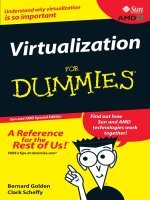Manning ant 2nd edition jul 2007 ISBN 193239480x
Bạn đang xem bản rút gọn của tài liệu. Xem và tải ngay bản đầy đủ của tài liệu tại đây (14.09 MB, 571 trang )
Ant in Action
Second Edition of
Java Development with Ant
STEVE LOUGHRAN
ERIK HATCHER
MANNING
Greenwich
(74° w. long.)
For online information and ordering of this and other Manning books, please go to
www.manning.com. The publisher offers discounts on this book when ordered in
quantity. For more information, please contact:
Special Sales Department
Manning Publications Co.
Sound View Court 3B
Greenwich, CT 06830
Fax: (609) 877-8256
Email:
©2007 by Manning Publications Co. All rights reserved.
No part of this publication may be reproduced, stored in a retrieval system, or transmitted,
in any form or by means electronic, mechanical, photocopying, or otherwise, without prior
written permission of the publisher.
Many of the designations used by manufacturers and sellers to distinguish their products are
claimed as trademarks. Where those designations appear in the book, and Manning
Publications was aware of a trademark claim, the designations have been printed in initial
caps or all caps.
Recognizing the importance of preserving what has been written, it is Manning’s policy to have
the books we publish printed on acid-free paper, and we exert our best efforts to that end.
Manning Publications Co.
Sound View Court 3B
Greenwich, CT 06830
Copyeditor: Laura Merrill
Typesetter: Denis Dalinnik
Cover designer: Leslie Haimes
ISBN 1-932394-80-X
Printed in the United States of America
1 2 3 4 5 6 7 8 9 10 – MAL – 11 10 09 08 07
Part 1
Learning Ant
3
1 Introducing Ant 5
1.1 What is Ant? 5
The core concepts of Ant 6 ✦ Ant in action:
an example project 8
1.2 What makes Ant so special? 11
1.3 When to use Ant 12
1.4 When not to use Ant 13
1.5 Alternatives to Ant 13
IDEs 13 ✦ Make 14 ✦ Maven 16
1.6 The ongoing evolution of Ant 16
1.7 Summary 17
2 A first Ant build 19
2.1
2.2
2.3
2.4
2.5
2.6
2.7
2.8
2.9
2.10
2.11
Defining our first project 19
Step zero: creating the project directory 20
Step one: verifying the tools are in place 20
Step two: writing your first Ant build file 21
Examining the build file 21
Step three: running your first build 23
If the build fails 23 ✦ Looking at the build in more detail 25
Step four: imposing structure 27
Laying out the source directories 28 ✦ Laying out the build
directories 29 ✦ Laying out the distribution directories 29
Creating the build file 31 ✦ Target dependencies 32
Running the new build file 33 ✦ Incremental builds 34
Running multiple targets on the command line 35
Step five: running our program 36
Why execute from inside Ant? 36 ✦ Adding an "execute"
target 37 ✦ Running the new target 38
Ant command-line options 39
Specifying which build file to run 40 ✦ Controlling the amount
of information provided 41 ✦ Coping with failure 42
Getting information about a project 42
Examining the final build file 43
Running the build under an IDE 44
Summary 45
3 Understanding Ant datatypes and properties 47
3.1 Preliminaries 48
What is an Ant datatype? 48 ✦ Property overview 48
3.2 Introducing datatypes and properties with <javac> 49
3.3 Paths 52
How to use a path 53
3.4 Filesets 53
Patternsets 54
3.5 Selectors 58
3.6 Additional Ant datatypes 59
3.7 Properties 61
Setting properties with the
the availability of files: <available> 66 ✦ Testing conditions with
<condition> 67 ✦ Creating a build timestamp with
<tstamp> 69 ✦ Setting properties from the command line 70
3.8 Controlling Ant with properties 70
Conditional target execution 71 ✦ Conditional build
failure 72 ✦ Conditional patternset inclusion/exclusion 72
3.9 References 73
Viewing datatypes 73
3.10 Managing library dependencies 75
3.11 Resources: Ant’s secret data model 76
3.12 Best practices 76
3.13 Summary 77
4 Testing with JUnit 79
4.1 What is testing, and why do it? 80
4.2 Introducing our application 81
The application: a diary 81
4.3 How to test a program 83
4.4 Introducing JUnit 84
Writing a test case 86 ✦ Running a test case 86
Asserting desired results 87 ✦ Adding JUnit to Ant 90
Writing the code 92
4.5 The JUnit task: <junit> 93
Fitting JUnit into the build process 94 ✦ Halting the
build when tests fail 96 ✦ Viewing test results 96
Running multiple tests with <batchtest> 98
4.6 Generating HTML test reports 99
Halting the builds after generating reports 101
4.7 Advanced <junit> techniques 102
4.8 Best practices 106
The future of JUnit 107
4.9 Summary 108
5 Packaging projects 110
5.1 Working with files 111
Deleting files 112 ✦ Copying files 113 ✦ Moving and
renaming files 114
5.2 Introducing mappers 114
5.3 Modifying files as you go 119
5.4 Preparing to package 120
Adding data files to the classpath 121 ✦ Generating
documentation 122 ✦ Patching line endings for
target platforms 124
5.5 Creating JAR files 126
Testing the JAR file 128 ✦ Creating JAR manifests 129
Adding extra metadata to the JAR 131 ✦ JAR file best
practices 132 ✦ Signing JAR files 132
5.6 Testing with JAR files 135
5.7 Creating Zip files 136
Creating a binary Zip distribution 137 ✦ Creating a source
distribution 138 ✦ Zip file best practices 139
5.8 Packaging for Unix 139
Tar files 139 ✦ Generating RPM packages 143
5.9 Working with resources 143
A formal definition of a resource 143 ✦ What resources
are there? 144 ✦ Resource collections 145
5.10 Summary 147
6 Executing programs
149
6.1 Running programs under Ant—an introduction 149
Introducing the <java> task 151 ✦ Setting the classpath 152
Arguments 153 ✦ Defining system properties 155
Running the program in a new JVM 156 ✦ JVM tuning 157
Handling errors 158 ✦ Executing JAR files 160
6.2 Running native programs 161
Running our diary as a native program 162 ✦ Executing shell
commands 162 ✦ Running under different Operating
Systems 163 ✦ Probing for a program 166
6.3 Advanced <java> and <exec> 167
Setting environment variables 167 ✦ Handling timeouts 168
Running a program in the background 169 ✦ Input and
output 170 ✦ Piped I/O with an I/O redirector 171
FilterChains and FilterReaders 172
6.4 Bulk operations with <apply> 174
6.5 How it all works 176
<java> 176 ✦ <exec> and <apply> 177
6.6 Best practices 177
6.7 Summary 178
7 Distributing our application 179
7.1 Preparing for distribution 180
Securing our distribution 181 ✦ Server requirements 183
7.2 FTP-based distribution of a packaged application 183
Uploading to Unix 184 ✦ Uploading to a Windows
FTP server 185 ✦ Uploading to SourceForge 186
FTP dependency logic 187
7.3 Email-based distribution of a packaged application 188
Sending HTML messages 191
7.4 Secure distribution with SSH and SCP 192
Uploading files with SCP 193 ✦ Downloading files
with <scp> 195 ✦ Remote execution with <sshexec> 197
Troubleshooting the SSH tasks 197
7.5 HTTP download 198
How to probe for a server or web page 199 ✦ Fetching remote
files with <get> 200 ✦ Performing the download 201
7.6 Distribution over multiple channels 203
Calling targets with <antcall> 203 ✦ Distributing
with <antcall> 206
7.7 Summary 208
8 Putting it all together 209
8.1 How to write good build files 209
8.2 Building the diary library 210
Starting the project 210 ✦ The public entry points 211
Setting up the build 212 ✦ Compiling and testing 216
Packaging and creating a distribution 218 ✦ Distribution 222
8.3 Adopting Ant 225
8.4 Building an existing project under Ant 228
8.5 Summary 230
Part 2
Applying Ant
231
9 Beyond Ant’s core tasks 233
9.1 The many different categories of Ant tasks 234
9.2 Installing optional tasks 236
Troubleshooting 238
9.3 Optional tasks in action 239
Manipulating property files 239 ✦ Improving <javac> with
dependency checking 241
9.4 Software configuration management under Ant 243
9.5 Using third-party tasks 245
Defining tasks with <taskdef> 246 ✦ Declaring tasks defined
in property files 247 ✦ Defining tasks into a unique
namespace 248 ✦ Defining tasks from an Antlib 249
9.6 The Ant-contrib tasks 250
The Ant-contrib tasks in action 253
9.7 Code auditing with Checkstyle 259
9.8 Summary 263
10 Working with big projects
264
10.1 Master builds: managing large projects 265
Introducing the <ant> task 266 ✦ Designing a scalable, flexible
master build file 268
10.2 Controlling child project builds 270
Setting properties in child projects 270 ✦ Passing down
properties and references in <ant> 272
10.3 Advanced delegation 275
Getting data back 276
10.4 Inheriting build files through <import> 277
XML entity inclusion 277 ✦ Importing build files
with <import> 278 ✦ How Ant overrides targets 279
Calling overridden targets 280 ✦ The special properties
of <import> 281
10.5 Applying <import> 283
Extending an existing build file 283 ✦ Creating a base
build file for many projects 284 ✦ Mixin build files 286
Best practices with <import> 287
10.6 Ant’s macro facilities 288
Redefining tasks with
of
10.7 Writing macros with <macrodef> 291
Passing data to a macro 292 ✦ Local variables 294
Effective macro use 295
10.8 Summary 296
11 Managing dependencies 297
11.1 Introducing Ivy 299
The core concepts of Ivy 299
11.2 Installing Ivy 301
Configuring Ivy 302
11.3 Resolving, reporting, and retrieving 304
Creating a dependency report 305 ✦ Retrieving artifacts 306
Setting up the classpaths with Ivy 307
11.4 Working across projects with Ivy 308
Sharing artifacts between projects 308 ✦ Using published
artifacts in other projects 310 ✦ Using Ivy to choreograph
builds 313
11.5 Other aspects of Ivy 315
Managing file versions through Ivy variables 315
Finding artifacts on the central repository 316
Excluding unwanted dependencies 317
Private repositories 317 ✦ Moving to Ivy 318
11.6 Summary 318
12 Developing for the Web 320
12.1 Developing a web application 321
Writing a feed servlet 323 ✦ Libraries in web
applications 324 ✦ Writing web pages 325
Creating a web.xml file 327
12.2 Building the WAR file 328
12.3 Deployment 329
Deployment by copy 330
12.4 Post-deployment activities 331
Probing for server availability 331 ✦ Pausing the build
with <sleep> 333
12.5 Testing web applications with HttpUnit 333
Writing HttpUnit tests 334 ✦ Compiling the
HttpUnit tests 337 ✦ Running the HttpUnit tests 338
12.6 Summary 339
13 Working with XML
340
13.1 Background: XML-processing libraries 341
13.2 Writing XML 341
13.3 Validating XML 343
Validating documents using DTD files 345 ✦ Validating
documents with XML Schema 347 ✦ Validating RelaxNG
documents 349
13.4 Reading XML data 352
13.5 Transforming XML with XSLT 353
Defining the structure of the constants file 354
Creating the constants file 355 ✦ Creating XSL
style sheets 355 ✦ Initializing the build file 358
13.6 Summary 362
14 Enterprise Java
363
14.1 Evolving the diary application 364
14.2 Making an Enterprise application 365
14.3 Creating the beans 366
Compiling Java EE-annotated classes 368 ✦ Adding a
session bean 369
14.4 Extending the web application 371
14.5 Building the Enterprise application 373
14.6 Deploying to the application server 378
14.7 Server-side testing with Apache Cactus 378
Writing a Cactus test 379 ✦ Building Cactus tests 380
The Cactus Ant tasks 381 ✦ Adding Cactus to an
EAR file 382 ✦ Running Cactus tests 383
Diagnosing EJB deployment problems 384
14.8 Summary 385
15 Continuous integration
387
15.1 Introducing continuous integration 388
What do you need for continuous integration? 390
15.2 Luntbuild 391
Installing Luntbuild 393 ✦ Running Luntbuild 393
Configuring Luntbuild 394 ✦ Luntbuild in action 400
Review of Luntbuild 401
15.3 Moving to continuous integration 402
15.4 Summary 404
16 Deployment 406
16.1 How to survive deployment 407
16.2 Deploying with Ant 410
16.3 Database setup in Ant 411
Creating and configuring a database from Ant 412
Issuing database administration commands 413
16.4 Deploying with SmartFrog 415
SmartFrog: a new way of thinking about deployment 415
The concepts in more detail 417 ✦ The SmartFrog
components 425
16.5 Using SmartFrog with Ant 426
Deploying with SmartFrog 428 ✦ Deploying with
the <deploy> task 433 ✦ Summary of SmartFrog 435
16.6 Embracing deployment 436
16.7 Summary 438
Part 3
Extending Ant
441
17 Writing Ant tasks 443
17.1 What exactly is an Ant task? 444
The life of a task 445
17.2 Introducing Ant’s Java API 446
Ant’s utility classes 451
17.3 A useful task: <filesize> 453
Writing the task 453 ✦ How Ant configures tasks 455
Configuring the <filesize> task 457
17.4 Testing tasks with AntUnit 458
Using AntUnit 458 ✦ Testing the <filesize> task 460
Running the tests 461
17.5 More task attributes 463
Enumerations 463 ✦ User-defined types 465
17.6 Supporting nested elements 465
17.7 Working with resources 467
Using a resource-enabled task 470
17.8 Delegating to other tasks 471
Setting up classpaths in a task 472
17.9 Other task techniques 476
17.10 Making an Antlib library 478
17.11 Summary 481
18 Extending Ant further
483
18.1 Scripting within Ant 484
Writing new tasks with <scriptdef> 486
Scripting summary 489
18.2 Conditions 490
Writing a conditional task 492
18.3 Writing a custom resource 493
Using a custom resource 496 ✦ How Ant datatypes
handle references 496
18.4 Selectors 497
Scripted selectors 499
18.5 Developing a custom mapper 499
18.6 Implementing a custom filter 501
18.7 Handling Ant’s input and output 503
Writing a custom listener 505 ✦ Writing a custom logger 509
Using loggers and listeners 511 ✦ Handling user input with
an InputHandler 512
18.8 Embedding Ant 512
18.9 Summary 514
appendix A Installation
A.1
A.2
A.3
A.4
A.5
A.6
516
Before you begin 516
The steps to install Ant 517
Setting up Ant on Windows 517
Setting up Ant on Unix 518
Installation configuration 520
Troubleshooting installation 520
appendix B XML Primer
525
B.1 XML namespaces 529
appendix C IDE Integration 531
C.1
C.2
C.3
C.4
C.5
How IDEs use Ant 531
Eclipse 533
Sun NetBeans 539
IntelliJ IDEA 543
Building with Ant and an IDE 546
index 549
P A
R
T
1
Learning Ant
W
elcome to Ant in Action, an in-depth guide to the ubiquitous Java build tool. In
this book, we’re going to explore the tool thoroughly, using it to build everything
from a simple little Java library to a complete server-side application.
Chapters 1 through 8 lay the foundation for using Ant. In this section, you’ll learn
the fundamentals of Java build processes—including compilation, packaging, testing,
and distribution—and how Ant facilitates each step. Ant’s reusable datatypes and
properties play an important role in writing maintainable and extensible build files.
After reading this section, you’ll be ready to use Ant in your own projects.
C H
A
P
T
E
R
1
Introducing Ant
1.1
1.2
1.3
1.4
1.5 Alternatives to Ant 13
1.6 The ongoing evolution of Ant 16
1.7 Summary 17
What is Ant? 5
What makes Ant so special? 11
When to use Ant 12
When not to use Ant 13
Welcome to the future of your build process.
This is a book about Ant. It’s more than just a reference book for Ant syntax, it’s
a collection of best practices demonstrating how to use Ant to its greatest potential in
real-world situations. If used well, you can develop and deliver your software projects
better than you have done before.
Let’s start with a simple question: what is Ant?
1.1
WHAT IS ANT?
Ant is a build tool, a small program designed to help software teams develop big programs by automating all the drudge-work tasks of compiling code, running tests, and
packaging the results for redistribution. Ant is written in Java and is designed to be
cross-platform, easy to use, extensible, and scalable. It can be used in a small personal
project, or it can be used in a large, multiteam software project. It aims to automate
your entire build process.
The origin of Ant is a fascinating story; it’s an example of where a spin-off from a
project can be more successful than the main project. The main project in Ant’s case
is Tomcat, the Apache Software Foundation’s Java Servlet engine, the reference
implementation of the Java Server Pages (JSP) specification. Ant was written by James
Duncan Davidson, then a Sun employee, to make it easier for people to compile
5
Tomcat on different platforms. The tool he wrote did that, and, with help from other
developers, became the way that Apache Java projects were built. Soon it spread to
other open source projects, and trickled out into helping Java developers in general.
That happened in early 2000. In that year and for the following couple of years,
using Ant was still somewhat unusual. Nowadays, it’s pretty much expected that any
Java project you’ll encounter will have an Ant build file at its base, along with the
project’s code and—hopefully—its tests. All Java IDEs come with Ant support, and
it has been so successful that there are versions for the .NET framework (NAnt) and
for PHP (Phing). Perhaps the greatest measure of Ant’s success is the following: a core
feature of Microsoft’s .NET 2.0 development toolchain is its implementation of a verson: MSBuild. That an XML-based build tool, built in their spare time by a few developers, is deemed worthy of having a “strategic” competitor in the .NET framework is
truly a measure of Ant’s success.
In the Java world, it’s the primary build tool for large and multiperson projects—
things bigger than a single person can do under an IDE. Why? Well, we’ll get to that
in section 1.2—the main thing is that it’s written in Java and focuses on building and
testing Java projects.
Ant has an XML syntax, which is good for developers already familiar with XML.
For developers unfamiliar with XML, well, it’s one place to learn the language. These
days, all Java developers need to be familiar with XML.
In a software project experiencing constant change, an automated build can provide a foundation of stability. Even as requirements change and developers struggle to
catch up, having a build process that needs little maintenance and remembers to test
everything can take a lot of housekeeping off developers’ shoulders. Ant can be the
means of controlling the building and deployment of Java software projects that
would otherwise overwhelm a team.
1.1.1
6
The core concepts of Ant
We have just told you why Ant is great, but now we are going to show you what makes
it great: its ingredients, the core concepts. The first is the design goal: Ant was designed
to be an extensible tool to automate the build process of a Java development project.
A software build process is a means of going from your source—code and documents—to the product you actually deliver. If you have a software project, you have
a build process, whether or not you know it. It may just be “hit the compile button
on the IDE,” or it may be “drag and drop some files by hand.” Neither of these are
very good because they aren’t automated and they’re often limited in scope.
With Ant, you can delegate the work to the machine and add new stages to your
build process. Testing, for example. Or the creation of XML configuration files from
your Java source. Maybe even the automatic generation of the documentation.
Once you have an automated build, you can let anyone build the system. Then you
can find a spare computer and give it the job of rebuilding the project continuously.
This is why automation is so powerful: it starts to give you control of your project.
CHAPTER 1
INTRODUCING ANT
Ant is Java-based and tries to hide all the platform details it can. It’s also highly
extensible in Java itself. This makes it easy to extend Ant through Java code, using all
the functionality of the Java platform and third-party libraries. It also makes the build
very fast, as you can run Java programs from inside the same Java virtual machine as
Ant itself.
Putting Ant extensions aside until much later, here are the core concepts of Ant as
seen by a user of the tool.
Build Files
Ant uses XML files called build files to describe how to build a project. In the build file
developers list the high-level various goals of the build—the targets—and actions to
take to achieve each goal—the tasks.
A build file contains one project
Each build file describes how to build one project. Very large projects may be composed of multiple smaller projects, each with its own build file. A higher-level build
file can coordinate the builds of the subprojects.
Each project contains multiple targets
Within the build file’s single project, you declare different targets. These targets may
represent actual outputs of the build, such as a redistributable file, or activities, such
as compiling the source or running the tests.
Targets can depend on other targets
When declaring a target, you can declare which targets have to be built first. This can
ensure that the source gets compiled before the tests are run and built, and that the
application is not uploaded until the tests have passed. When Ant builds a project, it
executes targets in the order implied by their dependencies.
Targets contain tasks
Inside targets, you declare what work is needed to complete that stage of the build
process. You do this by listing the tasks that constitute each stage. When Ant executes
a target, it executes the tasks inside, one after the other.
Tasks do the work
Ant tasks are XML elements, elements that the Ant runtime turns into actions. Behind
each task is a Java class that performs the work described by the task’s attributes and
nested data. These tasks are expected to be smart—to handle much of their own argument validation, dependency checking, and error reporting.
WHAT IS ANT?
7
New tasks extend Ant
The fact that it’s easy to extend Ant with new classes is one of its core strengths.
Often, someone will have encountered the same build step that you have and will
have written the task to perform it, so you can just use their work. If not, you can
extend it in Java, producing another reusable Ant task or datatype.
To summarize, Ant reads in a build file containing a project. In the project are targets that describe different things the project can do. Inside the targets are the tasks,
tasks that do the individual steps of the build. Ant executes targets in the order
implied by their declared dependencies, and the tasks inside them, thereby building
the application. That’s the theory. What does it look like in practice?
1.1.2
Ant in action: an example project
Figure 1.1 shows the Ant build file as a graph of targets, each target containing tasks.
When the project is built, Ant determines which targets need to be executed, and in
what order. Then it runs the tasks inside each target. If a task somehow fails, Ant halts
the build. This lets simple rules such as “deploy after compiling” be described, as well
as more complex ones such as “deploy only after the unit tests have succeeded.”
Figure 1.1 Conceptual view of a build file. The project encompasses a collection
of targets. Inside each target are task declarations, which are statements of the
actions Ant must take to build that target. Targets can state their dependencies
on other targets, producing a graph of dependencies. When executing a target,
all its dependents must execute first.
8
CHAPTER 1
INTRODUCING ANT
Listing 1.1 shows the build file for this typical build process.
Listing 1.1
A typical scenario: compile, document, package, and deploy
<?xml version="1.0" ?>
<target name="init">
<mkdir dir="build/classes" />
<mkdir dir="dist" />
</target>
Create two output
directories for
generated files
<target name="compile" depends="init">
destdir="build/classes"/>
</target>
<target name="doc" depends="init" >
packagenames="org.*" />
</target>
Create the
javadocs of all
org.* source files
<target name="package" depends="compile,doc" >
</target>
Create a JAR file
of everything in
build/classes
<target name="deploy" depends="package" >
Upload all files in
password="${ftp.password}">
the dist directory
to the ftp server
<fileset dir="dist"/>
</ftp>
</target>
</project>
While listing 1.1 is likely to have some confusing pieces to it, it should be mostly
comprehensible to a Java developer new to Ant. For example, packaging (target
name="package") depends on the successful javac compilation and javadoc documentation (depends="compile,doc"). Perhaps the most confusing piece is the
${...} notation used in the FTP task (<ftp>). That indicates use of Ant properties, which are values that can be expanded into strings. The output of our build is
> ant -propertyfile ftp.properties
Buildfile: build.xml
init:
[mkdir] Created dir: /home/ant/ex/build/classes
[mkdir] Created dir: /home/ant/ex/dist
WHAT IS ANT?
9
compile:
[javac] Compiling 1 source file to /home/ant/ex/build/classes
doc:
[javadoc] Generating Javadoc
[javadoc] Javadoc execution
[javadoc] Loading source files for package
org.example.antbook.lesson1...
[javadoc] Constructing Javadoc information...
[javadoc] Building tree for all the packages and classes...
[javadoc] Building index for all the packages and classes...
[javadoc] Building index for all classes...
package:
[jar] Building jar: /home/ant/ex/dist/project.jar
deploy:
[ftp] sending files
[ftp] 1 files sent
BUILD SUCCESSFUL
Total time: 5 seconds.
Why did we invoke Ant with -propertyfile ftp.properties? We have a file
called ftp.properties containing the three properties server.name, ftp.
username, and ftp.password. The property handling mechanism allows parameterization and reusability of our build file. This particular example, while certainly
demonstrative, is minimal and gives only a hint of things to follow. In this build, we tell
Ant to place the generated documentation alongside the compiled classes, which isn’t a
typical distribution layout but allows this example to be abbreviated. Using the
-propertyfile command-line option is also atypical and is used in situations
where forced override control is desired, such as forcing a build to upload to a different server. This example shows Ant’s basics well: target dependencies, use of properties, compiling, documenting, packaging, and, finally, distribution.
For the curious, here are pointers to more information on the specifics of this
build file: chapter 2 covers build file syntax, target dependencies, and <javac> in
more detail; chapter 3 explains Ant properties, including -propertyfile; chapter 5
delves into <jar> and <javadoc>; and, finally, <ftp> is covered in chapter 7.
Because Ant tasks are Java classes, the overhead of invoking each task is quite
small. For each task, Ant creates a Java object, configures it, then calls its execute()
method. A simple task such as <mkdir> would call a Java library method to create a
directory. A more complex task such as <ftp> would invoke a third-party FTP
library to talk to the remote server, and, optionally, perform dependency checking
to upload only files that were newer than those at the destination. A very complex
task such as <javac> not only uses dependency checking to decide which files
to compile, it supports multiple compiler back ends, calling Sun’s Java compiler in
the same Java Virtual Machine (JVM), or executing a different compiler as an external executable.
10
CHAPTER 1
INTRODUCING ANT
These are implementation details. Simply ask Ant to compile some files—how
Ant decides which compiler to use and what its command line is are issues that you
rarely need to worry about. It just works.
That’s the beauty of Ant: it just works. Specify the build file correctly, and Ant will
work out target dependencies and call the targets in the right order. The targets run
through their tasks in order, and the tasks themselves deal with file dependencies and
the actual execution of the appropriate Java package calls or external commands
needed to perform the work. Because each task is usually declared at a high level, one
or two lines of XML is often enough to describe what you want a task to do. Ten lines
might be needed for something as complex as creating a database table. With only a
few lines needed per task, you can keep each build target small, and keep the build file
itself under control.
That is why Ant is popular, but that’s not the only reason.
1.2
WHAT MAKES ANT SO SPECIAL?
Ant is the most popular build tool in Java projects. Why is that? What are its unique
attributes that helped it grow from a utility in a single project to the primary build
system of Java projects?
Ant is free and Open Source
Ant costs nothing to download. It comes with online documentation that covers each
task in detail, and has a great online community on the Ant developer and user mail
lists. If any part of Ant doesn’t work for you, you can fix it. All the Ant developers got
into the project by fixing bugs that mattered to them or adding features that they
needed. The result is an active project where the end users are the developers.
Ant makes it easy to bring developers into a project
One of the benefits of using Ant comes when a new developer joins a team. With a
nicely crafted build process, the new developer can be shown how to get code from
the source code repository, including the build file and library dependencies. Even
Ant itself could be stored in the repository for a truly repeatable build process.
It is well-known and widely supported
Ant is the primary build tool for Java projects. Lots of people know how to use it, and
there is a broad ecosystem of tools around it. These tools include third-party Ant
tasks, continuous-integration tools, and editors/IDEs with Ant support.
It integrates testing into the build processes
The biggest change in software development in the last few years has been the adoption of test-centric processes. The agile processes, including Extreme Programming
and Test-Driven Development, make writing tests as important as writing the
WHAT MAKES ANT SO SPECIAL?
11
functional code. These test-first processes say that developers should write the tests
before the code.
Ant doesn’t dictate how you write your software—that’s your choice. What it does
do is let anyone who does write tests integrate those tests into the build process. An
Ant build file can mandate that the unit tests must all pass before the web application
is deployed, and that after deploying it, the functional tests must be run. If the tests
fail, Ant can produce a nice HTML report that highlights the problems.
Adopting a test-centric development process is probably the most important and profound change a software project can make. Ant is an invaluable adjunct to that change.
It enables continuous integration
With tests and an automated build that runs those tests, it becomes possible to have a
machine rebuild and retest the application on a regular basis. How regularly? Nightly?
How about every time someone checks something into the code repository?
This is what continuous integration tools can do: they can monitor the repository
and rerun the build when something changes. If the build and tests work, they update
a status page on their web site. If something fails, developers get email notifying them
of the problem. This catches errors within minutes of the code being checked in,
stopping bugs from hiding unnoticed in the source.
It runs inside Integrated Development Environments
Integrated Development Environments (IDEs) are great for editing, compiling, and
debugging code, and they’re easy to use. It’s hard to convince users of a good IDE that
they should abandon it for a build process based on a text file and a command line
prompt. Ant integrates with all mainstream IDEs, so users do not need to abandon
their existing development tools to use Ant.
Ant doesn’t replace an IDE; a good editor with debugging and even refactoring
facilities is an invaluable tool to have and use. Ant just takes control of compilation,
packaging, testing, and deployment stages of the build process in a way that’s portable, scalable, and often reusable. As such, it complements IDEs. The latest generation
of Java IDEs all support Ant. This means that developers can choose whatever IDE
they like, and yet everyone can share the same automated build process.
1.3
WHEN TO USE ANT
When do you need Ant? When is an automated build tool important? The approximate answer is “whenever you have any project that needs to compile or test Java
code.” At the start of the project, if only one person is coding, then an IDE is a good
starting point. As soon as more people work on the code, its deliverables get more
complex, or the test suite starts to be written, then its time to turn to Ant. This is also
a great time to set up the continuous integration server, or to add the project to a running one.
12
CHAPTER 1
INTRODUCING ANT
Another place to use Ant is in your Java programs, if you want to use its functionality in your own project. While Ant was never designed with this reuse in mind, it
can be used this way. Chapter 18 looks at embedding Ant inside another program.
1.4
WHEN NOT TO USE ANT
Although Ant is a great build tool, there are some places where it isn’t appropriate.
Ant is not the right tool to use outside of the build process. Its command line and
error messages are targeted at developers who understand English and Java programming. You should not use Ant as the only way end-users can launch an application.
Some people do this: they provide a build file to set up the classpath and run a Java
program, or they use Ant to glue a series of programs together. This works until there’s
a problem and Ant halts with an error message that only makes sense to a developer.
Nor is Ant a general-purpose workflow engine; it lacks the persistence or failure
handling that such a system needs. Its sole options for handling failure are “halt” or
“ignore,” and while it may be able to run for days at a time, this is something that’s
never tested. The fact that people do try to use Ant for workflow shows that there’s
demand for a portable, extensible, XML-based workflow engine. Ant is not that; Ant
is a tool for making development easier, not solving every problem you can imagine.
Finally, setting up a build file takes effort. If you’re just starting out writing some
code, it’s easier to stay in the IDEs, using the IDE to set up your classpath, to build,
and to run tests. You can certainly start off a project that way, but as soon as you want
HTML test reports, packaging, and distribution, you’ll need Ant. It’s good to start
work on the build process early, rather than try to live in the IDE forever.
1.5
ALTERNATIVES TO ANT
Ant is not the only build tool available. How does it fare in comparison to its competition and predecessors? We’ll compare Ant to its most widely used comptetitors—
IDEs Make, and Maven.
1.5.1
IDEs
IDEs are the main way people code: Eclipse, NetBeans, and IntelliJ IDEA are all great for
Java development. Their limitations become apparent as a project proceeds and grows.
• It’s very hard to add complex operations, such as XSL stylesheet operations, Java
source generation from IDL/WSDL processing, and other advanced tricks.
• It can be near-impossible to transfer one person’s IDE settings to another user.
Settings can end up tied to an individual’s environment.
• IDE-based build processes rarely scale to integrate many different subprojects
with complex dependencies.
• Producing replicable builds is an important part of most projects, and it’s risky
to use manual IDE builds to do so.
ALTERNATIVES TO ANT
13
All modern IDEs have Ant support, and the IDE teams all help test Ant under their
products. One IDE, NetBeans, uses Ant as its sole way of building projects, eliminating any difference between the IDE and Ant. The others integrate Ant within their
own build process, so you can call Ant builds at the press of button.
1.5.2
Make
The Unix Make tool is the original build tool; it’s the underpinnings of Unix and
Linux. In Make, you list targets, their dependencies, and the actions to bring each target up-to-date.
The tool is built around the file system. Each target in a makefile is either the
name of a file to bring up-to-date or what, in Make terminology, is called a phony target. A named target triggers some actions when invoked. Make targets can depend
upon files or other targets. Phony targets have names like clean or all and can
have no dependencies (that is, they always execute their commands) or can be dependent upon real targets.
One of the best parts of Make is that it supports pattern rules to determine how
to build targets from the available inputs, so that it can infer that to create a .class
file, you compile a .java file of the same name.
All the actions that Make invokes are actually external programs, so the rule to go
from .java files to .class files would invoke the javac program to compile the
source, which doesn’t know or care that it has been invoked by Make.
Here’s an example of a very simple GNU makefile to compile two Java classes and
archive them into a JAR file:
all: project.jar
project.jar: Main.class XmlStuff.class
jar -cvf $@ $<
%.class: %.java
javac $<
The makefile has a phony target, all, which, by virtue of being first in the file, is the
default target. It depends upon project.jar, which depends on two compiled Java
files, packaging them with the JAR program. The final rule states how to build class
(.class) files from Java (.java) files. In Make, you list the file dependencies, and
the tool determines which rules to apply and in what sequence, while the developer is
left tracking down bugs related to the need for invisible tab characters rather than
spaces at the start of each action.
When someone says that they use Make, it usually means they use Make-on-Unix,
or Make-on-Windows. It’s very hard to build across both, and doing so usually
requires a set of Unix-compatible applications, such as the Cygwin suite. Because
Make handles the dependencies, it’s limited to that which can be declared in the
file: either timestamped local files or phony targets. Ant’s tasks contain their own
14
CHAPTER 1
INTRODUCING ANT
dependency logic. This adds work for task authors, but benefits task users. This is
because specialized tasks to update JAR files or copy files to FTP servers can contain
the code to decide if an entry in a JAR file or a file on a remote FTP server is older than
a local file.
Ant versus Make
Ant and Make have the same role: they automate a build process by taking a specification file and using that and source files to create the desired artifacts. However, Ant
and Make do have some fundamentally different views of how the build process
should work.
With Ant, you list sequences of operations and the dependencies between them,
and you let file dependencies sort themselves out through the tasks. The only targets
that Ant supports are similar to Make’s phony targets: targets that are not files and
exist only in the build file. The dependencies of these targets are other targets. You
omit file dependencies, along with any file conversion rules. Instead, the Ant build file
states the stages used in the process. While you may name the input or output files,
often you can use a wildcard or even a default wildcard to specify the source files. For
example, here the <javac> task automatically includes all Java files in all subdirectories below the source directory:
<?xml version="1.0" ?>
<target name="all">
<javac srcdir="."/>
<jar destfile="project.jar" includes="*.class" />
</target>
</project>
Both the <javac> and <jar> tasks will compare the sources and the destinations
and decide which to compile or add to the archive. Ant will call each task in turn, and
the tasks can choose whether or not to do work. The advantage of this approach is
that the tasks can contain more domain-specific knowledge than the build tool, such
as performing directory hierarchy-aware dependency checking, or even addressing
dependency issues across a network. The other subtlety of using wildcards to describe
source files, JAR files on the classpath, and the like is that you can add new files without having to edit the build file. This is nice when projects start to grow because it
keeps build file maintenance to a minimum.
Ant works best with programs that are wrapped by Java code into a task. The task
implements the dependency logic, configures the application, executes the program,
and interprets the results. Ant does let you execute native and Java programs directly,
but adding the dependency logic is harder than it is for Make. Also, with its Java
focus, there’s still a lot to be said for using Make for C and C++ development, at least
on Linux systems, where the GNU implementation is very good, and where the development tools are installed on most end users’ systems. For Java projects, Ant has the
ALTERNATIVES TO ANT
15
edge, as it is portable, Java-centric, and even redistributable if you need to use it inside
your application.
1.5.3
Maven
Maven is a competing build tool from Apache, hosted at .
Maven uses templates—archetypes—to define how a specific project should be built.
The standard archetype is for a Java library, but others exist and more can be written.
Like Ant, Maven uses an XML file to describe the project. Ant’s file explicitly lists
the stages needed for each step of the build process, but neglects other aspects of a
project such as its dependencies, where the source code is kept under revision control,
and other things. Maven’s Project Object Model (POM) file declares all this information, information that Maven plugins use to manage all parts of the build process,
from retrieving dependent libraries to running tests and generating reports.
Central to Maven is the idea that the tools should encode a set of best practices as
to how projects should be laid out and how they should test and release code. Ant, in
comparison, has no formal knowledge of best practices; Ant leaves that to the developers to decide on so they can implement their own policy.
Ant versus Maven
There is some rivalry between the two Apache projects, though it is mostly goodnatured. The developer teams are friends, sharing infrastructure bits and, sometimes,
even code.
Ant views itself as the more flexible of the two tools, while Maven considers itself
the more advanced of the pair. There are some appealing aspects to Maven, which can
generate a JAR and a web page with test results from only a minimal POM file. It pulls
this off if the project is set up to follow the Maven rules, and every library, plugin, and
archetype that it depends upon is in the central Maven artifact repository. Once a
project starts to diverge from the templates the Maven team have provided, however,
you end up looking behind the curtains and having to fix the underpinnings. That transition from “Maven user” to “plugin maintainer” can be pretty painful, by all accounts.
Still, Maven does have some long-term potential and it’s worth keeping an eye on,
but in our experience it has a hard time building Java projects with complex stages in
the build process. To be fair, building very large, very complex Java projects is hard
with any tool. Indeed, coping with scale is one of the ongoing areas of Ant evolution,
which is why chapters 10 and 11 in this book are dedicated to that problem.
1.6
THE ONGOING EVOLUTION OF ANT
Ant is still evolving. As an Apache project, it’s controlled by their bylaws, which cover
decision-making and write-access to the source tree. Those with write-access to Ant’s
source code repository are called committers, because they’re allowed to commit code
changes directly. All Ant users are encouraged to make changes to the code, to extend
Ant to meet their needs, and to return those changes to the Ant community.
16
CHAPTER 1
INTRODUCING ANT