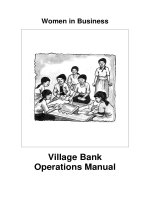Ebook Genie 2000 Operations Manual
Bạn đang xem bản rút gọn của tài liệu. Xem và tải ngay bản đầy đủ của tài liệu tại đây (3.27 MB, 387 trang )
Genie™ 2000
Spectroscopy Software
Operations
9233652F
V3.1
Body: 9230846K
Copyright 2006, Canberra Industries, Inc. All rights reserved.
The material in this document, including all information, pictures,
graphics and text, is the property of Canberra Industries, Inc. and
is protected by U.S. copyright laws and international copyright
conventions.
Canberra expressly grants the purchaser of this product the right
to copy any material in this document for the purchaser’s own use,
including as part of a submission to regulatory or legal authorities
pursuant to the purchaser’s legitimate business needs.
No material in this document may be copied by any third party, or
used for any commercial purpose, or for any use other than that
granted to the purchaser, without the written permission of
Canberra Industries, Inc.
Canberra Industries, 800 Research Parkway, Meriden, CT 06450
Tel: 203-238-2351 FAX: 203-235-1347
The information in this document describes the product as
accurately as possible, but is subject to change without notice.
Printed in the United States of America.
Genie is a trademark of Canberra Industries, Inc.
Canberra’s True Coincidence Summing Correction for Radiation
Detectors is covered by US Patent 6,225,634.
Java and Javascript are registered trademarks of Sun Microsystems, Inc. in the United States and other countries.
Microsoft, Windows, NT, and Visual Basic are trademarks or registered trademarks of Microsoft Corporation in the
United States and/or other countries.
This volume contains the operating manuals
for four related programs, each separated by a
blue divider.
Part 1 - The Genie 2000 Operations Manual, including the S501 Gamma Analysis
option.
Part 2 - Model S505 QA Software User's
Manual
Part 3 - Model S506 Interactive Peak Fit
User’s Manual
Part 4 - Model S509 Alpha Analysis User's
Manual
Note:
A PDF for each of these manuals is located on your
distribution CD.
Notes
Table of Contents
1. Introduction . . . . . . . . . . . . . . . . . . . . . . . . . . . . . 1
Overview of Genie 2000 . . . . . . . . . . . . . . . . . . . . . . . . . . . . . . . . . . . . . . 1
Genie 2000 Support Services . . . . . . . . . . . . . . . . . . . . . . . . . . . . . . . . . . . . 3
Training . . . . . . . . . . . . . . . . . . . . . . . . . . . . . . . . . . . . . . . . . . . . . 4
Maintenance Contracts . . . . . . . . . . . . . . . . . . . . . . . . . . . . . . . . . . . . . 4
About this Manual. . . . . . . . . . . . . . . . . . . . . . . . . . . . . . . . . . . . . . . . . . 4
Operations. . . . . . . . . . . . . . . . . . . . . . . . . . . . . . . . . . . . . . . . . . . . 4
Customization Tools . . . . . . . . . . . . . . . . . . . . . . . . . . . . . . . . . . . . . . 5
Genie 2000 Software . . . . . . . . . . . . . . . . . . . . . . . . . . . . . . . . . . . . . . . . 5
Typographic Conventions . . . . . . . . . . . . . . . . . . . . . . . . . . . . . . . . . . . . . 11
Keyboard Access. . . . . . . . . . . . . . . . . . . . . . . . . . . . . . . . . . . . . . . . . . 11
Accelerator Keys . . . . . . . . . . . . . . . . . . . . . . . . . . . . . . . . . . . . . . . 11
Help Keys . . . . . . . . . . . . . . . . . . . . . . . . . . . . . . . . . . . . . . . . . . . 14
System Keys . . . . . . . . . . . . . . . . . . . . . . . . . . . . . . . . . . . . . . . . . . 14
Window Keys . . . . . . . . . . . . . . . . . . . . . . . . . . . . . . . . . . . . . . . . . 14
Pop-Up Window Keys. . . . . . . . . . . . . . . . . . . . . . . . . . . . . . . . . . . . . 15
Editing Keys . . . . . . . . . . . . . . . . . . . . . . . . . . . . . . . . . . . . . . . . . . 15
2. MCA Input Definition . . . . . . . . . . . . . . . . . . . . . . . . 17
The InSpector 2000 Simulator . . . . . . . . . . . . . . . . . . . . . . . . . . . . . . . . . . . 17
The MID Wizard . . . . . . . . . . . . . . . . . . . . . . . . . . . . . . . . . . . . . . . . . . 17
Using the Wizard . . . . . . . . . . . . . . . . . . . . . . . . . . . . . . . . . . . . . . . 18
The MCA Input Definition Editor . . . . . . . . . . . . . . . . . . . . . . . . . . . . . . . . . 21
Basic Concepts. . . . . . . . . . . . . . . . . . . . . . . . . . . . . . . . . . . . . . . . . . . 22
Starting the MCA Input Definition (MID) Editor . . . . . . . . . . . . . . . . . . . . . . . . . 22
Building an MCA Definition . . . . . . . . . . . . . . . . . . . . . . . . . . . . . . . . . . . 23
Adding an MCA . . . . . . . . . . . . . . . . . . . . . . . . . . . . . . . . . . . . . . . . 23
Interpreting the Definition Entry . . . . . . . . . . . . . . . . . . . . . . . . . . . . . . . 25
Deleting an MCA . . . . . . . . . . . . . . . . . . . . . . . . . . . . . . . . . . . . . . . 25
Defining an MCA . . . . . . . . . . . . . . . . . . . . . . . . . . . . . . . . . . . . . . . . . 26
Devices . . . . . . . . . . . . . . . . . . . . . . . . . . . . . . . . . . . . . . . . . . . . 26
MCA . . . . . . . . . . . . . . . . . . . . . . . . . . . . . . . . . . . . . . . . . . . 27
Sample Changer . . . . . . . . . . . . . . . . . . . . . . . . . . . . . . . . . . . . . . 28
Stabilizer, High Voltage, DSP Gain and DSP Filter . . . . . . . . . . . . . . . . . . . 28
The Settings . . . . . . . . . . . . . . . . . . . . . . . . . . . . . . . . . . . . . . . . . . 29
MCA Settings . . . . . . . . . . . . . . . . . . . . . . . . . . . . . . . . . . . . . . . 29
Stabilizer Settings . . . . . . . . . . . . . . . . . . . . . . . . . . . . . . . . . . . . . 29
High Voltage Settings . . . . . . . . . . . . . . . . . . . . . . . . . . . . . . . . . . . 31
DSP Gain Settings. . . . . . . . . . . . . . . . . . . . . . . . . . . . . . . . . . . . . 31
DSP Filter Settings . . . . . . . . . . . . . . . . . . . . . . . . . . . . . . . . . . . . 33
MCS Settings . . . . . . . . . . . . . . . . . . . . . . . . . . . . . . . . . . . . . . . 33
Input Settings . . . . . . . . . . . . . . . . . . . . . . . . . . . . . . . . . . . . . . . 34
Saving the Input Definition . . . . . . . . . . . . . . . . . . . . . . . . . . . . . . . . . . . . 35
Changing the Summary View . . . . . . . . . . . . . . . . . . . . . . . . . . . . . . . . . . . 36
Editing an MCA Definition . . . . . . . . . . . . . . . . . . . . . . . . . . . . . . . . . . . . 36
Viewing the File Details . . . . . . . . . . . . . . . . . . . . . . . . . . . . . . . . . . . . 37
Editing the Definition . . . . . . . . . . . . . . . . . . . . . . . . . . . . . . . . . . . . . 37
The New Command . . . . . . . . . . . . . . . . . . . . . . . . . . . . . . . . . . . . . . 37
The Input Definition Report . . . . . . . . . . . . . . . . . . . . . . . . . . . . . . . . . . 38
Using MCA Definition Tables . . . . . . . . . . . . . . . . . . . . . . . . . . . . . . . . . . . 38
Viewing the Current Database. . . . . . . . . . . . . . . . . . . . . . . . . . . . . . . . . 38
Loading and Unloading Definitions . . . . . . . . . . . . . . . . . . . . . . . . . . . . . . 38
Loading the Definition . . . . . . . . . . . . . . . . . . . . . . . . . . . . . . . . . . . . 39
Unloading the Definition . . . . . . . . . . . . . . . . . . . . . . . . . . . . . . . . . . . 40
3. Gamma Acquisition and Analysis. . . . . . . . . . . . . . . . . 41
File Menu . . . . . . . . . . . . . . . . . . . . . . . . . . . . . . . . . . . . . . . . . . . . . 41
Open Datasource. . . . . . . . . . . . . . . . . . . . . . . . . . . . . . . . . . . . . . . . 41
Close . . . . . . . . . . . . . . . . . . . . . . . . . . . . . . . . . . . . . . . . . . . . . . 43
Save . . . . . . . . . . . . . . . . . . . . . . . . . . . . . . . . . . . . . . . . . . . . . . 43
Save as . . . . . . . . . . . . . . . . . . . . . . . . . . . . . . . . . . . . . . . . . . . . . 43
Data Plot . . . . . . . . . . . . . . . . . . . . . . . . . . . . . . . . . . . . . . . . . . . . 44
Print . . . . . . . . . . . . . . . . . . . . . . . . . . . . . . . . . . . . . . . . . . . . 45
Plot to Clipboard. . . . . . . . . . . . . . . . . . . . . . . . . . . . . . . . . . . . . . . . 45
ii
Print Report Window . . . . . . . . . . . . . . . . . . . . . . . . . . . . . . . . . . . . . 45
Export Report to PDF . . . . . . . . . . . . . . . . . . . . . . . . . . . . . . . . . . . . . 45
Export Data Plot to PDF . . . . . . . . . . . . . . . . . . . . . . . . . . . . . . . . . . . . 46
Open Workspace . . . . . . . . . . . . . . . . . . . . . . . . . . . . . . . . . . . . . . . 46
Save Workspace . . . . . . . . . . . . . . . . . . . . . . . . . . . . . . . . . . . . . . . . 46
Delete Workspace . . . . . . . . . . . . . . . . . . . . . . . . . . . . . . . . . . . . . . . 47
Exit . . . . . . . . . . . . . . . . . . . . . . . . . . . . . . . . . . . . . . . . . . . . . . 47
MCA Menu . . . . . . . . . . . . . . . . . . . . . . . . . . . . . . . . . . . . . . . . . . . . 47
Acquire Start. . . . . . . . . . . . . . . . . . . . . . . . . . . . . . . . . . . . . . . . . . 47
Acquire Stop . . . . . . . . . . . . . . . . . . . . . . . . . . . . . . . . . . . . . . . . . . 47
Acquire Setup . . . . . . . . . . . . . . . . . . . . . . . . . . . . . . . . . . . . . . . . . 48
Mode . . . . . . . . . . . . . . . . . . . . . . . . . . . . . . . . . . . . . . . . . . . 48
Input Size . . . . . . . . . . . . . . . . . . . . . . . . . . . . . . . . . . . . . . . . . 48
External Start/Stop . . . . . . . . . . . . . . . . . . . . . . . . . . . . . . . . . . . . 48
MCS Preset . . . . . . . . . . . . . . . . . . . . . . . . . . . . . . . . . . . . . . . . 49
Time Preset . . . . . . . . . . . . . . . . . . . . . . . . . . . . . . . . . . . . . . . . 49
Computational Presets. . . . . . . . . . . . . . . . . . . . . . . . . . . . . . . . . . . 49
Clear . . . . . . . . . . . . . . . . . . . . . . . . . . . . . . . . . . . . . . . . . . . . . . 50
Adjust . . . . . . . . . . . . . . . . . . . . . . . . . . . . . . . . . . . . . . . . . . . . . 50
ADC . . . . . . . . . . . . . . . . . . . . . . . . . . . . . . . . . . . . . . . . . . . . 51
Stabilizer . . . . . . . . . . . . . . . . . . . . . . . . . . . . . . . . . . . . . . . . . 52
Amplifier . . . . . . . . . . . . . . . . . . . . . . . . . . . . . . . . . . . . . . . . . 54
High Voltage . . . . . . . . . . . . . . . . . . . . . . . . . . . . . . . . . . . . . . . 56
Power Manager . . . . . . . . . . . . . . . . . . . . . . . . . . . . . . . . . . . . . . 57
MCS . . . . . . . . . . . . . . . . . . . . . . . . . . . . . . . . . . . . . . . . . . . . 58
Status . . . . . . . . . . . . . . . . . . . . . . . . . . . . . . . . . . . . . . . . . . . . . 60
Advance . . . . . . . . . . . . . . . . . . . . . . . . . . . . . . . . . . . . . . . . . . . . 60
Load . . . . . . . . . . . . . . . . . . . . . . . . . . . . . . . . . . . . . . . . . . . . . . 61
Calibrate Menu. . . . . . . . . . . . . . . . . . . . . . . . . . . . . . . . . . . . . . . . . . . 61
Setup . . . . . . . . . . . . . . . . . . . . . . . . . . . . . . . . . . . . . . . . . . . . . . 62
Energy Only Calibration. . . . . . . . . . . . . . . . . . . . . . . . . . . . . . . . . . . . 64
Energy Coefficients . . . . . . . . . . . . . . . . . . . . . . . . . . . . . . . . . . . . . . 65
Energy Full . . . . . . . . . . . . . . . . . . . . . . . . . . . . . . . . . . . . . . . . . . 65
By Certificate File . . . . . . . . . . . . . . . . . . . . . . . . . . . . . . . . . . . . . 66
iii
By Nuclide List . . . . . . . . . . . . . . . . . . . . . . . . . . . . . . . . . . . . . . 67
By Calibration File . . . . . . . . . . . . . . . . . . . . . . . . . . . . . . . . . . . . 69
By Entry . . . . . . . . . . . . . . . . . . . . . . . . . . . . . . . . . . . . . . . . . . 70
Energy Calibration – Full . . . . . . . . . . . . . . . . . . . . . . . . . . . . . . . . . 71
Energy Recalibration . . . . . . . . . . . . . . . . . . . . . . . . . . . . . . . . . . . . . 73
Energy Show . . . . . . . . . . . . . . . . . . . . . . . . . . . . . . . . . . . . . . . . . 74
Peak-to-Total Calibration . . . . . . . . . . . . . . . . . . . . . . . . . . . . . . . . . . . 75
Guidelines for Improving Accuracy. . . . . . . . . . . . . . . . . . . . . . . . . . . . 75
Setting up a Peak-to-Total Calibration . . . . . . . . . . . . . . . . . . . . . . . . . . 76
Performing the Peak-to-Total Calibration. . . . . . . . . . . . . . . . . . . . . . . . . 79
Editing the Peak-to-Total Calibration Results . . . . . . . . . . . . . . . . . . . . . . 79
Establishing a Crossover Energy . . . . . . . . . . . . . . . . . . . . . . . . . . . . . 80
Peak-to-Total Show . . . . . . . . . . . . . . . . . . . . . . . . . . . . . . . . . . . . 81
Efficiency . . . . . . . . . . . . . . . . . . . . . . . . . . . . . . . . . . . . . . . . . . . 82
By Certificate File . . . . . . . . . . . . . . . . . . . . . . . . . . . . . . . . . . . . . 82
By Nuclide List . . . . . . . . . . . . . . . . . . . . . . . . . . . . . . . . . . . . . . 83
By Calibration File . . . . . . . . . . . . . . . . . . . . . . . . . . . . . . . . . . . . 86
By Entry . . . . . . . . . . . . . . . . . . . . . . . . . . . . . . . . . . . . . . . . . . 87
By ISOCS/LabSOCS . . . . . . . . . . . . . . . . . . . . . . . . . . . . . . . . . . . 88
Performing the Efficiency Calibration . . . . . . . . . . . . . . . . . . . . . . . . . . 93
Peak Edits . . . . . . . . . . . . . . . . . . . . . . . . . . . . . . . . . . . . . . . . . 94
Cascade Correction . . . . . . . . . . . . . . . . . . . . . . . . . . . . . . . . . . . . 95
Perform Cascade Correction . . . . . . . . . . . . . . . . . . . . . . . . . . . . . . . 95
Auto . . . . . . . . . . . . . . . . . . . . . . . . . . . . . . . . . . . . . . . . . . . . 95
Use-results. . . . . . . . . . . . . . . . . . . . . . . . . . . . . . . . . . . . . . . . . 96
Show . . . . . . . . . . . . . . . . . . . . . . . . . . . . . . . . . . . . . . . . . . . 96
Supported Curves . . . . . . . . . . . . . . . . . . . . . . . . . . . . . . . . . . . . . 96
Efficiency Show . . . . . . . . . . . . . . . . . . . . . . . . . . . . . . . . . . . . . . . . 97
Gain Evaluator. . . . . . . . . . . . . . . . . . . . . . . . . . . . . . . . . . . . . . . . . 98
Zooming in on the Data . . . . . . . . . . . . . . . . . . . . . . . . . . . . . . . . . . 99
Context Menu . . . . . . . . . . . . . . . . . . . . . . . . . . . . . . . . . . . . . . 100
Interactive vs. ASF Evaluation . . . . . . . . . . . . . . . . . . . . . . . . . . . . . 100
Source of True Energies . . . . . . . . . . . . . . . . . . . . . . . . . . . . . . . . . 101
The Data Plot . . . . . . . . . . . . . . . . . . . . . . . . . . . . . . . . . . . . . . 102
iv
Data Text Box . . . . . . . . . . . . . . . . . . . . . . . . . . . . . . . . . . . . . . 103
Fix File Gain . . . . . . . . . . . . . . . . . . . . . . . . . . . . . . . . . . . . . . . 103
Save New CAL File . . . . . . . . . . . . . . . . . . . . . . . . . . . . . . . . . . . 104
ReEvaluate . . . . . . . . . . . . . . . . . . . . . . . . . . . . . . . . . . . . . . . . 104
Auto Gain Adjust. . . . . . . . . . . . . . . . . . . . . . . . . . . . . . . . . . . . . . . 104
Certificate File . . . . . . . . . . . . . . . . . . . . . . . . . . . . . . . . . . . . . . 106
Peak Search ASF. . . . . . . . . . . . . . . . . . . . . . . . . . . . . . . . . . . . . 107
Single/Double Convergence . . . . . . . . . . . . . . . . . . . . . . . . . . . . . . . 107
Iteration Limit . . . . . . . . . . . . . . . . . . . . . . . . . . . . . . . . . . . . . . 107
Preset Live Time . . . . . . . . . . . . . . . . . . . . . . . . . . . . . . . . . . . . . 108
Percent Gain Shift Tolerance . . . . . . . . . . . . . . . . . . . . . . . . . . . . . . 108
Adjust Zero . . . . . . . . . . . . . . . . . . . . . . . . . . . . . . . . . . . . . . . 108
QA Transfer Before/After . . . . . . . . . . . . . . . . . . . . . . . . . . . . . . . . 108
Execute. . . . . . . . . . . . . . . . . . . . . . . . . . . . . . . . . . . . . . . . . . 109
Save . . . . . . . . . . . . . . . . . . . . . . . . . . . . . . . . . . . . . . . . . . . 109
Cancel . . . . . . . . . . . . . . . . . . . . . . . . . . . . . . . . . . . . . . . . . . 109
Auto Gain Adjust Status . . . . . . . . . . . . . . . . . . . . . . . . . . . . . . . . . . . 109
Cancel/Abort . . . . . . . . . . . . . . . . . . . . . . . . . . . . . . . . . . . . . . . 110
Print Report Now . . . . . . . . . . . . . . . . . . . . . . . . . . . . . . . . . . . . 110
Return to Setup/Save. . . . . . . . . . . . . . . . . . . . . . . . . . . . . . . . . . . 110
General Information . . . . . . . . . . . . . . . . . . . . . . . . . . . . . . . . . . . 110
Data Text Box . . . . . . . . . . . . . . . . . . . . . . . . . . . . . . . . . . . . . . 111
File Gain Adjust . . . . . . . . . . . . . . . . . . . . . . . . . . . . . . . . . . . . . . . 113
Current Energy Calibration . . . . . . . . . . . . . . . . . . . . . . . . . . . . . . . 113
Goal Calibration File. . . . . . . . . . . . . . . . . . . . . . . . . . . . . . . . . . . 113
Goal Energy Calibration . . . . . . . . . . . . . . . . . . . . . . . . . . . . . . . . . 113
Reanalyze After Adjustment . . . . . . . . . . . . . . . . . . . . . . . . . . . . . . . 114
Load . . . . . . . . . . . . . . . . . . . . . . . . . . . . . . . . . . . . . . . . . . . . . 114
Store . . . . . . . . . . . . . . . . . . . . . . . . . . . . . . . . . . . . . . . . . . . . . 115
Display Menu. . . . . . . . . . . . . . . . . . . . . . . . . . . . . . . . . . . . . . . . . . . 115
Expand . . . . . . . . . . . . . . . . . . . . . . . . . . . . . . . . . . . . . . . . . . . . 115
Scale . . . . . . . . . . . . . . . . . . . . . . . . . . . . . . . . . . . . . . . . . . . . . 117
Compare . . . . . . . . . . . . . . . . . . . . . . . . . . . . . . . . . . . . . . . . . . . 117
On . . . . . . . . . . . . . . . . . . . . . . . . . . . . . . . . . . . . . . . . . . . . 118
v
Off . . . . . . . . . . . . . . . . . . . . . . . . . . . . . . . . . . . . . . . . . . . . 119
VFS . . . . . . . . . . . . . . . . . . . . . . . . . . . . . . . . . . . . . . . . . . . 119
ROIs . . . . . . . . . . . . . . . . . . . . . . . . . . . . . . . . . . . . . . . . . . . . . 119
Display Preferences . . . . . . . . . . . . . . . . . . . . . . . . . . . . . . . . . . . . . 120
Edit Colors . . . . . . . . . . . . . . . . . . . . . . . . . . . . . . . . . . . . . . . . 121
Peak Labeling . . . . . . . . . . . . . . . . . . . . . . . . . . . . . . . . . . . . . . 121
Energy Units . . . . . . . . . . . . . . . . . . . . . . . . . . . . . . . . . . . . . . . 123
Plot Mode . . . . . . . . . . . . . . . . . . . . . . . . . . . . . . . . . . . . . . . . 123
Update Information . . . . . . . . . . . . . . . . . . . . . . . . . . . . . . . . . . . 123
Spectrum Labels . . . . . . . . . . . . . . . . . . . . . . . . . . . . . . . . . . . . . 124
MCA View. . . . . . . . . . . . . . . . . . . . . . . . . . . . . . . . . . . . . . . . 124
Operations . . . . . . . . . . . . . . . . . . . . . . . . . . . . . . . . . . . . . . . . 128
Interactive NID . . . . . . . . . . . . . . . . . . . . . . . . . . . . . . . . . . . . . 129
Analyze Menu . . . . . . . . . . . . . . . . . . . . . . . . . . . . . . . . . . . . . . . . . . 130
Execute Sequence . . . . . . . . . . . . . . . . . . . . . . . . . . . . . . . . . . . . . . 130
Abort Sequence . . . . . . . . . . . . . . . . . . . . . . . . . . . . . . . . . . . . . . . 131
Analysis Phase Selection . . . . . . . . . . . . . . . . . . . . . . . . . . . . . . . . . . . 131
Acquisition . . . . . . . . . . . . . . . . . . . . . . . . . . . . . . . . . . . . . . . . . . 131
Peak Locate . . . . . . . . . . . . . . . . . . . . . . . . . . . . . . . . . . . . . . . . . 133
Unidentified Second Difference . . . . . . . . . . . . . . . . . . . . . . . . . . . . . 133
User Specified . . . . . . . . . . . . . . . . . . . . . . . . . . . . . . . . . . . . . . 135
Library Locate (Gamma-M) . . . . . . . . . . . . . . . . . . . . . . . . . . . . . . . 136
Library Locate (Simple) . . . . . . . . . . . . . . . . . . . . . . . . . . . . . . . . . 139
VMS Standard Peak Search . . . . . . . . . . . . . . . . . . . . . . . . . . . . . . . 141
Library Correlation NID . . . . . . . . . . . . . . . . . . . . . . . . . . . . . . . . . 143
Peak Area. . . . . . . . . . . . . . . . . . . . . . . . . . . . . . . . . . . . . . . . . . . 146
Sum/Non-Linear Least Squares Fit Peak Area . . . . . . . . . . . . . . . . . . . . . 146
Library (Gamma-M) . . . . . . . . . . . . . . . . . . . . . . . . . . . . . . . . . . . 149
Area Correction . . . . . . . . . . . . . . . . . . . . . . . . . . . . . . . . . . . . . . . 151
Standard Background Subtract. . . . . . . . . . . . . . . . . . . . . . . . . . . . . . 151
Reference Peak Correction. . . . . . . . . . . . . . . . . . . . . . . . . . . . . . . . 153
Efficiency Correction . . . . . . . . . . . . . . . . . . . . . . . . . . . . . . . . . . . . 154
Standard Efficiency Correction . . . . . . . . . . . . . . . . . . . . . . . . . . . . . 154
ISOCS Efficiency Correction . . . . . . . . . . . . . . . . . . . . . . . . . . . . . . 155
vi
Nuclide Identification . . . . . . . . . . . . . . . . . . . . . . . . . . . . . . . . . . . . 160
Tentative NID . . . . . . . . . . . . . . . . . . . . . . . . . . . . . . . . . . . . . . 160
NID . . . . . . . . . . . . . . . . . . . . . . . . . . . . . . . . . . . . . . . . . . . 161
NID with Interference Correction . . . . . . . . . . . . . . . . . . . . . . . . . . . . 163
Parent-Daughter Correction . . . . . . . . . . . . . . . . . . . . . . . . . . . . . . . . . 166
Interactive Analysis . . . . . . . . . . . . . . . . . . . . . . . . . . . . . . . . . . . . . 167
The Parts of the Display . . . . . . . . . . . . . . . . . . . . . . . . . . . . . . . . . 167
The Legend . . . . . . . . . . . . . . . . . . . . . . . . . . . . . . . . . . . . . . . 169
Spectral Plot . . . . . . . . . . . . . . . . . . . . . . . . . . . . . . . . . . . . . . . 169
Data at Cursor . . . . . . . . . . . . . . . . . . . . . . . . . . . . . . . . . . . . . . 170
Markers . . . . . . . . . . . . . . . . . . . . . . . . . . . . . . . . . . . . . . . . . 170
Include . . . . . . . . . . . . . . . . . . . . . . . . . . . . . . . . . . . . . . . . . . 170
Analysis Results – Data Source and Plot . . . . . . . . . . . . . . . . . . . . . . . . 171
Spectral Graph Options . . . . . . . . . . . . . . . . . . . . . . . . . . . . . . . . . 172
Tabular Data . . . . . . . . . . . . . . . . . . . . . . . . . . . . . . . . . . . . . . . 174
Peaks Table . . . . . . . . . . . . . . . . . . . . . . . . . . . . . . . . . . . . . . . 174
Nuclides Table . . . . . . . . . . . . . . . . . . . . . . . . . . . . . . . . . . . . . . 176
Library Table . . . . . . . . . . . . . . . . . . . . . . . . . . . . . . . . . . . . . . 177
Calibrations Table . . . . . . . . . . . . . . . . . . . . . . . . . . . . . . . . . . . . 177
Recalculate Calibration . . . . . . . . . . . . . . . . . . . . . . . . . . . . . . . . . 178
Load/Store . . . . . . . . . . . . . . . . . . . . . . . . . . . . . . . . . . . . . . . . 178
Calibration Graph Options . . . . . . . . . . . . . . . . . . . . . . . . . . . . . . . . 179
The Calibration Graph . . . . . . . . . . . . . . . . . . . . . . . . . . . . . . . . . . 181
Return . . . . . . . . . . . . . . . . . . . . . . . . . . . . . . . . . . . . . . . . . . 181
Detection Limits . . . . . . . . . . . . . . . . . . . . . . . . . . . . . . . . . . . . . . . 182
Confidence Factor . . . . . . . . . . . . . . . . . . . . . . . . . . . . . . . . . . . . 182
Perform Variable ROI Width . . . . . . . . . . . . . . . . . . . . . . . . . . . . . . 183
Use Variable MDA Constants . . . . . . . . . . . . . . . . . . . . . . . . . . . . . . 183
Cascade Correction . . . . . . . . . . . . . . . . . . . . . . . . . . . . . . . . . . . 183
Generate Report . . . . . . . . . . . . . . . . . . . . . . . . . . . . . . . . . . . . . 183
Post NID Processing . . . . . . . . . . . . . . . . . . . . . . . . . . . . . . . . . . . . . 184
LACE (Line Activity Consistency Evaluator) . . . . . . . . . . . . . . . . . . . . . . 184
Action Level Calculation . . . . . . . . . . . . . . . . . . . . . . . . . . . . . . . . 187
Script Engine. . . . . . . . . . . . . . . . . . . . . . . . . . . . . . . . . . . . . . . 188
vii
Gain Evaluator . . . . . . . . . . . . . . . . . . . . . . . . . . . . . . . . . . . . . . 189
Reporting . . . . . . . . . . . . . . . . . . . . . . . . . . . . . . . . . . . . . . . . . . . 191
Standard . . . . . . . . . . . . . . . . . . . . . . . . . . . . . . . . . . . . . . . . . 191
Print Spectrum . . . . . . . . . . . . . . . . . . . . . . . . . . . . . . . . . . . . . . 193
QA Analysis . . . . . . . . . . . . . . . . . . . . . . . . . . . . . . . . . . . . . . . . . 194
QA Transfer . . . . . . . . . . . . . . . . . . . . . . . . . . . . . . . . . . . . . . . 194
QA Analyze . . . . . . . . . . . . . . . . . . . . . . . . . . . . . . . . . . . . . . . 194
Save Datasource . . . . . . . . . . . . . . . . . . . . . . . . . . . . . . . . . . . . . . . 195
Edit Menu. . . . . . . . . . . . . . . . . . . . . . . . . . . . . . . . . . . . . . . . . . . . . 197
Sample Info . . . . . . . . . . . . . . . . . . . . . . . . . . . . . . . . . . . . . . . . . 197
Analysis Sequence . . . . . . . . . . . . . . . . . . . . . . . . . . . . . . . . . . . . . . 198
Insert Step . . . . . . . . . . . . . . . . . . . . . . . . . . . . . . . . . . . . . . . . 200
Delete Step . . . . . . . . . . . . . . . . . . . . . . . . . . . . . . . . . . . . . . . . 200
Select Algorithm . . . . . . . . . . . . . . . . . . . . . . . . . . . . . . . . . . . . . 200
Set Up Algorithm . . . . . . . . . . . . . . . . . . . . . . . . . . . . . . . . . . . . 201
Sequence Preferences . . . . . . . . . . . . . . . . . . . . . . . . . . . . . . . . . . 201
Load . . . . . . . . . . . . . . . . . . . . . . . . . . . . . . . . . . . . . . . . . . . 203
Store . . . . . . . . . . . . . . . . . . . . . . . . . . . . . . . . . . . . . . . . . . . 204
Execute. . . . . . . . . . . . . . . . . . . . . . . . . . . . . . . . . . . . . . . . . . 204
Options Menu. . . . . . . . . . . . . . . . . . . . . . . . . . . . . . . . . . . . . . . . . . . 204
Change Operator Name . . . . . . . . . . . . . . . . . . . . . . . . . . . . . . . . . . . 204
Interactive NID . . . . . . . . . . . . . . . . . . . . . . . . . . . . . . . . . . . . . . . . 204
Geometry Composer . . . . . . . . . . . . . . . . . . . . . . . . . . . . . . . . . . . . . 205
Strip . . . . . . . . . . . . . . . . . . . . . . . . . . . . . . . . . . . . . . . . . . . . . 206
Smooth . . . . . . . . . . . . . . . . . . . . . . . . . . . . . . . . . . . . . . . . . . . . 206
Datasource Overview . . . . . . . . . . . . . . . . . . . . . . . . . . . . . . . . . . . . 207
Acquisition Data . . . . . . . . . . . . . . . . . . . . . . . . . . . . . . . . . . . . . 207
Analysis Data . . . . . . . . . . . . . . . . . . . . . . . . . . . . . . . . . . . . . . 208
Calibration Data . . . . . . . . . . . . . . . . . . . . . . . . . . . . . . . . . . . . . 209
Report Window . . . . . . . . . . . . . . . . . . . . . . . . . . . . . . . . . . . . . . . 210
Datasource Menu. . . . . . . . . . . . . . . . . . . . . . . . . . . . . . . . . . . . . . . 211
Show All Datasources . . . . . . . . . . . . . . . . . . . . . . . . . . . . . . . . . . 212
viii
4. Using the Nuclide Library Editor. . . . . . . . . . . . . . . . . 213
Getting Started . . . . . . . . . . . . . . . . . . . . . . . . . . . . . . . . . . . . . . . . . . 213
Editing a Nuclide Library . . . . . . . . . . . . . . . . . . . . . . . . . . . . . . . . . . . . 214
Opening a Nuclide Library . . . . . . . . . . . . . . . . . . . . . . . . . . . . . . . . . . . . 214
The Nuclide Data. . . . . . . . . . . . . . . . . . . . . . . . . . . . . . . . . . . . . . . 215
Master Buttons . . . . . . . . . . . . . . . . . . . . . . . . . . . . . . . . . . . . . . 215
Nuclide . . . . . . . . . . . . . . . . . . . . . . . . . . . . . . . . . . . . . . . . . . 216
Energy Lines . . . . . . . . . . . . . . . . . . . . . . . . . . . . . . . . . . . . . . . 216
More . . . . . . . . . . . . . . . . . . . . . . . . . . . . . . . . . . . . . . . . . . . 217
Decay Chain . . . . . . . . . . . . . . . . . . . . . . . . . . . . . . . . . . . . . . . 218
The Energy Line Data . . . . . . . . . . . . . . . . . . . . . . . . . . . . . . . . . . . . 218
The Options Menu . . . . . . . . . . . . . . . . . . . . . . . . . . . . . . . . . . . . . . . . 220
Extract . . . . . . . . . . . . . . . . . . . . . . . . . . . . . . . . . . . . . . . . . . . . 220
Energy Units . . . . . . . . . . . . . . . . . . . . . . . . . . . . . . . . . . . . . . . . . 221
MPC Units . . . . . . . . . . . . . . . . . . . . . . . . . . . . . . . . . . . . . . . . . . 221
MPC Values . . . . . . . . . . . . . . . . . . . . . . . . . . . . . . . . . . . . . . . . . 222
MPC Concentration Limits. . . . . . . . . . . . . . . . . . . . . . . . . . . . . . . . . . 223
Effl./DAC Units . . . . . . . . . . . . . . . . . . . . . . . . . . . . . . . . . . . . . . . 223
Effl./DAC Values . . . . . . . . . . . . . . . . . . . . . . . . . . . . . . . . . . . . . . 224
Action Level/Derived Units . . . . . . . . . . . . . . . . . . . . . . . . . . . . . . . . . 225
Action Level/Derived Values . . . . . . . . . . . . . . . . . . . . . . . . . . . . . . . . 226
Nuclide Constants . . . . . . . . . . . . . . . . . . . . . . . . . . . . . . . . . . . . . . 227
Preferences . . . . . . . . . . . . . . . . . . . . . . . . . . . . . . . . . . . . . . . . . . . . 229
The Search Menu . . . . . . . . . . . . . . . . . . . . . . . . . . . . . . . . . . . . . . . . . 229
Find Name . . . . . . . . . . . . . . . . . . . . . . . . . . . . . . . . . . . . . . . . . . 229
Find Energy . . . . . . . . . . . . . . . . . . . . . . . . . . . . . . . . . . . . . . . . . 230
Find Mass Number . . . . . . . . . . . . . . . . . . . . . . . . . . . . . . . . . . . . . . 231
The File Menu . . . . . . . . . . . . . . . . . . . . . . . . . . . . . . . . . . . . . . . . . . 232
Creating a New Library . . . . . . . . . . . . . . . . . . . . . . . . . . . . . . . . . . . 232
Saving the Library . . . . . . . . . . . . . . . . . . . . . . . . . . . . . . . . . . . . . . 232
Printing the Library . . . . . . . . . . . . . . . . . . . . . . . . . . . . . . . . . . . . . 232
Exiting the Editor . . . . . . . . . . . . . . . . . . . . . . . . . . . . . . . . . . . . . . 232
The Master Libraries . . . . . . . . . . . . . . . . . . . . . . . . . . . . . . . . . . . . . . . 232
ix
5. Using the Certificate File Editor . . . . . . . . . . . . . . . . . 234
Getting Started . . . . . . . . . . . . . . . . . . . . . . . . . . . . . . . . . . . . . . . . . . 234
The Options Menu . . . . . . . . . . . . . . . . . . . . . . . . . . . . . . . . . . . . . . . . 235
Library Extract . . . . . . . . . . . . . . . . . . . . . . . . . . . . . . . . . . . . . . . . 235
Certificate Extract . . . . . . . . . . . . . . . . . . . . . . . . . . . . . . . . . . . . . . 236
Energy Units . . . . . . . . . . . . . . . . . . . . . . . . . . . . . . . . . . . . . . . . . 236
Editing a Certificate File . . . . . . . . . . . . . . . . . . . . . . . . . . . . . . . . . . . . . 237
Opening a Certificate File . . . . . . . . . . . . . . . . . . . . . . . . . . . . . . . . . . 237
The Header Data . . . . . . . . . . . . . . . . . . . . . . . . . . . . . . . . . . . . . . . 238
The Line Data . . . . . . . . . . . . . . . . . . . . . . . . . . . . . . . . . . . . . . . . 239
The File Menu . . . . . . . . . . . . . . . . . . . . . . . . . . . . . . . . . . . . . . . . . . 240
Saving the Certificate File . . . . . . . . . . . . . . . . . . . . . . . . . . . . . . . . . . 240
Printing the Certificate File . . . . . . . . . . . . . . . . . . . . . . . . . . . . . . . . . 240
Creating a New Certificate File . . . . . . . . . . . . . . . . . . . . . . . . . . . . . . . 240
Viewing the Original Certificate . . . . . . . . . . . . . . . . . . . . . . . . . . . . . . . 240
Exiting the Editor . . . . . . . . . . . . . . . . . . . . . . . . . . . . . . . . . . . . . . 241
6. Using the Analysis Sequence Editor . . . . . . . . . . . . . . 242
Launching the Editor . . . . . . . . . . . . . . . . . . . . . . . . . . . . . . . . . . . . . . . 242
Editing a Sequence File. . . . . . . . . . . . . . . . . . . . . . . . . . . . . . . . . . . . . . 243
Insert Step . . . . . . . . . . . . . . . . . . . . . . . . . . . . . . . . . . . . . . . . . . 244
Delete Step . . . . . . . . . . . . . . . . . . . . . . . . . . . . . . . . . . . . . . . . . . 244
Select Algorithm . . . . . . . . . . . . . . . . . . . . . . . . . . . . . . . . . . . . . . . 244
Setup Algorithm . . . . . . . . . . . . . . . . . . . . . . . . . . . . . . . . . . . . . . . 245
Sequence Preferences . . . . . . . . . . . . . . . . . . . . . . . . . . . . . . . . . . . . 245
Edit Sample Information . . . . . . . . . . . . . . . . . . . . . . . . . . . . . . . . . 245
Prompt to Select Datasource . . . . . . . . . . . . . . . . . . . . . . . . . . . . . . . 245
Options Menu. . . . . . . . . . . . . . . . . . . . . . . . . . . . . . . . . . . . . . . . . . . 248
Saving a New Sequence File . . . . . . . . . . . . . . . . . . . . . . . . . . . . . . . . . . . 248
7. Using Cascade Correction . . . . . . . . . . . . . . . . . . . . 249
Prerequisites . . . . . . . . . . . . . . . . . . . . . . . . . . . . . . . . . . . . . . . . . . . 249
Performing the Analysis . . . . . . . . . . . . . . . . . . . . . . . . . . . . . . . . . . . . . 250
x
8. Using the Geometry Composer . . . . . . . . . . . . . . . . . 251
Starting the Composer . . . . . . . . . . . . . . . . . . . . . . . . . . . . . . . . . . . . . . 251
Creating a Geometry Definition . . . . . . . . . . . . . . . . . . . . . . . . . . . . . . . . . 252
Selecting the Geometry Template . . . . . . . . . . . . . . . . . . . . . . . . . . . . . . . . 252
Editing the Detector and Sample Dimensions . . . . . . . . . . . . . . . . . . . . . . . . . . 253
Save Data As User Version . . . . . . . . . . . . . . . . . . . . . . . . . . . . . . . . . 258
Verifying the Geometry Definition . . . . . . . . . . . . . . . . . . . . . . . . . . . . . . . . 260
Editing a Geometry Definition . . . . . . . . . . . . . . . . . . . . . . . . . . . . . . . . . . 261
Editing the Sample Environment . . . . . . . . . . . . . . . . . . . . . . . . . . . . . . . . . 261
Editing the Efficiency Parameters . . . . . . . . . . . . . . . . . . . . . . . . . . . . . . . . 262
Editing the Energy List. . . . . . . . . . . . . . . . . . . . . . . . . . . . . . . . . . . . 262
Changing the Integration Settings . . . . . . . . . . . . . . . . . . . . . . . . . . . . . . 263
Checking the Geometry’s Validity . . . . . . . . . . . . . . . . . . . . . . . . . . . . . . . . 264
Saving the Definition . . . . . . . . . . . . . . . . . . . . . . . . . . . . . . . . . . . . . . . 264
Generating an Efficiency Curve . . . . . . . . . . . . . . . . . . . . . . . . . . . . . . . . . 265
The Materials Library Editor . . . . . . . . . . . . . . . . . . . . . . . . . . . . . . . . . . . 265
The Nature of a Library Entry . . . . . . . . . . . . . . . . . . . . . . . . . . . . . . . . 266
Defining New Materials . . . . . . . . . . . . . . . . . . . . . . . . . . . . . . . . . . . 267
Correcting Data Entry Errors. . . . . . . . . . . . . . . . . . . . . . . . . . . . . . . . . 269
Basing a New Material on an Existing Definition . . . . . . . . . . . . . . . . . . . . . . 270
Combining Existing Materials to Make a New One . . . . . . . . . . . . . . . . . . . . . 271
Deleting a Material Library Entry . . . . . . . . . . . . . . . . . . . . . . . . . . . . . . . . 271
View Menu . . . . . . . . . . . . . . . . . . . . . . . . . . . . . . . . . . . . . . . . . . . . 272
Toolbar . . . . . . . . . . . . . . . . . . . . . . . . . . . . . . . . . . . . . . . . . . . . 272
Status Bar. . . . . . . . . . . . . . . . . . . . . . . . . . . . . . . . . . . . . . . . . . . 272
Split . . . . . . . . . . . . . . . . . . . . . . . . . . . . . . . . . . . . . . . . . . . . . 272
Option Menu . . . . . . . . . . . . . . . . . . . . . . . . . . . . . . . . . . . . . . . . . . . 273
Configuration. . . . . . . . . . . . . . . . . . . . . . . . . . . . . . . . . . . . . . . . . 273
Default Parameters for New Geometries . . . . . . . . . . . . . . . . . . . . . . . . . . . 274
Deleting a Geometry Definition . . . . . . . . . . . . . . . . . . . . . . . . . . . . . . . . . 277
9. DataSource Preview . . . . . . . . . . . . . . . . . . . . . . . 278
Enabling Datasource Preview . . . . . . . . . . . . . . . . . . . . . . . . . . . . . . . . . . 278
The Active Desktop . . . . . . . . . . . . . . . . . . . . . . . . . . . . . . . . . . . . . 278
xi
Customizing the Datasource Folder . . . . . . . . . . . . . . . . . . . . . . . . . . . . . 279
Working With the Preview . . . . . . . . . . . . . . . . . . . . . . . . . . . . . . . . . . . . 280
A. Software Installation . . . . . . . . . . . . . . . . . . . . . . . 282
Installing Windows . . . . . . . . . . . . . . . . . . . . . . . . . . . . . . . . . . . . . . . . 283
Installing Genie Software. . . . . . . . . . . . . . . . . . . . . . . . . . . . . . . . . . . . . 284
Installing Genie 2000 . . . . . . . . . . . . . . . . . . . . . . . . . . . . . . . . . . . . 286
Standard Installation . . . . . . . . . . . . . . . . . . . . . . . . . . . . . . . . . . . 287
Custom Installation . . . . . . . . . . . . . . . . . . . . . . . . . . . . . . . . . . . 287
Installing Optional Software . . . . . . . . . . . . . . . . . . . . . . . . . . . . . . . . . 288
Completing the Installation . . . . . . . . . . . . . . . . . . . . . . . . . . . . . . . . . 288
Installing TCP/IP Network Components . . . . . . . . . . . . . . . . . . . . . . . . . . . . . 288
Windows NT/2000/XP TCP/IP Setup . . . . . . . . . . . . . . . . . . . . . . . . . . . . 289
Additional TCP/IP Installation Tips . . . . . . . . . . . . . . . . . . . . . . . . . . . . . 296
Non-Network VDM Configuration. . . . . . . . . . . . . . . . . . . . . . . . . . . . . . . . 298
Windows 2000 Setup. . . . . . . . . . . . . . . . . . . . . . . . . . . . . . . . . . . . . 298
Windows XP Setup . . . . . . . . . . . . . . . . . . . . . . . . . . . . . . . . . . . . . 301
Installing AIM Device Drivers . . . . . . . . . . . . . . . . . . . . . . . . . . . . . . . . . . 304
Windows NT Setup . . . . . . . . . . . . . . . . . . . . . . . . . . . . . . . . . . . . . 305
Windows 2000/XP Setup . . . . . . . . . . . . . . . . . . . . . . . . . . . . . . . . . . 305
Installing the USB Driver . . . . . . . . . . . . . . . . . . . . . . . . . . . . . . . . . . 306
Installation of the PCI MCA Driver . . . . . . . . . . . . . . . . . . . . . . . . . . . . . 307
Installing the Security Key . . . . . . . . . . . . . . . . . . . . . . . . . . . . . . . . . . . . 307
Creating a Shortcut on Your Desktop . . . . . . . . . . . . . . . . . . . . . . . . . . . . . . 307
Starting the Virtual Data Manager . . . . . . . . . . . . . . . . . . . . . . . . . . . . . . . . 308
System Power Options . . . . . . . . . . . . . . . . . . . . . . . . . . . . . . . . . . . . . . 308
Starting Genie 2000 . . . . . . . . . . . . . . . . . . . . . . . . . . . . . . . . . . . . . . . 308
Uninstalling the Genie Software . . . . . . . . . . . . . . . . . . . . . . . . . . . . . . . . . 309
B. Genie 2000 Configuration . . . . . . . . . . . . . . . . . . . . 310
Genie 2000 Environment Settings . . . . . . . . . . . . . . . . . . . . . . . . . . . . . . . . 310
File Formats . . . . . . . . . . . . . . . . . . . . . . . . . . . . . . . . . . . . . . . . . . . 314
Report Template Files . . . . . . . . . . . . . . . . . . . . . . . . . . . . . . . . . . . . 314
Analysis Engine Files . . . . . . . . . . . . . . . . . . . . . . . . . . . . . . . . . . . . 314
xii
Genie 2000 Network Configuration File . . . . . . . . . . . . . . . . . . . . . . . . . . . 316
Workspace Files . . . . . . . . . . . . . . . . . . . . . . . . . . . . . . . . . . . . . . . 318
Genie 2000 Font Customization . . . . . . . . . . . . . . . . . . . . . . . . . . . . . . . . . 320
Sample Files . . . . . . . . . . . . . . . . . . . . . . . . . . . . . . . . . . . . . . . . . . . 322
C. Technical Information . . . . . . . . . . . . . . . . . . . . . . 323
Adjusting the PUR/LTC . . . . . . . . . . . . . . . . . . . . . . . . . . . . . . . . . . . . . 323
Manual Pole/Zero. . . . . . . . . . . . . . . . . . . . . . . . . . . . . . . . . . . . . . . . . 324
Adjusting the TRP Reset Pulse . . . . . . . . . . . . . . . . . . . . . . . . . . . . . . . . . . 327
Status Screen Entries . . . . . . . . . . . . . . . . . . . . . . . . . . . . . . . . . . . . . . . 328
Stabilizer . . . . . . . . . . . . . . . . . . . . . . . . . . . . . . . . . . . . . . . . . . . 328
Power Manager. . . . . . . . . . . . . . . . . . . . . . . . . . . . . . . . . . . . . . . . 328
D. Correcting for Cascade Summing . . . . . . . . . . . . . . . . 330
Why Efficiency Calibration Correction is Needed . . . . . . . . . . . . . . . . . . . . . . . . 330
Correcting the Calibration . . . . . . . . . . . . . . . . . . . . . . . . . . . . . . . . . . . . 330
E. The InSpector 2000 Simulator . . . . . . . . . . . . . . . . . . 333
MID Definition . . . . . . . . . . . . . . . . . . . . . . . . . . . . . . . . . . . . . . . . . . 333
Acquisition and Analysis . . . . . . . . . . . . . . . . . . . . . . . . . . . . . . . . . . . . . 334
Spectrum Simulation . . . . . . . . . . . . . . . . . . . . . . . . . . . . . . . . . . . . . 334
PHA Mode . . . . . . . . . . . . . . . . . . . . . . . . . . . . . . . . . . . . . . . . . . 335
MCS Mode . . . . . . . . . . . . . . . . . . . . . . . . . . . . . . . . . . . . . . . . . . 335
Percent Dead Time . . . . . . . . . . . . . . . . . . . . . . . . . . . . . . . . . . . . . . 335
Amp Gain . . . . . . . . . . . . . . . . . . . . . . . . . . . . . . . . . . . . . . . . . . 336
LLD . . . . . . . . . . . . . . . . . . . . . . . . . . . . . . . . . . . . . . . . . . . . . 336
Voltage . . . . . . . . . . . . . . . . . . . . . . . . . . . . . . . . . . . . . . . . . . . . 336
Digital Stabilizer . . . . . . . . . . . . . . . . . . . . . . . . . . . . . . . . . . . . . . . 337
Filter, Digital Oscilloscope and Pole/Zero . . . . . . . . . . . . . . . . . . . . . . . . . . 337
Other MID and Adjust Controls . . . . . . . . . . . . . . . . . . . . . . . . . . . . . . . 337
F. Line Activity Consistency Evaluator . . . . . . . . . . . . . . 340
LACE Analysis . . . . . . . . . . . . . . . . . . . . . . . . . . . . . . . . . . . . . . . . . . 341
xiii
Launching the Viewer . . . . . . . . . . . . . . . . . . . . . . . . . . . . . . . . . . . . . . 352
LACE Report . . . . . . . . . . . . . . . . . . . . . . . . . . . . . . . . . . . . . . . . . . . 356
Index . . . . . . . . . . . . . . . . . . . . . . . . . . . . . . . . . 361
xiv
1. Introduction
Welcome to Genie™ 2000 Spectroscopy Software
Canberra is pleased that you have chosen to join the ranks of Genie 2000 users. We
feel that Genie 2000 represents the true state of the art in spectroscopy software platforms. It offers the exceptional ease of use that gets you up and running quickly –
combined with the extensive flexibility that lets you operate your system your way.
No matter what your application, you will find Genie 2000 to offer the power and
flexibility you need. Whether you are using the software for simple spectral data collection and viewing – or for complete assay of complex samples, Genie 2000 gives
you the tools to get the job done.
This manual is a comprehensive reference on the capabilities and operation of
Genie 2000. While others may consider the user manual to be an afterthought,
Canberra considers it to be an integral part of the product – an essential tool for you to
take full advantage of the capabilities of the system. As such we are proud of the effort
and consideration that went into the development of this user documentation.
The other chapters of this manual are dedicated to the details. This chapter is intended
to give you an overview of the system and its architecture.
Note:
This and other Genie 2000 manuals may also be available in computer
readable format (PDF) in the <G2K Install Path>\PDF\DOCS folder on
your hard disk. <G2K Install Path> is the top level directory you have
chosen for the installation of the Genie 2000 software (C:\GENIE2K by default). During the installation of Genie 2000 you may select whether the
electronic manuals are copied and whether you want to install the application required to view these manuals (Adobe Acrobat ® Reader®).
Overview of Genie 2000
Genie 2000 is a comprehensive set of capabilities for acquiring and analyzing spectra
from Multichannel Analyzers (MCAs). Its functions include MCA control, spectral
display and manipulation, basic spectrum analysis and reporting. Optional capabilities
include comprehensive spectrum analysis for alpha and gamma spectroscopy, quality
assurance, system automation and turnkey packages for specific, dedicated applications.
A block diagram of the Genie 2000 architecture is shown in Figure 1.
Introduction
Figure 1 The Genie-2000's Architecture
The core of the Genie 2000 software is a module known as the Virtual Data Manager
or VDM. The VDM manages all information flow within the system. It is responsible
for communications with both data files and MCA devices – and for presenting information from them to the subsequent layers of software in a consistent manner. Thus,
the VDM makes it possible for the user to operate on all spectra – whether from a data
file or from one of the supported MCA hardware products – with consistent display,
user interface and analysis. VDM and its attached hardware drivers maintain all the
low level communications to MCAs as well as data transfer from MCAs to data files.
The VDM is designed to communicate to subsequent layers of software via a layer
called inter process communication or IPC. IPC is designed to function both within a
single computer and over a network. Thus an MCA hardware device connected to one
computer’s VDM can be accessed for control, display and analysis over a network
from another computer.
The next layers are the compute modules. These are small modular programs that perform basic functions – start/stop of acquisition, transfer of spectrum from MCA to
disk, peak search, etc. This modular nature makes possible the extensive flexibility in
Genie 2000 – individual modules can be operated together in a sequence to meet specific application requirements.
Tying the compute modules together are two completely separate user interface environments – the interactive environment and the batch procedure environment. These
distinct environments were developed for very different needs – in recognition of the
fact that there can be very different uses of a single system.
2
Genie 2000 Support Services
The interactive environment – embodied in the Gamma Acquisition and Analysis
Window and (optionally) in the Alpha Acquisition and Analysis Window – is intended
for direct hands on operation of all aspects of the system. From an integrated window
featuring pull down menus, a tool bar, status pages, a report window and spectral display, the user can do essentially anything with the system. Acquisition control, analysis, spectrum manipulation are all very interactive and are all available to the user all
the time. This makes the environment very powerful for the knowledgeable user – the
experienced spectroscopist reviewing difficult spectra, testing system performance on
unique samples, optimizing analysis routines, etc.
However, many lab operations consist mostly of routine repetitive operations using
less skilled operators – users who are not trained as scientists or radiochemists, but
technicians who are trained to count samples by specific procedures. These users do
not need immediate access to everything – in fact their access to sensitive setup functions needs to be controlled. For this group of users, the batch procedure environment
provides a step-by-step guide through the process of counting samples – as well as
other operations. Additionally, the batch procedure environment features a security
system that prevents access to various functions by operators not qualified to operate
them.
Both the interactive and batch user interface environments operate on a common set of
compute modules – so consistency of operation and results is assured irrespective of
the environment used. They can (and most typically do) exist side by side in a given
system – with the batch environment used for routine operations and the interactive
used for the non–routine.
The power of the batch environment is exploited by a range of dedicated applications
software for specific applications. If you are involved in applications such as routine
alpha and gamma sample counting, whole body counting, safeguards confirmatory
measurements, waste assay or a host of others – applications packages built on the
batch environment address the unique requirements of those applications very specifically. Consult your local Canberra office for information and availability.
We expect that you will find Genie 2000 to provide you a comprehensive set of capabilities for nuclear measurements. We also value your feedback – as this is the input
that leads us to continuous improvement of our capabilities. Feel free to contact us
with your comments at any time. Call and ask for the Genie 2000 Product Manager or
visit our home page at . We look forward to hearing from
you.
Genie 2000 Support Services
We view support services as a key ingredient to your overall success with a spectroscopy system. Support services are widely varied and can be tailored to meet your specific requirements. A brief overview of available Genie 2000 support services appears
below. For more details, see or Customer Services Catalog.
3
Introduction
Training
Our training department offers a wide array of training courses for the Genie 2000
user. These range from basic and advanced operations courses, to customization/applications development courses and operations courses on dedicated application software.
There are also related courses in basic nuclear measurements and techniques – gamma
and alpha spectroscopy, health physics, etc. Training can be conducted either at our
training center in Meriden, Connecticut, USA or at your site anywhere in the world.
Maintenance Contracts
Software maintenance contracts are available for Genie 2000 for an annual fee. The
contract customer enjoys unlimited telephone and Internet support, newsletters containing useful information on using the software, Software Services Bulletins notifying
them of any software problems and – most importantly – free copies of all software
updates released during the contract period. Typically, releases occur twice per year.
Thus the user who keeps up a service contract is always assured of running the very
latest developments in spectroscopy software.
Updates
Updates are also available for users who do not choose to take a maintenance contract.
Although most find the contract to be more cost effective, the availability of updates
still assures that the Genie 2000 customer can use the latest technology.
About this Manual
If you bought a complete system from Canberra, you’ll find the early chapters are designed to get you up and running quickly. If you’re installing the software and hardware yourself, you’ll first want to refer to Appendices A and B for installation
information.
Operations
Volume 1, Operations, contains information for day-to-day operation of the Genie
2000 system.
Chapter 1, Introduction, this chapter, lists the software available for the Genie 2000,
the typographic conventions used in the manual, and the keyboard conventions for using the program without a mouse.
Chapter 2, MCA Input Definition, takes you through system configuration, the definition of physical MCA inputs. The first part of the chapter discusses the MID Wizard,
which will quickly and easily set up your system’s MCA for most common situations.
The remainder of the chapter is devoted to the MCA Input Definition Editor, which is
available for those setups which will use other parameter settings.
4
Genie 2000 Software
Chapter 3, Gamma Acquisition and Analysis, provides a structured reference where
you can easily locate specific information.
The next three chapters discuss the Nuclide Library Editor, the Certificate File Editor,
and the Analysis Sequence File editor. These utilities create and edit calibration standard certificate files, nuclide library files, analysis sequence files. Comprehensive
standard libraries are included with the package and can serve as the basis for easily
defined custom libraries.
These are followed by chapters on using Cascade Correction, the Geometry Composer
and Datasource Preview.
The Appendices
Software installation, a nearly automatic process, is covered in detail Appendix A, Installing the Software. Appendix B, Genie 2000 Configuration, discusses many modifiable Windows® parameters; though most users won’t need to customize their
Windows setup, the information in this section is useful for configuring Windows for
specific situations. Appendix C, Technical Information, covers hardware adjustments,
and the Genie 2000 Status Screen. Appendix D, Correcting Cascade Summing, talks
about why efficiency calibration correction is needed and how to do it. Appendix E,
The InSpector 2000 Simulator, discusses the InSpector 2000 Simulator software and
its functions. Appendix F, Line Activity Consistency Evaluator, gives detail description of how the Line Activity Consistency Evaluator works.
Customization Tools
Volume 2, Customization Tools, contains a great deal of specialized material for advanced users, such as how to program a Report Template to your needs, the meaning
of all CAM parameters, Genie 2000 algorithm descriptions, and so on.
Batch Tool Support
All of the material on batch tool commands, including error messages, has been
moved from the Customization Tools manual to the Model S561 Batch Tool Support
Reference Manual.
Genie 2000 Software
Genie 2000 software is available in several variations and with several layered optional packages, most of which are covered in this manual.
In the interest of clarity, this manual does not associate individual features of the Genie 2000 system with the model numbers purchased to implement those features. This
section summarizes the differences between the various models.
5
Introduction
Software Covered by This Manual
S500 Genie 2000 Basic Spectroscopy Software
Includes:
• Acquisition control for all Canberra acquisition devices.
• Gamma acquisition and analysis window.
• Flexible reporting system.
• Second difference peak search.
• Library directed peak search.
• Tentative Nuclide Identification.
• User ROI peak definition.
• Summation and non-linear least squares fit.
• Complete calibration functions.
• Certificate file editor.
• Nuclide library editor and comprehensive gamma libraries.
• Ability to import efficiency calibration data generated by LabSOCS or
ISOCS.
S501 Genie 2000 Gamma Analysis Software option
Includes:
• Peak area background subtract.
• Efficiency correction.
• Nuclide identification.
• Automatic interference correction.
• Weighted mean activity calculation.
• Minimum detectable activity.
• Post-NID processing (action levels).
• Canberra’s patented Cascade Summing Correction algorithms.
• Parent/Daughter decay correction.
• Workspace save/restore Acquisition and Analysis Settings.
• Requires S500 or S502.
6
Genie 2000 Software
S502 Genie 2000 Basic Spectroscopy Software (Standalone)
Same as S500, except:
• Supports one MCA Input only.
• Does not support Multiplexers.
S511 Genie 2000 Right to Copy (Standalone)
• Right to copy and execute S501, S502, S503, S505, S506 and S509 on
one additional computer in the same location.
• Requires purchase of S502 and optionally S501, S503, S505, S506 or
S509 for one computer at the location.
S520 Genie 2000 Right to Copy (Basic)
Including:
• Right to copy and execute S500, S501, S503, S505 and S510 on one
additional networked computer.
• Requires purchase of S500, and optionally S501, S503, S505, S506 or
S510 for one computer at the location.
Application Options
There are a large number of optional application software packages available for the
Genie 2000 spectroscopy platform. Several of these optional applications are described below.
For easy reference, the printed version of this manual includes the Models S505 QA,
S506 IPF, and S509 Alpha Spectroscopy User’s Manuals. The PDF versions of these
manuals are in separate files.
S505 Genie 2000 Quality Assurance Software
• Tracks and reports on the performance of your Genie 2000 spectroscopy
system.
• Interactively establishes a database of key system performance parameters.
• Warns you if the parameters drift outside the allowable warning and error
limits which you have set.
• Includes a comprehensive statistical analysis, reporting, and plotting
facility for tracking system performance.
S506 Genie 2000 Interactive Peak Fit
• Displays peak fit information allowing review of peak search results.
• Allows user to adjust peak search results by adding/deleting peaks,
adjusting fit regions, etc.
7