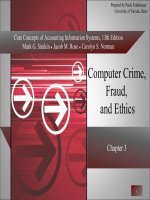Core concepts of accounting information systems 13 by simkin norman chapter 05
Bạn đang xem bản rút gọn của tài liệu. Xem và tải ngay bản đầy đủ của tài liệu tại đây (1.02 MB, 55 trang )
Prepared by Paula Funkhouser
University of Nevada, Reno
Core Concepts of Accounting Information Systems, 13th Edition
Mark G. Simkin ● Jacob M. Rose ● Carolyn S. Norman
Documenting
Accounting
Information
Systems
Chapter 5
1
Chapter 5:
Documenting Accounting
Information Systems
•
Introduction
•
Why Documentation Is Important
•
Primary Documentation Methods
•
Other Documentation Tools
•
End-user Computing And Documentation
2
Copyright © 2015. John Wiley & Sons, Inc. All rights reserved.
Why Documentation Is Important
1. Depicting how the system works
2. Training users
3. Designing new systems
4. Controlling system development and
maintenance costs
5. Standardizing communications with others
3
Copyright © 2015. John Wiley & Sons, Inc. All rights reserved.
Why Documentation Is Important
6. Auditing AISs
7. Documenting business processes
8. Complying with the Sarbanes-Oxley Act
9. Establishing accountability
4
Copyright © 2015. John Wiley & Sons, Inc. All rights reserved.
Example Flowchart
5
Copyright © 2015. John Wiley & Sons, Inc. All rights reserved.
Primary Documentation Methods
Data Flow Diagrams
Document Flowcharts
System Flowcharts
Process Maps
6
Copyright © 2015. John Wiley & Sons, Inc. All rights reserved.
Data Flow Diagrams
Uses
Used in systems development process
Tool for analyzing an existing system
Types
Context
Physical
Logical
7
Copyright © 2015. John Wiley & Sons, Inc. All rights reserved.
Data Flow Diagram
Symbols
8
Copyright © 2015. John Wiley & Sons, Inc. All rights reserved.
Types of DFDs
Context Diagrams
Overview of the system
High-level
Physical Data Flow Diagrams
Focuses on the physical entities of organization
Logical Data Flow Diagrams
Emphasizes tasks of participants
9
Copyright © 2015. John Wiley & Sons, Inc. All rights reserved.
Context Diagram
10
Copyright © 2015. John Wiley & Sons, Inc. All rights reserved.
Physical Data Flow Diagrams
Focus on physical entities, tangible documents, and reports
flowing through the system
List job titles of employees
Simple, more readable, and easier to interpret
11
Copyright © 2015. John Wiley & Sons, Inc. All rights reserved.
Physical Data Flow Diagrams
12
Copyright © 2015. John Wiley & Sons, Inc. All rights reserved.
Logical Data Flow Diagrams
Identifies what participants do
Bubble indicates a task the system performs
Help designers decide:
System resources to acquire
Activities employees must perform
How to protect and control these systems
13
Copyright © 2015. John Wiley & Sons, Inc. All rights reserved.
Logical Data Flow Diagrams
14
Copyright © 2015. John Wiley & Sons, Inc. All rights reserved.
Decomposition
Exploding data flow diagrams to create more
detail
Level 0 data flow diagrams
Exploded into successive levels of detail (3.0 – Process
Paycheck)
Level 1 data flow diagrams
3.1 – Compute gross pay
3.2 – Compute payroll deductions
15
Copyright © 2015. John Wiley & Sons, Inc. All rights reserved.
Decomposition – Exploded View of
“Process Paycheck” (3.0)
16
Copyright © 2015. John Wiley & Sons, Inc. All rights reserved.
Guidelines for Drawing DFDs
Avoid detail in high level DFDs
Approximately five to seven processes in each
Logical DFD
Different data flows should have different names
All data stores have data flows into and out of
them, unless they are used for archiving
Include temporary files
17
Copyright © 2015. John Wiley & Sons, Inc. All rights reserved.
Guidelines for Drawing DFDs
Final recipients of system information are
external entities
Personnel or departments processing data of
the current system are internal entities
Display only normal processing routines in
high-level DFDs
Use only one entity to represent several system
entities that perform the same task
18
Copyright © 2015. John Wiley & Sons, Inc. All rights reserved.
Document Flowcharts
Traces the physical flow of documents through an
organization
Used to analyze systems for weaknesses in controls and
reports
Begins by identifying departments and groups that handle
the documents
19
Copyright © 2015. John Wiley & Sons, Inc. All rights reserved.
Common Document Flowcharting Symbols
20
Copyright © 2015. John Wiley & Sons, Inc. All rights reserved.
A Simple Document Flowchart
21
Copyright © 2015. John Wiley & Sons, Inc. All rights reserved.
A Document Flowchart
22
Copyright © 2015. John Wiley & Sons, Inc. All rights reserved.
Guidelines for Drawing Document
Flowcharts
Identify all departments involved
Classify documents and activities by department
Identify documents by numbers or color
Account for the distribution of each copy of a document.
23
Copyright © 2015. John Wiley & Sons, Inc. All rights reserved.
Document Flowcharting Guidelines
Use on-page and off-page connectors
Coordinate connectors by letter or number
Annotate unclear activities
Identify filing sequence when necessary
Avoid acronyms that could cause confusion
Consider automated flowchart tools
24
Copyright © 2015. John Wiley & Sons, Inc. All rights reserved.
Study Break #1
The diagram here is most likely a:
A. Document flowchart
B. System flowchart
C. Data flow diagram
D. Program flowchart
25
Copyright © 2015. John Wiley & Sons, Inc. All rights reserved.