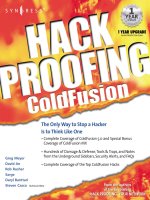Ebook Learn Python the hard way
Bạn đang xem bản rút gọn của tài liệu. Xem và tải ngay bản đầy đủ của tài liệu tại đây (3.94 MB, 306 trang )
www.it-ebooks.info
LEARN PYTHON
THE HARD WAY
Third Edition
www.it-ebooks.info
Zed Shaw’s Hard Way Series
Visit informit.com/hardway for a complete list of available publications.
Z
ed Shaw’s Hard Way Series emphasizes instruction and making things as
the best way to get started in many computer science topics. Each book in the
series is designed around short, understandable exercises that take you through
a course of instruction that creates working software. All exercises are thoroughly
tested to verify they work with real students, thus increasing your chance of
success. The accompanying video walks you through the code in each exercise.
Zed adds a bit of humor and inside jokes to make you laugh while you’re learning.
Make sure to connect with us!
informit.com/socialconnect
www.it-ebooks.info
LEARN PYTHON
THE HARD WAY
A Very Simple Introduction
to the Terrifyingly Beautiful World
of Computers and Code
Third Edition
Zed A. Shaw
Upper Saddle River, NJ • Boston • Indianapolis • San Francisco
New York • Toronto • Montreal • London • Munich • Paris • Madrid
Capetown • Sydney • Tokyo • Singapore • Mexico City
www.it-ebooks.info
Many of the designations used by manufacturers and sellers to distinguish their products are claimed as
trademarks. Where those designations appear in this book, and the publisher was aware of a trademark
claim, the designations have been printed with initial capital letters or in all capitals.
The author and publisher have taken care in the preparation of this book, but make no expressed or
implied warranty of any kind and assume no responsibility for errors or omissions. No liability is assumed
for incidental or consequential damages in connection with or arising out of the use of the information or
programs contained herein.
The publisher offers excellent discounts on this book when ordered in quantity for bulk purchases or special
sales, which may include electronic versions and/or custom covers and content particular to your business,
training goals, marketing focus, and branding interests. For more information, please contact:
U.S. Corporate and Government Sales
(800) 382-3419
For sales outside the United States, please contact:
International Sales
Visit us on the Web: informit.com/aw
Library of Congress Cataloging-in-Publication Data
Shaw, Zed.
Learn Python the hard way : a very simple introduction to the terrifyingly beautiful world of computers and
code / Zed A. Shaw.—Third edition.
pages cm
Includes index.
ISBN 978-0-321-88491-6 (paperback : alkaline paper)
1. Python (Computer program language) 2. Python (Computer program language)—Problems, exercises,
etc. 3. Computer programming—Problems, exercises, etc. I. Title.
QA76.73.P98S53 2014
005.13'3—dc23
2013029738
Copyright © 2014 Zed A. Shaw
All rights reserved. Printed in the United States of America. This publication is protected by copyright, and
permission must be obtained from the publisher prior to any prohibited reproduction, storage in a retrieval
system, or transmission in any form or by any means, electronic, mechanical, photocopying, recording, or
likewise. To obtain permission to use material from this work, please submit a written request to Pearson
Education, Inc., Permissions Department, One Lake Street, Upper Saddle River, New Jersey 07458, or you may
fax your request to (201) 236-3290.
ISBN-13: 978-0-321-88491-6
ISBN-10:
0-321-88491-4
Text printed in the United States on recycled paper at RR Donnelley in Crawfordsville, Indiana.
First printing, September 2013
www.it-ebooks.info
V
Contents
Preface . . . . . . . . . . . . . . . . . . . . . . . . . . . . . . . . . . . . . . . . . . . . . . . . . . . . . 1
Acknowledgments . . . . . . . . . . . . . . . . . . . . . . . . . . . . . . . . . . . . . . . . . 1
The Hard Way Is Easier . . . . . . . . . . . . . . . . . . . . . . . . . . . . . . . . . . . . . . 1
Reading and Writing . . . . . . . . . . . . . . . . . . . . . . . . . . . . . . . . . . . . . 2
Attention to Detail . . . . . . . . . . . . . . . . . . . . . . . . . . . . . . . . . . . . . . 2
Spotting Differences . . . . . . . . . . . . . . . . . . . . . . . . . . . . . . . . . . . . . 2
Do Not Copy-Paste . . . . . . . . . . . . . . . . . . . . . . . . . . . . . . . . . . . . . . . . . 2
A Note on Practice and Persistence . . . . . . . . . . . . . . . . . . . . . . . . . . . . 3
A Warning for the Smarties . . . . . . . . . . . . . . . . . . . . . . . . . . . . . . . . . . 3
Exercise 0
The Setup . . . . . . . . . . . . . . . . . . . . . . . . . . . . . . . . . . . . . . . . . 6
Mac OSX . . . . . . . . . . . . . . . . . . . . . . . . . . . . . . . . . . . . . . . . . . . . . . . . . 6
OSX: What You Should See . . . . . . . . . . . . . . . . . . . . . . . . . . . . . . . . 7
Windows . . . . . . . . . . . . . . . . . . . . . . . . . . . . . . . . . . . . . . . . . . . . . . . . . 7
Windows: What You Should See . . . . . . . . . . . . . . . . . . . . . . . . . . . 8
Linux . . . . . . . . . . . . . . . . . . . . . . . . . . . . . . . . . . . . . . . . . . . . . . . . . . . . 9
Linux: What You Should See . . . . . . . . . . . . . . . . . . . . . . . . . . . . . . 10
Warnings for Beginners . . . . . . . . . . . . . . . . . . . . . . . . . . . . . . . . . . . . 10
Exercise 1
A Good First Program . . . . . . . . . . . . . . . . . . . . . . . . . . . . . . 12
What You Should See . . . . . . . . . . . . . . . . . . . . . . . . . . . . . . . . . . . . . . 14
Study Drills . . . . . . . . . . . . . . . . . . . . . . . . . . . . . . . . . . . . . . . . . . . . . . 15
Common Student Questions . . . . . . . . . . . . . . . . . . . . . . . . . . . . . . . . 16
Exercise 2
Comments and Pound Characters . . . . . . . . . . . . . . . . . . . . 18
What You Should See . . . . . . . . . . . . . . . . . . . . . . . . . . . . . . . . . . . . . . 18
Study Drills . . . . . . . . . . . . . . . . . . . . . . . . . . . . . . . . . . . . . . . . . . . . . . 18
Common Student Questions . . . . . . . . . . . . . . . . . . . . . . . . . . . . . . . . 19
Exercise 3
Numbers and Math . . . . . . . . . . . . . . . . . . . . . . . . . . . . . . . . 20
What You Should See . . . . . . . . . . . . . . . . . . . . . . . . . . . . . . . . . . . . . . 21
Study Drills . . . . . . . . . . . . . . . . . . . . . . . . . . . . . . . . . . . . . . . . . . . . . . 21
Common Student Questions . . . . . . . . . . . . . . . . . . . . . . . . . . . . . . . . 22
www.it-ebooks.info
vi
CONTENTS
Exercise 4
Variables and Names . . . . . . . . . . . . . . . . . . . . . . . . . . . . . . . 24
What You Should See . . . . . . . . . . . . . . . . . . . . . . . . . . . . . . . . . . . . . . 25
Study Drills . . . . . . . . . . . . . . . . . . . . . . . . . . . . . . . . . . . . . . . . . . . . . . 25
Common Student Questions . . . . . . . . . . . . . . . . . . . . . . . . . . . . . . . . 25
Exercise 5
More Variables and Printing . . . . . . . . . . . . . . . . . . . . . . . . . 28
What You Should See . . . . . . . . . . . . . . . . . . . . . . . . . . . . . . . . . . . . . . 28
Study Drills . . . . . . . . . . . . . . . . . . . . . . . . . . . . . . . . . . . . . . . . . . . . . . 29
Common Student Questions . . . . . . . . . . . . . . . . . . . . . . . . . . . . . . . . 29
Exercise 6
Strings and Text . . . . . . . . . . . . . . . . . . . . . . . . . . . . . . . . . . . 30
What You Should See . . . . . . . . . . . . . . . . . . . . . . . . . . . . . . . . . . . . . . 31
Study Drills . . . . . . . . . . . . . . . . . . . . . . . . . . . . . . . . . . . . . . . . . . . . . . 31
Common Student Questions . . . . . . . . . . . . . . . . . . . . . . . . . . . . . . . . 31
Exercise 7
More Printing. . . . . . . . . . . . . . . . . . . . . . . . . . . . . . . . . . . . . 32
What You Should See . . . . . . . . . . . . . . . . . . . . . . . . . . . . . . . . . . . . . . 32
Study Drills . . . . . . . . . . . . . . . . . . . . . . . . . . . . . . . . . . . . . . . . . . . . . . 32
Common Student Questions . . . . . . . . . . . . . . . . . . . . . . . . . . . . . . . . 33
Exercise 8
Printing, Printing . . . . . . . . . . . . . . . . . . . . . . . . . . . . . . . . . . 34
What You Should See . . . . . . . . . . . . . . . . . . . . . . . . . . . . . . . . . . . . . . 34
Study Drills . . . . . . . . . . . . . . . . . . . . . . . . . . . . . . . . . . . . . . . . . . . . . . 34
Common Student Questions . . . . . . . . . . . . . . . . . . . . . . . . . . . . . . . . 34
Exercise 9
Printing, Printing, Printing . . . . . . . . . . . . . . . . . . . . . . . . . . 36
What You Should See . . . . . . . . . . . . . . . . . . . . . . . . . . . . . . . . . . . . . . 36
Study Drills . . . . . . . . . . . . . . . . . . . . . . . . . . . . . . . . . . . . . . . . . . . . . . 36
Common Student Questions . . . . . . . . . . . . . . . . . . . . . . . . . . . . . . . . 37
Exercise 10 What Was That? . . . . . . . . . . . . . . . . . . . . . . . . . . . . . . . . . . 38
What You Should See . . . . . . . . . . . . . . . . . . . . . . . . . . . . . . . . . . . . . . 39
Escape Sequences . . . . . . . . . . . . . . . . . . . . . . . . . . . . . . . . . . . . . . . . . 39
Study Drills . . . . . . . . . . . . . . . . . . . . . . . . . . . . . . . . . . . . . . . . . . . . . . 40
Common Student Questions . . . . . . . . . . . . . . . . . . . . . . . . . . . . . . . . 40
Exercise 11 Asking Questions . . . . . . . . . . . . . . . . . . . . . . . . . . . . . . . . . . 42
What You Should See . . . . . . . . . . . . . . . . . . . . . . . . . . . . . . . . . . . . . . 42
Study Drills . . . . . . . . . . . . . . . . . . . . . . . . . . . . . . . . . . . . . . . . . . . . . . 43
Common Student Questions . . . . . . . . . . . . . . . . . . . . . . . . . . . . . . . . 43
www.it-ebooks.info
CONTENTS
Exercise 12 Prompting People . . . . . . . . . . . . . . . . . . . . . . . . . . . . . . . . . 44
What You Should See . . . . . . . . . . . . . . . . . . . . . . . . . . . . . . . . . . . . . . 44
Study Drills . . . . . . . . . . . . . . . . . . . . . . . . . . . . . . . . . . . . . . . . . . . . . . 44
Common Student Questions . . . . . . . . . . . . . . . . . . . . . . . . . . . . . . . . 45
Exercise 13 Parameters, Unpacking, Variables . . . . . . . . . . . . . . . . . . . . 46
Hold Up! Features Have Another Name . . . . . . . . . . . . . . . . . . . . . . . 46
What You Should See . . . . . . . . . . . . . . . . . . . . . . . . . . . . . . . . . . . . . . 47
Study Drills . . . . . . . . . . . . . . . . . . . . . . . . . . . . . . . . . . . . . . . . . . . . . . 48
Common Student Questions . . . . . . . . . . . . . . . . . . . . . . . . . . . . . . . . 48
Exercise 14 Prompting and Passing . . . . . . . . . . . . . . . . . . . . . . . . . . . . . 50
What You Should See . . . . . . . . . . . . . . . . . . . . . . . . . . . . . . . . . . . . . . 50
Study Drills . . . . . . . . . . . . . . . . . . . . . . . . . . . . . . . . . . . . . . . . . . . . . . 51
Common Student Questions . . . . . . . . . . . . . . . . . . . . . . . . . . . . . . . . 51
Exercise 15 Reading Files . . . . . . . . . . . . . . . . . . . . . . . . . . . . . . . . . . . . . 54
What You Should See . . . . . . . . . . . . . . . . . . . . . . . . . . . . . . . . . . . . . . 55
Study Drills . . . . . . . . . . . . . . . . . . . . . . . . . . . . . . . . . . . . . . . . . . . . . . 55
Common Student Questions . . . . . . . . . . . . . . . . . . . . . . . . . . . . . . . . 56
Exercise 16 Reading and Writing Files . . . . . . . . . . . . . . . . . . . . . . . . . . . 58
What You Should See . . . . . . . . . . . . . . . . . . . . . . . . . . . . . . . . . . . . . . 59
Study Drills . . . . . . . . . . . . . . . . . . . . . . . . . . . . . . . . . . . . . . . . . . . . . . 59
Common Student Questions . . . . . . . . . . . . . . . . . . . . . . . . . . . . . . . . 60
Exercise 17 More Files . . . . . . . . . . . . . . . . . . . . . . . . . . . . . . . . . . . . . . . . 62
What You Should See . . . . . . . . . . . . . . . . . . . . . . . . . . . . . . . . . . . . . . 63
Study Drills . . . . . . . . . . . . . . . . . . . . . . . . . . . . . . . . . . . . . . . . . . . . . . 63
Common Student Questions . . . . . . . . . . . . . . . . . . . . . . . . . . . . . . . . 63
Exercise 18 Names, Variables, Code, Functions . . . . . . . . . . . . . . . . . . . . 66
What You Should See . . . . . . . . . . . . . . . . . . . . . . . . . . . . . . . . . . . . . . 67
Study Drills . . . . . . . . . . . . . . . . . . . . . . . . . . . . . . . . . . . . . . . . . . . . . . 68
Common Student Questions . . . . . . . . . . . . . . . . . . . . . . . . . . . . . . . . 68
Exercise 19 Functions and Variables . . . . . . . . . . . . . . . . . . . . . . . . . . . . 70
What You Should See . . . . . . . . . . . . . . . . . . . . . . . . . . . . . . . . . . . . . . 71
Study Drills . . . . . . . . . . . . . . . . . . . . . . . . . . . . . . . . . . . . . . . . . . . . . . 71
Common Student Questions . . . . . . . . . . . . . . . . . . . . . . . . . . . . . . . . 71
www.it-ebooks.info
vii
viii
CONTENTS
Exercise 20 Functions and Files . . . . . . . . . . . . . . . . . . . . . . . . . . . . . . . . 74
What You Should See . . . . . . . . . . . . . . . . . . . . . . . . . . . . . . . . . . . . . . 75
Study Drills . . . . . . . . . . . . . . . . . . . . . . . . . . . . . . . . . . . . . . . . . . . . . . 75
Common Student Questions . . . . . . . . . . . . . . . . . . . . . . . . . . . . . . . . 75
Exercise 21 Functions Can Return Something . . . . . . . . . . . . . . . . . . . . . 78
What You Should See . . . . . . . . . . . . . . . . . . . . . . . . . . . . . . . . . . . . . . 79
Study Drills . . . . . . . . . . . . . . . . . . . . . . . . . . . . . . . . . . . . . . . . . . . . . . 79
Common Student Questions . . . . . . . . . . . . . . . . . . . . . . . . . . . . . . . . 80
Exercise 22 What Do You Know So Far? . . . . . . . . . . . . . . . . . . . . . . . . . 81
What You Are Learning . . . . . . . . . . . . . . . . . . . . . . . . . . . . . . . . . . . . 81
Exercise 23 Read Some Code . . . . . . . . . . . . . . . . . . . . . . . . . . . . . . . . . . 82
Exercise 24 More Practice . . . . . . . . . . . . . . . . . . . . . . . . . . . . . . . . . . . . . 84
What You Should See . . . . . . . . . . . . . . . . . . . . . . . . . . . . . . . . . . . . . . 85
Study Drills . . . . . . . . . . . . . . . . . . . . . . . . . . . . . . . . . . . . . . . . . . . . . . 85
Common Student Questions . . . . . . . . . . . . . . . . . . . . . . . . . . . . . . . . 85
Exercise 25 Even More Practice . . . . . . . . . . . . . . . . . . . . . . . . . . . . . . . . 86
What You Should See . . . . . . . . . . . . . . . . . . . . . . . . . . . . . . . . . . . . . . 87
Study Drills . . . . . . . . . . . . . . . . . . . . . . . . . . . . . . . . . . . . . . . . . . . . . . 88
Common Student Questions . . . . . . . . . . . . . . . . . . . . . . . . . . . . . . . . 89
Exercise 26 Congratulations, Take a Test! . . . . . . . . . . . . . . . . . . . . . . . . 90
Common Student Questions . . . . . . . . . . . . . . . . . . . . . . . . . . . . . . . . 90
Exercise 27 Memorizing Logic . . . . . . . . . . . . . . . . . . . . . . . . . . . . . . . . . 92
The Truth Terms . . . . . . . . . . . . . . . . . . . . . . . . . . . . . . . . . . . . . . . . . . 92
The Truth Tables . . . . . . . . . . . . . . . . . . . . . . . . . . . . . . . . . . . . . . . . . . 93
Common Student Questions . . . . . . . . . . . . . . . . . . . . . . . . . . . . . . . . 94
Exercise 28 Boolean Practice . . . . . . . . . . . . . . . . . . . . . . . . . . . . . . . . . . 96
What You Should See . . . . . . . . . . . . . . . . . . . . . . . . . . . . . . . . . . . . . . 98
Study Drills . . . . . . . . . . . . . . . . . . . . . . . . . . . . . . . . . . . . . . . . . . . . . . 98
Common Student Questions . . . . . . . . . . . . . . . . . . . . . . . . . . . . . . . . 98
Exercise 29 What If . . . . . . . . . . . . . . . . . . . . . . . . . . . . . . . . . . . . . . . . . 100
What You Should See . . . . . . . . . . . . . . . . . . . . . . . . . . . . . . . . . . . . . 100
Study Drills . . . . . . . . . . . . . . . . . . . . . . . . . . . . . . . . . . . . . . . . . . . . . 101
Common Student Questions . . . . . . . . . . . . . . . . . . . . . . . . . . . . . . . 101
www.it-ebooks.info
CONTENTS
Exercise 30 Else and If . . . . . . . . . . . . . . . . . . . . . . . . . . . . . . . . . . . . . . . 102
What You Should See . . . . . . . . . . . . . . . . . . . . . . . . . . . . . . . . . . . . . 103
Study Drills . . . . . . . . . . . . . . . . . . . . . . . . . . . . . . . . . . . . . . . . . . . . . 103
Common Student Questions . . . . . . . . . . . . . . . . . . . . . . . . . . . . . . . 103
Exercise 31 Making Decisions . . . . . . . . . . . . . . . . . . . . . . . . . . . . . . . . . 104
What You Should See . . . . . . . . . . . . . . . . . . . . . . . . . . . . . . . . . . . . . 105
Study Drills . . . . . . . . . . . . . . . . . . . . . . . . . . . . . . . . . . . . . . . . . . . . . 105
Common Student Questions . . . . . . . . . . . . . . . . . . . . . . . . . . . . . . . 105
Exercise 32 Loops and Lists . . . . . . . . . . . . . . . . . . . . . . . . . . . . . . . . . . . 106
What You Should See . . . . . . . . . . . . . . . . . . . . . . . . . . . . . . . . . . . . . 107
Study Drills . . . . . . . . . . . . . . . . . . . . . . . . . . . . . . . . . . . . . . . . . . . . . 108
Common Student Questions . . . . . . . . . . . . . . . . . . . . . . . . . . . . . . . 108
Exercise 33 While-Loops . . . . . . . . . . . . . . . . . . . . . . . . . . . . . . . . . . . . . 110
What You Should See . . . . . . . . . . . . . . . . . . . . . . . . . . . . . . . . . . . . . 111
Study Drills . . . . . . . . . . . . . . . . . . . . . . . . . . . . . . . . . . . . . . . . . . . . . 111
Common Student Questions . . . . . . . . . . . . . . . . . . . . . . . . . . . . . . . 112
Exercise 34 Accessing Elements of Lists . . . . . . . . . . . . . . . . . . . . . . . . . 114
Study Drills . . . . . . . . . . . . . . . . . . . . . . . . . . . . . . . . . . . . . . . . . . . . . 115
Exercise 35 Branches and Functions. . . . . . . . . . . . . . . . . . . . . . . . . . . . 116
What You Should See . . . . . . . . . . . . . . . . . . . . . . . . . . . . . . . . . . . . . 117
Study Drills . . . . . . . . . . . . . . . . . . . . . . . . . . . . . . . . . . . . . . . . . . . . . 118
Common Student Questions . . . . . . . . . . . . . . . . . . . . . . . . . . . . . . . 118
Exercise 36 Designing and Debugging . . . . . . . . . . . . . . . . . . . . . . . . . 120
Rules for If-Statements . . . . . . . . . . . . . . . . . . . . . . . . . . . . . . . . . . . . 120
Rules for Loops . . . . . . . . . . . . . . . . . . . . . . . . . . . . . . . . . . . . . . . . . . 120
Tips for Debugging . . . . . . . . . . . . . . . . . . . . . . . . . . . . . . . . . . . . . . . 121
Homework. . . . . . . . . . . . . . . . . . . . . . . . . . . . . . . . . . . . . . . . . . . . . . 121
Exercise 37 Symbol Review . . . . . . . . . . . . . . . . . . . . . . . . . . . . . . . . . . . 122
Keywords . . . . . . . . . . . . . . . . . . . . . . . . . . . . . . . . . . . . . . . . . . . . . . . 122
Data Types . . . . . . . . . . . . . . . . . . . . . . . . . . . . . . . . . . . . . . . . . . . . . . 123
String Escape Sequences. . . . . . . . . . . . . . . . . . . . . . . . . . . . . . . . . . . 124
String Formats . . . . . . . . . . . . . . . . . . . . . . . . . . . . . . . . . . . . . . . . . . . 124
Operators . . . . . . . . . . . . . . . . . . . . . . . . . . . . . . . . . . . . . . . . . . . . . . 125
www.it-ebooks.info
ix
x
CONTENTS
Reading Code . . . . . . . . . . . . . . . . . . . . . . . . . . . . . . . . . . . . . . . . . . . 126
Study Drills . . . . . . . . . . . . . . . . . . . . . . . . . . . . . . . . . . . . . . . . . . . . . 127
Common Student Questions . . . . . . . . . . . . . . . . . . . . . . . . . . . . . . . 127
Exercise 38 Doing Things to Lists . . . . . . . . . . . . . . . . . . . . . . . . . . . . . . 128
What You Should See . . . . . . . . . . . . . . . . . . . . . . . . . . . . . . . . . . . . . 129
Study Drills . . . . . . . . . . . . . . . . . . . . . . . . . . . . . . . . . . . . . . . . . . . . . 130
Common Student Questions . . . . . . . . . . . . . . . . . . . . . . . . . . . . . . . 130
Exercise 39 Dictionaries, Oh Lovely Dictionaries . . . . . . . . . . . . . . . . . . 132
What You Should See . . . . . . . . . . . . . . . . . . . . . . . . . . . . . . . . . . . . . 134
Study Drills . . . . . . . . . . . . . . . . . . . . . . . . . . . . . . . . . . . . . . . . . . . . . 135
Common Student Questions . . . . . . . . . . . . . . . . . . . . . . . . . . . . . . . 135
Exercise 40 Modules, Classes, and Objects . . . . . . . . . . . . . . . . . . . . . . 138
Modules Are Like Dictionaries . . . . . . . . . . . . . . . . . . . . . . . . . . . . . . 138
Classes Are Like Modules . . . . . . . . . . . . . . . . . . . . . . . . . . . . . . . 139
Objects Are Like Mini-Imports . . . . . . . . . . . . . . . . . . . . . . . . . . . 140
Getting Things from Things . . . . . . . . . . . . . . . . . . . . . . . . . . . . . 141
A First-Class Example . . . . . . . . . . . . . . . . . . . . . . . . . . . . . . . . . . . 141
What You Should See . . . . . . . . . . . . . . . . . . . . . . . . . . . . . . . . . . . . . 142
Study Drills . . . . . . . . . . . . . . . . . . . . . . . . . . . . . . . . . . . . . . . . . . . . . 142
Common Student Questions . . . . . . . . . . . . . . . . . . . . . . . . . . . . . . . 143
Exercise 41 Learning to Speak Object Oriented . . . . . . . . . . . . . . . . . . 144
Word Drills . . . . . . . . . . . . . . . . . . . . . . . . . . . . . . . . . . . . . . . . . . . . . 144
Phrase Drills . . . . . . . . . . . . . . . . . . . . . . . . . . . . . . . . . . . . . . . . . . . . . 144
Combined Drills. . . . . . . . . . . . . . . . . . . . . . . . . . . . . . . . . . . . . . . . . . 145
A Reading Test . . . . . . . . . . . . . . . . . . . . . . . . . . . . . . . . . . . . . . . . . . 145
Practice English to Code . . . . . . . . . . . . . . . . . . . . . . . . . . . . . . . . . . . 147
Reading More Code . . . . . . . . . . . . . . . . . . . . . . . . . . . . . . . . . . . . . . 148
Common Student Questions . . . . . . . . . . . . . . . . . . . . . . . . . . . . . . . 148
Exercise 42 Is-A, Has-A, Objects, and Classes . . . . . . . . . . . . . . . . . . . . . 150
How This Looks in Code . . . . . . . . . . . . . . . . . . . . . . . . . . . . . . . . . . . 151
About class Name(object). . . . . . . . . . . . . . . . . . . . . . . . . . . . . . . . . . 153
Study Drills . . . . . . . . . . . . . . . . . . . . . . . . . . . . . . . . . . . . . . . . . . . . . 153
Common Student Questions . . . . . . . . . . . . . . . . . . . . . . . . . . . . . . . 154
www.it-ebooks.info
CONTENTS
Exercise 43 Basic Object-Oriented Analysis and Design . . . . . . . . . . . . 156
The Analysis of a Simple Game Engine . . . . . . . . . . . . . . . . . . . . . . . 157
Write or Draw about the Problem . . . . . . . . . . . . . . . . . . . . . . . . 157
Extract Key Concepts and Research Them . . . . . . . . . . . . . . . . . . 158
Create a Class Hierarchy and Object Map for the Concepts . . . . 158
Code the Classes and a Test to Run Them . . . . . . . . . . . . . . . . . . 159
Repeat and Refine . . . . . . . . . . . . . . . . . . . . . . . . . . . . . . . . . . . . . 161
Top Down vs. Bottom Up . . . . . . . . . . . . . . . . . . . . . . . . . . . . . . . . . . 161
The Code for “Gothons from Planet Percal #25” . . . . . . . . . . . . . . . 162
What You Should See . . . . . . . . . . . . . . . . . . . . . . . . . . . . . . . . . . . . . 167
Study Drills . . . . . . . . . . . . . . . . . . . . . . . . . . . . . . . . . . . . . . . . . . . . . 168
Common Student Questions . . . . . . . . . . . . . . . . . . . . . . . . . . . . . . . 168
Exercise 44 Inheritance vs. Composition . . . . . . . . . . . . . . . . . . . . . . . . 170
What is Inheritance? . . . . . . . . . . . . . . . . . . . . . . . . . . . . . . . . . . . . . . 170
Implicit Inheritance . . . . . . . . . . . . . . . . . . . . . . . . . . . . . . . . . . . . 171
Override Explicitly . . . . . . . . . . . . . . . . . . . . . . . . . . . . . . . . . . . . . 172
Alter Before or After . . . . . . . . . . . . . . . . . . . . . . . . . . . . . . . . . . . 172
All Three Combined . . . . . . . . . . . . . . . . . . . . . . . . . . . . . . . . . . . . 174
The Reason for super() . . . . . . . . . . . . . . . . . . . . . . . . . . . . . . . . . . . . 175
Using super() with __init__ . . . . . . . . . . . . . . . . . . . . . . . . . . . . . . 175
Composition . . . . . . . . . . . . . . . . . . . . . . . . . . . . . . . . . . . . . . . . . . . . 176
When to Use Inheritance or Composition . . . . . . . . . . . . . . . . . . . . . 177
Study Drills . . . . . . . . . . . . . . . . . . . . . . . . . . . . . . . . . . . . . . . . . . . . . 177
Common Student Questions . . . . . . . . . . . . . . . . . . . . . . . . . . . . . . . 178
Exercise 45 You Make a Game . . . . . . . . . . . . . . . . . . . . . . . . . . . . . . . . 180
Evaluating Your Game . . . . . . . . . . . . . . . . . . . . . . . . . . . . . . . . . . . . 180
Function Style . . . . . . . . . . . . . . . . . . . . . . . . . . . . . . . . . . . . . . . . . . . 181
Class Style . . . . . . . . . . . . . . . . . . . . . . . . . . . . . . . . . . . . . . . . . . . . . . 181
Code Style . . . . . . . . . . . . . . . . . . . . . . . . . . . . . . . . . . . . . . . . . . . . . . 182
Good Comments . . . . . . . . . . . . . . . . . . . . . . . . . . . . . . . . . . . . . . . . . 182
Evaluate Your Game . . . . . . . . . . . . . . . . . . . . . . . . . . . . . . . . . . . . . . 183
Exercise 46 A Project Skeleton . . . . . . . . . . . . . . . . . . . . . . . . . . . . . . . . 184
Installing Python Packages . . . . . . . . . . . . . . . . . . . . . . . . . . . . . . . . . 184
Creating the Skeleton Project Directory . . . . . . . . . . . . . . . . . . . . . . 185
www.it-ebooks.info
xi
xii
CONTENTS
Final Directory Structure . . . . . . . . . . . . . . . . . . . . . . . . . . . . . . . . 186
Testing Your Setup . . . . . . . . . . . . . . . . . . . . . . . . . . . . . . . . . . . . . . . 187
Using the Skeleton . . . . . . . . . . . . . . . . . . . . . . . . . . . . . . . . . . . . . . . 188
Required Quiz . . . . . . . . . . . . . . . . . . . . . . . . . . . . . . . . . . . . . . . . . . . 188
Common Student Questions . . . . . . . . . . . . . . . . . . . . . . . . . . . . . . . 189
Exercise 47 Automated Testing . . . . . . . . . . . . . . . . . . . . . . . . . . . . . . . 190
Writing a Test Case . . . . . . . . . . . . . . . . . . . . . . . . . . . . . . . . . . . . . . . 190
Testing Guidelines. . . . . . . . . . . . . . . . . . . . . . . . . . . . . . . . . . . . . . . . 192
What You Should See . . . . . . . . . . . . . . . . . . . . . . . . . . . . . . . . . . . . . 192
Study Drills . . . . . . . . . . . . . . . . . . . . . . . . . . . . . . . . . . . . . . . . . . . . . 193
Common Student Questions . . . . . . . . . . . . . . . . . . . . . . . . . . . . . . . 193
Exercise 48 Advanced User Input . . . . . . . . . . . . . . . . . . . . . . . . . . . . . . 194
Our Game Lexicon . . . . . . . . . . . . . . . . . . . . . . . . . . . . . . . . . . . . . . . 194
Breaking Up a Sentence . . . . . . . . . . . . . . . . . . . . . . . . . . . . . . . . 195
Lexicon Tuples . . . . . . . . . . . . . . . . . . . . . . . . . . . . . . . . . . . . . . . . 195
Scanning Input . . . . . . . . . . . . . . . . . . . . . . . . . . . . . . . . . . . . . . . . 195
Exceptions and Numbers . . . . . . . . . . . . . . . . . . . . . . . . . . . . . . . . 196
What You Should Test . . . . . . . . . . . . . . . . . . . . . . . . . . . . . . . . . . . . 196
Design Hints . . . . . . . . . . . . . . . . . . . . . . . . . . . . . . . . . . . . . . . . . . . . 198
Study Drills . . . . . . . . . . . . . . . . . . . . . . . . . . . . . . . . . . . . . . . . . . . . . 198
Common Student Questions . . . . . . . . . . . . . . . . . . . . . . . . . . . . . . . 198
Exercise 49 Making Sentences . . . . . . . . . . . . . . . . . . . . . . . . . . . . . . . . 200
Match and Peek . . . . . . . . . . . . . . . . . . . . . . . . . . . . . . . . . . . . . . . . . 200
The Sentence Grammar . . . . . . . . . . . . . . . . . . . . . . . . . . . . . . . . . . . 201
A Word on Exceptions . . . . . . . . . . . . . . . . . . . . . . . . . . . . . . . . . . . . 203
What You Should Test . . . . . . . . . . . . . . . . . . . . . . . . . . . . . . . . . . . . 204
Study Drills . . . . . . . . . . . . . . . . . . . . . . . . . . . . . . . . . . . . . . . . . . . . . 204
Common Student Questions . . . . . . . . . . . . . . . . . . . . . . . . . . . . . . . 204
Exercise 50 Your First Website . . . . . . . . . . . . . . . . . . . . . . . . . . . . . . . . 206
Installing lpthw.web . . . . . . . . . . . . . . . . . . . . . . . . . . . . . . . . . . . . . . 206
Make a Simple “Hello World” Project . . . . . . . . . . . . . . . . . . . . . . . . 207
What’s Going On? . . . . . . . . . . . . . . . . . . . . . . . . . . . . . . . . . . . . . . . . 208
Fixing Errors . . . . . . . . . . . . . . . . . . . . . . . . . . . . . . . . . . . . . . . . . . . . 209
www.it-ebooks.info
CONTENTS
Create Basic Templates . . . . . . . . . . . . . . . . . . . . . . . . . . . . . . . . . . . . 209
Study Drills . . . . . . . . . . . . . . . . . . . . . . . . . . . . . . . . . . . . . . . . . . . . . 211
Common Student Questions . . . . . . . . . . . . . . . . . . . . . . . . . . . . . . . 211
Exercise 51 Getting Input from a Browser . . . . . . . . . . . . . . . . . . . . . . 214
How the Web Works. . . . . . . . . . . . . . . . . . . . . . . . . . . . . . . . . . . . . . 214
How Forms Work . . . . . . . . . . . . . . . . . . . . . . . . . . . . . . . . . . . . . . . . 216
Creating HTML Forms . . . . . . . . . . . . . . . . . . . . . . . . . . . . . . . . . . . . . 218
Creating a Layout Template . . . . . . . . . . . . . . . . . . . . . . . . . . . . . . . . 220
Writing Automated Tests for Forms . . . . . . . . . . . . . . . . . . . . . . . . . 221
Study Drills . . . . . . . . . . . . . . . . . . . . . . . . . . . . . . . . . . . . . . . . . . . . . 223
Common Student Questions . . . . . . . . . . . . . . . . . . . . . . . . . . . . . . . 224
Exercise 52 The Start of Your Web Game . . . . . . . . . . . . . . . . . . . . . . . 226
Refactoring the Exercise 43 Game . . . . . . . . . . . . . . . . . . . . . . . . . . . 226
Sessions and Tracking Users . . . . . . . . . . . . . . . . . . . . . . . . . . . . . . . . 231
Creating an Engine . . . . . . . . . . . . . . . . . . . . . . . . . . . . . . . . . . . . . . . 232
Your Final Exam . . . . . . . . . . . . . . . . . . . . . . . . . . . . . . . . . . . . . . . . . 235
Common Student Questions . . . . . . . . . . . . . . . . . . . . . . . . . . . . . . . 236
Next Steps . . . . . . . . . . . . . . . . . . . . . . . . . . . . . . . . . . . . . . . . . . . . . . . . 237
How to Learn Any Programming Language . . . . . . . . . . . . . . . . . . . 238
Advice from an Old Programmer . . . . . . . . . . . . . . . . . . . . . . . . . . . . . . 241
Appendix
Command Line Crash Course . . . . . . . . . . . . . . . . . . . . . . . 243
Introduction: Shut Up and Shell . . . . . . . . . . . . . . . . . . . . . . . . . . . . 243
How to Use This Appendix . . . . . . . . . . . . . . . . . . . . . . . . . . . . . . 243
You Will Be Memorizing Things . . . . . . . . . . . . . . . . . . . . . . . . . . 244
Exercise 1: The Setup . . . . . . . . . . . . . . . . . . . . . . . . . . . . . . . . . . . . . 245
Do This . . . . . . . . . . . . . . . . . . . . . . . . . . . . . . . . . . . . . . . . . . . . . . 245
You Learned This . . . . . . . . . . . . . . . . . . . . . . . . . . . . . . . . . . . . . . 246
Do More . . . . . . . . . . . . . . . . . . . . . . . . . . . . . . . . . . . . . . . . . . . . . 246
Exercise 2: Paths, Folders, Directories (pwd) . . . . . . . . . . . . . . . . . . . 248
Do This . . . . . . . . . . . . . . . . . . . . . . . . . . . . . . . . . . . . . . . . . . . . . . 248
You Learned This . . . . . . . . . . . . . . . . . . . . . . . . . . . . . . . . . . . . . . 249
Do More . . . . . . . . . . . . . . . . . . . . . . . . . . . . . . . . . . . . . . . . . . . . . 249
Exercise 3: If You Get Lost . . . . . . . . . . . . . . . . . . . . . . . . . . . . . . . . . 250
www.it-ebooks.info
xiii
xiv
CONTENTS
Do This . . . . . . . . . . . . . . . . . . . . . . . . . . . . . . . . . . . . . . . . . . . . . . 250
You Learned This . . . . . . . . . . . . . . . . . . . . . . . . . . . . . . . . . . . . . . 250
Exercise 4: Make a Directory (mkdir) . . . . . . . . . . . . . . . . . . . . . . . . . 250
Do This . . . . . . . . . . . . . . . . . . . . . . . . . . . . . . . . . . . . . . . . . . . . . . 250
You Learned This . . . . . . . . . . . . . . . . . . . . . . . . . . . . . . . . . . . . . . 252
Do More . . . . . . . . . . . . . . . . . . . . . . . . . . . . . . . . . . . . . . . . . . . . . 252
Exercise 5: Change Directory (cd). . . . . . . . . . . . . . . . . . . . . . . . . . . . 252
Do This . . . . . . . . . . . . . . . . . . . . . . . . . . . . . . . . . . . . . . . . . . . . . . 252
You Learned This . . . . . . . . . . . . . . . . . . . . . . . . . . . . . . . . . . . . . . 255
Do More . . . . . . . . . . . . . . . . . . . . . . . . . . . . . . . . . . . . . . . . . . . . . 255
Exercise 6: List Directory (ls) . . . . . . . . . . . . . . . . . . . . . . . . . . . . . . . . 256
Do This . . . . . . . . . . . . . . . . . . . . . . . . . . . . . . . . . . . . . . . . . . . . . . 256
You Learned This . . . . . . . . . . . . . . . . . . . . . . . . . . . . . . . . . . . . . . 259
Do More . . . . . . . . . . . . . . . . . . . . . . . . . . . . . . . . . . . . . . . . . . . . . 260
Exercise 7: Remove Directory (rmdir). . . . . . . . . . . . . . . . . . . . . . . . . 260
Do This . . . . . . . . . . . . . . . . . . . . . . . . . . . . . . . . . . . . . . . . . . . . . . 260
You Learned This . . . . . . . . . . . . . . . . . . . . . . . . . . . . . . . . . . . . . . 262
Do More . . . . . . . . . . . . . . . . . . . . . . . . . . . . . . . . . . . . . . . . . . . . . 262
Exercise 8: Move Around (pushd, popd) . . . . . . . . . . . . . . . . . . . . . . 262
Do This . . . . . . . . . . . . . . . . . . . . . . . . . . . . . . . . . . . . . . . . . . . . . . 263
You Learned This . . . . . . . . . . . . . . . . . . . . . . . . . . . . . . . . . . . . . . 264
Do More . . . . . . . . . . . . . . . . . . . . . . . . . . . . . . . . . . . . . . . . . . . . . 265
Exercise 9: Make Empty Files (Touch, New-Item) . . . . . . . . . . . . . . . 265
Do This . . . . . . . . . . . . . . . . . . . . . . . . . . . . . . . . . . . . . . . . . . . . . . 265
You Learned This . . . . . . . . . . . . . . . . . . . . . . . . . . . . . . . . . . . . . . 266
Do More . . . . . . . . . . . . . . . . . . . . . . . . . . . . . . . . . . . . . . . . . . . . . 266
Exercise 10: Copy a File (cp) . . . . . . . . . . . . . . . . . . . . . . . . . . . . . . . . 266
Do This . . . . . . . . . . . . . . . . . . . . . . . . . . . . . . . . . . . . . . . . . . . . . . 266
You Learned This . . . . . . . . . . . . . . . . . . . . . . . . . . . . . . . . . . . . . . 268
Do More . . . . . . . . . . . . . . . . . . . . . . . . . . . . . . . . . . . . . . . . . . . . . 269
Exercise 11: Move a File (mv) . . . . . . . . . . . . . . . . . . . . . . . . . . . . . . . 269
Do This . . . . . . . . . . . . . . . . . . . . . . . . . . . . . . . . . . . . . . . . . . . . . . 269
You Learned This . . . . . . . . . . . . . . . . . . . . . . . . . . . . . . . . . . . . . . 271
Do More . . . . . . . . . . . . . . . . . . . . . . . . . . . . . . . . . . . . . . . . . . . . . 271
www.it-ebooks.info
CONTENTS
Exercise 12: View a File (less, MORE) . . . . . . . . . . . . . . . . . . . . . . . . . 271
Do This . . . . . . . . . . . . . . . . . . . . . . . . . . . . . . . . . . . . . . . . . . . . . . 271
You Learned This . . . . . . . . . . . . . . . . . . . . . . . . . . . . . . . . . . . . . . 272
Do More . . . . . . . . . . . . . . . . . . . . . . . . . . . . . . . . . . . . . . . . . . . . . 272
Exercise 13: Stream a File (cat) . . . . . . . . . . . . . . . . . . . . . . . . . . . . . . 272
Do This . . . . . . . . . . . . . . . . . . . . . . . . . . . . . . . . . . . . . . . . . . . . . . 272
You Learned This . . . . . . . . . . . . . . . . . . . . . . . . . . . . . . . . . . . . . . 273
Do More . . . . . . . . . . . . . . . . . . . . . . . . . . . . . . . . . . . . . . . . . . . . . 273
Exercise 14: Remove a File (rm) . . . . . . . . . . . . . . . . . . . . . . . . . . . . . 273
Do This . . . . . . . . . . . . . . . . . . . . . . . . . . . . . . . . . . . . . . . . . . . . . . 273
You Learned This . . . . . . . . . . . . . . . . . . . . . . . . . . . . . . . . . . . . . . 275
Do More . . . . . . . . . . . . . . . . . . . . . . . . . . . . . . . . . . . . . . . . . . . . . 275
Exercise 15: Exit Your Terminal (exit) . . . . . . . . . . . . . . . . . . . . . . . . . 275
Do This . . . . . . . . . . . . . . . . . . . . . . . . . . . . . . . . . . . . . . . . . . . . . . 275
You Learned This . . . . . . . . . . . . . . . . . . . . . . . . . . . . . . . . . . . . . . 276
Do More . . . . . . . . . . . . . . . . . . . . . . . . . . . . . . . . . . . . . . . . . . . . . 276
Command Line Next Steps . . . . . . . . . . . . . . . . . . . . . . . . . . . . . . . . . 276
Unix Bash References . . . . . . . . . . . . . . . . . . . . . . . . . . . . . . . . . . 276
PowerShell References . . . . . . . . . . . . . . . . . . . . . . . . . . . . . . . . . 277
Index . . . . . . . . . . . . . . . . . . . . . . . . . . . . . . . . . . . . . . . . . . . . . . . . . . . . . 279
www.it-ebooks.info
xv
This page intentionally left blank
www.it-ebooks.info
1
Preface
T
his simple book is meant to get you started in programming. The title says it’s the hard way to
learn to write code, but it’s actually not. It’s only the “hard” way because it uses a technique
called instruction. Instruction is where I tell you to do a sequence of controlled exercises designed
to build a skill through repetition. This technique works very well with beginners who know nothing and need to acquire basic skills before they can understand more complex topics. It’s used in
everything from martial arts to music to even basic math and reading skills.
This book instructs you in Python by slowly building and establishing skills through techniques like
practice and memorization, then applying them to increasingly difficult problems. By the end of
the book, you will have the tools needed to begin learning more complex programming topics. I
like to tell people that my book gives you your “programming black belt.” What this means is that
you know the basics well enough to now start learning programming.
If you work hard, take your time, and build these skills, you will learn to code.
Acknowledgments
I would like to thank Angela for helping me with the first two versions of this book. Without her,
I probably wouldn’t have bothered to finish it at all. She did the copy editing of the first draft and
supported me immensely while I wrote it.
I’d also like to thank Greg Newman for doing the cover art for the first two editions, Brian Shumate for early website designs, and all the people who read previous editions of this book and
took the time to send me feedback and corrections.
Thank you.
The Hard Way Is Easier
With the help of this book, you will do the incredibly simple things that all programmers do to
learn a programming language:
1.
Go through each exercise.
2.
Type in each sample exactly.
3.
Make it run.
That’s it. This will be very difficult at first, but stick with it. If you go through this book and do each
exercise for one or two hours a night, you will have a good foundation for moving on to another
www.it-ebooks.info
2
LEARN PYTHON THE HARD WAY
book. You might not really learn “programming” from this book, but you will learn the foundation skills you need to start learning the language.
This book’s job is to teach you the three most essential skills that a beginning programmer needs
to know: reading and writing, attention to detail, and spotting differences.
Reading and Writing
It seems stupidly obvious, but if you have a problem typing, you will have a problem learning to
code. Especially if you have a problem typing the fairly odd characters in source code. Without
this simple skill, you will be unable to learn even the most basic things about how software works.
Typing the code samples and getting them to run will help you learn the names of the symbols,
get you familiar with typing them, and get you reading the language.
Attention to Detail
The one skill that separates bad programmers from good programmers is attention to detail. In
fact, it’s what separates the good from the bad in any profession. Without paying attention to the
tiniest details of your work, you will miss key elements of what you create. In programming, this
is how you end up with bugs and difficult-to-use systems.
By going through this book and copying each example exactly, you will be training your brain to
focus on the details of what you are doing, as you are doing it.
Spotting Differences
A very important skill—which most programmers develop over time—is the ability to visually
notice differences between things. An experienced programmer can take two pieces of code
that are slightly different and immediately start pointing out the differences. Programmers have
invented tools to make this even easier, but we won’t be using any of these. You first have to train
your brain the hard way—then you can use the tools.
While you do these exercises, typing each one in, you will make mistakes. It’s inevitable; even seasoned
programmers make a few. Your job is to compare what you have written to what’s required and fix
all the differences. By doing so, you will train yourself to notice mistakes, bugs, and other problems.
Do Not Copy-Paste
You must type each of these exercises in, manually. If you copy and paste, you might as well just
not even do them. The point of these exercises is to train your hands, your brain, and your mind
www.it-ebooks.info
PREFACE
3
in how to read, write, and see code. If you copy-paste, you are cheating yourself out of the effectiveness of the lessons.
A Note on Practice and Persistence
While you are studying programming, I’m studying how to play guitar. I practice it every day for
at least two hours a day. I play scales, chords, and arpeggios for an hour at least and then learn
music theory, ear training, songs, and anything else I can. Some days I study guitar and music for
eight hours because I feel like it and it’s fun. To me, repetitive practice is natural and is just how
to learn something. I know that to get good at anything you have to practice every day, even if
I suck that day (which is often) or it’s difficult. Keep trying and eventually it’ll be easier and fun.
As you study this book and continue with programming, remember that anything worth doing
is difficult at first. Maybe you are the kind of person who is afraid of failure, so you give up at
the first sign of difficulty. Maybe you never learned self-discipline, so you can’t do anything that’s
“boring.” Maybe you were told that you are “gifted,” so you never attempt anything that might
make you seem stupid or not a prodigy. Maybe you are competitive and unfairly compare yourself
to someone like me who’s been programming for 20+ years.
Whatever your reason for wanting to quit, keep at it. Force yourself. If you run into a Study Drill
you can’t do or a lesson you just do not understand, then skip it and come back to it later. Just
keep going because with programming there’s this very odd thing that happens. At first, you will
not understand anything. It’ll be weird, just like with learning any human language. You will
struggle with words and not know what symbols are what, and it’ll all be very confusing. Then
one day—BANG—your brain will snap and you will suddenly “get it.” If you keep doing the exercises and keep trying to understand them, you will get it. You might not be a master coder, but
you will at least understand how programming works.
If you give up, you won’t ever reach this point. You will hit the first confusing thing (which is
everything at first) and then stop. If you keep trying, keep typing it in, trying to understand it and
reading about it, you will eventually get it.
But if you go through this whole book and you still do not understand how to code, at least you
gave it a shot. You can say you tried your best and a little more and it didn’t work out, but at least
you tried. You can be proud of that.
A Warning for the Smarties
Sometimes people who already know a programming language will read this book and feel I’m
insulting them. There is nothing in this book that is intended to be interpreted as condescending,
insulting, or belittling. I simply know more about programming than my intended readers. If you
think you are smarter than me, then you will feel talked down to and there’s nothing I can do
about that because you are not my intended reader.
www.it-ebooks.info
4
LEARN PYTHON THE HARD WAY
If you are reading this book and flipping out at every third sentence because you feel I’m insulting
your intelligence, then I have three points of advice for you:
1.
Stop reading my book. I didn’t write it for you. I wrote it for people who don’t already
know everything.
2.
Empty before you fill. You will have a hard time learning from someone with more
knowledge if you already know everything.
3.
Go learn Lisp. I hear people who know everything really like Lisp.
For everyone else who’s here to learn, just read everything as if I’m smiling and I have a mischievous little twinkle in my eye.
www.it-ebooks.info
This page intentionally left blank
www.it-ebooks.info
6
EXERCISE 0
The Setup
T
his exercise has no code. It is simply the exercise you complete to get your computer to run
Python. You should follow these instructions as exactly as possible. For example, Mac OSX
computers already have Python 2, so do not install Python 3 (or any Python).
WARNING! If you do not know how to use PowerShell on Windows or the Terminal
on OSX or “Bash” on Linux, then you need to go learn that first. I have included an
abbreviated version of my book The Command Line Crash Course in the appendix. Go
through that first and then come back to these instructions.
Mac OSX
To complete this exercise, complete the following tasks:
1.
Go to with your browser, get the
TextWrangler text editor, and install it.
2.
Put TextWrangler (your editor) in your dock so you can reach it easily.
3.
Find your Terminal program. Search for it. You will find it.
4.
Put your Terminal in your dock as well.
5.
Run your Terminal program. It won’t look like much.
6.
In your Terminal program, run python. You run things in Terminal by just typing the
name and hitting RETURN.
7.
Hit CTRL-Z (^Z), Enter, and get out of python.
8.
You should be back at a prompt similar to what you had before you typed python. If not,
find out why.
9.
Learn how to make a directory in the Terminal.
10.
Learn how to change into a directory in the Terminal.
11.
Use your editor to create a file in this directory. You will make the file, “Save” or
“Save As . . . ,” and pick this directory.
12.
Go back to Terminal using just the keyboard to switch windows.
13.
Back in Terminal, see if you can list the directory to see your newly created file.
www.it-ebooks.info
THE SETUP
7
OSX: What You Should See
Here’s me doing this on my computer in Terminal. Your computer would be different, so see if you
can figure out all the differences between what I did and what you should do.
Last login: Sat Apr 24 00:56:54 on ttys001
~ $ python
Python 2.5.1 (r251:54863, Feb 6 2009, 19:02:12)
[GCC 4.0.1 (Apple Inc. build 5465)] on darwin
Type "help", "copyright", "credits" or "license" for more information.
>>> ^D
~ $ mkdir mystuff
~ $ cd mystuff
mystuff $ ls
# ... Use TextWrangler here to edit test.txt....
mystuff $ ls
test.txt
mystuff $
Windows
1.
Go to with your browser, get the Notepad++ text editor,
and install it. You do not need to be the administrator to do this.
2.
Make sure you can get to Notepad++ easily by putting it on your desktop and/or in
Quick Launch. Both options are available during setup.
3.
Run PowerShell from the Start menu. Search for it and you can just hit Enter to run it.
4.
Make a shortcut to it on your desktop and/or Quick Launch for your convenience.
5.
Run your Terminal program. It won’t look like much.
6.
In your Terminal program, run python. You run things in Terminal by just typing the
name and hitting Enter.
a. If you run python and it’s not there (python is not recognized.), install it from
/>b. Make sure you install Python 2, not Python 3.
c. You may be better off with ActiveState Python, especially if you do not have administrative rights.
d. If after you install it python still isn’t recognized, then in PowerShell enter this:
[Environment]::SetEnvironmentVariable("Path", "$env:Path;C:\Python27", "User")
e. Close PowerShell and then start it again to make sure Python now runs. If it doesn’t,
restart may be required.
www.it-ebooks.info
8
LEARN PYTHON THE HARD WAY
7.
Type quit() and hit Enter to exit python.
8.
You should be back at a prompt similar to what you had before you typed python. If not,
find out why.
9.
Learn how to make a directory in the Terminal.
10.
Learn how to change into a directory in the Terminal.
11.
Use your editor to create a file in this directory. Make the file, Save or Save As... and
pick this directory.
12.
Go back to Terminal using just the keyboard to switch windows.
13.
Back in Terminal, see if you can list the directory to see your newly created file.
WARNING! If you missed it, sometimes you install Python on Windows and it doesn’t
configure the path correctly. Make sure you enter [Environment]::SetEnvironment
Variable("Path", "$env:Path;C:\Python27", "User") in PowerShell to
configure it correctly. You also have to either restart PowerShell or restart your whole
computer to get it to really be fixed.
Windows: What You Should See
> python
ActivePython 2.6.5.12 (ActiveState Software Inc.) based on
Python 2.6.5 (r265:79063, Mar 20 2010, 14:22:52) [MSC v.1500 32 bit (Intel)] on win32
Type "help", "copyright", "credits" or "license" for more information.
>>> ^Z
> mkdir mystuff
> cd mystuff
... Here you would use Notepad++ to make test.txt in mystuff ...
>
<bunch of unimportant errors if you installed it as non-admin - ignore them - hit Enter>
> dir
Volume in drive C is
Volume Serial Number is 085C-7E02
Directory of C:\Documents and Settings\you\mystuff
04.05.2010
04.05.2010
04.05.2010
23:32
23:32
23:32
<DIR>
<DIR>
.
..
6 test.txt
www.it-ebooks.info