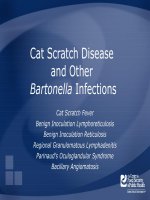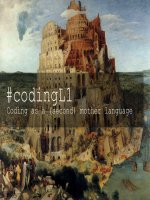Codecrush scratch 2014 Program SCRATCH
Bạn đang xem bản rút gọn của tài liệu. Xem và tải ngay bản đầy đủ của tài liệu tại đây (2.07 MB, 34 trang )
Programming with Scratch
Harvey Siy
/>
Getting Computer Science into the K-12 Curriculum
CodeCrush
Outline
• Computational thinking
• Introduction to Scratch
• Short exercise
• A more complicated example
• Discussions
2/26/2014
Getting Computer Science into the K-12 Curriculum
CodeCrush
2
Computational
Thinking is…
A problem solving approach…
… solving a problem by
explaining the steps
needed to arrive at the solution.
To explain the steps, you have to:
• come up with the steps
• communicate them
• defend them
2/26/2014
Getting Computer Science into the K-12 Curriculum
CodeCrush
3
Explaining the steps
• come up with the steps
– involves creativity
– involves recognizing similar situations
• communicate the steps
– how can I express them clearly? * step-by-step procedure
for solving a problem
– involves creating an algorithm*
– forms the basis of computer programming
• defend the steps
– are these the right steps?
– will these lead to a correct solution?
– involves logical reasoning and critical thinking
2/26/2014
Getting Computer Science into the K-12 Curriculum
CodeCrush
4
Teaching
Computational Thinking
• Coding is the most fun way to practice computational thinking.
• Lots of resources for all grade levels from Hour of Code:
/>
2/26/2014
Getting Computer Science into the K-12 Curriculum
CodeCrush
5
Scratch
•
• Fun and easy to learn
• Develops creativity
2/26/2014
Getting Computer Science into the K-12 Curriculum
CodeCrush
6
Development
Environment
2/26/2014
Getting Computer Science into the K-12 Curriculum
CodeCrush
7
Development
Environment
2/26/2014
Getting Computer Science into the K-12 Curriculum
CodeCrush
8
Development
Environment
2/26/2014
Getting Computer Science into the K-12 Curriculum
CodeCrush
9
Development
Environment
2/26/2014
Getting Computer Science into the K-12 Curriculum
CodeCrush
10
Sprite
The stage and sprites can
have scripts.
Sprite
- An object that performs some action
- Can define “indefinite” number of
sprites in a program
Stage
- A special sprite
- 480x360
- Always in the background
2/26/2014
Getting Computer Science into the K-12 Curriculum
CodeCrush
11
Categories of blocks
Event handling
Move, rotate sprite
Control structures
Output and
appearance
Feedback and input
Sound effects
Arithmetic, string,
Boolean operators
Controls the “pen”
Variables and lists
2/26/2014
Advanced blocks
Getting Computer Science into the K-12 Curriculum
CodeCrush
12
Observations
(subject to change)
• Real numbers are 64-bit floating point.
• Integers appear to be unbounded.
• Lists can only have numbers, strings,
Booleans.
– No list of lists.
– No list of sprites.
• Recursion is not allowed
– Except tail recursion.
2/26/2014
Getting Computer Science into the K-12 Curriculum
CodeCrush
13
Flow of execution
• Sequence – one instruction followed by the
next
• Decisions – compute a condition
– if true, follow one set of instructions
– if false, follow an alternative set of instructions
• Loops – allows a set of instructions to be
executed repeatedly
• Events – determines when to start an
execution
2/26/2014
Getting Computer Science into the K-12 Curriculum
CodeCrush
14
Example 1:
Computing square roots
• Use algorithm by Hero of Alexandria
To compute square root of x
1. Start with arbitrary positive value s
2. Replace s by (s + x/s)/2
3. Repeat #2 until s has stopped changing
2/26/2014
Getting Computer Science into the K-12 Curriculum
CodeCrush
15
Solution
To compute square root of x
1. Start with arbitrary positive value s
2. Replace s by (s + x/s)/2
3. Repeat #2 until s has stopped
changing
Need to
make
variables
2/26/2014
Access the working version at:
/>
Getting Computer Science into the K-12 Curriculum
CodeCrush
16
Observations from
Example 1
• Can make something other than games or
stories (for more examples, see also
/>• Students can see the order of operations in
expressions by the 3-D treatment of the
operation templates.
2/26/2014
Getting Computer Science into the K-12 Curriculum
CodeCrush
17
Example 2: Pong
Move ball
When paddle hits ball
When paddle misses
Access the working version at:
/>2/26/2014
Getting Computer Science into the K-12 Curriculum
CodeCrush
18
Example 3: Sorting
• Download the Scratch programs from
/>
• Find the selection sort program.
• Gives example of:
– Multiple sprites
– Event handling
– Lists
2/26/2014
Getting Computer Science into the K-12 Curriculum
CodeCrush
19
Physical interactions
• Scratch offers additional forms of
interaction beyond the traditional keyboard
and mouse.
• Sensor boards
– Picoboard (currently 1.4)
– Makey Makey
– Lego WeDo (currently 1.4)
• Kinect (currently 1.4)
• Webcams (2.0 only)
2/26/2014
Getting Computer Science into the K-12 Curriculum
CodeCrush
20
Example 4: Webcam
interaction
Detect motion
by webcam
“Faster” motion detected: move sprite up
Remember to turn off
webcam when done!
“Slower” motion detected: move sprite down
Access the working version at:
/>2/26/2014
Getting Computer Science into the K-12 Curriculum
CodeCrush
21
Makey Makey
See demo at: />
2/26/2014
Getting Computer Science into the K-12 Curriculum
CodeCrush
22
Makey Makeys
in action
2/26/2014
Getting Computer Science into the K-12 Curriculum
CodeCrush
23
Picoboard
Slider
Light
sensor
Button
Clips
2/26/2014
Sound sensor
Getting Computer Science into the K-12 Curriculum
CodeCrush
24
Picoboard controls
(1.4)
Sensing
button
sensor value
sensor condition test
2/26/2014
Getting Computer Science into the K-12 Curriculum
CodeCrush
25