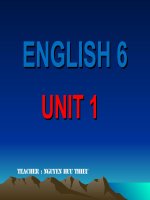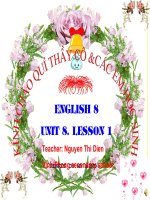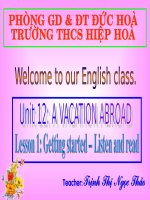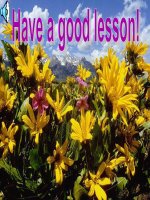Lesson 1 introduction scratch
Bạn đang xem bản rút gọn của tài liệu. Xem và tải ngay bản đầy đủ của tài liệu tại đây (621.55 KB, 13 trang )
Scratch 2.0: Introduction
1
I can...
•
•
•
Use sensing commands
Understand IF statements
Experiment with effects
Sensing
IF Statements
Effects
Images by Krista Wallden
Computer Creations
Starter
Complete the Scratch Word
Search
Task 1: Scratch Interface
Task 2: Play with Effects
1. Using the Delete tool, remove the
cat sprite from the stage.
2. Import the Gobo sprite onto the
stage.
Task 2: Play with Effects
3. Add the following blocks onto the Gobo sprite.
Task 2: Play with Effects
4. Experiment with each effect to see what it does.
Task 2: Play with Effects
5. Complete the following table on your
worksheet.
Task 3: Talking to Scratch
1. Add a sprite of your choice on the stage and add the following blocks to it.
Task 3: Talking to Scratch
2. Answer the questions on your worksheet.
Task 3: Talking to Scratch
3. Remove the blocks from the previous slide and now add
the ones shown.
There are 4 possible choices in these blocks of
code.
Task 3: Talking toScratch Scratch
4. Answer the questions on your worksheet.
Task 4: Jumbled Blocks
1. Complete the following task in your Lesson Booklet.
Plenary
What is the difference between these 2 IF Statements?
There is only 1 choice in this IF Statement
There are 2 choices in this IF Statement e.g. TRUE or
FALSE