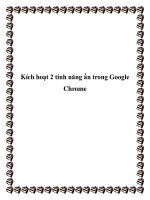OpenADR 2.0a Certification Test Harness User Manual
Bạn đang xem bản rút gọn của tài liệu. Xem và tải ngay bản đầy đủ của tài liệu tại đây (669.07 KB, 26 trang )
OpenADR 2.0a
Certification Test Harness
User Manual
Version 1.1.1
1
Revisions:
Version
0.9.0
0.9.1
0.9.2
1.0.0
1.0.1
1.0.4
1.0.5
1.0.6
1.1.0
1.1.1
•
•
•
•
•
•
•
•
•
•
Changes
Initial Draf
Additional Edits
Clean up by Laura
Add security Testing details
Edits to security section
Update to reflect changes from Test Event
Update to reflect the NetworkFX security changes.
Removal of SHA1
Version Change
Html log file added
2
Date/Editor
05/18/12 – JZ
05/23/12 – JZ
05/29/12 - LP
08/12/12 – JZ
08/16/12 – JZ
08/28/12 - JZ
02/26/14 - BD
11/2/15 - JZ
2/22/16 – JZ
6/26/16 - JZ
Table of Contents
3
Overview
OpenADR 2.0a is an application layer message exchange protocol used for two-way
communication of Demand Response (DR), price, and Distributed Energy Resource (DER) signals
between the electricity service provider and their customers. The technical requirements for
the protocol are defined in the OpenADR 2.0 Profile Specification.
Devices that implement OpenADR 2.0a must pass a certification test. The requirements for the
certification test are spelled out in the OpenADR 2.0a Certification Test Specification. Each test
case defined in the test specification is implemented in the OpenADR 2.0a Certification Test
Harness.
This document describes how to use the OpenADR 2.0a Certification Test Harness to execute a
suite of tests used to certify OpenADR implementations. There are four test suites supported by
the Test Harness:
•
•
•
•
VEN Push Test Suite
VEN Pull Test Suite
VTN Push Test Suite
VTN Pull Test Suite
All OpenADR 2.0a interactions are between a Virtual End Node (VEN) and a Virtual Top Node
(VTN). When a test is run, the test harness plays the role opposite that of the device under test.
For instance, when testing a VEN Push implementation, the test harness will play the role of a
VTN Push implementation.
In order to successfully pass each of the certification tests, the device under test must have
certain capabilities as outlined in the following sections of the OpenADR 2.0a Test Specification:
•
•
•
DUT Configuration Requirements
VTN Test Interface
DUT Implementation Limits
The Test Harness is built on top of the open source Eclipse integrated development
environment. The test harness consists of a large body of code referred to as the Test
Framework that implements the OpenADR 2.0 protocols, and a series of small test case
programs that implement the test case-specific logic.
Running a test case is as simple as selecting the test case from the Test Harness “Package
Explorer” and clicking the green Run toolbar button, watching the text case execute in the
Console window, and reviewing the test results in a browser.
The following figure shows the major functional areas of the Test Harness GUI.
4
The run button is
used to execute a
test case
This is the test
code which the
user should not
need to alter
Test Cases
appear in
the Package
Explorer
Figure 1 – Eclipse IDE
During test
execution progress
indications will
appear in the
console window
Once a test case has completed execution, a pass/fail indication is shown in the Console window.
Detailed transaction logs are recorded for each test execution, and these transaction logs can be used to
isolate the cause of a test case failure. Figure 2 shows the Test Result Summary screen. When a tracelog
link is clicked, a detailed transaction log will be displayed in a text editor.
5
Figure 2 – Test Result Summary
Figure 3 – Transaction Log
6
Installation
Java
The security tests cases require the test harness be run on top Java 1.7 or later. This can be
obtained at the following site:
/>
Eclipse IDE For Java Developers
The test harness uses the Eclipse Indigo IDE, which can be downloaded from the following site:
/>
Note that the test code is not sensitive to the version of Eclipse that is used as long as it is Juno
or later. The narrative in this user’s guide presumes the Juno version of Eclipse is being used.
7
Eclipse Configuration
Two changes needs to be made to the Eclipse environment (Fig 4a and Fig 4b). From the Main
Menu select Window, Preferences, Java. Expand Compiler, and then select the Errors/Warning
option. On the right panel under Deprecated API, change the Forbidden reference to Warning.
Also from Window, Preferences, select General, Workspace, and check Refresh using native
hooks or polling.
Figure 4a – Eclipse Configuration Setting
8
Figure 4b – Eclipse Configuration Setting
Test Harness
The OpenADR 2.0a test Harness is distributed as an Eclipse project zip file. The process for
installing the Test Harness in the Eclipse workspace is as follows:
•
•
•
•
Extract the project into a temporary directory
Rename the project folder to something unique, and then copy the project directory into
the Eclipse workspace directory. Note that the project folder name will become the
project name inside Eclipse.
Use the Eclipse File, Import, General, "Existing Project into Workspace" option.
You can then move over any property settings from the previous release and then delete
the previous release if desired.
The test cases are located under “src” in the following areas:
• testcases.ven.pull
• testcases.ven.push
• testcases.vtn.pull
• testcases.vtn.push
. It is easier to traverse the test cases when running tests if you use the drop down menu in the
Package Explorer to change the package presentation to hierarchical (Fig. 5). Test cases listed
under "DR_PRogram_Guide" are not part of the message exchange certification and they may
be ignored
9
Figure 5 – Package Presentation
Test Cases
Test Case Naming
Test cases names are structured as xx_xxxx_yy_zzz, such as E1_0010_TH_DUT.
• xx_xxxx is the test name used in the test specification.
• yy can be “TH” for Test Harness or “DUT” for a device under test (used for self test)
• zzz is the role that the is being played by the test code (VEN or VTN).
When testing a real device, only the TH test cases will be used. For instance, to test a real pull
VEN you would run the test case E1_0010_TH_VTN. In this case the test harness would be
playing the role of the VTN.
Test Logs
Test execution can be observed in the Eclipse Console window, and you will see a pass or fail
indication at the end of test case execution. However, detailed transactions records and failure
information can be found in a log file generated for each test case in the log directory
(configured in Properties).
Two test cases under “util” will allow you to clear the log directory and to launch a browser to
see the log file summary, which will show all log files with a pass/fail status. Click on the link to
see the detailed log. Afer running a test case, you will need to refresh the browser to see
10
additional test results. You can also click on the logfile.html in the log directory and to open the
file with your default browser.
The security tests enable the Java network debug output in the console window. This debug
output is not captured in the test logs, so users may wish to cut and paste these results from
the console window into a text file if preserving the debug TLS exchange details is important.
Note that the OpenADR exchange that occurs as part of the security tests is captured in the test
logs.
Self Test Routines
During development of these test cases we did not have access to real devices, so we wrote
simple self-test simulations of the device under test. These simulations have DUT in the test
case name. Note that the DUT self-test routines do not simulate time-based state changes, so
you can typically just click through prompts on the observation test cases when using these selftest routines. The self-test routines are located as follows:
• testcases.ven.pull.selfest
• testcases.ven.push.selfest
• testcases.vtn.pull.selfest
• testcases.vtn.push.selfest
A typical execution sequence for a Pull VEN test case (the DUT is the VEN) using the self tests
would be as follows:
• Run E1_0030_TH_VTN
• Click Resume on the prompt
• Run E1_0030_DUT_VEN in the selfest package (to simulate the device under test)
• Watch Console window. You will see a pass/fail indication at the completion of the test
• View the log files with your default browser
When using the self-test routines or real devices, interaction with the device under test must be
done in the correct sequence. In general, you must make sure that the server receiving the
communication is running before causing the client to send events, as shown in the table below:
Test Suite
VEN Pull
•
•
Sequence
Start test case
Follow directions on prompt and click resume
11
•
•
VEN Push
VTN Pull
VTN Push
•
•
•
•
•
•
•
•
•
•
•
If running self test, start self-test routine
If testing real device, make sure its polling feature is
enabled
If running self test, start self-test routine
If testing real device, make sure its push functionality is
enabled
Start test case
Follow directions on prompt and click resume
If running self test, start self-test routine
If testing real device, make sure device is enabled
Start test case
Follow directions on prompt and click resume
Start test case
Follow directions on prompt and click resume
If running self test, start self-test routine
Note that when running self-test routines it is not necessary to configure events or to wait for specific time
periods as requested by the prompts.
12
Test Case Setup
In order for the test suite to work with a device under test, a number of properties need to be set in the
test suite. The Configuration properties are located under “src.properties”. The configuration file
openadrconfig.properties acts as a pointer to vendor-specific configuration files. The contents of this file
look as follows:
####################################################
# OpenADR Properties
# Test harness configuration properties are read from
# the file point to by the Properties_File key
# listed below.
#####################################################
Properties_File=vendor.isy.openadrconfig.properties
######################################################
To create your own configuration file, copy and paste selfest configuration file
(vendor.selfest.openadrconfig.properties) and make your own edits. The most important item to set up in
your vendor-specific properties is the test report directory. Modify the following property to point to the
directory as shown in the example below:
logPath=C:\\OpenADR_Test_Logs\\
Each time a test case is run, a text file with a time stamp is written to this directory and the file
Logfile.xml and logfile.html is updated.
Appendix A provides detailed information on how to set up both the DUT and the test harness for
testing. Appendix B provides a summary of all configuration settings. Appendix C shows a sample of the
HTTP_SHA256_Security.properties.
Optional Test Cases
Some test cases are dependent on the ability to configure specific values on the Device Under Test. If
these values are not configurable, the OpenADR 2.0a PICS document provides a list of questions that
determine which optional test cases can be skipped. This can be found under the heading Optional Test
Case Guidelines.
13
Security Configuration
Security is controlled using the following default properties:
•
HTTP_Security=HTTP_Basic_Or_No_Security
Valid values for this property are listed in comments in the property file. Note that this security property
controls which of the 3 security profile files are used at run time.
The test harness is preconfigured with test certificates provide by the Alliance Certificate Authority,
NetworkFX. Vendors should configure their devices with test certificates from the OpenADR/NetworkFX
portal ( />
The test harness certificate stores are configured as follows:
• Truststore contains both root and intermediate certs
• Keystores used by the test harness when playing the the role of a VEN or VTN contain
the device cert and private key.
VENs being submitted for certification must have host authentication of the x.509 certificate CN field
disabled to avoid needing to reconfigure the test harness server certificates. The VTN test certificates
used as part of the test harness have been generated with an CN name of "vtn". As long as the device
under test has host authentication disabled, these certificates will work correctly in the test harness. It is
beyond the scope of this manual to provide detailed guidance for rebuilding trust and keystore files with
new certificates on the test harness.
Please review the following helpful hints in the following section prior to doing security testing: Disabling
Host Verification.
14
Helpful Hints
Please note the following:
Active Event Indicator – A number of test cases will ask the test operator to observe the
transition of an event to Active using the Active Event indicator. However, if you have access to a DUT
Control Panel that shows the start and end of an event, as well as the eventStatus, it may not be
necessary to actually wait for an event to end if you can see from the DUT console that the event has
been scheduled to end at a specific time. Judgment must be exercised!
Set polling to 10 seconds – For Pull VENs, set the polling interval to around 10 seconds. The test
cases deal in events that are just minutes long, so a longer poll time may result in false failures.
Time Synchronization – While all the payload validation is based on the createdDateTime in the
payload, some false failures may occur if there is a delta between the time on the Device Under Test and
the time on the PC executing the test suite. Note that there is a built-in conformance rule check that
validates that the DUT is reasonably synced with the test harness, which should avoid most
issues.
Errors in the Log Window – We shut down the test suite http server afer each test case
execution. During the shutdown process, an async payload from the DUT may generate an error in the
Console window. However, always check the test report in the log directory, as typically you will see that
the test case did run successfully even though an error appears at the end of the Console window trace.
Failure information in test reports – The Console window just shows status and an overall
pass/fail status. For detailed conformance errors you will need to scan through the test report log file for
specific errors that caused the test to fail.
Processes Left Running – If you start and then abort a test case, you may leave processes
running. If you don’t kill these processes in the Eclipse Debug perspective or allow them to time out,
subsequent test cases may not run correctly.
Clearing the event data store – Generally speaking, implicit cancellation when testing VENs
takes care of flushing the DUT at the start of each test case. However, it is critical on VTNs that the event
data store be cleared before the next test. VTN Pull test cases will prompt you to clear the data store at
the start of each test case. The VTN Push test cases will prompt at the end of each test case and also wait
10 seconds for any retries to occur before ending the test case.
Conformance Rule Disable – Conformance rules can be disabled selectively by inserting code at
the top of the test() method in test cases using the following format:
ConformanceRuleValidator.setDisableCreatedEvent_ResponseCodeSuccess_Check(true);
Self Tests – Make sure DUT processes have stopped before running the next test. You can toggle the
Console window to show the DUT window and use the red square to kill the process.
15
Clean Project – Sometimes Eclipse gets confused and starts claiming that it cannot access the
“main” routine in the test case. The solution is to use the Project, Clean menu option and/or exit Eclipse
and restart it.
Refresh Project – If you attempt to edit the properties while a test case process is running, you may
get a project error stating that the a file in the bin directory cannot be deleted. Simply refresh the project
afer making sure all the processes are terminated.
Firewalls – In most test scenarios, the test harness is playing the role of an http server. It is necessary
to open up any Windows or network firewalls to allow traffic to and from the IP address of the DUT. We
have discovered in some circumstances just opening up a port is not adequate and disabling the firewall
is necessary.
Wireshark - The test framework writes the payloads to the log file before it hands them it to the
transport layer. Because we are using Restlet on top of the jetty http server, our application code is a
couple of layers removed from transport failures, and the failures don't percolate back up to the test
code. If it appears that you have a communication problem, it is best to monitor traffic with Wireshark,
as the test logs can sometimes provide a false positive that traffic is being exchanged.
Disabling TH Host Verification – When security is enabled in properties, the URL IP address is
verified against the certificates received by the test harness client. The verification can be disabled in the
properties file using the vtnClientVerifyHostName and venClientVerifyHostName properties. This will
allow the Test Harness self test routines to run without needed to rebuild the certificate files with the
localhost IP address and will allow the test harness to accept certificates from DUT devices with nonmatching host or IP addresses.
Disabling DUT Host Verification – The test harness, when playing the role of the TLS
server, uses a certificate with a CN and SubAltName of "vtn". You will need to disable host name
verification on the DUT or this server certificate will be rejected.
16
Appendix A – Configuration Tables
Pull VEN Configuration
Characteristic
VEN ID of the DUT
VTN ID of the test
harness
Market Context
Associated with VEN
If the DUT supports
partyD, resourceID, or
groupID, make sure
that the test harness
and DUT have
matching values
If the DUT requires a
special string to
invoke a test event,
add it to properties
Create a directory to
contain test results
and add it to
properties. Use a
double backslash for
the path delimiter
Set the port number
that the test harness
VTN will monitor for
inbound request s
from the VEN
Configure the DUT
VEN with the URL of
the test harness
If the DUT VEN
supports
communication with
multiple VTNs
configure matching
VTN/VEN values
If the DUT VEN
supports SHA-256
hash
Test Harness (VTN) Property
DUT VEN Configuration
VEN_ID=DUT_VEN
DUT_VEN
VTN_ID=TH_VTN
TH_VTN
DR_MarketContext_1_Name=
http://MarketContext1
DR_MarketContext_2_Name=
http://MarketContext2
Party_ID=Party_123
ResourceID=Resource_123
GroupID=Group_123
http://MarketContext1
http://MarketContext2
Party_123
Resource_123
Group_123
TestEventString=Test Event
logPath=C:\\Users\\TestResults\\
VtnURL_Port=8080
http://IP_Address
:Port/OpenADR2/Simple/EiEven
t
VEN_ID_2=DUT_VEN2
VTN_ID_2=TH_VTN2
DUT_VEN2
TH_VTN2
HTTP_Security=HTTP_SHA256_Securi
ty
SHA-256
17
Push VEN Configuration
Characteristic
VEN ID of the DUT
Test Harness (VTN) Property
DUT VEN Configuration
VEN_ID=DUT_VEN
DUT_VEN
VTN ID of the test
harness
Market Context
Associated with VEN
VTN_ID=TH_VTN
TH_VTN
DR_MarketContext_1_Name=
http://MarketContext1
DR_MarketContext_2_Name=
http://MarketContext2
Party_ID=Party_123
ResourceID=Resource_123
GroupID=Group_123
http://MarketContext1
http://MarketContext2
If the DUT supports
partyD, resourceID, or
groupID, make sure that
the test harness and
DUT have matching
values
If the DUT requires a
special string to invoke a
test event, add it to
properties
Create a directory to
contain test results and
add it to properties. Use
a double backslash for
the path delimiter
Set the port number
that the test harness
VTN will monitor for
inbound requests from
the VEN (note in a push
model, the VEN can still
pull)
Configure the DUT VEN
with the URL of the test
harness if the DUT VEN
supports pull while in a
push mode
Configure the test
harness with the
address of the DUT VEN
If the DUT VEN supports
communication with
multiple VTNs, configure
matching VTN/VEN
values
Party_123
Resource_123
Group_123
TestEventString=This is a test
Event
logPath=C:\\Users\\TestResults\\
VtnURL_Port=8080
http://IP_Address :
8080/OpenADR2/Simple/EiEven
t
VenURL=http://IP_Address
:Port/OpenADR2/Simple/EiEvent
VEN_ID_2=DUT_VEN2
VTN_ID_2=TH_VTN2
18
DUT_VEN2
TH_VTN2
If the DUT VEN
supports SHA-256 hash
HTTP_Security=HTTP_SHA256_Securi
ty
SHA-256
Pull VTN Configuration
Characteristic
VEN ID of the test
harness
VTN ID of the device
under test
Market Context
Associated with VTN
If the DUT supports
partyD, resourceID, or
groupID, make sure
that the test harness
and DUT have
matching values
Create a directory to
contain test results and
add it to properties.
Use a double backslash
for the path delimiter
Configure the Test
harness VEN with the
address of the DUT
VTN
If the DUT VTN
supports SHA-256 hash
Test Harness (VEN) Property
DUT VTN Configuration
VEN_ID=DUT_VEN
DUT_VEN
VTN_ID=TH_VTN
TH_VTN
DR_MarketContext_1_Name=
http://MarketContext1
DR_MarketContext_2_Name=
http://MarketContext2
http://MarketContext1
http://MarketContext2
Party_ID=Party_123
ResourceID=Resource_123
GroupID=Group_123
Party_123
Resource_123
Group_123
logPath=C:\\Users\\TestResults\\
VtnURL=http://IP_Address
:Port/OpenADR2/Simple/EiEvent
HTTP_Security=HTTP_SHA256_Securi
ty
19
SHA-256
Push VTN Configuration
Characteristic
VEN ID of the test
harness
VTN ID of the device
under test
Market Context
Associated with VTN
If the DUT supports
partyD, resourceID, or
groupID, make sure
that the test harness
and DUT have
matching values
Create a directory to
contain test results
and add it to
properties. Use a
double backslash for
the path delimiter
Configure the test
harness VEN with the
port number to
monitor
Configure the DUT
with the URL of the
test harness VEN
Configure the Test
harness VEN with the
address of the DUT
VTN
If the DUT VTN
supports SHA-256
hash
Test Harness (VEN) Property
DUT VTN Configuration
VEN_ID=DUT_VEN
DUT_VEN
VTN_ID=TH_VTN
TH_VTN
DR_MarketContext_1_Name=
http://MarketContext1
DR_MarketContext_2_Name=
http://MarketContext2
http://MarketContext1
http://MarketContext2
Party_ID=Party_123
ResourceID=Resource_123
GroupID=Group_123
Party_123
Resource_123
Group_123
logPath=C:\\Users\\TestResults\\
VenURL_Port= 8080
http://IP_Address :
8080/OpenADR2/Simple/EiEven
t
VtnURL=http://IP_Address
:Port/OpenADR2/Simple/EiEvent
HTTP_Security=HTTP_SHA256_Securi
ty
20
SHA-256
Appendix B – Configuration Properties
Configuration properties are located under “src” at openadrconfig.properties and included at the end of
this section. The following is a brief description of each configuration property:
asyncResponseTimeout – An overall timeout for the test case in milliseconds. During prompts,
this timeout is suspended.
createdEventAsynchTimeout – The time to wait in milliseconds for all the expected
oadrCreatedEvent responses to be received
DR_MarketContext_1_Name, DR_MarketContext_2_Name –The market context used for
message exchange. If the test harness is playing the role of the VTN, this value is placed in the outbound
oadrDistibuteEvent payloads. If the test harness is the VEN, it is the expected marketContext of the
events being received from the DUT VTN it is communicating with.
Global Conformance Rule Control – Each payload exchanged is checked for a variety of
conformance rules. These rules can be disabled on a global basis if a particular bug in an implementation
is preventing test cases from running.
GroupID - This is the Group ID used by the test harness to populate the oadrDistibuteEvent eiTarget
object. This value should match the configuration of the VEN being tested
logFileName = The name of the summary log files containing pointers to individual test file
transaction logs. If deleted, this file is recreated next time a test is run.
Login_Name -A login name used for http basic authentication by VTN or VEN client operations.
Login_Password - A password used for http basic authentication by VTN or VEN client operations
logPath - The directory path to the logFileName defined elsewhere in properties
Party_ID – The Party ID used by the test harness to populate the oadrDistibuteEvent eiTarget object.
This value should match the configuration of the VEN being tested
Report_Header_Info_1, 2, and 3 - Text placed in the header of the test execution log report.
ResourceID - The Resource ID used by the test harness to populate the oadrDistibuteEvent eiTarget
object. This value should match the configuration of the VEN being tested
SchemaFile – The name of the schema file. Users should not alter this value.
Security_Debug – This controls whether a detailed TLS handshake transaction log is output to the
console during message exchange. Some security test cases force this setting to true.
21
HTTP_Security – Controls which security configuration file is read when a test case is run. The
security configuration files are located in src.properties.security. Can be set to
HTTP_Basic_Or_No_Security, or HTTP_SHA256_Security.
Test Case Specific Configuration Keys - These configuration values are used for specific test
cases and, as a general rule, should not be changed.
• MaxLen_VTN_ID=01234567890123456789012345678901234567890123456789
• MaxLen_MarketContext=http://789012345678901234567890123456789012345678901234567
890123456789012345678901234567890123456789
• VEN_ID_2=DUT_VEN2
• VTN_ID_2=TH_VTN2
testCaseBufferTimeout – The time to wait afer the test case is completed to capture any post
execution traffic.
TestEventString - This string is placed in the oadrDistributeEvent testEvent element when testing
whether a device supports the test event.
VEN_ID – The VEN ID used for message exchange. If the test harness is playing the role of the VEN, this
value is placed in the outbound payloads. If the test harness is the VTN, it is the expected ID of the VEN it
is communicating with.
VTN_ID - The VTN ID used for message exchange. If the test harness is playing the role of the VTN, this
value is placed in the outbound payloads. If the test harness is the VEN, it is the expected ID of the VTN it
is communicating with.
VEN_ID_2 – If the DUT VEN supports communication with multiple VTNs, this would be its secondary
VEN ID. This value is used to validate that the VEN responding to the VTN.
VTN_ID_2 – If the DUT VEN supports communication with multiple VTNs this is the secondary VTN ID
that it will communicate with. This value is included in payloads sent to the DUT VEN.
VenURL - The full path to the EiEvent service endpoint to talk to a VEN. Must include
“OpenADR2/Simple/EiEvent” afer the base path.
VenURL_Port - The port number that the test harness listens on when playing the role of a VEN.
Suggest setting to 8080.
VenURL_Resource - This property must be “/OpenADR2/Simple”. Users should not change.
VtnURL - The full path to the EiEvent service endpoint to talk to a VTN. Must include
“OpenADR2/Simple/EiEvent” afer the base path.
VtnURL_Port – The port number that the test harnesses listens on with playing the role of VTN.
Suggest setting to 8080.
22
VtnURL_Resource - This property must be “/OpenADR2/Simple” Users should not change.
Configuration Listing:
###################################################################
# Vendor Specific Properties
# To use this file set Properties_File key in
# in openadconfig.properties to point to this file name
####################################################################
asyncResponseTimeout=40000
createdEventAsynchTimeout=15000
testCaseBufferTimeout=10000
#Info for Report Header
Report_Header_Info_1=Name of Implementation
Report_Header_Info_2=Version Number
Report_Header_Info_3=Additional Info
VEN_ID=TH_VEN
VTN_ID=TH_VTN
Party_ID=Party_123
ResourceID=Resource_123
GroupID=Group_123
Login_Name=
Login_Password=
TestEventString=This is a test Event
DR_MarketContext_1_Name=http://MarketContext1
DR_MarketContext_2_Name=http://MarketContext2
#** Users should not alter the schema file name **
SchemaFile=oadr_20a.xsd
logPath=C\:\\OpenADR_Test_Logs\\
logFileName=logfile.xml
# VTN URL
# Do not use https as this is automatically set based on the value in the
property HTTP_Security
VtnURL=http://127.0.0.1:8080/OpenADR2/Simple/EiEvent
# VEN URL
# Do not use https as this is automatically set based on the value in the
property HTTP_Security
VenURL=http://127.0.0.1:8081/OpenADR2/Simple/EiEvent
# Below is required to start local VTN resource.
VtnURL_Port=8080
VtnURL_Resource=/OpenADR2/Simple
# Below is required to start local VEN resource.
VenURL_Port= 8081
23
VenURL_Resource=/OpenADR2/Simple
#TestCase specific properties
#For Test Case E0_0200 and E1_0200
MaxLen_VTN_ID=01234567890123456789012345678901234567890123456789
MaxLen_MarketContext=http://78901234567890123456789012345678901234567890123456
7890123456789012345678901234567890123456789
#For test case E0_0295 and E1_0295 (two VTNs)
VEN_ID_2=DUT_VEN2
VTN_ID_2=TH_VTN2
#**** Security ******
#Global settings for security behavior for all test cases
#Overridden locally in security test cases
# HTTP_Basic_Or_No_Security, HTTP_SHA256_Security, HTTP_SHA256_Expired
HTTP_Security=HTTP_SHA256_Security
# This controls whether a detailed TLS handshake transaction log is output to
the console during message exchange.
Security_Debug=false
#Global Conformance Rule Control - true or false
disableDistributeEvent_RequestIDPresent_Check=false
disableDistributeEvent_MaketContext_Check=false
disableDistributeEvent_SignalNameSimple_Check=false
disableDistributeEvent_UIDValid_Check=false
disableDistributeEvent_MultipleVENIDFound_Check=false
disableDistributeEvent_VtnIDValid_Check=false
disableDistributeEvent_ResponseCodeSuccess_Check=false
disableDistributeEvent_EventIDsUnique_ValidCheck=false
disableDistributeEvent_EventStatusValid_ValidCheck=false
disableDistributeEvent_CreatedDateTimeWithinOneMin=false
disableDistributeEvent_AtLeastOneEiTargetMatch_ValidCheck=false
disableDistributeEvent_EventOrderValid_Check=false
disableDistributeEvent_ActiveCurrentValueMatchCurrentPayload_Check=false
disableDistributeEvent_NonActiveCurrentValueValid_Check=false
disableDistributeEvent_PayloadFloatLimitValid_Check=false
disableDistributeEvent_ActivePeriodDurationValid_Check=false
disableDistributeEvent_EIResponsePresent_Check=false
disableDistributeEvent_MultipleEventSignalpPresent_Check=false
disableDistributeEvent_AllPreviousEvntPresent_Check=false
disable_isDateTimeinZulu_Check=false
disableCreatedEvent_VenIDValid_Check=false
disableCreatedEvent_ResponseCodeSuccess_Check=false
disableCreatedEvent_RequestIDValid_Check=false
disableCreatedEvent_EventIDValid_Check=false
disableCreatedEvent_EIResponsesValid_Check=false
disableRequestEvent_VenIDValid_Check=false
disableRequestEvent_isAllPrevCreatedEvntsRecvd_Check=false
disableResponseEvent_ResponseCodeSuccess_Check=false
24
Appendix C – Security Configuration Properties
##########################################
######## HTTP_SHA256_Security ############
##########################################
# Global settings for security behavior for all test cases
# Controlled locally in security test cases
# Use client certificates to login to the XMPP Server.
# If set to true SSL is used regardless of the security_Enabled property setting
# If set to false, plain authentication is used
XMPP_SASL_External=
#If set to true, all test cases will run with SSL
Security_Enabled=true
# Selection of TLS version TLSv1.2 (currently this only accepted cipher)
TLS_Version=TLSv1.2
# OpenADR Alliance supported ciphers - Do not change
Client_TLS12_Ciphers=TLS_ECDHE_ECDSA_WITH_AES_128_CBC_SHA256,TLS_RSA_WITH_AES_128_CBC
_SHA256
Server_TLS12_Ciphers=TLS_ECDHE_ECDSA_WITH_AES_128_CBC_SHA256,TLS_RSA_WITH_AES_128_CB
C_SHA256
# Controls the test harness verification of the servers X.509 CN field. Recommend leave set to false
vtnClientVerifyHostName=false
venClientVerifyHostName=false
# X.509 certificates
# Paths are relative to the TH directory
# IMPORTANT NOTE: Openfire has its own set of trust and keystores, as well as cipher settings
VTN_trustStorePath=certs/NetworkFX/SHA256/truststore.jks
VTN_truststorePassword=password
VTN_needClientAuth=true
VTN_keystorePath_HTTP=certs/NetworkFX/SHA256/keystore_vtn_vtn.jks
VTN_keystorePath_XMPP=
VTN_keystorePassword=password
VTN_keystoreType=JKS
VEN_trustStorePath=certs/NetworkFX/SHA256/truststore.jks
VEN_truststorePassword=password
VEN_needClientAuth=true
VEN_keystorePath_HTTP=certs/NetworkFX/SHA256/keystore_ven_111111111111.jks
VEN_keystorePath_XMPP=
VEN_keystorePassword=password
VEN_keystoreType=JKS
25