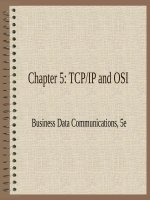Business data communications 5e by stallings chapter 04
Bạn đang xem bản rút gọn của tài liệu. Xem và tải ngay bản đầy đủ của tài liệu tại đây (103.54 KB, 17 trang )
Chapter 5: The Internet
Business Data Communications, 5e
Internet History
• Evolved from ARPANet (Defense
Department’s Advanced Research Projects
Agency Network)
• ARPANet was developed in 1969, and was
the first packet-switching network
• Initially, included only four nodes: UCLA,
UCSB, Utah, and SRI
Switching Methods
• Circuit Switching: Requires a dedicated
communication path for duration of transmission;
wastes bandwidth, but minimizes delays
• Message Switching: Entire path is not dedicated,
but long delays result from intermediate storage
and repetition of message
• Packet Switching: Specialized message
switching, with very little delay
Early Applications & Protocols
•
•
•
•
Telnet/FTP (1972/73)
Distributed Email (1972)
TCP/IP (1982-83)
DNS (1984)
Internet Components
NSF and the Internet
• In the 1980s, NSFNet extended packet-switched
networking to non-ARPA organization;
eventually replaced ARPANet
• Instituted Acceptable Use Policies to control use
• CIX (Commercial Internet eXchange) was
developed to provide commercial
internetworking
The World Wide Web
• Concept proposed by Tim Berners-Lee in 1989,
prototype WWW developed at CERN in 1991
• First graphical browser (Mosaic) developed by
Mark Andreessen at NCSA
• Client-server system with browsers as clients,
and a variety of media types stored on servers
• Uses HTTP (hypertext transfer protocol) for
retrieving files
Internet Terminology
•
•
•
•
•
•
Central Office (CO)
Customer Premises Equipment (CPE)
Internet Service Provider (ISP)
Network Access Point (NAP)
Network Service Provider (NSP)
Point of Presence (POP)
Connecting to the Internet
• End users get connectivity from an ISP
(internet service provider)
– Home users use dial-up, ADSL, cable
modems, satellite
– Businesses use dedicated circuits connected to
LANs
• ISPs use “wholesalers” called network
service providers and high speed (T-3 or
higher) connections
Commercial Internet Use
• ARPANet and NSF limited use to research
and development
• Early commercial use primarily
information dissemination
• EDI transactions gradually moved to the
Internet
• WWW growth in 1990s has led to
increased direct sales
Internet Addressing
• 32-bit global internet address
• Includes network and host identifiers
• Dotted decimal notation
– 11000000 11100100 00010001 00111001
(binary)
– 192.228.17.57 (decimal)
Domain Name System
• 32-bit IP addresses have two drawbacks
– Routers can’t keep track of every network path
– Users can’t remember dotted decimals easily
• Domain names address these problems by
providing a name for each network domain (hosts
under the control of a given entity)
• See Figure 4.5 for example of a domain name
tree, and table 4.2 for a list of top-level domain
names
DNS Components
• Domain name space
– Tree-structured name space to identify all internet resources
• DNS database
– Stored in a distributed database
• Name servers
– Server programs that hold information about a specific
portion of the domain name tree
• Resolvers
– Programs that extract information from name servers based
on client requests
DNS Database
• Hierarchical database containing resource records (RRs)
(name, IP address, other info about hosts).
• Variable-depth hierarchy for names
– essentially unlimited levels
– uses . as the level delimiter in names
• Distributed database:
– resides in DNS servers throughout the Internet
• Distribution controlled by the database
– database divided into thousands of separately managed zones,
– distribution and update of records controlled by database
software.
DNS Server Hierarchy
• Each name server configured for a specific local
zone
– Includes subdomains and associated RRs
– Authoritative source for that portion of hierarchy
• Root servers are at top of hierarchy
– Different root servers for different top level domains
– Some redundancy within domain spaces to prevent
bottlenecks
DNS Operation
• User program requests IP address for a domain name
• Resolver module in local host or ISP formulates query for
local name server (same domain as the resolver)
• Local name server checks local database/cache
– if found returns IP address to the requestor.
– If not found, queries other available name servers, starting down
from the root of the DNS tree or as high up the treeas possible.
• When response is received, local name server stores the
name/address mapping in local cache
• User program receives IP address or error message.
DNS Name Resolution
• Query begins with name resolver located in the
user host system
• If requested name not in cache, query sent to
local DNS server
– returns an address immediately, or
– returns address after querying other servers
• Two possible types of queries
– Recursive
– Iterative