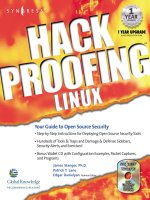Mastering linux security
Bạn đang xem bản rút gọn của tài liệu. Xem và tải ngay bản đầy đủ của tài liệu tại đây (1.21 MB, 129 trang )
Linux Security
Paul Cobbaut
Linux Security
Paul Cobbaut
Paul Cobbaut
Publication date 2015-05-24 CEST
Abstract
This book is meant to be used in an instructor-led training. For self-study, the intent is to read
this book next to a working Linux computer so you can immediately do every subject, practicing
each command.
This book is aimed at novice Linux system administrators (and might be interesting and useful
for home users that want to know a bit more about their Linux system). However, this book
is not meant as an introduction to Linux desktop applications like text editors, browsers, mail
clients, multimedia or office applications.
More information and free .pdf available at .
Feel free to contact the author:
• Paul Cobbaut: , />Contributors to the Linux Training project are:
• Serge van Ginderachter: , build scripts; infrastructure setup; minor stuff
• Hendrik De Vloed: , buildheader.pl script
We'd also like to thank our reviewers:
• Wouter Verhelst: ,
• Geert
Goossens:
geertgoossens
,
/>
• Elie De Brauwer: ,
• Christophe Vandeplas: ,
• Bert Desmet: ,
• Rich Yonts: ,
Copyright 2007-2015 Paul Cobbaut
Permission is granted to copy, distribute and/or modify this document under the terms of the
GNU Free Documentation License, Version 1.3 or any later version published by the Free
Software Foundation; with no Invariant Sections, no Front-Cover Texts, and no Back-Cover
Texts. A copy of the license is included in the section entitled 'GNU Free Documentation
License'.
Table of Contents
I. local user management ................................................................................................................................. 1
1. introduction to users ........................................................................................................................ 4
1.1. whoami .................................................................................................................................. 5
1.2. who ........................................................................................................................................ 5
1.3. who am i ................................................................................................................................ 5
1.4. w ............................................................................................................................................ 5
1.5. id ............................................................................................................................................ 5
1.6. su to another user .................................................................................................................. 6
1.7. su to root ............................................................................................................................... 6
1.8. su as root ............................................................................................................................... 6
1.9. su - $username ...................................................................................................................... 6
1.10. su - ....................................................................................................................................... 6
1.11. run a program as another user ............................................................................................ 7
1.12. visudo ................................................................................................................................... 7
1.13. sudo su - .............................................................................................................................. 8
1.14. sudo logging ........................................................................................................................ 8
1.15. practice: introduction to users ............................................................................................. 9
1.16. solution: introduction to users ........................................................................................... 10
2. user management ........................................................................................................................... 12
2.1. user management ................................................................................................................. 13
2.2. /etc/passwd ........................................................................................................................... 13
2.3. root ....................................................................................................................................... 13
2.4. useradd ................................................................................................................................. 14
2.5. /etc/default/useradd .............................................................................................................. 14
2.6. userdel .................................................................................................................................. 14
2.7. usermod ................................................................................................................................ 14
2.8. creating home directories .................................................................................................... 15
2.9. /etc/skel/ ............................................................................................................................... 15
2.10. deleting home directories .................................................................................................. 15
2.11. login shell .......................................................................................................................... 16
2.12. chsh .................................................................................................................................... 16
2.13. practice: user management ................................................................................................ 17
2.14. solution: user management ................................................................................................ 18
3. user passwords ............................................................................................................................... 20
3.1. passwd .................................................................................................................................. 21
3.2. shadow file .......................................................................................................................... 21
3.3. encryption with passwd ....................................................................................................... 22
3.4. encryption with openssl ....................................................................................................... 22
3.5. encryption with crypt .......................................................................................................... 23
3.6. /etc/login.defs ....................................................................................................................... 24
3.7. chage .................................................................................................................................... 24
3.8. disabling a password ........................................................................................................... 25
3.9. editing local files ................................................................................................................. 25
3.10. practice: user passwords .................................................................................................... 26
3.11. solution: user passwords ................................................................................................... 27
4. user profiles .................................................................................................................................... 29
4.1. system profile ...................................................................................................................... 30
4.2. ~/.bash_profile ..................................................................................................................... 30
4.3. ~/.bash_login ........................................................................................................................ 31
4.4. ~/.profile .............................................................................................................................. 31
4.5. ~/.bashrc ............................................................................................................................... 31
4.6. ~/.bash_logout ...................................................................................................................... 32
4.7. Debian overview .................................................................................................................. 33
4.8. RHEL5 overview ................................................................................................................. 33
4.9. practice: user profiles .......................................................................................................... 34
iii
Linux Security
4.10. solution: user profiles ........................................................................................................ 35
5. groups .............................................................................................................................................. 36
5.1. groupadd .............................................................................................................................. 37
5.2. group file ............................................................................................................................. 37
5.3. groups .................................................................................................................................. 37
5.4. usermod ................................................................................................................................ 38
5.5. groupmod ............................................................................................................................. 38
5.6. groupdel ............................................................................................................................... 38
5.7. gpasswd ................................................................................................................................ 39
5.8. newgrp ................................................................................................................................. 40
5.9. vigr ....................................................................................................................................... 40
5.10. practice: groups ................................................................................................................. 41
5.11. solution: groups ................................................................................................................. 42
II. file security ............................................................................................................................................... 43
6. standard file permissions .............................................................................................................. 45
6.1. file ownership ...................................................................................................................... 46
6.2. list of special files ............................................................................................................... 48
6.3. permissions .......................................................................................................................... 49
6.4. practice: standard file permissions ...................................................................................... 54
6.5. solution: standard file permissions ...................................................................................... 55
7. advanced file permissions .............................................................................................................. 57
7.1. sticky bit on directory ......................................................................................................... 58
7.2. setgid bit on directory ......................................................................................................... 58
7.3. setgid and setuid on regular files ........................................................................................ 59
7.4. setuid on sudo ..................................................................................................................... 59
7.5. practice: sticky, setuid and setgid bits ................................................................................ 60
7.6. solution: sticky, setuid and setgid bits ................................................................................ 61
8. access control lists .......................................................................................................................... 63
8.1. acl in /etc/fstab ..................................................................................................................... 64
8.2. getfacl .................................................................................................................................. 64
8.3. setfacl ................................................................................................................................... 64
8.4. remove an acl entry ............................................................................................................. 65
8.5. remove the complete acl ..................................................................................................... 65
8.6. the acl mask ......................................................................................................................... 65
8.7. eiciel ..................................................................................................................................... 66
9. file links ........................................................................................................................................... 67
9.1. inodes ................................................................................................................................... 68
9.2. about directories .................................................................................................................. 69
9.3. hard links ............................................................................................................................. 70
9.4. symbolic links ...................................................................................................................... 71
9.5. removing links ..................................................................................................................... 71
9.6. practice : links ..................................................................................................................... 72
9.7. solution : links ..................................................................................................................... 73
III. iptables firewall ....................................................................................................................................... 74
10. introduction to routers ................................................................................................................ 76
10.1. router or firewall ............................................................................................................... 77
10.2. packet forwarding .............................................................................................................. 77
10.3. packet filtering ................................................................................................................... 77
10.4. stateful ................................................................................................................................ 77
10.5. nat (network address translation) ...................................................................................... 78
10.6. pat (port address translation) ............................................................................................. 78
10.7. snat (source nat) ................................................................................................................ 78
10.8. masquerading ..................................................................................................................... 78
10.9. dnat (destination nat) ......................................................................................................... 78
10.10. port forwarding ................................................................................................................ 78
10.11. /proc/sys/net/ipv4/ip_forward .......................................................................................... 79
10.12. /etc/sysctl.conf .................................................................................................................. 79
10.13. sysctl ................................................................................................................................ 79
iv
Linux Security
10.14. practice: packet forwarding ............................................................................................. 80
10.15. solution: packet forwarding ............................................................................................. 82
11. iptables firewall ............................................................................................................................ 85
11.1. iptables tables .................................................................................................................... 86
11.2. starting and stopping iptables ............................................................................................ 86
11.3. the filter table .................................................................................................................... 87
11.4. practice: packet filtering .................................................................................................... 92
11.5. solution: packet filtering ................................................................................................... 93
11.6. network address translation ............................................................................................... 94
IV. selinux ...................................................................................................................................................... 97
12. introduction to SELinux .............................................................................................................. 99
12.1. selinux modes .................................................................................................................. 100
12.2. logging ............................................................................................................................. 100
12.3. activating selinux ............................................................................................................. 100
12.4. getenforce ......................................................................................................................... 101
12.5. setenforce ......................................................................................................................... 101
12.6. sestatus ............................................................................................................................. 102
12.7. policy ............................................................................................................................... 102
12.8. /etc/selinux/config ............................................................................................................ 102
12.9. DAC or MAC .................................................................................................................. 103
12.10. ls -Z ............................................................................................................................... 103
12.11. -Z .................................................................................................................................... 103
12.12. /selinux ........................................................................................................................... 104
12.13. identity ........................................................................................................................... 104
12.14. role ................................................................................................................................. 104
12.15. type (or domain) ............................................................................................................ 105
12.16. security context .............................................................................................................. 106
12.17. transition ........................................................................................................................ 106
12.18. extended attributes ......................................................................................................... 107
12.19. process security context ................................................................................................ 107
12.20. chcon .............................................................................................................................. 107
12.21. an example ..................................................................................................................... 108
12.22. setroubleshoot ................................................................................................................ 110
12.23. booleans ......................................................................................................................... 112
V. Appendix ................................................................................................................................................. 113
A. License .......................................................................................................................................... 115
Index ............................................................................................................................................................. 122
v
List of Tables
4.1. Debian User Environment ......................................................................................................................
4.2. Red Hat User Environment ....................................................................................................................
6.1. Unix special files ....................................................................................................................................
6.2. standard Unix file permissions ...............................................................................................................
6.3. Unix file permissions position ...............................................................................................................
6.4. Octal permissions ...................................................................................................................................
10.1. Packet Forwarding Exercise .................................................................................................................
10.2. Packet Forwarding Solution .................................................................................................................
vi
33
33
48
49
49
52
80
82
Part I. local user management
Table of Contents
1. introduction to users ................................................................................................................................. 4
1.1. whoami ............................................................................................................................................ 5
1.2. who .................................................................................................................................................. 5
1.3. who am i ......................................................................................................................................... 5
1.4. w ...................................................................................................................................................... 5
1.5. id ...................................................................................................................................................... 5
1.6. su to another user ........................................................................................................................... 6
1.7. su to root ......................................................................................................................................... 6
1.8. su as root ......................................................................................................................................... 6
1.9. su - $username ................................................................................................................................ 6
1.10. su - ................................................................................................................................................. 6
1.11. run a program as another user ...................................................................................................... 7
1.12. visudo ............................................................................................................................................ 7
1.13. sudo su - ........................................................................................................................................ 8
1.14. sudo logging .................................................................................................................................. 8
1.15. practice: introduction to users ...................................................................................................... 9
1.16. solution: introduction to users .................................................................................................... 10
2. user management ..................................................................................................................................... 12
2.1. user management ........................................................................................................................... 13
2.2. /etc/passwd ..................................................................................................................................... 13
2.3. root ................................................................................................................................................ 13
2.4. useradd ........................................................................................................................................... 14
2.5. /etc/default/useradd ........................................................................................................................ 14
2.6. userdel ........................................................................................................................................... 14
2.7. usermod ......................................................................................................................................... 14
2.8. creating home directories .............................................................................................................. 15
2.9. /etc/skel/ ......................................................................................................................................... 15
2.10. deleting home directories ............................................................................................................ 15
2.11. login shell .................................................................................................................................... 16
2.12. chsh .............................................................................................................................................. 16
2.13. practice: user management .......................................................................................................... 17
2.14. solution: user management ......................................................................................................... 18
3. user passwords ......................................................................................................................................... 20
3.1. passwd ........................................................................................................................................... 21
3.2. shadow file .................................................................................................................................... 21
3.3. encryption with passwd ................................................................................................................ 22
3.4. encryption with openssl ................................................................................................................ 22
3.5. encryption with crypt .................................................................................................................... 23
3.6. /etc/login.defs ................................................................................................................................. 24
3.7. chage .............................................................................................................................................. 24
3.8. disabling a password ..................................................................................................................... 25
3.9. editing local files .......................................................................................................................... 25
3.10. practice: user passwords ............................................................................................................. 26
3.11. solution: user passwords ............................................................................................................. 27
4. user profiles .............................................................................................................................................. 29
4.1. system profile ................................................................................................................................ 30
4.2. ~/.bash_profile ............................................................................................................................... 30
4.3. ~/.bash_login ................................................................................................................................. 31
4.4. ~/.profile ........................................................................................................................................ 31
4.5. ~/.bashrc ........................................................................................................................................ 31
4.6. ~/.bash_logout ............................................................................................................................... 32
4.7. Debian overview ........................................................................................................................... 33
4.8. RHEL5 overview .......................................................................................................................... 33
4.9. practice: user profiles .................................................................................................................... 34
4.10. solution: user profiles ................................................................................................................. 35
2
local user management
5. groups ........................................................................................................................................................
5.1. groupadd ........................................................................................................................................
5.2. group file .......................................................................................................................................
5.3. groups ............................................................................................................................................
5.4. usermod .........................................................................................................................................
5.5. groupmod .......................................................................................................................................
5.6. groupdel .........................................................................................................................................
5.7. gpasswd .........................................................................................................................................
5.8. newgrp ...........................................................................................................................................
5.9. vigr ................................................................................................................................................
5.10. practice: groups ...........................................................................................................................
5.11. solution: groups ...........................................................................................................................
3
36
37
37
37
38
38
38
39
40
40
41
42
Chapter 1. introduction to users
This little chapter will teach you how to identify your user account on a Unix computer using
commands like who am i, id, and more.
In a second part you will learn how to become another user with the su command.
And you will learn how to run a program as another user with sudo.
4
introduction to users
1.1. whoami
The whoami command tells you your username.
[paul@centos7 ~]$ whoami
paul
[paul@centos7 ~]$
1.2. who
The who command will give you information about who is logged on the system.
[paul@centos7 ~]$ who
root
pts/0
2014-10-10 23:07 (10.104.33.101)
paul
pts/1
2014-10-10 23:30 (10.104.33.101)
laura
pts/2
2014-10-10 23:34 (10.104.33.96)
tania
pts/3
2014-10-10 23:39 (10.104.33.91)
[paul@centos7 ~]$
1.3. who am i
With who am i the who command will display only the line pointing to your current session.
[paul@centos7 ~]$ who am i
paul
pts/1
2014-10-10 23:30 (10.104.33.101)
[paul@centos7 ~]$
1.4. w
The w command shows you who is logged on and what they are doing.
[paul@centos7 ~]$ w
23:34:07 up 31 min, 2 users, load average: 0.00, 0.01, 0.02
USER
TTY
LOGIN@
IDLE
JCPU
PCPU WHAT
root
pts/0
23:07
15.00s 0.01s 0.01s top
paul
pts/1
23:30
7.00s 0.00s 0.00s w
[paul@centos7 ~]$
1.5. id
The id command will give you your user id, primary group id, and a list of the groups that
you belong to.
paul@debian7:~$ id
uid=1000(paul) gid=1000(paul) groups=1000(paul)
On RHEL/CentOS you will also get SELinux context information with this command.
[root@centos7 ~]# id
uid=0(root) gid=0(root) groups=0(root) context=unconfined_u:unconfined_r\
:unconfined_t:s0-s0:c0.c1023
5
introduction to users
1.6. su to another user
The su command allows a user to run a shell as another user.
laura@debian7:~$ su tania
Password:
tania@debian7:/home/laura$
1.7. su to root
Yes you can also su to become root, when you know the root password.
laura@debian7:~$ su root
Password:
root@debian7:/home/laura#
1.8. su as root
You need to know the password of the user you want to substitute to, unless your are logged
in as root. The root user can become any existing user without knowing that user's password.
root@debian7:~# id
uid=0(root) gid=0(root) groups=0(root)
root@debian7:~# su - valentina
valentina@debian7:~$
1.9. su - $username
By default, the su command maintains the same shell environment. To become another user
and also get the target user's environment, issue the su - command followed by the target
username.
root@debian7:~# su laura
laura@debian7:/root$ exit
exit
root@debian7:~# su - laura
laura@debian7:~$ pwd
/home/laura
1.10. su When no username is provided to su or su -, the command will assume root is the target.
tania@debian7:~$ su Password:
root@debian7:~#
6
introduction to users
1.11. run a program as another user
The sudo program allows a user to start a program with the credentials of another user.
Before this works, the system administrator has to set up the /etc/sudoers file. This can be
useful to delegate administrative tasks to another user (without giving the root password).
The screenshot below shows the usage of sudo. User paul received the right to run useradd
with the credentials of root. This allows paul to create new users on the system without
becoming root and without knowing the root password.
First the command fails for paul.
paul@debian7:~$ /usr/sbin/useradd -m valentina
useradd: Permission denied.
useradd: cannot lock /etc/passwd; try again later.
But with sudo it works.
paul@debian7:~$ sudo /usr/sbin/useradd -m valentina
[sudo] password for paul:
paul@debian7:~$
1.12. visudo
Check the man page of visudo before playing with the /etc/sudoers file. Editing the sudoers
is out of scope for this fundamentals book.
paul@rhel65:~$ apropos visudo
visudo
(8) - edit the sudoers file
paul@rhel65:~$
7
introduction to users
1.13. sudo su On some Linux systems like Ubuntu and Xubuntu, the root user does not have a password
set. This means that it is not possible to login as root (extra security). To perform tasks as
root, the first user is given all sudo rights via the /etc/sudoers. In fact all users that are
members of the admin group can use sudo to run all commands as root.
root@laika:~# grep admin /etc/sudoers
# Members of the admin group may gain root privileges
%admin ALL=(ALL) ALL
The end result of this is that the user can type sudo su - and become root without having to
enter the root password. The sudo command does require you to enter your own password.
Thus the password prompt in the screenshot below is for sudo, not for su.
paul@laika:~$ sudo su Password:
root@laika:~#
1.14. sudo logging
Using sudo without authorization will result in a severe warning:
paul@rhel65:~$ sudo su We trust you have received the usual lecture from the local System
Administrator. It usually boils down to these three things:
#1) Respect the privacy of others.
#2) Think before you type.
#3) With great power comes great responsibility.
[sudo] password for paul:
paul is not in the sudoers file.
paul@rhel65:~$
This incident will be reported.
The root user can see this in the /var/log/secure on Red Hat and in /var/log/auth.log on
Debian).
root@rhel65:~# tail /var/log/secure | grep sudo | tr -s ' '
Apr 13 16:03:42 rhel65 sudo: paul : user NOT in sudoers ; TTY=pts/0 ; PWD=\
/home/paul ; USER=root ; COMMAND=/bin/su root@rhel65:~#
8
introduction to users
1.15. practice: introduction to users
1. Run a command that displays only your currently logged on user name.
2. Display a list of all logged on users.
3. Display a list of all logged on users including the command they are running at this very
moment.
4. Display your user name and your unique user identification (userid).
5. Use su to switch to another user account (unless you are root, you will need the password
of the other account). And get back to the previous account.
6. Now use su - to switch to another user and notice the difference.
Note that su - gets you into the home directory of Tania.
7. Try to create a new user account (when using your normal user account). this should fail.
(Details on adding user accounts are explained in the next chapter.)
8. Now try the same, but with sudo before your command.
9
introduction to users
1.16. solution: introduction to users
1. Run a command that displays only your currently logged on user name.
laura@debian7:~$ whoami
laura
laura@debian7:~$ echo $USER
laura
2. Display a list of all logged on users.
laura@debian7:~$ who
laura
pts/0
laura@debian7:~$
2014-10-13 07:22 (10.104.33.101)
3. Display a list of all logged on users including the command they are running at this very
moment.
laura@debian7:~$ w
07:47:02 up 16 min, 2 users, load average: 0.00, 0.00,
USER
TTY
FROM
LOGIN@
IDLE
JCPU
root
pts/0
10.104.33.101
07:30
6.00s 0.04s
root
pts/1
10.104.33.101
07:46
6.00s 0.01s
laura@debian7:~$
0.00
PCPU WHAT
0.00s w
0.00s sleep 42
4. Display your user name and your unique user identification (userid).
laura@debian7:~$ id
uid=1005(laura) gid=1007(laura) groups=1007(laura)
laura@debian7:~$
5. Use su to switch to another user account (unless you are root, you will need the password
of the other account). And get back to the previous account.
laura@debian7:~$ su tania
Password:
tania@debian7:/home/laura$ id
uid=1006(tania) gid=1008(tania) groups=1008(tania)
tania@debian7:/home/laura$ exit
laura@debian7:~$
6. Now use su - to switch to another user and notice the difference.
laura@debian7:~$ su - tania
Password:
tania@debian7:~$ pwd
/home/tania
tania@debian7:~$ logout
laura@debian7:~$
Note that su - gets you into the home directory of Tania.
10
introduction to users
7. Try to create a new user account (when using your normal user account). this should fail.
(Details on adding user accounts are explained in the next chapter.)
laura@debian7:~$ useradd valentina
-su: useradd: command not found
laura@debian7:~$ /usr/sbin/useradd valentina
useradd: Permission denied.
useradd: cannot lock /etc/passwd; try again later.
It is possible that useradd is located in /sbin/useradd on your computer.
8. Now try the same, but with sudo before your command.
laura@debian7:~$ sudo /usr/sbin/useradd valentina
[sudo] password for laura:
laura is not in the sudoers file. This incident will be reported.
laura@debian7:~$
Notice that laura has no permission to use the sudo on this system.
11
Chapter 2. user management
This chapter will teach you how to use useradd, usermod and userdel to create, modify
and remove user accounts.
You will need root access on a Linux computer to complete this chapter.
12
user management
2.1. user management
User management on Linux can be done in three complementary ways. You can use the
graphical tools provided by your distribution. These tools have a look and feel that depends
on the distribution. If you are a novice Linux user on your home system, then use the
graphical tool that is provided by your distribution. This will make sure that you do not run
into problems.
Another option is to use command line tools like useradd, usermod, gpasswd, passwd and
others. Server administrators are likely to use these tools, since they are familiar and very
similar across many different distributions. This chapter will focus on these command line
tools.
A third and rather extremist way is to edit the local configuration files directly using vi (or
vipw/vigr). Do not attempt this as a novice on production systems!
2.2. /etc/passwd
The local user database on Linux (and on most Unixes) is /etc/passwd.
[root@RHEL5 ~]# tail /etc/passwd
inge:x:518:524:art dealer:/home/inge:/bin/ksh
ann:x:519:525:flute player:/home/ann:/bin/bash
frederik:x:520:526:rubius poet:/home/frederik:/bin/bash
steven:x:521:527:roman emperor:/home/steven:/bin/bash
pascale:x:522:528:artist:/home/pascale:/bin/ksh
geert:x:524:530:kernel developer:/home/geert:/bin/bash
wim:x:525:531:master damuti:/home/wim:/bin/bash
sandra:x:526:532:radish stresser:/home/sandra:/bin/bash
annelies:x:527:533:sword fighter:/home/annelies:/bin/bash
laura:x:528:534:art dealer:/home/laura:/bin/ksh
As you can see, this file contains seven columns separated by a colon. The columns contain
the username, an x, the user id, the primary group id, a description, the name of the home
directory, and the login shell.
More information can be found by typing man 5 passwd.
[root@RHEL5 ~]# man 5 passwd
2.3. root
The root user also called the superuser is the most powerful account on your Linux system.
This user can do almost anything, including the creation of other users. The root user always
has userid 0 (regardless of the name of the account).
[root@RHEL5 ~]# head -1 /etc/passwd
root:x:0:0:root:/root:/bin/bash
13
user management
2.4. useradd
You can add users with the useradd command. The example below shows how to add a
user named yanina (last parameter) and at the same time forcing the creation of the home
directory (-m), setting the name of the home directory (-d), and setting a description (-c).
[root@RHEL5 ~]# useradd -m -d /home/yanina -c "yanina wickmayer" yanina
[root@RHEL5 ~]# tail -1 /etc/passwd
yanina:x:529:529:yanina wickmayer:/home/yanina:/bin/bash
The user named yanina received userid 529 and primary group id 529.
2.5. /etc/default/useradd
Both Red Hat Enterprise Linux and Debian/Ubuntu have a file called /etc/default/useradd
that contains some default user options. Besides using cat to display this file, you can also
use useradd -D.
[root@RHEL4 ~]# useradd -D
GROUP=100
HOME=/home
INACTIVE=-1
EXPIRE=
SHELL=/bin/bash
SKEL=/etc/skel
2.6. userdel
You can delete the user yanina with userdel. The -r option of userdel will also remove the
home directory.
[root@RHEL5 ~]# userdel -r yanina
2.7. usermod
You can modify the properties of a user with the usermod command. This example uses
usermod to change the description of the user harry.
[root@RHEL4 ~]# tail -1 /etc/passwd
harry:x:516:520:harry potter:/home/harry:/bin/bash
[root@RHEL4 ~]# usermod -c 'wizard' harry
[root@RHEL4 ~]# tail -1 /etc/passwd
harry:x:516:520:wizard:/home/harry:/bin/bash
14
user management
2.8. creating home directories
The easiest way to create a home directory is to supply the -m option with useradd (it is
likely set as a default option on Linux).
A less easy way is to create a home directory manually with mkdir which also requires
setting the owner and the permissions on the directory with chmod and chown (both
commands are discussed in detail in another chapter).
[root@RHEL5 ~]# mkdir /home/laura
[root@RHEL5 ~]# chown laura:laura /home/laura
[root@RHEL5 ~]# chmod 700 /home/laura
[root@RHEL5 ~]# ls -ld /home/laura/
drwx------ 2 laura laura 4096 Jun 24 15:17 /home/laura/
2.9. /etc/skel/
When using useradd the -m option, the /etc/skel/ directory is copied to the newly created
home directory. The /etc/skel/ directory contains some (usually hidden) files that contain
profile settings and default values for applications. In this way /etc/skel/ serves as a default
home directory and as a default user profile.
[root@RHEL5 ~]# ls
total 48
drwxr-xr-x 2 root
drwxr-xr-x 97 root
-rw-r--r-- 1 root
-rw-r--r-- 1 root
-rw-r--r-- 1 root
-la /etc/skel/
root 4096 Apr 1 00:11 .
root 12288 Jun 24 15:36 ..
root
24 Jul 12 2006 .bash_logout
root
176 Jul 12 2006 .bash_profile
root
124 Jul 12 2006 .bashrc
2.10. deleting home directories
The -r option of userdel will make sure that the home directory is deleted together with the
user account.
[root@RHEL5 ~]# ls -ld /home/wim/
drwx------ 2 wim wim 4096 Jun 24 15:19 /home/wim/
[root@RHEL5 ~]# userdel -r wim
[root@RHEL5 ~]# ls -ld /home/wim/
ls: /home/wim/: No such file or directory
15
user management
2.11. login shell
The /etc/passwd file specifies the login shell for the user. In the screenshot below you can
see that user annelies will log in with the /bin/bash shell, and user laura with the /bin/ksh
shell.
[root@RHEL5 ~]# tail -2 /etc/passwd
annelies:x:527:533:sword fighter:/home/annelies:/bin/bash
laura:x:528:534:art dealer:/home/laura:/bin/ksh
You can use the usermod command to change the shell for a user.
[root@RHEL5 ~]# usermod -s /bin/bash laura
[root@RHEL5 ~]# tail -1 /etc/passwd
laura:x:528:534:art dealer:/home/laura:/bin/bash
2.12. chsh
Users can change their login shell with the chsh command. First, user harry obtains a list of
available shells (he could also have done a cat /etc/shells) and then changes his login shell
to the Korn shell (/bin/ksh). At the next login, harry will default into ksh instead of bash.
[laura@centos7 ~]$ chsh -l
/bin/sh
/bin/bash
/sbin/nologin
/usr/bin/sh
/usr/bin/bash
/usr/sbin/nologin
/bin/ksh
/bin/tcsh
/bin/csh
[laura@centos7 ~]$
Note that the -l option does not exist on Debian and that the above screenshot assumes that
ksh and csh shells are installed.
The screenshot below shows how laura can change her default shell (active on next login).
[laura@centos7 ~]$ chsh -s /bin/ksh
Changing shell for laura.
Password:
Shell changed.
16
user management
2.13. practice: user management
1. Create a user account named serena, including a home directory and a description (or
comment) that reads Serena Williams. Do all this in one single command.
2. Create a user named venus, including home directory, bash shell, a description that reads
Venus Williams all in one single command.
3. Verify that both users have correct entries in /etc/passwd, /etc/shadow and /etc/group.
4. Verify that their home directory was created.
5. Create a user named einstime with /bin/date as his default logon shell.
7. What happens when you log on with the einstime user ? Can you think of a useful real
world example for changing a user's login shell to an application ?
8. Create a file named welcome.txt and make sure every new user will see this file in their
home directory.
9. Verify this setup by creating (and deleting) a test user account.
10. Change the default login shell for the serena user to /bin/bash. Verify before and after
you make this change.
17
user management
2.14. solution: user management
1. Create a user account named serena, including a home directory and a description (or
comment) that reads Serena Williams. Do all this in one single command.
root@debian7:~# useradd -m -c 'Serena Williams' serena
2. Create a user named venus, including home directory, bash shell, a description that reads
Venus Williams all in one single command.
root@debian7:~# useradd -m -c "Venus Williams" -s /bin/bash venus
3. Verify that both users have correct entries in /etc/passwd, /etc/shadow and /etc/group.
root@debian7:~# tail -2 /etc/passwd
serena:x:1008:1010:Serena Williams:/home/serena:/bin/sh
venus:x:1009:1011:Venus Williams:/home/venus:/bin/bash
root@debian7:~# tail -2 /etc/shadow
serena:!:16358:0:99999:7:::
venus:!:16358:0:99999:7:::
root@debian7:~# tail -2 /etc/group
serena:x:1010:
venus:x:1011:
4. Verify that their home directory was created.
root@debian7:~# ls -lrt /home | tail -2
drwxr-xr-x 2 serena
serena
4096 Oct 15 10:50 serena
drwxr-xr-x 2 venus
venus
4096 Oct 15 10:59 venus
root@debian7:~#
5. Create a user named einstime with /bin/date as his default logon shell.
root@debian7:~# useradd -s /bin/date einstime
Or even better:
root@debian7:~# useradd -s $(which date) einstime
7. What happens when you log on with the einstime user ? Can you think of a useful real
world example for changing a user's login shell to an application ?
root@debian7:~# su - einstime
Wed Oct 15 11:05:56 UTC 2014 # You get the output of the date command
root@debian7:~#
It can be useful when users need to access only one application on the server. Just logging
in opens the application for them, and closing the application automatically logs them out.
18
user management
8. Create a file named welcome.txt and make sure every new user will see this file in their
home directory.
root@debian7:~# echo Hello > /etc/skel/welcome.txt
9. Verify this setup by creating (and deleting) a test user account.
root@debian7:~# useradd -m test
root@debian7:~# ls -l /home/test
total 4
-rw-r--r-- 1 test test 6 Oct 15 11:16 welcome.txt
root@debian7:~# userdel -r test
root@debian7:~#
10. Change the default login shell for the serena user to /bin/bash. Verify before and after
you make this change.
root@debian7:~# grep serena /etc/passwd
serena:x:1008:1010:Serena Williams:/home/serena:/bin/sh
root@debian7:~# usermod -s /bin/bash serena
root@debian7:~# grep serena /etc/passwd
serena:x:1008:1010:Serena Williams:/home/serena:/bin/bash
root@debian7:~#
19