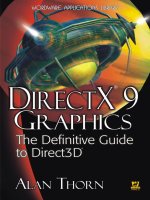Rapid GUI programming with python and qt the definitive guide to pyqt programming
Bạn đang xem bản rút gọn của tài liệu. Xem và tải ngay bản đầy đủ của tài liệu tại đây (6.72 MB, 588 trang )
Rapid GUI Programming with Python and Qt: The Definitive Guide to PyQt Programming
Table of Contents
Copyright..................................................................................................... 1
About the Author........................................................................................ 2
Production.................................................................................................. 2
Introduction............................................................................................... 3
The Structure of the Book............................................................................................................................................................... 5
Acknowledgements......................................................................................................................................................................... 7
Python Programming.................................................................................. 8
Data Types and Data Structures..................................................................................................................................................... 8
Executing Python Code............................................................................................................................................................... 8
Variables and Objects................................................................................................................................................................ 12
Numbers and Strings................................................................................................................................................................. 16
Collections................................................................................................................................................................................. 32
Built-in Functions..................................................................................................................................................................... 42
Summary.................................................................................................................................................................................... 45
Exercises.................................................................................................................................................................................... 46
Control Structures......................................................................................................................................................................... 48
Conditional Branching.............................................................................................................................................................. 49
Looping...................................................................................................................................................................................... 52
Functions................................................................................................................................................................................... 58
Exception Handling................................................................................................................................................................... 70
Summary.................................................................................................................................................................................... 76
Exercises.................................................................................................................................................................................... 77
Classes and Modules..................................................................................................................................................................... 80
Creating Instances..................................................................................................................................................................... 82
Methods and Special Methods.................................................................................................................................................. 84
Inheritance and Polymorphism............................................................................................................................................... 105
Modules and Multi-File Applications....................................................................................................................................... 111
Summary.................................................................................................................................................................................. 114
Exercises................................................................................................................................................................................... 115
Basic GUI Programming.......................................................................... 116
Introduction to GUI Programming............................................................................................................................................. 116
A Pop-up Alert in 25 Lines....................................................................................................................................................... 117
An Expression Evaluator in 30 Lines...................................................................................................................................... 122
A Currency Converter in 70 Lines........................................................................................................................................... 129
Signals and Slots...................................................................................................................................................................... 134
Summary.................................................................................................................................................................................. 144
Exercise.................................................................................................................................................................................... 145
Dialogs......................................................................................................................................................................................... 145
Dumb Dialogs........................................................................................................................................................................... 147
Standard Dialogs...................................................................................................................................................................... 154
Smart Dialogs........................................................................................................................................................................... 161
Summary.................................................................................................................................................................................. 169
Exercise.................................................................................................................................................................................... 170
Main Windows............................................................................................................................................................................. 172
Creating a Main Window......................................................................................................................................................... 174
Handling User Actions............................................................................................................................................................ 201
Summary.................................................................................................................................................................................. 212
Exercise.................................................................................................................................................................................... 214
Using Qt Designer........................................................................................................................................................................ 215
Designing User Interfaces........................................................................................................................................................ 217
Implementing Dialogs............................................................................................................................................................. 228
Testing Dialogs........................................................................................................................................................................ 233
Summary................................................................................................................................................................................. 234
Exercise.................................................................................................................................................................................... 235
Data Handling and Custom File Formats................................................................................................................................... 236
Rapid GUI Programming with Python and Qt: The Definitive Guide to PyQt Programming
Rapid GUI Programming with Python and Qt: The Definitive Guide to PyQt Programming
Prepared for Paul Waddell, Safari ID:
By Mark Summerfield ISBN: 9780132354189 Publisher: Prentice Hall
Print Publication Date: 2007/10/19
User number: 905221 Copyright 2007, Safari Books Online, LLC.
This PDF is exclusively for your use in accordance with the Safari Terms of Service. No part of it may be reproduced or transmitted in any form by any means without the prior
written permission for reprints and excerpts from the publisher. Redistribution or other use that violates the fair use priviledge under U.S. copyright laws (see 17 USC107) or that
otherwise violates the Safari Terms of Service is strictly prohibited.
Rapid GUI Programming with Python and Qt: The Definitive Guide to PyQt Programming
Main Window Responsibilities............................................................................................................................................... 239
Data Container Responsibilities............................................................................................................................................. 244
Saving and Loading Binary Files............................................................................................................................................ 250
Saving and Loading Text Files................................................................................................................................................ 258
Saving and Loading XML Files............................................................................................................................................... 266
Summary.................................................................................................................................................................................. 275
Exercise.................................................................................................................................................................................... 276
Intermediate GUI Programming............................................................. 276
Layouts and Multiple Documents............................................................................................................................................... 277
Layout Policies......................................................................................................................................................................... 278
Tab Widgets and Stacked Widgets.......................................................................................................................................... 279
Splitters................................................................................................................................................................................... 288
Single Document Interface (SDI)............................................................................................................................................ 291
Multiple Document Interface (MDI)...................................................................................................................................... 298
Summary................................................................................................................................................................................. 308
Exercise................................................................................................................................................................................... 309
Events, the Clipboard, and Drag & Drop.................................................................................................................................... 310
The Event Handling Mechanism............................................................................................................................................. 310
Reimplementing Event Handlers............................................................................................................................................ 312
Using the Clipboard................................................................................................................................................................. 318
Drag and Drop......................................................................................................................................................................... 319
Summary................................................................................................................................................................................. 325
Exercise.................................................................................................................................................................................... 326
Custom Widgets.......................................................................................................................................................................... 327
Using Widget Style Sheets...................................................................................................................................................... 328
Creating Composite Widgets................................................................................................................................................... 331
Subclassing Built-in Widgets.................................................................................................................................................. 333
Subclassing QWidget............................................................................................................................................................... 335
Summary.................................................................................................................................................................................. 351
Exercise.................................................................................................................................................................................... 352
Item-Based Graphics................................................................................................................................................................... 353
Custom and Interactive Graphics Items................................................................................................................................. 355
Animation and Complex Shapes............................................................................................................................................. 373
Summary................................................................................................................................................................................. 382
Exercise................................................................................................................................................................................... 384
Rich Text and Printing................................................................................................................................................................ 384
Rich Text Editing..................................................................................................................................................................... 386
Printing Documents................................................................................................................................................................ 402
Summary.................................................................................................................................................................................. 415
Exercise.................................................................................................................................................................................... 416
Model/View Programming.......................................................................................................................................................... 417
Using the Convenience Item Widgets..................................................................................................................................... 419
Creating Custom Models......................................................................................................................................................... 427
Creating Custom Delegates..................................................................................................................................................... 439
Summary................................................................................................................................................................................. 446
Exercise.................................................................................................................................................................................... 447
Databases.................................................................................................................................................................................... 447
Connecting to the Database.................................................................................................................................................... 448
Executing SQL Queries........................................................................................................................................................... 449
Using Database Form Views................................................................................................................................................... 454
Using Database Table Views................................................................................................................................................... 460
Summary.................................................................................................................................................................................. 473
Exercise.................................................................................................................................................................................... 474
Advanced GUI Programming................................................................... 475
Advanced Model/View Programming........................................................................................................................................ 475
Custom Views.......................................................................................................................................................................... 476
Generic Delegates.................................................................................................................................................................... 483
Representing Tabular Data in Trees....................................................................................................................................... 492
Summary................................................................................................................................................................................. 506
Exercise................................................................................................................................................................................... 506
Rapid GUI Programming with Python and Qt: The Definitive Guide to PyQt Programming
Rapid GUI Programming with Python and Qt: The Definitive Guide to PyQt Programming
Prepared for Paul Waddell, Safari ID:
By Mark Summerfield ISBN: 9780132354189 Publisher: Prentice Hall
Print Publication Date: 2007/10/19
User number: 905221 Copyright 2007, Safari Books Online, LLC.
This PDF is exclusively for your use in accordance with the Safari Terms of Service. No part of it may be reproduced or transmitted in any form by any means without the prior
written permission for reprints and excerpts from the publisher. Redistribution or other use that violates the fair use priviledge under U.S. copyright laws (see 17 USC107) or that
otherwise violates the Safari Terms of Service is strictly prohibited.
Rapid GUI Programming with Python and Qt: The Definitive Guide to PyQt Programming
Online Help and Internationalization........................................................................................................................................ 508
Online Help............................................................................................................................................................................. 509
Internationalization................................................................................................................................................................. 512
Summary................................................................................................................................................................................. 520
Exercise.................................................................................................................................................................................... 521
Networking.................................................................................................................................................................................. 521
Creating a TCP Client.............................................................................................................................................................. 523
Creating a TCP Server............................................................................................................................................................. 529
Summary................................................................................................................................................................................. 534
Exercise.................................................................................................................................................................................... 535
Multithreading............................................................................................................................................................................ 536
Creating a Threaded Server..................................................................................................................................................... 538
Creating and Managing Secondary Threads........................................................................................................................... 543
Implementing a Secondary Thread......................................................................................................................................... 552
Summary.................................................................................................................................................................................. 557
Exercise.................................................................................................................................................................................... 558
This Is Not Quite The End....................................................................................................................................................... 559
Installing................................................................................................. 560
Installing on Windows................................................................................................................................................................ 560
Installing on Mac OS X............................................................................................................................................................... 565
Installing on Linux and Unix...................................................................................................................................................... 570
Selected PyQt Widgets............................................................................. 574
Selected PyQt Class Hierarchies.............................................................. 579
Rapid GUI Programming with Python and Qt: The Definitive Guide to PyQt Programming
Rapid GUI Programming with Python and Qt: The Definitive Guide to PyQt Programming
Prepared for Paul Waddell, Safari ID:
By Mark Summerfield ISBN: 9780132354189 Publisher: Prentice Hall
Print Publication Date: 2007/10/19
User number: 905221 Copyright 2007, Safari Books Online, LLC.
This PDF is exclusively for your use in accordance with the Safari Terms of Service. No part of it may be reproduced or transmitted in any form by any means without the prior
written permission for reprints and excerpts from the publisher. Redistribution or other use that violates the fair use priviledge under U.S. copyright laws (see 17 USC107) or that
otherwise violates the Safari Terms of Service is strictly prohibited.
Rapid GUI Programming with Python and Qt: The Definitive Guide to PyQt Programming
Contents
Page 1
Return to Table of
Copyright
Many of the designations used by manufacturers and sellers to distinguish their products
are claimed as trademarks. Where those designations appear in this book, and the
publisher was aware of a trademark claim, the designations have been printed with initial
capital letters or in all capitals.
The author and publisher have taken care in the preparation of this book, but make no
expressed or implied warranty of any kind and assume no responsibility for errors or
omissions. No liability is assumed for incidental or consequential damages in connection
with or arising out of the use of the information or programs contained herein.
Copyright Safari Books Online #905221
The publisher offers excellent discounts on this book when ordered in quantity for bulk
purchases or special sales, which may include electronic versions and/or custom covers
and content particular to your business, training goals, marketing focus, and branding
interests. For more information, please contact:
U.S. Corporate and Government Sales
(800) 382-3419
For sales outside the United States, please contact:
International Sales
Visit us on the Web: www.prenhallprofessional.com
Library of Congress Cataloging-in-Publication Data
Summerfield, Mark
Rapid GUI programming with Python and Qt / Mark Summerfield.
p. cm.
Includes bibliographical references and index.
ISBN 0-13-235418-7 (pbk.: alk. paper)
1. Graphical user interfaces (Computer systems) 2. C++ (Computer program language)
QA76.9.????? 2006
005.4'37—dc22
?????
Copyright © 2007 Pearson Education, Inc.
All rights reserved. Printed in the United States of America.
Rapid GUI Programming with Python and Qt: The Definitive Guide to PyQt Programming
Rapid GUI Programming with Python and Qt: The Definitive Guide to PyQt Programming
Prepared for Paul Waddell, Safari ID:
By Mark Summerfield ISBN: 9780132354189 Publisher: Prentice Hall
Print Publication Date: 2007/10/19
User number: 905221 Copyright 2007, Safari Books Online, LLC.
This PDF is exclusively for your use in accordance with the Safari Terms of Service. No part of it may be reproduced or transmitted in any form by any means without the prior
written permission for reprints and excerpts from the publisher. Redistribution or other use that violates the fair use priviledge under U.S. copyright laws (see 17 USC107) or that
otherwise violates the Safari Terms of Service is strictly prohibited.
Rapid GUI Programming with Python and Qt: The Definitive Guide to PyQt Programming
Contents
Page 2
Return to Table of
Trolltech®, Qt®, Qtopia®, and the Trolltech and Qtopia logos are registered trademarks
of Trolltech ASA.
Text printed in the United States on recycled paper at Courier in Stoughton,
Massachusetts.
First printing, November 2007
Dedication
This book is dedicated to Andrea Summerfield
About the Author
Mark Summerfield
Mark graduated in computer science with first class honors from the University of Wales
Swansea. He followed this with a year's postgraduate research before going into industry.
He spent many years working as a software engineer for a variety of firms before joining
Trolltech. He spent almost three years as Trolltech's documentation manager, during
which he founded and edited Trolltech's technical journal, Qt Quarterly, and co-wrote C
++ GUI Programming with Qt 3, and later C++ GUI Programming with Qt 4. Mark owns
Qtrac Ltd., www.qtrac.eu, where he works as an independent author, editor, trainer, and
consultant, specializing in C++, Qt, and Python.
Production
The text was written using gvim and marked up with the Lout typesetting language. The
index was compiled by the author, with the assistance of a PyQt program developed for
the purpose. All the diagrams were produced using Lout. Almost all of the code snippets
were extracted directly from the example programs using Lout in conjunction with a
Python script. The icons used in the example programs are mostly from KDE (The "K"
Desktop Environment), with a few created by the author. The images used in the book's
margins are from the Open Clip Art Library, with some other images coming from Project
Gutenberg. SVG images were converted to EPS using Inkscape. The Linux screenshots
were taken with KSnapshot, and the Windows screenshots were captured and saved using
a tiny PyQt application; in both cases the .png images were converted to .eps using
ImageMagick. The monospaced font used for code is derived from Crystal, modified using
FontForge. Wikipedia proved itself to be useful in all kinds of ways, including being the
source of the flag images, and was frequently referred to for ideas, information, and sample
data. The marked-up text was previewed using gv and evince, and converted to PostScript
by Lout, then to PDF by Ghostscript.
Rapid GUI Programming with Python and Qt: The Definitive Guide to PyQt Programming
Rapid GUI Programming with Python and Qt: The Definitive Guide to PyQt Programming
Prepared for Paul Waddell, Safari ID:
By Mark Summerfield ISBN: 9780132354189 Publisher: Prentice Hall
Print Publication Date: 2007/10/19
User number: 905221 Copyright 2007, Safari Books Online, LLC.
This PDF is exclusively for your use in accordance with the Safari Terms of Service. No part of it may be reproduced or transmitted in any form by any means without the prior
written permission for reprints and excerpts from the publisher. Redistribution or other use that violates the fair use priviledge under U.S. copyright laws (see 17 USC107) or that
otherwise violates the Safari Terms of Service is strictly prohibited.
Rapid GUI Programming with Python and Qt: The Definitive Guide to PyQt Programming
Contents
Page 3
Return to Table of
All the editing and processing was done on Fedora and Kubuntu systems. The cover was
provided by the publisher, with the picture suggested by the author in view of the fact that
Python is used to calibrate and analyze data from the Hubble Space Telescope. The
screenshots were taken on Windows XP, Mac OS X, and Linux/KDE. All the example
programs have been tested on Windows, Linux, and Mac OS X, using Python 2.5, Qt 4.2,
and PyQt 4.2, and additionally on Linux using Qt 4.3.
Introduction
This book teaches how to write GUI applications using the Python programming language
and the Qt application development framework. The only prior knowledge assumed is that
you can program in some object-oriented programming language, such as C++, C#, Java,
or of course Python itself. A slight familiarity with HTML is also assumed, and some
knowledge of regular expresssions would be beneficial. A knowledge of GUI programming
is not required since all the key concepts are covered.
The book will be useful to people who program professionally as part of their job, whether
as full-time software developers, or those from other disciplines who need to do some
programming in support of their work. It is also suitable for undergraduate and postgraduate students, particularly those doing courses or research that includes a substantial
computing element. The exercises (with solutions) are provided especially to help
students.
Python is probably the easiest to learn and nicest scripting language in widespread use,
and Qt is probably the best library for developing GUI applications. The combination of
Python and Qt, "PyQt", makes it possible to develop applications on any supported
platform and run them unchanged on all the supported platforms, for example, all modern
versions of Windows, Linux, Mac OS X, and most Unix-based systems. No compilation is
required thanks to Python being interpreted, and no source code changes to adapt to
different operating systems are required thanks to Qt abstracting away the platformspecific details. We only have to copy the source file or files to a target machine that has
both Python and PyQt installed and the application will run.
If you are new to Python: Welcome! You are about to discover a language that is clear to
read and write, and that is concise without being cryptic. Python supports many
programming paradigms, but because our focus is on GUI programming, we will take an
object-oriented approach everywhere except in the very early chapters.
Python is a very expressive language, which means that we can usually write far fewer lines
of Python code than would be required for an equivalent application written in, say, C++
or Java. This makes it possible to show some small but complete examples throughout the
Rapid GUI Programming with Python and Qt: The Definitive Guide to PyQt Programming
Rapid GUI Programming with Python and Qt: The Definitive Guide to PyQt Programming
Prepared for Paul Waddell, Safari ID:
By Mark Summerfield ISBN: 9780132354189 Publisher: Prentice Hall
Print Publication Date: 2007/10/19
User number: 905221 Copyright 2007, Safari Books Online, LLC.
This PDF is exclusively for your use in accordance with the Safari Terms of Service. No part of it may be reproduced or transmitted in any form by any means without the prior
written permission for reprints and excerpts from the publisher. Redistribution or other use that violates the fair use priviledge under U.S. copyright laws (see 17 USC107) or that
otherwise violates the Safari Terms of Service is strictly prohibited.
Rapid GUI Programming with Python and Qt: The Definitive Guide to PyQt Programming
Contents
Page 4
Return to Table of
text, and makes PyQt an ideal tool for rapidly and easily developing GUI applications,
whether for prototyping or for production use.
Since the emphasis of the book is on GUI programming, although Part I provides a fastpaced Python tutorial, it also includes some PyQt coverage. This material is clearly marked
(just like this paragraph, with "Qt" in the margin) to make it easy for experienced Python
programmers to skip the Python they already know. Parts II, III, and IV of the book are
all PyQt-specific and assume that readers can already program in Python, whether from
previous experience or from reading Part I.
Figure 1. The eric4 IDE—a PyQt4 application
Quite often in programming we reach decision points when there are several possible
approaches we could take. Reference books and the online documentation identify what
classes, methods, and functions are available, and in some cases provide examples, but
such documents rarely provide a broader context. This book gives the necessary context,
highlighting the key decision points for GUI programming, and offering insights into the
pros and cons, so that you can decide for yourself what the right policy is for your particular
Rapid GUI Programming with Python and Qt: The Definitive Guide to PyQt Programming
Rapid GUI Programming with Python and Qt: The Definitive Guide to PyQt Programming
Prepared for Paul Waddell, Safari ID:
By Mark Summerfield ISBN: 9780132354189 Publisher: Prentice Hall
Print Publication Date: 2007/10/19
User number: 905221 Copyright 2007, Safari Books Online, LLC.
This PDF is exclusively for your use in accordance with the Safari Terms of Service. No part of it may be reproduced or transmitted in any form by any means without the prior
written permission for reprints and excerpts from the publisher. Redistribution or other use that violates the fair use priviledge under U.S. copyright laws (see 17 USC107) or that
otherwise violates the Safari Terms of Service is strictly prohibited.
Rapid GUI Programming with Python and Qt: The Definitive Guide to PyQt Programming
Contents
Page 5
Return to Table of
circumstances. For example, when you create a dialog, should it be modal, modeless, or
global modal? (See Chapter 5 for an explanation and policy recommendations on this
issue.)
PyQt is used to write all kinds of GUI applications, from visualization tools used by
scientists and engineers, to accounting applications. It is possible to write PyQt
applications that are just tens of lines long, and medium sized projects of 1 000 to 10 000
lines are very common. Some commercial companies have built 100 000 line PyQt
applications, with programming teams varying in size from just one person to more than
a dozen people. Many in-house tools are written using PyQt, but because these are often
used to gain competitive advantage, the companies involved generally do not permit their
use of PyQt to be made public. PyQt is also widely used in the open source world, with
games, utilities, visualization tools, and IDEs, all written using it.
This book is specifically about PyQt4, the Python bindings for the Qt 4 C++ application
development framework.[*] PyQt4 is provided in the form of 10 Python modules which
between them contain around 400 classes and about 6 000 methods and functions. All
the example programs have been tested on Windows, Linux, and Mac OS X using Python
2.5, Qt 4.2, and PyQt 4.2. Back-porting to earlier versions may be possible in some cases,
but we recommend using the most up-to-date versions of Python, Qt, and PyQt.
[*] There are also Python bindings for the older Qt 3 library, but there is no reason to use that library for new projects, especially since Qt 4 offers far more functionality.
Python, PyQt, and Qt can be used free of charge for non-commercial purposes, but the
license used by Python is different from that used by PyQt and Qt. Python is available with
a very liberal license that allows it to be used to develop both commercial and noncommercial applications. Both PyQt and Qt are dual-licensed: This essentially allows for
them to be used to develop noncommercial applications—which must in turn be licensed
using an acceptable Open Source license such as the GNU General Public License (GPL);
or to be used to develop commercial applications—in this case a commercial PyQt license
and a commercial Qt license must be purchased.
The Structure of the Book
The book is divided into five parts. Part I is primarily a rapid conversion course aimed at
non-Python programmers who are familiar with an object-oriented language, although it
also has some (clearly marked) PyQt content. Because the core Python language is mostly
simple and is quite small, these chapters can teach the basics of Python, to a sufficient
extent that real Python applications can be written. Where more advanced Python
techniques are used in later parts of the book, they are explained at the point where they
are needed.
If you think that you could pick up the Python syntax simply through reading it, you might
be tempted to skip Part I and dive straight into the GUI programming that begins in Part
Rapid GUI Programming with Python and Qt: The Definitive Guide to PyQt Programming
Rapid GUI Programming with Python and Qt: The Definitive Guide to PyQt Programming
Prepared for Paul Waddell, Safari ID:
By Mark Summerfield ISBN: 9780132354189 Publisher: Prentice Hall
Print Publication Date: 2007/10/19
User number: 905221 Copyright 2007, Safari Books Online, LLC.
This PDF is exclusively for your use in accordance with the Safari Terms of Service. No part of it may be reproduced or transmitted in any form by any means without the prior
written permission for reprints and excerpts from the publisher. Redistribution or other use that violates the fair use priviledge under U.S. copyright laws (see 17 USC107) or that
otherwise violates the Safari Terms of Service is strictly prohibited.
Rapid GUI Programming with Python and Qt: The Definitive Guide to PyQt Programming
Contents
Page 6
Return to Table of
II. The early chapters in Part II include back-references to the relevant pages in Part I to
support readers who choose this approach. However, even for readers familiar with
Python, we recommend reading about QString in Chapter 1. If you are unfamiliar with
partial function application (currying), it is important to read the sub-section that covers
this in Chapter 2, since this technique is sometimes used in GUI programming.
Part II begins by showing three tiny PyQt GUI applications to give an initial impression of
what PyQt programming is like. It also explains some of the fundamental concepts involved
in GUI programming, including PyQt's high-level signals and slots communication
mechanism. Chapter 5 (Dialogs) shows how to create dialogs and how to create and lay
out widgets ("controls" in Windows-speak—the graphical elements that make up a user
interface such as buttons, listboxes, and similar) in a dialog. Dialogs are central to GUI
programming: Most GUI applications have a single main window, and dozens or scores of
dialogs, so this topic is covered in depth.
After, the dialogs chapter comes, Chapter 6, which covers main windows, including menus,
toolbars, keyboard shortcuts, and also loading and saving application settings. Part II
concludes with Chapter 7 which shows how to create dialogs using Qt Designer, Qt's visual
design tool.
Part III gives deeper coverage of some of the topics covered in Part II and introduces new
topics. Chapter 9 shows how to lay out widgets in quite sophisticated ways. Chapter 10
gives more formal coverage of event handlers, and also shows the powerful technique of
event filtering. Chapter 10 shows how to use the clipboard and how to drag and drop both
text and arbitrary data. Chapter 12 covers painting with QPainter and also the
QGraphicsView and QGraphicsScene classes introduced in Qt 4.2. It also covers
printing both to paper and to PDF files. Chapter 11 shows how to create custom widgets,
starting simply by modifying the properties of existing widgets, and working up to
implementing widgets from scratch with complete control over their appearance and
behavior. Part III concludes with Chapter 14 which introduces Qt's model/view
architecture and shows how to use Qt's built-in views and how to create custom data
models.
Part IV begins by showing more advanced model/view techniques, in particular how to
achieve complete control over the editing and presentation of data items. Chapter 13
introduces Qt's HTML-capable text engine, and shows how to create and render rich text.
Chapter 17 explains how to make an application translatable, including how to use Qt's
translation tools to create translation files. Python provides its own classes for networking
and for threading, but in the last two chapters of this part we show how to do networking
and threading using the PyQt classes.
Appendix A explains where Python, PyQt, and Qt can be obtained, and how to install them
on Windows, Linux, and Mac OS X.
Rapid GUI Programming with Python and Qt: The Definitive Guide to PyQt Programming
Rapid GUI Programming with Python and Qt: The Definitive Guide to PyQt Programming
Prepared for Paul Waddell, Safari ID:
By Mark Summerfield ISBN: 9780132354189 Publisher: Prentice Hall
Print Publication Date: 2007/10/19
User number: 905221 Copyright 2007, Safari Books Online, LLC.
This PDF is exclusively for your use in accordance with the Safari Terms of Service. No part of it may be reproduced or transmitted in any form by any means without the prior
written permission for reprints and excerpts from the publisher. Redistribution or other use that violates the fair use priviledge under U.S. copyright laws (see 17 USC107) or that
otherwise violates the Safari Terms of Service is strictly prohibited.
Rapid GUI Programming with Python and Qt: The Definitive Guide to PyQt Programming
Contents
Page 7
Return to Table of
If you find errors in the text or the examples, or have other comments, please write to
The book's home page, where any corrections will be published, is
/>
Acknowledgements
I have many people to thank, and will begin with those who have been intimately involved
with the book.
Jasmin Blanchette is a Senior Software Developer at Trolltech, a Qt expert, and a fine editor
and writer in his own right. I have co-written two C++/Qt books with him. Jasmin has
made a huge number of suggestions and criticisms that have immensely improved the
quality of this book.
David Boddie, Trolltech's Documentation Manager, is an active PyQt open-source
developer who has made many contributions to PyQt itself. His input has helped ensure
that I have covered everything necessary, and done so in a sensible order.
Richard Chamberlain, works as a programmer in the geology and instrumentation fields.
His feedback and insights have helped ensure that the book is as broadly accessible as
possible. He has also helped refine and improve the code used in the examples and
exercises.
Trenton Schulz is a Trolltech developer who has been a valuable reviewer of my previous
books. For this book he has brought his Python and Qt knowledge to bear, giving
considerable feedback on the manuscript. Along with Richard, he also ensured that Mac
OS X users were never forgotten. He also spotted many subtle errors that I had missed.
Phil Thompson is PyQt's creator and maintainer. He has been supportive of the book from
the beginning, even adding features and improvements to PyQt as a direct result of
discussions we have had regarding the book. He has made numerous suggestions for the
book's improvement, and corrected many mistakes and misunderstandings.
Thanks are also due to Guido van Rossum, creator of Python, as well as to the wider Python
community who have contributed so much to make Python, and especially its libraries, so
useful and enjoyable to use.
Thanks also to Trolltech, for developing and maintaining Qt, and in particular to the
Trolltech developers both past and present, many of whom I have had the pleasure of
working with, and who ensure that Qt is the best cross-platform GUI development
framework in existence.
Rapid GUI Programming with Python and Qt: The Definitive Guide to PyQt Programming
Rapid GUI Programming with Python and Qt: The Definitive Guide to PyQt Programming
Prepared for Paul Waddell, Safari ID:
By Mark Summerfield ISBN: 9780132354189 Publisher: Prentice Hall
Print Publication Date: 2007/10/19
User number: 905221 Copyright 2007, Safari Books Online, LLC.
This PDF is exclusively for your use in accordance with the Safari Terms of Service. No part of it may be reproduced or transmitted in any form by any means without the prior
written permission for reprints and excerpts from the publisher. Redistribution or other use that violates the fair use priviledge under U.S. copyright laws (see 17 USC107) or that
otherwise violates the Safari Terms of Service is strictly prohibited.
Rapid GUI Programming with Python and Qt: The Definitive Guide to PyQt Programming
Contents
Page 8
Return to Table of
Special thanks also to Jeff Kingston, creator of the Lout typesetting markup language. I
use Lout for all my books and for most of my other writing projects. Over the years Jeff
has made many improvements and added numerous features to Lout in response to
feedback from users, including many that I have asked for myself.
The publisher, in the person of Editor-in-Chief Karen Gettman, was supportive of this book
from the start. And particular thanks are due to my editor, Debra Williams-Cauley, for her
support and for making the process was as smooth as possible.
My last but not least acknowledgement is of my wife, Andrea. Her love, loyalty, and
support, always give me strength and hope.
Part I: Python Programming
1. Data Types and Data Structures
•
•
•
•
•
Executing Python Code
Variables and Objects
Numbers and Strings
Collections
Built-in Functions
In this chapter we begin a Python conversion course that shows non-Python programmers
how to program Python. We introduce some fundamental data types and data structures,
as well as some of Python's procedural syntax. The approach taken throughout is to
emphasize realistic code like that used in practice rather than giving the formal definitions
and explanations that are already available in the documentation that is supplied with
Python, and available online at .
If you have not already installed Python and PyQt, it would be a good idea to do so: That
way you will be able to try out the examples that accompany this book (downloadable from
See Appendix A for installation details. One
advantage of installing the software is that the IDLE integrated development environment
is installed along with Python.
Executing Python Code
Before we can really explore the Python language we need to know how to execute Python
code. We will show this by reviewing a tiny example program that is just one line long.
Rapid GUI Programming with Python and Qt: The Definitive Guide to PyQt Programming
Rapid GUI Programming with Python and Qt: The Definitive Guide to PyQt Programming
Prepared for Paul Waddell, Safari ID:
By Mark Summerfield ISBN: 9780132354189 Publisher: Prentice Hall
Print Publication Date: 2007/10/19
User number: 905221 Copyright 2007, Safari Books Online, LLC.
This PDF is exclusively for your use in accordance with the Safari Terms of Service. No part of it may be reproduced or transmitted in any form by any means without the prior
written permission for reprints and excerpts from the publisher. Redistribution or other use that violates the fair use priviledge under U.S. copyright laws (see 17 USC107) or that
otherwise violates the Safari Terms of Service is strictly prohibited.
Rapid GUI Programming with Python and Qt: The Definitive Guide to PyQt Programming
Contents
Page 9
Return to Table of
We must use a plain text editor for working with Python files.[*] On Windows it is possible
to use Notepad, but IDLE includes a suitable Python editor designed specifically for editing
Python code: Simply start IDLE and then click File
New Window.
[*] The programs in this book are written using ASCII characters, with escape sequences where Unicode is required. It is possible to use Latin-1, UTF-8, or other
encodings for strings and comments in Python programs, as explained in the documentation: Look for "Encoding declarations".
We will type the following line into a file, called hello.py:
print "Hello World"
Note that no semi-colon is necessary: In Python newline acts as a statement separator.
Also, we do not need a newline, "\n", in the string since print automatically adds a newline
unless we suppress it with a trailing comma.
Assuming that we have saved the code in the file hello.py (in directory C:\pyqt
All Programs
\chap01 if using Windows), we can start up a console (click Start
Accessories
Console on Windows XP—sometimes Console is called Command
Prompt; or run Terminal.app from /Applications/Utilities on Mac OS X),
change to that directory, and execute the program like this:
C:\>cd c:\pyqt\chap01
C:\pyqt\chap01>hello.py
So long as Python is correctly installed, Windows will recognize the .py file extension and
give the file to python.exe to execute. The program will print "Hello World" on the
console as we would expect.
On Linux we must explicitly run the interpreter, by typing its name and the file's name at
the console's prompt, like this:
% python hello.py
This will work providing that Python is installed and in your PATH. Alternatively, for Linux
we can add an additional "shebang" (shell execute) comment line which tells the operating
system to use a Python interpreter, making the hello.py file two lines long:
#!/usr/bin/env python
print "Hello World"
Rapid GUI Programming with Python and Qt: The Definitive Guide to PyQt Programming
Rapid GUI Programming with Python and Qt: The Definitive Guide to PyQt Programming
Prepared for Paul Waddell, Safari ID:
By Mark Summerfield ISBN: 9780132354189 Publisher: Prentice Hall
Print Publication Date: 2007/10/19
User number: 905221 Copyright 2007, Safari Books Online, LLC.
This PDF is exclusively for your use in accordance with the Safari Terms of Service. No part of it may be reproduced or transmitted in any form by any means without the prior
written permission for reprints and excerpts from the publisher. Redistribution or other use that violates the fair use priviledge under U.S. copyright laws (see 17 USC107) or that
otherwise violates the Safari Terms of Service is strictly prohibited.
Rapid GUI Programming with Python and Qt: The Definitive Guide to PyQt Programming
Contents
Page 10
Return to Table of
The IDLE Development Environment
The full installation of Python includes IDLE, a basic but very useful Integrated
Development Environment. When IDLE is launched (click Start
All
Python 2.x
IDLE on Windows, or run idle & in a console on
Programs
Linux), it presents its Python Shell window.
As the screenshot in Figure 1.1 shows, IDLE has a rather retro Windows 95 look.
This is because it is written in Tkinter rather than in PyQt. The reason we've
chosen to use IDLE is that IDLE comes as standard with Python and is very
simple to learn and use. If you want to use a much more powerful and modernlooking IDE, then you might prefer eric4 which is written in PyQt, or one of the
other Python IDEs that are available. However, if you are new to Python, we
recommend starting out with the simpler IDLE, and once you are more
experienced with PyQt, then trying the other IDEs to see if you prefer one of
them. And of course, you could simply use a plain text editor and debug using
print statements and not use an IDE at all.
Rapid GUI Programming with Python and Qt: The Definitive Guide to PyQt Programming
Rapid GUI Programming with Python and Qt: The Definitive Guide to PyQt Programming
Prepared for Paul Waddell, Safari ID:
By Mark Summerfield ISBN: 9780132354189 Publisher: Prentice Hall
Print Publication Date: 2007/10/19
User number: 905221 Copyright 2007, Safari Books Online, LLC.
This PDF is exclusively for your use in accordance with the Safari Terms of Service. No part of it may be reproduced or transmitted in any form by any means without the prior
written permission for reprints and excerpts from the publisher. Redistribution or other use that violates the fair use priviledge under U.S. copyright laws (see 17 USC107) or that
otherwise violates the Safari Terms of Service is strictly prohibited.
Rapid GUI Programming with Python and Qt: The Definitive Guide to PyQt Programming
Contents
Page 11
Return to Table of
Figure 1.1. The IDLE Python Shell window
IDLE provides three key facilities: The ability to enter Python expressions and
code and to see the results directly in the Python Shell; a code editor that
provides Python-specific color syntax highlighting; and a debugger that can be
used to step through code to help identify and kill bugs. The Shell is especially
useful for trying out simple algorithms, snippets of code, and regular
expressions, and can also be used as a very powerful and flexible calculator.
For this to work on Linux, the file's permissions must be set correctly, for example, at the
console prompt in the same directory as the file enter chmod +x hello.py to make the
file executable.
Python comments start with "#" and continue until the end of the line. This means that it
is perfectly safe to add the "shebang" line to all Python programs since the comment is
ignored on Windows, but on Linux tells the operating system to execute the file using a
Python interpreter.
Rapid GUI Programming with Python and Qt: The Definitive Guide to PyQt Programming
Rapid GUI Programming with Python and Qt: The Definitive Guide to PyQt Programming
Prepared for Paul Waddell, Safari ID:
By Mark Summerfield ISBN: 9780132354189 Publisher: Prentice Hall
Print Publication Date: 2007/10/19
User number: 905221 Copyright 2007, Safari Books Online, LLC.
This PDF is exclusively for your use in accordance with the Safari Terms of Service. No part of it may be reproduced or transmitted in any form by any means without the prior
written permission for reprints and excerpts from the publisher. Redistribution or other use that violates the fair use priviledge under U.S. copyright laws (see 17 USC107) or that
otherwise violates the Safari Terms of Service is strictly prohibited.
Rapid GUI Programming with Python and Qt: The Definitive Guide to PyQt Programming
Contents
Page 12
Return to Table of
When we speak of executing a Python program, what happens behind the scenes is that
Python reads the .py (or .pyw) file into memory, and parses it, to get a byte-code program
that it then goes on to execute. For each module that is imported by the program, Python
first checks to see if there is a pre-compiled byte-code version (in a .pyo or .pyc file) that
has a timestamp which corresponds to its .py file. If there is, Python uses the byte-code
version; otherwise it parses the module's .py file, saves it into a .pyc file, and uses the
byte-code it just generated. So unlike Java, we don't have to explicitly byte-code compile
any modules, whether they are supplied with Python, or are ones we have written ourselves.
And in most Python installations, the supplied modules are compiled as part of the
installation process so as to avoid having to compile them whenever a Python application
that uses them is run.
Variables and Objects
In most programming languages, including C++ and Java, we must declare each variable,
specifying its type, before it can be used. This is called static typing because the compiler
knows at compile-time what type each variable is. Python, like most very high level
languages, uses a different approach: Variables have no type restrictions (dynamic typing),
and they don't need to be declared.
We could learn about Python's variables and identifiers by creating and executing a file as
we did with hello.py in the previous section. But for trying out small code snippets we
don't need to create a file at all, we can just enter the lines directly in the IDLE Python
Shell window at the >>> prompt:
>>> x = 71
>>> y = "Dove"
The whitespace around operator = is optional but is included because it makes the code
easier to read. As a matter of style we will always put one space before and after binary
operators. On the other hand, it is important that each statement occupies its own line and
has no extraneous leading whitespace. This is because Python uses indentation and line
breaks to signify its block structure, rather than the braces and semi-colons used by many
other programming languages.
Now we are ready to review what the two lines actually do. The first line creates an object
of type int and binds the name x to it.[*] The second line creates an object of type str (an
8-bit string type), and binds the name y to it.
[*] This is similar to the Java assignment Integer
x = new Integer(71); for C++ a near-equivalent would be int xd = 71; int &x = xd;.
Rapid GUI Programming with Python and Qt: The Definitive Guide to PyQt Programming
Rapid GUI Programming with Python and Qt: The Definitive Guide to PyQt Programming
Prepared for Paul Waddell, Safari ID:
By Mark Summerfield ISBN: 9780132354189 Publisher: Prentice Hall
Print Publication Date: 2007/10/19
User number: 905221 Copyright 2007, Safari Books Online, LLC.
This PDF is exclusively for your use in accordance with the Safari Terms of Service. No part of it may be reproduced or transmitted in any form by any means without the prior
written permission for reprints and excerpts from the publisher. Redistribution or other use that violates the fair use priviledge under U.S. copyright laws (see 17 USC107) or that
otherwise violates the Safari Terms of Service is strictly prohibited.
Rapid GUI Programming with Python and Qt: The Definitive Guide to PyQt Programming
Contents
Page 13
Return to Table of
Figure 1.2. Object References and Objects
Some Python programmers refer to names (such as the x and y used earlier), as object
references since they refer to objects rather than being objects in their own right. For basic
data types like int and str it makes no difference whether we see their variables as
"objects" or as "object references"; they behave in the same way as they do in other
programming languages:
>>> x = 82
>>> x += 7
>>> x
89
Later on we will see cases where the fact that Python variables are object references makes
a difference.
Lists 31
Python has two ways of comparing objects: by "identity" and by "value". An object's identity
is effectively its address in memory, and this is what an object reference holds. If we use
the comparison operators, such as == and <, we get value comparison. For example, two
strings are equal using == if they both contain the same text. If we use is we get identity
comparison, which is fast because we are just comparing two addresses and don't have to
look at the objects themselves. An object's identity can be obtained by calling id() on an
object reference.
Python has a special object called None. This can be assigned to any variable and means
that the variable has no value. There is only ever one instance of the None object, so we
can always use the fast is and is not comparisons when testing for it.
Rapid GUI Programming with Python and Qt: The Definitive Guide to PyQt Programming
Rapid GUI Programming with Python and Qt: The Definitive Guide to PyQt Programming
Prepared for Paul Waddell, Safari ID:
By Mark Summerfield ISBN: 9780132354189 Publisher: Prentice Hall
Print Publication Date: 2007/10/19
User number: 905221 Copyright 2007, Safari Books Online, LLC.
This PDF is exclusively for your use in accordance with the Safari Terms of Service. No part of it may be reproduced or transmitted in any form by any means without the prior
written permission for reprints and excerpts from the publisher. Redistribution or other use that violates the fair use priviledge under U.S. copyright laws (see 17 USC107) or that
otherwise violates the Safari Terms of Service is strictly prohibited.
Rapid GUI Programming with Python and Qt: The Definitive Guide to PyQt Programming
Contents
Page 14
Return to Table of
Notice that we wrote x on its own. If we write an expression or variable in IDLE, its value
is automatically printed. In a program we must use an explicit print statement to print
an expression, for example:
print x
Python's print statement is an operator, not a function, and for this reason is invoked
without using parentheses (just as we use + and other operators without them).
Earlier we said that Python uses dynamic typing. There are two factors involved in this.
Firstly we can assign any object to any variable; for example, we could write:
x = 47
x = "Heron"
After the first line, x's type is int, and after the second line x's type is str, so clearly the
type associated with the name x is determined by what the name is bound to, and not by
any intrinsic property of its own. It is for this reason that we do not need to associate a
particular type with a particular name.
The second aspect of Python's dynamic typing is that the typing is strong: Python does not
permit operations between incompatible types, as the following example, typed into IDLE,
shows:
>>> x = 41
>>> y = "Flamingo"
>>> x + y
Traceback (most recent call last):
File
x + y
TypeError: unsupported operand type(s) for +: 'int' and 'str'
Rapid GUI Programming with Python and Qt: The Definitive Guide to PyQt Programming
Rapid GUI Programming with Python and Qt: The Definitive Guide to PyQt Programming
Prepared for Paul Waddell, Safari ID:
By Mark Summerfield ISBN: 9780132354189 Publisher: Prentice Hall
Print Publication Date: 2007/10/19
User number: 905221 Copyright 2007, Safari Books Online, LLC.
This PDF is exclusively for your use in accordance with the Safari Terms of Service. No part of it may be reproduced or transmitted in any form by any means without the prior
written permission for reprints and excerpts from the publisher. Redistribution or other use that violates the fair use priviledge under U.S. copyright laws (see 17 USC107) or that
otherwise violates the Safari Terms of Service is strictly prohibited.
Rapid GUI Programming with Python and Qt: The Definitive Guide to PyQt Programming
Contents
Page 15
Return to Table of
Functions, Methods, and Operators Terminology
The term function is used to refer to a subroutine that can be executed
independently, and the term method is used to refer to a function that can only
be executed when bound to an object, i.e., called on an instance of a particular
class.
An operator may be independent or it may be bound to an object, but unlike
functions and methods, operators do not use parentheses. Operators that are
represented by symbols such as +, *, and < are rather obviously called operators,
but operators that have names such as del and print, are often called
statements.
Python functions do not have to be pure in the mathematical sense: They do not
have to return a value and they can modify their arguments. Python functions
are like C and C++ functions, or like Pascal functions that take var parameters.
Python methods are like C++ or Java member functions.
When we attempted to apply the binary + operator, Python raised a TypeError exception
and refused to perform the operation.[*] (Exceptions are covered in Chapter 2.)
[*] The line of the traceback, File
"
If we were to assign to y a type compatible with x's type, such as an int or float, the
addition would work fine:
>>> x = 41
>>> y = 8.5
>>> x + y
49.5
Although x and y are of different types (int and float), Python provides the same kind
of automatic type-promotion that other languages use, so the x is converted to a float
and the calculation performed is actually 41.0 + 8.5.
Assigning a value to a variable is called binding, since we bind names to objects. If we
assign a new object to an existing variable, we are said to be rebinding the name. When
we do this, what happens to the object the name was originally bound to? For example:
>>> x = "Sparrow"
>>> x = 9.8
Rapid GUI Programming with Python and Qt: The Definitive Guide to PyQt Programming
Rapid GUI Programming with Python and Qt: The Definitive Guide to PyQt Programming
Prepared for Paul Waddell, Safari ID:
By Mark Summerfield ISBN: 9780132354189 Publisher: Prentice Hall
Print Publication Date: 2007/10/19
User number: 905221 Copyright 2007, Safari Books Online, LLC.
This PDF is exclusively for your use in accordance with the Safari Terms of Service. No part of it may be reproduced or transmitted in any form by any means without the prior
written permission for reprints and excerpts from the publisher. Redistribution or other use that violates the fair use priviledge under U.S. copyright laws (see 17 USC107) or that
otherwise violates the Safari Terms of Service is strictly prohibited.
Rapid GUI Programming with Python and Qt: The Definitive Guide to PyQt Programming
Contents
Page 16
Return to Table of
What has happened to the str object that holds the text "Sparrow"? Once an object has
no names bound to it, it is scheduled for garbage collection, and in due course may be
deleted from memory. This is very similar to how things work in Java.
Python variable names consist of ASCII letters, digits, and underscores (_). Variable names
should begin with a letter, and they are case-sensitive (rowan, Rowan, and roWan are three
different variables). No Python variable should be given the name of any of Python's
keywords (see Table 1.1), nor of Python's built-in constants such as None, True, or
False.
Table 1.1. Python's Keywords[*]
and
class
elif
as2.6
continue else
finally if
for
lambda print
import not
raise
while
with2.6
assert1.5 def
except from
in
or
return yield2.3
break
exec
is
pass
try
del
global
[*] The numbers beside some of the keywords indicate the version of Python that introduced them.
Numbers and Strings
Python provides several numeric types and two string types. What all these types have in
common is that they are immutable. This means that in Python, numbers and strings
cannot be changed. This sounds rather limiting, but thanks to Python's augmented
assignment operators (+=, *=, and so on), it simply is not a problem.
Before looking at the specific data types we will look at one important consequence of the
immutability. Let us type some simple expressions into IDLE:
>>>
>>>
>>>
(5,
x = 5
y = x
x, y
5)
Here we have created an object of type int with value 5 and bound the name x to it. We
have then assigned x to y which has the effect of binding y to the same object that x is
bound to. So when we print them in IDLE (in a program we would have to write print
x, y, but in IDLE we just write an expression and IDLE automatically prints it), IDLE
outputs the values as a tuple—essentially a read-only list of values.
Rapid GUI Programming with Python and Qt: The Definitive Guide to PyQt Programming
Rapid GUI Programming with Python and Qt: The Definitive Guide to PyQt Programming
Prepared for Paul Waddell, Safari ID:
By Mark Summerfield ISBN: 9780132354189 Publisher: Prentice Hall
Print Publication Date: 2007/10/19
User number: 905221 Copyright 2007, Safari Books Online, LLC.
This PDF is exclusively for your use in accordance with the Safari Terms of Service. No part of it may be reproduced or transmitted in any form by any means without the prior
written permission for reprints and excerpts from the publisher. Redistribution or other use that violates the fair use priviledge under U.S. copyright laws (see 17 USC107) or that
otherwise violates the Safari Terms of Service is strictly prohibited.
Rapid GUI Programming with Python and Qt: The Definitive Guide to PyQt Programming
Contents
Page 17
Return to Table of
Tuples 29
Now let us increment y.
>>> y += 1
>>> x, y
(5, 6)
We might have expected both x and y to have the value 6 since both referred to the same
integer object. But because Python numbers (and strings) are immutable, this does not
happen. The augmented assignment operators when applied to immutable objects are
mere syntactic sugar: They do not change the objects they are applied to. So what really
happened is this: y = y + 1, so a new integer object was created (with value 6), and y
was bound to this new object. So when we asked IDLE to print x and y, they were referring
to different objects, each with a different value.
Shallow and Deep Copying sidebar 33
We need to bear in mind this fact that the = operator performs a binding operation rather
than an assignment. The name on the left-hand side is bound (or re-bound if the name
already exists) to the object on the right-hand side. For immutable objects it makes no
difference at all as we will see in a moment. But for mutable objects, it means that using
= will not give us a copy (it just binds another name to the original object), so when we
really need a copy we must use a copy() method, or a function from Python's copy
module as discussed shortly.
In practice the immutability of numbers and strings is very convenient. For example:
>>> s = "Bath"
>>> t = " Hat"
>>> u = s
>>> s += t
>>> s, t, u
('Bath Hat', ' Hat', 'Bath')
Notice that we assigned string s to u. Intuitively we would expect that u holds the value
"Bath" that was in effect assigned to it, and we do not expect that applying += to s will have
any side-effects, even though both s and u refer to the same string. And our intuition is
correct, u's value is not changed because when += is applied to s, a new string object is
Rapid GUI Programming with Python and Qt: The Definitive Guide to PyQt Programming
Rapid GUI Programming with Python and Qt: The Definitive Guide to PyQt Programming
Prepared for Paul Waddell, Safari ID:
By Mark Summerfield ISBN: 9780132354189 Publisher: Prentice Hall
Print Publication Date: 2007/10/19
User number: 905221 Copyright 2007, Safari Books Online, LLC.
This PDF is exclusively for your use in accordance with the Safari Terms of Service. No part of it may be reproduced or transmitted in any form by any means without the prior
written permission for reprints and excerpts from the publisher. Redistribution or other use that violates the fair use priviledge under U.S. copyright laws (see 17 USC107) or that
otherwise violates the Safari Terms of Service is strictly prohibited.
Rapid GUI Programming with Python and Qt: The Definitive Guide to PyQt Programming
Contents
Page 18
Return to Table of
created and bound to s and u is left as the only object now referring to the original "Bath"
string.
Integers and Long Integers
Python provides three integral types, bool, int and long. The bool type can only take
the values True or False, and when used in a numeric context these are treated as 1 and
0. The long type can hold an integer whose size is only limited by the machine's available
memory, so integers hundreds of digits long can be created and processed. The only downside is that the long type is slower to process than the int type. The int type is the same
signed integer type provided by most programming languages; however, if an operation
is applied to an int that would make its value exceed its range (for example, a value greater
than 231 - 1 or less than -231 on some machines), the int is automatically transformed
into a long.
Python uses the suffix L to signify a long, and we can do the same in code when necessary,
for example:
>>> p = 5 ** 35
>>> q = 7L
>>> r = 2 + q
>>> p, q, r
(2910383045673370361328125L, 7L, 9L)
Integer literals are assumed to be base 10 (decimal) numbers, except those that start with
a 0x which are treated as hexadecimal (base 16), for example 0x3F which is decimal 63,
and those that start with 0 which are treated as octal (base 8). Any kind of integer literal
can have L appended to it to make it into a long.
Python supports the common operators that we would expect for numbers, including +,
-, *, /, %, and their augmented cousins, +=, -=, *=, /=, and %=. Python also provides **
for raising a number to a power.
By default, Python's / division operator performs truncating division when both operands
are of type int, for example, 5 / 3, produces 1. This is the norm in most programming
languages, but can be inconvenient in Python since dynamic typing means that a variable
might be an int or a float at different times. The solution is to tell Python to always do
"true division" which produces floating-point results whenever necessary, and to use
the // operator when we really want truncation to occur. We will see how to do this in
Chapter 4.
Rapid GUI Programming with Python and Qt: The Definitive Guide to PyQt Programming
Rapid GUI Programming with Python and Qt: The Definitive Guide to PyQt Programming
Prepared for Paul Waddell, Safari ID:
By Mark Summerfield ISBN: 9780132354189 Publisher: Prentice Hall
Print Publication Date: 2007/10/19
User number: 905221 Copyright 2007, Safari Books Online, LLC.
This PDF is exclusively for your use in accordance with the Safari Terms of Service. No part of it may be reproduced or transmitted in any form by any means without the prior
written permission for reprints and excerpts from the publisher. Redistribution or other use that violates the fair use priviledge under U.S. copyright laws (see 17 USC107) or that
otherwise violates the Safari Terms of Service is strictly prohibited.
Rapid GUI Programming with Python and Qt: The Definitive Guide to PyQt Programming
Contents
Page 19
Return to Table of
Floats and Decimals
Python provides three kinds of floating-point value: float, Decimal, and complex. Type
float holds double precision floating point numbers whose range depends on the C (or
Java) compiler Python was built with; they have limited precision and cannot be reliably
compared for equality. Numbers of type float are written with a decimal point, or using
scientific notation, for example, 0.0, 5.7, 8.9e-4. It is salutary to type these into IDLE:
>>> 0.0, 5.7, 8.9e-4
(0.0, 5.7000000000000002, 0.00088999999999999995)
The inaccuracy is not a Python-specific problem: Computers represent floating-point
numbers using base 2 which can represent some decimals exactly (such as 0.5), but others
only approximately (such as 0.1). Furthermore, the representation uses a fixed number of
bits so there is a limit to the number of digits that can be held.
In practice this is rarely a problem since most floating-point numbers use 64-bits which
is more than sufficient in most cases. But if we need high precision then Python's
Decimal numbers from the decimal module can be used. These perform calculations
that are accurate to the level of precision we specify (by default to 28 decimal places) and
can represent periodic numbers like 0.1 exactly; but processing is a lot slower than with
normal floats. Because of their accuracy, Decimal numbers are suitable for financial
calculations.
Before Decimal numbers can be used, the decimal module must be imported. The syntax
for doing this is the same whether we are writing code in a .py file, or typing in IDLE as
we are here:
>>> import decimal
Here we have imported the decimal module into our IDLE Shell window. (The import
semantics are explained in the "Importing Objects" sidebar.) Integer literals can be passed
to the Decimal constructor, but because Decimals are high-precision and floats are
not, we cannot pass floats; instead we must provide floating-point values as strings, for
example:
>>> decimal.Decimal(19), decimal.Decimal("5.1"),
decimal.Decimal("8.9e-4")
(Decimal("19"), Decimal("5.1"), Decimal("0.00089"))
The number decimal.Decimal("5.1") is held exactly; as a float it would probably
be something like 5.0999999999999996. Similarly, decimal.Decimal
("0.00089") would be something like 0.00088999999999999995. We can easily
convert from Decimal to float, although we may lose precision by doing so:
Rapid GUI Programming with Python and Qt: The Definitive Guide to PyQt Programming
Rapid GUI Programming with Python and Qt: The Definitive Guide to PyQt Programming
Prepared for Paul Waddell, Safari ID:
By Mark Summerfield ISBN: 9780132354189 Publisher: Prentice Hall
Print Publication Date: 2007/10/19
User number: 905221 Copyright 2007, Safari Books Online, LLC.
This PDF is exclusively for your use in accordance with the Safari Terms of Service. No part of it may be reproduced or transmitted in any form by any means without the prior
written permission for reprints and excerpts from the publisher. Redistribution or other use that violates the fair use priviledge under U.S. copyright laws (see 17 USC107) or that
otherwise violates the Safari Terms of Service is strictly prohibited.
Rapid GUI Programming with Python and Qt: The Definitive Guide to PyQt Programming
Contents
Page 20
Return to Table of
>>> d = decimal.Decimal("1.1")
>>> f = float(d)
>>> f
1.1000000000000001
Python also provides complex numbers as a built-in data type. These numbers consist of
a real and an imaginary component, the latter indicated by the suffix j.[*] For example:
[*] Mathematicians are used to using i for imaginary numbers, but Python follows the engineering tradition of using j instead.
>>> c = 5.4+0.8j
>>> type(c)
<type 'complex'>
Here we have entered a complex number (with the syntax real part + imaginary part),
and used Python's type() function to tell us what type the c is bound to.
Python's floating-point numbers provide the same basic operations as its integral
numbers, with integers being promoted to floating-point when numeric types are mixed
in the same expression.
Bytestrings, Unicode Strings, and QStrings
There are two built-in string types in Python: str which holds bytes, and unicode which
holds Unicode characters. Both types support a common set of string-processing
operations. Like numbers, Python strings are immutable. They are also sequences, so can
be passed to functions that accept sequences and can use Python's sequence operations,
for example the len() function which returns the length of a sequence. PyQt provides a
third string type, QString.
Rapid GUI Programming with Python and Qt: The Definitive Guide to PyQt Programming
Rapid GUI Programming with Python and Qt: The Definitive Guide to PyQt Programming
Prepared for Paul Waddell, Safari ID:
By Mark Summerfield ISBN: 9780132354189 Publisher: Prentice Hall
Print Publication Date: 2007/10/19
User number: 905221 Copyright 2007, Safari Books Online, LLC.
This PDF is exclusively for your use in accordance with the Safari Terms of Service. No part of it may be reproduced or transmitted in any form by any means without the prior
written permission for reprints and excerpts from the publisher. Redistribution or other use that violates the fair use priviledge under U.S. copyright laws (see 17 USC107) or that
otherwise violates the Safari Terms of Service is strictly prohibited.
Rapid GUI Programming with Python and Qt: The Definitive Guide to PyQt Programming
Contents
Page 21
Return to Table of
Importing Objects
Python has a large and comprehensive library of modules that provides a huge
amount of pre-defined functionality. We can make use of this functionality by
importing the constants, variables, functions, and classes, that we want. The
general syntax for importing is:
import moduleName
We can then access objects inside the module using the dot operator. For
example, the random module provides the randint() function, which can be
imported and used like this:
import random
x = random.randint(1, 10)
Note that it is common to put import statements at the beginning of .py files,
but they can be put elsewhere, for example, inside a function definition.
One benefit of Python's module system is that each module acts as a namespace so we avoid name collisions effortlessly. For example, we may have defined
our own randint() function, but there is no name conflict because the
imported one in the example, is accessed using the fully-qualified name
random.randint(). And as we will in Chapter 3, we can create our own
modules and import our own objects.
Modules themselves can contain other modules, and in some cases, especially
for very large modules, it is more convenient to import objects directly into the
current namespace. Python provides a syntax for this, for example:
from PyQt4.QtCore import *
x = QString()
y = QDate()
Here we have imported every object, i.e., all the classes from the PyQt4 module's
QtCore module, and this allows us to use their unqualified names. Using this
syntax is frowned on by some developers, but since we know that all the PyQt
objects begin with capital "Q", providing we don't create any of our own objects
with names beginning with "Q", we will not get any name collisions, and can
type far less. However, for those who prefer to use fully qualified names in all
cases, the plain import syntax can be used:
Rapid GUI Programming with Python and Qt: The Definitive Guide to PyQt Programming
Rapid GUI Programming with Python and Qt: The Definitive Guide to PyQt Programming
Prepared for Paul Waddell, Safari ID:
By Mark Summerfield ISBN: 9780132354189 Publisher: Prentice Hall
Print Publication Date: 2007/10/19
User number: 905221 Copyright 2007, Safari Books Online, LLC.
This PDF is exclusively for your use in accordance with the Safari Terms of Service. No part of it may be reproduced or transmitted in any form by any means without the prior
written permission for reprints and excerpts from the publisher. Redistribution or other use that violates the fair use priviledge under U.S. copyright laws (see 17 USC107) or that
otherwise violates the Safari Terms of Service is strictly prohibited.