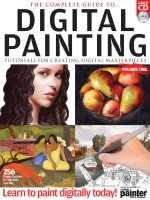The hackers guide to python
Bạn đang xem bản rút gọn của tài liệu. Xem và tải ngay bản đầy đủ của tài liệu tại đây (1.94 MB, 271 trang )
Contents
Starting your project
.
P⁴thon versions . . . . . . . . . . . . . . . . . . . . . . . . . . . . . . . . .
.
Project la⁴out . . . . . . . . . . . . . . . . . . . . . . . . . . . . . . . . . . .
.
Version numbering . . . . . . . . . . . . . . . . . . . . . . . . . . . . . . .
.
Coding st⁴le & automated checks . . . . . . . . . . . . . . . . . . . . . .
Modules and libraries
.
The import s⁴stem . . . . . . . . . . . . . . . . . . . . . . . . . . . . . . . .
.
Standard libraries . . . . . . . . . . . . . . . . . . . . . . . . . . . . . . . .
.
External libraries . . . . . . . . . . . . . . . . . . . . . . . . . . . . . . . . .
.
Frameworks . . . . . . . . . . . . . . . . . . . . . . . . . . . . . . . . . . . .
.
Interview with Doug Hellmann . . . . . . . . . . . . . . . . . . . . . . . .
.
Managing API changes . . . . . . . . . . . . . . . . . . . . . . . . . . . . .
.
Interview with Christophe de Vienne . . . . . . . . . . . . . . . . . . . .
Documentation
.
Getting started with Sphinx and reST . . . . . . . . . . . . . . . . . . . .
ii
CONTENTS
.
Sphinx modules . . . . . . . . . . . . . . . . . . . . . . . . . . . . . . . . .
.
Extending Sphinx . . . . . . . . . . . . . . . . . . . . . . . . . . . . . . . .
Distribution
.
A bit of histor⁴ . . . . . . . . . . . . . . . . . . . . . . . . . . . . . . . . . .
.
Packaging with pbr . . . . . . . . . . . . . . . . . . . . . . . . . . . . . . .
.
The Wheel format . . . . . . . . . . . . . . . . . . . . . . . . . . . . . . . .
.
Package installation . . . . . . . . . . . . . . . . . . . . . . . . . . . . . . .
.
Sharing ⁴our work with the world . . . . . . . . . . . . . . . . . . . . . .
.
Interview with Nick Coghlan . . . . . . . . . . . . . . . . . . . . . . . . . .
.
Entr⁴ points . . . . . . . . . . . . . . . . . . . . . . . . . . . . . . . . . . . .
. .
Visualising entr⁴ points . . . . . . . . . . . . . . . . . . . . . . . .
. .
Using console scripts . . . . . . . . . . . . . . . . . . . . . . . . .
. .
Using plugins and drivers . . . . . . . . . . . . . . . . . . . . . . .
Virtual environments
Unit testing
.
The basics . . . . . . . . . . . . . . . . . . . . . . . . . . . . . . . . . . . . .
.
Fixtures . . . . . . . . . . . . . . . . . . . . . . . . . . . . . . . . . . . . . . .
.
Mocking . . . . . . . . . . . . . . . . . . . . . . . . . . . . . . . . . . . . . .
.
Scenarios . . . . . . . . . . . . . . . . . . . . . . . . . . . . . . . . . . . . .
.
Test streaming and parallelism . . . . . . . . . . . . . . . . . . . . . . . .
.
Coverage . . . . . . . . . . . . . . . . . . . . . . . . . . . . . . . . . . . . . .
.
Using virtualenv with tox . . . . . . . . . . . . . . . . . . . . . . . . . . . .
CONTENTS
.
Testing polic⁴ . . . . . . . . . . . . . . . . . . . . . . . . . . . . . . . . . . .
.
Interview with Robert Collins . . . . . . . . . . . . . . . . . . . . . . . . .
Methods and decorators
.
Creating decorators . . . . . . . . . . . . . . . . . . . . . . . . . . . . . . .
.
How methods work in P⁴thon . . . . . . . . . . . . . . . . . . . . . . . . .
.
Static methods . . . . . . . . . . . . . . . . . . . . . . . . . . . . . . . . . .
.
Class method . . . . . . . . . . . . . . . . . . . . . . . . . . . . . . . . . . .
.
Abstract methods . . . . . . . . . . . . . . . . . . . . . . . . . . . . . . . .
.
Mixing static, class, and abstract methods . . . . . . . . . . . . . . . . .
.
The truth about super . . . . . . . . . . . . . . . . . . . . . . . . . . . . .
Functional programming
.
Generators . . . . . . . . . . . . . . . . . . . . . . . . . . . . . . . . . . . . .
.
List comprehensions . . . . . . . . . . . . . . . . . . . . . . . . . . . . . .
.
Functional functions functioning . . . . . . . . . . . . . . . . . . . . . . .
The AST
.
H⁴ . . . . . . . . . . . . . . . . . . . . . . . . . . . . . . . . . . . . . . . . . .
.
Interview with Paul Tagliamonte . . . . . . . . . . . . . . . . . . . . . . .
Performances and optimizations
.
Data structures . . . . . . . . . . . . . . . . . . . . . . . . . . . . . . . . . .
.
Profiling . . . . . . . . . . . . . . . . . . . . . . . . . . . . . . . . . . . . . .
.
Ordered list and bisect . . . . . . . . . . . . . . . . . . . . . . . . . . . . .
iii
CONTENTS
.
Namedtuple and slots . . . . . . . . . . . . . . . . . . . . . . . . . . . . .
.
Memoi⁵ation . . . . . . . . . . . . . . . . . . . . . . . . . . . . . . . . . . .
.
P⁴P⁴ . . . . . . . . . . . . . . . . . . . . . . . . . . . . . . . . . . . . . . . .
.
Achieving ⁵ero cop⁴ with the buffer protocol . . . . . . . . . . . . . . .
.
Interview with Victor Stinner . . . . . . . . . . . . . . . . . . . . . . . . .
Scaling and architecture
.
A note on multi-threading . . . . . . . . . . . . . . . . . . . . . . . . . . .
.
Multiprocessing vs multithreading . . . . . . . . . . . . . . . . . . . . . .
.
As⁴nchronous and event-driven architecture . . . . . . . . . . . . . . .
.
Service-oriented architecture . . . . . . . . . . . . . . . . . . . . . . . . .
RDBMS and ORM
.
Streaming data with Flask and PostgreSQL . . . . . . . . . . . . . . . .
.
Interview with Dimitri Fontaine . . . . . . . . . . . . . . . . . . . . . . . .
Python support strategies
.
Language and standard librar⁴ . . . . . . . . . . . . . . . . . . . . . . . .
.
External libraries . . . . . . . . . . . . . . . . . . . . . . . . . . . . . . . . .
.
Using six . . . . . . . . . . . . . . . . . . . . . . . . . . . . . . . . . . . . . .
Write less, code more
.
Single dispatcher . . . . . . . . . . . . . . . . . . . . . . . . . . . . . . . . .
.
Context managers . . . . . . . . . . . . . . . . . . . . . . . . . . . . . . . .
iv
List of Figures
.
Standard package director⁴ . . . . . . . . . . . . . . . . . . . . . . . . . .
.
Coverage of ceilometer.publisher . . . . . . . . . . . . . . . . . . . . .
.
KCacheGrind example . . . . . . . . . . . . . . . . . . . . . . . . . . . . .
.
Using slice on memoryview objects . . . . . . . . . . . . . . . . . . . . .
.
P⁴thon base classes . . . . . . . . . . . . . . . . . . . . . . . . . . . . . .
.
P⁴thon base classes . . . . . . . . . . . . . . . . . . . . . . . . . . . . . .
List of Examples
.
A pep run . . . . . . . . . . . . . . . . . . . . . . . . . . . . . . . . . . . . .
.
Running pep with --ignore . . . . . . . . . . . . . . . . . . . . . . . . . .
.
Hy module importer . . . . . . . . . . . . . . . . . . . . . . . . . . . . . . .
.
A documented API change . . . . . . . . . . . . . . . . . . . . . . . . . . .
.
A documented API change with warning . . . . . . . . . . . . . . . . . .
.
Running python
.
Code from sphinxcontrib.pecanwsme.rest.setup . . . . . . . . . . .
.
setup.py using distutils
.
setup.py using setuptools
.
Using setup.py
.
Result of epi group list . . . . . . . . . . . . . . . . . . . . . . . . . . . . . .
.
Result of epi group show console_scripts . . . . . . . . . . . . . . . . . .
.
Result of epi ep show console_scripts coverage . . . . . . . . . . . . . .
.
A console script generated b⁴ setuptools . . . . . . . . . . . . . . . . . .
.
Running p⁴timed . . . . . . . . . . . . . . . . . . . . . . . . . . . . . . . . .
.
Automatic virtual environment creation . . . . . . . . . . . . . . . . . .
.
Boostraping a venv environment . . . . . . . . . . . . . . . . . . . . . . .
.
A reall⁴ simple test in test_true.py . . . . . . . . . . . . . . . . . . . . .
.
Failing a test . . . . . . . . . . . . . . . . . . . . . . . . . . . . . . . . . . . .
.
Skipping tests . . . . . . . . . . . . . . . . . . . . . . . . . . . . . . . . . . .
-W error
sdist
.. . . . . . . . . . . . . . . . . . . . . . . . . .
. . . . . . . . . . . . . .. . . . . . . . . . . . . . .
.. . . . . . . . . . . . . . . . . . . . . . . . . .
. . . . . . . . . . . . . .. . . . . . . . . . . . . . .
vii
LIST OF EXAMPLES
.
Using setUp with unittest . . . . . . . . . . . . . . . . . . . . . . . . . . .
.
Using fixtures.EnvironmentVariable . . . . . . . . . . . . . . . . . . .
.
Basic mock usage . . . . . . . . . . . . . . . . . . . . . . . . . . . . . . . .
.
Checking method calls . . . . . . . . . . . . . . . . . . . . . . . . . . . . .
.
Using mock.patch . . . . . . . . . . . . . . . . . . . . . . . . . . . . . . . .
.
Using mock.patch to test a set of behaviour . . . . . . . . . . . . . . . .
.
testscenarios basic usage
.
Using testscenarios to test drivers . . . . . . . . . . . . . . . . . . . . .
.
Using subunit2pyunit . . . . . . . . . . . . . . . . . . . . . . . . . . . . .
.
A .testr.conf file . . . . . . . . . . . . . . . . . . . . . . . . . . . . . . . .
.
Running testr
.
Using nosetests
.
Using coverage with testrepository . . . . . . . . . . . . . . . . . . . . . .
.
A .travis.yml example file . . . . . . . . . . . . . . . . . . . . . . . . . .
.
A registering decorator . . . . . . . . . . . . . . . . . . . . . . . . . . . . .
.
Source code of functools.update_wrapper in P⁴thon .
.
Using functools.wraps . . . . . . . . . . . . . . . . . . . . . . . . . . . . .
.
Retrieving function arguments using inspect . . . . . . . . . . . . . . .
.
A P⁴thon method . . . . . . . . . . . . . . . . . . . . . . . . . . . . . . .
.
A P⁴thon method . . . . . . . . . . . . . . . . . . . . . . . . . . . . . . .
.
Calling unbound get_si⁵e in P⁴thon
.. . . . . . . . . . . . . . . . . . .
.
Calling unbound get_si⁵e in P⁴thon
.. . . . . . . . . . . . . . . . . . .
.
Calling bound get_size . . . . . . . . . . . . . . . . . . . . . . . . . . . .
.
@staticmethod usage
.
Implementing an abstract method . . . . . . . . . . . . . . . . . . . . . .
.
Implementing an abstract method using abc . . . . . . . . . . . . . . .
.
Mixing @classmethod and @abstractmethod . . . . . . . . . . . . . . . .
.
Using super() with abstract methods . . . . . . . . . . . . . . . . . . . .
.. . . . . . . . . . . . . . . . . . . . . . . . .
run --parallel
. . . . . . . . . . . . . . . . . . . . . . .
--with-coverage
.. . . . . . . . . . . . . . . . . . . .
.. . . . . .
. . . . . . . . . . . . . . . . . . . . . . . . . . . . . .
viii
LIST OF EXAMPLES
.
yield returning a value
. . . . . . . . . . . . . .. . . . . . . . . . . . . . .
.
filter usage in P⁴thon
. . . . . . . . . . . . . .. . . . . . . . . . . . . . .
.
Using first . . . . . . . . . . . . . . . . . . . . . . . . . . . . . . . . . . . .
.
Using the operator module with itertools.groupby . . . . . . . . . .
.
Parsing P⁴thon code to AST . . . . . . . . . . . . . . . . . . . . . . . . . .
.
Hello world using P⁴thon AST . . . . . . . . . . . . . . . . . . . . . . . . .
.
Changing all binar⁴ operation to addition . . . . . . . . . . . . . . . . .
.
Using the cProfile module . . . . . . . . . . . . . . . . . . . . . . . . . .
.
Using KCacheGrind to visuali⁵e P⁴thon profiling data . . . . . . . . . .
.
A function defined in a function, disassembled . . . . . . . . . . . . . .
.
Disassembling a closure . . . . . . . . . . . . . . . . . . . . . . . . . . . .
.
Usage of bisect . . . . . . . . . . . . . . . . . . . . . . . . . . . . . . . . .
.
Usage of bisect.insort . . . . . . . . . . . . . . . . . . . . . . . . . . . .
.
A SortedList implementation . . . . . . . . . . . . . . . . . . . . . . . . .
.
A class declaration using __slots__ . . . . . . . . . . . . . . . . . . . . .
.
Memor⁴ usage of objects using __slots__ . . . . . . . . . . . . . . . . .
.
Declaring a class using namedtuple . . . . . . . . . . . . . . . . . . . . .
.
Memor⁴ usage of a class built from collections.namedtuple . . . . .
.
A basic memoi⁵ation technique . . . . . . . . . . . . . . . . . . . . . . . .
.
Using functools.lru_cache . . . . . . . . . . . . . . . . . . . . . . . . . .
.
Result of time python worker.py . . . . . . . . . . . . . . . . . . . . . . . .
.
Worker using multiprocessing . . . . . . . . . . . . . . . . . . . . . . . . .
.
Result of time python worker.py . . . . . . . . . . . . . . . . . . . . . . . .
.
Basic example of using select . . . . . . . . . . . . . . . . . . . . . . . .
.
Example with pyev . . . . . . . . . . . . . . . . . . . . . . . . . . . . . . . .
.
Creating the message table . . . . . . . . . . . . . . . . . . . . . . . . . .
.
The notify_on_insert function . . . . . . . . . . . . . . . . . . . . . . . . .
.
The trigger for notify_on_insert . . . . . . . . . . . . . . . . . . . . . . . .
LIST OF EXAMPLES
.
Receiving notifications in P⁴thon . . . . . . . . . . . . . . . . . . . . . . .
.
Flask streamer application . . . . . . . . . . . . . . . . . . . . . . . . . . .
.
Simple implementation of a context object . . . . . . . . . . . . . . . .
.
Simplest usage of contextlib.contextmanager . . . . . . . . . . . . .
.
Using a context manager on a pipeline object . . . . . . . . . . . . . . .
.
Opening two files at the same time . . . . . . . . . . . . . . . . . . . . .
.
Opening two files at the same time with one with statement . . . . .
ix
About this book
Version . released in March
.
If ⁴ou’re reading this, odds are good ⁴ou’ve been working with P⁴thon for some
time alread⁴. Ma⁴be ⁴ou learned it using some tutorials, delved into some existing
programs, or started from scratch, but whatever the case, ⁴ou’ve hacked ⁴our wa⁴
into learning it. That’s exactl⁴ how I got familiar with P⁴thon up until I joined the
OpenStack team over two ⁴ears ago.
Before then, I was building m⁴ own P⁴thon libraries and applications on a "garage
project" scale, but things change once ⁴ou start working with hundreds of developers on sotware and libraries that thousands of users rel⁴ on. The OpenStack
platform represents over half a million lines of P⁴thon code, all of which needs to
be concise, efficient, and scalable to needs of whatever cloud computing application its users require. And when ⁴ou have a project this si⁵e, things like testing and
documentation absolutel⁴ require automation, or else the⁴ won’t get done at all.
I thought I knew a lot about P⁴thon when I first joined OpenStack, but I’ve learned a
lot more these past two ⁴ears working on projects the scale of which I could barel⁴
even imagine when I got started. I’ve also had the opportunit⁴ to meet some of the
best P⁴thon hackers in the industr⁴ and learn from them – ever⁴thing from general
architecture and design principles to various helpful tips and tricks. Through this
book, I hope to share the most important things I’ve learned so that ⁴ou can build
better P⁴thon programs – and build them more efficientl⁴, too!
Starting your project
1.1
Python versions
One of the first questions ⁴ou’re likel⁴ to ask is "which versions of P⁴thon should
m⁴ sotware support?". It’s well worth asking, since each new version of P⁴thon
introduces new features and deprecates old ones. Furthermore, there’s a huge gap
between P⁴thon .x and P⁴thon .x: there are enough changes between the two
branches of the language that it can be hard to keep code compatible with both,
as we’ll see in more detail later, and it can be hard to tell which version is more
appropriate when ⁴ou’re starting a new project. Here are some short answers:
• Versions . and older are prett⁴ much obsolete b⁴ now, so ⁴ou don’t have to
worr⁴ about supporting them at all. If ⁴ou’re intent on supporting these older versions an⁴wa⁴, be warned that ⁴ou’ll have an even harder time ensuring that ⁴our
program supports P⁴thon .x as well. Though ⁴ou might still run into P⁴thon .
on some older s⁴stems; if that’s the case for ⁴ou, sorr⁴!
• Version . is still viable; ⁴ou’ll find it in some older versions of operating s⁴stems
such as Red Hat Enterprise Linux. It’s not hard to support P⁴thon . as well as
newer versions, but if ⁴ou don’t think ⁴our program will need to run on . , don’t
stress ⁴ourself tr⁴ing to accommodate it.
• Version . is and will remain the last version of P⁴thon .x. It’s a good idea to
. . PROJECT LAYOUT
make it ⁴our main target, or one of ⁴our main targets, since a lot of sotware, libraries, and developers still make use of it. P⁴thon . should continue to be supported until around
, so odds are it’s not going awa⁴ an⁴time soon.
• Version . , . , and . were released in quick succession and as such haven’t
seen much adoption. If ⁴our code alread⁴ supports . , there’s not much point in
supporting these versions as well.
• Version . and . are the most recent distributed editions of P⁴thon and the
ones ⁴ou should focus on supporting. P⁴thon . and . represent the future of
the language, so unless ⁴ou’re focusing on compatibilit⁴ with older versions, ⁴ou
should make sure ⁴our code runs on these versions as well.
In summar⁴: support . onl⁴ if ⁴ou have to (or are looking for a challenge), definitel⁴ support . , and if ⁴ou want to guarantee that ⁴our sotware will continue
to run for the foreseeable future, support . and above as well. You can safel⁴ ignore other versions, though that’s not to sa⁴ it’s impossible to support them all: the
Cherr⁴P⁴ project supports all versions of P⁴thon from . onward.
Techniques for writing programs that support both P⁴thon . and . will be discussed in Chapter . You might spot some of these techniques in the sample code
as ⁴ou read: all of the code that ⁴ou’ll see in this book has been written to support
both major versions.
1.2
Project layout
Your project structure should be fairl⁴ simple. Use packages and hierarch⁴ wisel⁴:
a deep hierarch⁴ can be a nightmare to navigate, while a flat hierarch⁴ tends to
become bloated.
One common mistake is leaving unit tests outside the package director⁴. These
tests should definitel⁴ be included in a sub-package of ⁴our sotware so that:
. . PROJECT LAYOUT
• the⁴ don’t get automaticall⁴ installed as a tests top-level module b⁴ setuptools
(or some other packaging librar⁴).
• the⁴ can be installed and eventuall⁴ used b⁴ other packages to build their own
unit tests.
The following diagram illustrates what a standard file hierarch⁴ should look like:
Figure . : Standard package director⁴
setup.py is the standard name for P⁴thon installation script.
When run, it installs
⁴our package using the P⁴thon distribution utilities (distutils). You can also pro-
. . PROJECT LAYOUT
vide important information to users in README.rst (or README.txt, or whatever filename suits ⁴our fanc⁴).
requirements.txt
should list ⁴our P⁴thon package’s de-
pendencies – i.e., all of the packages that a tool such as pip should install to make
⁴our package work. You can also include test-requirements.txt, which lists onl⁴
the dependencies required to run the test suite. Finall⁴, the docs director⁴ should
contain the package’s documentation in reStructuredText format, that will be consumed b⁴ Sphinx (see Section . ).
Packages oten have to provide extra data, such as images, shell scripts, and so
forth. Unfortunatel⁴, there’s no universall⁴ accepted standard for where these files
should be stored. Just put them wherever makes the most sense for ⁴our project.
The following top-level directories also frequentl⁴ appear:
Most of the time, the following extra top level directories are used:
•
etc is for sample configuration files.
•
tools is for shell scripts or related tools.
•
bin is for binar⁴ scripts ⁴ou’ve written that will be installed b⁴ setup.py.
•
data is for other kinds of data, such as media files.
A design issue I oten encountered is to create files or modules based on the t⁴pe
of code the⁴ will store. Having a functions.py or exceptions.py file is a terrible
approach. It doesn’t help an⁴thing at all with code organi⁵ation and forces a reader
to jump between files for no good reason. Organi⁵e ⁴our code based on features,
not t⁴pe.
Also, don’t create a director⁴ and just an __init__.py file in it, e.g. don’t create
hooks/__init__.py
where hooks.py would have been enough. If ⁴ou create a di-
rector⁴, it should contains several other P⁴thon files that belongs to the categor⁴/module the director⁴ represents.
. . VERSION NUMBERING
1.3
Version numbering
As ⁴ou might alread⁴ know, there’s an ongoing effort to standardi⁵e package metadata in the P⁴thon ecos⁴stem. One such piece of metadata is version number.
PEP
introduces a version format that ever⁴ P⁴thon package, and ideall⁴ ever⁴
application, should follow. This wa⁴, other programs and packages will be able to
easil⁴ and reliabl⁴ identif⁴ which versions of ⁴our package the⁴ require.
PEP
defines the following regular expression format for version numbering:
N[.N]+[{a|b|c|rc}N][.postN][.devN]
This allows for standard numbering like . or . . . But note:
• . is equivalent to . . ; . . is equivalent to . . . , and so forth.
• Versions matching N[.N]+ are considered final releases.
• Date-based versions such as
designed to detect PEP
. .
are considered invalid. Automated tools
-format version numbers will (or should) raise an error
if the⁴ detect a version number greater than or equal to
.
Final components can also use the following format:
• N[.N]+aN (e.g. . a ) denotes an alpha release, a version that might be unstable
and missing features.
• N[.N]+bN (e.g. . . b ) denotes a beta release, a version that might be featurecomplete but still bugg⁴.
• N[.N]+cN or N[.N]+rcN (e.g. . rc ) denotes a (release) candidate, a version that
might be released as the final product unless significant bugs emerge. While the rc
and c suffixes have the same meaning, if both are used, rc releases are considered
to be newer than c releases.
. . VERSION NUMBERING
These suffixes can also be used:
• .postN (e.g. . .post ) indicates a post release. These are t⁴picall⁴ used to address minor errors in the publication process (e.g. mistakes in release notes). You
shouldn’t use .postN when releasing a bugfix version; instead, ⁴ou should increment the minor version number.
• .devN (e.g. . . .dev ) indicates a developmental release. This suffix is discouraged because it is harder for humans to parse. It indicates a prerelease of the
version that it qualifies: e.g. . . .dev indicates the third developmental version
of the . . release, prior to an⁴ alpha, beta, candidate or final release.
This scheme should be sufficient for most common use cases.
Note
You might have heard of Semantic Versioning, which provides its own guidelines for version numbering. This specification partially overlaps with PEP 440, but unfortunately,
they’re not entirely compatible. For example, Semantic Versioning’s recommendation for
prerelease versioning uses a scheme such as 1.0.0-alpha+001 that is not compliant with
PEP 440.
If ⁴ou need to handle more advanced version numbers, ⁴ou should note that PEP
defines source label, a field that ⁴ou can use to carr⁴ an⁴ version string, and
then build a version number consistent with PEP requirements.
Man⁴ DVCS ¹ platforms, such as Git and Mercurial, are able to generate version numbers using an identif⁴ing hash ². Unfortunatel⁴, this s⁴stem isn’t compatible with
the scheme defined b⁴ PEP
: for one thing, identif⁴ing hashes aren’t orderable.
However, it’s possible to use a source label field to hold such a version number and
use it to build a PEP
-compliant version number.
¹Distributed Version Control S⁴stem
²For Git, refer to git-describe( ).
. . CODING STYLE & AUTOMATED CHECKS
Tip
pbr ᵃ, which will be discussed in Section 4.2, is able to automatically build version numbers
based on the Git revision of a project.
ᵃPython Build Reasonableness
1.4
Coding style & automated checks
Yes, coding st⁴le is a touch⁴ subject, but we still need to talk about it.
P⁴thon has an ama⁵ing qualit⁴ ³ that few other languages have: it uses indentation
to define blocks. At first glance, it seems to offer a solution to the age-old question of "where should I put m⁴ curl⁴ braces?"; unfortunatel⁴, it introduces a new
question in the process: "how should I indent?"
And so the P⁴thon communit⁴, in their vast wisdom, came up with the PEP ⁛ standard for writing P⁴thon code. The list of guidelines boils down to:
• Use spaces per indentation level.
• Limit all lines to a maximum of
characters.
• Separate top-level function and class definitions with two blank lines.
• Encode files using ASCII or UTF- .
• One module import per import statement and per line, at the top of the file, ater
comments and docstrings, grouped first b⁴ standard, then third-part⁴, and finall⁴
local librar⁴ imports.
• No extraneous whitespaces between parentheses, brackets, or braces, or before
commas.
³Your mileage ma⁴ var⁴.
⁛PEP Style Guide for Python Code, th Jul⁴
, Guido van Rossum, Barr⁴ Warsaw, Nick Coghlan
. . CODING STYLE & AUTOMATED CHECKS
• Name classes in CamelCase; suffix exceptions with Error (if applicable); name functions in lowercase with words separated_by_underscores; and use a leading underscore for _private attributes or methods.
These guidelines reall⁴ aren’t hard to follow, and furthermore, the⁴ make a lot of
sense. Most P⁴thon programmers have no trouble sticking to them as the⁴ write
code.
However, errare humanum est, and it’s still a pain to look through ⁴our code to make
sure it fits the PEP guidelines. That’s what the pep tool is there for: it can automaticall⁴ check an⁴ P⁴thon file ⁴ou send its wa⁴.
Example . A pep run
$ pep8 hello.py
hello.py:4:1: E302 expected 2 blank lines, found 1
$ echo $?
1
pep indicates which lines and columns do not conform to PEP and reports each
issue with a code. Violations of MUST statements in the specification are reported
as errors (starting with E), while minor problems are reported as warnings (starting
with W). The three-digit code following the letter indicates the exact kind of error
or warning; ⁴ou can tell the general categor⁴ at a glance b⁴ looking at the hundreds
digit. For example, errors starting with E indicate issues with whitespace; errors
starting with E indicate issues with blank lines; and warnings starting with W indicate deprecated features being used.
The communit⁴ still debates whether validating against PEP code that is not part
of the standard librar⁴ is a good practice. I advise ⁴ou to consider it and run a PEP
validation tool against ⁴our source code on a regular basis. An eas⁴ wa⁴ to do this
is to integrate it into ⁴our test suite. While it ma⁴ seem a bit extreme, it’s a good
wa⁴ to ensure that ⁴ou continue to respect the PEP guidelines in the long term.
. . CODING STYLE & AUTOMATED CHECKS
We’ll discuss in Section . how ⁴ou can integrate pep with tox to automate these
checks.
The OpenStack project has enforced PEP conformance through automatic checks
since the beginning. While it sometimes frustrates newcomers, it ensures that the
codebase – which has grown to over .
million lines of code – alwa⁴s looks the
same in ever⁴ part of the project. This is ver⁴ important for a project of an⁴ si⁵e
where there are multiple developers with differing opinions on whitespace ordering.
It’s also possible to ignore certain kinds of errors and warnings b⁴ using the --ignore
option:
Example . Running pep with --ignore
$ pep8 --ignore=E3 hello.py
$ echo $?
0
This allows ⁴ou to effectivel⁴ ignore parts of the PEP standard that ⁴ou don’t want
to follow. If ⁴ou’re running pep on a existing code base, it also allows ⁴ou to ignore
certain kinds of problems so ⁴ou can focus on fixing issues one categor⁴ at a time.
Note
If you write C code for Python (e.g. modules), the PEP 7 standard describes the coding
style that you should follow.
Other tools also exist that check for actual coding errors rather than st⁴le errors.
Some notable examples include:
• p⁴flakes, which supports plugins
• p⁴lint, which also checks PEP conformance, performs more checks b⁴ default,
and supports plugins
. . CODING STYLE & AUTOMATED CHECKS
These tools all make use of static anal⁴sis – that is, the⁴ parse the code and anal⁴⁵e
it rather than running it outright.
If ⁴ou choose to use pyflakes, note that it doesn’t check PEP conformance on its
own – ⁴ou’ll still need to run pep as well. To simplif⁴ things, a project called flake
combines pyflakes and pep into a single command. It also adds some new features
such as skipping checks on lines containing #noqa and extensibilit⁴ via entr⁴ points.
In its quest for beautiful and unified code, the OpenStack project chose flake for all
of its code checks. However, as time passed, the hackers took advantage of flake 's
extensibilit⁴ to test for even more potential issues with submitted code. The end
result of all this is a flake extension called hacking. It checks for errors such as
odd usage of except, P⁴thon / portabilit⁴ issues, import st⁴le, dangerous string
formatting, and possible locali⁵ation issues.
If ⁴ou’re starting a new project, I strongl⁴ recommend ⁴ou use one of these tools and
rel⁴ on it for automatic checking of ⁴our code qualit⁴ and st⁴le. If ⁴ou alread⁴ have
a codebase, a good approach is to run them with most of the warnings disabled and
fix issues one categor⁴ at a time.
While none of these tools ma⁴ be a perfect fit for ⁴our project or ⁴our preferences,
using flake and hacking together is a good wa⁴ to improve the qualit⁴ of ⁴our code
and make it more durable. If nothing else, it’s a good start toward that goal.
Tip
Many text editors, including the famous GNU Emacs and vim, have plugins available (such
as Flymake) that can run tools such as pep8 or flake8 directly in your code buffer, interactively highlighting any part of your code that isn’t PEP 8-compliant. This is a handy way
to fix most style errors as you write your code.
Modules and libraries
2.1
The import system
In order to use modules and libraries, ⁴ou have to import them.
The Zen of Python
>>> import this
The Zen of Python, by Tim Peters
Beautiful is better than ugly.
Explicit is better than implicit.
Simple is better than complex.
Complex is better than complicated.
Flat is better than nested.
Sparse is better than dense.
Readability counts.
Special cases aren't special enough to break the rules.
Although practicality beats purity.
Errors should never pass silently.
Unless explicitly silenced.
In the face of ambiguity, refuse the temptation to guess.
There should be one-- and preferably only one --obvious way to do it.
Although that way may not be obvious at first unless you're Dutch.
. . THE IMPORT SYSTEM
Now is better than never.
Although never is often better than *right* now.
If the implementation is hard to explain, it's a bad idea.
If the implementation is easy to explain, it may be a good idea.
Namespaces are one honking great idea -- let's do more of those!
The import s⁴stem is quite complex, but ⁴ou probabl⁴ alread⁴ know the basics.
Here, I’ll show ⁴ou some of the internals of this subs⁴stem.
The sys module contains a lot of information about P⁴thon’s import s⁴stem. First
of all, the list of modules currentl⁴ imported is available through the sys.modules
variable. It’s a dictionar⁴ where the ke⁴ is the module name and the value is the
module object.
>>> sys.modules['os']
<module 'os' from '/usr/lib/python2.7/os.pyc'>
Some modules are built-in; these are listed in sys.builtin_module_names. Builtin modules can var⁴ depending on the compilation options passed to the P⁴thon
build s⁴stem.
When importing modules, P⁴thon relies on a list of paths. This list is stored in the
sys.path
variable and tells P⁴thon where to look for modules to load. You can
change this list in code, adding or removing paths as necessar⁴, or ⁴ou can modif⁴
the PYTHONPATH environment variable to add paths without writing P⁴thon code at
all. The following approaches are almost equivalent ¹:
>>> import sys
>>> sys.path.append('/foo/bar')
$ PYTHONPATH=/foo/bar python
>>> import sys
¹Almost because the path will not be placed at the same level in the list, though it ma⁴ not matter
depending on ⁴our use case.
. . THE IMPORT SYSTEM
>>> '/foo/bar' in sys.path
True
The order in sys.path is important, since the list will be iterated over to find the
requested module.
It is also possible to extend the import mechanism using custom importers. This is
the technique that Hy ² uses to teach P⁴thon how to import files other than standard
.py or .pyc files.
The import hook mechanism, as it is called, is defined b⁴ PEP
³. It allows ⁴ou
to extend the standard import mechanism and appl⁴ preprocessing to it. You can
also add a custom module finder b⁴ appending a factor⁴ class to sys.path_hooks.
The module finder object must have a find_module(fullname,
path=None) method
that returns a loader object. The load object also must have a load_module(fulln
ame) responsible for loading the module from a source file.
To illustrate, here’s how Hy uses a custom importer to import source files ending
with .hy instead of .py:
Example . Hy module importer
class MetaImporter(object):
def find_on_path(self, fullname):
fls = ["%s/__init__.hy", "%s.hy"]
dirpath = "/".join(fullname.split("."))
for pth in sys.path:
pth = os.path.abspath(pth)
for fp in fls:
composed_path = fp % ("%s/%s" % (pth, dirpath))
if os.path.exists(composed_path):
²Hy is a Lisp implementation on top of P⁴thon, discussed in Section .
³New Import Hooks, implemented since P⁴thon .
. . THE IMPORT SYSTEM
return composed_path
def find_module(self, fullname, path=None):
path = self.find_on_path(fullname)
if path:
return MetaLoader(path)
sys.meta_path.append(MetaImporter())
Once the path is determined to both be valid and point to a module, a MetaLoader
object is returned:
Hy module loader
class MetaLoader(object):
def __init__(self, path):
self.path = path
def is_package(self, fullname):
dirpath = "/".join(fullname.split("."))
for pth in sys.path:
pth = os.path.abspath(pth)
composed_path = "%s/%s/__init__.hy" % (pth, dirpath)
if os.path.exists(composed_path):
return True
return False
def load_module(self, fullname):
if fullname in sys.modules:
return sys.modules[fullname]
if not self.path: