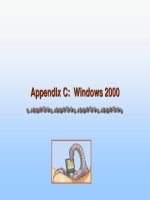Abraham silberschatz instructors manual to accompany operating system concepts
Bạn đang xem bản rút gọn của tài liệu. Xem và tải ngay bản đầy đủ của tài liệu tại đây (911.64 KB, 156 trang )
INSTRUCTOR’S MANUAL
TO ACCOMPANY
OPERATINGSYSTEM
CONCEPTS
SEVENTH EDITION
ABRAHAM SILBERSCHATZ
Yale University
PETER BAER GALVIN
Corporate Technologies
GREG GAGNE
Westminster College
Preface
This volume is an instructor’s manual for the Seventh Edition of OperatingSystem Concepts, by Abraham Silberschatz, Peter Baer Galvin, and Greg Gagne.
It consists of answers to the exercises in the parent text.
Although we have tried to produce an instructor’s manual that will aid
all of the users of our book as much as possible, there can always be improvements (improved answers, additional questions, sample test questions,
programming projects, alternative orders of presentation of the material, additional references, and so on). We invite you to help us in improving this manual.
If you have better solutions to the exercises or other items which would be of
use with Operating-System Concepts, we invite you to send them to us for consideration in later editions of this manual. All contributions will, of course, be
properly credited to their contributor.
Internet electronic mail should be addressed to
Physical mail may be sent to Avi Silberschatz, Department nof Computer Science, Yale University 51 Prospect Street, New Haven, CT 06520, USA.
A. S.
P. B. G
G. G.
iii
Contents
Chapter 1
Introduction . . . . . . . . . . . . . . . . . . . . . . . . . . . . . . . . . . . . . . . . . . . . . . . . . 1
Chapter 2
Operating-System Structures . . . . . . . . . . . . . . . . . . . . . . . . . . . . . . . . 9
Chapter 3
Processes . . . . . . . . . . . . . . . . . . . . . . . . . . . . . . . . . . . . . . . . . . . . . . . . . . . 15
Chapter 4
Threads . . . . . . . . . . . . . . . . . . . . . . . . . . . . . . . . . . . . . . . . . . . . . . . . . . . . . 23
Chapter 5
CPU Scheduling . . . . . . . . . . . . . . . . . . . . . . . . . . . . . . . . . . . . . . . . . . . . 27
Chapter 6
Process Synchronization . . . . . . . . . . . . . . . . . . . . . . . . . . . . . . . . . . . . 33
Chapter 7
Deadlocks . . . . . . . . . . . . . . . . . . . . . . . . . . . . . . . . . . . . . . . . . . . . . . . . . . 47
Chapter 8
Memory Management . . . . . . . . . . . . . . . . . . . . . . . . . . . . . . . . . . . . . . 55
Chapter 9
Virtual Memory . . . . . . . . . . . . . . . . . . . . . . . . . . . . . . . . . . . . . . . . . . . . 61
Chapter 10
File-Systems Interface . . . . . . . . . . . . . . . . . . . . . . . . . . . . . . . . . . . . . . 71
Chapter 11
File-Systems Implementation . . . . . . . . . . . . . . . . . . . . . . . . . . . . . . 75
Chapter 12
Mass Storage Structure . . . . . . . . . . . . . . . . . . . . . . . . . . . . . . . . . . . . . 91
Chapter 13
I/O Systems . . . . . . . . . . . . . . . . . . . . . . . . . . . . . . . . . . . . . . . . . . . . . . . . 93
Chapter 14
Protection . . . . . . . . . . . . . . . . . . . . . . . . . . . . . . . . . . . . . . . . . . . . . . . . . . 99
Chapter 15
Security . . . . . . . . . . . . . . . . . . . . . . . . . . . . . . . . . . . . . . . . . . . . . . . . . . . 105
Chapter 16
Network Structures . . . . . . . . . . . . . . . . . . . . . . . . . . . . . . . . . . . . . . . 111
Chapter 17
Distributed Communication . . . . . . . . . . . . . . . . . . . . . . . . . . . . . . 117
Chapter 18
Distributed-File Systems . . . . . . . . . . . . . . . . . . . . . . . . . . . . . . . . . 121
Chapter 19
Multimedia Systems . . . . . . . . . . . . . . . . . . . . . . . . . . . . . . . . . . . . . . 127
Chapter 20
Embedded Systems . . . . . . . . . . . . . . . . . . . . . . . . . . . . . . . . . . . . . . . 131
Chapter 21
The Linux System . . . . . . . . . . . . . . . . . . . . . . . . . . . . . . . . . . . . . . . . . 137
Chapter 22
Windows XP . . . . . . . . . . . . . . . . . . . . . . . . . . . . . . . . . . . . . . . . . . . . . . 145
Chapter 23
Influential Operating Systems . . . . . . . . . . . . . . . . . . . . . . . . . . . . 149
v
1
CHAPTER
Introduction
Chapter 1 introduces the general topic of operating systems and a handful of
important concepts (multiprogramming, time sharing, distributed system, and
so on). The purpose is to show why operating systems are what they are by
showing how they developed. In operating systems, as in much of computer
science, we are led to the present by the paths we took in the past, and we can
better understand both the present and the future by understanding the past.
Additional work that might be considered is learning about the particular
systems that the students will have access to at your institution. This is still just
a general overview, as specific interfaces are considered in Chapter 3.
Exercises
1.1
In a multiprogramming and time-sharing environment, several users
share the system simultaneously. This situation can result in various
security problems.
a. What are two such problems?
b. Can we ensure the same degree of security in a time-shared machine as in a dedicated machine? Explain your answer.
Answer:
a. Stealing or copying one’s programs or data; using system resources (CPU, memory, disk space, peripherals) without proper
accounting.
b. Probably not, since any protection scheme devised by humans
can inevitably be broken by a human, and the more complex
the scheme, the more difficult it is to feel confident of its correct
implementation.
1
2
Chapter 1 Introduction
1.2
The issue of resource utilization shows up in different forms in different types of operating systems. List what resources must be managed
carefully in the following settings:
a. Mainframe or minicomputer systems
b. Workstations connected to servers
c. Handheld computers
Answer:
a. Mainframes: memory and CPU resources, storage, network bandwidth.
b. Workstations: memory and CPU resouces
c. Handheld computers: power consumption, memory resources.
1.3
Under what circumstances would a user be better off using a timesharing system rather than a PC or single-user workstation?
Answer: When there are few other users, the task is large, and the
hardware is fast, time-sharing makes sense. The full power of the system
can be brought to bear on the user’s problem. The problem can be solved
faster than on a personal computer. Another case occurs when lots of
other users need resources at the same time.
A personal computer is best when the job is small enough to be executed reasonably on it and when performance is sufficient to execute the
program to the user’s satisfaction.
1.4
Which of the functionalities listed below need to be supported by the
operating system for the following two settings: (a) handheld devices
and (b) real-time systems.
a. Batch programming
b. Virtual memory
c. Time sharing
Answer: For real-time systems, the operating system needs to support
virtual memory and time sharing in a fair manner. For handheld systems,
the operating system needs to provide virtual memory, but does not
need to provide time-sharing. Batch programming is not necessary in
both settings.
1.5
Describe the differences between symmetric and asymmetric multiprocessing. What are three advantages and one disadvantage of multiprocessor systems?
Answer: Symmetric multiprocessing treats all processors as equals, and
I/O can be processed on any CPU. Asymmetric multiprocessing has one
master CPU and the remainder CPUs are slaves. The master distributes
tasks among the slaves, and I/O is usually done by the master only.
Multiprocessors can save money by not duplicating power supplies,
housings, and peripherals. They can execute programs more quickly
and can have increased reliability. They are also more complex in both
hardware and software than uniprocessor systems.
Exercises
3
1.6
How do clustered systems differ from multiprocessor systems? What is
required for two machines belonging to a cluster to cooperate to provide
a highly available service?
Answer: Clustered systems are typically constructed by combining
multiple computers into a single system to perform a computational
task distributed across the cluster. Multiprocessor systems on the other
hand could be a single physical entity comprising of multiple CPUs. A
clustered system is less tightly coupled than a multiprocessor system.
Clustered systems communicate using messages, while processors in a
multiprocessor system could communicate using shared memory.
In order for two machines to provide a highly available service, the state
on the two machines should be replicated and should be consistently
updated. When one of the machines fail, the other could then take-over
the functionality of the failed machine.
1.7
Distinguish between the client–server and peer-to-peer models of distributed systems.
Answer: The client-server model firmly distinguishes the roles of the
client and server. Under this model, the client requests services that are
provided by the server. The peer-to-peer model doesn’t have such strict
roles. In fact, all nodes in the system are considered peers and thus may
act as either clients or servers - or both. A node may request a service
from another peer, or the node may in fact provide such a service to
other peers in the system.
For example, let’s consider a system of nodes that share cooking recipes.
Under the client-server model, all recipes are stored with the server. If
a client wishes to access a recipe, it must request the recipe from the
specified server. Using the peer-to-peer model, a peer node could ask
other peer nodes for the specified recipe. The node (or perhaps nodes)
with the requested recipe could provide it to the requesting node. Notice
how each peer may act as both a client (i.e. it may request recipes) and
as a server (it may provide recipes.)
1.8
Consider a computing cluster consisting of two nodes running a database.
Describe two ways in which the cluster software can manage access to
the data on the disk. Discuss the benefits and disadvantages of each.
Answer: Consider the following two alternatives: asymmetric clustering and parallel clustering. With asymmetric clustering, one host runs
the database application with the other host simply monitoring it. If
the server fails, the monitoring host becomes the active server. This is
appropriate for providing redundancy. However, it does not utilize the
potential processing power of both hosts. With parallel clustering, the
database application can run in parallel on both hosts. The difficulty
implementing parallel clusters is providing some form of distributed
locking mechanism for files on the shared disk.
1.9
How are network computers different from traditional personal computers? Describe some usage scenarios in which it is advantageous to
use network computers.
Answer: A network computer relies on a centralized computer for
most of its services. It can therefore have a minimal operating system
4
Chapter 1 Introduction
to manage its resources. A personal computer on the other hand has
to be capable of providing all of the required functionality in a standalone manner without relying on a centralized manner. Scenarios where
administrative costs are high and where sharing leads to more efficient
use of resources are precisely those settings where network computers
are preferred.
1.10
What is the purpose of interrupts? What are the differences between a
trap and an interrupt? Can traps be generated intentionally by a user
program? If so, for what purpose?
Answer: An interrupt is a hardware-generated change-of-flow within
the system. An interrupt handler is summoned to deal with the cause
of the interrupt; control is then returned to the interrupted context and
instruction. A trap is a software-generated interrupt. An interrupt can
be used to signal the completion of an I/O to obviate the need for device
polling. A trap can be used to call operating system routines or to catch
arithmetic errors.
1.11
Direct memory access is used for high-speed I/O devices in order to
avoid increasing the CPUs´ execution load.
a. How does the CPU interface with the device to coordinate the
transfer?
b. How does the CPU know when the memory operations are complete?
c. The CPU is allowed to execute other programs while the DMA
controller is transferring data. Does this process interfere with
the execution of the user programs? If so, describe what forms of
interference are caused.
Answer: The CPU can initiate a DMA operation by writing values
into special registers that can be independently accessed by the device.
The device initiates the corresponding operation once it receives a command from the CPU. When the device is finished with its operation, it
interrupts the CPU to indicate the completion of the operation.
Both the device and the CPU can be accessing memory simultaneously.
The memory controller provides access to the memory bus in a fair
manner to these two entities. A CPU might therefore be unable to issue
memory operations at peak speeds since it has to compete with the
device in order to obtain access to the memory bus.
1.12
Some computer systems do not provide a privileged mode of operation
in hardware. Is it possible to construct a secure operating system for
these computer systems? Give arguments both that it is and that it is not
possible.
Answer: An operating system for a machine of this type would need to
remain in control (or monitor mode) at all times. This could be accomplished by two methods:
a. Software interpretation of all user programs (like some BASIC,
Java, and LISP systems, for example). The software interpreter
would provide, in software, what the hardware does not provide.
Exercises
5
b. Require meant that all programs be written in high-level languages so that all object code is compiler-produced. The compiler
would generate (either in-line or by function calls) the protection
checks that the hardware is missing.
1.13
Give two reasons why caches are useful. What problems do they solve?
What problems do they cause? If a cache can be made as large as the
device for which it is caching (for instance, a cache as large as a disk),
why not make it that large and eliminate the device?
Answer: Caches are useful when two or more components need to exchange data, and the components perform transfers at differing speeds.
Caches solve the transfer problem by providing a buffer of intermediate
speed between the components. If the fast device finds the data it needs
in the cache, it need not wait for the slower device. The data in the cache
must be kept consistent with the data in the components. If a component
has a data value change, and the datum is also in the cache, the cache
must also be updated. This is especially a problem on multiprocessor
systems where more than one process may be accessing a datum. A component may be eliminated by an equal-sized cache, but only if: (a) the
cache and the component have equivalent state-saving capacity (that is,
if the component retains its data when electricity is removed, the cache
must retain data as well), and (b) the cache is affordable, because faster
storage tends to be more expensive.
1.14
Discuss, with examples, how the problem of maintaining coherence of
cached data manifests itself in the following processing environments:
a. Single-processor systems
b. Multiprocessor systems
c. Distributed systems
Answer: In single-processor systems, the memory needs to be updated
when a processor issues updates to cached values. These updates can be
performed immediately or in a lazy manner. In a multiprocessor system,
different processors might be caching the same memory location in its
local caches. When updates are made, the other cached locations need to
be invalidated or updated. In distributed systems, consistency of cached
memory values is not an issue. However, consistency problems might
arise when a client caches file data.
1.15
Describe a mechanism for enforcing memory protection in order to prevent a program from modifying the memory associated with other programs.
Answer: The processor could keep track of what locations are associated with each process and limit access to locations that are outside
of a program’s extent. Information regarding the extent of a program’s
memory could be maintained by using base and limits registers and by
performing a check for every memory access.
1.16
What network configuration would best suit the following environments?
6
Chapter 1 Introduction
a. A dormitory floor
b. A university campus
c. A state
d. A nation
Answer:
a. A dormitory floor - A LAN.
b. A university campus - A LAN, possible a WAN for very large
campuses.
c. A state - A WAN.
d. A nation - A WAN.
1.17
Define the essential properties of the following types of operating systems:
a. Batch
b. Interactive
c. Time sharing
d. Real time
e. Network
f. Parallel
g. Distributed
h. Clustered
i. Handheld
Answer:
a. Batch. Jobs with similar needs are batched together and run
through the computer as a group by an operator or automatic
job sequencer. Performance is increased by attempting to keep
CPU and I/O devices busy at all times through buffering, off-line
operation, spooling, and multiprogramming. Batch is good for executing large jobs that need little interaction; it can be submitted
and picked up later.
b. Interactive. This system is composed of many short transactions
where the results of the next transaction may be unpredictable.
Response time needs to be short (seconds) since the user submits
and waits for the result.
c. Time sharing. This systems uses CPU scheduling and multiprogramming to provide economical interactive use of a system. The
CPU switches rapidly from one user to another. Instead of having
a job defined by spooled card images, each program reads its next
control card from the terminal, and output is normally printed
immediately to the screen.
Exercises
7
d. Real time. Often used in a dedicated application, this system
reads information from sensors and must respond within a fixed
amount of time to ensure correct performance.
e. Network. Provides operating system features across a network
such as file sharing.
f. SMP. Used in systems where there are multiple CPU’s each running the same copy of the operating system. Communication takes
place across the system bus.
g. Distributed.This system distributes computation among several
physical processors. The processors do not share memory or a
clock. Instead, each processor has its own local memory. They
communicate with each other through various communication
lines, such as a high-speed bus or local area network.
h. Clustered. A clustered system combines multiple computers into
a single system to perform computational task distributed across
the cluster.
i. Handheld. A small computer system that performs simple tasks
such as calendars, email, and web browsing. Handheld systems
differ from traditional desktop systems with smaller memory and
display screens and slower processors.
1.18
What are the tradeoffs inherent in handheld computers?
Answer: Handheld computers are much smaller than traditional desktop PC’s. This results in smaller memory, smaller screens, and slower
processing capabilities than a standard desktop PC. Because of these
limitations, most handhelds currently can perform only basic tasks such
as calendars, email, and simple word processing. However, due to their
small size, they are quite portable and, when they are equipped with
wireless access, can provide remote access to electronic mail and the
world wide web.
OperatingSystem
Structures
2
CHAPTER
Chapter 3 is concerned with the operating-system interfaces that users (or
at least programmers) actually see: system calls. The treatment is somewhat
vague since more detail requires picking a specific system to discuss. This
chapter is best supplemented with exactly this detail for the specific system the
students have at hand. Ideally they should study the system calls and write
some programs making system calls. This chapter also ties together several
important concepts including layered design, virtual machines, Java and the
Java virtual machine, system design and implementation, system generation,
and the policy/mechanism difference.
Exercises
2.1
The services and functions provided by an operating system can be
divided into two main categories. Briefly describe the two categories
and discuss how they differ.
Answer: One class of services provided by an operating system is to
enforce protection between different processes running concurrently in
the system. Processes are allowed to access only those memory locations
that are associated with their address spaces. Also, processes are not
allowed to corrupt files associated with other users. A process is also not
allowed to access devices directly without operating system intervention. The second class of services provided by an operating system is to
provide new functionality that is not supported directly by the underlying hardware. Virtual memory and file systems are two such examples
of new services provided by an operating system.
2.2
List five services provided by an operating system that are designed to
make it more convenient for users to use the computer system. In what
cases it would be impossible for user-level programs to provide these
services? Explain.
Answer:
9
10
Chapter 2 Operating-System Structures
• Program execution. The operating system loads the contents (or
sections) of a file into memory and begins its execution. A user-level
program could not be trusted to properly allocate CPU time.
• I/O operations. Disks, tapes, serial lines, and other devices must be
communicated with at a very low level. The user need only specify
the device and the operation to perform on it, while the system
converts that request into device- or controller-specific commands.
User-level programs cannot be trusted to only access devices they
should have access to and to only access them when they are
otherwise unused.
• File-system manipulation. There are many details in file creation,
deletion, allocation, and naming that users should not have to
perform. Blocks of disk space are used by files and must be tracked.
Deleting a file requires removing the name file information and
freeing the allocated blocks. Protections must also be checked to
assure proper file access. User programs could neither ensure
adherence to protection methods nor be trusted to allocate only free
blocks and deallocate blocks on file deletion.
• Communications. Message passing between systems requires
messages be turned into packets of information, sent to the network
controller, transmitted across a communications medium, and
reassembled by the destination system. Packet ordering and data
correction must take place. Again, user programs might not
coordinate access to the network device, or they might receive
packets destined for other processes.
• Error detection. Error detection occurs at both the hardware and
software levels. At the hardware level, all data transfers must be
inspected to ensure that data have not been corrupted in transit. All
data on media must be checked to be sure they have not changed
since they were written to the media. At the software level, media
must be checked for data consistency; for instance, do the number
of allocated and unallocated blocks of storage match the total
number on the device. There, errors are frequently
process-independent (for instance, the corruption of data on a disk),
so there must be a global program (the operating system) that
handles all types of errors. Also, by having errors processed by the
operating system, processes need not contain code to catch and
correct all the errors possible on a system.
2.3
Describe three general methods for passing parameters to the operating
system.
Answer:
a. Pass parameters in registers
b. Registers pass starting addresses of blocks of parameters
c. Parameters can be placed, or pushed, onto the stack by the program,
and popped off the stack by the operating system.
Exercises
11
2.4
Describe how you could obtain a statistical profile of the amount of time
spent by a program executing different sections of its code. Discuss the
importance of obtaining such a statistical profile.
Answer: One could issue periodic timer interrupts and monitor what
instructions or what sections of code are currently executing when the
interrupts are delivered. A statistical profile of which pieces of code
were active should be consistent with the time spent by the program
in different sections of its code. Once such a statistical profile has been
obtained, the programmer could optimize those sections of code that are
consuming more of the CPU resources.
2.5
What are the five major activities of an operating system in regard to file
management?
Answer:
• The creation and deletion of files
• The creation and deletion of directories
• The support of primitives for manipulating files and directories
• The mapping of files onto secondary storage
• The backup of files on stable (nonvolatile) storage media
2.6
What are the advantages and disadvantages of using the same systemcall interface for manipulating both files and devices?
Answer: Each device can be accessed as though it was a file in the file
system. Since most of the kernel deals with devices through this file interface, it is relatively easy to add a new device driver by implementing
the hardware-specific code to support this abstract file interface. Therefore, this benefits the development of both user program code, which
can be written to access devices and files in the same manner, and device
driver code, which can be written to support a well-defined API. The
disadvantage with using the same interface is that it might be difficult
to capture the functionality of certain devices within the context of the
file access API, thereby either resulting in a loss of functionality or a loss
of performance. Some of this could be overcome by the use of ioctl operation that provides a general purpose interface for processes to invoke
operations on devices.
2.7
What is the purpose of the command interpreter? Why is it usually
separate from the kernel? Would it be possible for the user to develop
a new command interpreter using the system-call interface provided by
the operating system?
Answer: It reads commands from the user or from a file of commands
and executes them, usually by turning them into one or more system
calls. It is usually not part of the kernel since the command interpreter is
subject to changes. An user should be able to develop a new command
interpreter using the system-call interface provided by the operating
system. The command interpreter allows an user to create and manage
processes and also determine ways by which they communicate (such
as through pipes and files). As all of this functionality could be accessed
12
Chapter 2 Operating-System Structures
by an user-level program using the system calls, it should be possible
for the user to develop a new command-line interpreter.
2.8
What are the two models of interprocess communication? What are the
strengths and weaknesses of the two approaches?
Answer: The two models of interprocess communication are messagepassing model and the shared-memory model. The message-passing
model controls the
2.9
Why is the separation of mechanism and policy desirable?
Answer: Mechanism and policy must be separate to ensure that systems
are easy to modify. No two system installations are the same, so each
installation may want to tune the operating system to suit its needs.
With mechanism and policy separate, the policy may be changed at will
while the mechanism stays unchanged. This arrangement provides a
more flexible system.
2.10
Why does Java provide the ability to call from a Java program native
methods that are written in, say, C or C++? Provide an example of a
situation in which a native method is useful.
Answer: Java programs are intended to be platform I/O independent.
Therefore, the language does not provide access to most specific system
resources such as reading from I/O devices or ports. To perform a system
I/O specific operation, you must write it in a language that supports
such features (such as C or C++.) Keep in mind that a Java program
that calls a native method written in another language will no longer be
architecture-neutral.
2.11
It is sometimes difficult to achieve a layered approach if two components
of the operating system are dependent on each other. Identify a scenario
in which it is unclear how to layer two system components that require
tight coupling of their functionalities.
Answer: The virtual memory subsystem and the storage subsystem
are typically tightly-coupled and requires careful design in a layered
system due to the following interactions. Many systems allow files to
be mapped into the virtual memory space of an executing process. On
the other hand, the virtual memory subsystem typically uses the storage
system to provide the backing store for pages that do not currently reside in memory. Also, updates to the filesystem are sometimes buffered
in physical memory before it is flushed to disk, thereby requiring careful coordination of the usage of memory between the virtual memory
subsystem and the filesystem.
2.12
What is the main advantage of the microkernel approach to system design? How do user programs and system services interact in a microkernel architecture? What are the disadvantages of using the microkernel
approach?
Answer: Benefits typically include the following (a) adding a new
service does not require modifying the kernel, (b) it is more secure as
more operations are done in user mode than in kernel mode, and (c) a
simpler kernel design and functionality typically results in a more reliable operating system. User programs and system services interact in a
Exercises
13
microkernel architecture by using interprocess communication mechanisms such as messaging. These messages are conveyed by the operating
system. The primary disadvantage of the microkernel architecture are
the overheads associated with interprocess communication and the frequent use of the operating system’s messaging functions in order to
enable the user process and the system service to interact with each
other.
2.13
In what ways is the modular kernel approach similar to the layered
approach? In what ways does it differ from the layered approach?
Answer: The modular kernel approach requires subsystems to interact
with each other through carefully constructed interfaces that are typically narrow (in terms of the functionality that is exposed to external
modules). The layered kernel approach is similar in that respect. However, the layered kernel imposes a strict ordering of subsystems such
that subsystems at the lower layers are not allowed to invoke operations corresponding to the upper-layer subsystems. There are no such
restrictions in the modular-kernel approach, wherein modules are free
to invoke each other without any constraints.
2.14
What is the main advantage for an operating-system designer of using
a virtual-machine architecture? What is the main advantage for a user?
Answer: The system is easy to debug, and security problems are easy
to solve. Virtual machines also provide a good platform for operating
system research since many different operating systems may run on one
physical system.
2.15
Why is a just-in-time compiler useful for executing Java programs?
Answer: Java is an interpreted language. This means that the JVM interprets the bytecode instructions one at a time. Typically, most interpreted
environments are slower than running native binaries, for the interpretation process requires converting each instruction into native machine
code. A just-in-time (JIT) compiler compiles the bytecode for a method
into native machine code the first time the method is encountered. This
means that the Java program is essentially running as a native application (of course, the conversion process of the JIT takes time as well
but not as much as bytecode interpretation.) Furthermore, the JIT caches
compiled code so that it may be reused the next time the method is encountered. A Java program that is run by a JIT rather than a traditional
interpreter typically runs much faster.
2.16
What is the relationship between a guest operating system and a host
operating system in a system like VMware? What factors need to be
considered in choosing the host operating system?
Answer: A guest operating system provides its services by mapping
them onto the functionality provided by the host operating system. A
key issue that needs to be considered in choosing the host operating
system is whether it is sufficiently general in terms of its system-call
interface in order to be able to support the functionality associated with
the guest operating system.
14
Chapter 2 Operating-System Structures
2.17
The experimental Synthesis operating system has an assembler incorporated within the kernel. To optimize system-call performance, the kernel
assembles routines within kernel space to minimize the path that the system call must take through the kernel. This approach is the antithesis of
the layered approach, in which the path through the kernel is extended
to make building the operating system easier. Discuss the pros and cons
of the Synthesis approach to kernel design and to system-performance
optimization.
Answer: Synthesis is impressive due to the performance it achieves
through on-the-fly compilation. Unfortunately, it is difficult to debug
problems within the kernel due to the fluidity of the code. Also, such
compilation is system specific, making Synthesis difficult to port (a new
compiler must be written for each architecture).
2.18
In Section 2.3, we described a program that copies the contents of one file
to a destination file. This program works by first prompting the user for
the name of the source and destination files. Write this program using
either the Windows32 or POSIX API. Be sure to include all necessary
error checking, including ensuring that the source file exists. Once you
have correctly designed and tested the program, if you used a system
that supports it, run the program using a utility that traces system calls.
Linux systems provide the ptrace utility, and Solaris systems use the
truss or dtrace command. On Mac OS X, the ktrace facility provides
similar functionality.
Answer: Please refer to the supporting Web site for solution.
3
CHAPTER
Processes
In this chapter we introduce the concepts of a process and concurrent execution;
These concepts are at the very heart of modern operating systems. A process
is is a program in execution and is the unit of work in a modern time-sharing
system. Such a system consists of a collection of processes: Operating-system
processes executing system code and user processes executing user code. All
these processes can potentially execute concurrently, with the CPU (or CPUs)
multiplexed among them. By switching the CPU between processes, the operating system can make the computer more productive. We also introduce the
notion of a thread (lightweight process) and interprocess communication (IPC).
Threads are discussed in more detail in Chapter 4.
Exercises
3.1
Describe the differences among short-term, medium-term, and longterm scheduling.
Answer:
• Short-term (CPU scheduler)—selects from jobs in memory those
jobs that are ready to execute and allocates the CPU to them.
• Medium-term—used especially with time-sharing systems as an
intermediate scheduling level. A swapping scheme is implemented
to remove partially run programs from memory and reinstate them
later to continue where they left off.
• Long-term (job scheduler)—determines which jobs are brought into
memory for processing.
The primary difference is in the frequency of their execution. The shortterm must select a new process quite often. Long-term is used much less
often since it handles placing jobs in the system and may wait a while
for a job to finish before it admits another one.
15
16
Chapter 3 Processes
3.2
Describe the actions taken by a kernel to context-switch between processes.
Answer: In general, the operating system must save the state of the
currently running process and restore the state of the process scheduled to be run next. Saving the state of a process typically includes the
values of all the CPU registers in addition to memory allocation. Context switches must also perform many architecture-specific operations,
including flushing data and instruction caches.
3.3
Consider the RPC mechanism. Describe the undesirable circumstances
that could arise from not enforcing either the "at most once" or "exactly
once" semantics. Describe possible uses for a mechanism that had neither
of these guarantees.
Answer: If an RPC mechanism could not support either the “at most
once” or “at least once” semantics, then the RPC server cannot guarantee that a remote procedure will not be invoked multiple occurrences.
Consider if a remote procedure were withdrawing money from a bank
account on a system that did not support these semantics. It is possible
that a single invocation of the remote procedure might lead to multiple
withdrawals on the server.
For a system to support either of these semantics generally requires
the server maintain some form of client state such as the timestamp
described in the text.
If a system were unable to support either of these sematics, then such
a system could only safely provide remote procedures that do not alter
data or provide time-sensitive results. Using our bank accunt as an
example, we certainly require “at most once” or “at least once” semantics
for performing a withdrawal (or deposit!) However, an inquiry into an
account balance or other accunt information such as name, address, etc.
does not require these semantics.
3.4
Using the program shown in Figure 3.24, explain what will be output at
Line A.
Answer: Please refer to the supporting Web site for source code solution.
3.5
What are the benefits and detriments of each of the following? Consider
both the systems and the programmers’ levels.
a. Symmetric and asymmetric communication
b. Automatic and explicit buffering
c. Send by copy and send by reference
d. Fixed-sized and variable-sized messages
Answer:
a. Symmetric and asymmetric communication - A benefit of symmetric communication is that it allows a rendezvous between the
sender and receiver. A disadvantage of a blocking send is that a
rendezvous may not be required and the message could be delivered asynchronously; received at a point of no interest to the
Exercises
17
sender. As a result, message-passing systems often provide both
forms of synchronization.
b. Automatic and explicit buffering - Automatic buffering provides
a queue with indefinite length; thus ensuring the sender will never
have to block while waiting to copy a message. There are no specifications how automatic buffering will be provided; one scheme
may reserve sufficiently large memory where much of the memory is wasted. Explicit buffering specifies how large the buffer
is. In this situation, the sender may be blocked while waiting for
available space in the queue. However, it is less likely memory
will be wasted with explicit buffering.
c. Send by copy and send by reference - Send by copy does not
allow the receiver to alter the state of the parameter; send by reference does allow it. A benefit of send by reference is that it allows
the programmer to write a distributed version of a centralized application. Java’s RMI provides both, however passing a parameter
by reference requires declaring the parameter as a remote object
as well.
d. Fixed-sized and variable-sized messages - The implications of
this are mostly related to buffering issues; with fixed-size messages, a buffer with a specific size can hold a known number
of messages. The number of variable-sized messages that can be
held by such a buffer is unknown. Consider how Windows 2000
handles this situation: with fixed-sized messages (anything < 256
bytes), the messages are copied from the address space of the
sender to the address space of the receiving process. Larger messages (i.e. variable-sized messages) use shared memory to pass
the message.
3.6
The Fibonacci sequence is the series of numbers 0, 1, 1, 2, 3, 5, 8, .... Formally, it can be expressed as:
f ib 0 = 0
f ib 1 = 1
f ib n = f ib n−1 + f ib n−2
Write a C program using the fork() system call that that generates the
Fibonacci sequence in the child process. The number of the sequence
will be provided in the command line. For example, if 5 is provided, the
first five numbers in the Fibonacci sequence will be output by the child
process. Because the parent and child processes have their own copies
of the data, it will be necessary for the child to output the sequence.
Have the parent invoke the wait() call to wait for the child process to
complete before exiting the program. Perform necessary error checking
to ensure that a non-negative number is passed on the command line.
Answer: Please refer to the supporting Web site for source code solution.
3.7
Repeat the preceding exercise, this time using the CreateProcess() in
the Win32 API. In this instance, you will need to specify a separate pro-
18
Chapter 3 Processes
gram to be invoked from CreateProcess(). It is this separate program
that will run as a child process outputting the Fibonacci sequence. Perform necessary error checking to ensure that a non-negative number is
passed on the command line.
Answer: Please refer to the supporting Web site for source code solution.
3.8
Modify the Date server shown in Figure 3.19 so that it delivers random
one-line fortunes rather than the current date. Allow the fortunes to
contain multiple lines. The date client shown in Figure 3.20 can be used
to read the multi-line fortunes returned by the fortune server.
Answer: Please refer to the supporting Web site for source code solution.
3.9
An echo server is a server that echoes back whatever it receives from a
client. For example, if a client sends the server the string Hello there! the
server will respond with the exact data it received from the client—that
is, Hello there!
Write an echo server using the Java networking API described in
Section 3.6.1. This server will wait for a client connection using the
accept() method. When a client connection is received, the server will
loop, performing the following steps:
• Read data from the socket into a buffer.
• Write the contents of the buffer back to the client.
The server will break out of the loop only when it has determined that
the client has closed the connection.
The date server shown in Figure 3.19 uses the java.io.BufferedReader
class. BufferedReader extends the java.io.Reader class, which is
used for reading character streams. However, the echo server cannot
guarantee that it will read characters from clients; it may receive binary
data as well. The class java.io.InputStream deals with data at the byte
level rather than the character level. Thus, this echo server must use an
object that extends java.io.InputStream. The read() method in the
java.io.InputStream class returns −1 when the client has closed its
end of the socket connection.
Answer: Please refer to the supporting Web site for source code solution.
3.10
In Exercise 3.6, the child process must output the Fibonacci sequence,
since the parent and child have their own copies of the data. Another
approach to designing this program is to establish a shared-memory
segment between the parent and child processes. This technique allows
the child to write the contents of the Fibonacci sequence to the sharedmemory segment and has the parent output the sequence when the child
completes. Because the memory is shared, any changes the child makes
to the shared memory will be reflected in the parent process as well.
This program will be structured using POSIX shared memory as described in Section 3.5.1. The program first requires creating the data
structure for the shared-memory segment. This is most easily accomplished using a struct. This data structure will contain two items: (1)
a fixed-sized array of size MAX SEQUENCE that will hold the Fibonacci
values; and (2) the size of the sequence the child process is to generate
Exercises
19
- sequence size where sequence size ≤ MAX SEQUENCE. These items
can be represented in a struct as follows:
#define MAX SEQUENCE 10
typedef struct {
long fib sequence[MAX SEQUENCE];
int sequence size;
} shared data;
The parent process will progress through the following steps:
a. Accept the parameter passed on the command line and perform
error checking to ensure that the parameter is ≤ MAX SEQUENCE.
b. Create a shared-memory segment of size shared data.
c. Attach the shared-memory segment to its address space.
d. Set the value of sequence size to the parameter on the command
line.
e. Fork the child process and invoke the wait() system call to wait
for the child to finish.
f. Output the value of the Fibonacci sequence in the shared-memory
segment.
g. Detach and remove the shared-memory segment.
Because the child process is a copy of the parent, the shared-memory
region will be attached to the child’s address space as well. The child
process will then write the Fibonacci sequence to shared memory and
finally will detach the segment.
One issue of concern with cooperating processes involves synchronization issues. In this exercise, the parent and child processes must be
synchronized so that the parent does not output the Fibonacci sequence
until the child finishes generating the sequence. These two processes
will be synchronized using the wait() system call; the parent process
will invoke wait(), which will cause it to be suspended until the child
process exits.
Answer: Please refer to the supporting Web site for source code solution.
3.11
Most UNIX and Linux systems provide the ipcs command. This command lists the status of various POSIX interprocess communication mechanisms, including shared-memory segments. Much of the information
for the command comes from the data structure struct shmid ds,
which is available in the /usr/include/sys/shm.h file. Some of the
fields of this structure include:
• int shm segsz —size of the shared-memory segment
• short shm nattch —number of attaches to the shared-memory
segment