Internet intrarnet CIS class 1
Bạn đang xem bản rút gọn của tài liệu. Xem và tải ngay bản đầy đủ của tài liệu tại đây (542.9 KB, 51 trang )
Internet / Intranet
CIS-536
Getting Started
Introduction to Internet Technologies
Class 1 Agenda
• Introduction
–
Syllabus
–
Homework
• Introduction to Internet Technologies
–
Internet History and Protocols
–
Networking Principles: TCP/IP
3
Web Hierarchy
TECHNOLOGY
Key Components
Web Applications
Web Forms
World Wide Web
Core Internet Protocols
The Internet
Networking
Scripting
CGI
HTML, Browsers, Web Servers
SMTP (Mail), FTP, Telnet
TCP/IP, DNS, Backbone
OSI Model, Ethernet, LANs
Operating Systems
UNIX, Windows, Other O/S
Computers
Mainframes, Minis, PC’s
7
Networking Roots
• Why? A Need to Transfer Data Between Computers
• Issue: Computers Vary Widely
– Multiple Manufacturers, Types
•
•
•
–
–
Variations: Speed, Disk Space, Peripherals, Technology
Operating System (O/S):
•
•
–
Mainframes: IBM, BUNCH
Minis: Same + DEC, DG, HP, etc.
PC’s: IBM, Apple
Now: Unix, Windows, Mac, Other
Before: IBM, BUNCH, Unix, VMS
User Interface: Text-Based, Graphical, Hand-Held
• The Need:
– File Transfer Between Computers
– Data Transfer Between Computers
•
Session-Based
8
Networking Options
• Basic: (One Sender / One Recipient at a Time)
“Print and ReKey”
– “SneakerNet”
– Direct “Dumb” Connection
• E.g. Parallel Port
– Modem
• Protocols:
• File Transfer Protocols
– E.g. XMODEM, ZMODEM
• Advanced: Non-Dedicated
– Shared Connection
• Broadcast
– Filters
• Routing
–
9
Physical Networking Issues
• Distance Between Machines
–
Local – LAN
–
Metropolitan (MAN)
–
National / International (WAN)
• Public vs. Private Networks
• Cable Type: (e.g. UTP, Coax, Fiber)
• Wiring Topology
10
Network Topologies
DIRECT
STAR
RING
BUS
11
Communication Issues
• Connection Type
–
Circuit vs. Packet
• Circuit: Session Based
• Packet: Package Based
–
Packet Details
• Size
• Format
–
Routing
–
Bandwidth Sharing
• Load Balancing
• Routing
–
Error Handling
–
Security
12
The OSI Networking Model
• An Attempt to Separate Physical Issues, Communication
Issues, etc.
• The Concept:
–
Each Layer Is Independent
• “Black Box Approach”
• A Layer Has No Knowledge of Other Layer’s Internal
Structure
• Allows Layers to Be Swapped In and Out Easily
• The Reality:
–
Pure OSI is Too Slow
–
Most Implementations Cross Layers
–
Nevertheless: Useful Conceptual Model to Understand
Networking
13
OSI Networking Model
7
6
5
4
3
2
1
Application Layer
Presentation Layer
Session Layer
Transport Layer
Network Layer
Data Link Layer
Physical Layer
14
OSI Layers (1)
• 1. Physical Layer
–
The physical cable that connects the computer to the
network (e.g. RS-232C, UTP)
• 2. Data-Link Layer
–
Moves data from the computer to the cable
–
Physical addressing
–
Packages the data according to pre-determined rules
• 3. Network Layer
–
Addressing
• 4. Transport Layer
–
Reliability
–
Error Handling / Quality Control
15
OSI Layers(2)
• 5. Session Layer
–
Connection Management
–
Interfaces between O/S and the lower layers.
• 6. Presentation Layer
–
The Operating System / GUI
• 7. Application Layer
–
The Application Doing the Communication
16
TCP / IP
• The Basic Protocol of the Internet
• Covers Layers 3-4 of the OSI Model ( Network / Transport
Layers)
• Multiple Layer 1-2 (Physical / Data Transport) Protocols Are
Supported
–
Ethernet – Direct Connection
–
Token Ring
–
Modems / Dial-Up
17
Why Is the OSI Model Important?
• Great Lesson in Practical Software Engineering and the
Role of Standards:
–
–
1. The Goal Of Independent Layers Was Proper and
Valuable
2. The Model Turned Out to Be Impractical In Its Details
•
•
Only Implementation Could Expose All of the Impracticalities
Some of It Was Probably Wrong Anyways
–
3. Implementer’s Violated The Model to Achieve Market
Success
4. Yet, The Goal Survived
–
Question: Is the OSI Model a Success or a Failure?
–
•
•
No: In Practice Nobody Actually Follows It
Yes: Without It, We Wouldn’t Have As Many Choices For
Connecting to the Internet
18
Web Hierarchy
TECHNOLOGY
Key Components
Web Applications
Web Forms
World Wide Web
Core Internet Protocols
The Internet
Networking
Scripting
CGI
HTML, Browsers, Web Servers
SMTP (Mail), FTP, Telnet
TCP/IP, DNS, Backbone
OSI Model, Ethernet, LANs
Operating Systems
UNIX, Windows, Other O/S
Computers
Mainframes, Minis, PC’s
19
Internet Enabling Technologies
• TCP/IP
A Method to Assign a Unique Address to Computers
• IP Address: 32 bit Address
– A Method to Create and Address Packages of Data
– A Method to Route Data Between Computers
– A Method to Share the Network Bandwidth
– Error Handling and Other Advanced Networking
Features
• DNS
– A Method to Link Names to 32 Bit IP Addresses
– Lookup the Name in a DNS Database
– Efficient Method to Maintain DNS Databases Worldwide
–
20
TCP / IP
• IP : Internet Protocol
–
Addressing
–
Routing
–
Packaging
• TCP : Transmission Control Protocol
–
Advanced Traffic Management
–
Error Detection / Correction
21
IP Addressing
–
Each Machine (“Host”) Has Its Own Unique Address
–
Related Machines Are Grouped Into “Networks”
• The Address Identifies the Network as Well as the
Node
–
32 Bit Address
• Broken into four 8-bit chunks:
– Written as: xxx.xxx.xxx.xxx
• Higher Order Bits Identify the Network
22
IP Addressing (2)
–
–
–
Different Classes of Networks:
• Class A (Very Large Networks)
– IP addresses: 1.0.0.0 to 127.0.0.0
• Class B (Large Networks)
– IP addresses: 128.0.0.0 to 191.254.254.254
• Class C (Small/Medium Networks)
– IP addresses: 192.0.0.0 to 223.254.254.254
Subnetting
• Breaking Up a “Network” Into Smaller Networks
– Subnet Mask: Logical And with IP Address to
Define the Network
Special Reserved Addresses
• 0,1,2, 255 – Reserved
– Define Network, Broadcast, etc.
• 127.xxx.xxx.xxx – Loopback
23
IP Routing
• Typical WAN Challenges
–
How to Balance the Load Across the Network?
–
Must Localize Traffic to Conserve Bandwidth
Analogy: Postal Service
–
Get a Package From Point A to B
–
Minimize the Number of Miles a Package Travels
–
Optimize Use of “Bandwidth”
• e.g. Jeeps/ Semi-Trailers / Airplanes
24
“Postal” Routing Example
• Solution : Create a “Distribution Center” Hierarchy
Boston
Los Angeles
UCLA
Chicago
Waltham
Brandeis
J. Smith
Cambridge
MIT
Polaroid
Feldberg 123
W3C
25
IP Routing Example
• Solution : Emulate a “Distribution Center” Hierarchy
NOTE: For Demonstration Only. Not Real IP Addresses or
Structure
Boston
129.0.0.0
Los Angeles
164.67.0.0
UCLA
164.67.80.0
J. Smith
164.67.80.123
Chicago
198.23.0.0
Polaroid
129.64.95.0
Waltham
129.64.0.0
Brandeis
129.64.99.0
Feldberg 123
129.64.99.128
Cambridge
129.70.0.0
MIT
129.70.53.0
Lab 1
129.70.53.41
26
IP Routing Details
• IP Specifics
–
Routers (Gateways) Serve as Distribution Centers
–
Routers Responsible for Where Package Goes Next
• “Store and Forward”
• Multiple Paths From Sender to Recipient
–
Nodes Within A Network Can Communicate Without
Going Through the Router
–
Each Node Must Know the Name Of Its Router
(Network)
• Subnet Mask Used to Identify Routers (Networks)
–
IP Address is Used For Routing
• Hierarchical
27
IP Packets
• The Challenge:
–
–
How to Share the Bandwidth Evenly?
How to Recover From Data Errors?
• The Solution
–
–
–
–
–
Packet Based, not Circuit Based
Packet Size Limits
Large Packages broken-up into Smaller Packets
Each Packet Can Travel A Different Route
• Packets May Arrive at Different Times
• Total Package Must Be Reassembled at Destination
If an Error Occurs, Only the Damaged Packet Must Be
Retransmitted
28
IP Packaging
4
1
1
2
3
2
3
4
5
Sender
4
5
I
N
T
E
R
N
E
T
1
2
1
2
3
4
3
5
5
Recipient
29
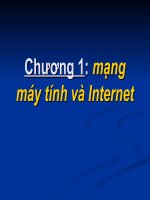
![truy cap Internet[1].ppt](https://media.store123doc.com/images/document/13/pt/hk/medium_TxTd8gbUw6.jpg)







