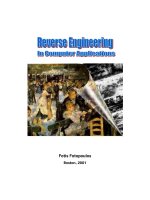Computer concepts chapter04
Bạn đang xem bản rút gọn của tài liệu. Xem và tải ngay bản đầy đủ của tài liệu tại đây (3.77 MB, 63 trang )
Chapter 4
Operating Systems and File Management
Computer Concepts 2012
4
Chapter Contents
Section A: Operating System Basics
Section B: Today’s Operating Systems
Section C: File Basics
Section D: File Management
Section E: Backup Security
Chapter 4: Operating Systems and File Management
2
FastPoll True/False Questions
4
Answer A for True and B for False
040100 An operating system manages a computer’s resources such as the processor, RAM, and
storage space.
040200 Multithreading provides process and memory management services that allow two or more
tasks, jobs, or programs to run simultaneously.
040300 GUI stands for “graphic usability icons.”
040400 A bootstrap program is a popular type of application software.
040500 During a computing session, the operating system is executed from RAM.
Chapter 4: Operating Systems and File Management
3
FastPoll True/False Questions
4
Answer A for True and B for False
040600 The Windows kernel is the same as the Mac OS kernel.
040700 Macs featured a graphical user interface before PCs.
040800 Boot Camp is a dual boot utility for Macs.
040900 Mac files have a data fork and a resource fork.
041000 Fedora, Ubuntu, and SUSE are Linux distributions.
041100 A disk partition is basically a folder.
Chapter 4: Operating Systems and File Management
4
FastPoll True/False Questions
4
Answer A for True and B for False
041200 A file specification is also called a path.
041300 Windows Explorer is a file management utility.
041400 Disks are formatted into tracks and sectors.
041500 Time Machine is synchronization software used for backup on Macs.
041600 To repopulate a new hard disk from an incremental backup, you have to first restore a full
backup.
041700 A boot disk contains a complete copy of your computer’s hard disk as it existed when the
computer was new.
Chapter 4: Operating Systems and File Management
5
SECTION
4
Operating System Basics
Operating System Activities
User Interfaces
The Boot Process
Chapter 4: Operating Systems and File Management
6
A
4
Question
042100 A computer handles many tasks simultaneously. Which one of the following refers
to the processor’s ability to handle multiple tasks, rather than the operating system’s
ability to do so?
– A. Multi-core
– B. Multitasking
– C. Multithreading
– D. Multiprocessing
Chapter 4: Operating Systems and File Management
7
4
Operating System Activities
An operating system is a type of system software that acts as the master controller for all activities that
take place within a computer system
Chapter 4: Operating Systems and File Management
8
4
Operating System Activities
Chapter 4: Operating Systems and File Management
9
4
Operating System Activities
Multitasking provides process and memory management services that allow two or more tasks, jobs, or
programs to run simultaneously
Within a single program, multithreading allows multiple parts, or threads, to run simultaneously
An operating system’s multiprocessing capability supports a division of labor among all the processing
units
Chapter 4: Operating Systems and File Management
10
4
Operating System Activities
Operating System Categories
–
–
–
–
Single-user operating system
Multiuser operating system
Server operating system
Desktop operating system
Chapter 4: Operating Systems and File Management
11
4
User Interfaces
The combination of hardware and software that helps people and computers communicate with each
other
Chapter 4: Operating Systems and File Management
12
4
User Interfaces
Menus, submenus, and dialog boxes
Chapter 4: Operating Systems and File Management
13
4
The Boot Process
During the boot process, the operating system kernel is loaded into RAM
–
The kernel provides essential operating system services
Your computer’s small bootstrap program is built into special ROM circuitry housed in the computer’s
system unit
Chapter 4: Operating Systems and File Management
14
4
The Boot Process
Chapter 4: Operating Systems and File Management
15
SECTION
4
Today’s Operating Systems
Microsoft Windows
Mac OS
UNIX and Linux
DOS
Handheld Operating Systems
Chapter 4: Operating Systems and File Management
16
B
4
Question
042200 Today’s popular operating systems include Windows, Mac OS, Linux, Android, and Google Chrome. Each
has strengths and weaknesses that are important to understand. Which of the following statements is correct?
–
A. Google Chrome is built on the Windows kernel, so it is ideal for netbooks because it has good resistance
to malware.
–
B. If you don’t like the user interface for Windows but want to run the vast variety of Windows software, you
can install Linux.
–
–
C. Linux and Mac OS have a reputation for being more stable than Windows.
D. Windows includes software called Boot Camp that allows PCs to boot into different operating systems,
such as Mac OS, Linux, Chrome, and Android.
Chapter 4: Operating Systems and File Management
17
4
Microsoft Windows
Chapter 4: Operating Systems and File Management
18
4
Mac OS
Chapter 4: Operating Systems and File Management
19
4
Mac OS
Chapter 4: Operating Systems and File Management
20
4
Mac OS
Popular virtual machine software such as VMware and Parallels Desktop can run on most computers
with Intel microprocessors, including Intel Macs, PCs, and generic Linux computers
Chapter 4: Operating Systems and File Management
21
4
UNIX and Linux
The UNIX operating system was developed in 1969 at AT&T’s Bell Labs
–
Dependable in multiuser environments
Linux is an operating system distributed along with its source code under the terms of a GPL (General
Public License)
–
A Linux distribution is a download that contains the Linux kernel, system utilities, applications, and
an installation routine
Chapter 4: Operating Systems and File Management
22
4
UNIX and Linux
Chapter 4: Operating Systems and File Management
23
4
DOS
Disk Operating System
First operating system that many used
Chapter 4: Operating Systems and File Management
24
4
Handheld Operating Systems
Chapter 4: Operating Systems and File Management
25