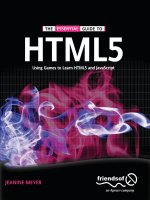The essential guide to SAS dates and times, second edition derek p morgan
Bạn đang xem bản rút gọn của tài liệu. Xem và tải ngay bản đầy đủ của tài liệu tại đây (2.21 MB, 315 trang )
The Essential Guide to
SAS® Dates and Times
Second Edition
Derek P. Morgan
support.sas.com/bookstore
The correct bibliographic citation for this manual is as follows: Morgan, Derek P. 2014. The Essential Guide to SAS® Dates
and Times, Second Edition. Cary, NC: SAS Institute Inc.
The Essential Guide to SAS® Dates and Times, Second Edition
Copyright © 2014, SAS Institute Inc., Cary, NC, USA
ISBN 978-1-62959-066-0 (Hardcopy)
ISBN 978-1-62959-489-7 (EPUB)
ISBN 978-1-62959-490-3 (MOBI)
ISBN 978-1-62959-491-0 (PDF)
All rights reserved. Produced in the United States of America.
For a hard-copy book: No part of this publication may be reproduced, stored in a retrieval system, or transmitted, in any
form or by any means, electronic, mechanical, photocopying, or otherwise, without the prior written permission of the
publisher, SAS Institute Inc.
For a web download or e-book: Your use of this publication shall be governed by the terms established by the vendor at
the time you acquire this publication.
The scanning, uploading, and distribution of this book via the Internet or any other means without the permission of the
publisher is illegal and punishable by law. Please purchase only authorized electronic editions and do not participate in or
encourage electronic piracy of copyrighted materials. Your support of others’ rights is appreciated.
U.S. Government License Rights; Restricted Rights: The Software and its documentation is commercial computer
software developed at private expense and is provided with RESTRICTED RIGHTS to the United States Government. Use,
duplication or disclosure of the Software by the United States Government is subject to the license terms of this Agreement
pursuant to, as applicable, FAR 12.212, DFAR 227.7202-1(a), DFAR 227.7202-3(a) and DFAR 227.7202-4 and, to the extent
required under U.S. federal law, the minimum restricted rights as set out in FAR 52.227-19 (DEC 2007). If FAR 52.227-19
is applicable, this provision serves as notice under clause (c) thereof and no other notice is required to be affixed to the
Software or documentation. The Government's rights in Software and documentation shall be only those set forth in this
Agreement.
SAS Institute Inc., SAS Campus Drive, Cary, North Carolina 27513-2414.
December 2014
SAS provides a complete selection of books and electronic products to help customers use SAS® software to its fullest
potential. For more information about our offerings, visit sas.com/store/books or call 1-800-727-0025.
SAS® and all other SAS Institute Inc. product or service names are registered trademarks or trademarks of SAS Institute
Inc. in the USA and other countries. ® indicates USA registration.
Other brand and product names are trademarks of their respective companies.
Contents
About This Book
Acknowledgments
Chapter 1: Introduction to Dates and Times in SAS
1.1 How Does It Work? (January 1, 1960, and Midnight as Zero)
1.2 Internal Representation
1.3 External Representation (Basic FORMAT Concepts)
1.4 Date and Time as Numeric Constants in SAS
1.5 Length and Numeric Requirements for Date, Time, and Datetime
1.6 General SAS Options for Dates
Chapter 2: Displaying SAS Date, Time, and Datetime Values as Dates and
Times as We Know Them
2.1 How Do I Use a Format?
2.2 How Many Built-In Formats Are There for Dates and Times?
2.3 Date Formats, Justification, and ODS
2.4 Detailed Discussion of Each Format
2.4.1 Date Formats
2.4.2 Time Formats
2.4.3 Datetime Formats
2.5 Creating Custom Date Formats Using the VALUE Statement of PROC FORMAT
2.6 Creating Custom Date Formats Using the PICTURE Statement of PROC FORMAT
2.7 Creating Custom Formats Using PROC FCMP for Processing
2.8 The PUT() Function and Formats
Chapter 3: Converting Dates and Times into SAS Date, Time, and
Datetime Values
3.1 Avoiding the Two-Digit Year Trap
3.2 Using Informats
3.3 The INFORMAT Statement
3.3.1 Using Informats with the INPUT Statement
3.3.2 Informats with the INPUT() Function
3.3.3 When the Informat Does Not Match the Data Being Read
3.4 Listing and Discussion of Informats
3.4.1 Date Informats
3.4.2 Time Informats
3.4.3 Datetime Informats
3.4.4 The "ANYDATE" Series of Informats
3.4.5 So Why Not Just Use the "ANYDATE" Series of Informats?
Chapter 4: ISO 8601 Dates, Times, Datetimes, Durations, and Functions
4.1 What Is ISO 8601?
4.2 ISO 8601 Formats
4.2.1 ISO Date Formats
4.2.2 ISO Time Formats
4.2.3 ISO Datetime Formats
4.3 ISO 8601 Informats
4.3.1 ISO Date Informats
4.3.2 ISO Time Informats
4.3.3 ISO Datetime Informats
4.4 Time Zone Functions
4.4.1 Introduction
4.4.2 The TIMEZONE= Option
4.4.3 List of Time Zone Functions
4.5 ISO 8601 Durations and Intervals
4.5.1 ISO Duration and Interval Representations
4.5.2 ISO 8601 Duration and Interval Formats
4.5.3 ISO 8601 Duration and Interval Informats
4.5.4 CALL IS8601_CONVERT
4.6 Conclusion
Chapter 5: Date and Time Functions
5.1 Current Date and Time Functions
5.2 Extracting Pieces from SAS Date, Time, and Datetime Values
5.3 Creating Dates, Times, and Datetimes from Numbers or Other Information
5.3.1 Introduction
5.3.2 List of Functions and Their Descriptions
5.4 Calculating Elapsed Time, and the HOLIDAY() Function
5.4.1 Calculating Elapsed Time with DATDIF() and YRDIF()
5.5 The Basics of SAS Intervals
5.5.1 The Interval Calculation Functions: INTCK() and INTNX()
5.6 Modifying SAS Intervals
5.7 Creating Your Own SAS Intervals
5.8 Interval Functions about Intervals
5.8.1 INTFIT(argument-1,argument-2,type)
5.8.2 INTFMT('interval','size')
5.8.3 INTGET(argument1,argument2,argument3)
5.8.4 INTSHIFT('interval')
5.8.5 INTTEST('interval')
5.9 Retail Calendar Intervals and Seasonality
5.9.1 Retail Calendar Intervals
5.9.2 Seasonality Functions
Chapter 6 Deeper into Dates and Times with SAS
6.1 Macro Variables and Dates
6.1.1 Automatic Macro Variables
6.1.2 Putting Dates into Titles
6.1.3 Using %SYSFUNC() to Create Dates, Times, and Datetimes in Macro Variables
6.1.4 Using Dates in Macros
6.2 Graphing Dates
Johnny's Savings Account
6.3 The Basics of PROC EXPAND
6.3.1 Capabilities of PROC EXPAND
6.3.2 Using PROC EXPAND to Convert to a Higher Frequency
6.3.3 Using PROC EXPAND to Convert to a Lower Frequency
6.3.4 Using PROC EXPAND to Interpolate Missing Values
6.3.5 The OBSERVED= Option for the CONVERT Statement in PROC EXPAND
6.4 International Date, Time, and Datetime Formats and Informats
6.4.1 "EUR" Formats and Informats
6.4.2 NLS Formats
6.5 NLS Date, Time, and Datetime Conversion Functions
6.6 Date Formats and Informats for Other Calendars
6.6.1 Hebrew Date Formats
6.6.2 Japanese and Taiwanese Date Formats
6.6.3 Japanese and Taiwanese Date Informats
6.7 Other Software and Their Dates (Excel, Oracle, DB2)
6.7.1 The SASDATEFMT= System Option
6.8 Conclusion
Appendix A: A Quick Reference Guide to SAS Date, Time, and Datetime
Formats
Appendix B: A Quick Reference Guide to NLS Date, Time, and Datetime
Formats
Appendix C: Troubleshooting Dates 101
Index
About This Book
Purpose
This book is designed to provide a detailed look at how the SAS date facility works,
including an in-depth look at intervals and the interval functions, ISO 8601 date and
datetime handling, and the NLS formats and informats. It is intended to serve as both
a reference and a teaching tool. Ultimately, this book will allow the reader to
become more confident in their daily work with dates, times, and datetimes in SAS.
Is This Book for You?
This book is aimed at beginning to intermediate SAS programmers, or those who
work with ISO 8601 data, intervals, and/or reporting in multiple languages.
What’s New in This Edition
This new edition includes updated information to reflect the changes in version 9 of
SAS; an expanded discussion of intervals, including the ability to define your own
intervals; a section on how SAS works with the ISO 8601 date standards; and a
troubleshooting appendix for beginners.
Scope of This Book
This book does not cover the SAS/ETS product, except for an overview of the
EXPAND procedure.
About the Examples
Software Used to Develop the Book's Content
SAS version 9.4 (TS level 1M0) was used to produce all the examples in this book.
Example Code and Data
Many of the examples used in this book have accompanying code and data.
You can access the example code and data for this book by linking to its author page
at Select the name of the author. Then,
look for the cover thumbnail of this book, and select Example Code and Data to
display the SAS programs that are included in this book.
For an alphabetical listing of all books for which example code and data is available,
see Select a title to display the book’s example
code.
If you are unable to access the code through the website, send e-mail to
Output and Graphics Used in This Book
Tables in this book were generated using ODS RTF, while graphics were generated as
PNG files directly in SAS using the GPLOT and SGPLOT procedures. Screen captures
were used to show the VIEWTABLE displays.
Additional Help
Although this book illustrates many analyses regularly performed in businesses
across industries, questions specific to your aims and issues may arise. To fully
support you, SAS Institute and SAS Press offer you the following help resources:
• For questions about topics covered in this book, contact the author through SAS
Press:
◦ Send questions by email to ; include the book title in your
correspondence.
◦ Submit feedback on the author’s page at
/>
• For questions about topics in or beyond the scope of this book, post queries to
the relevant SAS Support Communities at
/>• SAS Institute maintains a comprehensive website with up-to-date information.
One page that is particularly useful to both the novice and the seasoned SAS user
is its Knowledge Base. Search for relevant notes in the “Samples and SAS Notes”
section of the Knowledge Base at />• Registered SAS users or their organizations can access SAS Customer Support at
. Here you can pose specific questions to SAS Customer
Support; under Support, click Submit a Problem. You will need to provide an email
address to which replies can be sent, identify your organization, and provide a
customer site number or license information. This information can be found in
your SAS logs.
Meet the Author
Derek Morgan is a senior SAS programmer in the pharmaceutical industry who has
been programming professionally in SAS for over 27 years. He spent 23 of those
years at Washington University in St. Louis, where he received an A.B. in biology in
1985 and his first introduction to SAS as a student. During his career he has used SAS
to create interactive data entry and management systems and to build and maintain
research databases for analysis. In the late 1980s, he created a macro library to
allow the use of nonproportional fonts in tables and listings on PostScript printers.
He has taught introductory SAS programming and has presented many papers at
local, regional, and national SAS Users Group conferences. Derek is married and has
one son, and in his spare time he plays electric bass around the St. Louis area.
Learn more about this author by visiting his author page at
There you can download
free book excerpts, access example code and data, read the latest reviews, get
updates, and more.
Keep in Touch
We look forward to hearing from you. We invite questions, comments, and concerns.
If you want to contact us about a specific book, please include the book title in your
correspondence.
Contact the Author through SAS Press
• By e-mail:
• Via the Web: />
Purchase SAS Books
For a complete list of books available through SAS, visit sas.com/store/books.
• Phone: 1-800-727-0025
• E-mail:
Subscribe to the SAS Training and Book Report
Receive up-to-date information about SAS training, certification, and publications via
email by subscribing to the SAS Training & Book Report monthly eNewsletter. Read
the archives and subscribe today at
/>
Publish with SAS
SAS is recruiting authors! Are you interested in writing a book? Visit
for more information.
Acknowledgments
A book is always a team effort, and I can honestly say that I have had a great one.
Starting with the people at SAS Press whose efforts and patience on my behalf have
resulted in this second edition, I would like to thank Julie Platt, Shelley Sessoms, and
Stacey Hamilton but most especially my developmental editor, Stephenie Joyner,
who kept me on task and moving forward. SAS guru Art Carpenter has been more
than just an editor; he has been a mentor, and every time I run into him, I find
myself knowing how to do something better than I did before. This second edition
would not exist without his support. Another big thank you goes to Denise T. Jones,
Stacy Suggs, and Robert Harris, all from SAS Press, who are responsible for
producing this book from my manuscript.
Thanks to Andrew Karp for introducing me to the world of PROC EXPAND, and to
Mike Forno of SAS Institute for answering my questions on it. I greatly appreciate
the American Public Transportation Association (), which
allowed me to use data compiled from its member transit agencies for the PROC
EXPAND examples. The technical support group at SAS Institute deserves special
mention; after 27 years of working as a computer programmer, I have come to the
conclusion that you are, without a doubt, the best in the business. Thank you for all
of your help throughout my SAS career.
I’d also like to thank the technical reviewers from SAS Institute—Richard Bell, Chris
DeHart, Johnny Johnson, Rick Langston, and Kim Wilson—for their thoughtful
comments and corrections. In addition, Paul Rowland deserves a big thank you for
his willingness to provide a SAS user’s perspective.
Ultimately, this project would not have been possible without the support of my
family, past and present. To my son, Terec, thank you for understanding my
distraction during Formula I season, and thank you for the photo. To my wife, Billie,
thank you for letting me work on our weekends and a good number of our evenings,
and for contributing your knowledge of Microsoft Word to help me write the
manuscript.
Chapter 1: Introduction to Dates and Times
in SAS
1.1
1.2
1.3
1.4
1.5
1.6
How Does It Work? (January 1, 1960, and Midnight as Zero)
Internal Representation
External Representation (Basic FORMAT Concepts)
Date and Time as Numeric Constants in SAS
Length and Numeric Requirements for Date, Time, and Datetime
General SAS Options for Dates
In the years that I've been working with SAS and teaching students how to use it, I
find that two things consistently confuse those who are new to SAS. First is the
default way that the DATA step works. Its implied DO-until-end-of-data generates
many "How do I tell it how much data to read and when to stop?" questions. The
second most confusing concept in SAS is that of how dates (and times) work within
the software. I've seen many misuses of character strings masquerading as dates
and/or times over the years, as well as unexpected results due to a failure to
understand this fundamental part of SAS.
However, the way that SAS reads, stores, and displays dates and times is only the tip
of the iceberg when it comes to the power and flexibility of SAS in handling this
information. There is so much more than just having numbers represent date and
time values. We'll start with the basics in the first three chapters, and then progress
to some more advanced uses of those date and time values, taking advantage of
many of the features available in SAS for that purpose.
1.1 How Does It Work? (January 1, 1960, and Midnight as
Zero)
SAS counts dates, times, and datetime values separately. The date counter started at
zero on January 1, 1960. Any day before January 1, 1960, is a negative number, and
any day after that is a positive number. Every day at midnight, the date counter is
increased by one. The time counter is measured in seconds and runs from zero (at
midnight) to 86,400 (the number of seconds in a day), when it resets to zero. SAS
calculates datetimes as the number of seconds since midnight, January 1, 1960. Why
January 1, 1960? The founders of SAS wanted to use the approximate birth date of
the IBM 370 system to represent the beginning of the modern computing era, and
they chose January 1, 1960, as an easy-to-remember approximation.
In deciding whether to use a date, a time, or a datetime, you should consider how
you are going to use it. Datetimes are always date and time combined; therefore, if
you will not always have a time available for each date, you should strongly consider
using separate date and time variables and then calculate a datetime variable from
the two components when needed. Normally, attempting to create a datetime
without both a date and a time will cause an error, and the result will be a missing
value for the datetime. However, in specific circumstances, it is possible to create a
datetime value from a date and a missing time (see Section 4.3.3, "ISO Datetime
Informats," for an example). In these cases, the time will be set automatically to
midnight (0 seconds of the given date). You may want your datetime value to be
missing when there is a date but no time available. In these specific circumstances, it
is important to keep track of date and time separately. Many programs that handle
dates (such as databases and spreadsheets) maintain their dates and times as a
numeric value relative to some fixed point in time, although the date that represents
zero is different across each package, and packages may vary in how they keep track
of time of day. Ultimately, this makes calculating durations easy, and working with
dates and times stored in this fashion becomes a matter of addition, subtraction,
multiplication, and division.
1.2 Internal Representation
SAS stores dates as integers, while the datetime and time counters are stored as real
numbers to account for fractional seconds. The origin of the algorithm used for SAS
date processing comes from a January 14, 1980, Computerworld article by Dr.
Bhairav Joshi of SUNY-Geneseo. The earliest date that SAS can handle with this
algorithm is January 1, 1582 (essentially the implementation date of the current
Gregorian calendar system). The latest date is far enough into the future that at least
five digits will be required to display the year.
Dates as stored by SAS don't do us much good in the real world. The statement "I was
born on -242" won't mean much to anyone else. However, "I was born on May 4,
1959," can easily be translated into something that most people can understand, or it
can be used as is. Fortunately, SAS has a number of built-in facilities to perform
automatic translation between the internal numbers stored in SAS and dates and
times and their representation as understood by the rest of the world. These built-in
tools include formats and informats (introduced in Section 1.3 and covered
extensively in Chapters 2, 3, and 4), date and time constants (Section 1.4), and
functions (Chapter 5).
1.3 External Representation (Basic FORMAT Concepts)
Formats perform an automatic translation between the actual value and the value to
be displayed. Formats display the date, time, and datetime values in a fashion that is
much more easily understood. Formats do not change the values themselves; they are
just a way to display the values in any output.
When you have dates or times and want to translate them into SAS date and time
values, you will use informats. Although you will need a statement, procedure, or a
function to actually create the SAS values, informats describe what the data look like
so that SAS can translate it correctly for storage. We will discuss formats and
informats in detail in Chapters 2, 3, and 4 because there are dozens of them. Three
of the most commonly used formats that work with SAS date, time, and datetime
values are used in the following section.
1.4 Date and Time as Numeric Constants in SAS
We've talked about internal and external representation of dates and times. How do
you put a specific date into a program as a constant? Formats only change the way
the values are displayed in output, so you can't use them. Informats need a function
or a SAS statement to translate the characters they are given, so you could use them,
but then you would always need to use the INPUT() function to create a SAS date in
a DATA step or PROC SQL. The INPUT function takes a series of characters that you
give it and translates it using the informat that describes what the series of
characters look like. That's very inefficient if you just want one specific date.
date = INPUT("04AUG2013",DATE9.);
Look at the program in Example 1.1 to see how date, time, and datetime constants
are written into a SAS program. Take note of the quotation marks around the values
for date, time, and datetime and the letters that follow each closing quote.
Example 1.1: Date Constants
DATA date_constants;
date = '04aug2013'd; /* This is a date constant */
time = '07:15:00't;
/* This is a time constant */
datetime = '07aug1904:21:31:00'dt; /* This is a datetime constant
*/
RUN;
TITLE "Unformatted Constants";
PROC PRINT DATA=date_constants;
VAR date time datetime;
RUN;
TITLE "Formatted Constants";
PROC PRINT DATA=date_constants;
VAR date time datetime;
FORMAT date worddate32. time timeampm9. datetime datetime19.;
Format the constants */
RUN;
/*
The quotes are used to create a literal value. You may use a pair of single or double
quotes to specify the literal value. Dates have to be written as ddmonyyyy; times as
hh:mm:ss (add a decimal point and more digits to represent fractional seconds if
necessary); and datetimes as the date ddmonyyyy, followed by a separator
(frequently seen as a colon [:]) and then the time (hh:mm:ss). Aside from the correct
formatting of these literal values, the most important part of a date/time/datetime
constant is the letter that immediately follows the last quote. The letter "D" stands for
date, "T" for time, and "DT" for datetime. Upper or lower case is valid. If you put one
of these strings in quotes without the letter at the end, you will create a character
variable, not a numeric variable with a date, time, or datetime value. The difference
might not become apparent until you try to do something with the variable you
created that involves a calculation. Don't forget your "D," "T," or "DT"! This example
demonstrates how these constants are defined and then automatically converted to
their equivalent SAS values.
The first PROC PRINT statement displays the date, time, and datetime values we
created with our constants without formats, so we can see the values as they are
stored in the data set.
Unformatted Constants
date
19574
time
26100
datetime
-1748226540
The second PROC PRINT shows the effect of associating the variable DATE with the
WORDDATE. format, the variable TIME with the TIMEAMPM. format, and the
variable DATETIME with the DATETIME. format.
Formatted Constants
date
August 4, 2013
time
7:15 AM
datetime
07AUG1904:21:31:00
Without the formats, you can see that the date constants we used to create the values
stored in the data set are displayed as their actual SAS date, time, and datetime
values. They don't make much sense to us until a format is associated with the
variable.
What happens if you forget to put the "D," "T," or "DT" after your date constant? In
Example 1.2, the "D," "T," and "DT" have been removed from the same date, time,
and datetime in Example 1.1.
Example 1.2: Incorrect Date Constants
DATA bad_date_constants;
date = '04aug2013'; /* This is NOT a date constant */
time = '07:15:00';
/* This is NOT a time constant */
datetime = '07aug1904:21:31:00'; /* This is NOT a datetime constant
*/
RUN;
TITLE "Unformatted Constants";
PROC PRINT DATA=bad_date_constants;
VAR date time datetime;
RUN;
Now we print out the values without formats. While the problem may not be
apparent at first glance, this result does not look like the unformatted SAS date,
time, and datetime values in the previous example.
Unformatted constants
date
04aug2013
time
07:15:00
datetime
07aug1904:21:31:00
Now let's try to add one day to the date, and a minute (60 seconds) to both the time
and datetime. Here is a partial log of what happens when we try this with the code
in Example 1.2.
12
13
14
15
16
DATA bad_date_constants;
date = '04aug2013' + 1;
time = '07:15:00' + 60;
datetime = '07aug1904:21:31:00' + 60;
RUN;
NOTE: Character values have been converted to numeric
values at the places given by: (Line):(Column).
13:8
14:8
15:12
NOTE: Invalid numeric data, '04aug2013' , at line 13 column 8.
NOTE: Invalid numeric data, '07:15:00' , at line 14 column 8.
NOTE: Invalid numeric data, '07aug1904:21:31:00' , at line 15 column
12.
❶ date=. time=. datetime=. _ERROR_=1 _N_=1
The "invalid numeric data" note in the log tells you that you tried to use a character
value to do something that requires a numeric value. The boldface last line tells you
that you have missing values for all three variables, because you were trying to do
math with a character value. Remember that SAS dates, times, and datetimes are
always stored as numbers. When you see "invalid numeric data" where you intended
to use a date constant, it is highly probable that your date constant is missing its
identifying "D," "T," or "DT."
1.5 Length and Numeric Requirements for Date, Time, and
Datetime
You can take advantage of the fact that dates are stored as integers to save space
when you create variables to store them. Instead of using the default length of 8 for
numeric variables, set the length of the numeric variables where you are storing
dates to 4. This will safely store dates from January 1, 1582 (the earliest date SAS
can handle), to October 23, 7701. A length of 5 is overkill, although that would
extend the ending date another 534,773,760 days! A length of 3 will not accurately
store dates outside the range of January 1, 1960, and September 13, 1960. If you
declare your date variables to be a length of 4, you will be able to store two dates in
the space it would take to store one if you were using the SAS default length for
numeric variables. This can save you a great deal of storage space in a large data
warehouse.
Times may present a bit of a problem, because you may need to store fractional
seconds. The rule is simple enough: If you want to store time values with fractional
seconds, you must use a length of 8 to store them accurately. Otherwise, the length of
4 is long enough to store every possible time value from midnight to midnight down
to the second. In these cases, not using the default length will allow you to store two
times in the same amount of space as one.
Datetime values require more space, because a length of 4 will not store a datetime
value with accuracy, regardless of whether you want fractional seconds. The number
is just too big. As long as you are not storing fractional seconds, a length of 6 will
store datetimes that accurately represent values from midnight on January 1, 1582,
to 3:04:31 p.m. on April 9, 6315. Changing the range from the default of 8 to 6 for
datetime values results in a 25 percent savings in space, which still may be
significant depending on how much data you have. Of course, if you are going to
maintain decimal places in your datetime values, you must use the default length of
8.
I have just provided the absolute minimum lengths required for accuracy. DO NOT
attempt to save additional space by shrinking the variable lengths beyond 4, 6, or 8
as listed. You will lose precision, which could lead to unexpected results. Example 1.3
shows what can happen if you do not use enough bytes to store your date values.
This example uses the value 19941, which represents the date of August 6, 2014, and
it is in variables of lengths 3, 4, and 5.
Example 1.3: The Effect of LENGTH Statements on Dates
DATA date_length;
LENGTH len3 3 len4 4 len5 5;
len3 = 19941;
len4 = 19941;
len5 = 19941;
FORMAT len3 len4 len5 mmddyy10.;
RUN;
As the table below shows, when you try to store a date in fewer than 4 bytes, you do
not get the correct value. Using a length of 4 to store your dates and times (without
fractional seconds) is still a significant (50 percent) savings in the amount of storage
required. You will create inaccuracies in your data if you try to save more than that.
Saving additional space is not worth the risk of inaccurate data.
len3
08/05/2014
len4
08/06/2014
len5
08/06/2014
1.6 General SAS Options for Dates
Two options influence the default date and time stamp that SAS places on pages of
output and the SAS log. The DATE/NODATE option causes the start date and time of
the SAS job (or session) to appear on each page of the SAS log and SAS output. These
values are obtained from the operating system clock and are displayed as 24-hour
clock time, followed by the day of the week, month, day, and four-digit year. If you
are running SAS interactively, then the date and time are printed only on the output,
not the log. By default, the DATE system option is in effect when you start SAS.
However, if you do not want this default display, then use the NODATE option. You
probably don't want SAS to display its default date stamp if you are going to put
your own date and/or time stamp in the title or in a footnote (see Chapter 6).
As mentioned in the previous paragraph, if the DATE option is enabled, SAS prints
the date and time that the current SAS session started on each page. If you want a
more exact date and time on those pages, you can use the DTRESET system option,
which will cause SAS to retrieve the date and time from the operating system clock
each time a page is written. That date and time will then be placed on the page
instead of the time that the SAS job started. Since the time is displayed in hours and
minutes, you will only see it change every minute. The DTRESET option can be
useful in interactive applications or SAS programs that may have been running for
days or weeks, where knowing when the output was generated is more important
than knowing when the SAS session began. Since the DTRESET option affects the
default SAS date and time stamp, it works only if the DATE option is enabled. When
you use the NODATE option, using DTRESET will have no effect because you aren't
using the SAS date and time stamp on your output.
Chapter 2: Displaying SAS Date, Time, and
Datetime Values as Dates and Times as We
Know Them
2.1 How Do I Use a Format?
2.2 How Many Built-In Formats Are There for Dates and Times?
2.3 Date Formats, Justification, and ODS
2.4 Detailed Discussion of Each Format
2.5 Creating Custom Date Formats Using the VALUE Statement of PROC
FORMAT
2.6 Creating Custom Date Formats Using the PICTURE Statement of
PROC FORMAT
2.7 Creating Custom Formats Using PROC FCMP for Processing
2.8 The PUT() Function and Formats
In SAS, date, time, and datetime values are stored as integers (unless you are storing
fractional parts of seconds). They are all counted from a fixed reference point. SAS
date values increment by 1 at midnight of each day, while SAS datetime values
increment by 1 every second. SAS time values start at zero at midnight of each day,
and also increment by 1 each second.
This scheme makes it easy to calculate durations in days and seconds, but it does not
do much for figuring out what a given SAS date, time, or datetime value means in
terms of how we talk about them. Therefore, SAS provides a facility that makes it
easy to perform the translation from SAS into the common terminology of months,
days, years, hours, and seconds. The translation is done through formats.
Formats are what SAS uses to control the way data values are displayed. They can
also be used to group data values together for analysis. They are essential to dates
and times in SAS because SAS does not store dates and times in an easily
recognizable form, as we discussed in Chapter 1. SAS has many built-in formats to
display dates, times, and datetime values. This chapter provides a detailed guide to
all of the date, time, and datetime formats readily available in SAS. In addition, if
any of these built-in formats don't fit your needs, you have the ability to create (and
store for future use) your own formats. Creating your own formats is covered in
Sections 2.5 and 2.6.
If you are looking for a quick reference, you can go to Appendix A, which lists all of
the date, time, and datetime formats and provides a sample display using their
default lengths. If the default does not give you what you want, Section 2.4 discusses
each date, time, and datetime format in detail, including how to specify the length of
the format and how that length affects the display.
2.1 How Do I Use a Format?
Formats are easy to use. You can permanently associate a format with a variable by
using a FORMAT statement in a DATA step, as shown in Example 2.1.
Example 2.1: Permanently Associating a Format with a Variable
DATA test;
LENGTH date1 time1 4;
date1 = 19781;
time1 = 73000;
FORMAT date1 MMDDYY10. time1 TIMEAMPM11.;
RUN;
Example 2.1 creates a data set called TEST, which has two variables: date1 and
time1. By using the FORMAT statement here, you have specified that whenever the
values from this data set are displayed, the values stored in the variable date1 will
always be displayed with the format MMDDYY10., and those stored in time1 will
always be displayed using the TIMEAMPM11. format.
date1
time1
02/27/2014
8:16:40 PM
If you don't want to have your data values permanently associated with a format,
then you can just apply the format when you are actually writing the values to your
output. The same FORMAT statement is used, but the location has changed, from the
DATA step to the PROC step. Example 2.2 illustrates this.
Example 2.2: Associating a Format with a Variable for the Duration of a Procedure
DATA test2;
LENGTH date2 time2 4;
date2 = 19781;
time2 = 73000;
RUN;
PROC PRINT DATA=test2;
FORMAT date2 DATE9. time2 TIMEAMPM11.;
RUN;
date2
time2
02/27/2014
8:16:40 PM
Although there is no format assigned to either date2 or time2 in the DATA step, you
have told the PRINT procedure to write these values using the two formats listed, so
there is no difference between the output from Example 2.1 and that from Example
2.2. Another handy thing about using the FORMAT statement with a SAS procedure is
that if you use the FORMAT statement in a SAS procedure, it will override any
format that has been permanently associated with the variables for the duration of
that procedure. To illustrate, we'll take the data set TEST from Example 2.1. The
variables date1 and time1 have been associated with the formats MMDDYY10. and
TIMEAMPM11., respectively. What if your report needs the date printed out with the
day of the week, along with the name of the month, day, and year, while the time
needs to be seconds after midnight? The PROC PRINT step will look like this:
PROC PRINT DATA=test;
FORMAT date1 WEEKDATE37. time1;
RUN;
date1
time1
Thursday, February 27, 2014
73000
All SAS procedures will use the formats specified in the FORMAT statement that is
part of the PROC step instead of the formats associated with the variable in the data
set. Therefore, in the above example, date1 is printed using the WEEKDATE. format.
What about time1? There's no format name given after the variable name in the
FORMAT statement. This is how to tell SAS not to use any formats that might be
associated with the variable. To remove a FORMAT from a variable, make sure that
no format names of any kind follow it anywhere in the FORMAT statement.
Example 2.3: Removing Associated Formats in a Procedure
DATA test3;
date3 = 19067;
time3 = 18479;
date4 = 18833;
time4 = 45187;
FORMAT date3 date4 DATE9. time3 time4 TIME5.;
RUN;
PROC PRINT DATA =test3 NOOBS;
FORMAT date3 date4 time3 time4;
RUN;
Data set test3 with all formats removed
date3
time3
date4
time4
19067
18479
18833
45187
What happens if there are format names after the one that you want to remove?
Look at the code segment that follows this paragraph. The goal is to display the
variable date3 with the MMDDYY10. format, remove the format from the variable
date4, and apply the TIMEAMPM11. format to the time variables time3 and time4.
So the FORMAT statement has MMDDYY10. for date3, nothing for date4, and
TIMEAMPM11. for time3 and time4, right?
PROC PRINT DATA =test3 NOOBS;
FORMAT date3 MMDDYY10. date4 time3 time4 TIMEAMPM11.;
RUN;
date3
time3
date4
time4
3/15/2012
5:07:59 AM
5:13:53 AM
12:33:07 PM
What happened? The variable date4 is displayed as a time, when you didn't put a
format name after the variable name in the FORMAT statement. The answer is that
you gave a list of three variables to SAS and told it to apply the TIMEAMPM11.
format to them (see boldface code below):
FORMAT date3 MMDDYY10. date4 time3 time4 TIMEAMPM11.;
How do you fix this? You have to make sure that date4 is the last variable listed in
the FORMAT statement.
PROC PRINT DATA =test3 NOOBS;
FORMAT date3 MMDDYY10. time3 time4 TIMEAMPM11. date4;
RUN;
date3
time3
date4
time4
3/15/2012
5:07:59 AM
18833
12:33:07 PM
2.2 How Many Built-In Formats Are There for Dates and
Times?
SAS has more than 70 ready-to-use formats to display dates, times, and datetimes.
We will discuss each one in detail in Section 2.4, but if you're looking for a quick
reference guide, see Appendix A. SAS continues to develop formats and informats, so
it is always a good idea to check the documentation that came with your release of
SAS, or the online documentation at support.sas.com. All SAS formats have a
common syntax structure, beginning with the format name, followed by an optional
width specification, and ending with a period. The period is critical. It is what allows
SAS to recognize the word as a format and not some other SAS keyword or text. The
width specification varies with each format, and all formats have a default width
that is used if there is no width specification given. The width specification is very
important to dates because SAS will abbreviate the displayed value if you do not
specify enough characters for the width, and the abbreviation that SAS uses might
not give you the output that you want. The default width is noted in the description
for each format in Section 2.4, and it is usually the width that will accommodate the
longest value to be displayed. For example, the default width for the DOWNAME.
(day-of-week) format is 9. That will accommodate the string “Wednesday”, which is
the longest English day-of-week name.
2.3 Date Formats, Justification, and ODS
Each date format has a default justification with respect to the width specification
that you give it. Since numeric values are right-justified in SAS, most of the formats
that are applied to date, time, or datetime formats are also right-justified, with a few
exceptions (which will be clearly noted in the detailed explanations that follow). In
ODS destinations other than LISTING, values are justified within a table column by
SAS procedure default or by a user-defined ODS template. By default, SAS makes its
columns wide enough to fit the widest item in a given column. Therefore, any
leading spaces caused by specifying a width that is too wide to fit the formatted
value won't show up in ODS output.
However, prior to ODS or version 9.3 in the LISTING destination, using a width
specification that is wider than the output requires causes SAS to fill the empty
spaces with blanks. For values that are right-justified, this might cause some of the
output to shift to the right by a number of spaces. In Example 2.4, we use the
MONNAME. format, which displays the text corresponding to the month of the date,
to illustrate.
Example 2.4: How Justification Works in the LISTING Destination
Format Name
Result
MONNAME9.
September
MONNAME10.
MONNAME11.
MONNAME15.
Comment
September
Leading space.
September
September
Two leading spaces.
Six leading spaces.
As you can see, making the width specification larger only adds leading spaces, and
you could extend this all the way to the maximum width for the format.
Why should I worry about justification? I'm not using ODS LISTING, and
I'm using SAS 9.3 or higher.
While it is true that justification is more of a concern in the traditional LISTING
destination and only applicable to traditional column-based output, leading
spaces can show up if you use the PUT() (or PUTN()) function to create
character strings from SAS date, time, or datetime values. In cases such as
these, the leading spaces are part of the output and as such might be displayed.
You can use STRIP() or COMPRESS() to remove the leading spaces explicitly. If
you are going to concatenate multiple items, use the CATX(), CATS(), or
CATT() functions, all of which remove leading and trailing spaces of each item
being concatenated.
If you do not specify column alignment in an ODS template or by using STYLE=
directives, certain ODS destinations (such as RTF and PDF) will justify values within
a column according to the justification of the format used in the column, without
leading spaces.
2.4 Detailed Discussion of Each Format
This section gives a detailed explanation of all the current standard formats
available for SAS date, time, and datetime values. In addition to the display that
results from using a given format, the explanation includes information about the
default width specification and its possible values, annotated examples of the display
with varying width specifications, and usage notes. Date formats will be covered
first, then time and datetime formats. Each subsection is arranged alphabetically.
2.4.1 Date Formats
A date format provides a set of instructions for how a SAS date is displayed so that it
looks like a date in the way we normally express them. You can specify the width
(number of characters) that the translated text will occupy, but each format has its
own default width specification, shown as w in this text. The default width
specification is given in the description of each format. Some, but not all, of the date
formats allow you to specify the character that separates each element of the date.
You must not use a date format to translate datetime values. If you try to translate a
datetime value with a date format, you will get incorrect output. (For an example,